do ad blockers work on hulu
Do Ad Blockers Work on Hulu ?
In today’s digital age, online advertisements have become an integral part of our browsing experience. Whether we’re watching videos on YouTube , browsing news articles, or streaming our favorite shows on platforms like Hulu, ads seem to be everywhere. However, for many users, these ads can be intrusive, disruptive, and sometimes even malicious. As a result, ad blockers have gained popularity as a way to enhance our online experience. But do ad blockers really work on Hulu, one of the leading streaming platforms? In this article, we will explore the effectiveness of ad blockers on Hulu and provide you with a comprehensive analysis.
To understand the effectiveness of ad blockers on Hulu, we must first delve into how ad blockers function. Ad blockers are software or browser extensions that prevent advertisements from being displayed on web pages. They typically work by analyzing the HTML code of a webpage and blocking elements that match a predefined set of rules. These rules can be based on various factors, such as the size of the ad, the domain it originates from, or the presence of certain keywords.
When it comes to Hulu, the effectiveness of ad blockers can vary depending on the type of ad blocker used and the platform you are streaming on. Hulu, like many other streaming services, relies heavily on advertising revenue to provide free or lower-cost streaming options to its users. As a result, they have implemented various measures to counteract ad blockers and ensure that their advertisements reach their intended audience.
One of the most common methods used by Hulu to combat ad blockers is by detecting the presence of ad-blocking software and displaying an error message or preventing the content from being played until the ad-blocker is disabled. This technique, known as anti-ad-blocking, is becoming increasingly prevalent among content providers as they strive to protect their revenue streams.
Despite Hulu’s efforts to prevent ad blocking, there are still ad blockers available that can bypass these measures and successfully block ads on the platform. However, it is important to note that using ad blockers on Hulu is against the platform’s terms of service, and it is considered a violation of their policies. While it may be tempting to use ad blockers to avoid ads, it is important to consider the consequences of doing so.
One of the main reasons ad blockers are not recommended for use on Hulu is that they directly impact the revenue stream of content creators. By blocking ads, users are essentially depriving creators of the income they rely on to produce the content they enjoy. This can have a significant impact on the availability and quality of content on Hulu and other similar platforms.
Additionally, using ad blockers on Hulu can also lead to a poorer user experience. While ads may be seen as an annoyance by many, they play a crucial role in supporting the free or lower-cost streaming options offered by Hulu. Without advertising revenue, Hulu would be forced to rely solely on subscriptions, which could result in higher prices for users or even the discontinuation of certain services.
Another important consideration is the legality of using ad blockers on Hulu. While ad blockers themselves are not illegal, using them to bypass anti-adblocking measures implemented by content providers like Hulu can potentially violate copyright laws or terms of service agreements. This can expose users to legal repercussions and potential account suspensions or bans.
Furthermore, since Hulu is a subscription-based service, using ad blockers may not provide the desired effect. Hulu offers a subscription tier called “Hulu (No Ads)” that allows users to stream content without interruptions from advertisements. By subscribing to this service, users can enjoy an ad-free experience without the need for ad blockers.
Ultimately, the decision to use ad blockers on Hulu is a personal one. However, it is important to consider the impact of such actions on content creators, the potential legal consequences, and the overall user experience. If ads are a significant concern, subscribing to Hulu’s ad-free tier may be a more ethical and hassle-free solution.
In conclusion, while ad blockers can be effective in blocking ads on some websites and platforms, their effectiveness on Hulu is limited due to the platform’s anti-ad-blocking measures. Using ad blockers on Hulu is against the platform’s terms of service and can have negative consequences for content creators, the user experience, and potentially expose users to legal repercussions. Instead, subscribing to Hulu’s ad-free tier may be a more viable and ethical solution for those who wish to enjoy an uninterrupted streaming experience.
youtube doesn t work on chrome
YouTube Not Working on Chrome: Troubleshooting Guide
YouTube is undoubtedly one of the most popular video-sharing platforms globally, offering a vast collection of videos on various topics. However, it can be frustrating when YouTube doesn’t work on Chrome, one of the most widely used web browsers. If you’re experiencing this issue, don’t worry! In this troubleshooting guide, we will explore the possible reasons behind YouTube not working on Chrome and provide you with effective solutions to get it up and running again.
1. Clear cache and cookies:
One of the common culprits behind YouTube not working on Chrome is a build-up of cache and cookies. These files can cause conflicts and prevent the website from loading correctly. To resolve this issue, go to Chrome’s settings, navigate to “Privacy and security,” and select “Clear browsing data.” Make sure to select the checkboxes for “Cookies and other site data” and “Cached images and files” before clicking on the “Clear data” button.
2. Disable browser extensions:
Browser extensions can sometimes interfere with YouTube’s functionality. To check if this is the case, disable all your extensions and relaunch Chrome. If YouTube starts working again, it means that one of the extensions was causing the problem. You can then enable the extensions one by one to identify the culprit and remove or update it.
3. Update Chrome and plugins:
Outdated browser versions and plugins can also lead to issues with YouTube. To ensure that your Chrome browser is up to date, click on the three-dot menu in the top-right corner, go to “Help,” and select “About Google Chrome.” If an update is available, Chrome will automatically download and install it. Additionally, make sure that your Adobe Flash Player and JavaScript plugins are also updated.
4. Disable hardware acceleration:
Hardware acceleration is a feature that allows the browser to offload some processing tasks to the computer’s GPU, enhancing performance. However, in certain cases, it can cause conflicts with YouTube. To disable hardware acceleration, go to Chrome’s settings, click on “Advanced,” and under the “System” section, toggle off the “Use hardware acceleration when available” option. Restart Chrome and check if YouTube is working properly.
5. Adjust date and time settings:
Incorrect date and time settings on your computer can also impact YouTube’s functionality. To rectify this, right-click on the date and time in the Windows taskbar, select “Adjust date/time,” and ensure that the settings are accurate. You can also toggle on the “Set time automatically” and “Set time zone automatically” options for more precise time synchronization.
6. Reset Chrome settings:
If none of the previous solutions work, you can try resetting Chrome settings to their default values. This will revert any changes you have made to the browser and potentially fix any underlying issues. To reset Chrome, go to the settings menu, click on “Advanced,” scroll down to the “Reset and clean up” section, and choose “Restore settings to their original defaults.” Confirm the action and restart Chrome.
7. Check for conflicting applications:
Certain applications on your computer, such as antivirus software or firewall settings, can conflict with YouTube and prevent it from working properly on Chrome. Temporarily disable these applications and check if YouTube starts functioning as expected. If it does, you may need to adjust the settings of the conflicting software or contact the software provider for further assistance.
8. Disable proxy or VPN:
Using a proxy server or a virtual private network (VPN) can sometimes interfere with YouTube’s functionality on Chrome. Disable any proxy or VPN services you have enabled and try accessing YouTube again. If it works, consider adjusting the settings or contacting the service provider for guidance on using YouTube with their service.



9. Check for internet connectivity issues:
A stable and reliable internet connection is essential for streaming videos on YouTube. Ensure that you have a strong internet connection by visiting other websites or running an internet speed test. If you encounter issues with other websites or have a slow connection, contact your internet service provider for assistance.
10. Test on a different browser or device:
To determine if the issue is specific to Chrome or your device, try accessing YouTube on a different browser or device. If YouTube works fine on another browser or device, it suggests that the problem lies within Chrome. In this case, you may consider reinstalling Chrome or seeking further assistance from Chrome support forums.
In conclusion, YouTube not working on Chrome can be frustrating, but with the troubleshooting steps outlined in this guide, you should be able to resolve the issue. Clearing cache and cookies, disabling browser extensions, updating Chrome and plugins, disabling hardware acceleration, adjusting date and time settings, resetting Chrome settings, checking for conflicting applications, disabling proxy or VPN, checking for internet connectivity issues, and testing on a different browser or device are all effective solutions to get YouTube up and running again.
recent players xbox one
Title: The Xbox One’s Recent Players: A Community Worth Exploring
Introduction
The Xbox One has revolutionized the gaming industry, offering players an immersive and captivating gaming experience. One of the most compelling aspects of this console is its vibrant community of recent players. In this article, we will dive into the world of recent players on Xbox One, discussing the benefits of connecting with others, exploring the various ways to interact, and highlighting the importance of fostering a positive and inclusive gaming environment.
1. The Power of Connection
The recent players feature on Xbox One allows gamers to connect with others who have recently played the same game. This feature is particularly useful for multiplayer games, as it enables players to join forces or compete against those with similar interests. Connecting with recent players can open up a world of new possibilities, from forming friendships to finding reliable gaming partners.
2. Finding Like-minded Players
Whether you prefer cooperative or competitive gameplay, the recent players feature helps you find like-minded individuals who share your gaming style. By joining forces with recent players, you can enhance your gaming experience, strategize together, and conquer challenges as a team. This not only boosts your chances of success but also provides a sense of camaraderie that makes gaming all the more enjoyable.
3. Learning and Improving
Playing with recent players offers an opportunity for personal growth and improvement. By observing and interacting with skilled gamers, you can learn new strategies, techniques, and tips to enhance your gameplay. The recent players feature creates a space for knowledge sharing and skill development, allowing you to become a more formidable player in your favorite games.
4. Expanding Your Gaming Network



The Xbox One’s recent players feature helps expand your gaming network by introducing you to players from diverse backgrounds and regions. You can connect with players from around the world, exchanging cultural experiences and making friends with shared gaming interests. This not only broadens your gaming horizons but also fosters a sense of global community within the gaming ecosystem.
5. Collaborating in Multiplayer Games
Multiplayer games have become a cornerstone of the gaming industry, and the recent players feature makes collaboration even more accessible. By teaming up with recent players, you can engage in cooperative gameplay, strategize, and tackle challenges together. The shared experience of overcoming obstacles and achieving victories strengthens bonds and makes gaming more rewarding.
6. Engaging in Friendly Competition
In addition to cooperative gameplay, the recent players feature offers an avenue for friendly competition. By connecting with recent players who have similar skill levels, you can engage in fair and balanced matches, pushing each other to improve. Friendly competition not only fuels your desire to become better but also fosters a healthy and exciting gaming environment.
7. Celebrating Achievements
The recent players feature provides an opportunity to celebrate achievements with other gamers. Whether you have completed a challenging level, unlocked a rare item, or achieved a high score, sharing these accomplishments with recent players allows you to bask in the joy of success together. This shared celebration encourages a positive and encouraging gaming atmosphere.
8. Promoting Inclusivity and Respect
The recent players feature on Xbox One emphasizes the importance of inclusivity and respect within the gaming community. By connecting with recent players, you have the opportunity to interact with gamers from diverse backgrounds, fostering understanding and empathy. It is crucial to engage in respectful and inclusive conversations, ensuring that everyone feels welcome and valued.
9. Addressing Toxic Behavior
Unfortunately, not all interactions with recent players may be positive. From time to time, you may encounter toxic behavior, such as harassment or unsportsmanlike conduct. It is essential to report such behavior to Xbox Live, ensuring a safer and more enjoyable gaming experience for everyone. By actively addressing toxicity, we can create a community that thrives on respect and fair play.
10. Creating Lasting Friendships
The recent players feature has the potential to forge lasting friendships that extend beyond the gaming world. By connecting with recent players and engaging in meaningful conversations, you may discover shared interests, hobbies, or even personal connections. These friendships can blossom into lifelong connections, enriching your gaming experience and providing a sense of belonging.
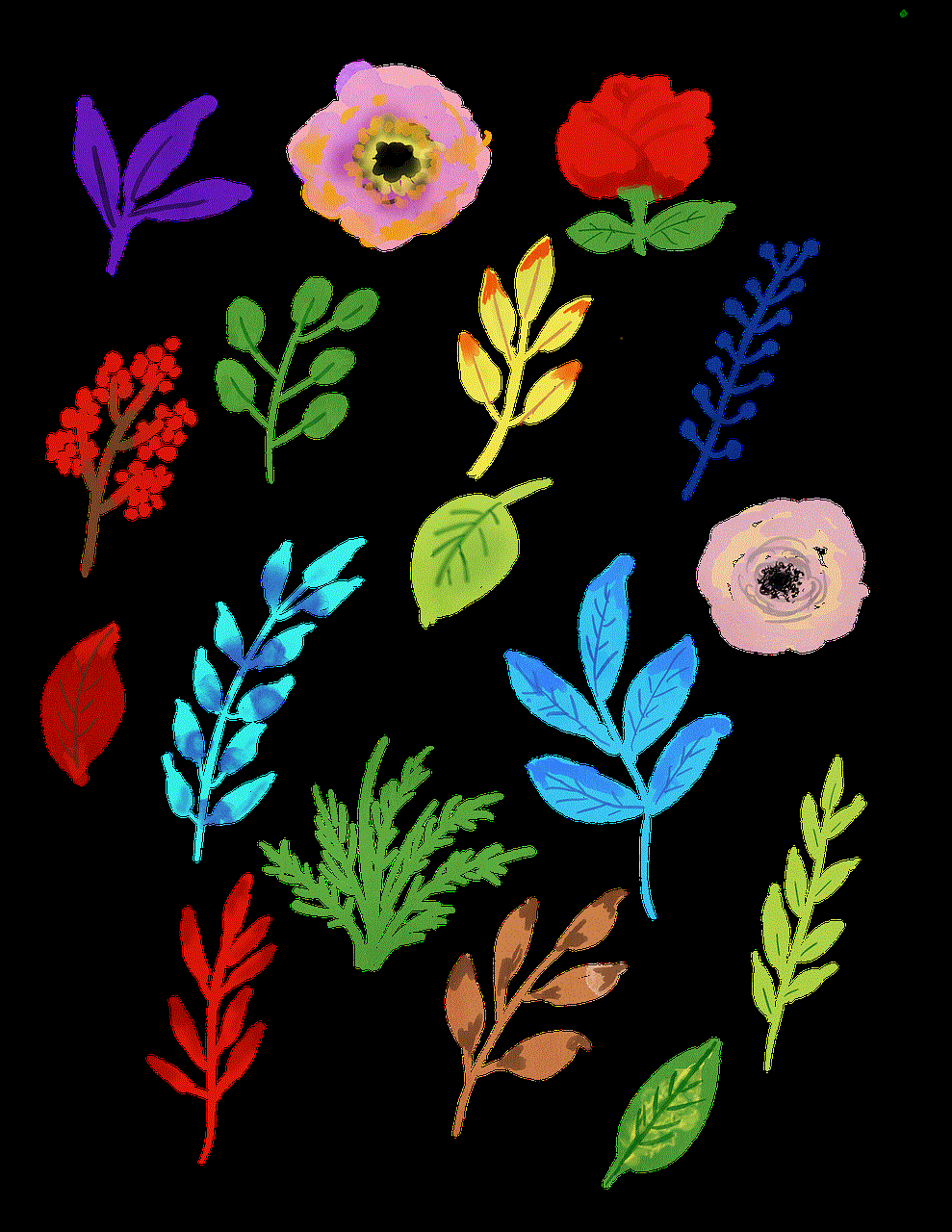
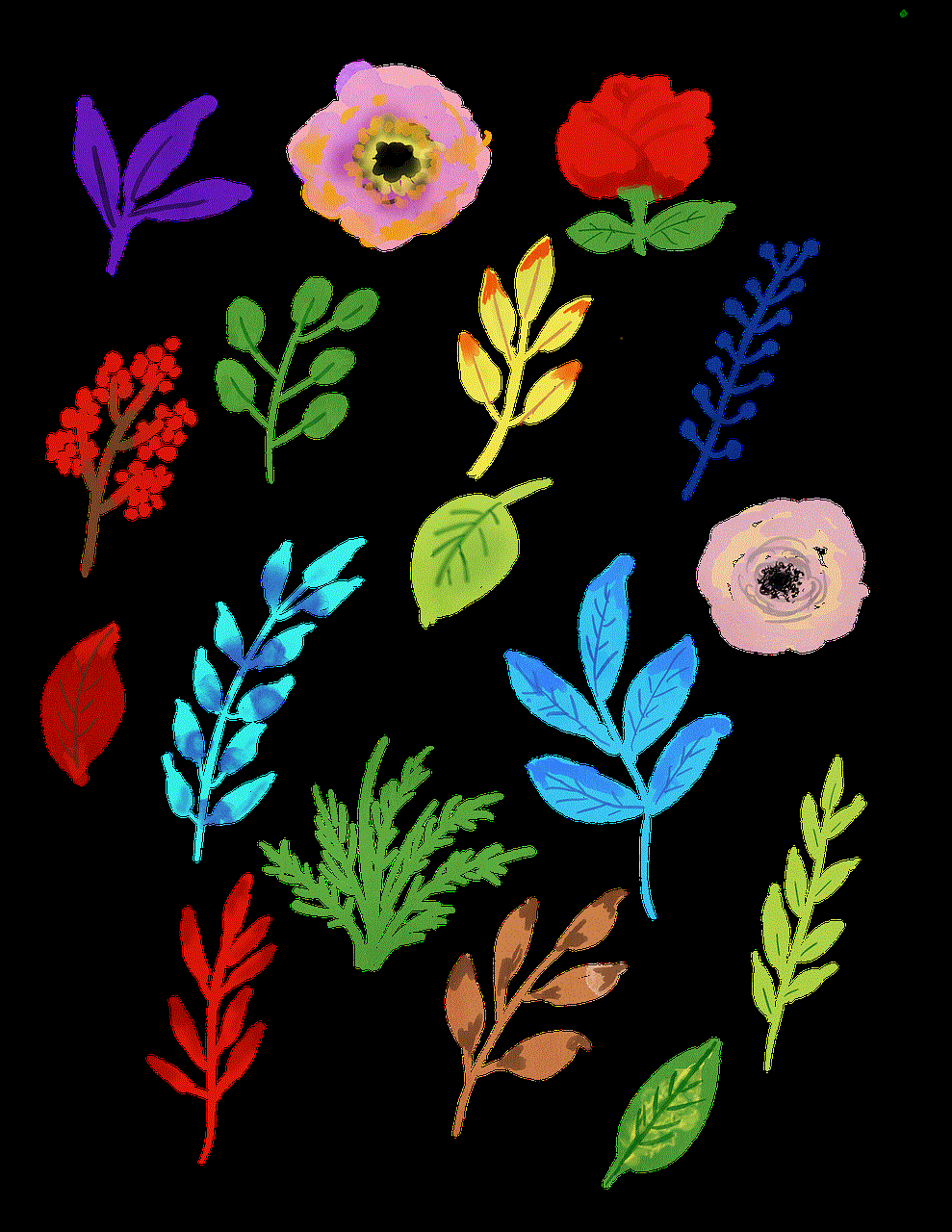
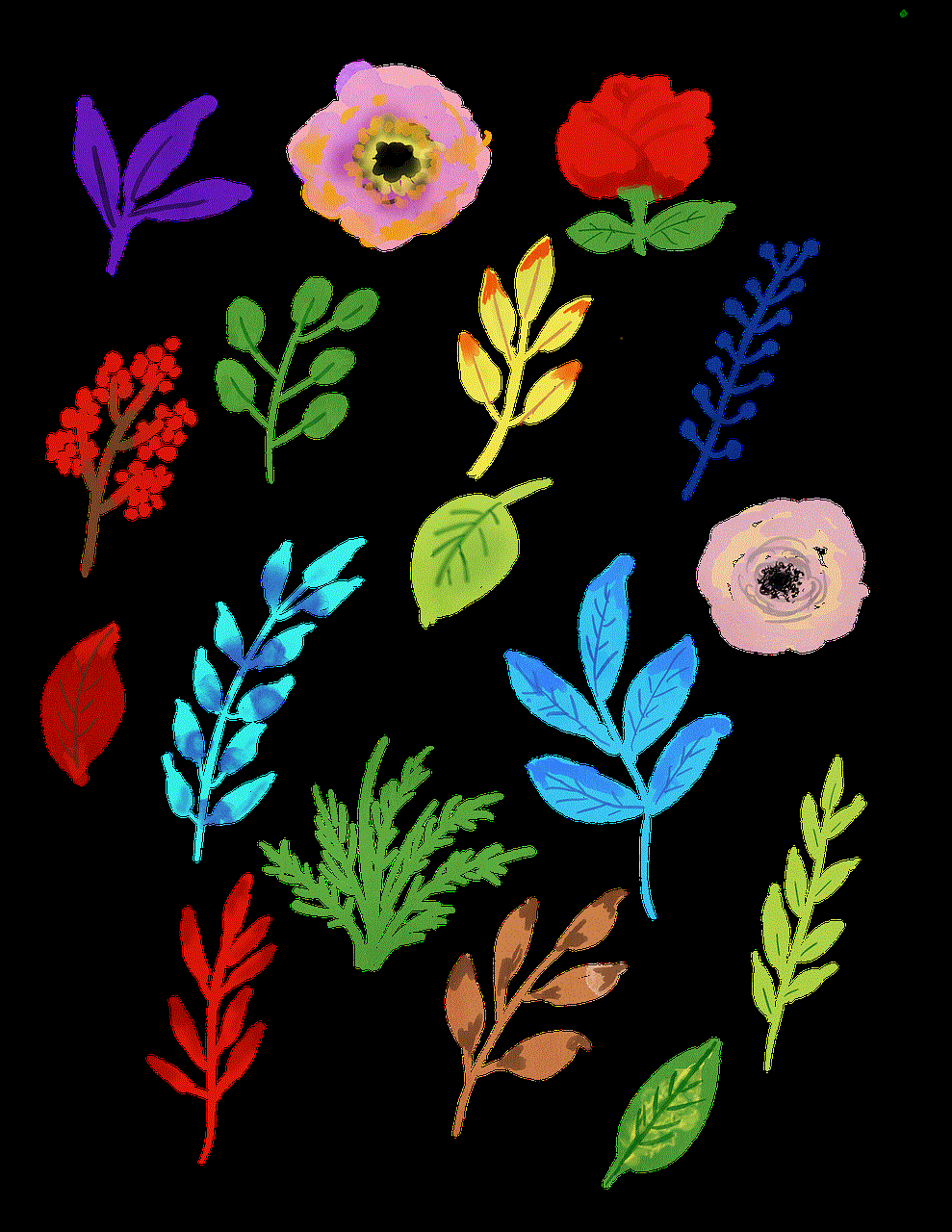
Conclusion
The Xbox One’s recent players feature offers a gateway to a vibrant and diverse community. Through connection, collaboration, and celebration, recent players on Xbox One can enhance their gaming experience, learn from others, and foster a positive and inclusive environment. By engaging with recent players, you have the opportunity to expand your gaming network, form lasting friendships, and create unforgettable memories. Embrace the power of recent players on Xbox One, and unlock a world of endless possibilities.
0 Comments