como ayudar a mi hijo a estudiar
La educación es una de las herramientas más importantes que podemos brindarle a nuestros hijos para que tengan un futuro exitoso. Y una parte fundamental de la educación es el estudio. Sin embargo, como padres, a veces puede resultar difícil saber cómo ayudar a nuestros hijos a estudiar de manera efectiva. Por eso, en este artículo te daremos algunas estrategias y consejos para que puedas apoyar a tu hijo en su proceso de aprendizaje.
1. Crea un ambiente adecuado para el estudio
Uno de los factores clave para que tu hijo pueda estudiar de manera eficiente es contar con un ambiente adecuado. Asegúrate de que tenga un lugar tranquilo y sin distracciones para estudiar, con buena iluminación y una silla cómoda. Además, es importante que tenga todos los materiales necesarios a su alcance, como libros, cuadernos, lápices, etc.
2. Establece horarios y rutinas
Es importante que tu hijo tenga una rutina establecida para estudiar. Esto les ayuda a organizarse y a tener un horario definido para dedicar al estudio. Puedes ayudar a tu hijo a crear un horario de estudio semanal que se adapte a sus actividades y responsabilidades. De esta manera, podrá distribuir su tiempo de manera más eficiente y evitará dejar todo para el último momento.
3. Fomenta la autodisciplina
Es fundamental que tu hijo aprenda a ser autodisciplinado en su proceso de estudio. Enséñale a establecer metas y a trabajar para alcanzarlas. También puedes motivarlo a ser responsable de su propio aprendizaje, dándole la libertad de escoger sus métodos de estudio y de manejar su tiempo de manera efectiva.
4. Ayúdalo a entender la importancia del estudio
Es importante que tu hijo comprenda por qué es importante estudiar. Explícale cómo el conocimiento adquirido en la escuela lo va a ayudar en su futuro y cómo puede abrirle puertas en el ámbito laboral. También puedes mostrarle ejemplos de personas exitosas que han llegado lejos gracias a su dedicación al estudio.
5. Utiliza técnicas de estudio efectivas
Existen diferentes técnicas de estudio que pueden ayudar a tu hijo a aprender de manera más eficiente. Algunas de ellas son la lectura comprensiva, la elaboración de resúmenes y mapas mentales, y la realización de ejercicios prácticos. Investiga cuáles son las técnicas que mejor se adaptan a las necesidades de tu hijo y ayúdalo a implementarlas en su rutina de estudio.
6. Sé un modelo a seguir
Los niños aprenden mucho observando a sus padres. Si quieres que tu hijo se interese por el estudio, es importante que tú también demuestres interés por aprender y mejorar tus habilidades. Puedes dedicar tiempo a leer, estudiar o aprender nuevas cosas junto a tu hijo. De esta manera, le estarás mostrando la importancia del aprendizaje continuo.
7. Evita la presión excesiva
Si bien es importante motivar a tu hijo a estudiar, es igual de importante no presionarlo en exceso. Cada niño tiene su propio ritmo de aprendizaje y es importante respetarlo. Si sientes que tu hijo está estresado o abrumado, es importante que le brindes apoyo y que le recuerdes que lo importante es hacer su mejor esfuerzo.
8. Celebra los logros
Es importante reconocer y celebrar los logros de tu hijo en su proceso de aprendizaje. Puedes felicitarlo por un buen examen o por haber terminado un proyecto escolar. Esto le dará una sensación de orgullo y motivación para seguir esforzándose.
9. Establece una comunicación efectiva
Mantener una comunicación efectiva con tu hijo es clave para poder ayudarlo en su proceso de estudio. Pregúntale cómo está llevando sus clases y si necesita algún tipo de apoyo. También puedes hablar con sus profesores para estar al tanto de su desempeño académico y poder brindarle la ayuda necesaria.
10. Bríndale herramientas para manejar el estrés
El estrés puede ser un factor que afecte negativamente el rendimiento de tu hijo en el estudio. Enséñale técnicas de relajación y cómo manejar la ansiedad ante situaciones de presión, como exámenes o presentaciones. Además, asegúrate de que tenga tiempo para descansar y realizar actividades que lo relajen.
En resumen, ayudar a tu hijo a estudiar no solo implica brindarle apoyo en su proceso de aprendizaje, sino también enseñarle habilidades y hábitos que le serán útiles a lo largo de su vida. Recuerda que cada niño es diferente y puede requerir un tipo de ayuda distinta, por lo que es importante estar atento a sus necesidades y adaptar las estrategias a su personalidad y estilo de aprendizaje. Con tu apoyo y motivación, tu hijo podrá alcanzar sus metas y tener un futuro académico exitoso.
why is there a lock on a snapchat story
Snapchat has become one of the most popular social media platforms in recent years, with over 500 million active users worldwide. The app, known for its disappearing messages and fun filters, has revolutionized the way people communicate and share moments with their friends and family. However, one feature that has sparked curiosity and confusion among users is the lock on Snapchat stories. In this article, we will delve deeper into the reasons behind this lock and how it affects the overall user experience.
Before we dive into the details, let’s first understand what a Snapchat story is. A story is a collection of photos, videos, and text that a user can share with their followers. These stories last for 24 hours and then disappear, making them a perfect way to capture and share fleeting moments. Unlike regular Snapchat messages, stories are visible to all the user’s followers, making them a great way to stay connected with a large group of people.
Now, coming back to the main question, why is there a lock on Snapchat stories? The answer lies in Snapchat’s privacy and security features. Snapchat has always been known for its strong commitment to user privacy, and the lock on stories is one of the ways they ensure this.
The lock on Snapchat stories is a feature that allows users to control who can view their stories. Users can choose to make their stories public, visible only to their friends, or even customize the list of people who can view it. This feature gives users the power to share their stories with only the people they want, without having to worry about it being seen by unwanted individuals.
So, who can you lock your Snapchat stories from? The options include “Everyone,” “My Friends,” and “Custom.” Choosing “Everyone” means that anyone who has added you on Snapchat can see your stories. “My Friends” means that only the people you have added back as friends can view your stories. And finally, “Custom” allows you to select specific friends that you want to share your stories with.
One of the main reasons why the lock on Snapchat stories is crucial is to protect users from potential online harassment or bullying. With the rise of cyberbullying, Snapchat has taken a proactive step in ensuring that users have control over who sees their stories. By allowing users to customize their audience, Snapchat has made it easier for individuals to feel safe and comfortable sharing their moments without the fear of being judged or bullied.
Moreover, the lock on Snapchat stories also helps in maintaining a level of privacy for users. Not everyone on Snapchat is comfortable sharing personal moments with their entire friend list. By giving users the option to control their audience, Snapchat has made it easier for individuals to maintain their privacy while still engaging with their friends and followers.
Another important aspect to consider is that not everyone on Snapchat is a friend. Many users have followers who are not necessarily their friends in real life. These could be celebrities, influencers, or even strangers who have added the user to see their content. By having the lock on stories feature, Snapchat ensures that these followers cannot see the user’s stories unless they are added back as friends.
Furthermore, the lock on Snapchat stories also adds an element of exclusivity to the content shared. By having a limited audience, users can create a sense of importance around their stories and make their followers feel special. This feature has been particularly beneficial for brands and influencers who use Snapchat to promote their products or services. By locking their stories to a select group of followers, they can create a sense of exclusivity and increase engagement with their content.



Apart from these reasons, the lock on Snapchat stories also helps in reducing the clutter on the app. With millions of users sharing stories every day, it can be overwhelming for users to keep up with all the content. By allowing users to customize their audience, Snapchat has made it easier for users to see the stories that are most relevant to them.
However, like any other feature, the lock on Snapchat stories has its drawbacks as well. One of the major criticisms of this feature is that it goes against the very essence of Snapchat – sharing moments with a large audience. Some users feel that this feature takes away the spontaneity and fun of the app, where everything is meant to be shared with everyone.
Moreover, there have been cases where users have accidentally locked their stories and were unable to undo it. This has led to frustration and confusion among users who were unable to share their stories with their entire friend list. However, Snapchat has been working on improving the user experience and has recently introduced a new feature that allows users to unlock their stories even after they have been shared.
In conclusion, the lock on Snapchat stories is a crucial feature that plays a significant role in ensuring user privacy and security. By giving users the option to customize their audience, Snapchat has made it easier for individuals to share their moments without any fear of judgment or harassment. While it may have its drawbacks, the overall impact of this feature has been positive, and it continues to be an essential aspect of the app’s privacy and security measures. So, the next time you see a lock on a Snapchat story, remember that it’s there to protect you and give you control over your own content.
how to set up an xfinity router
Setting up an Xfinity router can be a daunting task for many people. With so many wires, buttons, and settings, it can seem like an intimidating process. However, with the right guidance, setting up an Xfinity router can be a quick and easy process. In this article, we will guide you through the entire process of setting up an Xfinity router, step by step.
Before we dive into the technicalities of setting up a router, let’s first understand what an Xfinity router is. Xfinity is a brand of internet and TV services provided by Comcast, a leading telecommunications company in the United States. An Xfinity router is a device that enables you to connect to the internet and access Xfinity services. It acts as a gateway between your devices and the internet, allowing you to surf the web, stream videos, and connect to other devices.
Now that we have a basic understanding of what an Xfinity router is let’s move on to the steps involved in setting it up.
Step 1: Unpack the Router
The first step is to unpack your router and all its components. You should have the router itself, a power adapter, an Ethernet cable, and a set of instructions. Make sure you have all these components before proceeding to the next step.
Step 2: Connect the Router to Power
Once you have all the components, plug the power adapter into the router and connect it to a power outlet. The router should power on, and you should see a series of lights turning on. This indicates that the router is working.
Step 3: Connect the Router to Your Modem
The next step is to connect your router to your modem. If you are using a separate modem and router, connect the Ethernet cable from the modem to the WAN or internet port on the router. If your router has built-in modem capabilities, skip this step.
Step 4: Connect Your Device
Now, it’s time to connect your device to the router. You can do this either through a wired or wireless connection. For a wired connection, use an Ethernet cable to connect your device to one of the LAN ports on the router. For a wireless connection, search for available networks on your device and select your router’s network name (SSID). You will need to enter the password provided on the router’s label to connect.
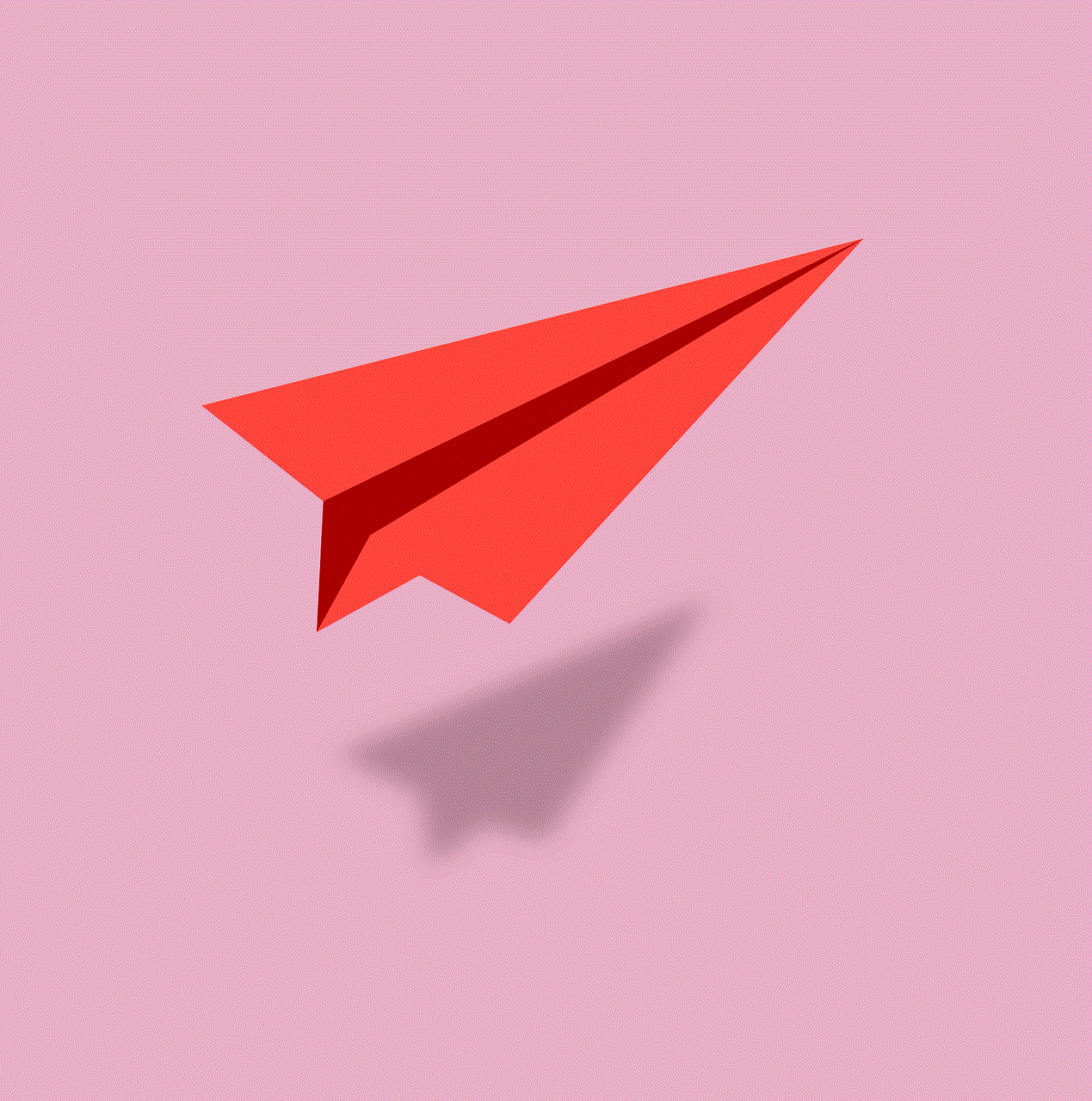
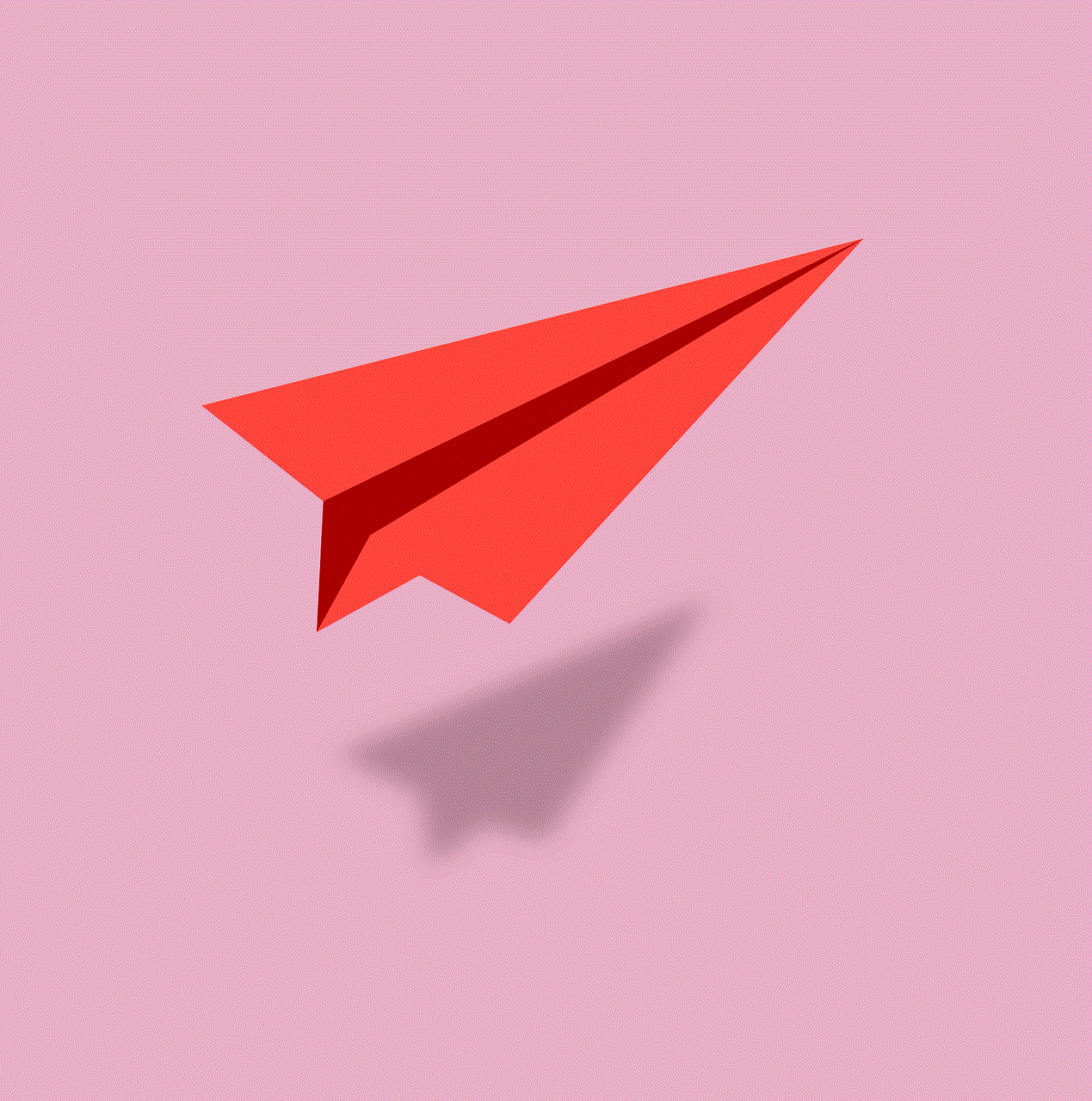
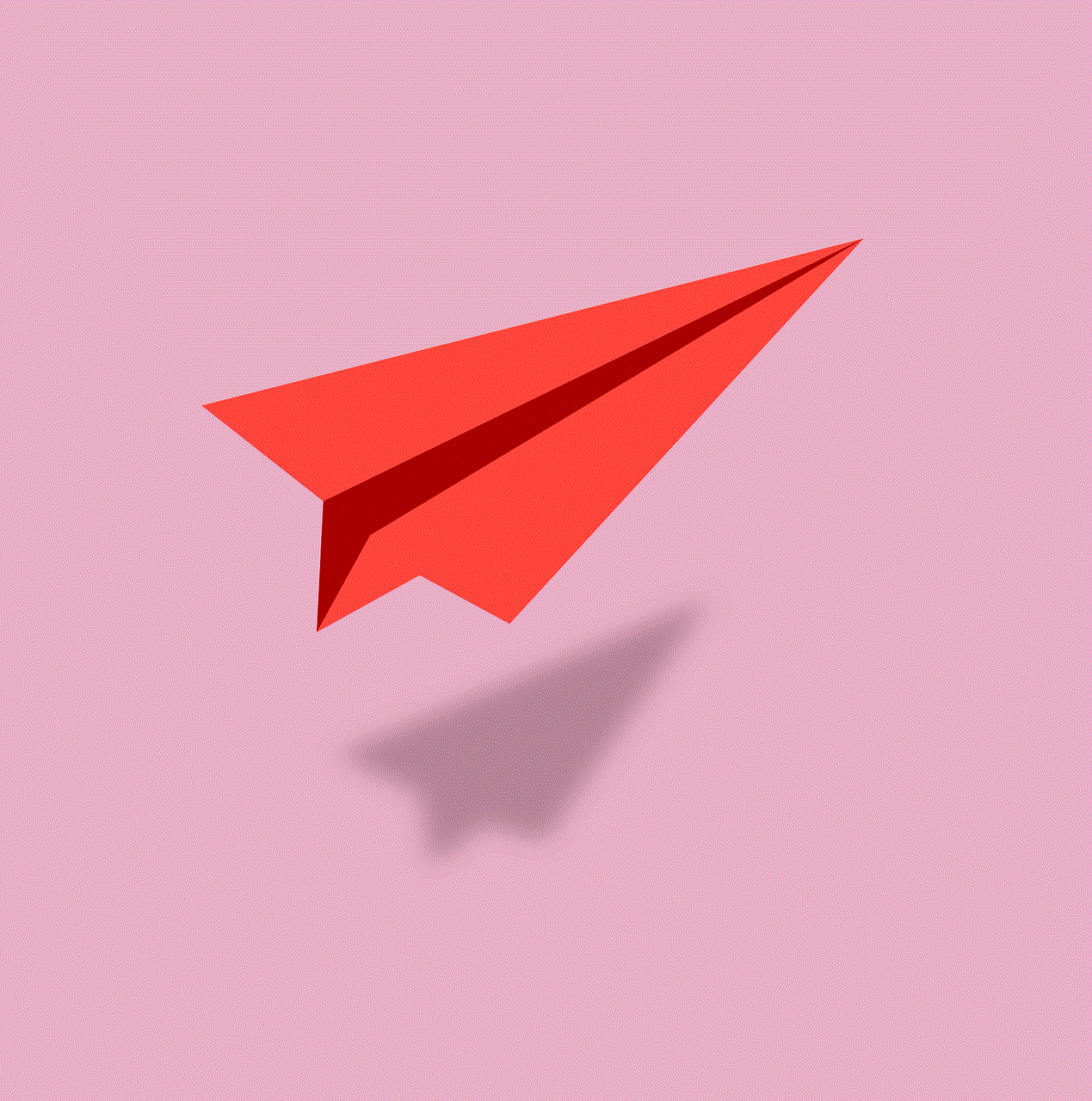
Step 5: Access the Router’s Settings
Once your device is connected to the router, you will need to access the router’s settings to set it up. To do this, open a web browser and type in the router’s IP address. This is usually 192.168.1.1 or 10.0.0.1. If those don’t work, refer to the instructions provided with the router to find the correct IP address.
Step 6: Log in to the Router
After entering the IP address, you will be prompted to log in to the router. The default username and password can be found on the router’s label or in the instruction manual. Once logged in, you will have access to the router’s settings.
Step 7: Set Up Your Network
The next step is to set up your network name (SSID) and password. This will be the name and password that will be used to connect to your Wi-Fi network. You can choose any name and password you like, but it’s recommended to use a strong and unique password for security purposes.
Step 8: Configure the Network Settings
Now, you will need to configure the network settings for your router. This includes setting up the type of internet connection you have, such as DHCP or PPPoE. You will also need to enter the necessary information provided by your internet service provider (ISP).
Step 9: Save Your Settings
After configuring the network settings, make sure to save your changes. This will ensure that your router is set up correctly and will work with your internet connection.
Step 10: Test Your Connection
Once all the settings are saved, it’s time to test your connection. Open a web browser on your device and try accessing a website to see if you have an internet connection. If everything is working correctly, you should be able to browse the web without any issues.
Step 11: Set Up Parental Controls (Optional)
If you have children at home, you may want to set up parental controls on your router. This will allow you to restrict access to certain websites and content, ensuring that your children are safe while using the internet.
Step 12: Update Your Router’s Firmware
It’s essential to regularly update your router’s firmware to ensure it is functioning correctly and has the latest security updates. You can do this by logging into the router’s settings and checking for any available updates.
Step 13: Enjoy Your Xfinity Services
Congratulations, you have successfully set up your Xfinity router! Now you can enjoy all the services and features that Xfinity has to offer.
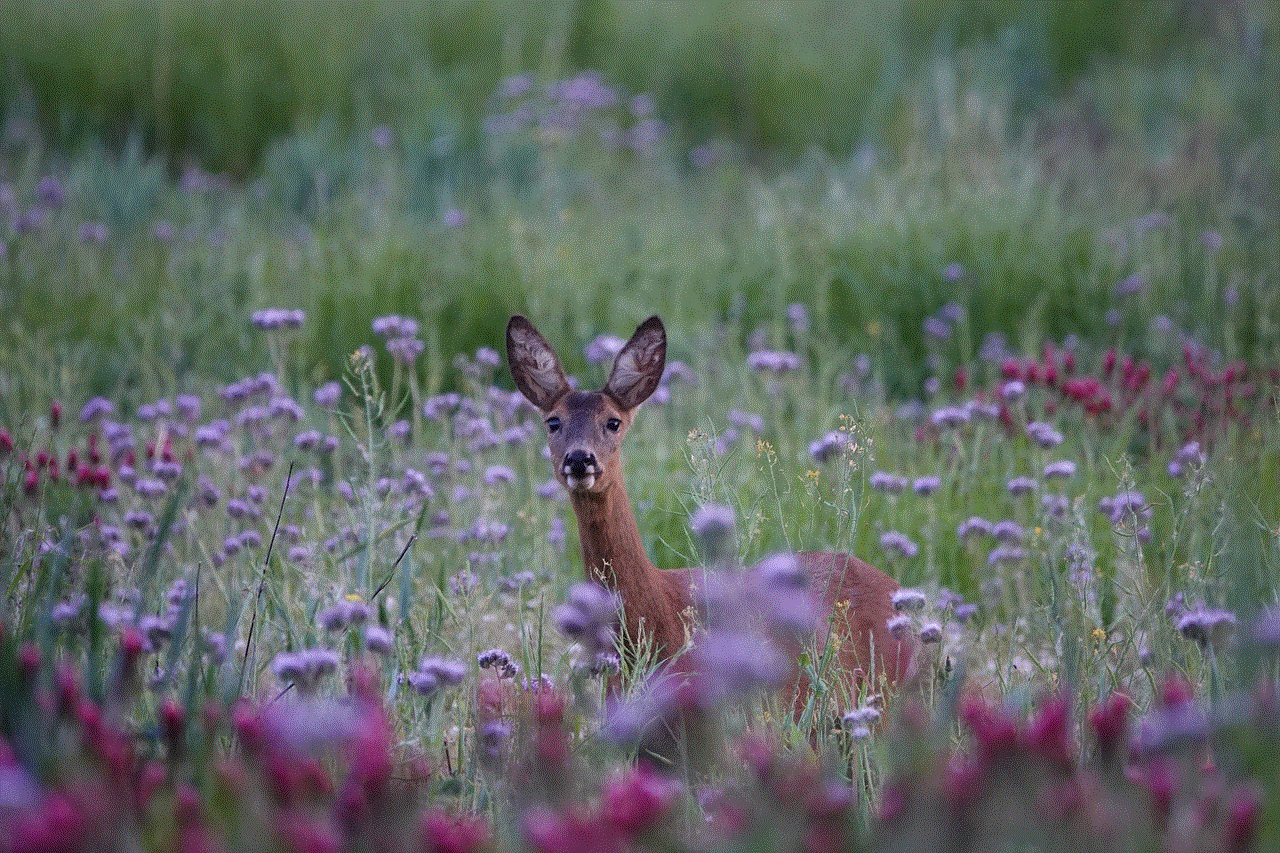
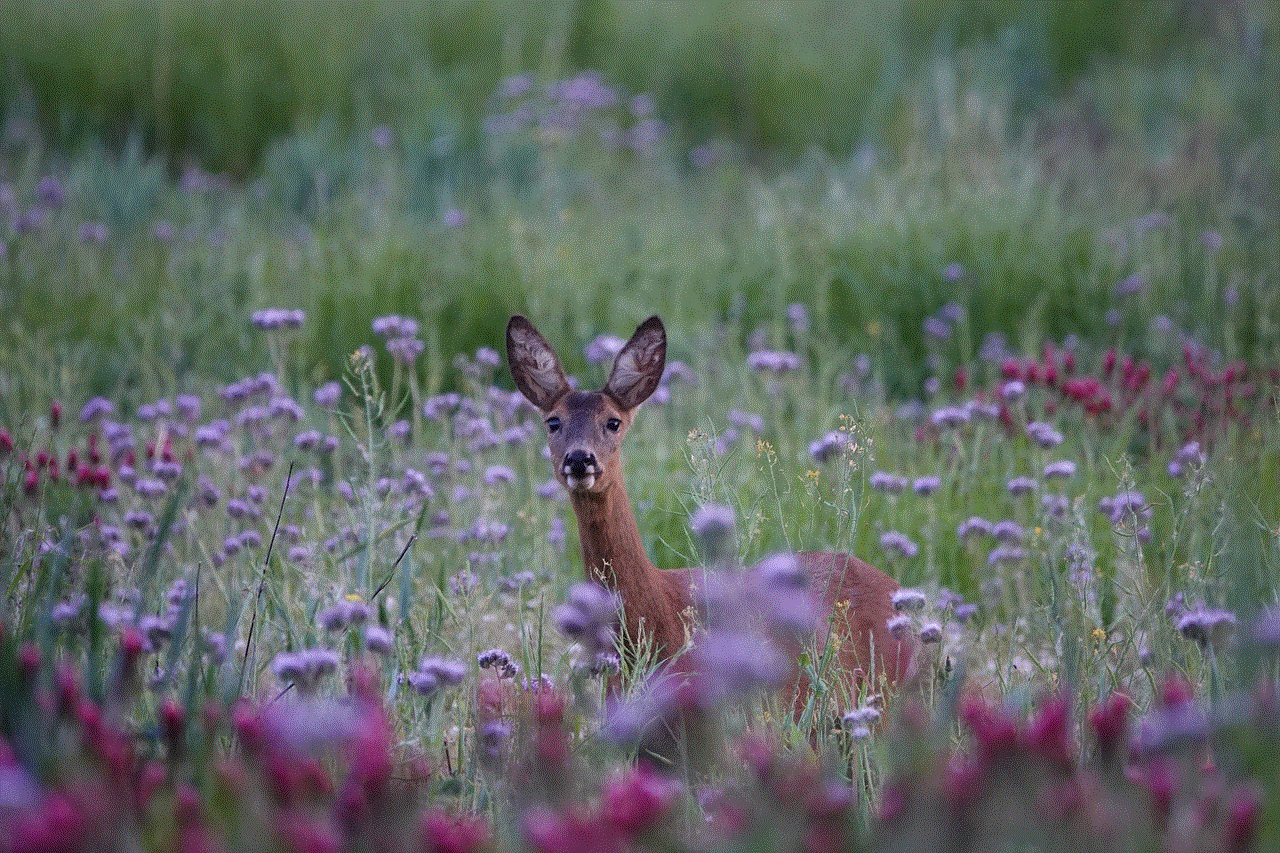
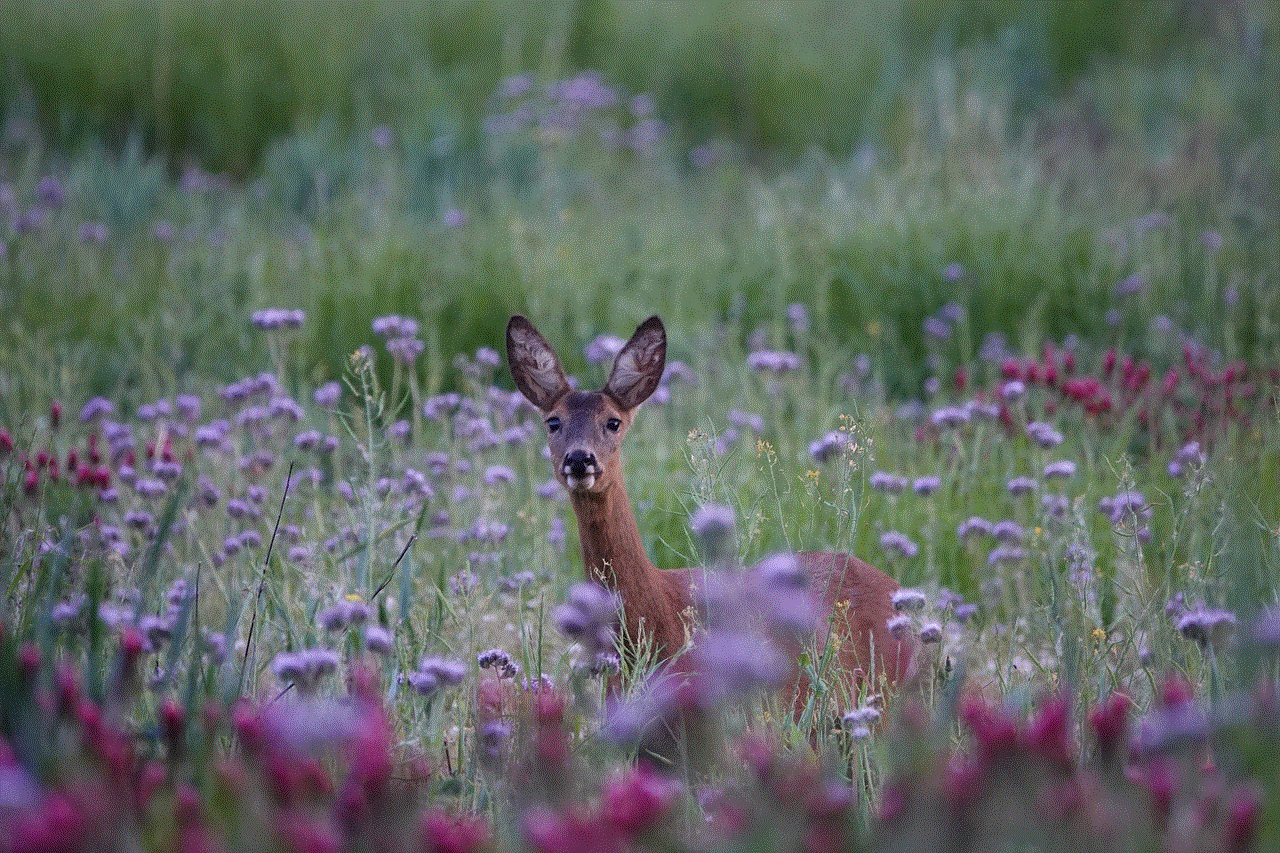
In conclusion, setting up an Xfinity router may seem like a complicated process, but by following these steps, you can easily set it up in no time. Remember to keep your router’s firmware updated and regularly check for any issues to ensure a smooth and secure internet experience.
0 Comments