children’s horror books list
Children’s Horror Books List: Spooky Tales to Thrill Young Readers
Introduction:
Children’s horror books have provided young readers with spooky and thrilling tales for generations. These books not only entertain but also help children explore their fears and develop their imagination. From ghostly encounters to creepy creatures, the world of children’s horror books is filled with spine-chilling stories that are perfect for young readers who enjoy a good scare. In this article, we will delve into a list of some of the best children’s horror books, each offering a unique and thrilling experience for young readers.
1. “Goosebumps” series by R.L. Stine:
No list of children’s horror books would be complete without mentioning the iconic “Goosebumps” series by R.L. Stine. With over 200 books in the series, Stine has captured the hearts of young readers with his spooky and imaginative stories. Each book in the series follows a different chilling adventure, from haunted masks to evil ventriloquist dummies, making it a must-read for any child who loves a good scare.
2. “Scary Stories to Tell in the Dark” by Alvin Schwartz:
“Scary Stories to Tell in the Dark” is a collection of folklore and urban legends adapted for children by Alvin Schwartz. The book features eerie illustrations by Stephen Gammell, which adds an extra level of creepiness. This book is perfect for children who enjoy being scared by tales of haunted houses, ghostly apparitions, and other spooky urban legends.
3. “Coraline” by Neil Gaiman:
Neil Gaiman’s “Coraline” tells the story of a young girl who discovers a hidden door in her new house that leads to a parallel world. This fantastical tale takes a dark turn as Coraline realizes that her “Other Mother” may not be as kind and loving as she appears. With its blend of fantasy and horror, “Coraline” is a captivating read that will keep young readers on the edge of their seats.
4. “Bunnicula” by Deborah and James Howe:
“Bunnicula” is a humorous and slightly spooky tale about a vampire bunny. This book follows the Monroe family as they adopt a peculiar rabbit named Bunnicula, who may or may not be a vampire. With its mix of mystery and humor, this book is perfect for young readers who enjoy a lighthearted and not-too-scary horror story.
5. “The Witches” by Roald Dahl:
Roald Dahl’s “The Witches” is a classic children’s horror book that tells the story of a young boy who uncovers a secret society of witches. Dahl’s vivid storytelling and Quentin Blake’s illustrations create a world filled with dark magic and suspense. “The Witches” is a thrilling read that will captivate young readers with its blend of fantasy and horror.
6. “Wait Till Helen Comes” by Mary Downing Hahn:
“Wait Till Helen Comes” is a ghost story that follows a family who moves into a converted church in the countryside. The young protagonist, Molly, soon discovers that the church is haunted by the ghost of a girl named Helen. Mary Downing Hahn’s book explores themes of family, friendship, and forgiveness while delivering a chilling ghostly tale that will leave readers with goosebumps.
7. “Coraline” by Neil Gaiman:
Neil Gaiman’s “Coraline” tells the story of a young girl who discovers a hidden door in her new house that leads to a parallel world. This fantastical tale takes a dark turn as Coraline realizes that her “Other Mother” may not be as kind and loving as she appears. With its blend of fantasy and horror, “Coraline” is a captivating read that will keep young readers on the edge of their seats.
8. “Scary School” series by Derek the Ghost:
If your child enjoys humor mixed with their horror, the “Scary School” series by Derek the Ghost is a perfect choice. This series follows the misadventures of Charles Nukid and his classmates at a school for monsters. With its mix of spooky and silly, these books are sure to entertain young readers who enjoy a lighthearted scare.
9. “The Graveyard Book” by Neil Gaiman:
Neil Gaiman’s “The Graveyard Book” is a dark and enchanting tale about a young boy named Nobody Owens, who is raised by ghosts in a graveyard. As Nobody grows up, he encounters supernatural creatures and faces dangerous challenges. Gaiman’s storytelling creates a rich and atmospheric world that will captivate readers of all ages.
10. “The Dollhouse Murders” by Betty Ren Wright:
“The Dollhouse Murders” is a thrilling mystery that follows a young girl named Amy as she uncovers a dark secret hidden within her aunt’s dollhouse. This book combines elements of horror, mystery, and family drama to create a compelling and suspenseful story that will keep readers guessing until the very end.
Conclusion:
Children’s horror books offer young readers the opportunity to explore their fears and imagination in a safe and thrilling way. From ghostly encounters to eerie mysteries, the list of children’s horror books is filled with captivating tales that will leave readers with a sense of both fright and excitement. Whether your child enjoys a good scare or prefers a lighthearted spooky story, there is a children’s horror book out there for every young reader. So, grab a book from this list and get ready to embark on a thrilling and chilling adventure!
how to cancel boomerang email
Boomerang email is a popular tool used by many individuals and organizations to schedule and send emails at a later time. It is a helpful feature, especially for those who have a busy schedule and want to stay on top of their communication. However, there may be instances when you need to cancel a boomerang email for various reasons. In this article, we will discuss how to cancel boomerang email and provide you with easy-to-follow steps to ensure a successful cancellation.
Before we dive into the steps, it is essential to understand what boomerang email is and how it works. Boomerang email is an add-on for Gmail and Outlook that allows you to schedule emails to be sent at a later time. It also has other useful features, such as email reminders, email tracking, and email snoozing. This tool has gained popularity in recent years due to its convenience and time-saving capabilities.
However, there are times when you may need to cancel a boomerang email that you have scheduled. It could be because of a change in plans, a mistake in the email content, or any other reason. Whatever the case may be, canceling a boomerang email is a straightforward process that can be done in a few simple steps.
Step 1: Open your Gmail or Outlook account
The first step in canceling a boomerang email is to log in to your Gmail or Outlook account, depending on which platform you are using. Once you have logged in, you will see your inbox with all your emails.
Step 2: Locate the boomerang email
The next step is to locate the boomerang email that you want to cancel. It can be found in the “Scheduled” or “Outbox” folder, depending on the platform you are using. If you are using Gmail, click on the “Boomerang” tab on the top of your inbox, and then select “Scheduled.” If you are using Outlook, click on the “Boomerang” tab on the top of your inbox, and then select “Outbox.”
Step 3: Select the email to be canceled



Once you have located the boomerang email, click on it to open it. You can easily identify a boomerang email by the “Boomerang” label attached to it. Once the email is opened, you will see the option to cancel the email.
Step 4: Click on the “Cancel” button
To cancel the boomerang email, click on the “Cancel” button located at the top of the email. This button will be visible only if the email is still in the scheduled or outbox folder. If the email has been sent, this option will not be available, and the email cannot be canceled.
Step 5: Confirm the cancellation
After you click on the “Cancel” button, a pop-up window will appear, asking you to confirm the cancellation. Click on “Yes” to confirm and cancel the boomerang email. Once you click on “Yes,” the email will be removed from the scheduled or outbox folder, and it will not be sent at the scheduled time.
Step 6: Check the “Sent” folder
After you have canceled the boomerang email, check your “Sent” folder to make sure that the email is not sent. If you do not see the email in the “Sent” folder, it means that the email has been successfully canceled.
Step 7: Notify the recipient (optional)
If you had already informed the recipient about the email, it is a good idea to inform them that it has been canceled. This step is optional, but it can help avoid any confusion or misunderstandings in the future.
Step 8: Use the “Undo Send” feature (optional)
If you are using Gmail, you can also take advantage of the “Undo Send” feature to cancel an email that you have just sent. This feature allows you to recall an email within a specific time frame (usually 5-30 seconds after sending). To enable this feature, go to your Gmail settings, and under the “General” tab, find the “Undo Send” option and turn it on.
Step 9: Use the “Snooze” feature (optional)
If you need to cancel a boomerang email due to a change in plans or schedule, you can use the “Snooze” feature instead of canceling it. This feature allows you to reschedule the email to be sent at a later time. To use this feature, open the boomerang email, click on the “Snooze” button, and select a new date and time for the email to be sent.
Step 10: Use the “Cancel Sent Email” feature (optional)
If you are using Outlook, you can also use the “Cancel Sent Email” feature to recall an email that you have just sent. However, this feature is only available for users with a microsoft -parental-controls-guide”>Microsoft 365 subscription. To use this feature, open the email from the “Sent” folder, go to the “Message” tab, and click on the “Actions” button. From there, select “Recall This Message,” and follow the prompts to recall the email.



Canceling a boomerang email is a simple process that can save you from potential embarrassment or confusion. However, it is vital to remember that the cancellation process is only successful if the email is still in the scheduled or outbox folder. Once the email has been sent, it cannot be canceled.
In conclusion, boomerang email is a useful tool that can help you manage your emails efficiently. However, there may be situations where you need to cancel a boomerang email, and now you know how to do it. Whether you need to cancel an email due to a change in plans, a mistake in the email content, or any other reason, following the steps mentioned above will help you successfully cancel a boomerang email. Remember to double-check the email before scheduling it, and always keep the recipient informed of any changes or cancellations. With these tips in mind, you can make the most out of boomerang email and streamline your email communication.
parent simulation games
Simulation games have become increasingly popular in recent years, providing players with an opportunity to immerse themselves in a virtual world and experience a variety of scenarios. One category of simulation games that has gained a significant following is that of parent simulation games. These games allow players to take on the role of a parent and make decisions that affect the life and well-being of their virtual children. In this article, we will explore the world of parent simulation games, their history, and the impact they have on players.
Parent simulation games have been around for decades, with the first one being “Baby Boomer” released in 1982 for the Atari 2600. This game allowed players to take care of a baby, including feeding, changing diapers, and putting the baby to sleep. While simplistic by today’s standards, “Baby Boomer” laid the foundation for future parent simulation games. However, it wasn’t until the early 2000s that the genre gained mainstream popularity with the release of “The Sims ” by Maxis.
“The Sims” allowed players to create virtual characters, known as Sims, and control their lives. This included finding a job, building relationships, and starting a family. The game also introduced the concept of a “family tree,” where players could track the relationships between their Sims and their descendants. This feature laid the groundwork for future parent simulation games, where players could not only control the lives of their characters but also their children and grandchildren.
Following the success of “The Sims,” numerous parent simulation games were released, each with their unique gameplay and features. One such game was “Virtual Families,” released in 2009. In this game, players adopt a virtual character and raise them from childhood to adulthood. The game features a dynamic environment where players must make decisions that affect their character’s development and well-being. This includes everything from choosing their career path to finding a spouse and starting a family.
Another popular parent simulation game is “BitLife,” released in 2018 for mobile devices. This game takes a more realistic approach, allowing players to control the life of a virtual character from birth to death. Similar to “The Sims,” players must make decisions that affect their character’s life, such as education, career, and relationships. However, what sets “BitLife” apart is its focus on the consequences of these decisions. The game includes real-life scenarios and challenges that players must navigate, making it a more immersive experience.
One of the most influential parent simulation games of recent years is “Paralives,” which is currently in development and set to be released in 2022. This game promises to take the genre to a whole new level, with its advanced customization options and realistic gameplay. Players can create and control their characters’ appearance, personality, and even their homes. The game also features a dynamic environment, where players must take care of their character’s needs and make decisions that affect their lives and those of their children.
The popularity of parent simulation games can be attributed to several factors. Firstly, they provide players with an escape from reality, allowing them to experience a different life. In today’s fast-paced world, where many people struggle to balance work and personal life, parent simulation games offer a way to unwind and relax. They also appeal to players’ nurturing and caretaking instincts, allowing them to feel a sense of responsibility and accomplishment as they raise their virtual children.
Additionally, parent simulation games have become more realistic and diverse over the years, making them accessible to a wider audience. Unlike traditional video games, which often focus on action and adventure, parent simulation games offer a more relaxed and casual gaming experience. This makes them appealing to players of all ages, from teenagers to adults. The games also feature diverse characters and storylines, making them inclusive and relatable to a diverse audience.
One of the most significant impacts of parent simulation games is their potential to teach players important life skills. While they may seem like just a form of entertainment, these games require players to make decisions that have consequences, just like in real life. This can help players develop critical thinking, problem-solving, and time management skills. The games also allow players to experience different family dynamics, teaching them empathy and understanding.
Furthermore, parent simulation games have sparked a sense of community among players. With the rise of social media and online forums, players can connect with others who share a similar interest in these games. They can share tips, tricks, and stories, creating a sense of camaraderie and friendship. Some players even use these games to role-play and create virtual families with their online friends, further enhancing the social aspect of these games.
However, like any other form of media, parent simulation games have also faced criticism. Some argue that these games promote unrealistic and idealized family dynamics, which can create unrealistic expectations for players. They also argue that these games can be addictive and take away from real-life responsibilities. While these concerns are valid, it is essential to note that these games are just a form of entertainment and should be enjoyed in moderation.
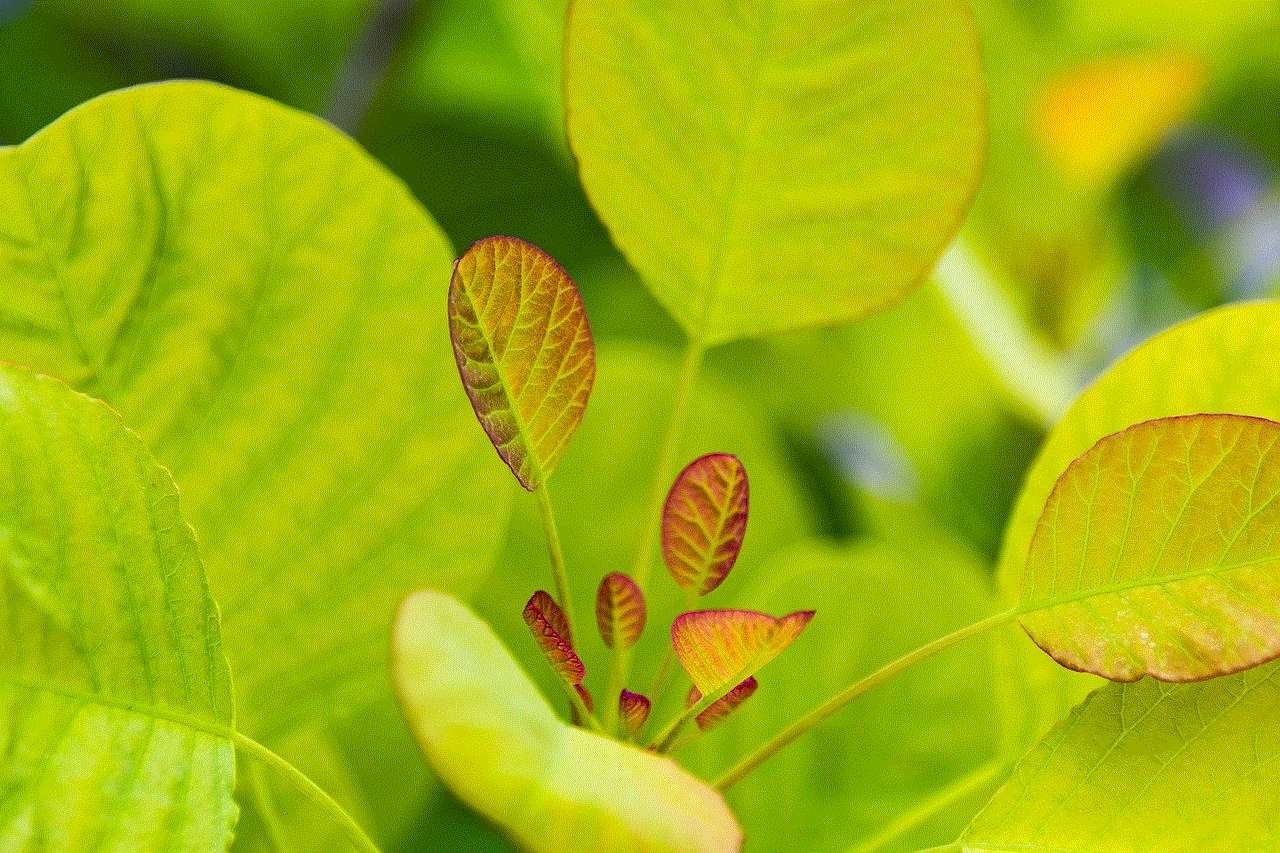
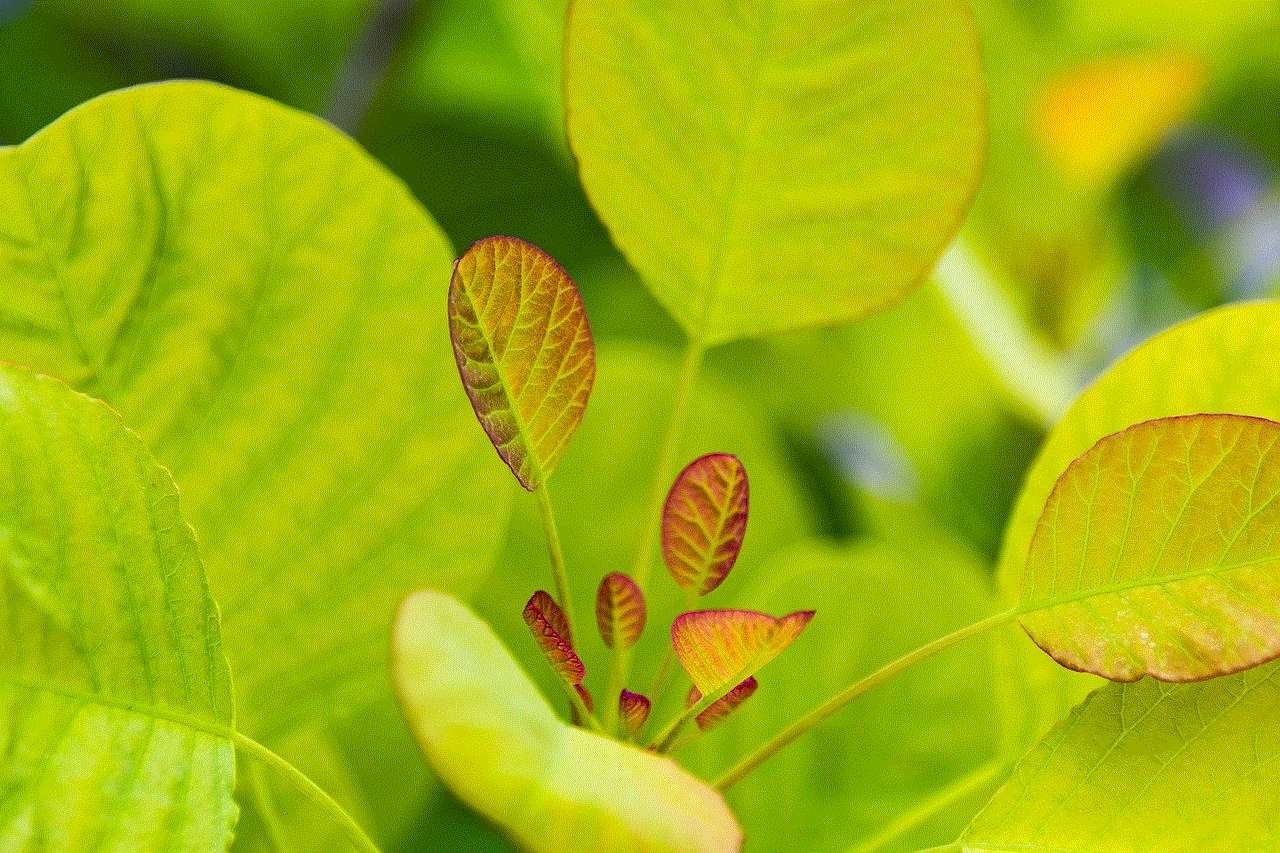
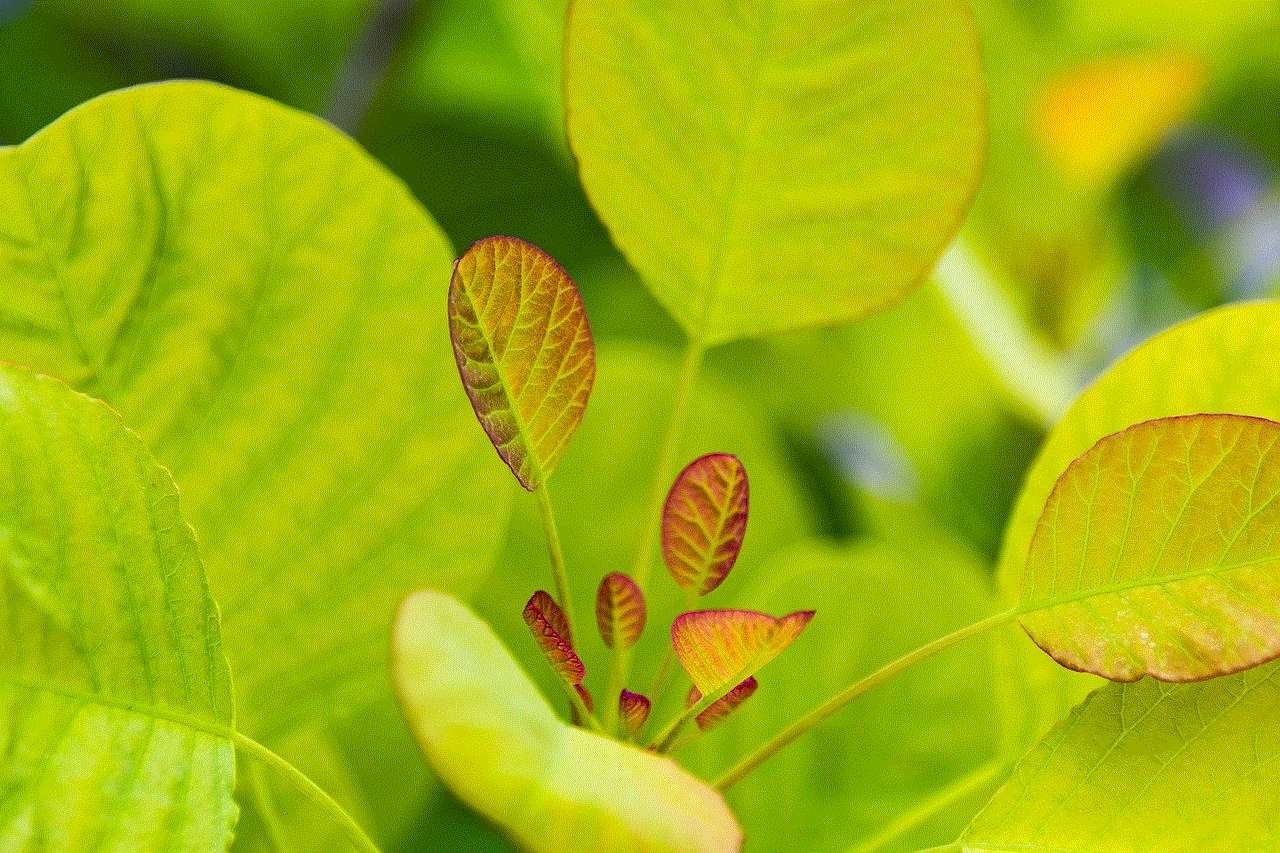
In conclusion, parent simulation games have come a long way since the release of “Baby Boomer” in 1982. They have become increasingly popular, offering players an escape from reality and a way to explore their nurturing instincts. These games continue to evolve, becoming more realistic and diverse, with the potential to teach players important life skills. While they may have their critics, it is undeniable that parent simulation games have made a significant impact in the gaming world and will continue to do so in the future.
0 Comments