check whatsapp status
WhatsApp is one of the most popular messaging apps in the world, with over 2 billion active users. It has revolutionized the way we communicate, making it easier and more convenient to stay in touch with friends, family, and colleagues. One of its standout features is the ability to set a status, which lets users share their thoughts, feelings, and activities with their contacts. In this article, we will explore the concept of WhatsApp status and how it has become an integral part of the app.
What is WhatsApp status?
WhatsApp status is a feature that allows users to share short updates with their contacts. It can be a text, photo, video, or GIF, and it stays visible for 24 hours before disappearing. Similar to other social media platforms like Instagram and Snapchat , WhatsApp status lets users express themselves and share their current mood or activities with their friends and family. It is a great way to keep in touch with your loved ones and let them know what you are up to without having to send individual messages.
How to set a WhatsApp status?
Setting a status on WhatsApp is a simple process. All you have to do is open the app and tap on the “Status” tab. You can then click on the “My Status” button and choose to either take a photo or video, select one from your gallery, or type a text update. Once you have chosen your content, you can add filters, emojis, and text to make it more interesting. After that, you can choose who can see your status by selecting from “My contacts,” “My contacts except,” or “Only share with.” Finally, click on the green arrow to post your status.
Why do people use WhatsApp status?
There are many reasons why people use WhatsApp status. For some, it is a way to let their friends and family know what they are up to without having to send individual messages. It is also a way to express their thoughts, feelings, and emotions in a creative and fun way. Some users also use it as a platform to showcase their photography or video skills. Additionally, WhatsApp status is a great way to keep in touch with people you don’t interact with regularly. You can see what they are up to and comment on their status, starting a conversation.
How has WhatsApp status evolved?
Since its launch in 2009, WhatsApp has undergone many changes and updates, and the status feature is no exception. Initially, the app only had a text-based status, where users could type a short message to share with their contacts. However, in 2017, the app introduced the “Status” tab, which allowed users to post photos, videos, and GIFs as their status. This update was inspired by the success of Snapchat and Instagram stories, and it was a game-changer for WhatsApp.
In 2018, the app added the ability to add text, emojis, and stickers to status updates, making them more interactive and fun. It also introduced the option to reply to a status, creating a more engaging and conversational experience. Furthermore, the app added a privacy feature, which allows users to choose who can see their status by selecting from “My contacts,” “My contacts except,” or “Only share with.” This feature was well-received by users who wanted more control over their status updates.
The most recent update to WhatsApp status was in 2020, where the app added the “Mute” feature. This feature allows users to mute specific status updates from their contacts, similar to the “Mute” feature on Instagram and Facebook . This update was welcomed by users who found certain status updates annoying or irrelevant to them.
How has WhatsApp status impacted communication?
WhatsApp status has had a significant impact on communication since its introduction. It has made it easier and more convenient to stay in touch with friends and family, especially those who live far away. Instead of sending individual messages to everyone, users can post a status, and everyone in their contact list can see it. This feature has made communication more efficient and has reduced the need for constant messaging.
Moreover, WhatsApp status has also made communication more engaging and interactive. With the ability to reply to a status, users can now have conversations and share their thoughts and opinions on a particular update. This has fostered greater communication between contacts and has brought people closer together.
How has WhatsApp status been used during the COVID-19 pandemic?
The COVID-19 pandemic has changed the way we live, work, and communicate. During this time, WhatsApp status has become even more essential as a means of staying connected with our loved ones. With social distancing guidelines in place, people have had to rely on virtual communication to stay in touch with their friends and family. WhatsApp status has been a great tool for this, as people can share updates about their daily lives, their feelings, and their thoughts on the current situation.
Moreover, WhatsApp status has also been used to spread awareness about the pandemic. Many users have shared information, guidelines, and safety tips on their status, making it easier for people to stay informed. It has also been used to share positive messages, inspiring stories, and uplifting content to help people cope with the challenges of the pandemic.
What are some creative ways to use WhatsApp status?
While most users use WhatsApp status to share updates about their daily lives, there are many creative ways to use this feature. Some users use it as a platform to showcase their creativity, whether it is through photography, videography, or graphic design. Others use it as a way to promote their businesses or services, reaching a wider audience through their contacts.
Moreover, WhatsApp status can also be used to promote important causes and raise awareness about social issues. Many users have used their status to share information, resources, and ways to help those in need. This has made WhatsApp status not only a means of communication but also a platform for positive change.
How to make your WhatsApp status stand out?
With over 2 billion active users on WhatsApp, it can be challenging to make your status stand out. However, there are a few things you can do to make your status more interesting and engaging. Firstly, you can use different types of media, such as photos, videos, and GIFs, to keep your status diverse and eye-catching. You can also use filters, text, and emojis to make your status more creative and fun.
Additionally, you can share updates about your hobbies, interests, and passions to make your status more personal and relatable. This will help your contacts get to know you better and have more meaningful interactions with you. You can also use WhatsApp status to share important information or news, making your status not only entertaining but also useful.
In conclusion, WhatsApp status has become an integral part of the app, offering users a fun and creative way to share updates with their contacts. It has revolutionized the way we communicate, making it easier and more convenient to stay in touch with our loved ones. With its constant updates and new features, WhatsApp status is bound to continue evolving and impacting the way we communicate in the future. So, next time you check WhatsApp, don’t forget to update your status and share your thoughts with the world.
elite dangerous module type limit exceeded
Elite Dangerous is an immensely popular space exploration and trading game developed by Frontier Developments. One of the key aspects of the game is the ability to upgrade and customize your spaceship with various modules to enhance its capabilities. However, players often encounter a frustrating error message that says “Elite Dangerous module type limit exceeded.” In this article, we will explore what this error means, why it occurs, and possible solutions to fix it.
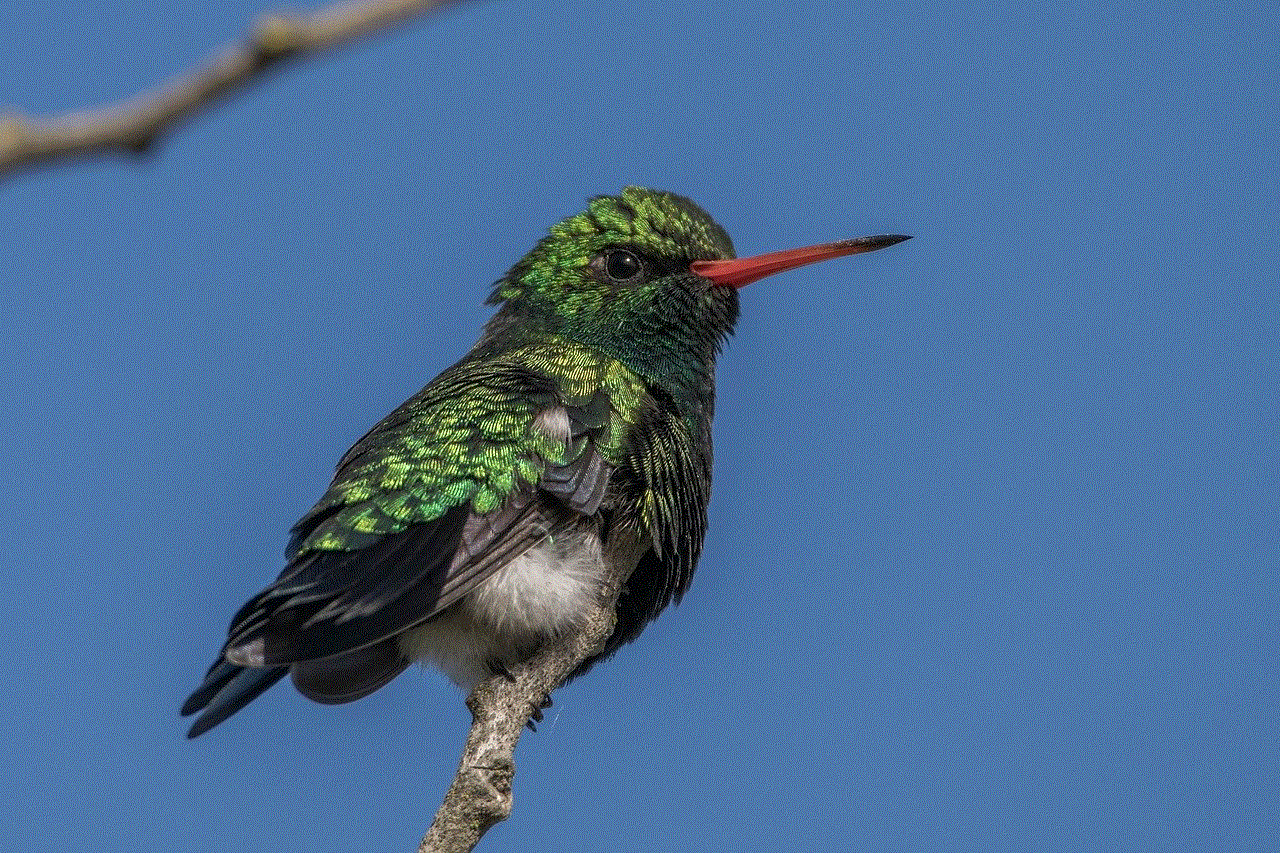
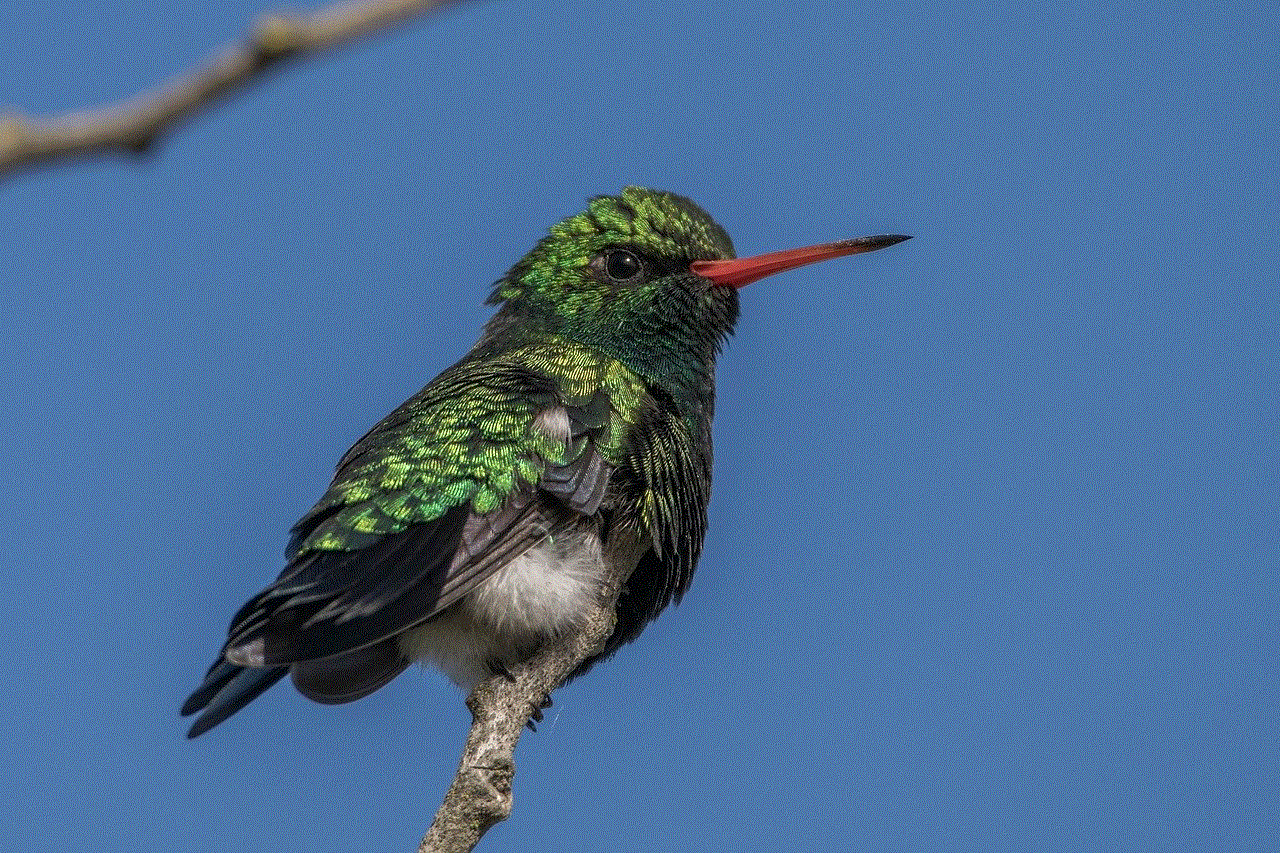
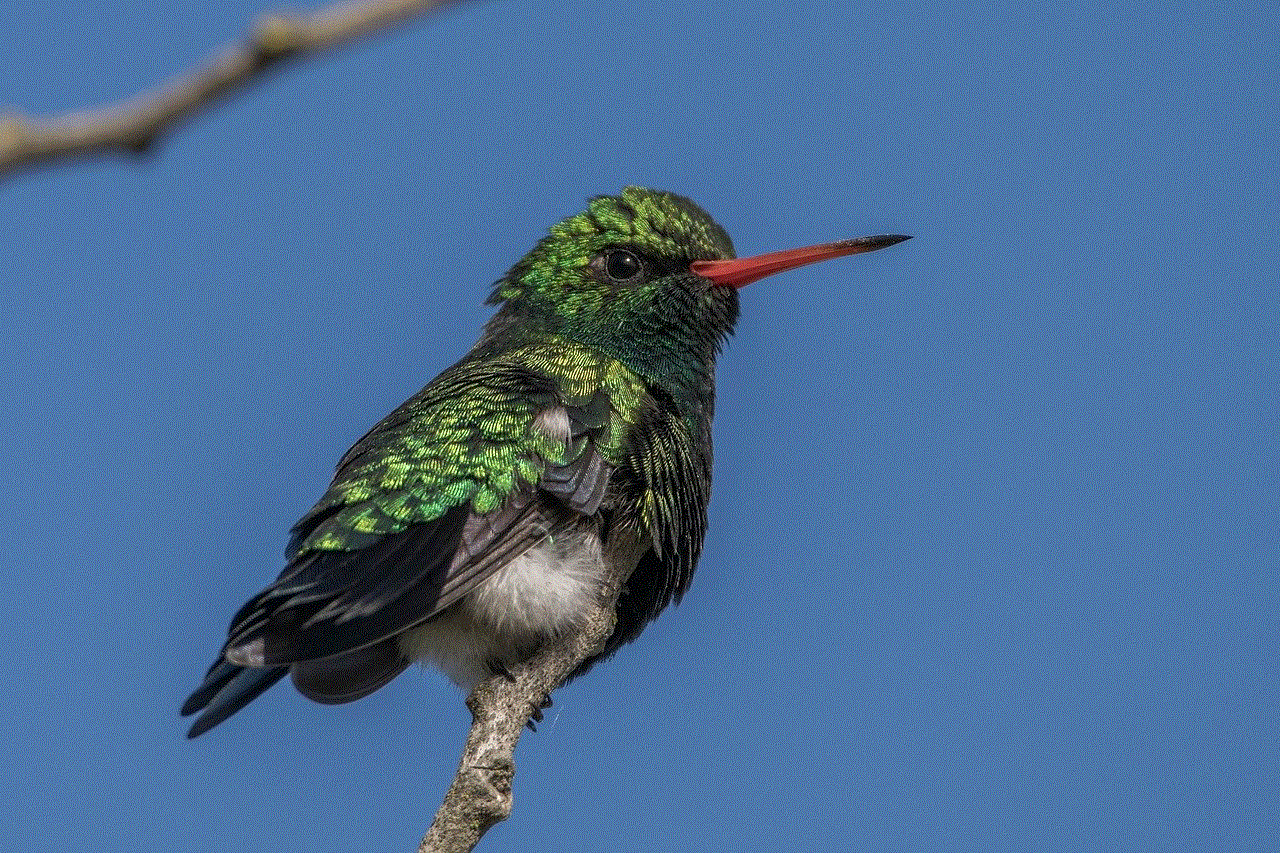
Elite Dangerous offers a wide range of modules that players can install on their spaceships, including weapons, shields, engines, cargo holds, and more. Each ship has a limited number of module slots, which restricts the number of modules that can be installed. This limitation is primarily based on the ship’s size and class.
The “Elite Dangerous module type limit exceeded” error occurs when players try to install more modules than their ship can support. This error can be quite frustrating, especially for players who have invested a significant amount of time and resources into acquiring the desired modules. The issue is particularly prevalent among players who own larger ships, as they typically have more module slots available.
There are several reasons why players may encounter this error. One common cause is that players may have upgraded their ship without considering the module limitations. For example, they may have purchased a larger ship but failed to realize that it has fewer module slots than their previous vessel.
Another reason for the error is that players may have mistakenly purchased or acquired modules that are not compatible with their ship. Elite Dangerous features a vast array of modules, each designed for specific ship types and classes. Installing incompatible modules can lead to the “module type limit exceeded” error.
The error can also occur if players have modules installed in their ship that they no longer need or want. In such cases, players may need to remove or sell these modules to free up space for new ones. However, care must be taken to ensure that the module removal process is done correctly, as removing essential modules can severely impact the ship’s performance.
To fix the “Elite Dangerous module type limit exceeded” error, players have a few options. The first and most obvious solution is to remove unnecessary modules from their ship. This can be done by accessing the ship’s outfitting menu and selecting the modules that need to be removed. It is important to prioritize modules that are not crucial for the ship’s functionality, such as cargo racks or exploration modules.
If players find themselves consistently encountering the module limit despite removing unnecessary modules, they may need to consider upgrading to a larger ship. This, however, can be a costly endeavor as it requires purchasing a new ship and transferring all the modules and equipment to the new vessel. Additionally, players may need to grind for credits or resources to afford the upgrade.
Another possible solution is to optimize the ship’s module loadout by carefully selecting modules that offer the most benefits. This requires strategic planning and consideration of the ship’s intended role, whether it be combat, trading, exploration, or a combination thereof. By prioritizing essential modules and leaving out non-essential ones, players can maximize their ship’s potential while staying within the module limit.
In some cases, players may encounter the “Elite Dangerous module type limit exceeded” error despite having the correct number of modules installed. This could be due to a bug or glitch in the game. If this happens, players are advised to submit a bug report to Frontier Developments, the game’s developer. They can do this through the official Elite Dangerous forums or other designated channels. Providing detailed information about the issue, including the ship type, module loadout, and steps to reproduce the error, can help the developers identify and fix the problem.
It is worth noting that the “Elite Dangerous module type limit exceeded” error is not exclusive to the game itself. Many players have reported encountering similar issues in online forums and communities. This suggests that the error may be related to the game’s mechanics and limitations rather than player error or technical issues.
In conclusion, the “Elite Dangerous module type limit exceeded” error is a frustrating issue that players may encounter when trying to upgrade their spaceship with new modules. This error occurs when players try to install more modules than their ship can support, either due to module limitations or player oversight. To fix this error, players can remove unnecessary modules, upgrade to a larger ship, optimize their module loadout, or report any potential bugs to the game’s developers. By understanding the causes of this error and exploring possible solutions, players can continue to enjoy the vast and immersive world of Elite Dangerous without being hindered by module limitations.
how to turn on profile views on tik tok
Title: How to Turn On Profile Views on TikTok : A Step-by-Step Guide
Introduction:
TikTok has become one of the most popular social media platforms, with millions of users worldwide. It allows users to create and share short videos, showcasing their talent, creativity, and personality. However, to make the most of your TikTok experience, you need to understand how to manage your profile settings effectively. This article will guide you through the process of turning on profile views on TikTok, ensuring that your videos reach a wider audience and you gain more visibility on the platform.
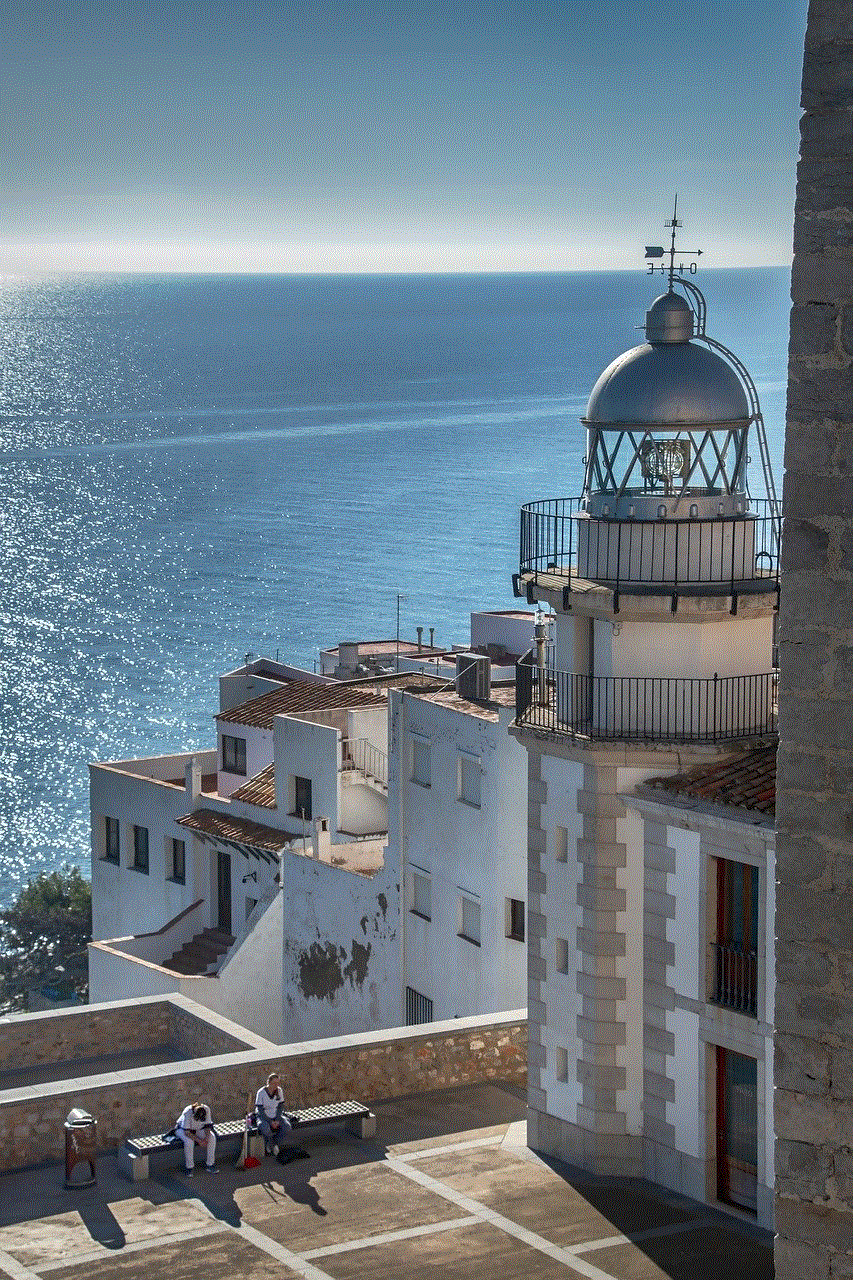
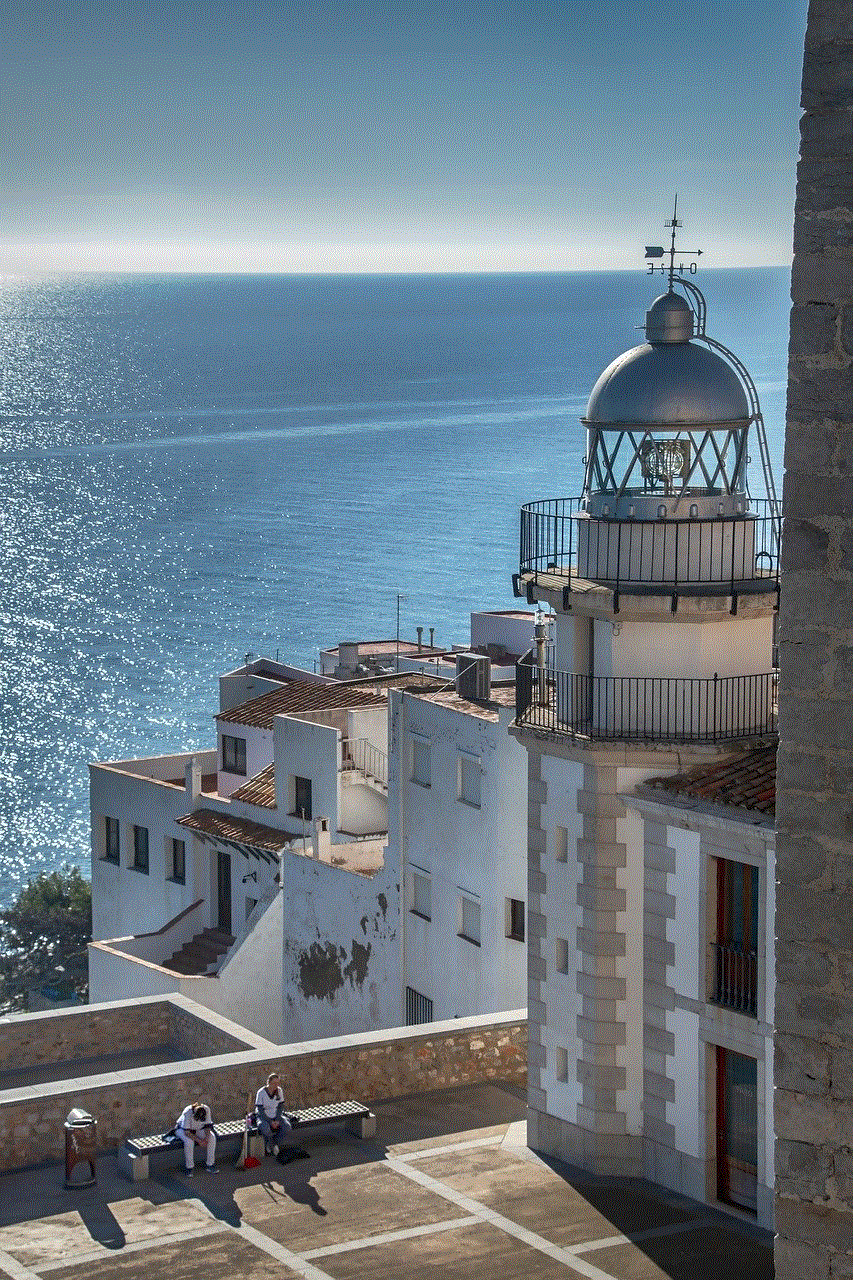
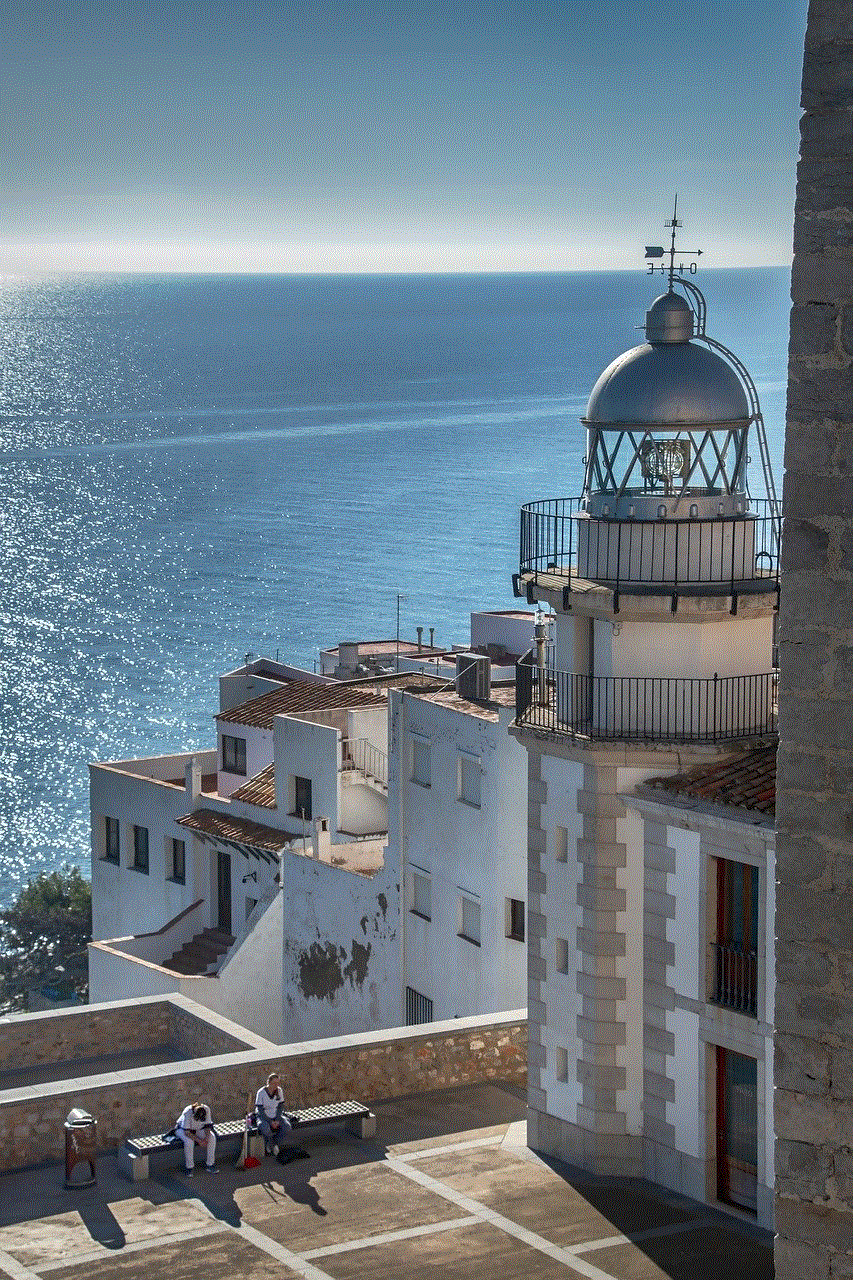
Paragraph 1: Understanding TikTok Profile Views
Before we delve into the steps of turning on profile views, it’s essential to understand what profile views are and their significance on TikTok. Profile views represent the number of times your TikTok profile has been visited by other users. By turning on profile views, you allow others to see how popular your videos are, which can increase your chances of gaining followers, collaborations, or even potential brand partnerships.
Paragraph 2: Accessing Your TikTok Profile
To begin, you need to open the TikTok app on your mobile device and log in to your account. Once logged in, tap the “Profile” icon located at the bottom-right corner of the screen. This will take you to your TikTok profile, where you can customize various settings to enhance your TikTok experience.
Paragraph 3: Navigating to Account Settings
On your TikTok profile, tap on the three horizontal dots (⋮) at the top-right corner of the screen. This will open the “Settings and Privacy” menu. From the menu, tap on the “Privacy and Safety” option to access the privacy settings for your TikTok account.
Paragraph 4: Privacy and Safety Settings
Within the “Privacy and Safety” settings, you’ll find several options to manage your TikTok account’s privacy. Here, you can toggle on or off various features, including who can comment on your videos, who can duet with you, and who can react to your videos. However, to turn on profile views, we need to access the “Who Can View My Profile” setting.
Paragraph 5: Adjusting Profile View Settings
Within the “Privacy and Safety” settings, scroll down until you find the “Who Can View My Profile” option. Tap on it to access the profile view settings. TikTok offers three options: “Everyone,” “Friends,” and “Off.” By default, this setting is usually set to “Everyone,” meaning anyone can view your TikTok profile. However, if it is set to “Friends” or “Off,” you need to change it to “Everyone” to enable profile views.
Paragraph 6: Enabling Profile Views
To enable profile views, tap on the “Everyone” option within the “Who Can View My Profile” settings. Once selected, TikTok will save your preference automatically. By choosing this option, you allow anyone on TikTok to view your profile and see your videos. This setting opens up your content to a wider audience, increasing the chances of gaining followers and engaging with other users on the platform.
Paragraph 7: Benefits of Turning on Profile Views
Turning on profile views on TikTok offers several benefits. Firstly, it allows users to discover your content more easily, leading to potential collaborations or partnerships. Secondly, by enabling profile views, you can gain insights into the popularity of your videos, helping you understand which content resonates best with your audience. Finally, it provides an opportunity to connect with like-minded creators and engage in the TikTok community.
Paragraph 8: Privacy Considerations
While enabling profile views can boost your TikTok presence, it’s crucial to consider your privacy preferences. If you have concerns about sharing your profile with everyone, you may choose to limit profile views to “Friends” or “Off.” However, keep in mind that this may limit your growth potential on the platform and make it harder for others to discover your content.
Paragraph 9: Additional Tips for TikTok Success
To maximize your TikTok success, beyond turning on profile views, there are a few additional tips to keep in mind. Firstly, create engaging and high-quality content that resonates with your target audience. Use popular hashtags and trends to increase the discoverability of your videos. Collaborate with other creators and engage with your followers by responding to comments and messages promptly.
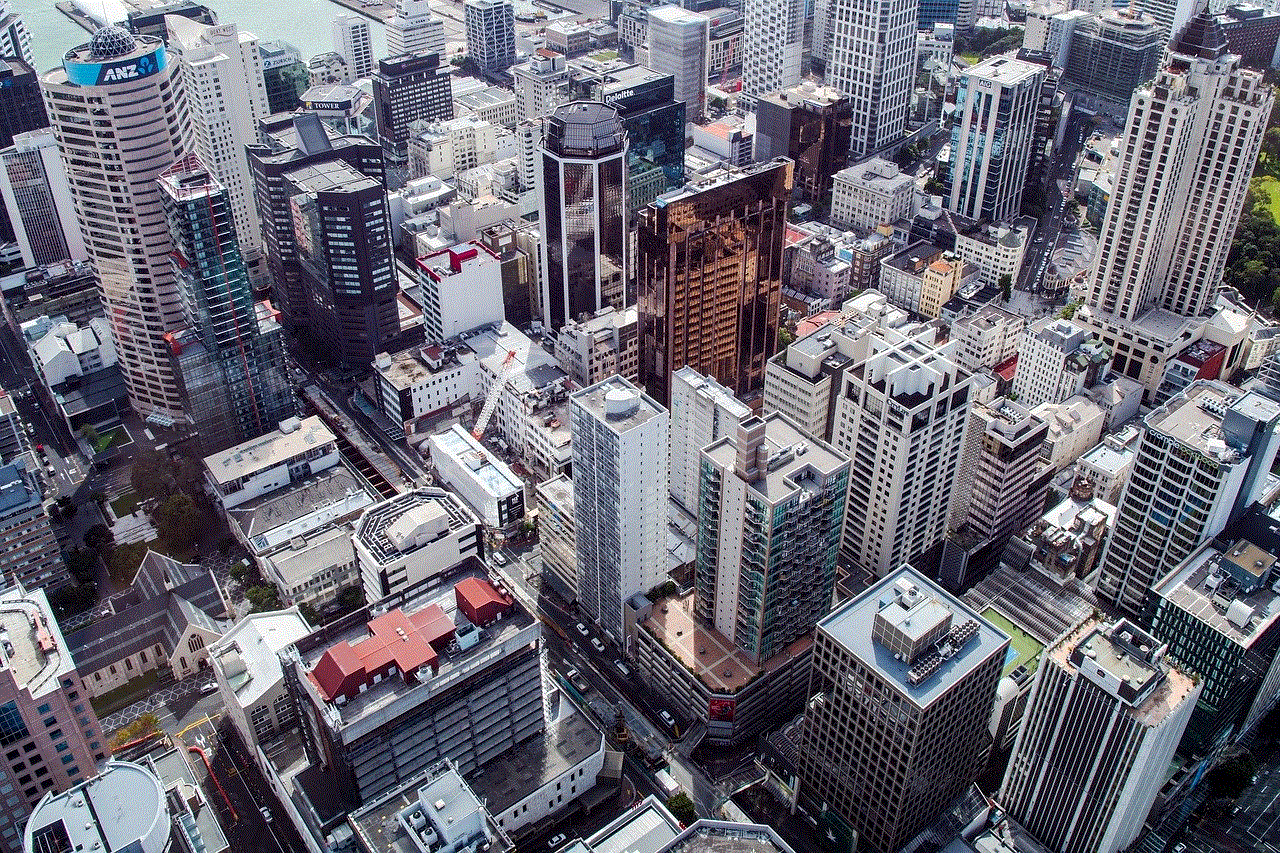
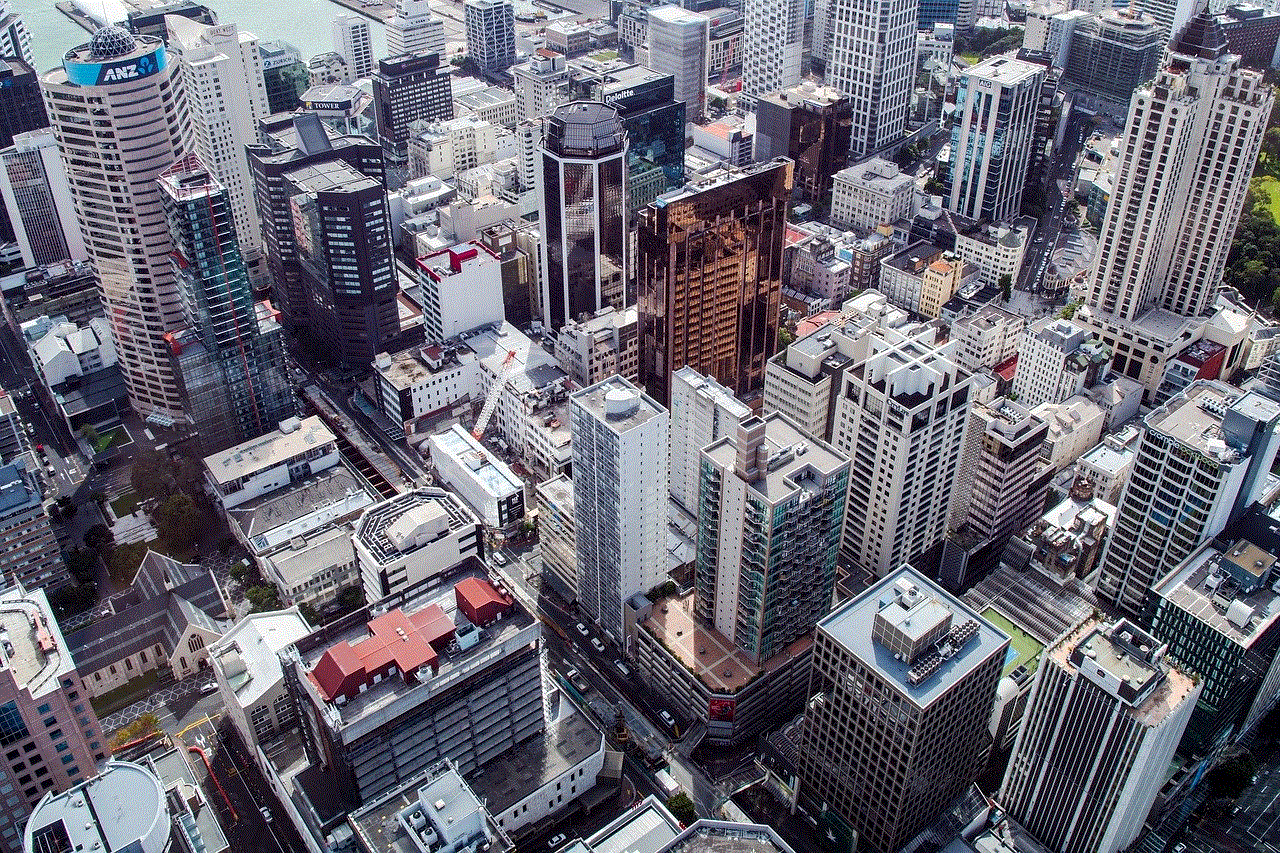
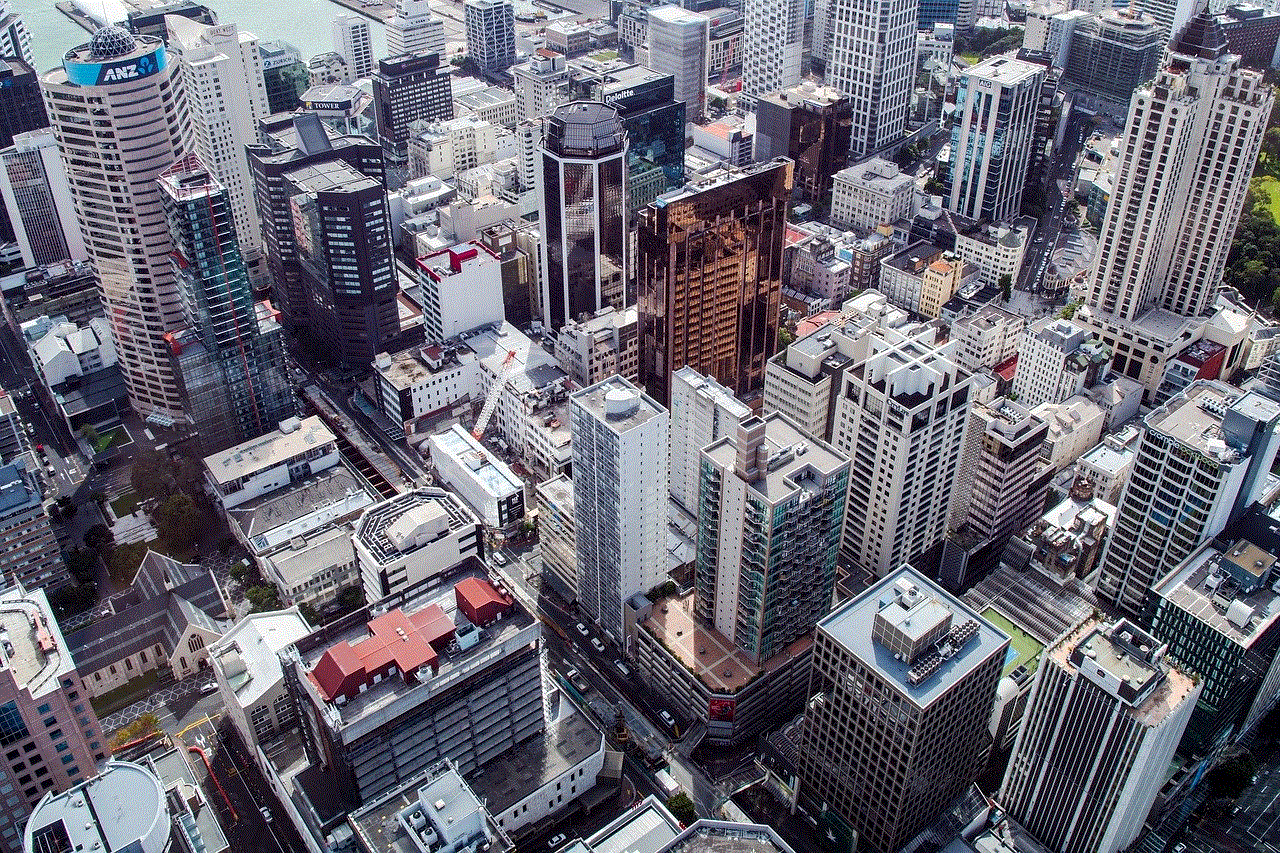
Paragraph 10: Conclusion
Enabling profile views on TikTok is a crucial step to expand your reach and gain more visibility on the platform. By following the step-by-step guide outlined in this article, you can ensure that your videos reach a wider audience, potentially leading to increased followers, collaborations, and opportunities. Remember to regularly review and adjust your privacy settings to maintain a balance between exposure and personal preferences. Happy TikToking!
0 Comments