can you play pokemon go on pc
Pokemon Go took the world by storm when it was first released in 2016. The augmented reality game allowed players to catch and collect their favorite Pokemon in real-world locations using their mobile devices. It quickly became a cultural phenomenon, with millions of people around the globe downloading the app and venturing out into their neighborhoods to catch ’em all. However, as the hype surrounding the game has died down, many players are wondering if they can still enjoy the game without having to constantly be on their phones. This leads to the question, “Can you play Pokemon Go on PC?”
The short answer is yes, you can play Pokemon Go on PC. However, it’s not as simple as just downloading the app onto your computer and playing it like any other game. As an augmented reality game, Pokemon Go heavily relies on the GPS and camera features of a mobile device. These are not readily available on a computer, so players have to find alternative methods to play the game on PC.
One of the most popular ways to play Pokemon Go on PC is through the use of an emulator. Emulators are software programs that allow a computer to mimic the functions of a different device, in this case, a mobile phone. There are several emulators available, such as BlueStacks and NoxPlayer, that can be used to play Pokemon Go on PC. These emulators create a virtual Android device on your computer, which allows you to download and play the game just as you would on a phone.
However, before you jump into playing Pokemon Go on PC through an emulator, there are a few things you need to be aware of. First and foremost, the use of emulators is against the terms of service of Pokemon Go. This means that if you are caught using an emulator to play the game, your account may be banned. Niantic , the company behind Pokemon Go, actively looks for players who are using emulators and takes strict action against them. So, if you do decide to use an emulator, be aware that you are doing so at your own risk.
Another thing to consider when using an emulator to play Pokemon Go on PC is the potential for technical issues. As the game is not designed to be played on a computer, there may be some glitches and bugs that can affect your gameplay. For example, the touch screen controls on an emulator may not be as responsive as on a mobile device, which can make catching Pokemon and spinning Pokestops more challenging. Additionally, there may be compatibility issues with certain emulators and the game itself, so you may have to try a few different options before finding one that works well for you.
Apart from emulators, there are a few other methods that can be used to play Pokemon Go on PC. One of them is through the use of a GPS spoofing app. These apps allow users to fake their GPS location, which means you can virtually transport yourself to any location in the world without actually being there. This can be useful for players who want to catch Pokemon that are not available in their area or participate in raids and battles that are happening in other parts of the world. However, similar to using an emulator, GPS spoofing is also against the terms of service of Pokemon Go and can result in a ban if you are caught.
Another option for playing Pokemon Go on PC is through the use of a third-party tool called PGSharp. This tool allows players to access the game through their PC without the need for an emulator. However, it is a paid service, and users are required to pay a monthly subscription fee. Additionally, there is always a risk when using third-party tools, as they are not officially supported by Niantic and can result in a ban if detected.
While there are several ways to play Pokemon Go on PC, it’s important to note that none of these methods are officially supported by Niantic. This means that there is always a risk involved, and players should proceed with caution. Additionally, it’s essential to consider the impact of using these methods on the overall gaming experience. Pokemon Go is designed to be a mobile game that encourages players to explore their surroundings and interact with other players. Playing the game on a PC takes away from this experience and can make it less enjoyable.
Furthermore, the use of emulators and other third-party tools can also create an unfair advantage for players. For example, using GPS spoofing to catch rare Pokemon or participate in raids can give players an unfair advantage over those who are playing the game legitimately. This can lead to a negative impact on the game’s community and go against the spirit of fair play.
In conclusion, while it is possible to play Pokemon Go on PC, it’s not without its risks and challenges. The use of emulators and third-party tools is against the terms of service of the game and can result in a ban if detected. Additionally, it can also negatively impact the overall gaming experience and go against the spirit of the game. It’s always best to play Pokemon Go as it was intended, on a mobile device, and enjoy the full experience of exploring the real world and catching Pokemon along the way.
how to know if someone restricted you on facebook messenger
Facebook Messenger is a popular social media messaging platform that allows individuals to connect with their friends and family in real-time. However, just like any other social media platform, Facebook Messenger also has its own set of features and restrictions. One of the most common questions that users have is, “How to know if someone restricted you on Facebook Messenger?” In this article, we will explore everything you need to know about Facebook Messenger restrictions and how to identify if someone has restricted you on the platform.
Before we dive into the details of Facebook Messenger restrictions, it is essential to understand what restrictions are and how they work. Restrictions on Facebook Messenger refer to limiting someone’s access to certain features or content on the platform. These restrictions can be applied by the user themselves or by the person they are interacting with. It is a way to control who can see your posts, messages, and other activities on the platform.
Now, coming back to the main question, how to know if someone restricted you on Facebook Messenger? The answer is not as straightforward as you might think. Unlike other social media platforms, Facebook Messenger does not have a specific feature that lets you know if someone has restricted you. However, there are a few indicators that can help you identify if someone has restricted you on Messenger.
1. You cannot see their online status – One of the most common indicators of being restricted on Facebook Messenger is not being able to see the other person’s online status. If you have been interacting with someone on Messenger regularly, but suddenly you cannot see when they are online, it could be a sign that they have restricted you.
2. You cannot see their last active status – Similar to the online status, if you cannot see the other person’s last active status on Messenger, it could be an indication that they have restricted you. The last active status shows when the person was last active on the platform, and if you are restricted, you will not be able to see this information.
3. You cannot see their profile picture – Another sign that someone might have restricted you on Messenger is not being able to see their profile picture. When someone restricts you, they can choose to hide their profile picture from you, and it will appear as a blank or default avatar.
4. You cannot send them messages – If you are restricted on Messenger, you will not be able to send messages to the other person. However, this does not necessarily mean that you have been blocked. When someone blocks you on Messenger, you will not be able to find them on the platform, but when you are restricted, you can still see their profile and send them friend requests.
5. Your messages are not delivered – Another indicator of being restricted on Messenger is when your messages are not delivered to the other person. This could be due to the fact that the person has restricted you from sending them messages, or they have turned off message requests from people they are not friends with on Facebook.
6. You cannot see their stories – If the person you suspect has restricted you posts stories on Messenger, you will not be able to see them. This is because when someone restricts you, they can also choose to hide their stories from you.
7. You cannot see their active status – Facebook Messenger also has an active status feature that shows when someone is active on the platform. If you are restricted, you will not be able to see the other person’s active status.
8. You are unable to add them to group chats – Another restriction on Messenger is not being able to add someone to a group chat. If you have been restricted, you will not be able to add the other person to a group chat, and it will show as a failed attempt.
9. Your calls are not answered – If you try to call someone on Messenger, and they do not answer, it could be a sign that you have been restricted. However, this could also be due to other reasons, such as the person being busy or not wanting to talk at the moment.
10. You cannot see their reactions to your messages – Facebook Messenger allows users to react to messages with emojis. If you have been restricted, you will not be able to see the other person’s reactions to your messages.
Now that we have explored the various indicators of being restricted on Facebook Messenger let us understand how to know for sure if someone has restricted you.
1. Try sending a message – The first thing you can do to check if someone has restricted you on Messenger is to send them a message. If your message is not delivered, it could be a sign that you have been restricted.
2. Check if you are still friends – Another way to check if someone has restricted you is to see if you are still friends on Facebook. If you have been restricted, you will still be friends, but you will not be able to see their updates or interact with them on Messenger.
3. Ask a mutual friend – If you have mutual friends with the person you suspect has restricted you, you can ask them to check if the person is active on Messenger. If they can see the person’s active status, it could be a sign that you have been restricted.
4. Create a new account – If all else fails, you can create a new Facebook account and add the person you suspect has restricted you. If they accept your friend request on the new account, it could be a confirmation that you have been restricted on your original account.
In conclusion, Facebook Messenger restrictions can be a tricky topic, and there is no surefire way to know if someone has restricted you on the platform. However, the indicators mentioned above can help you identify if you have been restricted. It is important to remember that being restricted on Messenger does not necessarily mean that the person has blocked you . It could be a way for them to have more control over who can see their posts and messages. If you suspect that someone has restricted you, it is best to respect their decision and not try to contact them through other means.
what does a deleted tiktok account look like
TikTok has exploded in popularity in recent years, with over 2 billion downloads and millions of active users every day. However, not all users have a positive experience on the platform and may choose to delete their account. But what happens when a TikTok account is deleted? In this article, we will explore the process of deleting a TikTok account and what it looks like after it has been deleted.
The Process of Deleting a TikTok Account
Deleting a TikTok account is a relatively simple process, but it is important to note that once an account is deleted, it cannot be recovered. The first step in deleting a TikTok account is to open the app and go to your profile page. From there, click on the three dots in the top right corner to access your account settings. Scroll down and click on the “Manage my account” option. This will take you to a page where you can make changes to your account.
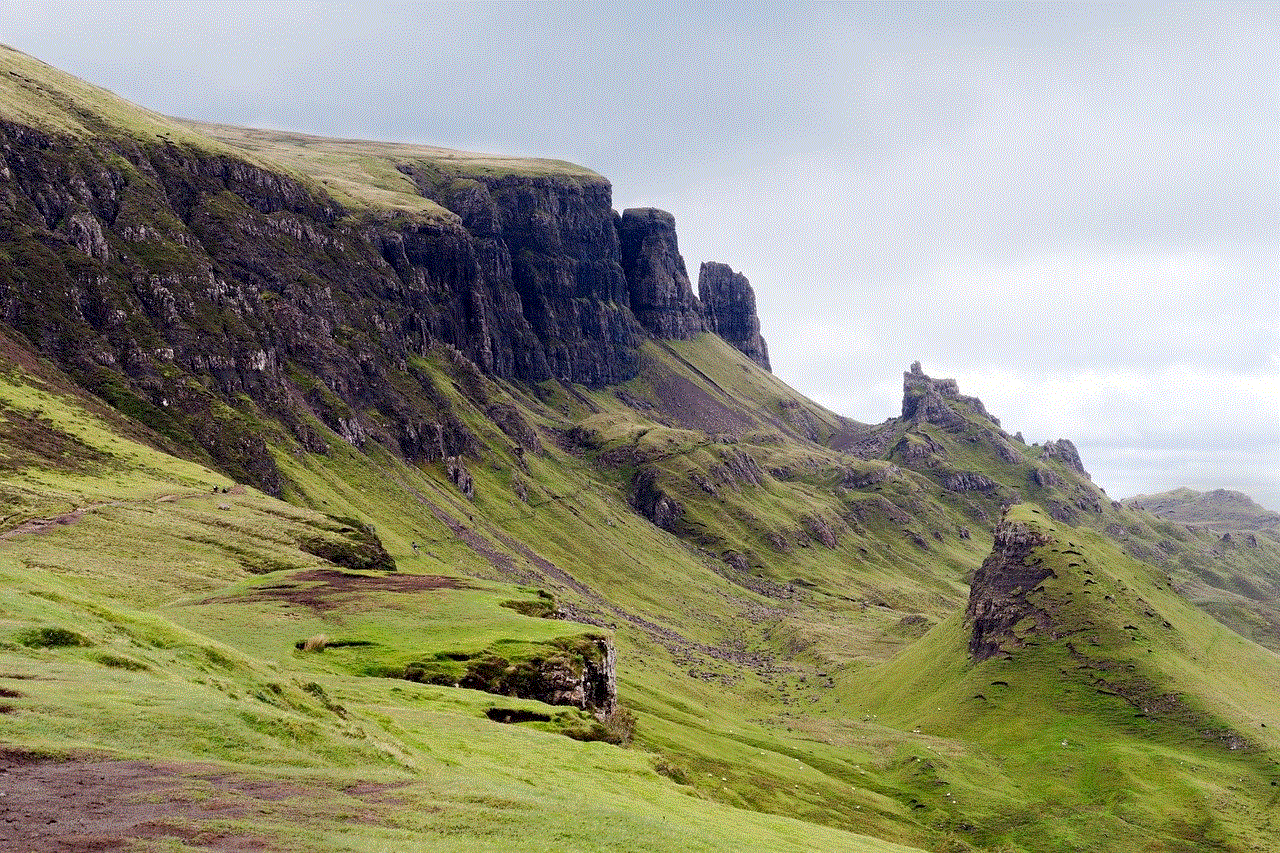
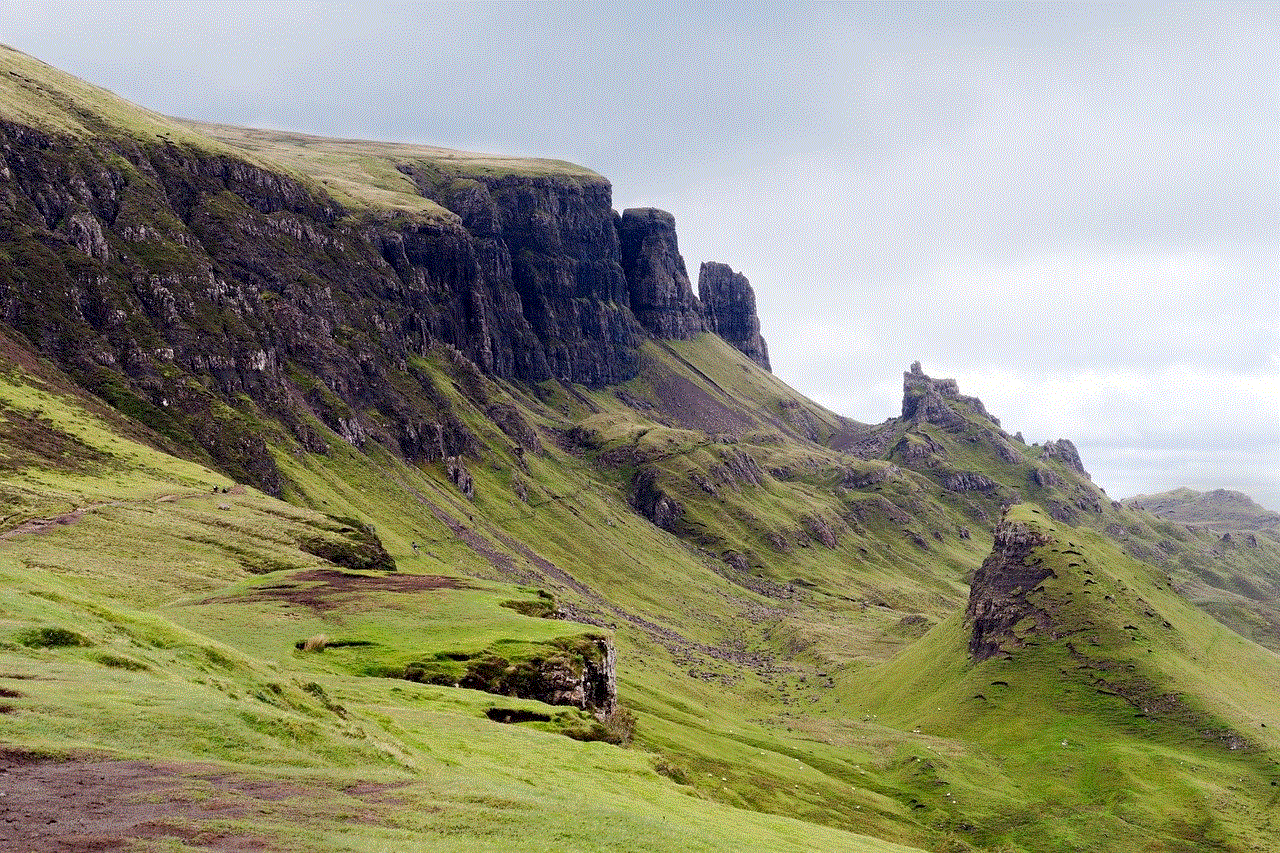
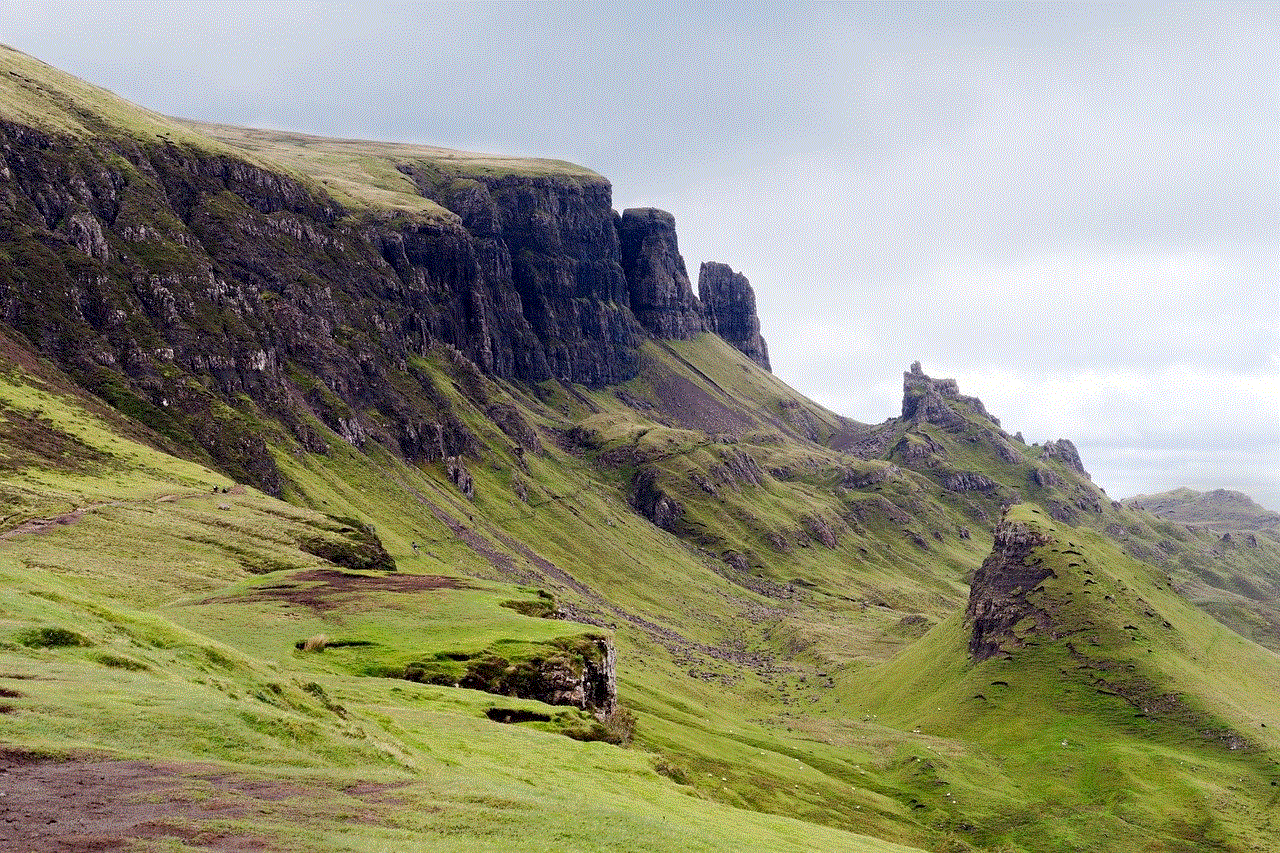
On this page, you will see a variety of options, including “Delete account”. Clicking on this option will bring up a warning message reminding you that once your account is deleted, all your videos, followers, and other data will be permanently removed and cannot be recovered. If you are sure you want to delete your account, click on “Delete” and enter your password to confirm the action.
After completing these steps, your account will be deleted immediately, and you will be logged out of the app. You will also receive an email confirmation that your account has been successfully deleted. It is worth noting that if you have a TikTok Pro account, you will need to Switch back to a personal account before deleting it. This can be done by going to your account settings and selecting “Manage account”, then clicking on “Switch to personal account”. Once this is done, you can proceed with deleting your account.
What Does a Deleted TikTok Account Look Like?
Once a TikTok account has been deleted, it is no longer visible to other users on the app. This means that all your videos, comments, and profile information will be removed from the platform. When other users try to search for your account, they will not be able to find it, and any links to your profile will no longer work.
Your profile picture and username will also be removed from the app, and your account will no longer appear on the “Following” and “Followers” lists of other users. Additionally, any hashtags you have used in your videos will no longer be linked to your account, and your videos will not appear in the corresponding hashtag feeds.
It is important to note that even after your account has been deleted, it may take some time for all your content to be completely removed from the app. This is because TikTok has a large number of servers and it may take a while for the changes to be reflected on all of them. However, your account will no longer be visible to other users, and your profile will be completely inaccessible to anyone, including yourself.
What Happens to Your Data After Deleting a TikTok Account?
When you delete your TikTok account, all your data, including videos, comments, and profile information, will be permanently removed from the app. This means that TikTok will no longer have access to any of your personal information, and it will not be able to use it for any purposes.
However, it is worth noting that TikTok may retain some of your data for a certain period of time after you delete your account. This is done for legal and security reasons, and the data will be deleted once it is no longer needed. Additionally, if you have shared any of your videos on other social media platforms, they may remain visible even after your TikTok account has been deleted.
Can You Reactivate a Deleted TikTok Account?
As mentioned earlier, once a TikTok account is deleted, it cannot be recovered. This means that you will not be able to reactivate it or retrieve any of your content. If you have changed your mind and want to use TikTok again, you will need to create a new account.
However, if your account was accidentally deleted or hacked, you can contact TikTok’s customer support for assistance. They may be able to retrieve your account and help you regain access to it. It is important to note that this is not a guaranteed solution, and it may not be possible to recover your account in all cases.
Reasons for Deleting a TikTok Account
There are several reasons why a user may choose to delete their TikTok account. One of the most common reasons is to take a break from the platform. TikTok can be addictive, and some users may find themselves spending too much time on the app. Deleting their account can be a way to take a break and focus on other things.
Another reason for deleting a TikTok account is privacy concerns. TikTok has faced criticism for its data collection practices and privacy policies. Some users may feel uncomfortable with the amount of data TikTok collects and may choose to delete their account to protect their privacy.
Additionally, some users may experience cyberbullying or harassment on the app, which can lead them to delete their account. TikTok has implemented various measures to combat bullying, but it is still a prevalent issue on the platform. Deleting an account can be a way for a user to escape this negative environment.
Conclusion
In conclusion, deleting a TikTok account is a straightforward process, but it is important to understand that once an account is deleted, it cannot be recovered. A deleted TikTok account will no longer be visible to other users, and all the content associated with it will be permanently removed from the app. However, it may take some time for all the changes to be reflected on the app’s servers.
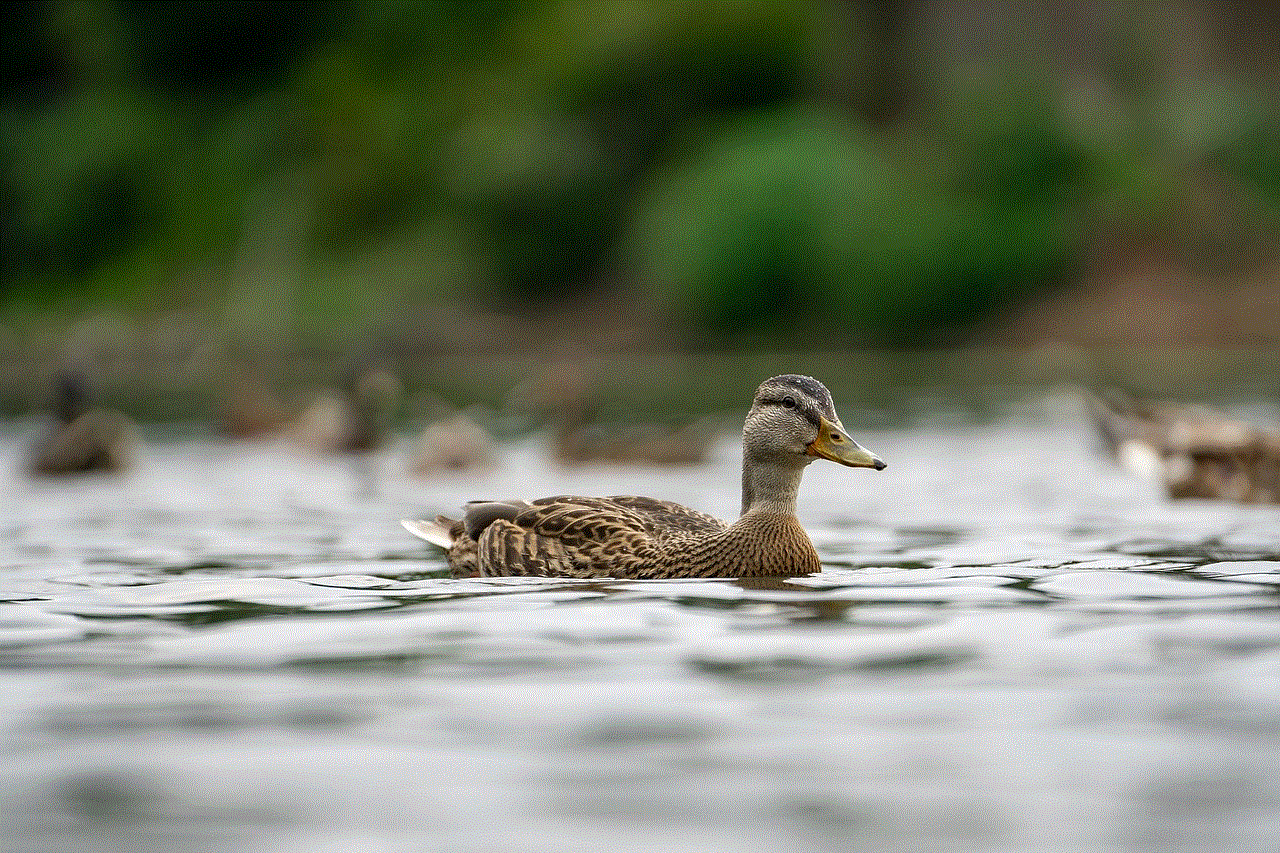
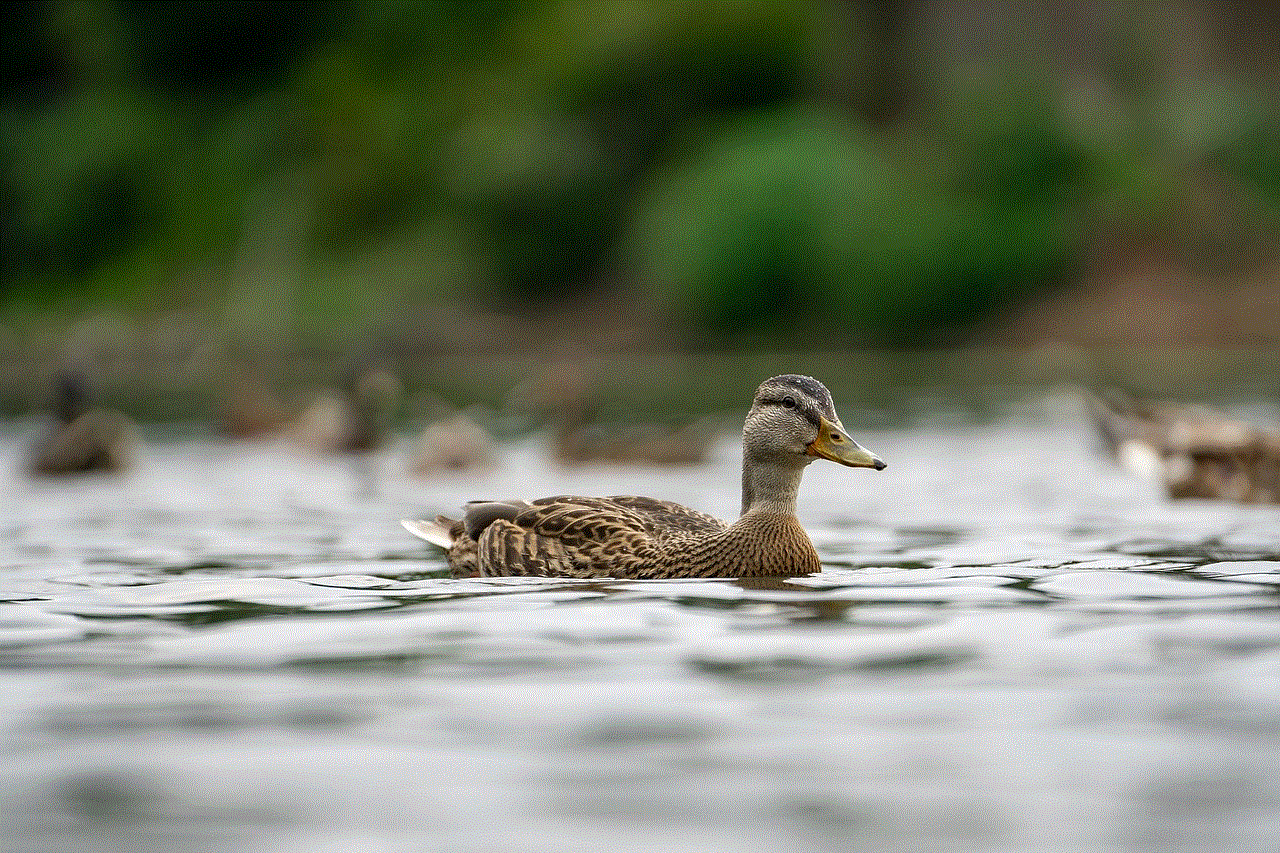
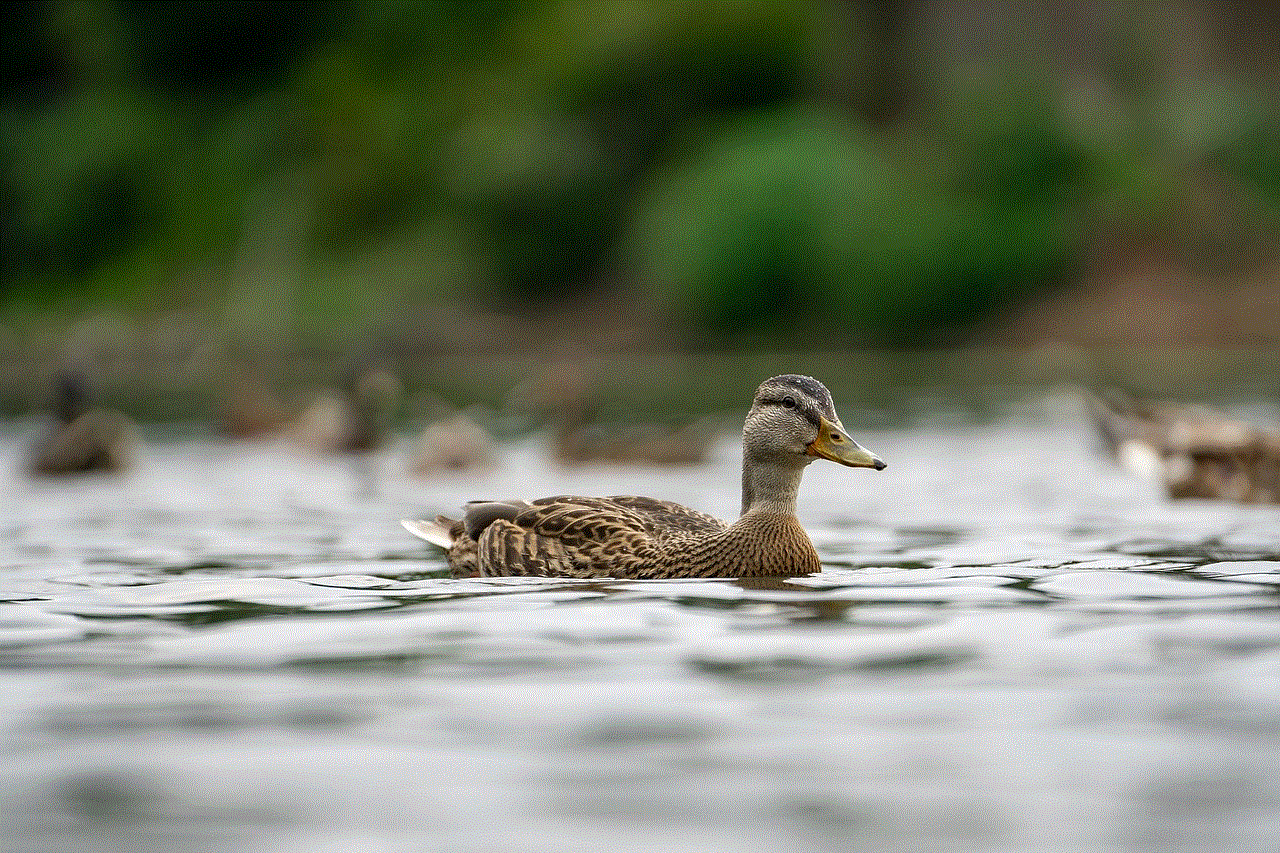
If you are considering deleting your TikTok account, it is important to think it through and understand the consequences of this action. You can also take a break from the app without deleting your account by simply logging out or uninstalling the app. Ultimately, the decision to delete a TikTok account is a personal one, and each user must weigh the pros and cons before making a final decision.
0 Comments