can you download games on an apple watch
The Apple Watch is known for its sleek design, fitness tracking capabilities, and convenient notifications. However, many people don’t realize that this popular smartwatch can also serve as a mini gaming device. With its powerful processor and access to the App Store, the Apple Watch allows users to download and play games right on their wrists. In this article, we will explore the world of gaming on the Apple Watch and discuss the top games that can be downloaded on this innovative device.
Firstly, let’s take a look at how to download games on an Apple Watch. The process is quite similar to downloading apps on an iPhone. Simply open the App Store on your Apple Watch and browse through the available games. You can also search for a specific game by using the search bar. Once you have found the game you want, simply tap on the ‘Get’ button and the game will start downloading onto your watch. Keep in mind that the game will only download if your watch is connected to Wi-Fi or your iPhone.
Now that we know how to download games on the Apple Watch, let’s take a look at some of the top games available on this device. The first game on our list is ‘Rules!’ This puzzle game challenges players to follow a set of rules in order to progress to the next level. With its simple yet addictive gameplay, ‘Rules!’ is a perfect game for the Apple Watch. The game also utilizes the watch’s digital crown for navigation, making it even more convenient to play on the small screen.
Next up, we have ‘Lifeline’. This text-based adventure game allows players to make decisions for a stranded astronaut and guide them through their survival. With its gripping storyline and real-time notifications, ‘Lifeline’ is a must-have game for any Apple Watch user. The game also offers multiple endings, making it highly replayable.
If you’re a fan of classic arcade games, then ‘Galactic Nemesis’ is the perfect game for you. This space shooter game allows players to control a spaceship and take on waves of enemy spaceships. With its retro graphics and easy controls, ‘Galactic Nemesis’ is a fun and addictive game to play on the Apple Watch.
Moving on, we have ‘Tricky Titans’. This multiplayer game allows users to compete with their friends in a battle of wits. The game utilizes the Apple Watch’s force touch feature, where players have to press down on the screen with varying degrees of pressure to launch their attack. With its fast-paced gameplay and competitive nature, ‘Tricky Titans’ is a great game to play with friends on the Apple Watch.
Another popular game on the Apple Watch is ‘Letterpad’. This word puzzle game challenges players to make words using a set of given letters. With hundreds of levels and a wide range of categories, ‘Letterpad’ is a great game to exercise your brain on the go. The game also offers a complication for the watch face, making it easy to access and play at any time.
If you’re a fan of strategy games, then ‘Atom Run’ is the game for you. In this game, players have to guide a robot through a maze while avoiding obstacles and collecting coins. With its vibrant graphics and challenging gameplay, ‘Atom Run’ is a great game to play on the Apple Watch. The game also offers a multiplayer mode, where players can compete with their friends in real-time.
Next, we have ‘Tiny Armies’. This real-time strategy game allows players to build their own army and battle against other players in a fast-paced multiplayer mode. With its easy controls and short gameplay sessions, ‘Tiny Armies’ is a perfect game for the Apple Watch. The game also offers a complication for the watch face, making it easy to check on your army’s progress at any time.
Moving on, we have ‘Runeblade’. This fantasy RPG game allows players to create their own character and embark on a quest to defeat evil creatures. With its beautiful graphics and immersive storyline, ‘Runeblade’ is a great game to play on the Apple Watch. The game also offers a complication for the watch face, allowing players to keep track of their character’s progress at all times.
Another popular game on the Apple Watch is ‘Rules of Survival’. This battle royale game allows players to compete with others in a fight for survival. With its fast-paced gameplay and intense action, ‘Rules of Survival’ is a great game to play on the Apple Watch. The game also offers a complication for the watch face, making it easy to check on your standing in the game.
Last but not least, we have ‘Flick Champions Extreme’. This sports game allows players to compete in various mini-games, including football, basketball, and hockey. With its simple controls and addictive gameplay, ‘Flick Champions Extreme’ is a fun game to play on the Apple Watch. The game also offers a complication for the watch face, making it easy to jump in for a quick game at any time.
In conclusion, the Apple Watch may be primarily known for its fitness tracking and notification features, but it also offers a wide range of games for users to download and play. From puzzle games to multiplayer battles, there is something for everyone on this tiny device. So, if you’re looking for a fun and convenient way to pass the time, why not try downloading some games on your Apple Watch?
cellmate and produced by qiui
The Cellmate: A Revolutionary Product Produced by QIUI for Intimate Pleasure and Safety
In today’s world, technology has infiltrated every aspect of our lives, including our sexual experiences. With the rise of smart devices and the internet of things, it was only a matter of time before the sex toy industry caught up. Enter the Cellmate, a revolutionary product produced by QIUI that has taken the market by storm. This high-tech male chastity device has been making waves for its innovative features, sleek design, and focus on intimate pleasure and safety. In this article, we will take a deep dive into the Cellmate and explore why it has become a must-have for individuals and couples alike.
What is the Cellmate?
The Cellmate is a male chastity device that can be controlled remotely via a mobile app. It is designed to be worn around the penis, similar to a traditional chastity cage, but with a modern twist. The device is made of high-quality materials, including medical-grade silicone and polycarbonate, ensuring both comfort and durability. It is also available in two sizes, making it suitable for a wide range of users.
The Cellmate is equipped with a Bluetooth chip that connects to the user’s smartphone, allowing them to control the device’s locking and unlocking mechanism. The app, available for both iOS and Android devices, also allows for multiple users to control the device, making it ideal for long-distance relationships. The Cellmate can also be used as a traditional chastity device, with a manual locking mechanism in case of any technical issues with the app.
Intimate Pleasure: A Priority for QIUI
One of the main selling points of the Cellmate is its focus on intimate pleasure. Unlike traditional chastity devices that can be uncomfortable or even painful to wear, the Cellmate is designed with the user’s pleasure in mind. The device has a curved shape to fit the natural contours of the penis and is made of soft, flexible materials that allow for a comfortable and secure fit.
Moreover, the Cellmate’s design also includes a built-in vibrator, adding a new level of stimulation and pleasure for the wearer. The device’s app allows for customizable vibration patterns, giving users control over their own pleasure. This feature has been praised by users, who have reported intense and satisfying experiences while wearing the Cellmate.
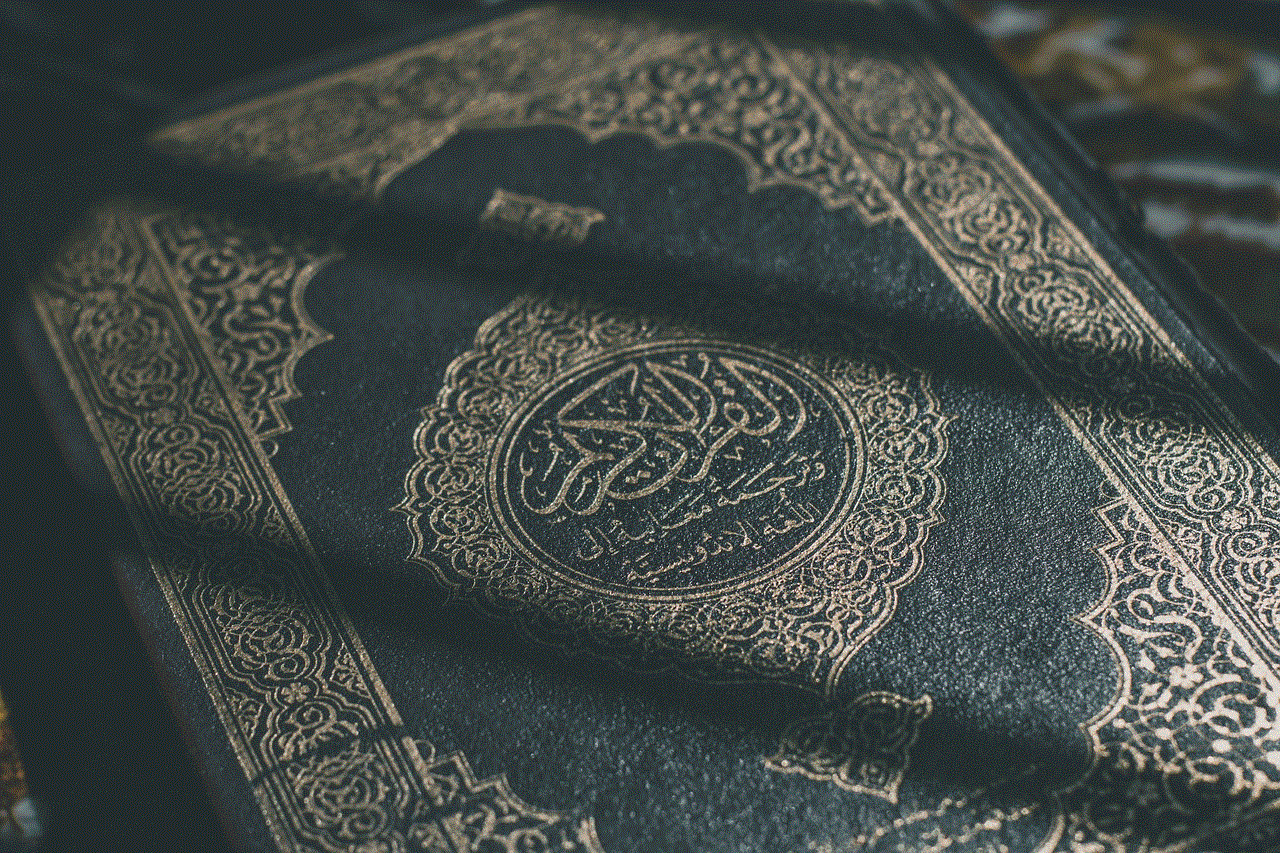
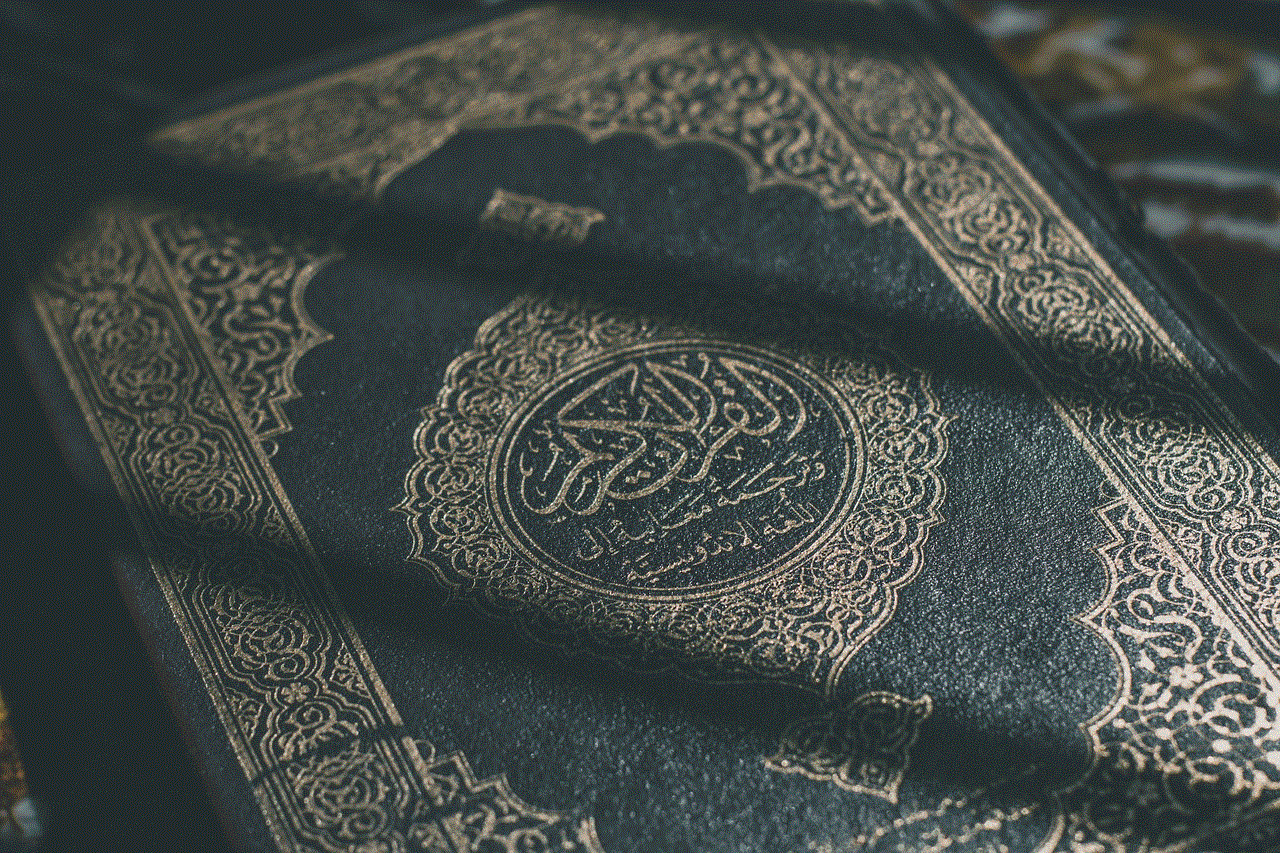
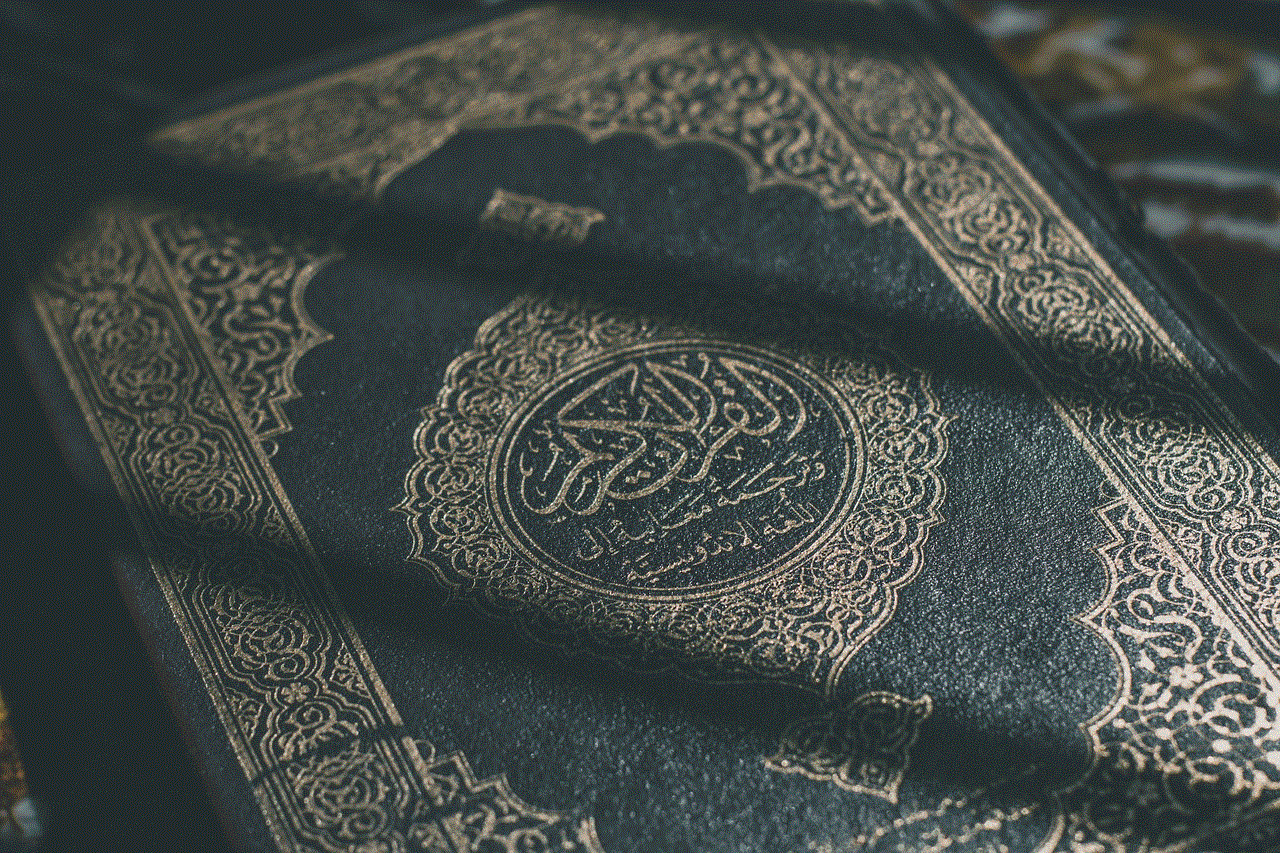
Safety First: The Importance of Consent
In addition to intimate pleasure, the Cellmate also prioritizes safety, specifically the importance of consent. With its remote control feature, the device allows for a consensual power exchange between partners. This feature is especially appealing for individuals in BDSM relationships, where power dynamics and consent play a significant role.
The app’s multiple user feature also ensures that the device can only be controlled by individuals who have been given access by the wearer. This gives the wearer complete control over who can lock and unlock the device, creating a safe and consensual environment for all parties involved. The app also has a feature that allows for emergency unlocking, in case of any unforeseen events or technical issues.
Discreet and User-Friendly Design
One of the most significant advantages of the Cellmate is its discreet and user-friendly design. Unlike traditional chastity devices that can be bulky and difficult to conceal, the Cellmate is sleek and discreet, making it easy to wear under clothing without drawing attention. The app’s interface is also user-friendly, with a simple and intuitive design, making it easy for users to navigate and control the device.
The Cellmate also comes with a USB cable for charging, eliminating the need for batteries and making it more environmentally friendly. The device’s battery life can last up to 8-12 months, depending on usage, making it a convenient and hassle-free option for long-term use.
The Impact of the Cellmate on Intimate Relationships
The Cellmate has had a significant impact on intimate relationships, both in-person and long-distance. For couples, the device has added a new level of excitement and intimacy, allowing for a consensual power exchange and enhanced pleasure. It has also been praised for its ability to spice up long-term relationships, bringing back the element of surprise and anticipation.
For individuals in long-distance relationships, the Cellmate has been a game-changer. It has allowed for a more intimate and connected experience, despite the physical distance. With its remote control feature, couples can explore new levels of intimacy and pleasure, making the distance feel less significant.
Controversies and Concerns: Addressing the Issues
As with any new technology, the Cellmate has also faced its fair share of controversies and concerns. One of the main concerns raised by critics is the potential for hacking and unauthorized access to the device. However, QIUI has addressed these concerns by implementing strict security measures to ensure the device’s safety.
Another concern raised is the potential for the device to be used for non-consensual purposes. To combat this, QIUI has included a feature in the app that sends push notifications to the wearer’s phone whenever the device is unlocked, giving them complete control and transparency over the device’s usage.
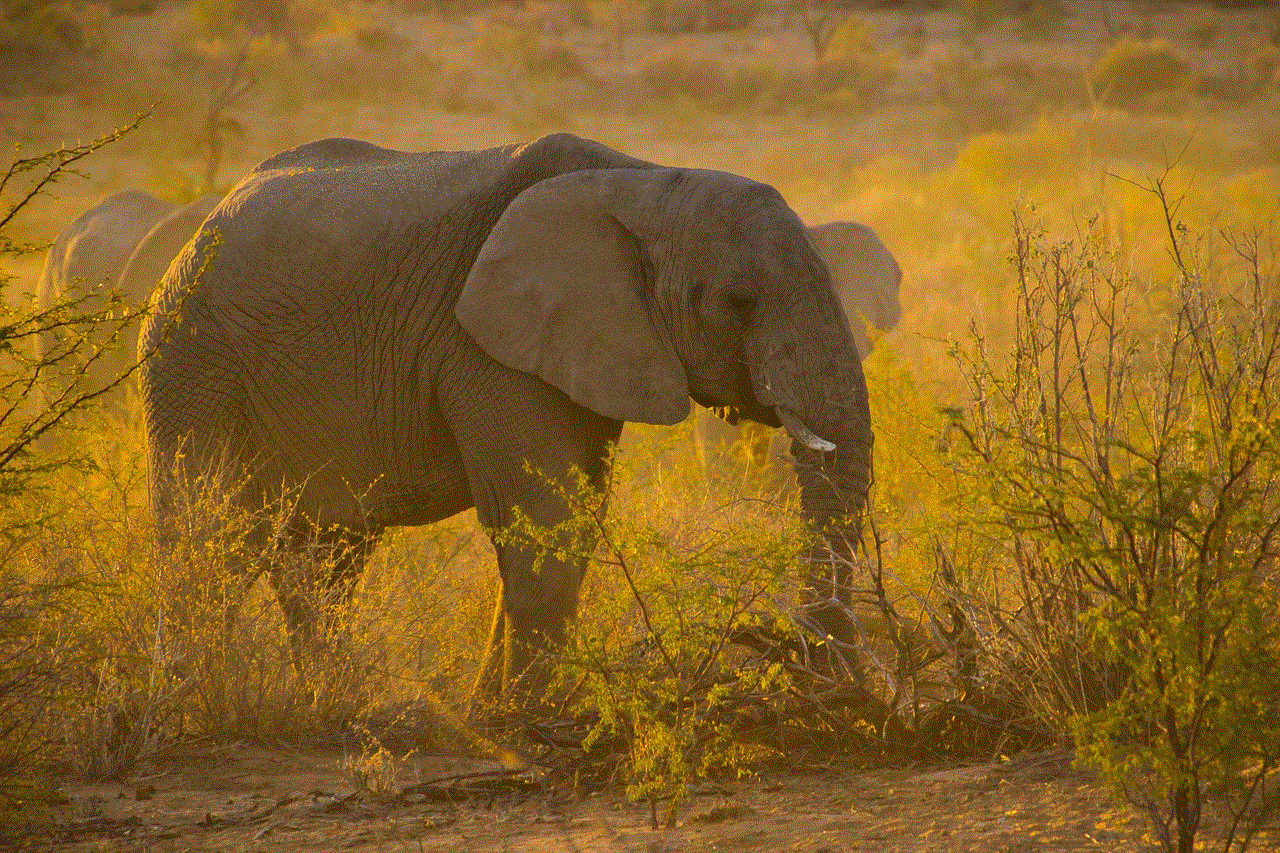
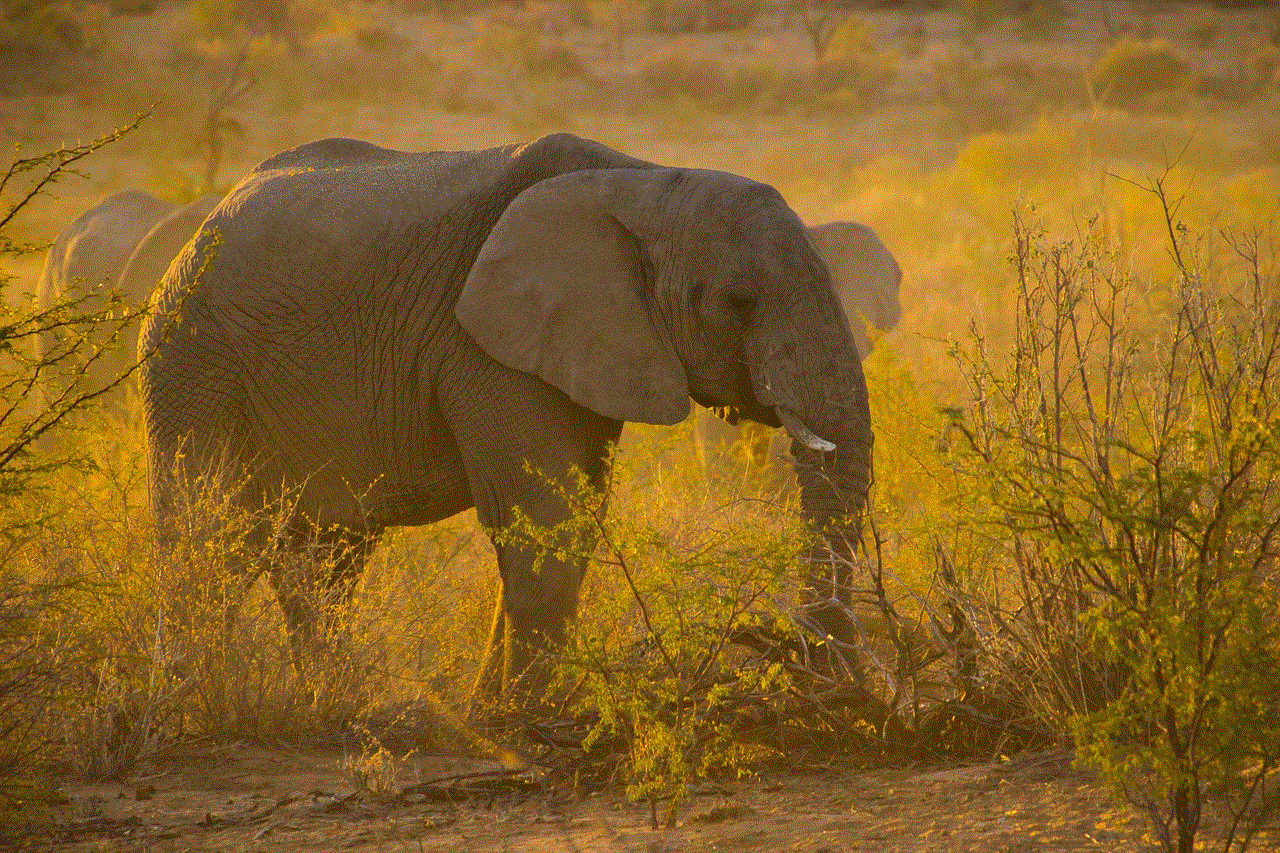
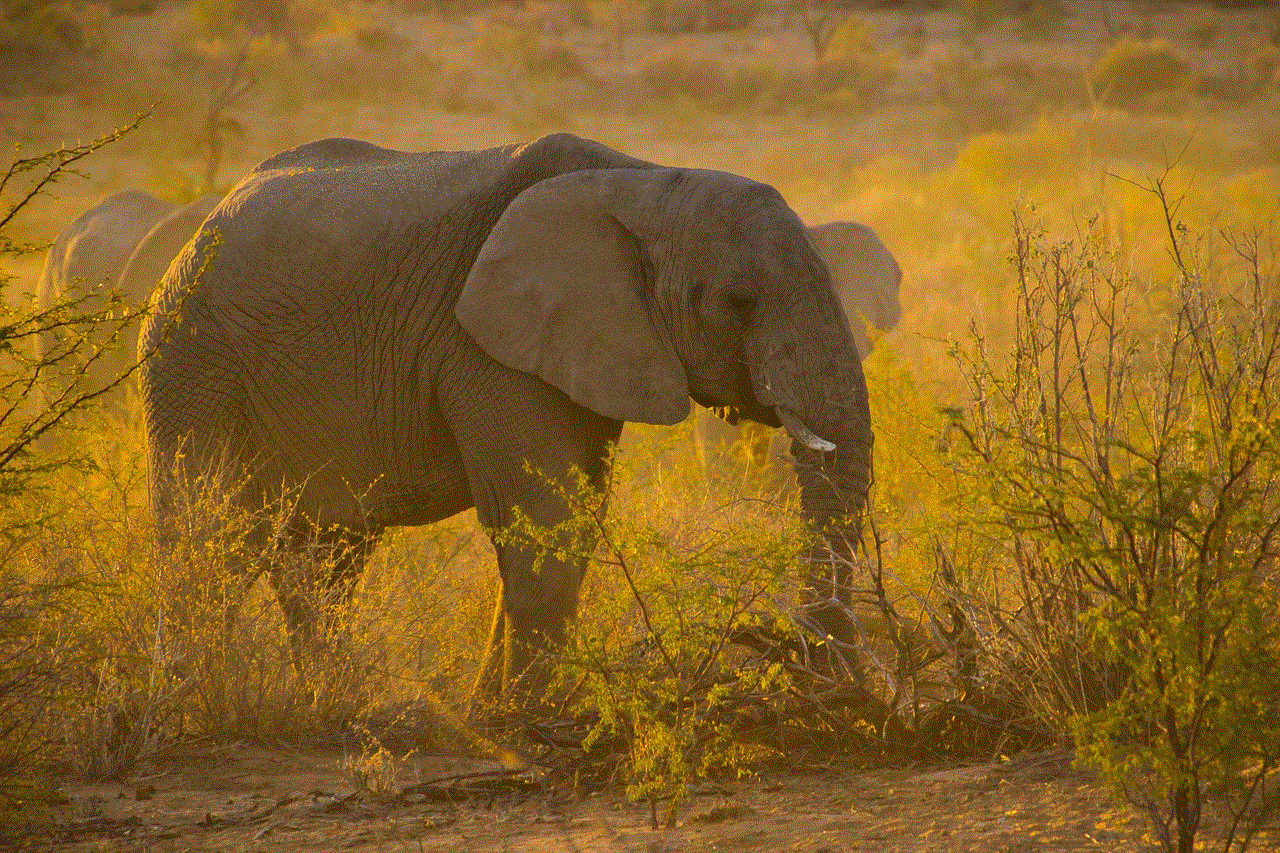
The Future of Male Chastity Devices: QIUI Leading the Way
With the success of the Cellmate, QIUI has solidified its position as a leader in the male chastity device market. The company has already released an upgraded version of the Cellmate, the Cellmate 2.0, which includes additional features such as a longer battery life and improved connectivity.
QIUI has also hinted at the future development of female chastity devices, indicating that they are committed to exploring and expanding the possibilities of smart sex toys. With their focus on intimate pleasure and safety, it is safe to say that QIUI will continue to revolutionize the sex toy industry with its innovative products.
In conclusion, the Cellmate is more than just a male chastity device; it is a game-changer in the world of smart sex toys. With its focus on intimate pleasure, safety, and user-friendly design, it has become a must-have for individuals and couples alike. As technology continues to evolve, it is exciting to see what QIUI will bring to the table next, and how it will continue to shape the future of intimate relationships.
how to remove a contact from messenger
In today’s digital age, staying connected with friends and family has become easier than ever before. Social media platforms have made it possible for us to stay in touch with people from all corners of the world. One such platform is Messenger, a popular instant messaging app owned by facebook -parental-controls-guide”>Facebook . With Messenger, you can send messages, make voice and video calls, and even share media files with your contacts. While it is a convenient tool for communication, there may come a time when you no longer want to communicate with a particular contact. In this article, we will discuss how to remove a contact from Messenger and the reasons why you may want to do so.
Before we dive into the process of removing a contact from Messenger, let us first understand what Messenger is and how it works. Messenger is a free messaging app that allows you to communicate with your Facebook friends and phone contacts. You can download the app on your Android or iOS device or use it on your desktop through the Facebook website. When you sign up for Messenger, it automatically syncs with your Facebook account, and you can start chatting with your friends who are also on Messenger. You can also add phone contacts to the app and communicate with them through Messenger.
Now, let us discuss the reasons why you may want to remove a contact from Messenger. One of the most common reasons is that you no longer wish to communicate with that person. It could be due to a falling out, a change in your relationship, or any other personal reason. Another reason could be that you have too many contacts on your Messenger, and you want to declutter it by removing the ones you no longer talk to. Additionally, some people may want to remove a contact for privacy reasons. Whatever your reason may be, you have the option to remove a contact from Messenger, and we will guide you through the process.
The first step to removing a contact from Messenger is to open the app on your device. Once you have opened the app, you will see a list of your recent conversations. If you are using Messenger on your desktop, you will see a list of your recent conversations on the left-hand side of your screen. Now, locate the contact that you want to remove from your list. You can either scroll through your recent conversations or use the search bar at the top of the screen to find the contact. Once you have located the contact, click on their name to open the conversation.
Once you have opened the conversation, you will see the contact’s name at the top of the screen. On the right-hand side of their name, you will see a small ‘i’ icon. Click on this icon, and it will take you to the contact’s profile. On the contact’s profile, you will see options such as ‘Call,’ ‘Video Chat,’ and ‘Remove Contact.’ Click on the ‘Remove Contact’ option, and a pop-up will appear asking you to confirm your action. Click on ‘Remove’ to confirm, and the contact will be removed from your Messenger list.
If you are using Messenger on your desktop, the process is slightly different. Instead of clicking on the ‘i’ icon, you will see a ‘Gear’ icon next to the contact’s name. Click on this icon, and it will take you to the contact’s profile. Here, you will see the option to ‘Remove Contact’ on the right-hand side of the screen. Click on it, and a pop-up will appear asking you to confirm your action. Click on ‘Remove’ to confirm, and the contact will be removed from your Messenger list.
It is important to note that removing a contact from Messenger will not delete them from your Facebook account. They will still be able to see your Facebook profile and send you messages through the Facebook app. However, they will no longer be able to communicate with you through Messenger. If you want to completely cut off communication with a person, you may want to consider unfriending or blocking them on Facebook.



Another thing to keep in mind is that if the contact you have removed from Messenger is a part of a group chat, they will still be able to see the conversation and receive messages from the group. However, they will not be able to send messages to the group or see new messages from the group. If you want to remove the contact from the group chat completely, you will need to ask the group admin to remove them.
In conclusion, removing a contact from Messenger is a simple process that can be done in a few clicks. It is a useful feature that allows you to declutter your Messenger list and cut off communication with people you no longer wish to talk to. However, it is important to note that removing a contact from Messenger will not delete them from your Facebook account, and they will still be able to see your profile and send you messages through the Facebook app. If you want to completely cut off communication with a person, you may want to consider unfriending or blocking them on Facebook.
0 Comments