can you block websites on iphone
In today’s digital age, the use of smartphones has become an integral part of our daily lives. From communication to entertainment, we rely on our smartphones for almost everything. However, with the widespread use of smartphones, the need for internet safety has become more crucial, especially for parents who want to protect their children from harmful content on the web. Fortunately, with the advancements in technology, it is now possible to block websites on iPhones, giving parents more control over their child’s online activities.
Before we delve into how to block websites on an iPhone, let us first understand why it is necessary to do so. The internet is a vast and open space, and while it has its benefits, it also has its fair share of dangers. Children, in particular, are vulnerable to these dangers as they may stumble upon inappropriate content, interact with strangers, or fall prey to online predators. By blocking certain websites on their iPhones, parents can create a safe online environment for their children and protect them from potential harm.
One of the easiest ways to block websites on an iPhone is by using the built-in parental control feature called “Screen Time.” This feature was introduced in iOS 12 and has been updated in subsequent versions, making it more efficient and user-friendly. To enable Screen Time, go to Settings > Screen Time > Content & Privacy Restrictions > Content Restrictions > Web Content. From here, you can choose to limit adult websites, specific websites, or add websites to the “Never Allow” list, which will automatically block them.
Another way to block websites on an iPhone is by using third-party apps. These apps offer more advanced features and customization options compared to the built-in parental control feature. One such app is “OurPact,” which allows parents to block websites, set time limits, and monitor their child’s online activities. The app also has a geofencing feature, which allows parents to restrict internet usage when the child is in a specific location, such as school or home.
For parents who want to take a more hands-on approach, they can manually block websites on their child’s iPhone. This method involves using the “Restrictions” feature, which can be found in Settings > General > Restrictions. Here, you can enable the “Websites” option and choose to “Limit Adult Content,” “Specific Websites Only,” or “Never Allow.” Parents can also add websites to the “Never Allow” list manually, similar to the Screen Time feature.
While blocking websites on an iPhone may seem like an effective solution, it has its limitations. For instance, it can only restrict access to websites when the child is using the iPhone. Children may still be able to access these websites on other devices, such as tablets or laptops. Moreover, they may also find ways to bypass the restrictions, such as using a different browser or VPN. Therefore, it is crucial for parents to have open communication with their children and educate them about internet safety.
Aside from using parental control features, parents can also make use of website blocking software on their home network. These software programs allow parents to block websites on all devices connected to the network, including iPhones. Some popular options include OpenDNS and Net Nanny. These software programs offer a more comprehensive approach to website blocking and also provide additional features like time limits and content filtering.
Another effective way to block websites on an iPhone is by using the “Do Not Disturb While Driving” feature. This feature was introduced in iOS 11 and is designed to prevent distractions while driving. However, it can also be used to restrict access to certain websites. To enable this feature, go to Settings > Do Not Disturb > Activate > “When Connected to Car Bluetooth” or “Manually.” Once activated, anyone using the iPhone in a moving vehicle will not be able to access specified websites.
For parents who want to have more control over their child’s online activities, they can opt for a virtual private network (VPN). A VPN not only encrypts internet traffic, making it more secure, but it also allows parents to block specific websites. Some popular VPNs that offer this feature include NordVPN and Surfshark. However, it is essential to keep in mind that using a VPN may slow down internet speed and may not be suitable for younger children.
Aside from blocking websites, parents can also use other methods to ensure their child’s online safety. For instance, they can monitor their child’s web browsing history, set time limits for internet usage, and have open communication about appropriate online behavior. It is also crucial for parents to lead by example and practice safe internet habits themselves.
In conclusion, the ability to block websites on an iPhone provides parents with a useful tool in protecting their children from harmful content on the internet. Whether through built-in parental control features, third-party apps, or website blocking software, parents have various options to choose from. However, it is important to keep in mind that these methods have their limitations, and open communication and education about internet safety are equally important in keeping children safe online. With the right approach and tools, parents can create a safe online environment for their children and have peace of mind knowing that their child is protected from the dangers of the internet.
free game websites for school
In the modern world, technology has become an integral part of our daily lives. From education to entertainment, it has revolutionized the way we do things. Among the many benefits of technology, one of the most popular and widely used is online gaming. With the rise of free game websites, students are now able to access a wide variety of games at their convenience. These websites not only provide a platform for entertainment but also offer educational and developmental games that can enhance a student’s learning experience. In this article, we will explore some of the best free game websites for school that provide a safe and enjoyable gaming experience for students.
1. PBS Kids Games
PBS Kids Games is a popular and trusted website that offers a variety of educational games for children of all ages. From science and math to language arts and social studies, this website covers a wide range of subjects. The games are designed to be fun and engaging, while also teaching important skills and concepts. The website is free to use and does not require any registration, making it easily accessible for students.
2. Funbrain
Funbrain is another great website that offers free educational games for students. The games are categorized by grade level, making it easy for students to find games that are appropriate for their age and learning level. The website offers a mix of interactive games, videos, and books, making learning fun and interactive. It also has a section for teachers and parents, where they can find resources and activities to supplement classroom learning.
3. National Geographic Kids
National Geographic Kids is a popular website among students and teachers alike. It offers a variety of games, videos, and activities that are not only fun but also educational. The website covers a wide range of topics, including animals, science, history, and culture. It also has a section for parents and teachers, where they can find lesson plans and other educational resources.
4. ABCya!
ABCya! is a website that offers educational games for students in kindergarten through 6th grade. The games are designed to be interactive and engaging, while also teaching important skills and concepts. The website covers a variety of subjects, including math, language arts, and science. It also has a section for parents and teachers, where they can find resources and activities to supplement classroom learning.
5. Coolmath Games
Coolmath Games is a popular website among students who enjoy math. It offers a variety of math games that are both fun and challenging. The website covers a wide range of math topics, including basic operations, geometry, and algebra. It also has a section for teachers and parents, where they can find resources and activities to help students improve their math skills.
6. FunSchool
FunSchool is a website that offers a variety of games and activities for students in preschool through 8th grade. The games are designed to be educational and cover a wide range of subjects, including math, language arts, and science. The website also has a section for parents and teachers, where they can find resources and activities to supplement classroom learning.
7. Sheppard Software
Sheppard Software is a popular website that offers a variety of educational games for students of all ages. The website covers a wide range of subjects, including math, science, and social studies. The games are designed to be fun and engaging, while also teaching important skills and concepts. The website also has a section for teachers, where they can find resources and activities to supplement classroom learning.
8. Funbrain Jr.
Funbrain Jr. is a website that offers educational games for students in preschool through 1st grade. The games are designed to be fun and interactive, while also teaching important skills and concepts. The website covers a variety of topics, including math, language arts, and science. It also has a section for parents and teachers, where they can find resources and activities to supplement classroom learning.
9. BrainPOP Jr.
BrainPOP Jr. is a popular website that offers educational games, videos, and activities for students in kindergarten through 3rd grade. The website covers a wide range of subjects, including science, social studies, and language arts. The games and activities are designed to be fun and engaging, while also teaching important skills and concepts. The website also has a section for teachers, where they can find resources and lesson plans to supplement classroom learning.
10. Coolmath4Kids



Coolmath4Kids is a website that offers a variety of math games for students in grades 1-8. The games are designed to be fun and challenging, while also teaching important math skills. The website also has a section for teachers and parents, where they can find resources and activities to help students improve their math skills.
In conclusion, free game websites for school provide a safe and enjoyable platform for students to learn and have fun. These websites offer a variety of educational games, videos, and activities that cover a wide range of subjects and topics. They also have sections for teachers and parents, where they can find resources to supplement classroom learning. So, whether you’re a student looking for a fun way to learn or a teacher looking for educational resources, these free game websites are a great option.
block games on iphone
The popularity of mobile gaming has risen dramatically in recent years, and with it, the demand for a diverse range of games on various platforms. One of the most popular mobile devices for gaming is the iPhone, with its sleek design, high-quality graphics, and user-friendly interface. However, with the abundance of games available on the App Store, it can be overwhelming for users to find the perfect game that suits their interests. In this article, we will be exploring the world of block game s on iPhone, which have gained immense popularity among users of all ages.
Block games, also known as puzzle games, involve the manipulation of blocks or other objects to create patterns or solve puzzles. These games have been around for decades, with classics such as Tetris and Bejeweled capturing the hearts of millions of players worldwide. With the advancement of technology, block games have evolved to incorporate more complex gameplay and stunning graphics, making them a favorite among mobile gamers.
One of the first block games to make its mark on the iPhone was Tetris, which was released in 2008. Developed by EA Mobile, this classic game has retained its popularity over the years due to its simple yet addictive gameplay. The objective of Tetris is to fit different shaped blocks together to form complete rows, which disappear, allowing the player to score points. As the game progresses, the blocks fall faster, making it more challenging for players to keep up. The timeless appeal of Tetris has made it a must-have game on every iPhone.
Another popular block game on the iPhone is Minecraft , which was initially released for PC in 2011 and later on for mobile devices. Developed by Mojang Studios, Minecraft is a sandbox game that allows players to create and explore virtual worlds made up of blocks. The game offers endless possibilities, from building houses and cities to mining for resources and fighting off creatures. Minecraft has a massive following, with players of all ages indulging in its creative and strategic gameplay.
One of the most visually stunning block games on the iPhone is Monument Valley, released in 2014 by ustwo games. This game combines puzzle-solving with beautiful graphics and a captivating storyline. The game follows the journey of Princess Ida, who must navigate through M. C. Escher-inspired landscapes by manipulating the environment to reach her destination. Monument Valley has won numerous awards for its innovative gameplay and has been praised for its use of optical illusions and perspective.
If you enjoy a good challenge, then The Room series is a must-try on your iPhone. Developed by Fireproof Games, these games involve solving intricate puzzles by manipulating objects and finding hidden clues. The Room, released in 2012, was an instant hit, with its detailed graphics and intriguing storyline. The game has since spawned three sequels, each with its unique set of challenges and mysteries to unravel. The Room series has been praised for its immersive gameplay and has won multiple awards, including the BAFTA Games Award for British Game in 2013.
For fans of classic block games, there is no shortage of options on the iPhone. Games like Bejeweled and Candy Crush have made their way onto mobile devices, offering players a quick and addictive gaming experience. Bejeweled, released in 2008 by PopCap Games, involves matching at least three gems of the same color to score points. The game offers different game modes and power-ups to keep the gameplay fresh and exciting. Candy Crush, released in 2012 by King, follows a similar concept but with the addition of a storyline and colorful graphics. Both games have remained popular over the years, with new levels and challenges being added regularly.
Another block game that has gained popularity on the iPhone is BlockuDoku, released in 2018 by Easybrain. This game combines the elements of Sudoku and block puzzles, offering a unique and challenging gameplay experience. The objective of the game is to fill rows and columns with different-shaped blocks without leaving any empty spaces. With over 10 million downloads on the App Store, BlockuDoku has become a favorite among puzzle game enthusiasts.
For players who enjoy a mix of action and puzzle-solving, there is no shortage of options on the iPhone. One such game is Superbrothers: Sword & Sworcery EP, released in 2011 by Capybara Games. This game offers a unique blend of pixel art, music, and storytelling, along with puzzle-solving elements. Players must navigate through different levels, solving puzzles and battling enemies to progress through the game. Superbrothers: Sword & Sworcery EP has been praised for its immersive experience and has won multiple awards, including the IGF Mobile Excellence in Audio Award in 2010.
In recent years, there has been a rise in the popularity of multiplayer block games on the iPhone, where players can compete against their friends or other players online. One such game is Clash of Clans , released in 2012 by Supercell. This game involves building a village, training troops, and battling against other players to gain resources and climb the ranks. With over 500 million downloads on the App Store, Clash of Clans has become a cultural phenomenon, with players of all ages indulging in its addictive gameplay.
Another multiplayer block game that has taken the iPhone by storm is Minecraft: Pocket Edition, released in 2011 by Mojang Studios. While the single-player version of Minecraft offers endless possibilities, the multiplayer version allows players to collaborate with their friends and build virtual worlds together. Minecraft: Pocket Edition has been praised for its cross-platform compatibility, allowing players on different devices to play together.
With the increasing demand for mobile gaming, there has been a rise in the number of block games being released on the iPhone. One such game is Monument Valley 2, the sequel to the 2014 hit game Monument Valley. Released in 2017 by ustwo games, this game follows the journey of a mother and her child, navigating through puzzles and optical illusions to reach their destination. Monument Valley 2 has been praised for its stunning graphics, emotional storyline, and challenging gameplay.
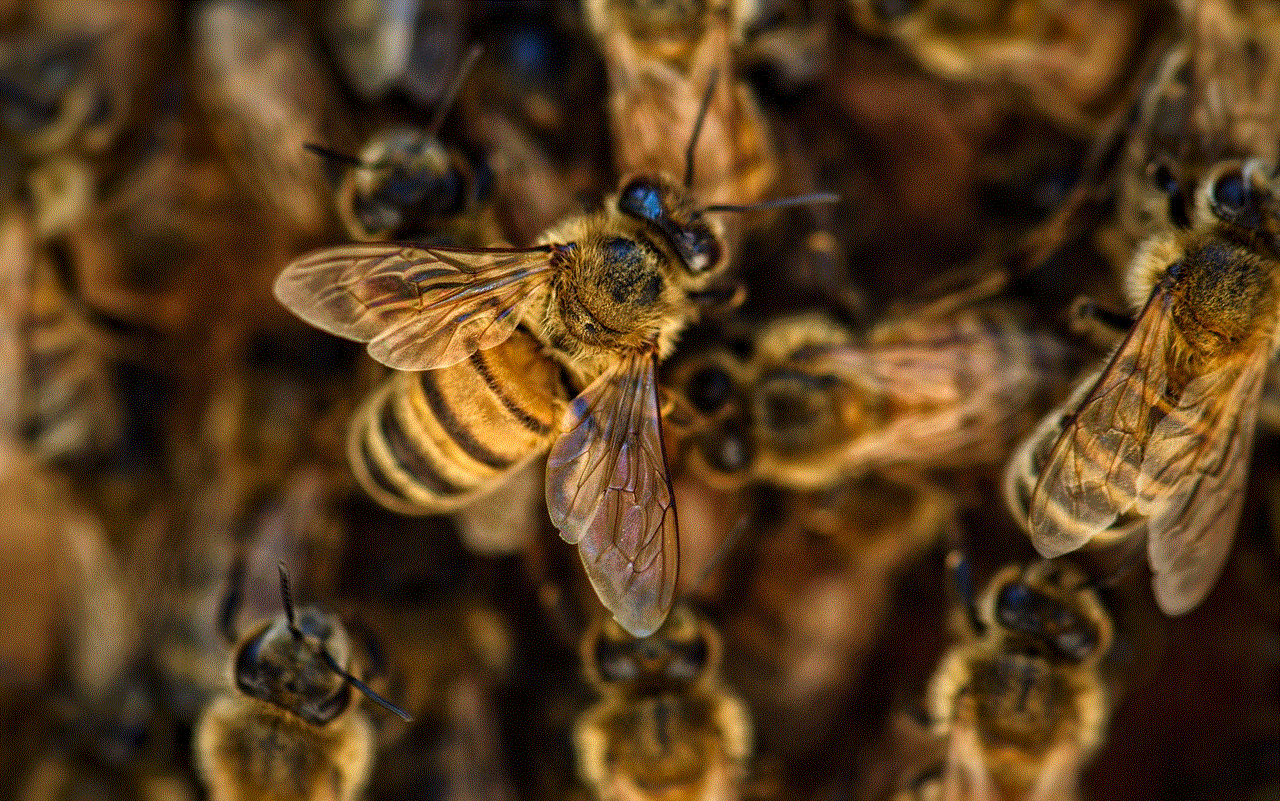
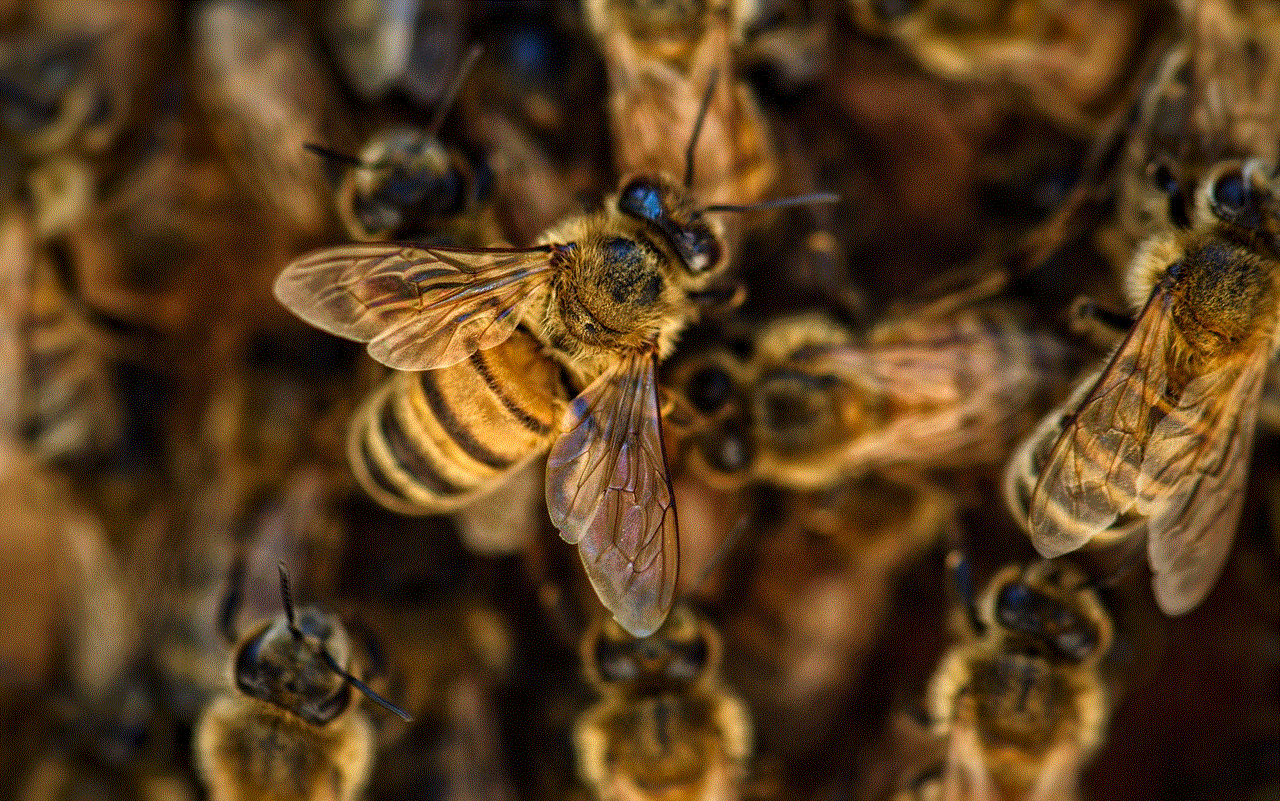
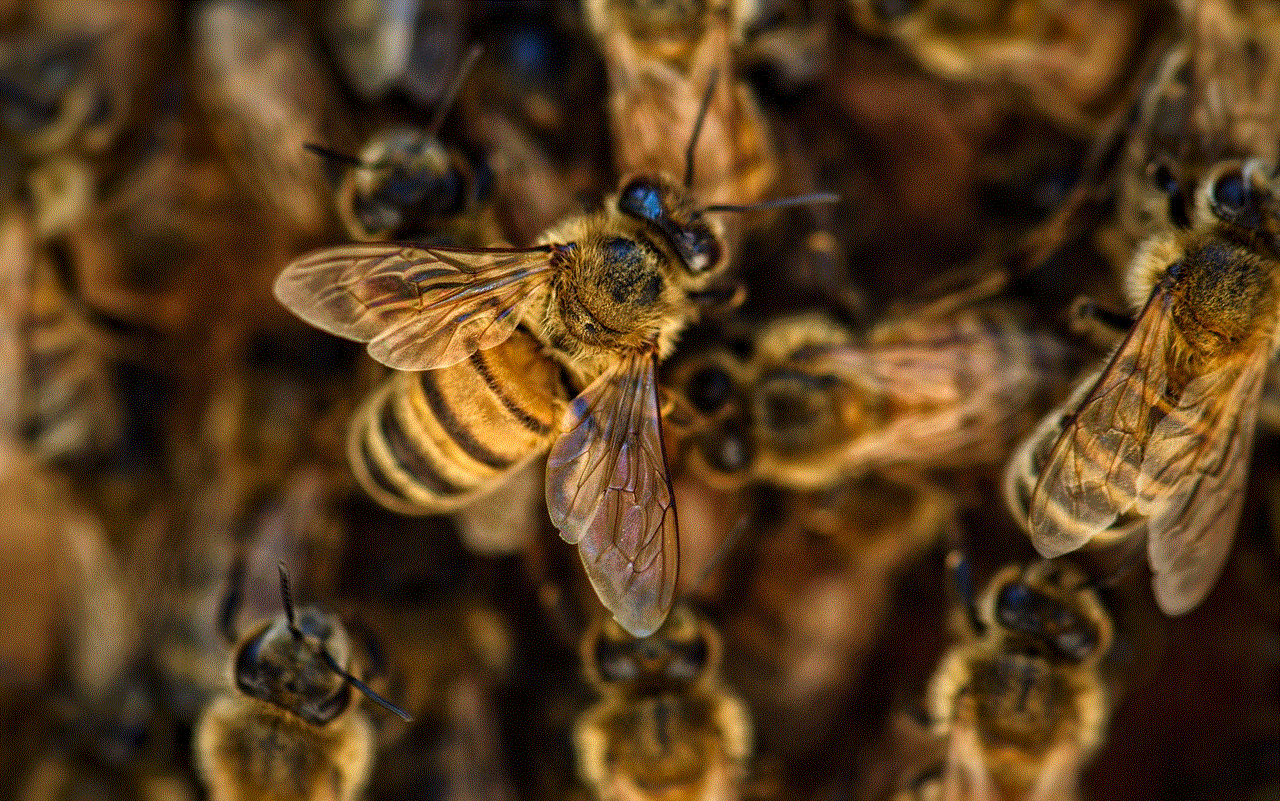
In conclusion, block games have become a staple on the iPhone, offering a diverse range of gameplay experiences for players of all ages. From classic games like Tetris and Bejeweled to visually stunning and innovative games like Monument Valley, there is no shortage of options for block game enthusiasts. With the constant evolution of technology, we can expect to see more exciting and challenging block games being released on the iPhone in the future. So, if you’re looking for a game to pass the time or challenge your mind, be sure to check out the vast array of block games available on the App Store.
0 Comments