call of duty ghosts parent guide
Call of Duty: Ghosts Parent Guide
Introduction:
Call of Duty: Ghosts is a popular first-person shooter video game developed by Infinity Ward and published by Activision. It is the tenth installment in the Call of Duty series and was released in 2013. As a parent, it is essential to understand the content and themes of the game to make an informed decision about whether it is suitable for your child. This parent guide aims to provide you with detailed information about the game, its gameplay, storyline, and potential concerns for young players.
Gameplay Overview:
Call of Duty: Ghosts features a traditional first-person shooter gameplay style, which means players experience the game from the perspective of the protagonist. The game offers both single-player and multiplayer modes, with the latter being the most popular among players. In multiplayer mode, players can compete against each other in various game types, such as team deathmatch, capture the flag, and search and destroy.
The game emphasizes fast-paced, intense action, requiring players to utilize a wide array of weapons and tactics to defeat their opponents. It also includes elements of teamwork and strategy, as players can form squads and work together to achieve objectives. The multiplayer mode allows for customization of characters and loadouts, providing players with a sense of progression and personalization.
Storyline and Themes:
Call of Duty: Ghosts is set in the near future after a catastrophic event has devastated the United States. Players assume the role of a member of the Ghosts, a special forces unit tasked with defending the country against a powerful federation known as the Federation of the Americas (Federation).
The game explores themes of patriotism, sacrifice, and loyalty as players navigate through a series of missions to thwart the Federation’s plans. The storyline includes intense and violent encounters, including gunfights, explosions, and close-quarters combat. While the game does not shy away from the harsh realities of war, it does not delve deeply into the emotional or moral consequences of the characters’ actions.
Violence and Combat:
Call of Duty: Ghosts is rated M for Mature by the Entertainment Software Rating Board (ESRB) due to intense violence and blood. The game features graphic depictions of violence, including realistic gunfire, explosions, and melee combat. Players engage in combat with both human and non-human enemies, using a wide range of firearms, explosives, and melee weapons.
While the violence in the game is intense, it is important to note that it is fictional and stylized. However, the realistic nature of the graphics and the intensity of the gameplay may be disturbing or overwhelming for young players. It is crucial for parents to consider their child’s maturity and sensitivity to violence before allowing them to play Call of Duty: Ghosts.
Language and Mature Content:
As a mature-rated game, Call of Duty: Ghosts also includes strong language and mature content. The dialogue between characters can be explicit and includes frequent use of profanity. Additionally, the game contains some sexual references and innuendos, although they are not the central focus of the storyline.
Online Interactions and Microtransactions:
In the multiplayer mode, players can interact and communicate with other players from around the world. While the game offers a mute option to disable voice chat, it is important to note that online interactions are not moderated. This means that players may encounter offensive or inappropriate language from others.
Furthermore, Call of Duty: Ghosts includes microtransactions, which allow players to purchase additional in-game content, such as cosmetic items or weapon upgrades, using real money. It is crucial for parents to monitor their child’s access to microtransactions to prevent unintended purchases or excessive spending.
Parental Controls and Setting Boundaries:
To ensure a safe and age-appropriate gaming experience for your child, it is recommended to utilize parental controls and set boundaries. Most gaming consoles, such as Xbox and PlayStation, offer parental control options that allow you to restrict access to mature-rated games or limit online interactions.
Additionally, it is essential to communicate with your child about the content and themes of the game. Discuss the potential impact of violent imagery and language, and establish rules and time limits for playing. Encouraging open dialogue and monitoring your child’s gameplay can help foster a healthy relationship with gaming and ensure their well-being.
Conclusion:
Call of Duty: Ghosts is an intense and mature-rated first-person shooter game that offers fast-paced action and multiplayer gameplay. While it provides an engaging gaming experience, it is crucial for parents to consider the game’s content, themes, and potential impact on young players. The game features intense violence, strong language, and mature content, which may not be suitable for all children.
By understanding the gameplay, storyline, and potential concerns of Call of Duty: Ghosts, parents can make informed decisions about their child’s gaming habits. Utilizing parental controls, setting boundaries, and fostering open communication can help ensure a safe and age-appropriate gaming experience for your child.
where is verizon media on my phone
In today’s digital age, staying connected is of utmost importance. With the rise of smartphones, we are able to access the internet and communicate with others at any time and any place. One of the largest and most well-known telecommunications companies is Verizon, and many people wonder where they can find Verizon Media on their phones. In this article, we will explore what Verizon Media is, how to find it on your phone, and the various services and benefits it offers.
Verizon Media is a division of Verizon Communications, a multinational telecommunications conglomerate based in the United States. It was formed in 2017 when Verizon acquired Yahoo and merged it with AOL to create Oath Inc. Oath was later rebranded as Verizon Media in 2019. Verizon Media offers a wide range of digital media and online services, including email, news, sports, finance, and entertainment. It also owns popular websites such as Yahoo, AOL, HuffPost, TechCrunch, and Engadget.
Now that we know what Verizon Media is, let’s dive into how to find it on your phone. The first step is to make sure you have a smartphone that is compatible with Verizon’s network. Verizon offers both iOS and Android devices, so you can choose the one that suits your needs. Once you have the right device, you need to have a Verizon account and an active data plan to access Verizon Media services.
If you already have a Verizon device, you will find that Verizon Media is pre-installed on your phone. You can easily find it by swiping left or right on your home screen until you see the Verizon Media icon. It is usually a purple “V” with a white background. If you cannot find it on your home screen, you can also access it by tapping on the apps icon or by using the search function on your phone. Simply type in “Verizon Media” and it should appear.
For those who do not have a Verizon device, you can still access Verizon Media services through the app store. If you have an iPhone, you can download the Verizon Media app from the App Store. If you have an Android device, you can download the app from the Google Play Store. Once the app is downloaded, you can sign in with your Verizon account and start using the various services offered by Verizon Media.
Now that you know how to find Verizon Media on your phone, let’s explore the services and benefits it offers. One of the main services is Yahoo Mail, which is one of the most popular email providers in the world. With Yahoo Mail, you can send and receive emails, organize your inbox, and access your calendar and contacts. What sets Yahoo Mail apart from other email providers is its integration with other Verizon Media services, such as Yahoo News and Yahoo Finance.
Speaking of news, Verizon Media offers a wide range of news sources to keep you informed on current events. With Yahoo News, you can access top stories, political news, and breaking news from around the world. You can also customize your news feed to cater to your interests and preferences. For sports enthusiasts, Yahoo Sports offers live scores, stats, news, and highlights for various sports leagues and teams. Yahoo Finance provides financial news and stock market updates to keep you up to date on the latest business news.
For those interested in entertainment, Verizon Media has got you covered. With AOL’s video streaming service, you can watch original shows, documentaries, and movies. You can also access popular shows and movies from Hulu , HBO, and other streaming services through the Verizon Media app. Additionally, Verizon Media offers various lifestyle and entertainment websites, such as HuffPost, Engadget, and TechCrunch, which provide a plethora of articles, videos, and podcasts on technology, culture, and current events.
Another benefit of using Verizon Media on your phone is the added security and privacy features. With the Yahoo Mail app, you can enable two-factor authentication to keep your emails safe from hackers. You can also access Verizon’s Secure Wi-Fi service, which encrypts your internet traffic when using public Wi-Fi networks. This ensures that your personal information remains secure while browsing the internet on your phone.
In addition to these services, Verizon Media also offers various perks and rewards for its users. If you have a Verizon account, you are automatically enrolled in the Verizon Up rewards program. This program allows you to earn points for every dollar you spend on your Verizon bill, which can be redeemed for various rewards, such as concert tickets, gift cards, and discounts on devices and accessories. Verizon Media also offers exclusive deals and discounts for its users, such as free trials for streaming services and discounts on movie tickets.
In conclusion, Verizon Media is a valuable and convenient service that can be accessed on your phone. With its wide range of services, including email, news, sports, and entertainment, it is a one-stop-shop for all your digital media needs. Whether you have a Verizon device or not, you can easily find and download the Verizon Media app to access its various services. Plus, with added security features and rewards programs, using Verizon Media on your phone is a no-brainer. So the next time you wonder where Verizon Media is on your phone, just remember, it’s just a few swipes or taps away.
how to read deleted messages on instagram
Instagram has become one of the most popular social media platforms in recent years, with over 1 billion monthly active users. With its focus on visual content and instant messaging, it has become a favorite among individuals and businesses alike. However, like any social media platform, there are certain features and functions that users may not be familiar with, such as how to read deleted messages on Instagram .
In this article, we will delve into the world of Instagram messages, specifically deleted messages, and explore the various methods and tools that can help you retrieve them. Whether you are curious about your own deleted messages or someone else’s, we’ve got you covered. So, let’s get started!
Understanding Instagram Messages
Instagram has two primary messaging features – Direct Messages (DMs) and Instagram Direct. DMs are private messages between two or more users, while Instagram Direct is a group chat feature. These messages can contain text, photos, videos, and links, making it a versatile communication tool.
When a message is deleted on Instagram, it is removed from the chat for both the sender and recipient(s). Unlike other social media platforms, Instagram does not have a “trash” or “archive” folder where deleted messages are stored. This means that once a message is deleted, it is gone for good. However, there are still ways to retrieve these deleted messages, and we will explore them in the following paragraphs.
Using Instagram Data Download
One of the easiest ways to access deleted messages on Instagram is by requesting a download of your account data. This feature allows you to download all the data associated with your Instagram account, including your messages. Here’s how to do it:



1. Open the Instagram app and go to your profile by tapping on the profile icon at the bottom right.
2. Tap on the three horizontal lines at the top right and select “Settings.”
3. Scroll down and tap on “Security.”
4. Under the “Data and History” section, tap on “Download Data.”
5. Enter your email address and tap on “Request Download.”
6. You will receive an email from Instagram with a link to download your data. Click on the link, enter your password, and download the zip file.
7. Once downloaded, unzip the file and open the “messages.json” file. This file contains all your direct messages, including deleted ones.
Using Third-Party Apps
If the above method does not work for you, there are several third-party apps that claim to retrieve deleted Instagram messages. These apps work by scanning your device’s storage for deleted data and recovering them. However, it is essential to note that these apps may not always be reliable and could potentially compromise your personal information. It is crucial to research and read reviews before using these apps.
Among the popular apps for retrieving deleted Instagram messages are Dr.Fone, PhoneRescue, and EaseUS MobiSaver. These apps work on both iOS and Android devices, and their usage may vary. However, most of them require you to connect your device to a computer and run a scan to recover the deleted messages.
Using Instagram Message Recovery Software
Apart from third-party apps, there are also Instagram message recovery software specifically designed for retrieving deleted messages. These software programs work by scanning your device’s storage and recovering the deleted messages. They also offer additional features such as previewing the recovered data before restoring it and selecting specific messages to recover.
Among the popular Instagram message recovery software are Enigma Recovery, iMyFone D-Back, and Tenorshare UltData. These software programs work on both iOS and Android devices and offer a simple and user-friendly interface to recover deleted messages.
Using Instagram Web
If you have deleted messages on Instagram, you can also try accessing them through the web version of the platform. Here’s how:
1. Open your preferred web browser and go to www.instagram.com.
2. Log in to your account using your credentials.
3. Click on the “Direct Message” icon (paper plane) at the top right.
4. Select the chat where the deleted message was sent.
5. Scroll through the chat to see if the deleted message is still visible.
6. If the message is not visible, try using the search bar at the top to search for specific keywords from the deleted message.
7. If you can find the message, take a screenshot, and save it for future reference.



Using Screenshots and Screenshare
Another simple method to retrieve deleted messages on Instagram is by taking screenshots or using screenshare during the conversation. This method is only applicable if the message was not deleted by you but by the person you were chatting with. By taking a screenshot or using screenshare, you can capture the message before it is deleted, and it will be saved on your device.
However, it is essential to note that this method is not foolproof, as the person you are chatting with may delete the message before you can take a screenshot or use screenshare. Also, this method may not be suitable for sensitive or confidential conversations.
Using Instagram’s Message Request Folder
Instagram has a feature called “Message Request,” where messages from people you do not follow or who are not in your contacts are stored. This folder is often ignored and can contain messages that you may have missed, including deleted messages. Here’s how to access it:
1. Open the Instagram app and go to your profile.
2. Tap on the three horizontal lines at the top right and select “Settings.”
3. Tap on “Privacy,” then “Messages.”
4. Under “Message Controls,” tap on “Message Requests.”
5. Here, you can see all the messages sent from non-followers or people not in your contacts.
6. Scroll through the requests and see if the deleted message is visible.
7. If you find the message, tap on “Accept” to move it to your main chat list and respond to it.
Seeking Help from Instagram Support
If none of the above methods work for you, you can try reaching out to Instagram support for help. To do this, go to the Help Center on Instagram’s website and submit a request. You will need to provide details such as your username, the date and time of the deleted message, and any other relevant information that can help them retrieve the message.
It is essential to note that Instagram’s support team may not always be able to retrieve deleted messages, and their response time may vary.
Preventing Deleted Messages on Instagram
As the saying goes, prevention is better than cure. While there are ways to retrieve deleted messages on Instagram, it is always better to be cautious and avoid deleting important messages. Here are a few tips to prevent deleted messages on Instagram:
1. Think before you delete – Before deleting a message, think about whether you may need it in the future. If in doubt, it is better to keep it.
2. Archive messages – If you want to declutter your chat list, you can use Instagram’s archive feature to hide messages without deleting them.
3. Use Instagram’s “Unsend” feature – If you have accidentally sent a message, you can use the “Unsend” feature to delete it for both you and the recipient.
4. Keep a backup – It is always wise to keep a backup of your important messages using the methods mentioned above.
Conclusion
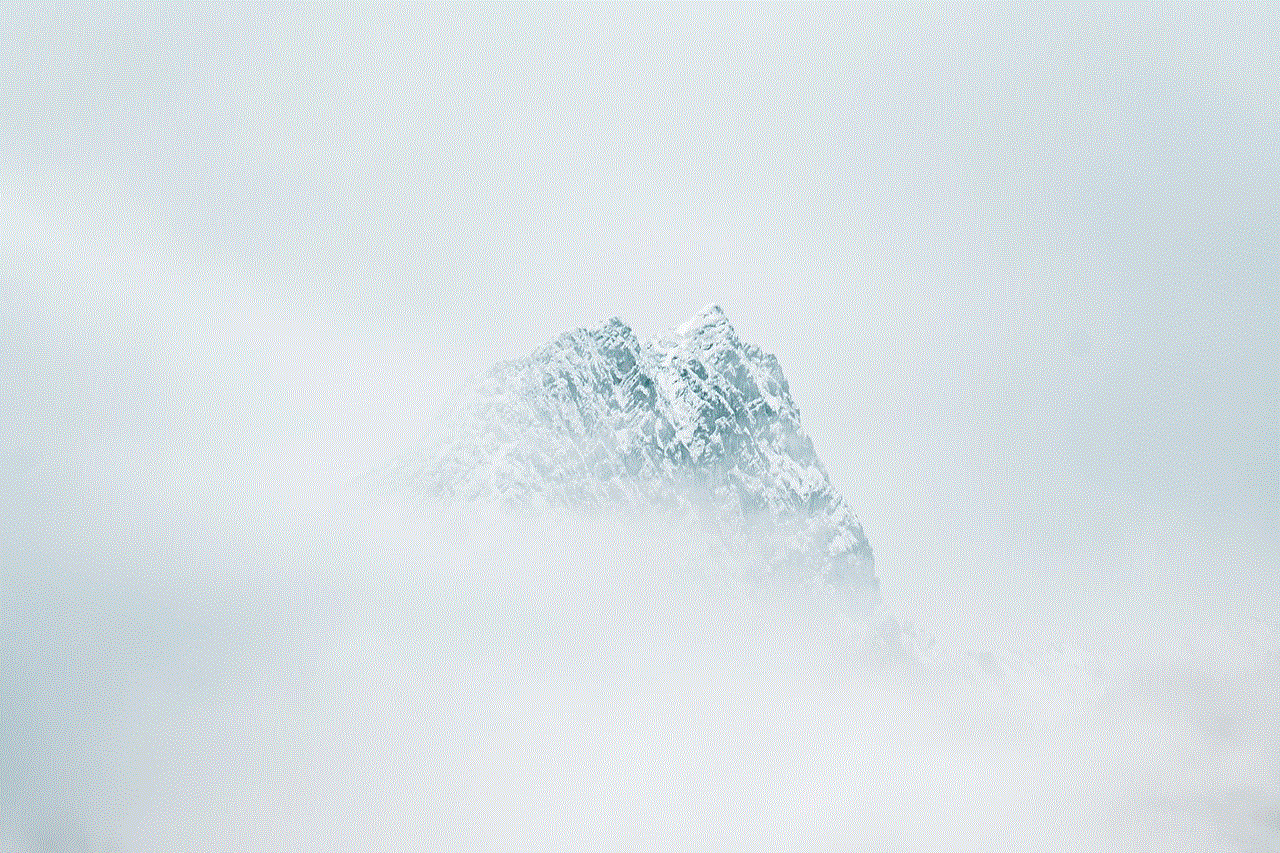
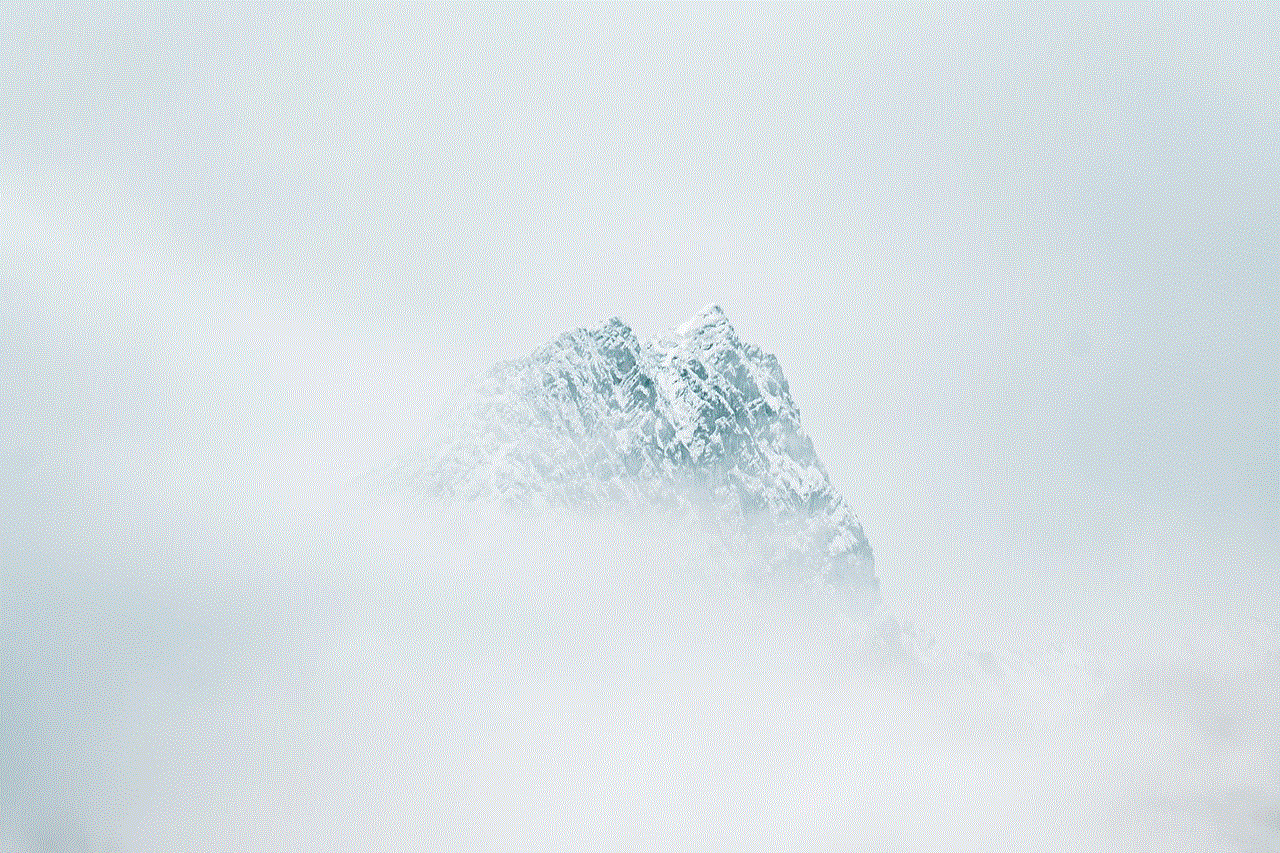
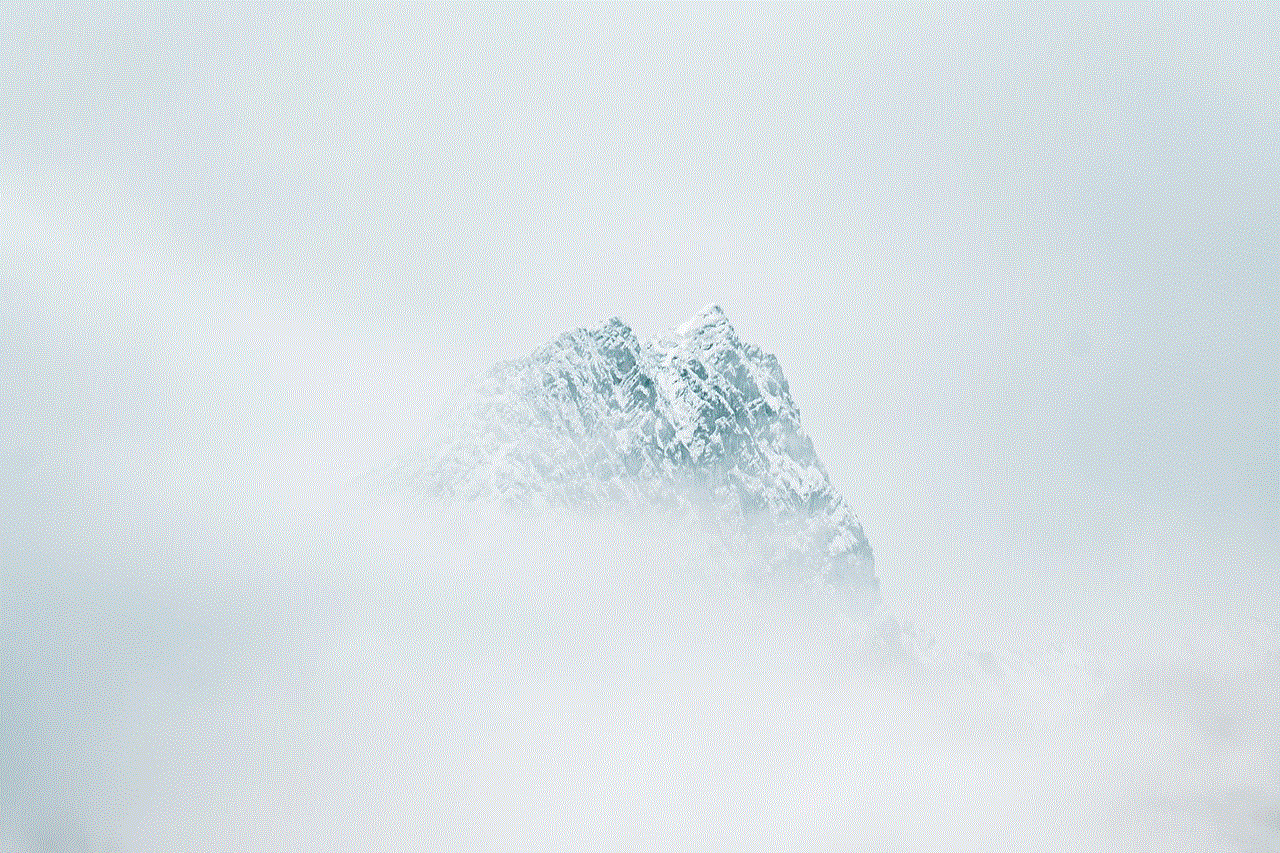
In conclusion, Instagram does not have a straightforward way to read deleted messages. However, with the various methods and tools mentioned in this article, you can retrieve deleted messages with some effort. It is essential to remember that these methods may not always work, and there is no guarantee that you will be able to retrieve all your deleted messages.
To prevent losing important messages, it is best to be cautious and avoid deleting them in the first place. We hope this article has helped you understand how to read deleted messages on Instagram and provided you with the necessary tools to do so. Happy messaging!
0 Comments