block someone on pinterest
Pinterest is a popular social media platform that allows users to discover, save, and share ideas and inspiration through visual images. With over 250 million monthly active users, it has become a hub for creativity and inspiration. However, like any other social media platform, Pinterest also has its share of negative aspects, one of them being harassment and unwanted interactions. In such cases, it becomes necessary to block someone on Pinterest. In this article, we will discuss in detail how to block someone on Pinterest and why it is crucial for maintaining a safe and positive online experience.
Blocking someone on Pinterest means that you are restricting their access to your profile, boards, and pins. This action also prevents them from sending you messages or commenting on your pins. The person you block will not be notified, and they will not be able to see any of your interactions on Pinterest. This feature is beneficial in cases where you want to keep your profile private or avoid any unwanted interactions with a particular user.
Now let’s dive into the steps to block someone on Pinterest. The process is quite simple, and it can be done both through the Pinterest website and mobile app. To block someone on Pinterest, follow these steps:
Step 1: Log in to your Pinterest account and go to the profile of the person you want to block.
Step 2: Click on the three dots on the top right corner of their profile.
Step 3: A drop-down menu will appear, click on “Block.”
Step 4: A pop-up message will appear asking for confirmation. Click on “Block” again to confirm.
Step 5: The person will be blocked, and you will be directed to a page where you can report any harassment or abuse.
Alternatively, you can also block someone by going to your settings and selecting “Blocked accounts.” Here you can enter the username of the person you want to block, and they will be added to your blocked list.
If you want to block someone on the Pinterest app, follow these steps:
Step 1: Open the Pinterest app and go to the profile of the person you want to block.
Step 2: Tap on the three dots on the top right corner of their profile.
Step 3: A menu will appear, tap on “Block.”
Step 4: A confirmation pop-up will appear, tap on “Block” again to confirm.
Step 5: The person will be blocked, and you will be directed to the report page.
Blocking someone on Pinterest is a straightforward process, but why is it crucial to do so? Well, there are many reasons why someone might want to block another user on Pinterest. One of the primary reasons is to maintain their privacy. By blocking someone, you are limiting their access to your profile and pins, which helps in keeping your information safe. This feature is especially important for people who use Pinterest for business purposes and want to keep their ideas and strategies confidential.
Another reason to block someone on Pinterest is to avoid unwanted interactions. Pinterest is a platform where people can share their ideas and inspirations freely. However, sometimes, these ideas can be misinterpreted or misused by others. In such cases, it is best to block the person and protect your content from being used without your consent. Additionally, blocking someone also prevents them from sending you messages or commenting on your pins, which can be a form of harassment or cyberbullying.
Moreover, blocking someone on Pinterest can also be useful in maintaining a positive online experience. As with any social media platform, Pinterest also has its share of spammers and fake accounts. By blocking these accounts, you can ensure that your feed is filled with authentic and relevant content. It also helps in reducing the clutter on your feed and makes it easier for you to discover new and inspiring ideas.
Furthermore, blocking someone on Pinterest can also be a way to avoid conflict or negative interactions with friends or acquaintances. Sometimes, people can have different opinions or perspectives, and it can lead to heated arguments or disagreements. In such cases, it is best to block the person to avoid any unpleasant situations and maintain a positive relationship.
Another crucial reason to block someone on Pinterest is to protect yourself from online predators or scammers. With the rise of social media, there has also been a rise in online scams and frauds. By blocking someone, you are preventing them from accessing your personal information and protecting yourself from potential harm. This feature is especially important for young users who might be more vulnerable to online predators.
In conclusion, blocking someone on Pinterest is an essential feature that helps in maintaining a safe and positive online experience. It is a simple process that can be done in a few clicks, and it provides a sense of control over your profile and interactions. Whether it is to maintain privacy, avoid unwanted interactions, or protect yourself from online harm, blocking someone on Pinterest can be a useful tool. So, next time you encounter any unwanted or harmful interactions on Pinterest, don’t hesitate to block the person and safeguard your online presence.
who are my disney parents filter
Disney has been a household name for generations, known for creating magical worlds and heartwarming stories that capture the imaginations of both children and adults. And while the characters and stories may be the stars of the show, there is something special about the parental figures that often play a significant role in these beloved tales. From the wise and caring to the strict and overprotective, Disney has presented us with a variety of parental figures that have left a lasting impression on our hearts. But have you ever wondered who your Disney parents would be? Let’s take a look at some of the most iconic parental figures in the Disney universe and see which ones might just be the perfect fit for you.
1. Mufasa and Sarabi from “The Lion King”
First up, we have the regal and wise King Mufasa and his devoted queen, Sarabi. Mufasa is the epitome of a strong and caring father figure, always looking out for his son Simba and teaching him important life lessons. Sarabi, on the other hand, is a loving and nurturing mother who always puts her family first. If you are someone who values family above all else and strives to be a responsible and compassionate leader, then these two might just be your Disney parents.
2. Marlin and Dory from “Finding Nemo”
When it comes to overprotective parents, Marlin from “Finding Nemo” takes the crown. After losing his wife and most of his children, Marlin becomes overly cautious and overbearing towards his only son, Nemo. However, with the help of the lovable and forgetful Dory, he learns to let go and trust in others. If you are someone who tends to be cautious and protective of your loved ones, but also knows the importance of taking risks and trusting in others, then Marlin and Dory might just be the perfect parents for you.



3. Fa Zhou and Fa Li from “Mulan”
In a society where traditional gender roles are strictly enforced, Fa Zhou and Fa Li from “Mulan” break the mold by being supportive and understanding parents. Despite facing disapproval from their community, they stand by their daughter’s decision to join the army in place of her elderly father. If you are someone who values individuality and standing up for what you believe in, then these two might just be your Disney parents.
4. James and Eudora from “The Princess and the Frog”
James and Eudora from “The Princess and the Frog” are the perfect example of loving and hardworking parents. Despite facing financial struggles, they work tirelessly to provide for their daughter Tiana and encourage her to follow her dreams. If you are someone who has a strong work ethic and values determination and perseverance, then these two might just be the ones to raise you in the Disney world.
5. Pongo and Perdita from “101 Dalmatians”
Next up, we have the ultimate dog parents, Pongo and Perdita from “101 Dalmatians.” These two brave and devoted Dalmatians go to great lengths to rescue their puppies from the clutches of the villainous Cruella de Vil. If you are someone who loves animals and would do anything for your furry friends, then Pongo and Perdita might just be your Disney parents.
6. King Triton from “The Little Mermaid”
King Triton from “The Little Mermaid” may come off as strict and overprotective at first, but it’s all because he loves his daughter Ariel and wants to keep her safe. Despite his initial disapproval of her fascination with the human world, he ultimately learns to accept and support her choices. If you are someone who has a strong-willed and curious nature, but also appreciates the love and guidance of your parents, then King Triton might just be your Disney dad.
7. Geppetto from “Pinocchio”
Geppetto from “Pinocchio” may not be a traditional parent, but his love for his puppet-turned-son is undeniable. He puts in a lot of effort to raise Pinocchio and teach him valuable life lessons. If you are someone who values hard work and determination, but also appreciates the unconventional, then Geppetto might just be your Disney dad.
8. Mrs. Jumbo from “Dumbo”
Mrs. Jumbo from “Dumbo” is another unconventional Disney parent, being a mother to a baby elephant with large ears. Despite being shunned by others, she loves her son unconditionally and teaches him to embrace his uniqueness. If you are someone who has faced challenges and overcame them with the love and support of your parents, then Mrs. Jumbo might just be your Disney mom.
9. Maurice from “Beauty and the Beast”
Maurice from “Beauty and the Beast” may not have been the most traditional father figure, but he had a strong bond with his daughter Belle. He encouraged her love for books and always supported her dreams, even when others thought she was strange. If you are someone who values creativity and individuality, then Maurice might just be your Disney dad.
10. Tiana’s parents from “The Princess and the Frog”
Last but not least, we have Tiana’s parents from “The Princess and the Frog.” While they may not have been physically present for most of the movie, their love and guidance still had a significant impact on Tiana. They instilled in her the importance of hard work and never giving up on your dreams. If you are someone who values determination and ambition, then Tiana’s parents might just be your Disney parents.
In conclusion, Disney has blessed us with a variety of parental figures that have taught us valuable lessons about love, family, and following our dreams. Whether you relate to the wise and caring Mufasa or the unconventional and supportive Fa Zhou and Fa Li, there is a Disney parent out there for everyone. So the next time you watch a Disney movie, think about which of these iconic parental figures might just be your own Disney parents.
share vpn connection windows 10



In today’s digital age, the need for secure and reliable internet connections has become more important than ever. With the rise of cyber threats and privacy concerns, many individuals and businesses are turning to virtual private networks (VPNs) to safeguard their online activities. However, setting up a VPN connection on every device can be a hassle, especially for those who are not tech-savvy. This is where the option to share VPN connection on Windows 10 comes in handy. By sharing your VPN connection, you can ensure that all devices connected to your network are protected and enjoy the benefits of a secure internet connection. In this article, we will discuss how to share a VPN connection on Windows 10 and the benefits of doing so.
Firstly, let’s understand what a VPN is and how it works. A VPN is a secure and encrypted connection that allows you to browse the internet anonymously. It works by routing your internet traffic through a remote server, hiding your IP address and encrypting your data. This ensures that your online activities are not visible to your internet service provider (ISP) or any other third-party. With a VPN, you can access geo-restricted content, protect your sensitive information, and prevent hackers from intercepting your data.
Now, let’s move on to how you can share your VPN connection on Windows 10. The good news is, it is a straightforward process that can be done in a few simple steps. The first step is to make sure that you have a VPN installed on your Windows 10 device. There are several VPN providers available, and you can choose the one that best suits your needs. Once you have a VPN installed, follow these steps to share the connection:
Step 1: Open the Control Panel on your Windows 10 device and go to Network and Internet.
Step 2: Click on Network and Sharing Center and then select Change adapter settings from the left menu.
Step 3: You will see a list of network connections. Right-click on your VPN connection and select Properties.
Step 4: Go to the Sharing tab and check the box that says “Allow other network users to connect through this computer ‘s internet connection.”
Step 5: Select the network connection you want to share your VPN connection with from the dropdown menu.
Step 6: Click OK to save the changes.
Congratulations! You have successfully shared your VPN connection on Windows 10. Now, any device connected to the network you selected in step 5 will also be able to use the VPN connection.
There are several benefits of sharing a VPN connection on Windows 10. Firstly, it allows you to protect all devices connected to your network without having to install a VPN on each one of them. This is especially useful for households with multiple devices or businesses with numerous employees. Additionally, sharing a VPN connection is cost-effective as you only need to pay for one VPN subscription instead of multiple.
Another advantage of sharing a VPN connection on Windows 10 is that it allows you to access geo-restricted content on all devices. For example, if you are using a VPN to access Netflix US on your PC, you can now also watch it on your smart TV or mobile devices without any hassle. This is because all devices connected to your network will have the same IP address, making it appear as if they are all browsing from the same location.
Moreover, sharing a VPN connection on Windows 10 can also improve your internet speed. This is because your VPN provider may have multiple servers that you can connect to. By sharing your VPN connection, you can distribute the internet traffic among different servers, reducing the load on one server and improving your overall internet speed.
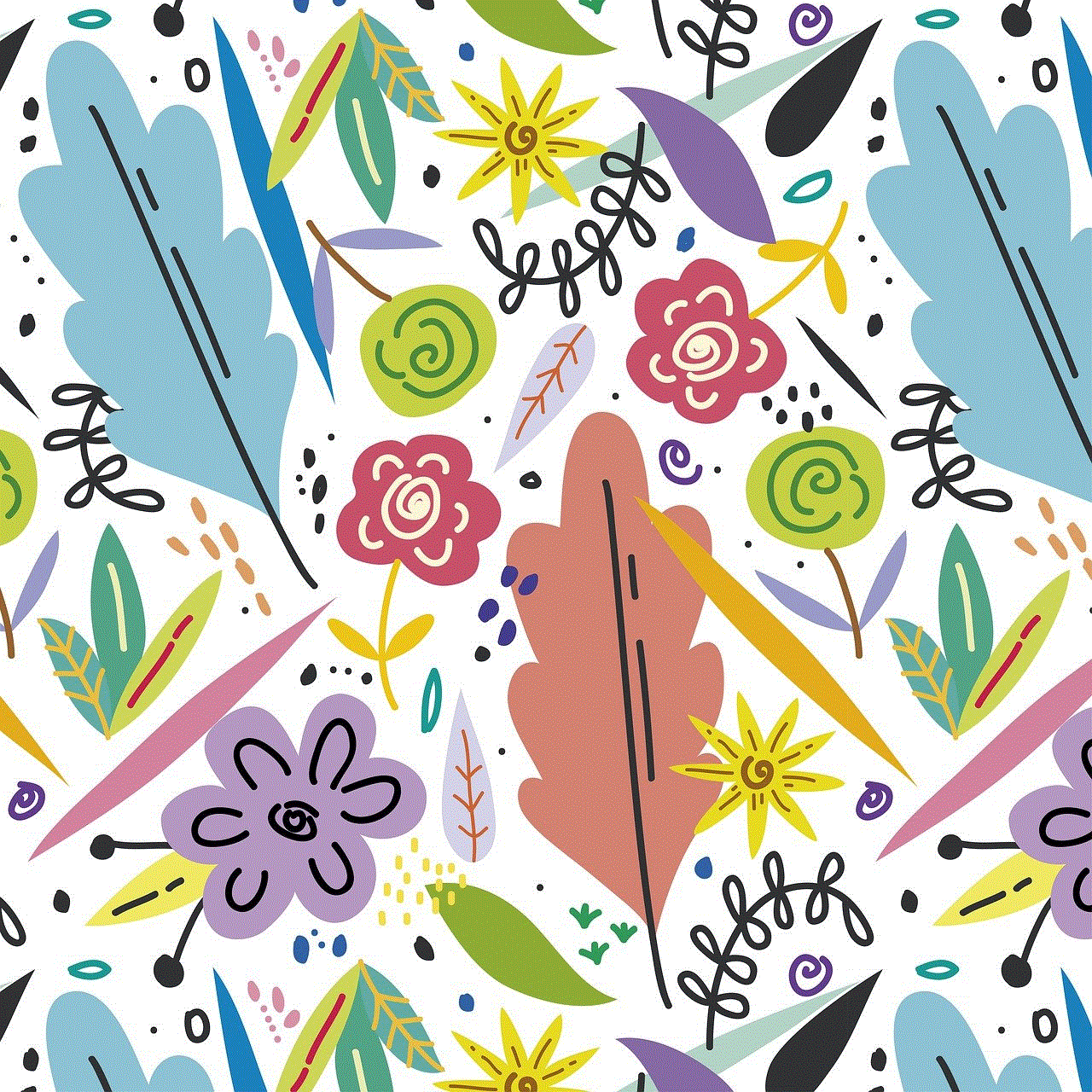
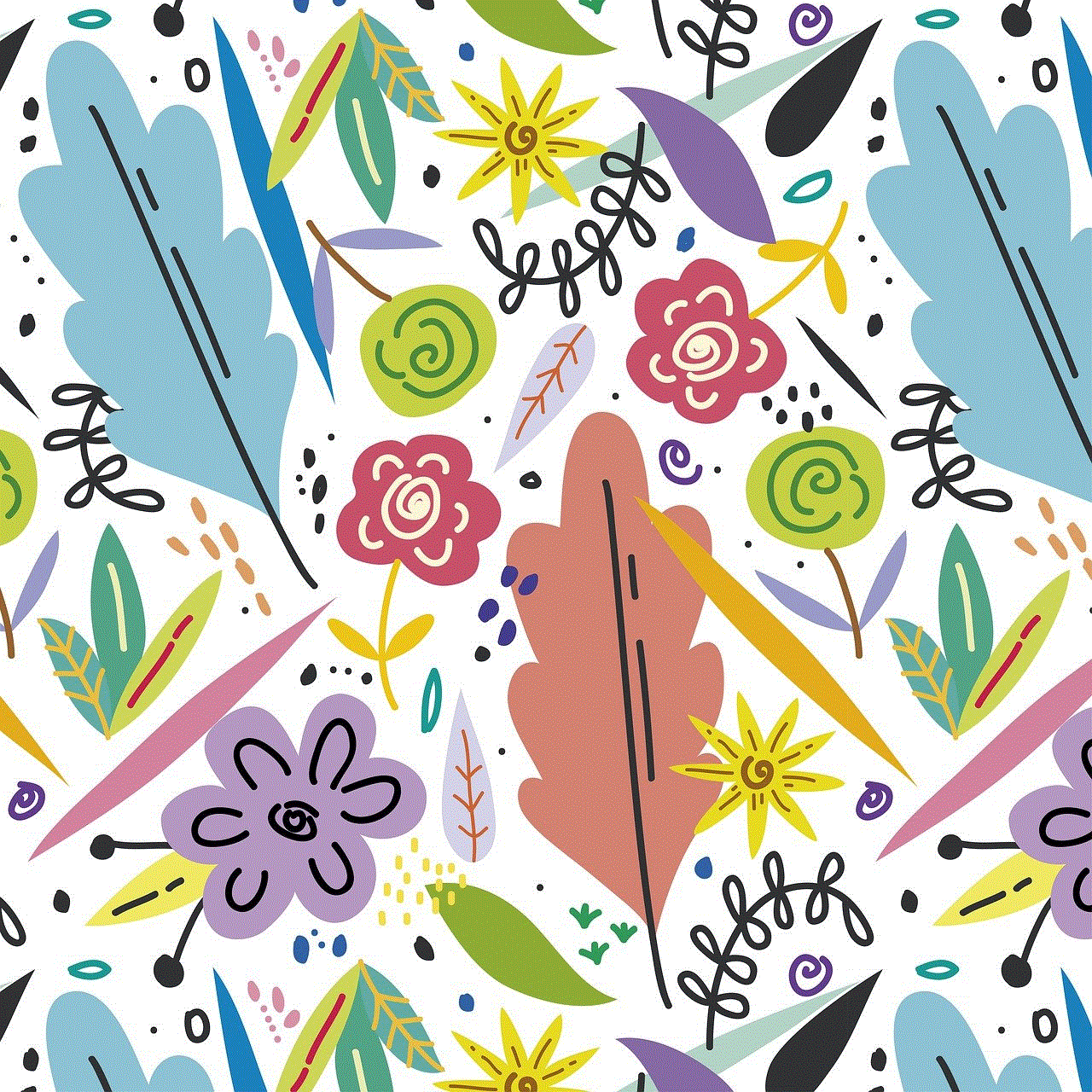
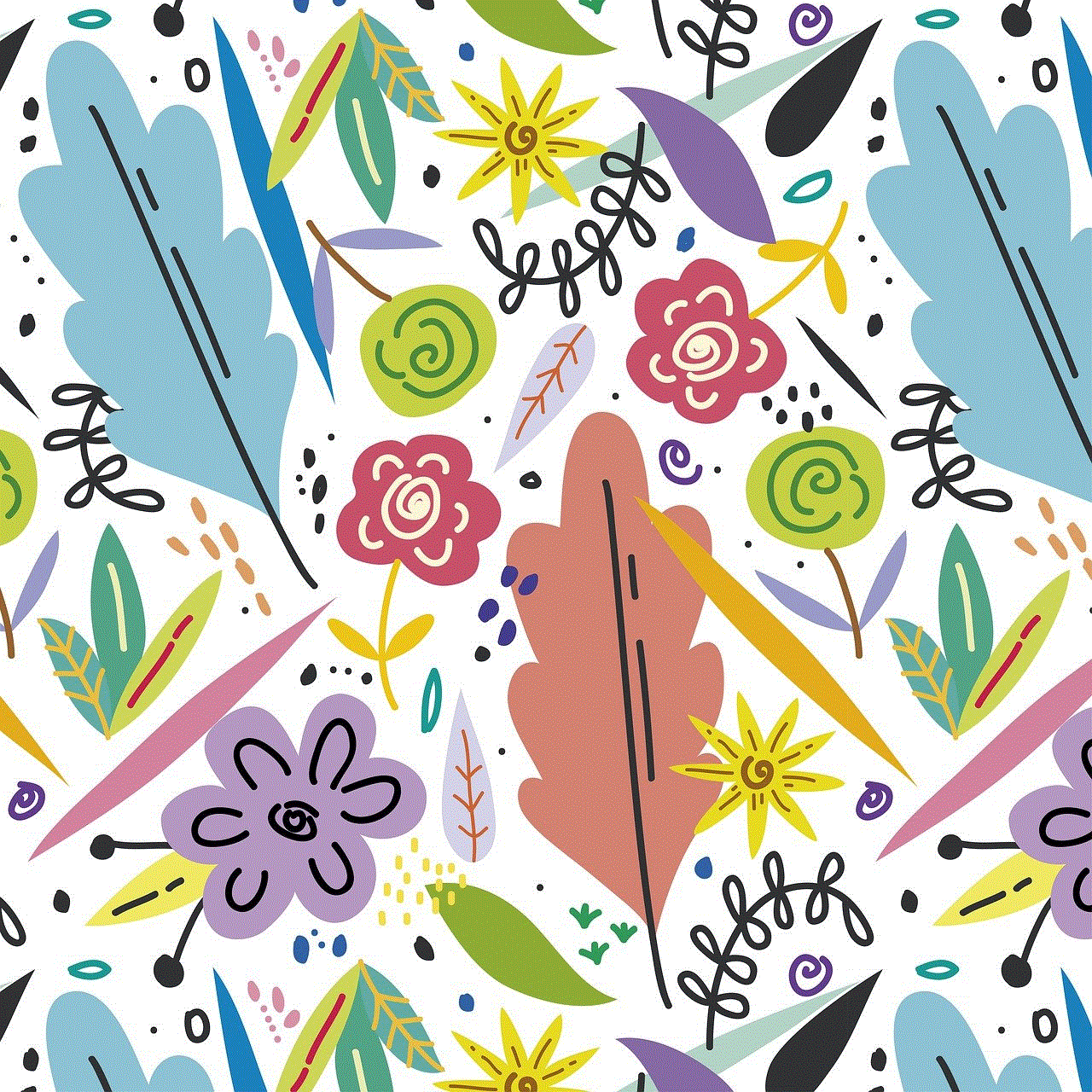
However, there are a few things to keep in mind when sharing a VPN connection on Windows 10. Firstly, make sure that you have a strong and stable internet connection as all devices connected to your network will be using it. If your internet speed is slow, it can affect the performance of all devices. Additionally, if you are sharing your VPN connection with a large number of devices, it can lead to a slower internet speed due to the increased load on the server.
In conclusion, sharing a VPN connection on Windows 10 is a convenient and cost-effective way to ensure that all devices connected to your network are protected. It allows you to access geo-restricted content, protect your sensitive information, and improve your internet speed. With just a few simple steps, you can set up a shared VPN connection and enjoy a secure and private browsing experience on all your devices. So, if you haven’t already, it’s time to share your VPN connection on Windows 10 and reap its many benefits.
0 Comments