best music making app for android
Title: Exploring the Best Music Making Apps for Android – Unleash Your Creativity!
Introduction:
In the digital age, music making has become more accessible than ever before. With just a smartphone or tablet, you can create, compose, and produce music wherever you go. Android users are fortunate to have a plethora of music-making apps at their disposal. In this article, we will explore the best music-making apps for Android, empowering you to unleash your creativity and produce professional-quality music right from the palm of your hand.
1. FL Studio Mobile:
FL Studio Mobile is a powerhouse music production app with a rich feature set. It offers a range of virtual instruments, including drum kits, synths, and samplers. With its intuitive interface and robust editing tools, FL Studio Mobile allows you to create complex musical compositions. The app also supports MIDI controller integration, enabling you to connect external devices for a more immersive music-making experience.
2. Caustic 3:
Caustic 3 is a versatile music-making app that stands out for its modular synthesizer rack layout. It offers a wide array of virtual instruments and effects, allowing you to experiment and create unique sounds. The app’s modular approach makes it easy to connect different modules and create complex musical arrangements. Caustic 3 also supports MIDI controller integration and offers a comprehensive sequencer for precise control over your compositions.
3. Walk Band:
Walk Band is an all-in-one music-making app that emulates a variety of instruments, including piano, guitar, bass, drums, and more. It offers a multi-track recording feature that enables you to layer different instruments and create full-fledged compositions. Walk Band also supports MIDI controller integration, allowing you to connect external keyboards or drum pads for a more authentic playing experience.
4. Music Maker JAM:
Music Maker JAM is a user-friendly app that focuses on quick and easy music creation. It offers a vast library of pre-made loops and samples across various genres, such as hip-hop, EDM, rock, and more. You can mix and match these loops to create your own unique tracks. Music Maker JAM also provides a social platform where you can collaborate with other users and share your creations.
5. n-Track Studio:
n-Track Studio is a feature-rich music-making app that provides a comprehensive recording and editing environment. It supports multi-track recording, MIDI sequencing, virtual instruments, and a range of effects. n-Track Studio also offers advanced editing tools, such as pitch correction and time stretching, allowing you to fine-tune your recordings. The app supports third-party plugin integration, expanding its capabilities even further.
6. G-Stomper Studio:
G-Stomper Studio is a powerful groovebox-style music-making app designed for electronic music production. It offers a wide range of virtual instruments, step sequencers, and pattern editors, allowing you to create intricate rhythms and melodies. G-Stomper Studio also supports MIDI controller integration and offers real-time effects and mixing capabilities to enhance your tracks.
7. BandLab:
BandLab is a cloud-based music-making app that combines recording, collaboration, and social networking features. It provides a multi-track editor with a range of effects and virtual instruments. What sets BandLab apart is its ability to collaborate with other users in real-time, allowing you to work on projects together remotely. The app also offers a social platform where you can discover and connect with other musicians.
8. Audio Evolution Mobile Studio:
Audio Evolution Mobile Studio is a professional-grade music production app that offers a comprehensive set of features. It supports multi-track recording, MIDI sequencing, virtual instruments, and a wide range of effects. Audio Evolution Mobile Studio also provides advanced editing tools, such as time stretching, pitch shifting, and automation, giving you full control over your recordings.
9. Stagelight:
Stagelight is a user-friendly music-making app that caters to both beginners and advanced users. It offers a range of virtual instruments and effects, as well as a comprehensive loop library. Stagelight’s unique feature is its built-in lessons and tutorials, making it an excellent tool for learning music production. The app also supports MIDI controller integration and offers a straightforward interface for quick and easy music creation.
10. Walk Band – Studio Music Maker:
Walk Band – Studio Music Maker is another excellent music-making app that emulates a variety of instruments. It offers virtual piano, guitar, bass, drum, and drum pad interfaces, allowing you to play and record your compositions. The app also provides a built-in mixer and effects, enabling you to fine-tune your tracks. Walk Band – Studio Music Maker supports MIDI controller integration and offers a range of export options to share your music with others.
Conclusion:
With the advancement of technology, music-making apps for Android have become powerful tools for musicians and music enthusiasts alike. Whether you’re a beginner or a seasoned producer, these apps offer a wide range of features and tools to create professional-quality music right from your Android device. From virtual instruments to multi-track recording and advanced editing capabilities, these apps unlock your creative potential and provide a portable studio experience. So, download one of these top music-making apps and dive into the world of music production on your Android device. Unleash your creativity and let your musical ideas take flight!
amazon loyalty program iphone 11 pro
In today’s fast-paced world, technology has become an essential part of our lives. From communication to entertainment, we rely heavily on our devices to stay connected and informed. Among the various technological advancements, smartphones have emerged as one of the most popular and sought-after gadgets. With the constant launch of new models and features, smartphone manufacturers are always striving to outdo each other and capture the attention of consumers. One such brand that has successfully captured the hearts of millions of people is Apple. The latest addition to their lineup, the iPhone 11 Pro, has taken the market by storm. And to make this already popular device even more desirable, Amazon has launched its loyalty program, offering exclusive benefits to its customers. In this article, we will delve into the details of the Amazon loyalty program for the iPhone 11 Pro and how it can benefit consumers.
First, let’s understand what a loyalty program is. In simple terms, it is a marketing strategy implemented by companies to retain their existing customers and attract new ones. These programs offer various rewards and benefits to customers who regularly purchase products or avail services from the company. The concept of loyalty programs has been in existence for a long time, but with the rise of e-commerce, it has gained even more prominence. Online shopping has become the preferred mode of purchasing for many people, and companies are tapping into this trend by offering loyalty programs to their customers. Amazon, being one of the largest e-commerce giants, has a well-established loyalty program known as Amazon Prime. And with the introduction of the iPhone 11 Pro, they have added another enticing offer to this program.
The iPhone 11 Pro is the latest addition to Apple’s iPhone lineup, and it has already created quite a buzz in the market. The device boasts of a stunning design, powerful performance, and advanced features that have left consumers in awe. With a triple-camera setup, improved battery life, and enhanced security, it is no surprise that people are lining up to get their hands on this device. And Amazon’s loyalty program for the iPhone 11 Pro has made it even more appealing. Customers who are a part of Amazon Prime can avail exclusive benefits when they purchase the iPhone 11 Pro from Amazon. These benefits include free shipping, extended warranty, and access to special deals and discounts. This is a win-win situation for both Amazon and its customers. Customers get to enjoy additional benefits, and Amazon can attract more customers to its platform.
One of the most significant advantages of the Amazon loyalty program for the iPhone 11 Pro is the free shipping offer. With the rise of online shopping, people have become accustomed to the convenience of having their purchases delivered to their doorstep. However, shipping costs can often add up, especially when buying high-value products like smartphones. This is where the Amazon loyalty program comes into play. By offering free shipping, Amazon is not only making the purchase more affordable for customers, but it is also encouraging them to choose Amazon over other e-commerce platforms. This is a smart move by Amazon, as it gives them an edge over their competitors and helps them retain their existing customers.
Apart from free shipping, the Amazon loyalty program also offers an extended warranty for the iPhone 11 Pro. This is a major advantage for customers, as smartphones are prone to damage and malfunctions. With an extended warranty, customers can have peace of mind knowing that their device is protected for a longer period. This not only saves them from the hassle of finding a reliable repair service but also helps them save money in the long run. Moreover, the extended warranty is an exclusive benefit for Amazon Prime members, making it even more valuable. This is a great way for Amazon to show their appreciation to their loyal customers and keep them coming back for more.
Another enticing aspect of the Amazon loyalty program for the iPhone 11 Pro is the access to special deals and discounts. As mentioned earlier, the world of technology is ever-evolving, and new models are being launched every year. This makes it challenging for customers to keep up with the latest trends and upgrade their devices frequently. However, with the special deals and discounts offered by Amazon, customers can save a significant amount of money on their purchase of the iPhone 11 Pro. This not only makes the device more affordable but also makes it easier for customers to stay updated with the latest technology. Moreover, these deals and discounts are exclusive to Amazon Prime members, giving them an added incentive to stay loyal to the brand.
Apart from these benefits, being a part of the Amazon loyalty program also gives customers early access to new product launches. This means that Amazon Prime members will get the first chance to purchase the latest models of the iPhone before they are available to the general public. This is a great way for customers to stay ahead of the game and get their hands on the most sought-after devices. It also gives customers a sense of exclusivity, as not everyone will have access to the new product immediately. This creates a feeling of being a part of an exclusive club, which further enhances customer loyalty towards Amazon.
One of the reasons why the Amazon loyalty program for the iPhone 11 Pro has gained so much popularity is because it offers a bundle of benefits. From free shipping to extended warranty and exclusive deals, it covers all the essential aspects that customers look for when making a high-value purchase. Moreover, being a part of this program is not limited to just purchasing the iPhone 11 Pro. Customers can avail these benefits on other purchases from Amazon as well, making it a more versatile and valuable program. This makes it a win-win situation for both Amazon and its customers.
In conclusion, the Amazon loyalty program for the iPhone 11 Pro is a smart move by the e-commerce giant to attract and retain customers. With its attractive benefits and exclusive deals, it has made the already popular iPhone 11 Pro even more desirable. By offering free shipping, extended warranty, and special discounts, Amazon has given its customers a reason to choose them over other e-commerce platforms. Moreover, being a part of this program also gives customers early access to new product launches, making them feel like a part of an exclusive club. As technology continues to evolve, loyalty programs like this will become even more prevalent in the market, and Amazon is leading the way with its well-established Amazon Prime program.
how do i turn off google now
Google Now is a virtual personal assistant developed by Google for Android and iOS devices. It is designed to provide users with relevant information and assistance based on their preferences, search history, and location. While it can be a helpful tool for managing daily tasks and staying organized, some users may find it intrusive or unnecessary. In this article, we will discuss how to turn off Google Now and explore the reasons why someone may want to do so.
Why Turn Off Google Now?
Before we dive into the steps to disable Google Now, let’s first understand why someone may want to do so. The primary reason is privacy concerns. Google Now collects a significant amount of data about its users, including their search history, location, and personal preferences. While this data is used to provide personalized assistance, some people may not be comfortable with this level of data collection and may prefer to turn off Google Now.
Another reason could be to conserve battery life. Google Now is constantly running in the background, which can drain your device’s battery. By turning it off, you can improve your device’s battery life and save yourself from constantly having to charge your phone.
Additionally, some users may find Google Now’s notifications and reminders intrusive. While it can be helpful to be reminded of upcoming appointments or events, constant notifications can be distracting and disrupt your workflow. Turning off Google Now can prevent these interruptions and allow you to focus on more important tasks.
Now that we have discussed the reasons why someone may want to turn off Google Now, let’s explore the steps to do so.



How to Turn Off Google Now on Android Devices
1. Open the Google app on your Android device.
2. Tap on the three horizontal lines on the bottom right corner of the screen to access the menu.
3. Select “Settings” from the menu.
4. Scroll down and tap on “Google Assistant.”
5. Under the “Assistant” tab, tap on “Phone.”
6. Toggle off the “Google Assistant” option.
7. You will be prompted with a message asking if you want to turn off Google Assistant. Tap on “Turn off.”
8. Now, go back to the main “Settings” menu and tap on “Apps.”
9. Look for the “Google” app in the list and tap on it.
10. Tap on “permissions ” and toggle off the “Location” permission.
11. You can also disable other permissions such as “Contacts” and “Microphone” to further limit the data collected by Google Now.
12. Finally, go back to the “Apps” menu and tap on the three dots on the top right corner of the screen.
13. Select “Default apps” from the menu.
14. Tap on “Assist & voice input” and select “None” from the list of available options.
By following these steps, you can effectively turn off Google Now on your Android device. However, keep in mind that this will also disable Google Assistant, which is the voice-activated virtual assistant that is part of Google Now. If you want to keep using Google Assistant, you can disable only the Google Now feature while keeping Google Assistant active.
How to Turn Off Google Now on iOS Devices
1. Open the Google app on your iOS device.
2. Tap on your profile picture on the top right corner of the screen.
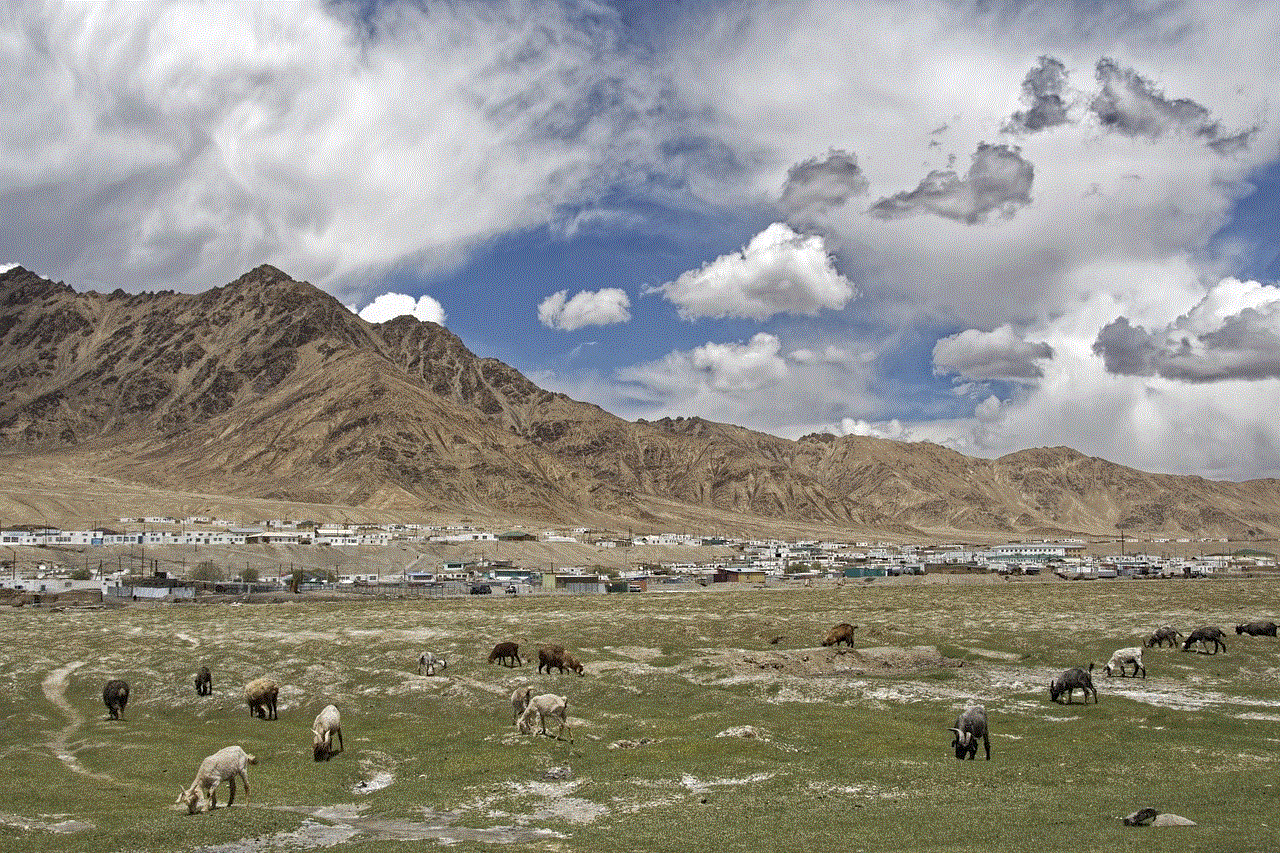
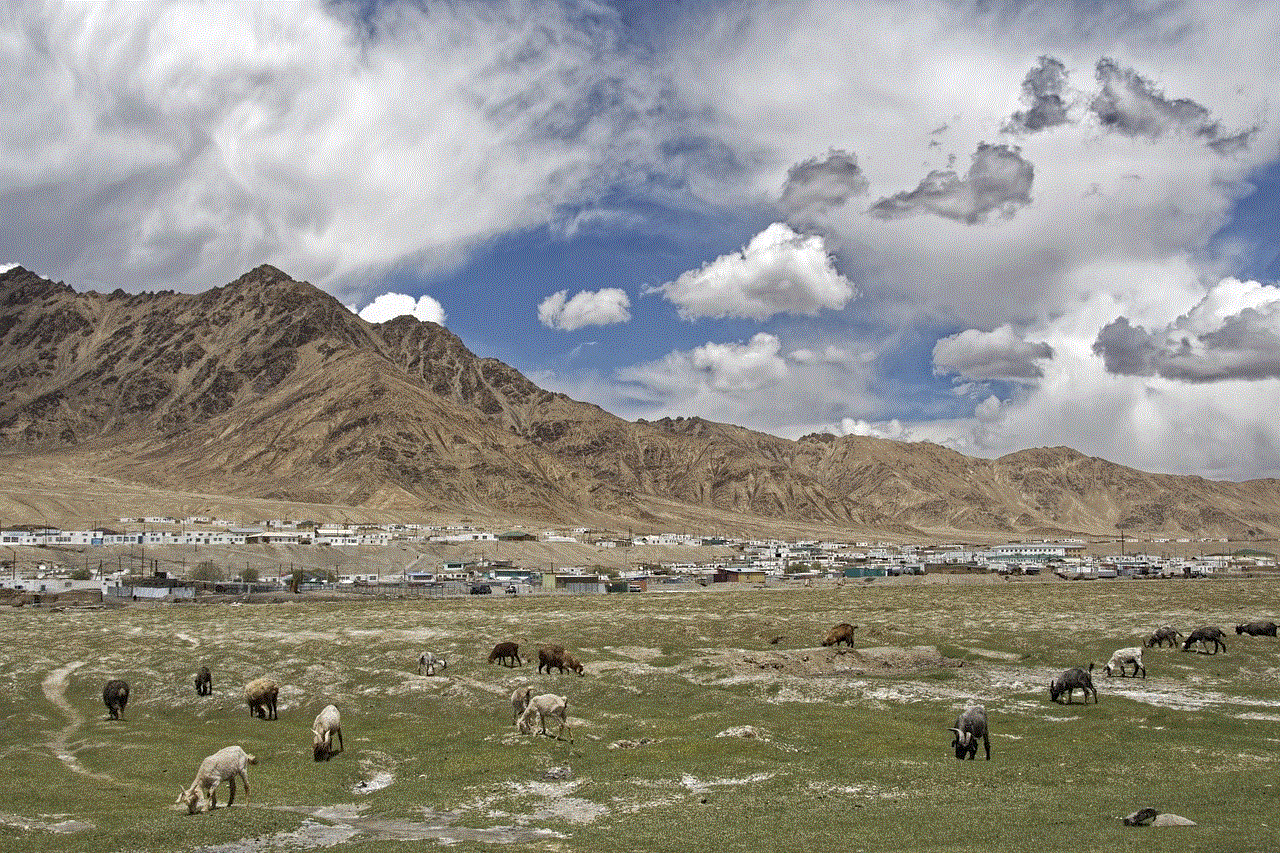
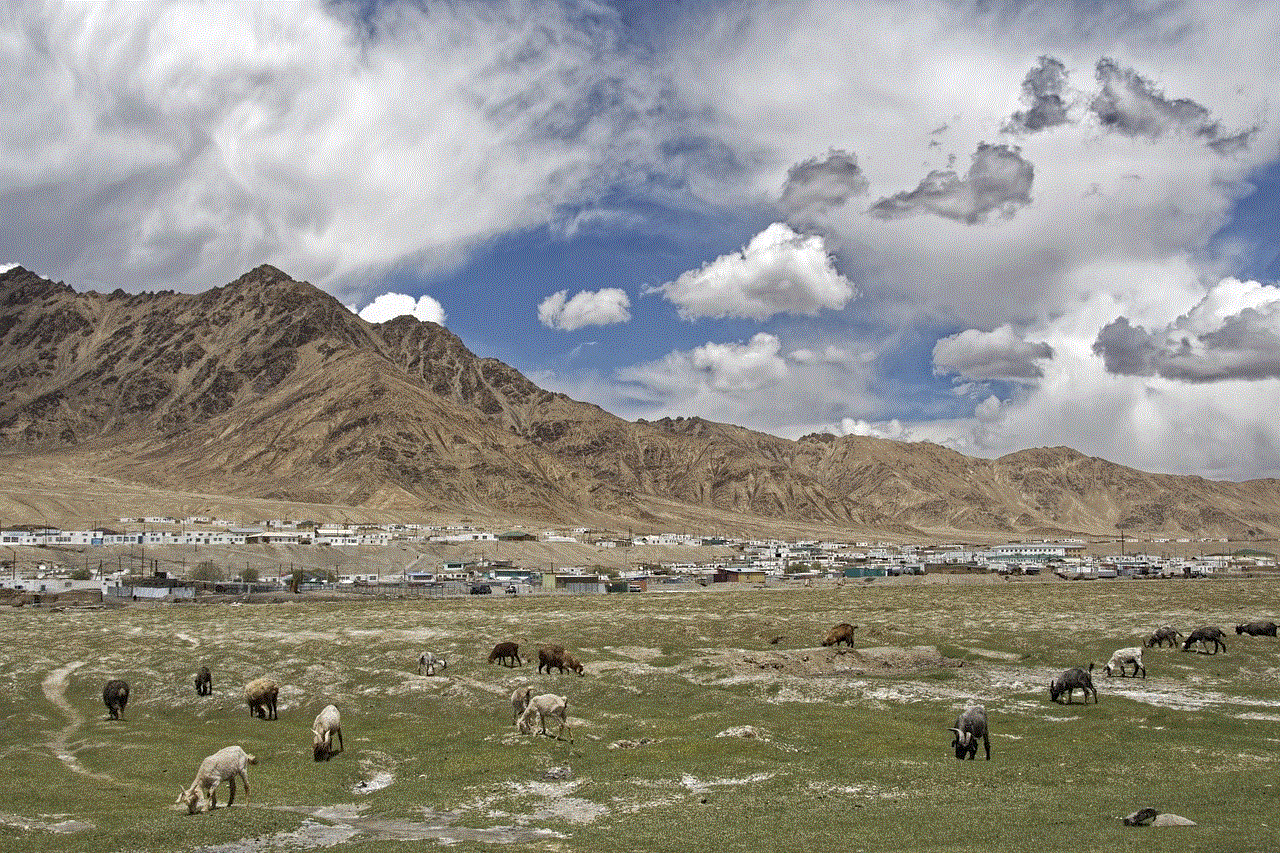
3. Select “Settings” from the menu.
4. Tap on “General.”
5. Toggle off the “Google Assistant” option.
6. You will be prompted with a message asking if you want to turn off Google Assistant. Tap on “Turn off.”
7. Now, go back to the main “Settings” menu and tap on “Privacy.”
8. Tap on “Location Services.”
9. Look for the “Google” app in the list and select “Never” for the location access.
10. You can also disable other permissions such as “Contacts” and “Microphone” to further limit the data collected by Google Now.
11. Finally, go back to the “Privacy” menu and select “Microphone.”
12. Look for the “Google” app in the list and toggle off the microphone access.
These steps will disable Google Now on your iOS device. However, keep in mind that it will also disable Google Assistant, which is the voice-activated virtual assistant that is part of Google Now. If you want to keep using Google Assistant, you can disable only the Google Now feature while keeping Google Assistant active.
Alternatives to Google Now
If you have turned off Google Now and miss having a personal assistant, there are several alternatives available that you can try.
1. Siri – Siri is Apple’s virtual assistant that comes pre-installed on all iOS devices. It can perform tasks such as setting reminders, sending messages, and making calls.
2. Cortana – Cortana is Microsoft ‘s virtual assistant that is available on Android, iOS, and Windows devices. It can perform tasks such as setting reminders, checking the weather, and answering general knowledge questions.
3. Amazon Alexa – Amazon Alexa is a virtual assistant that is available on Amazon’s line of Echo devices and can also be downloaded as an app on Android and iOS devices. It can perform tasks such as playing music, setting alarms, and ordering items from Amazon.
4. Bixby – Bixby is Samsung’s virtual assistant that is available on Samsung devices. It can perform tasks such as setting reminders, checking the weather, and opening apps.
Conclusion



Google Now is a handy virtual assistant that can help you stay organized and manage your daily tasks. However, some users may find it intrusive or unnecessary and may want to turn it off. By following the steps outlined in this article, you can effectively disable Google Now on your Android or iOS device. Additionally, we have also discussed some alternatives that you can try if you miss having a virtual assistant. Ultimately, the decision to turn off Google Now depends on your personal preferences and concerns.
0 Comments