best gaming console for beginners
Video gaming has become a popular pastime for people of all ages, with more and more individuals joining the gaming community every day. Whether you are a seasoned gamer or just starting out, choosing the right gaming console can make all the difference in your gaming experience. For beginners, it can be overwhelming to decide which console to invest in, with so many options available in the market. However, fear not, as we have done the research for you and have come up with the best gaming console for beginners – the Nintendo Switch.
The Nintendo Switch is a hybrid console, which means it can be used both as a traditional home console and as a portable device. This unique feature makes it the perfect choice for beginners who may not have a lot of space in their home or for those who want the flexibility to play anywhere they go. The console was released in March 2017 and has been a hit ever since, with its sales surpassing its competitors, the PlayStation 4 and Xbox One .
One of the main reasons why the Nintendo Switch is the best gaming console for beginners is its user-friendly interface. The console is designed to be intuitive and easy to use, making it accessible for people of all ages. The main menu is clean and simple, with large icons that are easy to navigate. This is especially beneficial for beginners who may not be familiar with gaming consoles and their complex menus.
Another advantage of the Nintendo Switch for beginners is the wide range of games available. The console offers a variety of first-party and third-party games, catering to different interests and skill levels. From family-friendly games like Super Mario Odyssey and Animal Crossing: New Horizons to more action-packed titles like The Legend of Zelda: Breath of the Wild and Super Smash Bros. Ultimate, the Nintendo Switch has something for everyone. Additionally, the console also has a growing library of indie games, making it a perfect choice for beginners who may want to explore different genres.
The Nintendo Switch also has a unique feature that sets it apart from other consoles – the Joy-Con controllers. These controllers can be used in different configurations, allowing beginners to choose the one that is most comfortable for them. The Joy-Cons can be attached to the console for a traditional controller experience, used separately for two-player games, or used as motion controllers for games that require physical movements. This versatility makes the Nintendo Switch a great console for beginners to get a feel for different types of gaming controllers.
One of the key concerns for beginners when it comes to purchasing a gaming console is the cost. The Nintendo Switch is relatively affordable compared to its competitors, with a price point of $299.99. Additionally, the console also offers a wide variety of games at different price points, making it easier for beginners to build their game library without breaking the bank. The console also has a subscription-based online service, Nintendo Switch Online, which offers access to online multiplayer, classic Nintendo games, and exclusive discounts for a reasonable price.
Another factor that makes the Nintendo Switch the best gaming console for beginners is its portability. As mentioned earlier, the console can be used as a handheld device, allowing players to take their games on the go. This is especially beneficial for beginners who may not have a lot of time to sit in front of a TV to play. The portability of the console also makes it easier for beginners to play with friends and family, as all they need is their console and a set of Joy-Con controllers.
One of the most significant concerns for beginners when it comes to gaming consoles is the learning curve. However, the Nintendo Switch offers a smooth learning curve, making it easy for beginners to pick up and play. The console has a feature called “Assist Mode,” which can be activated in certain games to make them easier for beginners. This mode reduces the difficulty level, making it easier for beginners to progress in the game and learn the mechanics. This feature is especially helpful for beginners who may not be familiar with gaming and may find some games challenging to play.
The Nintendo Switch also offers a unique multiplayer experience for beginners. The console has a feature called “Local Wireless Play,” which allows players to connect their consoles wirelessly and play together in the same room. This is a great option for beginners who may want to play with friends or family members without having to connect to the internet. Additionally, the console also offers online multiplayer through its Nintendo Switch Online service, making it easy for beginners to connect and play with other players from around the world.
Apart from its gaming capabilities, the Nintendo Switch also offers a variety of other features that make it a great console for beginners. The console has a built-in web browser, which allows users to surf the internet and access their favorite websites. It also has a media player, allowing users to stream videos and music from popular services like Hulu and YouTube. The console also has a unique feature called “Nintendo Labo,” which allows users to build and play with cardboard accessories, adding a fun and creative element to the gaming experience.
In conclusion, the Nintendo Switch is the best gaming console for beginners due to its user-friendly interface, wide range of games, unique Joy-Con controllers, affordability, portability, smooth learning curve, multiplayer options, and additional features. The console offers a well-rounded gaming experience for beginners, catering to different interests and skill levels. So, if you are a beginner looking to enter the world of gaming, the Nintendo Switch is undoubtedly the best console to start with. Purchase yours today and get ready to embark on a fun and exciting gaming journey.
how to jailbreak iphone 12
Jailbreaking an iPhone 12 has become a topic of interest for many individuals who want to have more control over their device and access to apps and features that are not officially approved by Apple. While jailbreaking can offer a whole new level of customization and freedom, it also comes with certain risks and consequences. In this article, we will discuss what jailbreaking means, how to jailbreak an iPhone 12, and the potential benefits and drawbacks of this process.
What is Jailbreaking?
Jailbreaking is the process of removing the limitations imposed by Apple on their iOS devices, allowing users to access and install apps and tweaks that are not available on the App Store. This can include custom themes, advanced system settings, and the ability to download apps from third-party sources. Essentially, jailbreaking gives users root access to their device, similar to what Android users have with rooting.
The term “jailbreaking” originated in the early days of the iPhone when it was a common practice to unlock the device from its carrier and break free from their restrictions. However, as the iPhone became more advanced and popular, jailbreaking evolved into a way to gain more control over the device’s operating system.
How to Jailbreak an iPhone 12?
Before we dive into the steps of jailbreaking an iPhone 12, it is essential to understand that this process comes with certain risks, such as voiding your device’s warranty and potentially causing software issues. It is crucial to proceed with caution and at your own risk.
Step 1: Check your device compatibility
The first step in jailbreaking your iPhone 12 is to make sure your device is compatible with the process. Currently, only devices running iOS 14.3 or lower can be jailbroken, so if your device is running a higher version, you will need to downgrade it before proceeding. Additionally, not all iPhone 12 models can be jailbroken, so it is essential to check the specific model number of your device before attempting to jailbreak.
Step 2: Backup your device
Jailbreaking your iPhone 12 can potentially cause data loss, so it is crucial to back up your device before proceeding with the process. You can back up your device using iCloud or iTunes, depending on your preference.
Step 3: Download a jailbreaking tool
There are several jailbreaking tools available, such as unc0ver and checkra1n, that can be used to jailbreak an iPhone 12. These tools are constantly being updated, so it is essential to check for the latest version before proceeding.
Step 4: Install the jailbreaking tool on your computer
Once you have downloaded the jailbreaking tool, you will need to install it on your computer. The installation process will vary depending on the tool you have chosen, so make sure to follow the instructions provided by the developer carefully.
Step 5: Connect your iPhone 12 to your computer
Using a lightning cable, connect your iPhone 12 to your computer.
Step 6: Put your device into DFU mode
DFU mode is a state where your iPhone’s firmware can be modified. To enter DFU mode, follow the specific instructions for your device model provided by the jailbreaking tool.
Step 7: Run the jailbreaking tool
Once your device is in DFU mode, run the jailbreaking tool on your computer and follow the instructions provided.
Step 8: Wait for the process to complete
The jailbreaking process can take a few minutes, so be patient and do not disconnect your device until it is complete.
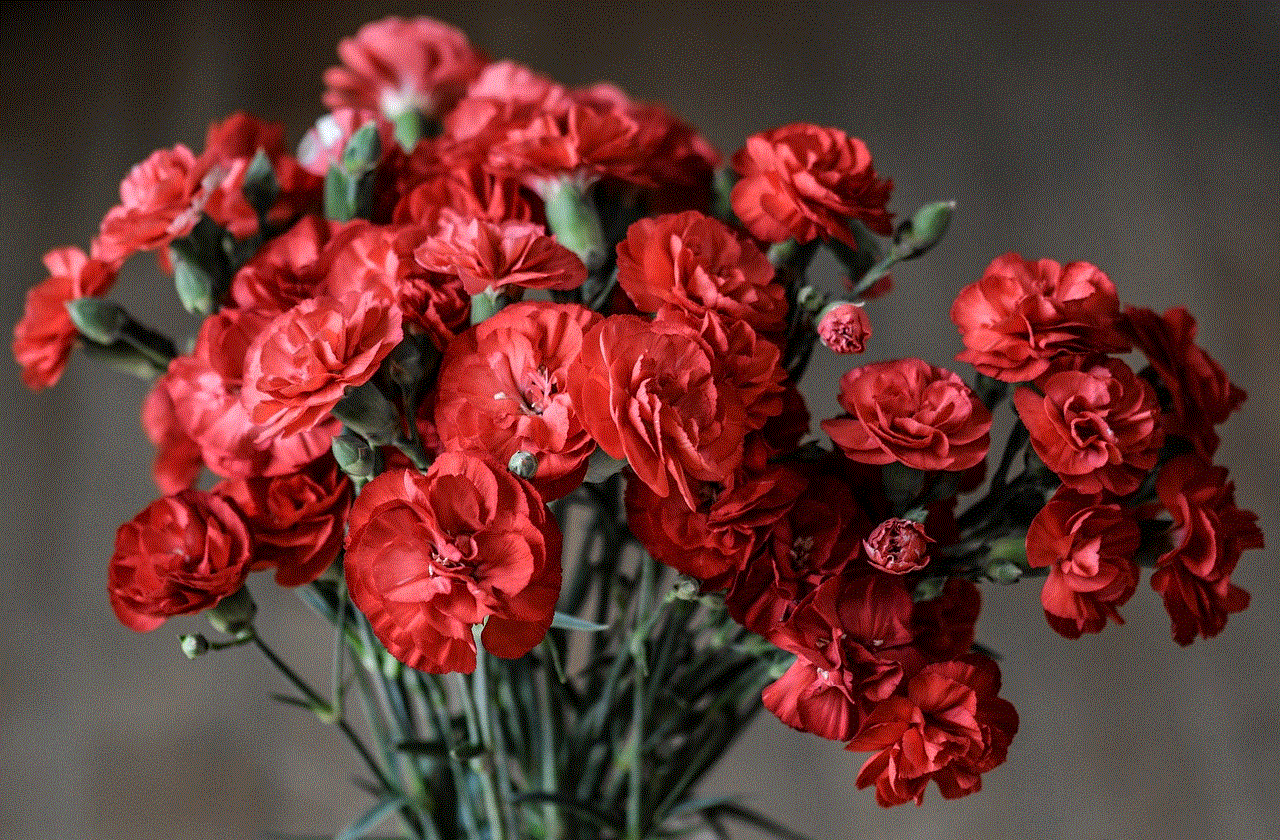
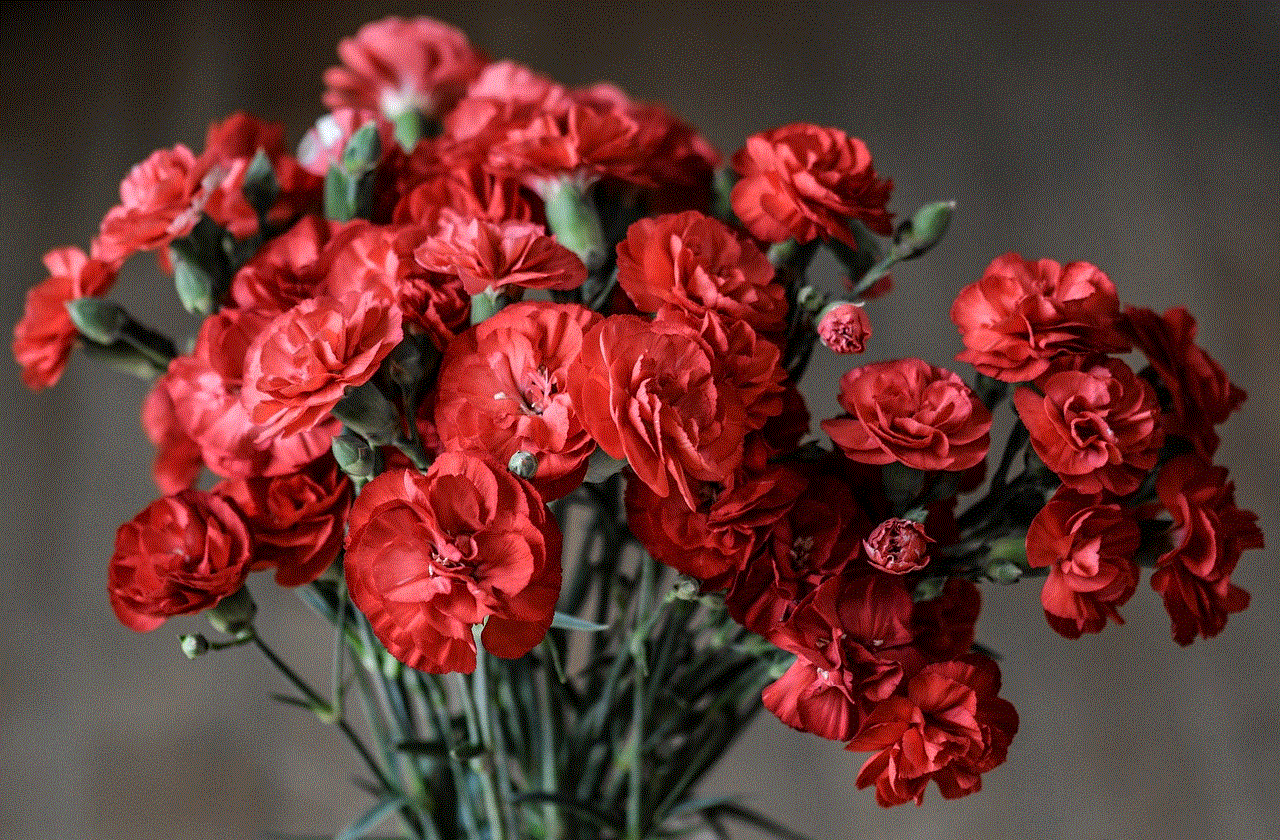
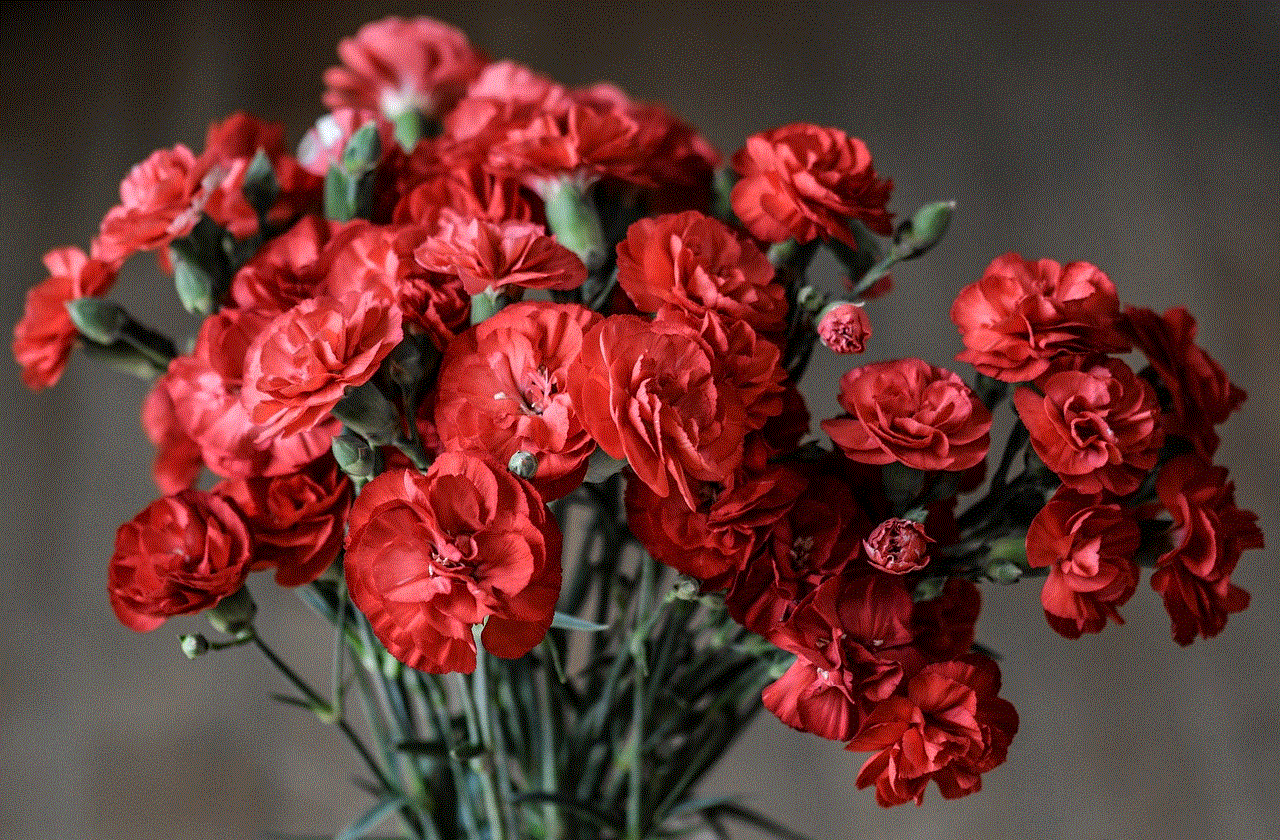
Step 9: Restart your device
After the jailbreaking process is complete, your device will automatically restart.
Step 10: Install Cydia
Once your device has restarted, you will have access to Cydia, the unofficial app store for jailbroken devices. From here, you can download and install third-party apps and tweaks to customize your device further.
Benefits of Jailbreaking an iPhone 12
1. Customization: Jailbreaking gives users the ability to customize their device in ways that are not possible on a non-jailbroken device. This includes changing the theme, adding widgets, and customizing the control center.
2. Access to third-party apps: By jailbreaking your iPhone 12, you can download apps and tweaks from third-party sources. This allows you to have access to apps that are not available on the App Store, giving you more options and flexibility with your device.
3. More control over settings: Jailbreaking gives users root access to their device, allowing them to change system settings that are not accessible on a non-jailbroken device. This can include changing the default browser or adding more options to the control center.
4. Improved performance: Some users have reported improved performance after jailbreaking their device. This is because they can remove unnecessary system processes and optimize their device’s performance.
Drawbacks of Jailbreaking an iPhone 12
1. Security risks: Jailbreaking your iPhone 12 can make your device more vulnerable to security threats, as it removes the security measures put in place by Apple.
2. Potential software issues: Jailbreaking can cause software issues, such as app crashes or system instability. This can be frustrating and may require you to restore your device to its original state.
3. Voiding warranty: Jailbreaking your iPhone 12 will void its warranty, meaning that if you encounter any hardware issues, Apple will not provide support or repairs.
4. Difficulty updating the device: Updating a jailbroken device can be a complicated process, and if not done correctly, it can cause software issues or even brick your device.
Conclusion
Jailbreaking an iPhone 12 can offer a whole new level of customization and freedom, but it also comes with certain risks and consequences. It is essential to proceed with caution and understand the potential benefits and drawbacks before attempting to jailbreak your device. Additionally, it is crucial to research and choose a reputable and updated jailbreaking tool to minimize any potential issues. Ultimately, the decision to jailbreak your device is a personal one, and it is essential to weigh the pros and cons carefully.
how to tell your blocked on iphone



Being blocked on your iPhone can be a frustrating experience, especially if it is someone you care about or need to communicate with regularly. It is important to understand why and how someone has blocked you on your iPhone, as well as the steps you can take to resolve the issue. In this comprehensive guide, we will walk you through the process of determining if you have been blocked on your iPhone and what to do in this situation.
What does it mean to be blocked on iPhone?
Firstly, let’s understand what it means to be blocked on your iPhone. Being blocked means that the person you are trying to contact has taken measures to prevent you from reaching them. This could be due to a variety of reasons such as avoiding a particular individual, ending a relationship, or simply wanting some time alone. When someone blocks you on their iPhone, it essentially means that they do not want to receive any calls, messages, or FaceTime requests from you.
How to tell if you are blocked on iPhone?
There are a few tell-tale signs that can help you determine if you have been blocked on your iPhone. One of the most obvious signs is when you try to call or message the person and the call does not go through, or the message does not get delivered. This could also be due to network issues or the person’s phone being switched off, so it is important to try contacting them through different modes before jumping to conclusions.
Another sign that you have been blocked is when you are unable to see the contact’s online status on messaging apps such as iMessage, WhatsApp, or Facebook Messenger. If you were previously able to see their online status, and now it has disappeared, it could mean that they have blocked you. Additionally, if you are unable to see their profile picture or updates on social media platforms, it could also indicate that you have been blocked.
How to confirm if you are blocked on iPhone?
If you are still unsure whether or not you have been blocked on your iPhone, there are a few more steps you can take to confirm your suspicions. One of the easiest ways to confirm if you have been blocked is to try calling the person’s number from a different phone. If the call goes through and you are able to leave a voicemail, it means that you have been blocked on their device. However, if the call does not go through or you are immediately directed to voicemail, it may not necessarily mean that you have been blocked. The person could have their phone switched off, or they may be in an area with poor network coverage.
Another way to confirm if you have been blocked is by trying to add the person on a group chat. If you are unable to add them, it could mean that you have been blocked. Additionally, you can also try sending them an email or contacting them through a different social media platform to see if they respond. If they do not respond, it could be a sign that you have been blocked.
Can you tell if someone has blocked you on iPhone?
Unfortunately, there is no sure-shot way to tell if someone has blocked you on their iPhone. The only way to confirm is by trying the methods mentioned above and seeing if you are able to contact the person through different modes. However, there are a few clues that can help you determine if someone has blocked you. For instance, if you and the person you are trying to contact have a mutual friend, you can ask them if they are able to reach the person. If they are, it could mean that you have been blocked.
Another clue is when you try to send a text message to the person and it shows a “delivered” status, but the message never actually gets delivered. This could be a sign that the person has blocked you, as the message was received by their phone but not delivered to their inbox.
What to do if you have been blocked on iPhone?
If you have confirmed that you have been blocked on your iPhone, the first thing you should do is to respect the person’s decision and give them space. It is important to understand that everyone has the right to decide who they want to communicate with, and constantly trying to reach out to someone who has blocked you can be seen as intrusive and disrespectful.
However, if the person is someone you care about and you want to try and resolve the issue, you can try reaching out to them through a different platform or in-person if possible. It is important to approach the situation calmly and respectfully, and not to demand an explanation for why you were blocked. Instead, try to understand their perspective and apologize if necessary. If the person is open to having a conversation, it can help in resolving any misunderstandings and potentially getting unblocked.
What not to do if you have been blocked on iPhone?
When you find out that you have been blocked on your iPhone, it can be tempting to try and find ways to still contact the person. However, it is important to respect their decision and not try to find loopholes to contact them. This includes creating a fake account or using a different phone number to contact them. Not only is this unethical, but it can also make the situation worse and cause the person to block you on all platforms.
Additionally, it is important not to badmouth or harass the person for blocking you. This can only lead to further damage in the relationship and make it difficult to resolve the issue in the future. It is best to take a step back and give the person their space.



In conclusion, being blocked on your iPhone can be a difficult situation to navigate. It is important to understand the reasons behind someone blocking you and to respect their decision. If you are able to communicate with the person through other means, it is best to try and resolve the issue calmly and respectfully. However, if the person does not wish to communicate, it is important to give them their space and move on. Remember to always be mindful and respectful of others’ boundaries, and to handle the situation maturely.
0 Comments