backup whatsapp iphone
With over 2 billion active users, WhatsApp has become one of the most popular messaging apps in the world. People use it to stay connected with their friends and family, share photos and videos, and even conduct business. With so much important data being shared through the app, it’s essential to know how to backup WhatsApp on your iPhone. This way, you can restore your conversations and media in case of unexpected data loss. In this article, we’ll discuss everything you need to know about backing up WhatsApp on your iPhone.
Why is it important to backup WhatsApp on your iPhone?
There are several reasons why you should backup WhatsApp on your iPhone. Firstly, it’s a good practice to regularly backup your data, especially if you use it for business or communicate with important contacts. If you accidentally delete a conversation or lose your phone, you won’t have to worry about losing all your important messages and media. Additionally, if you switch to a new iPhone, having a backup will make it easier to transfer your WhatsApp data to the new device.
Moreover, WhatsApp doesn’t offer cloud storage for your chats and media, which means that if you don’t have a backup, you won’t be able to retrieve your data once it’s deleted. The app only stores your data locally on your iPhone, making it crucial to backup your data to prevent any permanent loss. With that in mind, let’s explore the different ways you can backup WhatsApp on your iPhone.
1. iCloud Backup
The easiest way to backup WhatsApp on your iPhone is by using iCloud Backup. This method is perfect for users who want to regularly backup their data without having to manually do it every time. iCloud Backup automatically backs up your device’s data to your iCloud account, including your WhatsApp chats and media. To enable iCloud Backup for WhatsApp, follow these steps:
1. Go to your iPhone’s Settings.
2. Tap on your name at the top of the screen.
3. Select iCloud.
4. Scroll down and tap on iCloud Backup.
5. Toggle on the switch next to iCloud Backup.
6. Tap on Back Up Now to initiate an immediate backup.
Note: Make sure that your iCloud storage has enough space to accommodate the backup. If not, you can purchase more storage by going to Settings > iCloud > Manage Storage > Change Storage Plan.
2. Manual Backup to iCloud
If you want more control over your WhatsApp backups, you can also manually backup your data to iCloud. This is useful if you want to backup your data at a particular time or before performing a phone reset. To manually backup your WhatsApp data to iCloud, follow these steps:
1. Open WhatsApp on your iPhone.
2. Go to Settings > Chats > Chat Backup.
3. Tap on Back Up Now.
4. If prompted, enter your Apple ID and password to confirm the backup.
Note: You can also customize your backup settings by selecting the frequency of backups, including videos, and choosing which chat conversations to include in the backup.
3. Backup to iTunes
Another way to backup your WhatsApp data is by using iTunes. iTunes is a software developed by Apple that allows you to backup your iPhone’s data, including your WhatsApp chats and media. To backup WhatsApp to iTunes, follow these steps:
1. Connect your iPhone to your computer .
2. Open iTunes and select your iPhone from the list of devices.
3. Click on the Summary tab.
4. Under the Backups section, click on Back Up Now.
5. Once the backup is complete, disconnect your iPhone from your computer .
Note: You can also enable automatic backups to iTunes by selecting the “Automatically Back Up” option under the Backups section.
4. Manual Backup to Computer
If you don’t want to use iCloud or iTunes, you can also manually backup your WhatsApp data to your computer. This method is useful if you want to keep your data in a specific location or if you don’t have an internet connection. To manually backup WhatsApp to your computer, follow these steps:
1. Connect your iPhone to your computer.
2. Open iTunes and select your iPhone from the list of devices.
3. Click on the File Sharing tab.
4. Select WhatsApp from the list of apps.
5. Click on “Save to” and choose the location on your computer where you want to save the backup.
6. Click on “Save” to initiate the backup.
5. Third-Party Apps
There are also third-party apps that allow you to backup your WhatsApp data. These apps offer more features and flexibility compared to the built-in backup options. Some popular third-party apps for backing up WhatsApp on iPhone include iMazing, CopyTrans Shelbee, and iExplorer. These apps offer different features such as scheduling backups, exporting data to your computer, and even backing up your data to multiple cloud services.
6. Google Drive Backup
If you’re an Android user, you can backup your WhatsApp data to Google Drive. However, this feature is not available for iPhone users. WhatsApp and Google have recently announced that they are working on a new backup solution for iPhone users, but it’s not yet available. We will update this article once the feature is officially released.
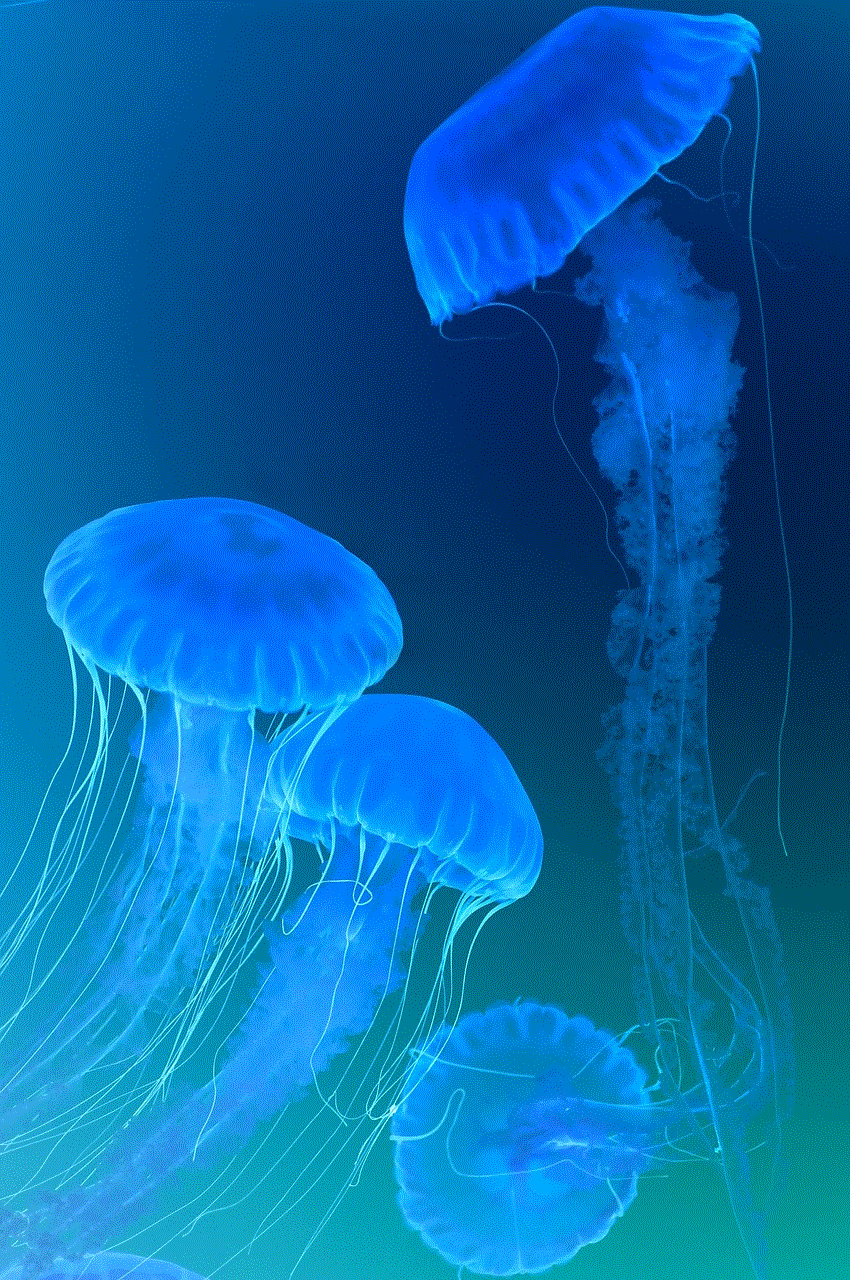
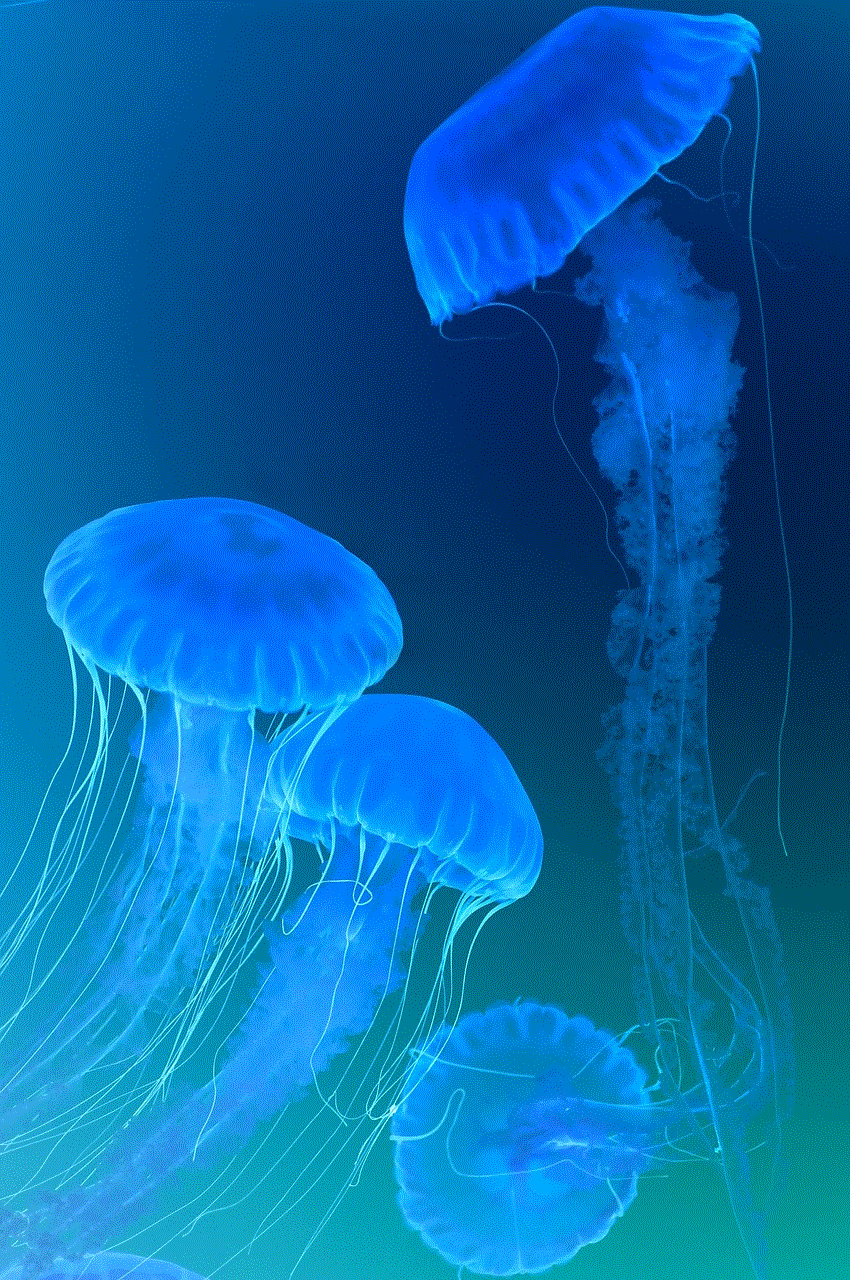
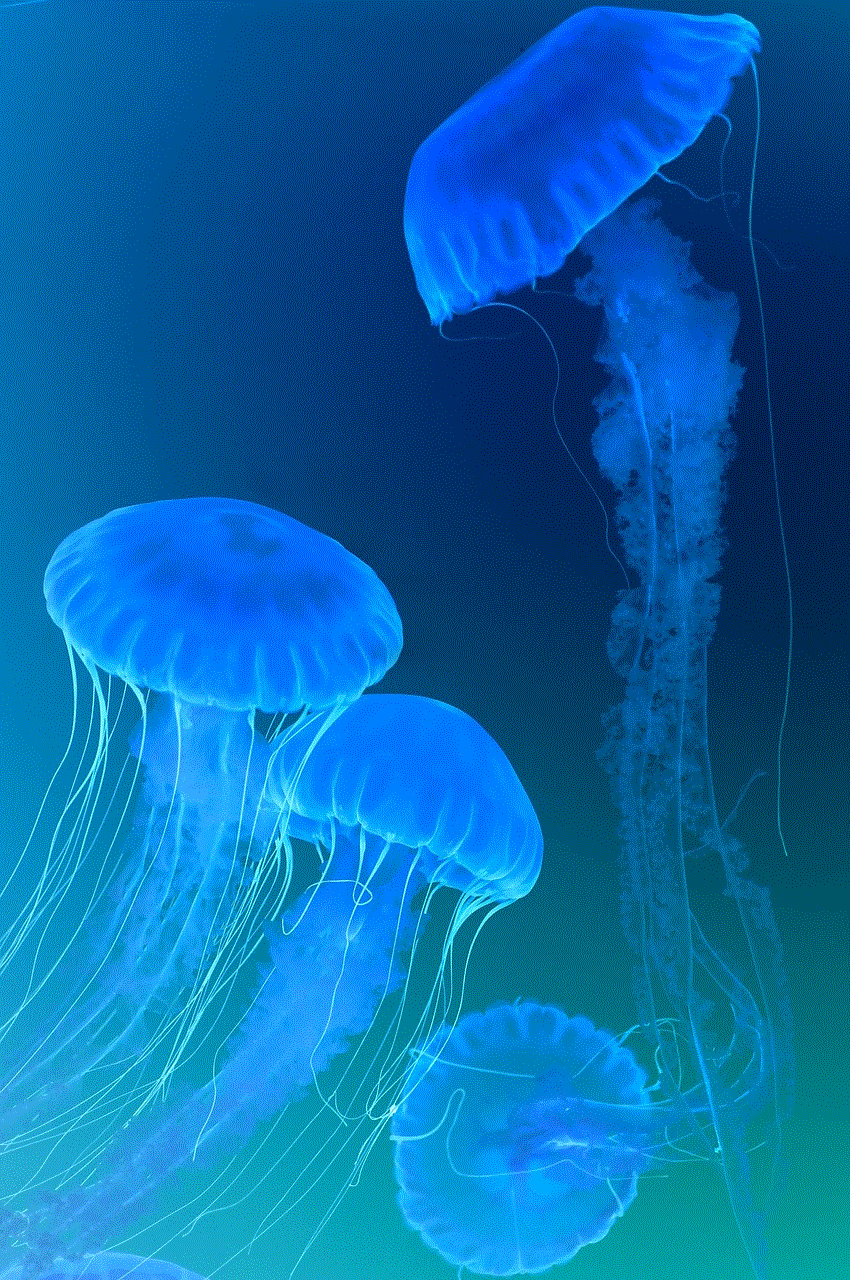
7. What’s Not Included in a WhatsApp Backup
Although a WhatsApp backup includes most of your data, there are some things that are not included. These include your profile photo, status, and your WhatsApp contact list. These are considered temporary data and are synced with your WhatsApp account, meaning that they will be automatically retrieved when you reinstall WhatsApp on your iPhone.
8. How to Restore WhatsApp Backup on iPhone
Now that you know how to backup your WhatsApp data on your iPhone, let’s explore how to restore it. You can restore your data using either iCloud Backup or iTunes. To restore your data using iCloud Backup, follow these steps:
1. Reinstall WhatsApp from the App Store.
2. Open WhatsApp and verify your phone number.
3. When prompted to restore your chat history, tap on Restore Chat History.
4. Wait for the process to finish, and your chats and media will be restored.
To restore your data using iTunes, follow these steps:
1. Connect your iPhone to your computer.
2. Open iTunes and select your iPhone from the list of devices.
3. Click on the Summary tab.
4. Under the Backups section, click on Restore Backup.
5. Select the backup you want to restore and click on Restore.
6. Wait for the process to finish, and your chats and media will be restored.
Note: Restoring your data from a backup will overwrite any existing data on your iPhone, so make sure to backup any new data before restoring.
9. Deleting Old Backups
If you’ve been regularly backing up your WhatsApp data, you might have multiple backups stored on your iCloud or computer. To save storage space, it’s essential to delete old backups that you no longer need. To delete an old backup from your iCloud, follow these steps:
1. Go to Settings > iCloud.
2. Tap on Manage Storage.
3. Select your device from the list of backups.
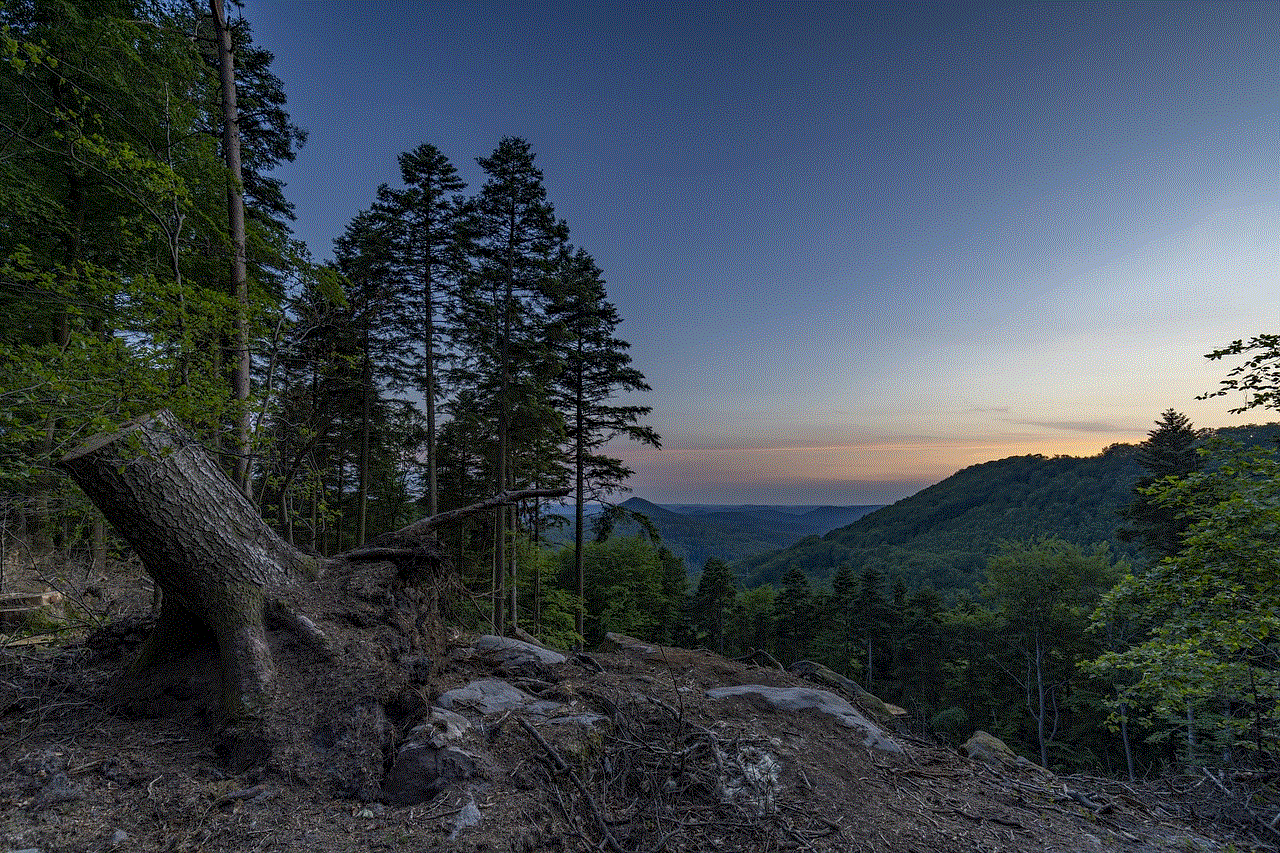
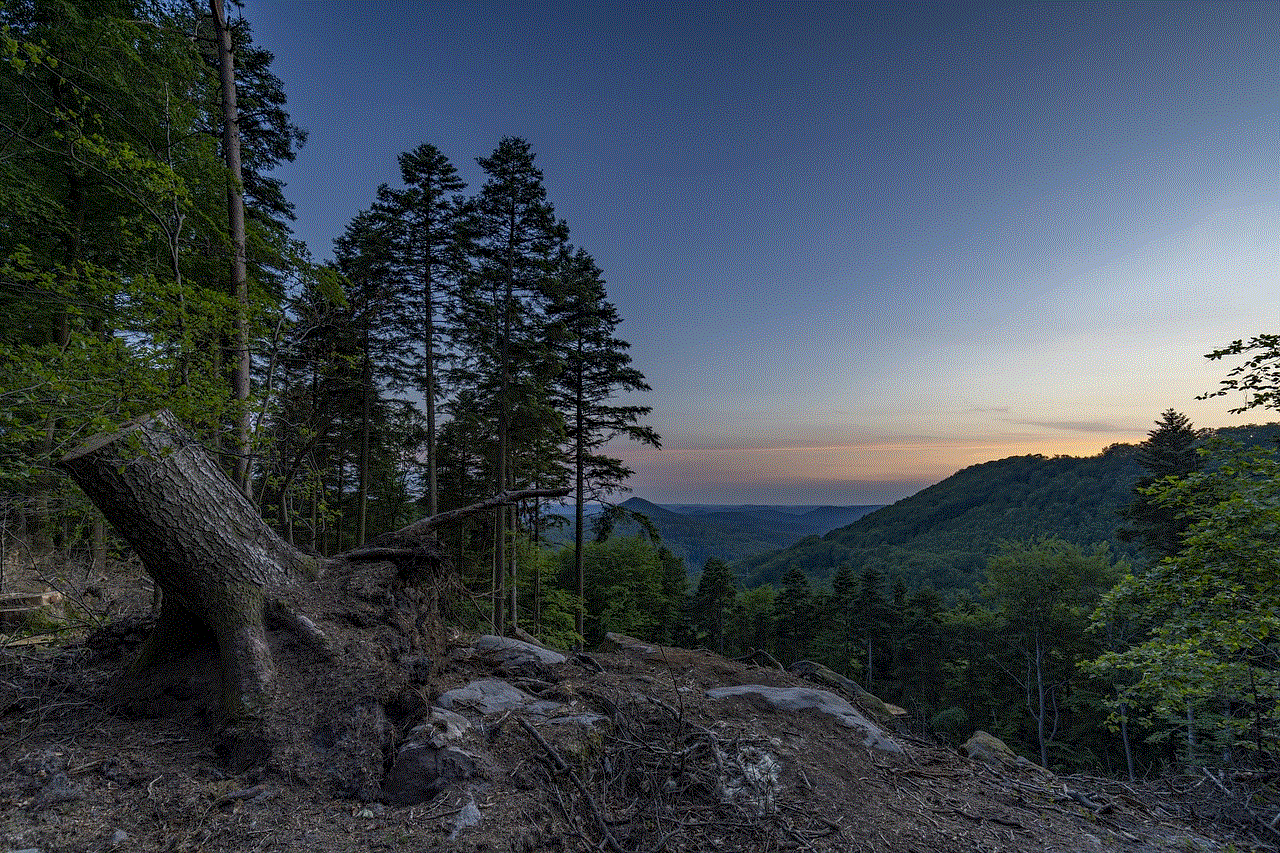
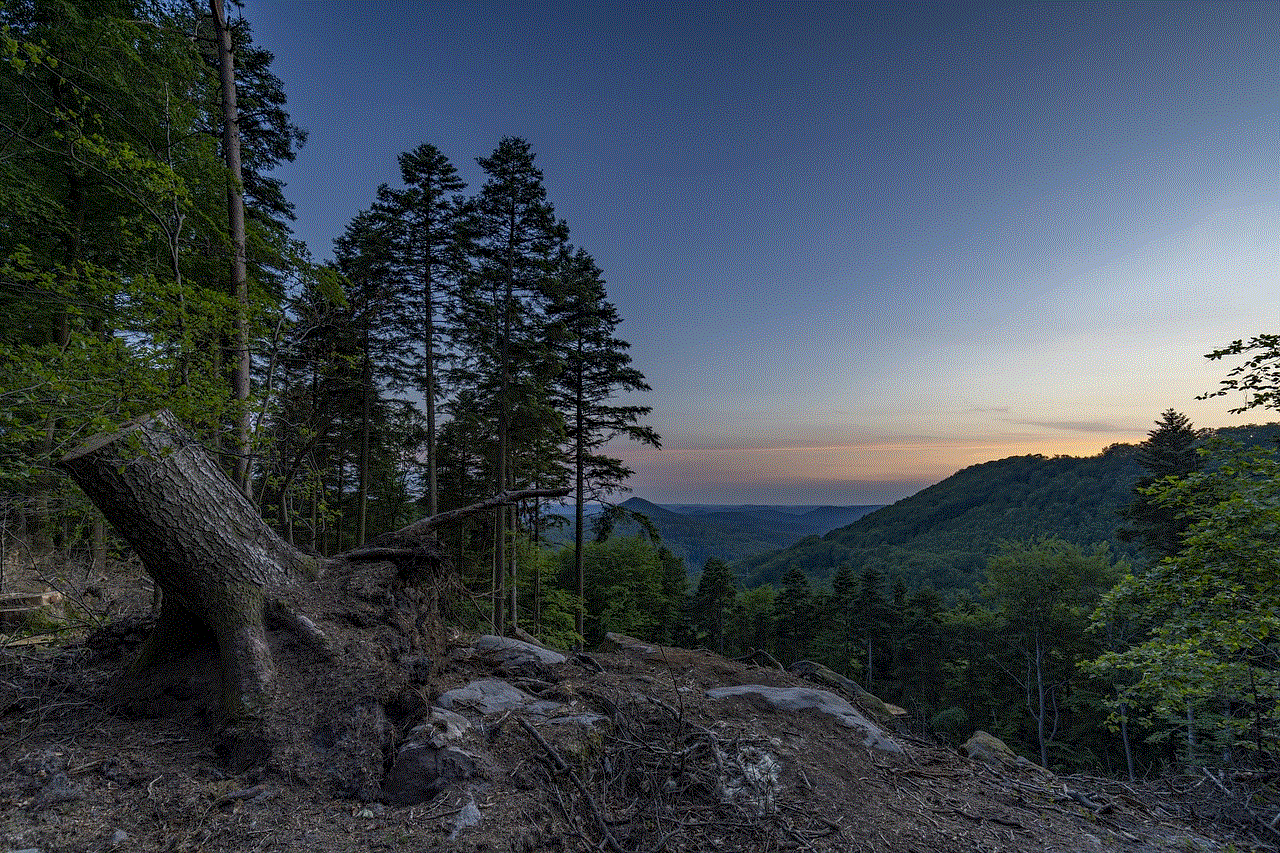
4. Tap on Delete Backup.
5. Confirm the deletion to remove the backup from your iCloud.
To delete an old backup from iTunes, follow these steps:
1. Connect your iPhone to your computer.
2. Open iTunes and select your iPhone from the list of devices.
3. Click on the Summary tab.
4. Under the Backups section, click on Delete Backup.
5. Confirm the deletion to remove the backup from your computer.
10. Conclusion
Backing up your WhatsApp data is a crucial step in ensuring that you don’t lose any important conversations or media. With the different methods discussed in this article, you can choose the one that best suits your needs and preferences. We recommend setting up automatic backups to avoid any data loss in case of unexpected events. We hope this article has been helpful in guiding you on how to backup WhatsApp on your iPhone. Remember to regularly backup your data to stay on the safe side!
poke mon cheats
Pokémon has been a beloved franchise since its inception in 1995, captivating the hearts of millions of fans worldwide. The Pokémon universe is filled with a variety of creatures, known as Pokémon, each with their own unique abilities and characteristics. As the franchise grew in popularity, so did the demand for cheat codes and hacks to enhance the gaming experience. In this article, we will delve into the world of “poke mon cheats” and explore the different ways in which players can gain an advantage in the game.
Cheat codes have been a part of gaming since the early days of video games. They are secret codes that can be entered into a game to unlock special features, abilities, or items. In the world of Pokémon, cheat codes can be used to obtain rare Pokémon, level up faster, or even bypass certain challenges. These codes can be found online or shared among players, making it easier for those who are stuck in the game to progress.
One of the most popular cheat codes in the Pokémon world is the “rare candy” code. Rare candies are items that can be used to instantly level up a Pokémon, making it stronger and more powerful. In the early versions of Pokémon games, rare candies were difficult to come by, making it a highly sought-after item. However, with the use of cheat codes, players can easily obtain rare candies in large quantities, allowing them to level up their Pokémon quickly and effortlessly.
Another popular cheat in the Pokémon world is the “infinite money” code. In the Pokémon games, money is essential for purchasing items, such as potions, Pokéballs, and TMs. However, earning money in the game can be a time-consuming process, especially for those who are just starting. With the use of cheat codes, players can quickly accumulate vast amounts of money, making it easier for them to buy the items they need to progress in the game.
In addition to cheat codes, players have also come up with various hacks to enhance their gameplay. One such hack is the “shiny Pokémon” hack. Shiny Pokémon are rare variations of regular Pokémon, with different color schemes and slightly higher stats. In the early days of Pokémon games, shiny Pokémon were incredibly difficult to come by, with only a 1 in 8,192 chance of encountering one. However, with the use of hacks, players can increase their chances of encountering shiny Pokémon, making it easier for them to catch these elusive creatures.
Another popular hack in the Pokémon world is the “infinite master balls” hack. Master balls are a type of Pokéball that has a 100% capture rate, making it the most sought-after item in the game. However, in the regular gameplay, players can only obtain one master ball per game. With the use of hacks, players can obtain an unlimited number of master balls, making it easier for them to catch even the rarest of Pokémon.
While cheat codes and hacks may seem like a harmless way to enhance gameplay, they have also sparked debates among players. Some argue that the use of cheat codes and hacks takes away the challenge and fun of the game, while others argue that it is a personal choice and does not affect other players. In response to this, game developers have implemented measures to prevent cheating, such as banning players who use cheat codes or hacks.
Aside from cheat codes and hacks, there are also other forms of “poke mon cheats” that players can use to their advantage. One such cheat is the “evolution glitch.” In some Pokémon games, there are glitches that allow players to evolve their Pokémon without meeting the necessary requirements, such as reaching a certain level or using a specific item. These evolution glitches can save players time and effort in training their Pokémon, making it easier for them to progress in the game.
In recent years, with the rise of online and mobile gaming, the world of “poke mon cheats” has also expanded to include exploits and bots. Exploits are bugs or glitches in the game that can be taken advantage of to gain an advantage. These exploits can range from duplicating items to obtaining rare Pokémon. On the other hand, bots are automated programs that can perform tasks in the game without human input. These bots can be used for various purposes, such as farming items or battling in gyms, making it easier for players to progress in the game without having to spend too much time on it.
While these cheats and hacks may seem like a quick and easy way to progress in the game, they also come with risks. The use of cheat codes and hacks can result in a ban from the game, potentially losing all progress and items obtained. Additionally, using bots and exploits can also result in a ban or even legal consequences, as it goes against the terms and conditions of the game.



In conclusion, “poke mon cheats” have been a part of the Pokémon world since the early days of the franchise. While some may see it as a way to enhance gameplay, others view it as cheating and unfair to other players. As the Pokémon universe continues to evolve, so will the world of cheats and hacks. Whether you choose to use them or not, it is important to remember the risks that come with it and to always play the game fairly and responsibly. After all, the true joy of Pokémon comes from the adventure and challenges it presents.
0 Comments