apps that work with ford sync
Ford Sync is an innovative technology that allows you to seamlessly integrate your smartphone with your Ford vehicle. With this technology, you can make hands-free calls, control your music, and access various apps while keeping your eyes on the road. But what makes Ford Sync truly remarkable is its ability to work with a variety of apps, making your driving experience safer, more convenient, and more enjoyable. In this article, we will take a closer look at some of the top apps that work with Ford Sync.
1. Spotify
Spotify is a popular music streaming app that allows you to access millions of songs, podcasts, and audiobooks. With Ford Sync, you can control Spotify using voice commands or the touchscreen display in your vehicle. This means that you can easily switch between your favorite songs or playlists without taking your hands off the steering wheel.
2. Waze
Waze is a community-based navigation app that provides real-time traffic updates, road closures, and accident reports. With Ford Sync, you can access Waze on the touchscreen display in your vehicle, making it easier to navigate and avoid traffic delays. You can also use voice commands to input your destination, making it a safer option for drivers.
3. Yelp
Yelp is a popular app that helps you find local businesses, read reviews, and make reservations. With Ford Sync, you can access Yelp through the touchscreen display in your vehicle. This makes it easy to find restaurants, gas stations, and other businesses while you are on the go. You can also use voice commands to search for specific businesses, making it a convenient option for drivers.
4. Amazon Alexa
Amazon Alexa is a virtual assistant that can perform a variety of tasks, such as playing music, setting reminders, and even ordering items from Amazon. With Ford Sync, you can access Alexa through the touchscreen display in your vehicle, or by using voice commands. This means that you can control your smart home devices, check the weather, or even make purchases while driving.
5. AAA
AAA is a popular roadside assistance service that provides services such as towing, battery jump-starts, and flat tire changes. With Ford Sync, you can access AAA through the touchscreen display in your vehicle, making it easier to request assistance in case of an emergency. You can also use voice commands to call for help, making it a safer option for drivers.
6. Parkopedia
Finding parking can be a challenge, especially in busy cities. With Parkopedia, you can easily find available parking spaces near your destination. With Ford Sync, you can access Parkopedia through the touchscreen display in your vehicle, making it easier to find parking without having to search for it manually. You can also use voice commands to search for parking, making it a convenient option for drivers.
7. iHeartRadio
iHeartRadio is a popular app that allows you to access thousands of radio stations and podcasts from all over the world. With Ford Sync, you can control iHeartRadio using voice commands or the touchscreen display in your vehicle. This means that you can listen to your favorite radio stations or podcasts without having to fiddle with your phone while driving.
8. Glympse
Glympse is a location sharing app that allows you to share your real-time location with friends and family. With Ford Sync, you can access Glympse through the touchscreen display in your vehicle, making it easier to let your loved ones know where you are. You can also use voice commands to share your location, making it a safer option for drivers.
9. The New York Times
Staying updated with the news can be difficult when you’re on the road. With The New York Times app, you can access the latest news, articles, and videos through your Ford Sync system. This means that you can stay informed while driving without having to look at your phone.
10. Skype
Skype is a popular video conferencing app that allows you to make video calls to friends, family, and colleagues. With Ford Sync, you can access Skype through the touchscreen display in your vehicle, making it easier to make or receive calls while driving. You can also use voice commands to make calls, making it a safer option for drivers.
In conclusion, Ford Sync is a revolutionary technology that makes driving safer and more convenient. With the ability to work with a variety of apps, it offers a seamless integration between your smartphone and your vehicle. Whether you want to listen to music, navigate through traffic, or stay connected with loved ones, there is an app for every need when it comes to Ford Sync. So why wait? Take advantage of this innovative technology and enhance your driving experience today.
homeschooling for teenagers
Homeschooling for Teenagers: A Comprehensive Guide
Introduction
Homeschooling has become an increasingly popular alternative to traditional schooling in recent years, and it is not difficult to understand why. With its flexibility, personalized curriculum, and ability to provide a safe and nurturing learning environment, homeschooling offers numerous benefits for teenagers. In this article, we will explore the advantages of homeschooling for teenagers, discuss how to get started, address common concerns, and provide tips for success.
1. The Benefits of Homeschooling for Teenagers
1.1 Individualized Education: One of the biggest advantages of homeschooling is the ability to tailor the curriculum to each teenager’s unique needs and learning style. This individualized approach allows teenagers to study at their own pace and delve deeper into subjects that interest them.
1.2 Flexibility: Homeschooling offers flexibility in terms of scheduling and pace. Teenagers can set their own study hours, allowing them to pursue other interests or take up part-time jobs. They can also work at a pace that suits them, ensuring a thorough understanding of each subject.
1.3 Personal Growth: Homeschooling provides teenagers with ample opportunities for personal growth. Without the pressures and distractions of a traditional school setting, they can focus on developing their talents, pursuing hobbies, and exploring their passions. This can lead to increased self-confidence and a stronger sense of identity.
1.4 Stronger Family Bonds: Homeschooling allows teenagers to spend more time with their families, fostering stronger bonds and deeper connections. The family becomes the primary influence in their lives, leading to better communication, shared values, and a supportive environment.
2. Getting Started with Homeschooling
2.1 Research Homeschooling Laws: Before embarking on the homeschooling journey, it is essential to familiarize yourself with the laws and regulations regarding homeschooling in your area. These laws may vary from state to state or country to country, so it is crucial to comply with the legal requirements.
2.2 Set Goals and Objectives: Determine your goals and objectives for homeschooling your teenager. Are you looking to provide a more personalized education? Do you want to focus on specific subjects or skill development? Clearly defining your objectives will help guide your curriculum choices and teaching methods.
2.3 Choose a Curriculum: There are numerous homeschooling curricula available, ranging from pre-packaged options to custom-designed programs. Research different curricula and choose one that aligns with your teenager’s learning style and your educational goals.
2.4 Create a Schedule: Establish a daily or weekly schedule that outlines the subjects to be studied, breaks, and any extracurricular activities. Having a structured routine helps teenagers stay focused and ensures that all necessary subjects are covered adequately.
3. Addressing Common Concerns
3.1 Socialization: One of the most common concerns about homeschooling is the lack of socialization opportunities. However, homeschooling offers numerous avenues for social interaction, including co-op classes, community activities, sports teams, and online forums. Additionally, teenagers often have more time for socializing outside of school hours.



3.2 College Admissions: Another concern is whether homeschooling might affect a teenager’s chances of getting into college. However, many colleges and universities actively seek out homeschoolers due to their unique qualities, such as self-motivation, independent thinking, and strong work ethic. It is important to keep detailed records of coursework and extracurricular activities to showcase your teenager’s achievements.
3.3 Teaching Expertise: Some parents worry about their ability to teach complex subjects or lack expertise in certain areas. However, homeschooling does not mean that parents have to be experts in every subject. There are numerous resources available, such as online courses, tutors, and homeschooling support groups, that can provide assistance and guidance.
4. Tips for Success in Homeschooling
4.1 Create a Dedicated Learning Space: Designate a specific area in your home as a dedicated learning space. This helps teenagers establish a routine and signals that it is time for focused study.
4.2 Set Clear Expectations: Clearly communicate your expectations regarding behavior, effort, and deadlines. Establishing clear guidelines helps maintain discipline and ensures that teenagers take their studies seriously.
4.3 Encourage Independence: As teenagers grow older, it is important to foster their independence and encourage them to take ownership of their education. Allow them to have input in curriculum choices and involve them in setting goals.
4.4 Embrace Real-World Learning: Take advantage of the flexibility of homeschooling to incorporate real-world experiences into your teenager’s education. Field trips, internships, and volunteering opportunities can provide valuable hands-on learning experiences.
Conclusion
Homeschooling for teenagers offers a myriad of benefits, including individualized education, flexibility, personal growth, and stronger family bonds. By familiarizing yourself with the laws, setting goals, choosing an appropriate curriculum, and addressing common concerns, you can embark on a successful homeschooling journey. Remember to create a dedicated learning space, set clear expectations, and encourage independence for optimal outcomes. With careful planning and dedication, homeschooling can provide an enriching and fulfilling education for teenagers.
wifi internet history
Wi-Fi Internet History: From Invention to Ubiquitous Connectivity
Introduction:
In today’s digital age, Wi-Fi has become an essential part of our everyday lives, enabling us to connect to the internet wirelessly and effortlessly. Whether it’s at home, in the office, or even in public spaces, Wi-Fi has revolutionized how we access information, communicate, and stay connected. However, the history of Wi-Fi dates back several decades, and its development is a fascinating journey of innovation and technological advancements. In this article, we will explore the evolution of Wi-Fi Internet history, from its humble beginnings to its widespread adoption and the impact it has had on our society.
1. The Birth of Wi-Fi:
The concept of wireless communication was first introduced by Nikola Tesla in the late 19th century, but it wasn’t until the 1980s that Wi-Fi, as we know it today, started taking shape. In 1985, the Federal Communications Commission (FCC) released the ISM (Industrial, Scientific, and Medical) band for unlicensed use, creating an opportunity for the development of wireless communication technologies.
2. The Invention of Wi-Fi:
The invention of Wi-Fi can be attributed to a group of scientists at the Australian government’s Commonwealth Scientific and Industrial Research Organization (CSIRO). In the late 1990s, Dr. John O’Sullivan and his team were working on a way to detect black holes when they accidentally stumbled upon a method to transmit data wirelessly. This discovery led to the development of the 802.11 standard, which forms the basis of Wi-Fi technology.
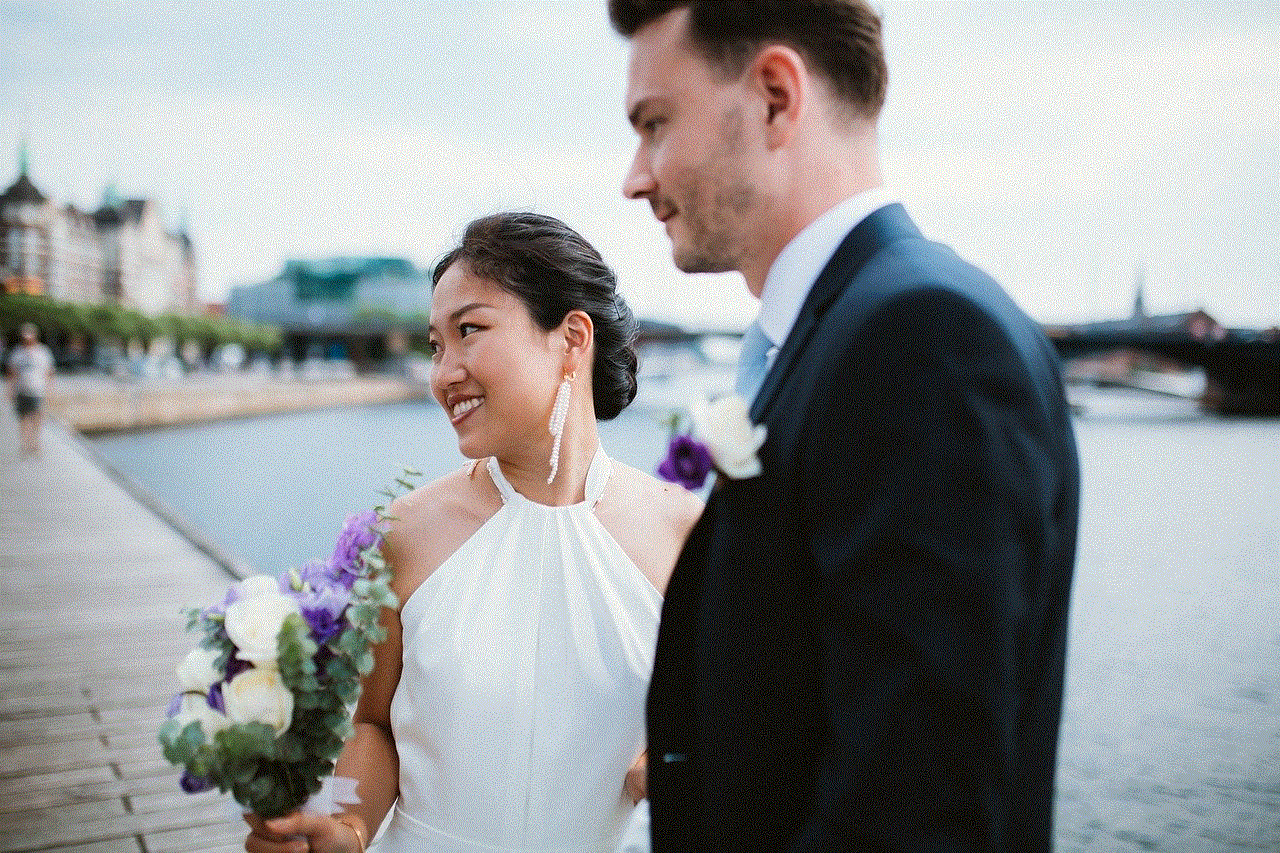
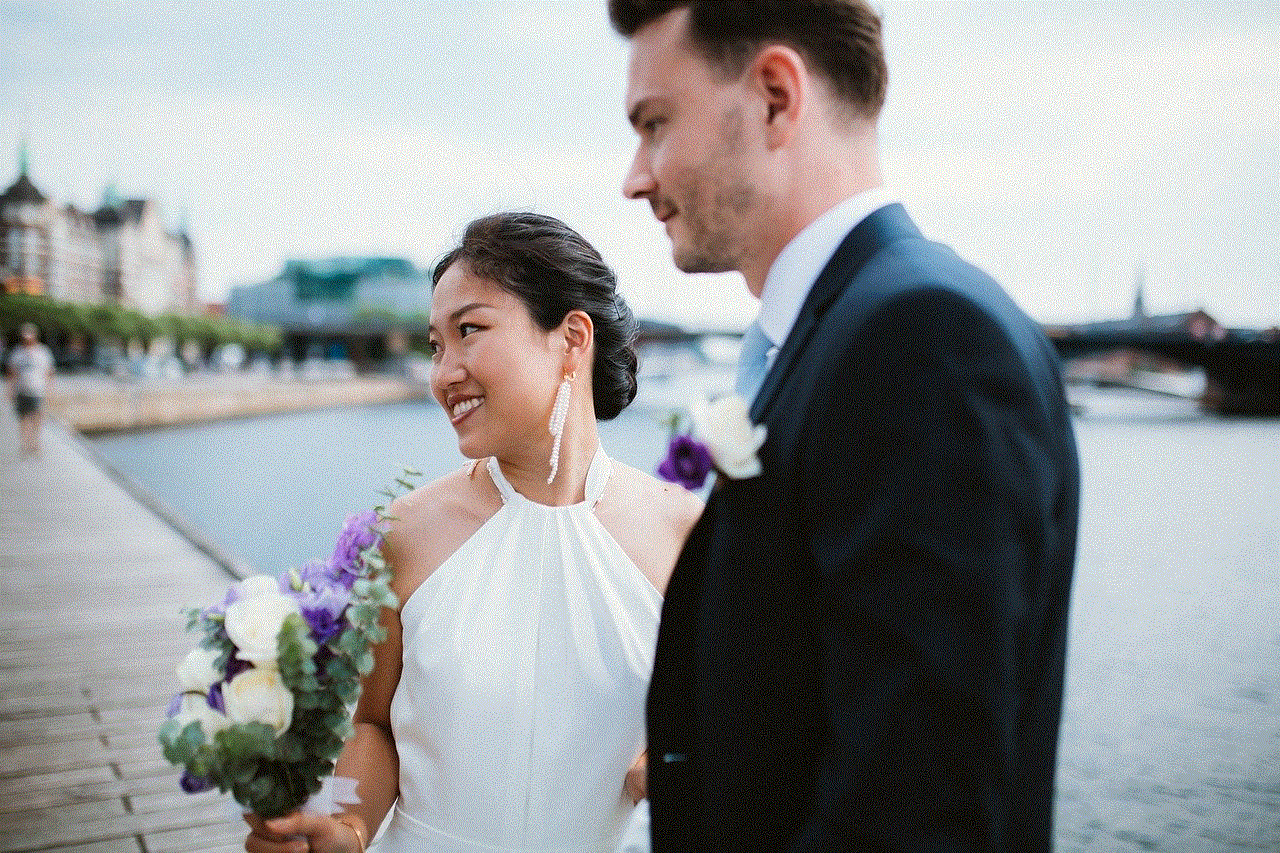
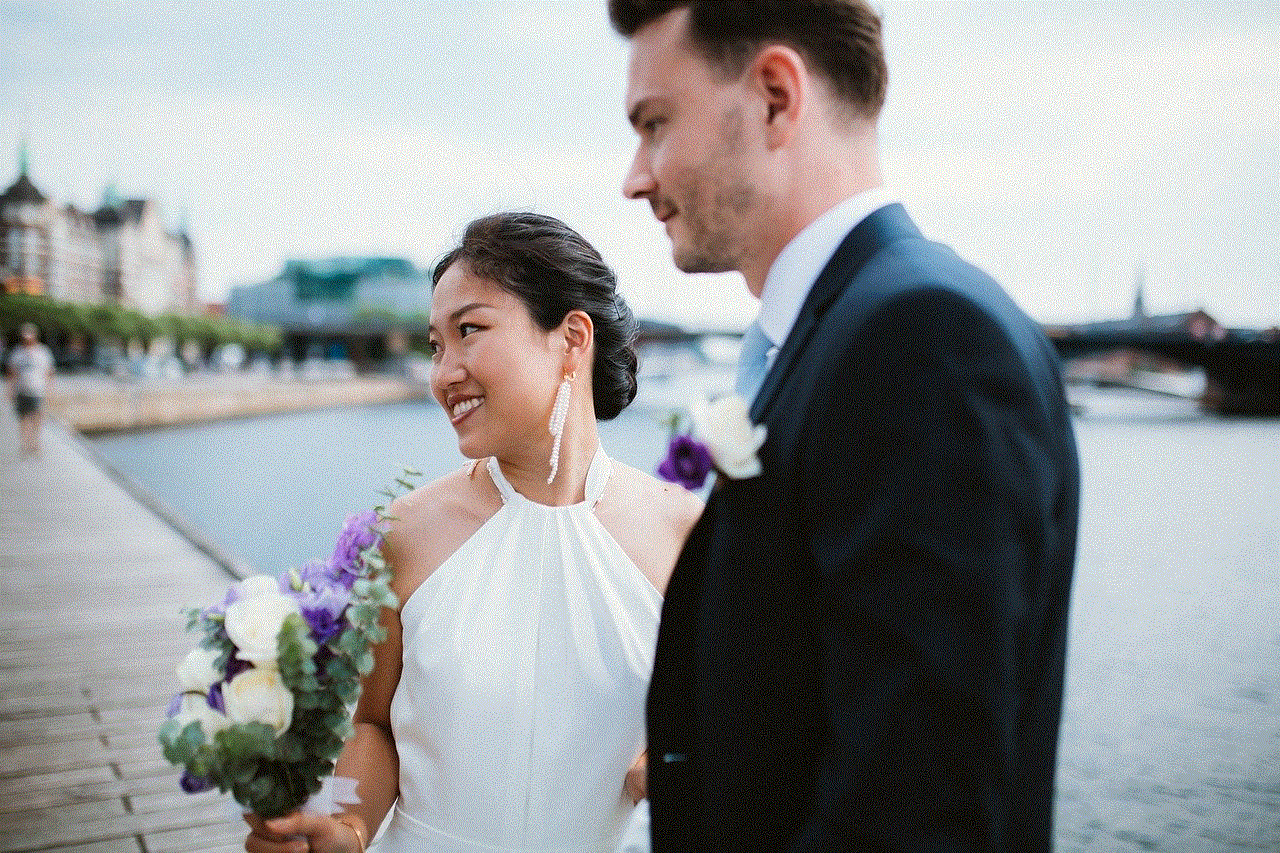
3. The Rise of 802.11:
In 1997, the Institute of Electrical and Electronics Engineers (IEEE) released the first version of the 802.11 standard, which provided a framework for wireless local area networks (WLANs). This initial version supported a maximum data transfer rate of 2 Mbps, which was significantly slower compared to the wired Ethernet connections of the time. However, it laid the foundation for future advancements.
4. The Introduction of Wi-Fi:
The term “Wi-Fi” was coined by the brand consultancy firm Interbrand in 1999 to represent wireless local area networks that comply with the 802.11 standard. This term was catchy and easy to remember, leading to its widespread adoption. The Wi-Fi Alliance, a non-profit organization, was formed to promote and certify Wi-Fi products, ensuring interoperability between different manufacturers.
5. Wi-Fi’s Mainstream Adoption:
The early 2000s witnessed the widespread adoption of Wi-Fi technology in homes, offices, and public spaces. As the technology improved and data transfer rates increased, Wi-Fi became a viable alternative to wired connections. The convenience of wireless connectivity and the ability to connect multiple devices simultaneously made Wi-Fi an attractive option for internet access.
6. Wi-Fi Security Concerns:
As Wi-Fi became more prevalent, concerns regarding security and privacy started to emerge. The initial Wi-Fi implementations lacked robust security measures, making them vulnerable to unauthorized access and data breaches. However, with the introduction of the Wi-Fi Protected Access (WPA) and later WPA2 protocols, encryption and authentication mechanisms were enhanced, significantly improving the security of Wi-Fi networks.
7. Wi-Fi in Public Spaces:
In the mid-2000s, Wi-Fi started to become available in public spaces, such as airports, cafes, and hotels. These locations began offering Wi-Fi access as an added service, allowing people to stay connected while on the go. The proliferation of smartphones and other portable devices further fueled the demand for public Wi-Fi, leading to the establishment of numerous Wi-Fi hotspots worldwide.
8. The Evolution of Wi-Fi Standards:
Over the years, there have been several iterations and advancements in Wi-Fi technology. The 802.11a and 802.11b standards, released in 1999, introduced higher data transfer rates and improved compatibility. Subsequent versions, such as 802.11g, 802.11n, and 802.11ac, further enhanced Wi-Fi performance, range, and capacity. The latest standard, 802.11ax (Wi-Fi 6), introduced in 2019, promises even faster speeds and better support for multiple devices.
9. Wi-Fi in Smart Homes and the Internet of Things (IoT):
As smart home devices and the Internet of Things (IoT) gained popularity, Wi-Fi became an essential component in connecting and controlling these devices. From smart thermostats and voice assistants to security cameras and smart appliances, Wi-Fi enables seamless communication and integration within the home ecosystem. The advent of mesh Wi-Fi systems has also improved coverage and signal strength, further enhancing the smart home experience.
10. The Future of Wi-Fi:
Looking ahead, Wi-Fi is expected to continue evolving and adapting to the growing demands of an increasingly connected world. The upcoming 802.11ay standard, for instance, aims to provide multi-gigabit speeds and improved performance for applications like virtual reality and augmented reality. Moreover, the integration of Wi-Fi 6E, which operates in the 6 GHz frequency band, will alleviate congestion on existing Wi-Fi networks and enable faster and more reliable connections.
Conclusion:



The history of Wi-Fi Internet is a testament to human ingenuity and our relentless pursuit of connectivity. From its accidental discovery to becoming an indispensable technology, Wi-Fi has revolutionized the way we live, work, and communicate. It has transformed our homes, offices, and public spaces into interconnected hubs, enabling us to access information and connect with others anytime, anywhere. As Wi-Fi continues to evolve, we can expect even greater speeds, reliability, and connectivity, further transforming our lives and propelling us into an increasingly interconnected future.
0 Comments