aplicacion para rastrear celular
En la era de la tecnología, los teléfonos celulares se han convertido en una parte esencial de nuestras vidas. Los usamos para comunicarnos, trabajar, entretenernos y muchas otras tareas. Sin embargo, con tantas funciones y aplicaciones disponibles, los teléfonos celulares también pueden ser un factor de preocupación para muchas personas, especialmente cuando se pierden o son robados. Afortunadamente, existen aplicaciones para rastrear celulares que pueden ayudarnos a localizar y recuperar nuestros dispositivos perdidos o robados. En este artículo, exploraremos cómo funcionan estas aplicaciones y cuáles son las mejores opciones disponibles en el mercado.
¿Qué es una aplicación para rastrear celular?
Una aplicación para rastrear celular es un software diseñado para ayudar a los usuarios a localizar sus dispositivos móviles en caso de pérdida o robo. Estas aplicaciones utilizan tecnología de GPS y otras herramientas de localización para determinar la ubicación del teléfono en tiempo real. Además, algunas aplicaciones también ofrecen funciones adicionales como bloqueo remoto, borrado de datos y toma de fotografías desde el teléfono perdido.
¿Cómo funciona una aplicación para rastrear celular?
Las aplicaciones para rastrear celular funcionan utilizando tecnología de GPS, que se basa en la comunicación entre el teléfono y los satélites en órbita para determinar la ubicación exacta del dispositivo. Esta información se envía a un servidor central que procesa los datos y los presenta en un mapa en tiempo real. Además del GPS, algunas aplicaciones también utilizan tecnología de triangulación de torres de telefonía móvil para rastrear la ubicación del teléfono.
Para utilizar una aplicación para rastrear celular, primero debes descargarla e instalarla en el dispositivo que deseas rastrear. Luego, debes crear una cuenta y activar la función de rastreo en la aplicación. Una vez que el teléfono esté configurado, podrás acceder a la ubicación en tiempo real del dispositivo desde cualquier dispositivo con conexión a internet.
¿Cuáles son las mejores aplicaciones para rastrear celular?
Existen muchas aplicaciones para rastrear celular en el mercado, cada una con sus propias características y precios. A continuación, enumeramos las mejores opciones disponibles actualmente:
1. Find My iPhone (iOS)
Find My iPhone es una aplicación desarrollada por Apple exclusivamente para dispositivos con sistema operativo iOS. Esta aplicación es gratuita y está integrada en todos los dispositivos de Apple. Además de rastrear la ubicación del teléfono, también permite bloquear el dispositivo, borrar los datos y reproducir un sonido para ayudar a encontrarlo.
2. Find My Device (Android)
Find My Device es la aplicación de rastreo oficial de Google para dispositivos con sistema operativo Android. Al igual que Find My iPhone, esta aplicación es gratuita y permite rastrear la ubicación del dispositivo, bloquearlo y borrar los datos de forma remota.
3. Cerberus (Android)
Cerberus es una aplicación de rastreo de terceros para dispositivos con sistema operativo Android. Aunque no es gratuita, ofrece una gran cantidad de funciones, incluyendo rastreo de ubicación, bloqueo remoto, captura de fotos y grabación de audio desde el teléfono perdido.
4. Prey (multiplataforma)
Prey es una aplicación de rastreo multiplataforma que está disponible para dispositivos con sistemas operativos iOS, Android y Windows. Ofrece funciones de rastreo de ubicación, bloqueo remoto, borrado de datos y toma de fotografías desde el dispositivo perdido.
5. Lookout (multiplataforma)
Lookout es otra aplicación de rastreo multiplataforma que está disponible para dispositivos con sistemas operativos iOS, Android y Windows. Además de las funciones de rastreo y bloqueo remoto, también ofrece protección contra virus y malware.
¿Son confiables las aplicaciones para rastrear celular?
Las aplicaciones para rastrear celular son una herramienta útil para ayudarnos a localizar nuestros dispositivos perdidos o robados. Sin embargo, su efectividad puede verse afectada por varios factores, como la conexión a internet y la precisión del GPS. Además, algunas aplicaciones pueden ser vulnerables a hackeos y pueden exponer la información personal del usuario. Por lo tanto, es importante investigar y elegir una aplicación confiable y segura antes de utilizarla.
Conclusión
Las aplicaciones para rastrear celular son una herramienta valiosa en el mundo moderno para ayudarnos a localizar nuestros dispositivos perdidos o robados. Con tecnología de GPS y otras herramientas de localización, estas aplicaciones pueden proporcionar información en tiempo real sobre la ubicación de un dispositivo. Aunque existen muchas opciones disponibles en el mercado, es importante investigar y elegir una aplicación confiable y segura antes de utilizarla. Con su ayuda, podemos estar más tranquilos sabiendo que, en caso de pérdida o robo de nuestro teléfono, podremos recuperarlo con mayor facilidad.
can an 11 year old stay home alone in illinois
As children grow and become more independent, the question of when they are old enough to stay home alone often arises. In the state of Illinois, there is no specific age requirement for leaving a child home alone, but parents and guardians are expected to use their best judgement to determine if their child is ready for this responsibility. However, the general consensus is that 11 years old is too young for a child to stay home alone.
There are several factors that should be considered when deciding if an 11 year old is ready to stay home alone in Illinois. These include the child’s maturity level, their ability to handle emergency situations, and the length of time they will be left alone.
First and foremost, a child’s maturity level should be taken into account. While some 11 year olds may be responsible and mature enough to stay home alone, others may not be. Age is not always an accurate indicator of maturity, so it is important for parents to assess their child’s emotional and behavioral development. A mature child should be able to follow rules and instructions, make responsible decisions, and handle unexpected situations calmly.
In addition to maturity, an 11 year old’s ability to handle emergency situations should also be evaluated. This includes knowing what to do in case of a fire, natural disaster, or medical emergency. They should also know how to contact emergency services and have a basic understanding of first aid. If a child is not capable of handling these situations on their own, they are not ready to stay home alone.
Another factor to consider is the length of time that the child will be left alone. While a child may be capable of staying home alone for a short period of time, such as an hour or two, they may not be ready for longer periods. The American Academy of Pediatrics recommends that children under 12 should not be left alone for more than a few hours, and even then, only if they are mature and responsible enough.
In the state of Illinois, there are no laws that specify an age requirement for leaving a child home alone. However, the Illinois Department of Children and Family Services (DCFS) has issued guidelines for parents and caregivers to follow. These guidelines suggest that children under 14 should not be left alone for an extended period of time and that children under 10 should never be left alone.
The DCFS also recommends that parents and caregivers consider the following questions before leaving an 11 year old home alone:
– Does the child feel comfortable being left alone?
– Does the child know how to contact the parent or caregiver in case of an emergency?
– Is the child able to follow rules and instructions?
– Does the child have a plan for what to do if someone comes to the door?
– Is the child able to prepare simple meals and snacks for themselves?
– Is the child able to handle small household tasks, such as doing laundry or taking out the trash?
– Does the child know how to handle potential hazards, such as a fire or power outage?
If the answer to any of these questions is no, then the child is not ready to stay home alone. It is also important for parents to have a plan in place in case of an emergency. This can include leaving a list of emergency contacts, setting ground rules and expectations, and checking in with the child periodically.
Aside from the physical and emotional readiness of the child, there are also legal considerations to take into account. In Illinois, parents can be held liable for any harm that comes to their child while they are left home alone. This includes any injuries they may sustain or any accidents that may occur. Therefore, it is important for parents to carefully consider their child’s readiness and take all necessary precautions to ensure their safety.
Furthermore, it is also important to note that there may be cultural or familial factors that influence the decision of leaving a child home alone. For example, in some cultures, it is common for older siblings to take care of younger siblings while the parents are at work. In these cases, it is important for parents to use their judgement and consider their child’s maturity level, as well as the laws and guidelines in their state.
In conclusion, while there is no specific age requirement for leaving a child home alone in Illinois, it is generally recommended that 11 year olds are not ready for this responsibility. Parents and caregivers should carefully evaluate their child’s maturity level, ability to handle emergency situations, and the length of time they will be left alone before making the decision to leave them home alone. It is also important to follow the guidelines set by the DCFS and to have a plan in place in case of an emergency. Safety should always be the top priority when considering whether or not a child is ready to stay home alone.
how to see sent snaps
Snapchat is a popular social media platform that allows users to send and receive photos and videos, also known as “snaps”, to their friends and followers. These snaps are designed to disappear after being viewed, adding an element of privacy and spontaneity to the platform. However, many users often wonder if there is a way to see the snaps they have sent. In this article, we will explore the various methods and techniques to see sent snaps on Snapchat .
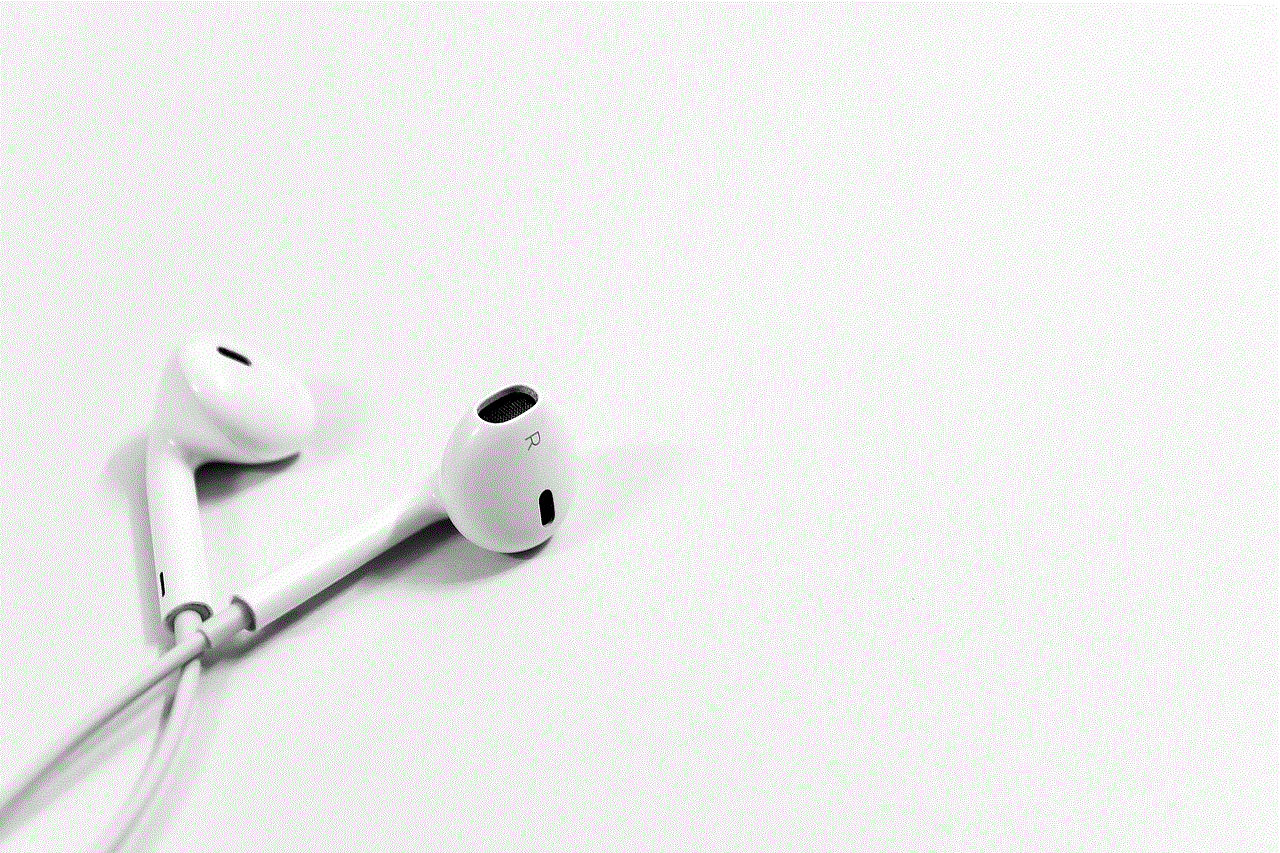
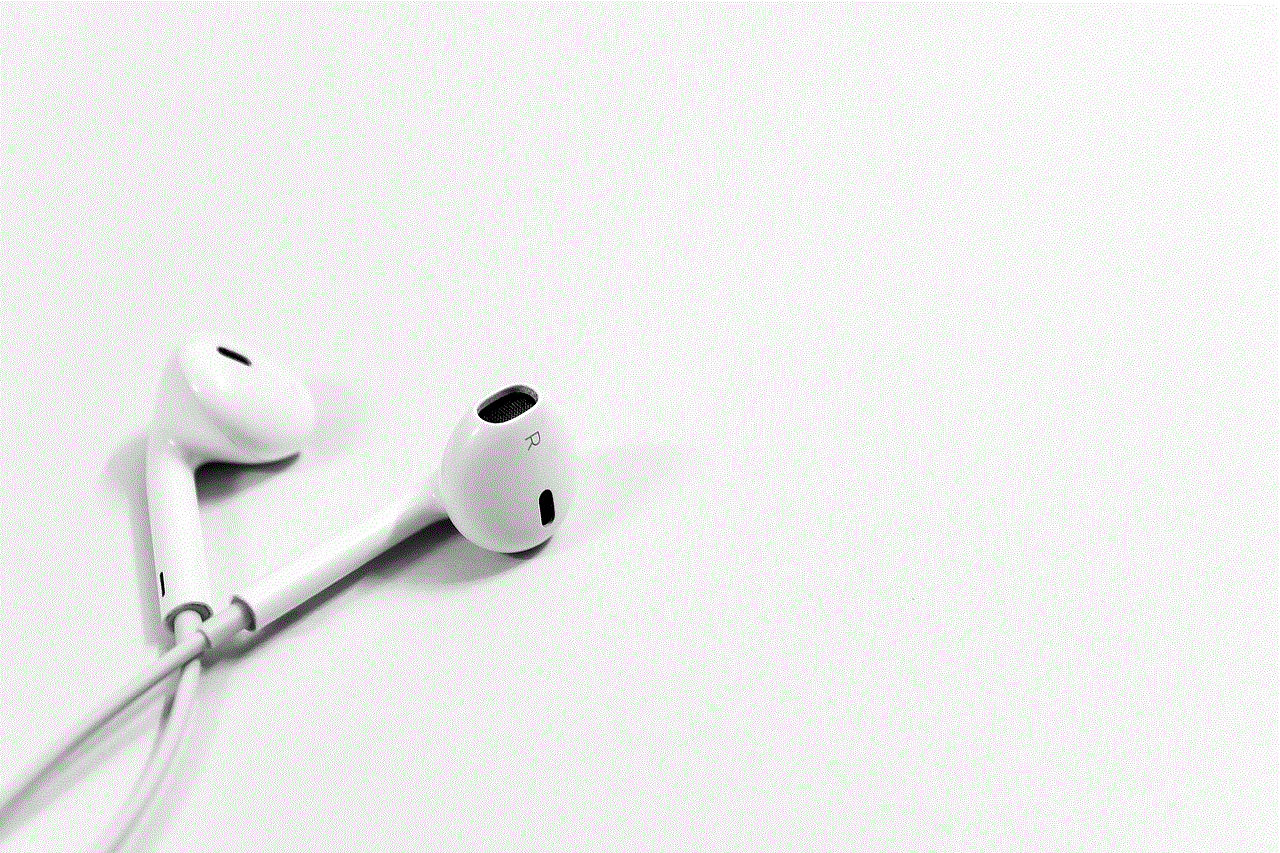
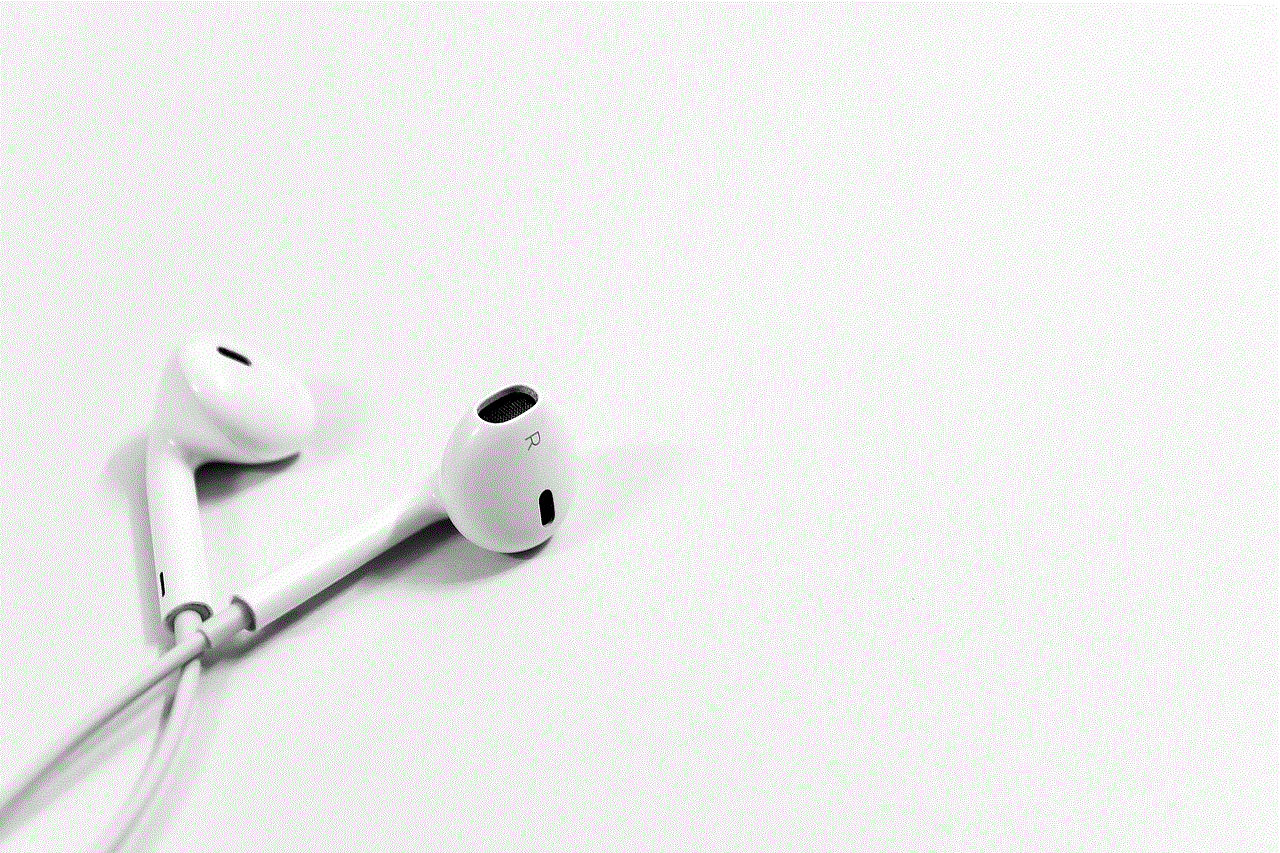
1. Understanding Snapchat’s Snap History
Before we delve into the ways to see sent snaps, it is important to understand how Snapchat’s snap history works. When you send a snap to a friend or post it on your story, it remains on the platform for a limited time. The duration of the snap’s visibility can be set by the user, ranging from 1 to 10 seconds. Once the time limit is up, the snap disappears from the recipient’s device and the Snapchat server, making it virtually impossible to retrieve.
2. Viewing Snaps Before They Disappear
The most straightforward way to see the snaps you have sent is by viewing them before they disappear. When you send a snap to a friend, it remains visible for the duration you have set. Simply open the snap on your device and view it for the set time limit. Once the time is up, the snap will disappear, and you will not be able to view it again. This is how Snapchat maintains its promise of privacy and spontaneity.
3. Checking Your Chat History
Another way to see the snaps you have sent is by checking your chat history with the recipient. When you send a snap to a friend, it is automatically saved in your chat history with that person. To access your chat history, simply open the chat with the recipient and scroll up until you find the snap you want to see. However, keep in mind that this method only works if the recipient has not opened the snap yet. Once they have viewed the snap, it will disappear from your chat history as well.
4. Using Memories Feature
Snapchat’s Memories feature allows users to save their snaps to a private, password-protected gallery. This feature can be used to see the snaps you have previously sent. To save a snap to your Memories, simply tap on the save icon at the bottom of the screen before sending the snap. You can then access your saved snaps by tapping on the Memories icon on the bottom of the camera screen. From there, you can view and even repost the saved snaps.
5. Saving Snaps to Your Camera Roll
If you want to save a snap to your device’s camera roll, you can do so by using the “Save to Camera Roll” option. This option is available by swiping up on the snap immediately after taking it. This will save the snap to your device’s camera roll, allowing you to view it anytime you want. However, keep in mind that this method only works for snaps you have taken and not for those sent to you by others.
6. Using Third-Party Apps
Several third-party apps claim to offer a way to save and view sent snaps on Snapchat. However, it is important to note that these apps are not endorsed by Snapchat and may violate the platform’s terms of service. One such app is SnapSave, which allows users to save snaps without notifying the sender. While these apps may offer a way to see sent snaps, they come with the risk of being banned from the platform.
7. Using Snapchat’s Data Archive
Snapchat allows users to download their data archive, which includes all the snaps they have sent and received, along with other account information. To download your data archive, go to your Snapchat profile, tap on the settings icon, and select “My Data”. From there, you can request a data archive, which will be sent to your email. However, keep in mind that this method may take a few days, and the downloaded archive may not be easy to navigate.
8. Screenshots
Another way to see sent snaps is by taking a screenshot of the snap. This method is not recommended as it notifies the sender that you have taken a screenshot, and it goes against Snapchat’s promise of privacy. However, if you are desperate to save a snap, this may be your only option. Keep in mind that taking screenshots may also violate the platform’s terms of service and can result in a ban.
9. Using Snapchat’s Spectacles
Snapchat’s spectacles are a wearable camera that allows you to capture snaps and upload them to your account. These spectacles also offer a way to see the snaps you have sent. However, this method is limited to the snaps you have taken using the spectacles and does not include those sent from your device’s camera.
10. The Limitations
While there are various ways to see sent snaps on Snapchat, all of them come with certain limitations. The platform is designed to maintain privacy and spontaneity, and any method that goes against this may result in a ban or violation of the platform’s terms of service. It is important to use these methods responsibly and respect the privacy of your friends and followers.
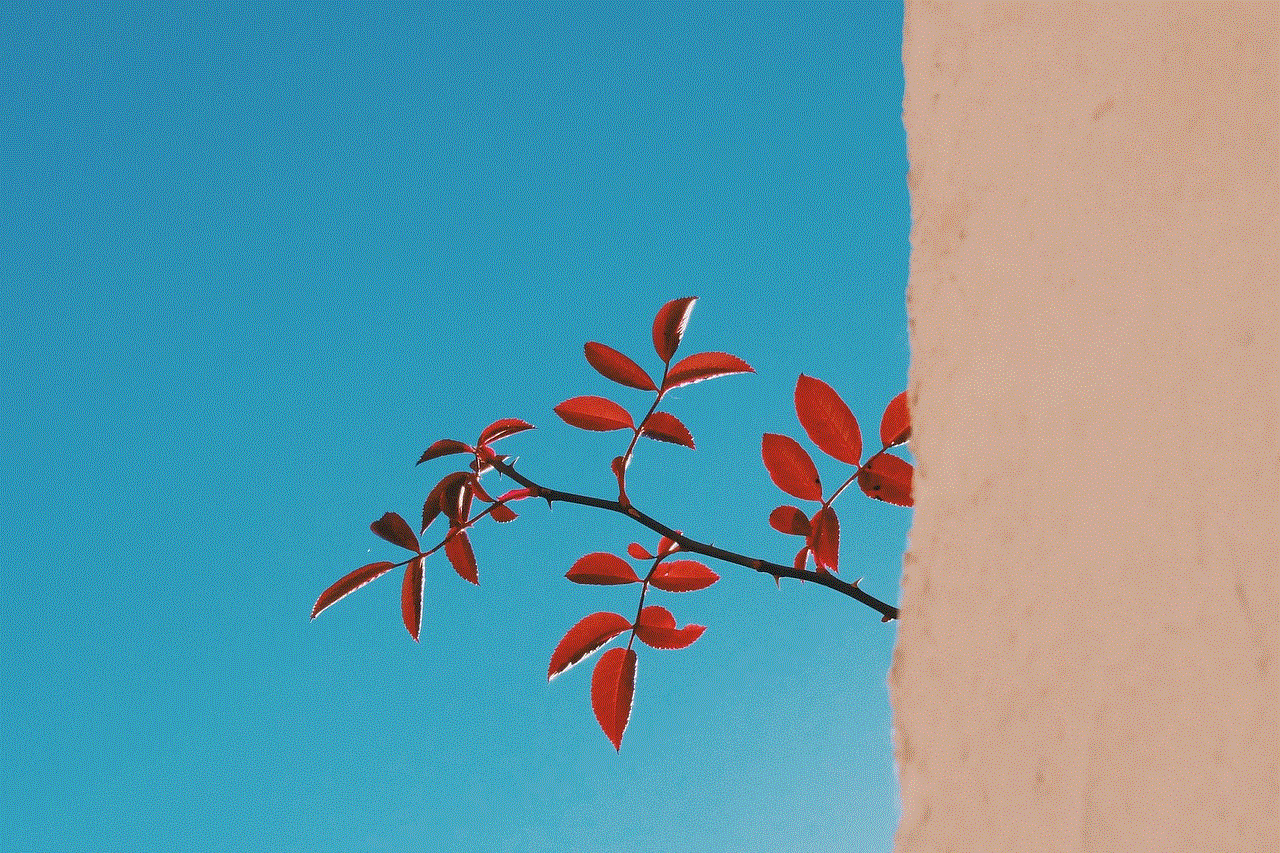
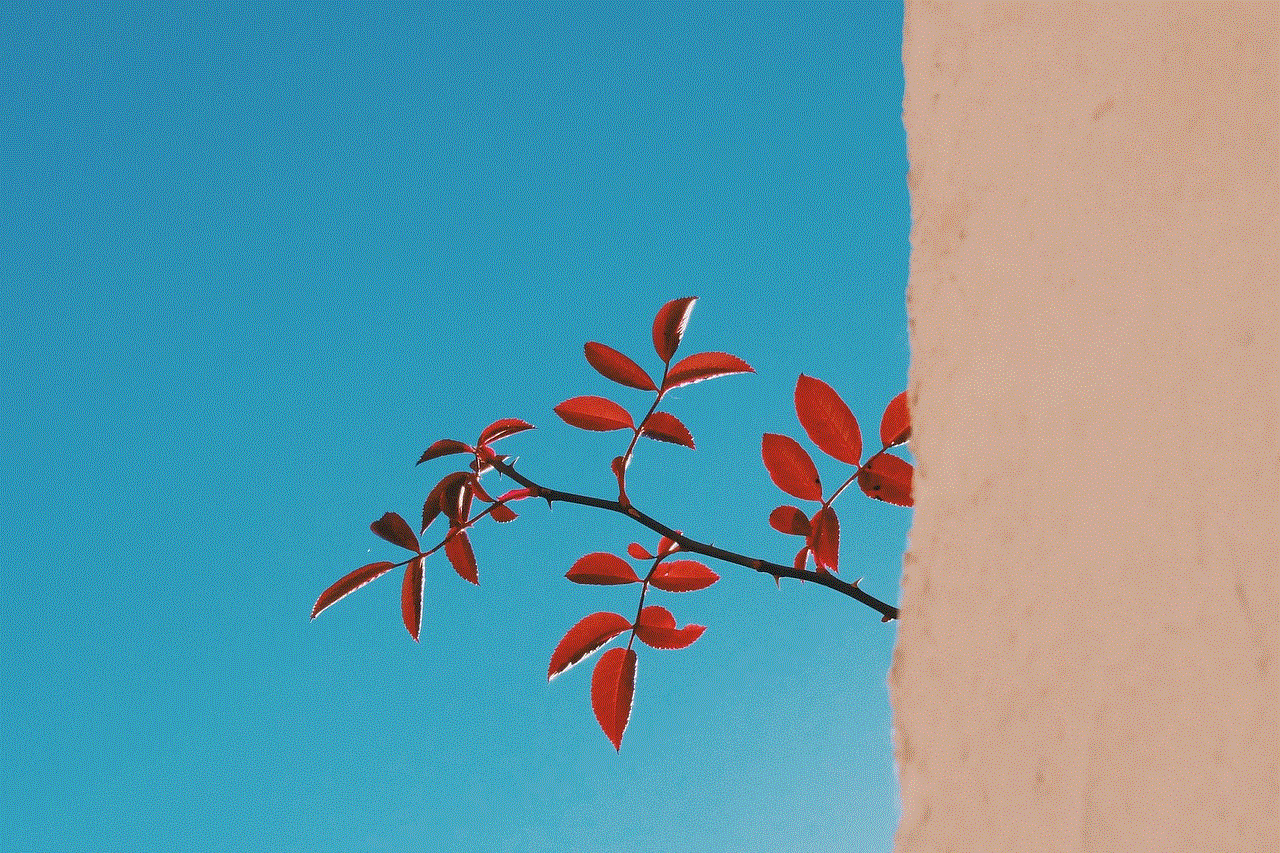
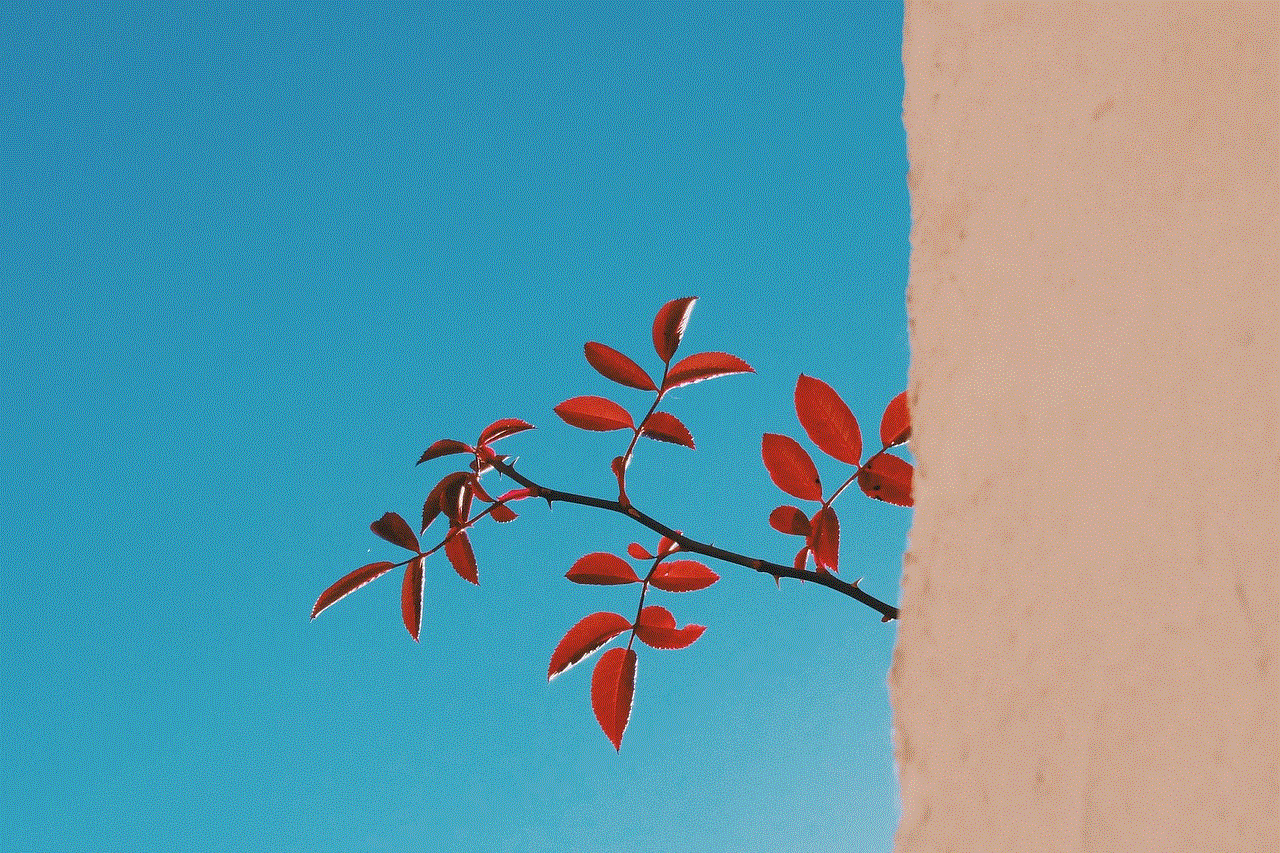
In conclusion, Snapchat does not offer a straightforward way to see the snaps you have sent. However, there are various methods and techniques that can be used to view them, such as checking your chat history, using the Memories feature, or saving snaps to your camera roll. It is important to remember to use these methods responsibly and respect the privacy of others. Snapchat’s promise of privacy and spontaneity is what makes it unique, and it is up to the users to maintain and respect that.
0 Comments