how to like a message on instagram
# How to Like a Message on Instagram : A Comprehensive Guide
Instagram, a platform originally designed for photo sharing, has evolved into a multifaceted social media tool that encompasses messaging, stories, and direct interactions between users. One of the key features of Instagram is its messaging service, known as Instagram Direct. In this article, we will explore how to like a message on Instagram, why this feature matters, and additional tips for enhancing your overall Instagram messaging experience.
## Understanding Instagram Messaging
Before we dive into the specifics of liking messages, it’s essential to understand how Instagram messaging works. Instagram Direct allows users to send and receive messages, photos, videos, and even disappearing content. This feature fosters personal interactions and helps users connect with friends, family, and followers in a more intimate setting compared to public posts.
## The Importance of Liking Messages
Liking a message on Instagram serves multiple purposes. It can be a way to acknowledge receipt of a message without the need for a lengthy response, express appreciation for a shared sentiment, or simply show that you found something amusing or interesting. In a world where communication can often feel rushed or superficial, liking messages can add a personal touch to digital interactions.
## How to Like a Message on Instagram
Liking a message on Instagram is straightforward, but the process can vary slightly depending on whether you’re using the mobile app or the web version. Here, we’ll break down the steps for both platforms.
### Using the Instagram Mobile App
1. **Open the Instagram App**: Launch the Instagram app on your mobile device. Make sure you are logged into your account.
2. **Access Direct Messages**: Tap on the paper airplane icon typically located in the upper right corner of your home screen. This will take you to your Direct Messages.
3. **Select a Conversation**: Scroll through your list of conversations and tap on the one where you want to like a message.
4. **Locate the Message to Like**: Once you’re in the conversation, scroll to find the specific message you wish to like.
5. **Double Tap the Message**: To like the message, double-tap on it. You will see a heart icon appear, indicating that the message has been liked.
6. **Confirmation**: The message will be highlighted momentarily, confirming your action. The sender will also be able to see that you liked the message.
### Using Instagram on a Web Browser
1. **Navigate to Instagram**: Open your preferred web browser and go to the Instagram website. Log into your account if you haven’t already.
2. **Access Direct Messages**: Click on the paper airplane icon in the upper right corner of the screen to access your Direct Messages.
3. **Choose a Conversation**: Click on the conversation that contains the message you wish to like.
4. **Find the Message**: Scroll through the chat to locate the message you want to like.
5. **Hover and Click**: Unlike the mobile app, the web version does not support double-tapping. Instead, you need to hover over the message and click on the heart icon that appears next to it.
6. **Confirmation**: Similar to the mobile app, the heart icon will confirm that you liked the message.
## Understanding the Limitations of Liking Messages
While the ability to like messages on Instagram adds a layer of interaction, there are some limitations you should be aware of. For instance, you cannot unlike a message once you have liked it. If you change your mind, the only way to remove the like is to send a message to the person letting them know.
Additionally, you can only like text messages sent in a chat. Media files, such as photos and videos, cannot be liked in the same way. Instead, you can react to media by sending an emoji or commenting directly.
## Best Practices for Liking Messages
While liking messages is a simple action, it’s essential to consider the context and timing. Here are some best practices to keep in mind:
1. **Respond Appropriately**: If a friend shares some exciting news, consider following up your like with a congratulatory message. This adds a personal touch.
2. **Be Mindful of Tone**: Liking messages can sometimes be misinterpreted. Ensure that your action aligns with the message’s tone to avoid confusion.
3. **Use Sparingly**: While it’s tempting to like every message, using this feature sparingly can make your likes feel more meaningful.
4. **Follow Up with a Conversation**: After liking a message, consider engaging in a conversation. This can deepen your connection and enhance your interaction.
## The Evolution of Messaging on Instagram
Instagram has constantly updated and improved its messaging features since the introduction of Direct Messages in 2013. Initially, users could only send text messages, but the platform has since integrated various forms of media into the messaging experience, including photos, videos, and voice messages. Over time, Instagram has also introduced features like disappearing messages, group chats, and video calling, making it a versatile platform for communication.
## The Role of Reactions in Modern Communication
In today’s digital age, reactions such as likes and emojis have become an essential part of online communication. They allow users to express their feelings without typing out lengthy responses. By liking messages, users can convey emotions like excitement, support, or humor quickly and efficiently. This form of communication is particularly valuable in a fast-paced environment where instant gratification is often sought.
## Privacy Considerations When Liking Messages
While liking messages is generally a harmless action, it’s important to be aware of privacy considerations. When you like a message, the sender is notified, which might not always be desirable. For example, if you’re in a group chat, your likes can be seen by all members, potentially leading to misunderstandings.
Additionally, be cautious about the messages you choose to like. Liking a sensitive or controversial message may lead to unwanted discussions or drama. Always be mindful of the context and the potential implications of your actions.
## Conclusion
In conclusion, liking a message on Instagram is a simple yet effective way to enhance your digital communication. Whether you’re acknowledging a friend’s message, expressing appreciation, or simply enjoying a funny exchange, the ability to like messages adds an extra layer to your interactions. By understanding how to utilize this feature effectively and being mindful of the context, you can foster deeper connections with your friends and family on this popular social media platform.
As Instagram continues to evolve, so will its messaging capabilities. Staying informed about these changes will help you navigate the platform more effectively and enjoy a richer social networking experience. Whether you’re a seasoned Instagram user or a newcomer, mastering the art of messaging, including liking messages, is an invaluable skill in today’s interconnected world.
how to block phone numbers on android
# How to Block Phone Numbers on Android : A Comprehensive Guide
In a world where mobile phones have become an integral part of our lives, receiving unwanted calls from telemarketers, spammers, or even unknown numbers can be frustrating. Thankfully, Android devices offer various methods to block phone numbers, allowing users to maintain their peace of mind. In this article, we’ll explore different techniques for blocking phone numbers on Android, the importance of this feature, and the potential consequences of blocking numbers.
## Understanding the Need to Block Numbers
Before diving into the methods for blocking numbers, it’s essential to understand why someone might want to do so. The reasons can range from receiving persistent telemarketing calls, avoiding harassment from known individuals, or simply wanting to keep one’s contact list clean and manageable.
Blocking numbers not only helps in reducing distractions but also plays a crucial role in protecting one’s privacy. In an age where personal information can easily be exploited, ensuring that unwanted callers cannot reach you is vital.
## Method 1: Blocking Numbers via the Phone App
Most Android phones come with a built-in phone application that allows users to manage their calls effectively. Here’s a step-by-step guide on how to block numbers directly using the phone app:
1. **Open the Phone App**: Begin by launching the phone application on your Android device.
2. **Select Recent Calls**: Navigate to the “Recent” or “Call log” section. This area displays all incoming and outgoing calls.
3. **Choose the Number to Block**: Locate the number you wish to block. Tap on it to reveal more options.
4. **Block the Number**: Depending on your device, you may see an option that says “Block number” or “Add to reject list.” Tap on this option and confirm your choice if prompted.
5. **Confirmation**: After blocking, you may receive a confirmation message indicating that the number has been successfully blocked.
This method is quick and effective, allowing you to block numbers with just a few taps.
## Method 2: Blocking Numbers via Contacts
If the number you want to block is saved in your contacts, you can also block it directly from there. Here’s how:
1. **Open Contacts App**: Launch the Contacts application on your device.
2. **Find the Contact**: Scroll or search for the contact you wish to block.
3. **Edit the Contact**: Once you have located the contact, tap on it to view its details. Look for the option to edit the contact.



4. **Block the Contact**: In the editing options, you should see an option to block or add to the reject list. Select this option and confirm your action.
5. **Save Changes**: Don’t forget to save the changes to ensure that the contact is blocked.
Blocking contacts through the Contacts app is particularly useful for individuals you have saved but no longer wish to communicate with.
## Method 3: Using Android Settings
For those who prefer a more centralized approach, blocking numbers can also be done through the device settings. This method is especially useful for blocking multiple numbers at once. Here’s how to do it:
1. **Open Settings**: Go to your device’s settings menu.
2. **Select “Calls” or “Phone”**: Depending on your device, look for an option labeled “Calls,” “Phone,” or something similar.
3. **Access Call Blocking Settings**: Within the calls section, find the option for “Call blocking” or “Blocked numbers.”
4. **Add Numbers to Block**: You’ll see an option to add numbers to your block list. You can manually enter numbers or select them from your contacts or recent calls.
5. **Save Changes**: After adding the numbers, ensure you save the changes.
Using the settings menu is a great way to manage blocked numbers comprehensively, especially if you want to review or modify your block list frequently.
## Method 4: Third-Party Apps for Call Blocking
While Android devices offer built-in features for blocking numbers, third-party apps can provide additional functionalities. Numerous applications on the Google Play Store specialize in call blocking and offer features like spam detection and automatic blocking of known spam numbers. Some popular options include:
– **Truecaller**: This app identifies callers and blocks spam calls automatically. It has a vast database of known spam numbers, making it an effective tool for managing unwanted calls.
– **Mr. Number**: Mr. Number allows users to block calls from specific numbers, area codes, or even unknown callers. Its user-friendly interface makes it easy to navigate and customize.
– **Call Blocker**: This app provides advanced blocking options and allows users to create a blacklist of numbers they wish to block.
To use these apps, simply download one from the Google Play Store, follow the setup instructions, and customize your blocking preferences.
## Method 5: Blocking Unknown or Private Numbers
In addition to blocking specific numbers, Android devices allow users to block calls from unknown or private numbers. To do this:
1. **Open Phone App**: Launch the phone application.
2. **Go to Settings**: Tap the three-dot menu in the upper-right corner and select “Settings.”
3. **Select Blocked Numbers**: Navigate to “Blocked numbers.”
4. **Enable Blocking for Unknown Numbers**: You should see an option that says “Block unknown callers” or “Block private numbers.” Enable this option.
Blocking unknown numbers can significantly reduce the frequency of unsolicited calls.
## Method 6: Utilizing Do Not Disturb Mode
Another effective way to avoid unwanted calls is by using the Do Not Disturb (DND) feature available on most Android devices. This feature allows you to silence all notifications, including calls, while still allowing calls from specific contacts. Here’s how to set it up:
1. **Open Settings**: Access your device’s settings menu.
2. **Select “Sound” or “Sound & Vibration”**: Look for the sound settings.
3. **Choose “Do Not Disturb”**: Find the Do Not Disturb option and tap on it.
4. **Customize DND Settings**: You can customize who can reach you during DND mode. Allow calls only from your contacts or specific favorites.
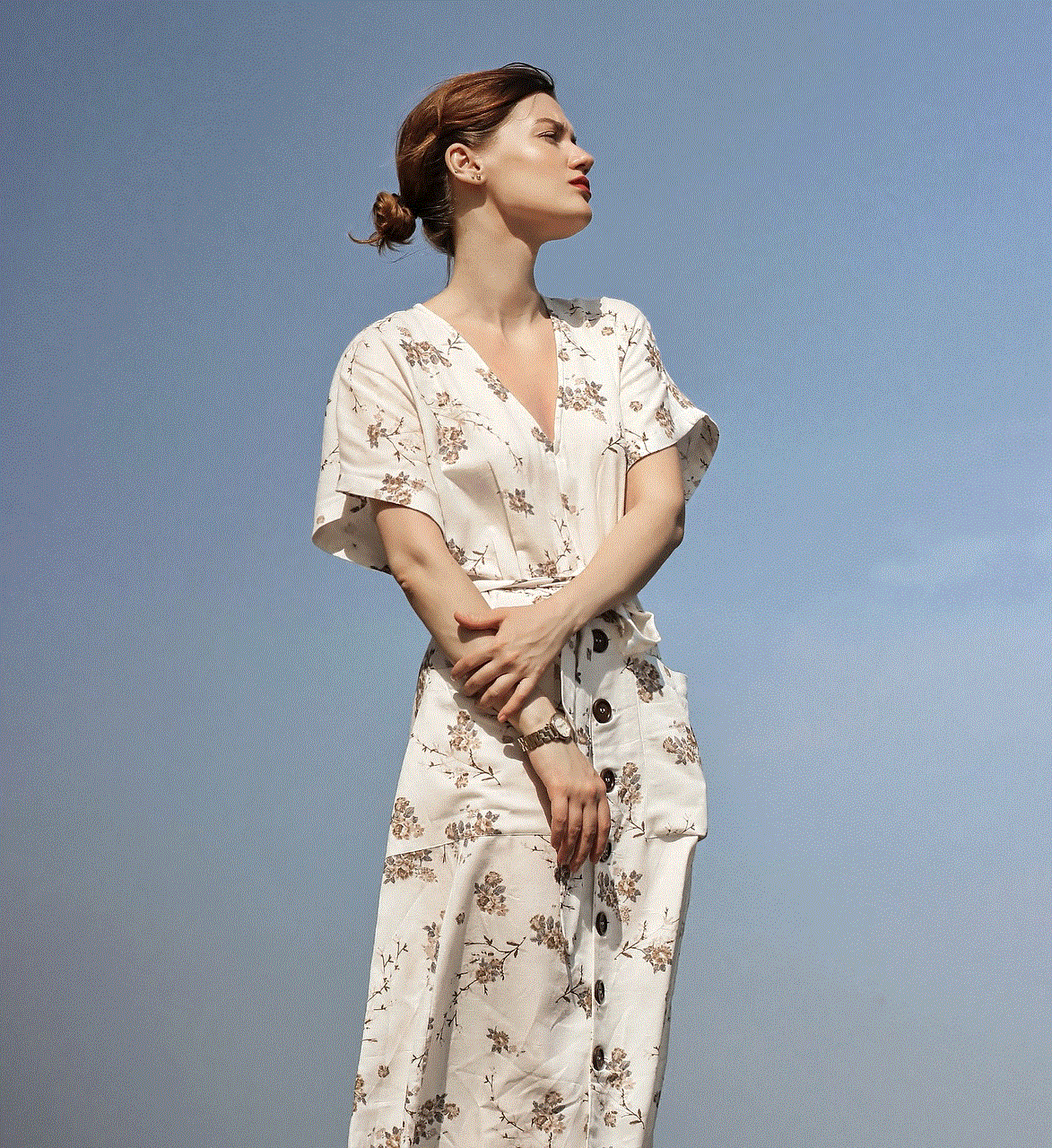
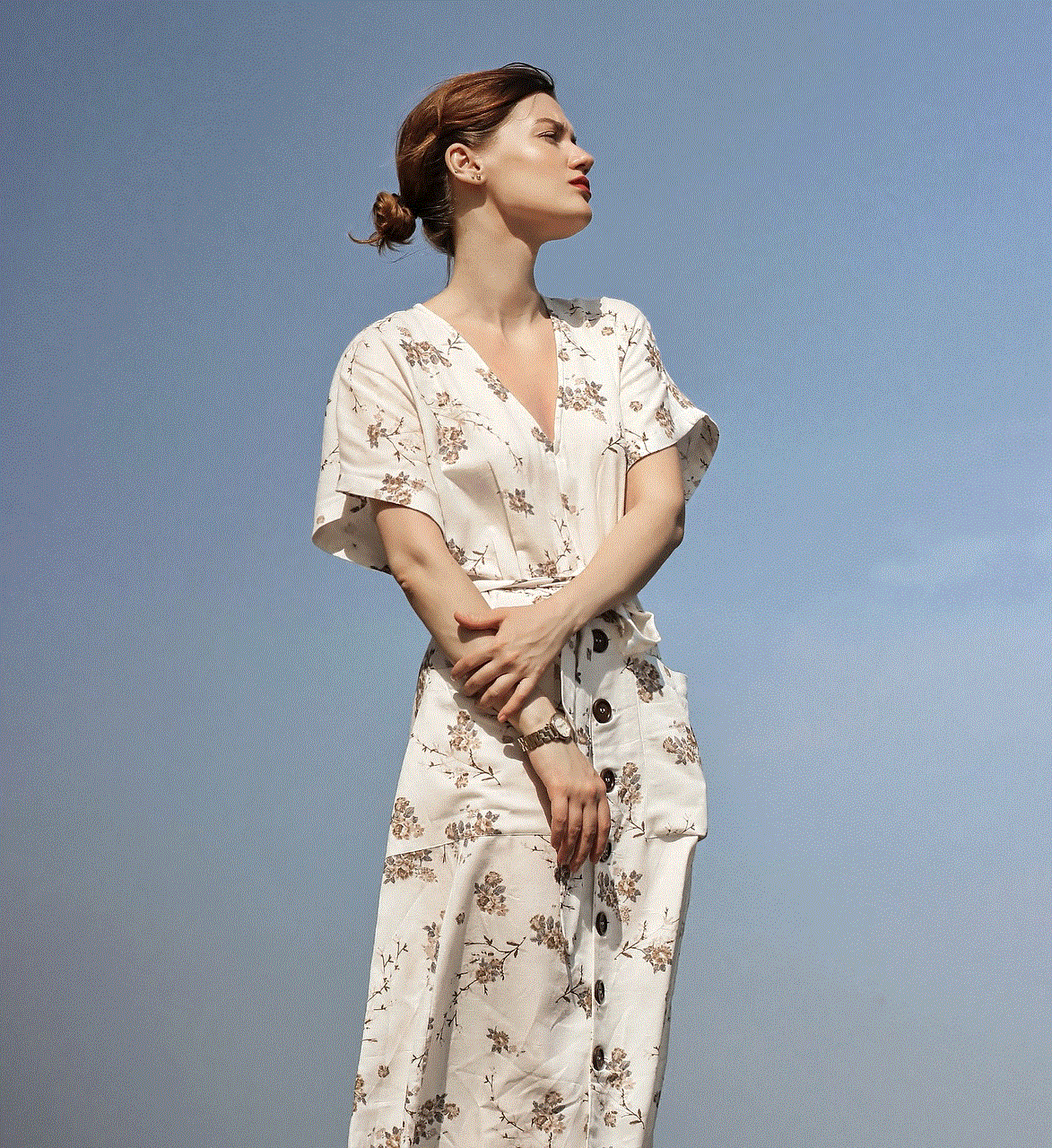
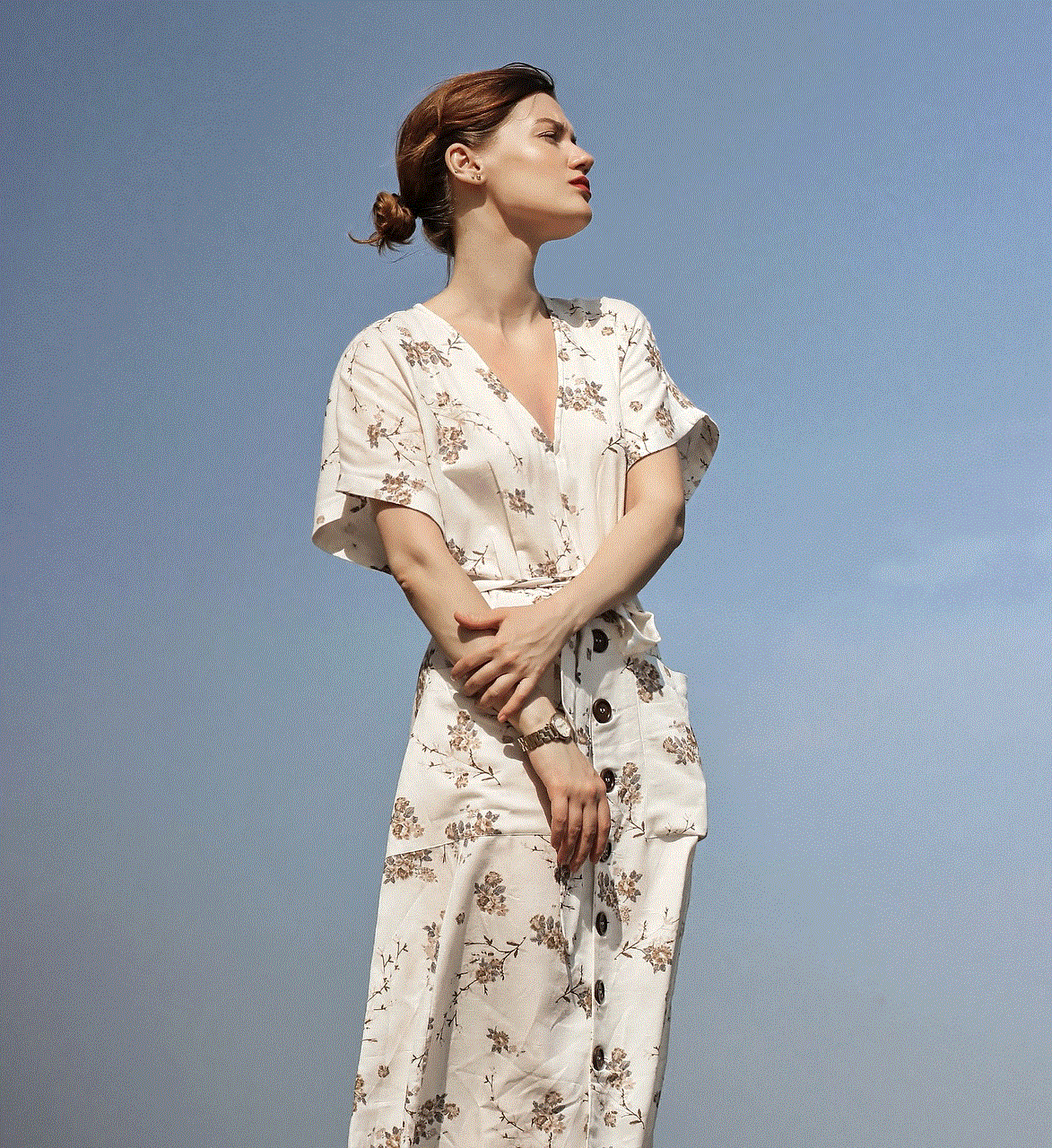
5. **Activate Do Not Disturb**: You can toggle the DND mode on and off as needed.
The Do Not Disturb feature is ideal for those who want a temporary solution to silence calls without blocking individual numbers.
## Method 7: Reporting Spam Numbers
In addition to blocking unwanted calls, it’s essential to report spam numbers to help improve the overall experience for all users. Many Android devices come with built-in features to report spam calls.
1. **Open Phone App**: Launch the phone application on your Android device.
2. **Select the Spam Call**: Go to your recent calls and tap on the spam number.
3. **Report Spam**: Look for an option that says “Report spam” or “Report as spam.” Confirm your action.
Reporting spam numbers helps prevent others from receiving similar calls and contributes to the overall fight against telemarketing and spam.
## Method 8: Understanding the Limitations of Call Blocking
While blocking numbers can be an effective way to manage unwanted calls, it’s essential to understand its limitations.
1. **Blocked Numbers Can Change**: Spammers often change their numbers frequently to bypass blocking. This means that blocking a number doesn’t guarantee you won’t receive calls from other numbers.
2. **Emergency Calls**: Blocking numbers does not prevent emergency calls from reaching you. If you have an emergency number blocked, you may miss important calls.
3. **VoIP and Internet-Based Calls**: Some calls from internet-based services may not be blocked using traditional methods. These calls can sometimes appear as regular phone calls.
Understanding these limitations can help you set realistic expectations about the effectiveness of blocking numbers.
## Method 9: Managing Your Block List
Regularly reviewing and managing your block list is crucial to ensure that it remains effective. Over time, you may find that you want to unblock certain numbers or add new ones.
1. **Access Blocked Numbers List**: Go to your phone’s settings and find the blocked numbers section.
2. **Review the List**: Take a moment to review the numbers you’ve blocked.
3. **Unblock if Necessary**: If you find a number you wish to unblock, select it and choose the option to unblock.
4. **Add New Numbers**: You can also add new numbers to the block list as needed.
Regular management of your block list can help you stay organized and ensure that you only block numbers that truly disrupt your peace.
## Method 10: Educating Yourself About Scams
Finally, understanding common phone scams can help you avoid unwanted calls in the first place. Many spammers use tactics to lure people into answering calls. By educating yourself about these scams, you can make informed decisions about which calls to answer.
1. **Research Common Scams**: Stay updated on common phone scams and the tactics used by scammers.
2. **Use Caller ID**: Enable caller ID features on your phone to identify unknown callers before answering.
3. **Trust Your Instincts**: If a call seems suspicious, it’s okay to let it go to voicemail and block it if necessary.
Being informed can significantly reduce the chances of falling victim to scams and unwanted calls.
## Conclusion
Blocking unwanted phone numbers on Android is an essential skill in today’s digital age. With various methods available, including using the built-in phone app, settings menu, and third-party applications, users can effectively manage their call experience.
While blocking numbers can provide relief from disruptive calls, it’s essential to understand the limitations and continuously educate oneself about potential scams. By implementing these strategies, Android users can enjoy a more peaceful and private calling experience, allowing them to focus on what truly matters.



In a world where communication is increasingly digital, taking control of your call experience is not just a convenience but a necessity for maintaining your peace of mind.
0 Comments