how to record call on iphone
# How to Record Calls on iPhone: A Comprehensive Guide
In an age where communication is paramount, having the ability to record phone calls can be incredibly useful. Whether it’s for business purposes, personal reminders, or even legal reasons, recording conversations can help you retain important information. However, recording calls on an iPhone isn’t as straightforward as pressing a button. In this extensive guide, we will explore various methods to record calls on your iPhone, discuss legal implications, and provide tips for ensuring high-quality recordings.
## Understanding the Basics of Call Recording
Before diving into the methods of recording calls on an iPhone, it’s essential to understand the basic functionality of call recording. Most smartphones, including the iPhone, do not come with built-in call recording features due to privacy concerns and legal restrictions. Apple has prioritized user privacy, which is why the native Phone app lacks an option to record calls.
However, there are still ways to record calls on your iPhone using third-party applications, external devices, or services. Each method comes with its own set of advantages and limitations, which we will explore in detail.
## Legal Considerations for Recording Calls
Before you start recording calls, it’s vital to understand the legal implications involved. The laws surrounding call recording vary significantly depending on your location. In the United States, for instance, some states require one-party consent, meaning that as long as one person in the conversation is aware that the call is being recorded, it is legal. Other states, however, require all parties in the conversation to consent to the recording.
It is crucial to familiarize yourself with the laws in your state or country before proceeding. Ignoring these regulations can lead to serious legal consequences, including fines or criminal charges. Always inform the other party that you are recording the call, and obtain their consent to avoid any legal issues.
## Method 1: Using Third-Party Apps
One of the most common methods for recording calls on an iPhone is by using third-party applications. There are several apps available on the App Store specifically designed for this purpose. Below are some popular options:
### 1.1 Rev Call Recorder
Rev Call Recorder is a free app that allows you to record incoming and outgoing calls without any limitations. The app offers a simple interface and lets you share recordings via email or text. However, to use Rev, you must create an account, and the app relies on a three-way call system to record conversations.
### 1.2 TapeACall
TapeACall is another popular app that allows you to record phone calls easily. It offers both a free version and a premium version with additional features. The free version has limitations on the duration of recordings, while the premium version allows unlimited recording time. Similar to Rev, TapeACall uses a three-way calling system to record conversations.
### 1.3 Call Recorder – IntCall
Call Recorder – IntCall is an app that allows you to record both local and international calls. This app also utilizes a three-way calling system and offers a pay-as-you-go option for recording minutes. The user interface is straightforward, making it easy to navigate and manage your recordings.
### 1.4 Google Voice
Google Voice is a versatile service that allows you to make calls, send texts, and receive voicemail. One of its features is the ability to record calls for free. To use this feature, you’ll need to enable call recording in the settings. When you receive a call, simply press “4” on your keyboard to start recording, and press “4” again to stop.
## Method 2: Using an External Recording Device
If you prefer not to use a third-party app, you can opt for an external recording device. This method is particularly useful if you need high-quality recordings or if you are concerned about privacy. Here’s how you can use an external device to record calls:
### 2.1 Using a Digital Voice Recorder
A digital voice recorder can be a practical solution for recording calls. To use one, follow these simple steps:
1. **Connect the Recorder**: Use a 3.5mm audio cable to connect the recorder to the headphone jack of your iPhone. If your iPhone doesn’t have a headphone jack, you may need a lightning to 3.5mm adapter.
2. **Make the Call**: Once the connection is established, make the call as you normally would.
3. **Start Recording**: Press the record button on the digital voice recorder to start capturing the conversation.
4. **Stop Recording**: After the call is finished, press the stop button on the recorder to save the file.
### 2.2 Using Another Phone
Another straightforward method is to use a second phone to record the conversation. Here’s how you can do it:
1. **Call the Person**: Make the call from your iPhone to the other party.
2. **Use the Second Phone**: On the second phone, open the voice memo app or any recording app.
3. **Position the Phones**: Place the second phone close to the speaker of your iPhone, ensuring that the microphone can pick up the audio clearly.
4. **Start Recording**: Hit the record button on the second phone before you start your conversation.
5. **Save the Recording**: After the call ends, save the file on your second phone.
## Method 3: Using a VoIP Service
VoIP (Voice over Internet Protocol) services can also be a viable option for recording calls. Many VoIP services have built-in call recording features. Here are a few popular VoIP services that offer this functionality:
### 3.1 Skype
Skype allows you to record calls directly within the app. To use this feature:
1. **Start a Call**: Initiate a Skype call as usual.
2. **Record the Call**: During the call, press the “+” icon and select “Start recording.”
3. **Stop Recording**: Once the call is over, the recording will be processed, and you can access it in the chat history.
### 3.2 Zoom
Zoom is not just for video conferencing; it also allows you to make voice calls and record them. To record a call on Zoom:
1. **Start a Meeting**: Create a meeting and invite the other party to join.
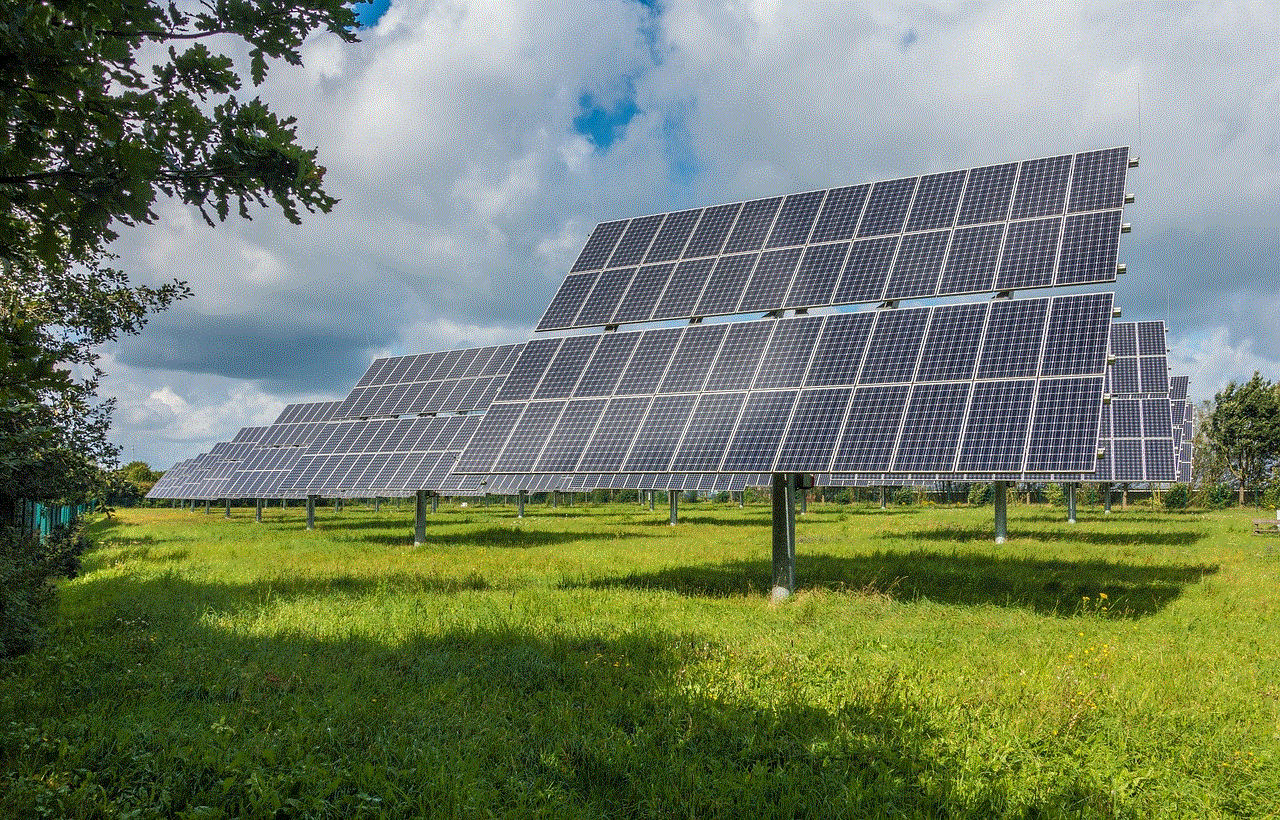
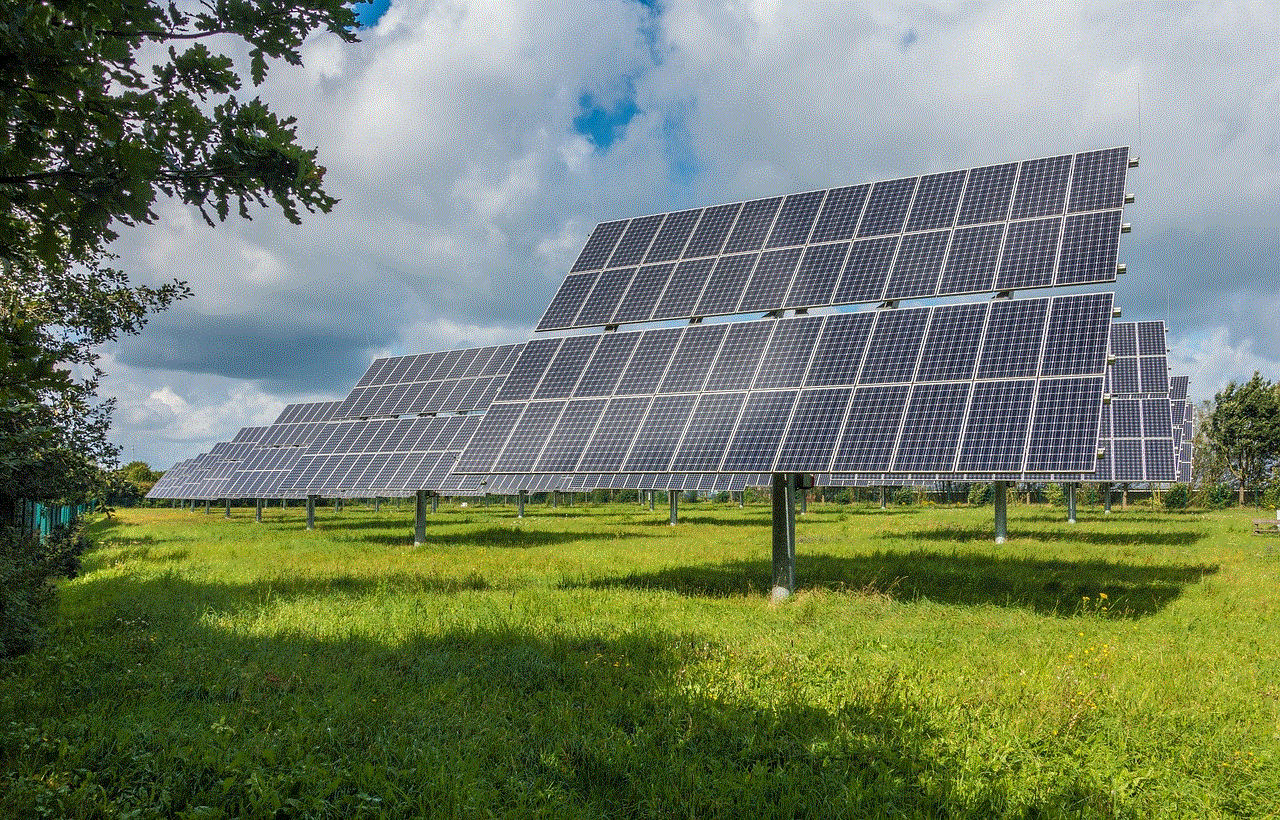
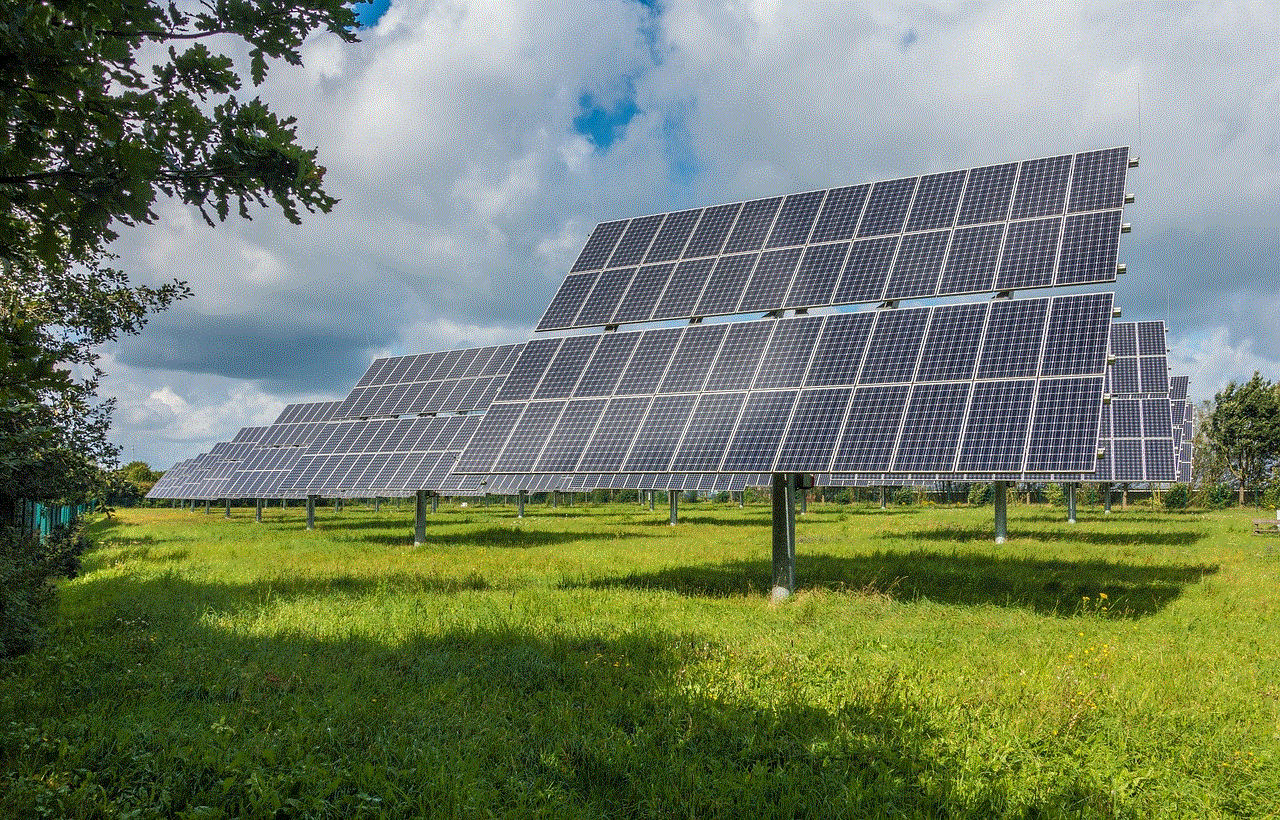
2. **Record the Meeting**: Click on the “Record” button to start capturing the audio.
3. **Access the Recording**: After the meeting ends, the recording will be available in your Zoom account.
## Tips for High-Quality Call Recordings
Regardless of the method you choose to record calls on your iPhone, here are some tips to ensure high-quality recordings:
### 4.1 Choose a Quiet Environment
Background noise can significantly impact the clarity of your recordings. Whenever possible, choose a quiet place to make your calls. This will help minimize distractions and ensure that both parties can be heard clearly.
### 4.2 Test the Recording Setup
Before making an important call, it’s a good idea to run a test recording. This will help you identify any potential issues with your recording method, such as audio quality or connectivity problems.
### 4.3 Monitor Audio Levels
If you’re using an external recording device, monitor the audio levels during the call. Ensure that the volume is neither too low nor too high, as this can lead to distortion or inaudible recordings.
### 4.4 Inform the Other Party
Always inform the other party that you are recording the call. Not only is this a legal requirement in many jurisdictions, but it also fosters trust and transparency in your communication.
### 4.5 Store Recordings Securely
Once you have recorded a call, make sure to store the file securely. Consider using encrypted storage solutions or password-protected folders to ensure that sensitive information remains confidential.
## Conclusion
Recording calls on an iPhone can be a valuable tool for both personal and professional use. While the iPhone does not offer built-in call recording capabilities, various third-party apps, external devices, and VoIP services provide effective solutions. Always be mindful of the legal aspects of call recording and ensure you have the consent of all parties involved.
By following the methods and tips outlined in this guide, you can confidently record calls on your iPhone while maintaining high-quality audio and adhering to legal requirements. With the right approach, you can ensure that your conversations are documented and easily accessible for future reference.
what is gtg
## Understanding GTG: A Comprehensive Guide
### Introduction to GTG
In our fast-paced digital world, acronyms and abbreviations have become an integral part of communication. One such acronym that has gained traction, especially in informal conversations and online interactions, is “GTG.” This abbreviation stands for “Got To Go.” It is commonly used in text messages, social media, and online gaming as a quick way to indicate that a person needs to leave or end a conversation. As we delve deeper into the meaning and implications of GTG, we will explore its origins, usage, and the broader context of online communication.
### The Origins of GTG
The acronym GTG emerged in the late 1990s and early 2000s, coinciding with the rise of instant messaging and online chat rooms. As communication shifted from face-to-face interactions to digital platforms, people sought ways to convey their messages more efficiently. Abbreviations like GTG allowed users to express complex ideas succinctly. The evolution of language in digital spaces often leads to the creation of new terms, and GTG is a prime example of this phenomenon.



### The Usage of GTG in Modern Communication
In modern communication, GTG serves several purposes. Primarily, it is a way for individuals to signal that they are leaving a conversation without any hard feelings. For instance, if someone is chatting with friends on a messaging app and has to step away, they might type “GTG” to inform others of their departure. This informal shorthand is appreciated for its brevity, making it ideal for the fast-paced nature of online interactions.
GTG can also be used in professional settings, albeit with some caution. In a work-related chat or email, using GTG might be less formal and could be interpreted as unprofessional depending on the context. However, in more relaxed team environments or among colleagues who share a friendly rapport, GTG can be an acceptable way to communicate one’s need to leave a discussion.
### The Evolution of Online Language
The rise of acronyms like GTG is a reflection of the evolving nature of language in the digital age. As communication has become increasingly rapid and informal, the need for shorthand has grown. Other popular abbreviations include “LOL” (laugh out loud), “BRB” (be right back), and “TTYL” (talk to you later). These acronyms serve to convey emotions, intentions, and actions in a format that aligns with the quick exchanges characteristic of online communication.
Moreover, the use of these acronyms has led to the creation of a unique digital vernacular that is particularly prevalent among younger generations. While older generations might find these terms confusing, younger users have adapted to this new language, which fosters a sense of community and shared understanding among peers.
### The Role of GTG in Gaming Culture
GTG has also found a prominent place within gaming culture. Online multiplayer games often involve teamwork and coordination, and players frequently communicate through chat functions. In this context, if a player needs to leave the game for any reason, they might type “GTG” to inform their teammates. This quick notification is essential in gaming scenarios, where every second counts, and team dynamics can be affected by sudden departures.
The gaming community has adopted a variety of shorthand terms to streamline communication. Alongside GTG, phrases like “AFK” (away from keyboard) and “GG” (good game) are commonly used. This language not only enhances communication efficiency but also creates a sense of camaraderie among players who share a common understanding of these terms.
### The Impact of GTG on Social Interactions
The casual nature of GTG and similar acronyms has transformed social interactions, particularly among younger demographics. While these abbreviations facilitate quick exchanges, they can also lead to misunderstandings. For example, someone might interpret a “GTG” as a sign of disinterest or disengagement, even when that was not the intended message. This highlights the importance of context and tone in digital communication.
Moreover, the use of abbreviations can sometimes hinder the development of deeper conversations. When individuals rely heavily on acronyms, they may miss opportunities for meaningful dialogue. This is particularly relevant in relationships, where the nuances of communication play a critical role in building connections. Therefore, while GTG serves a practical purpose, it is essential to strike a balance between brevity and depth in conversations.
### The Psychological Aspects of Using GTG
From a psychological perspective, the use of acronyms like GTG can have various implications. For some individuals, the ability to communicate quickly and efficiently through abbreviations can create a sense of belonging and community. This is especially true in environments where these terms are commonly understood and accepted. The shared language fosters a feeling of connection among participants, reinforcing social bonds.
On the other hand, the reliance on acronyms can also lead to feelings of isolation or exclusion for those who are not familiar with the terminology. For example, older generations or individuals who are less tech-savvy may struggle to understand these abbreviations, potentially leading to miscommunication and a sense of disconnect from younger peers. This highlights the need for inclusivity in communication, ensuring that language remains accessible to all.
### The Future of GTG and Online Communication
As technology continues to evolve, so too will the language used in digital communication. The use of acronyms like GTG is likely to persist, adapting to new platforms and modes of interaction. With the rise of voice communication and video calls, the need for shorthand may shift, but the fundamental desire for efficient communication will remain.
Moreover, as online communication becomes more integrated into daily life, the meaning and implications of acronyms may further evolve. New generations will continue to shape language in ways that reflect their experiences, values, and technological advancements. This dynamic nature of language ensures that GTG and similar acronyms will remain relevant, albeit in potentially new forms.
### Conclusion: Embracing the Language of the Digital Age
In conclusion, GTG is more than just an abbreviation; it represents a shift in the way we communicate in the digital age. Its origins in the early days of online chat have paved the way for a rich tapestry of shorthand language that reflects our fast-paced, technology-driven lives. While GTG serves practical purposes in communication, it also raises important questions about the depth and nuances of our interactions.
As we embrace the language of the digital age, it is crucial to remain mindful of the implications of our communication choices. Striking a balance between efficiency and meaningful connection will ensure that our interactions remain fulfilling and inclusive. Whether in casual conversations, professional settings, or gaming environments, the use of GTG and similar acronyms will continue to shape our communication landscape, reflecting the ever-changing dynamics of human interaction in an increasingly digital world.
### Final Thoughts



The evolution of acronyms like GTG exemplifies the adaptability of language in response to technological advancements. As we move forward, it is essential to recognize the dual nature of these shorthand expressions, appreciating their efficiency while also acknowledging the importance of clarity and depth in our communications. By fostering a greater understanding of the language we use, we can create more meaningful connections in our digital interactions, ensuring that the essence of communication remains intact, regardless of the medium.
0 Comments