can dogs see phone screens
# Can Dogs See Phone Screens? Understanding Canine Vision and Technology
In today’s technologically advanced world, smartphones have become an integral part of our daily lives. From communicating with friends and family to streaming videos and playing games, these devices are ubiquitous. But as pet owners, we often wonder about the impact of our screen time on our furry friends. One common question arises: can dogs see phone screens? This article delves into the fascinating world of canine vision, the effects of screens on dogs, and how we can better engage our pets in this digital age.
## Understanding Canine Vision
Before we can answer the question of whether dogs can see phone screens, we need to understand how dogs perceive the world visually. Dogs have a different visual system than humans. While humans have three types of color receptors (cones) that allow us to see a wide range of colors, dogs have only two types. This means that dogs are dichromatic, primarily perceiving shades of blue and yellow, while struggling to distinguish between reds and greens. Consequently, a vibrant red phone case may appear more like a dark brown or gray to a dog.
In addition to color perception, dogs also have a different visual acuity. Humans generally have a visual acuity of around 20/20, while dogs have a visual acuity of about 20/75. This means that a dog sees objects at 20 feet that a human with normal vision can see at 75 feet. Their vision is more suited for detecting movement rather than fine details, which lends to their excellent hunting abilities.
Moreover, dogs have a larger field of view due to the placement of their eyes. While humans have a field of view of about 180 degrees, dogs can see around 240 degrees. This wide peripheral vision allows them to detect motion and potential threats from various angles, although it comes at the cost of depth perception.
## The Role of Motion and Brightness
One of the most important aspects of canine vision is their sensitivity to motion. Dogs are particularly adept at noticing movement, which is crucial for their survival instinct as predators. This heightened sensitivity means that if something on a screen moves, like a video of a squirrel or a bouncing ball, a dog is more likely to notice it.
Additionally, dogs are more responsive to brightness and contrast than to color. This means that a bright, high-contrast image may catch their attention more than a muted one. When it comes to screens, the brightness and flickering of images may be more significant than the colors displayed. For instance, a dog may react more to a fast-moving video clip or brightly colored animation than to a static image.
## Can Dogs See Phone Screens?
So, can dogs see phone screens? The answer is yes, but with limitations. Dogs can see images and videos on phone screens, but their perception is different from ours. They may not appreciate the details or colors in the same way humans do, but they can certainly recognize movement and changes in brightness.
When a dog looks at a phone screen, they primarily rely on their ability to detect motion. For example, if a dog sees a video of another dog barking or playing, they may respond more to the movement and sound rather than the visual details of the other dog. Therefore, while dogs can see phone screens, their interaction with them may be limited and based more on motion rather than visual clarity.
## The Impact of Screen Time on Dogs
As pet owners, it’s essential to consider how our use of smartphones and other screens might affect our dogs. While some dogs may show interest in the images or sounds coming from a phone, excessive screen time can lead to various issues. Dogs are social animals that thrive on interaction with their human companions, and too much screen time can detract from the quality time spent together.
One potential issue is boredom. If a dog is frequently exposed to screens while their owner is preoccupied, they may become bored and restless. This can lead to destructive behaviors, anxiety, and a lack of physical exercise. Dogs need regular mental and physical stimulation, which can often be neglected when owners are focused on their devices.
Moreover, the blue light emitted by screens can affect both humans and dogs. While the long-term effects of blue light exposure on dogs are not entirely understood, there is concern that it may disrupt their natural sleep cycles or cause eye strain. Therefore, it’s advisable to limit screen time for dogs and ensure they receive adequate attention and exercise.
## Engaging Dogs with Technology
While excessive screen time can have negative effects, there are ways to use technology positively to engage with dogs. Some apps and games are specifically designed for dogs, allowing them to interact with digital content in a stimulating way. These games often involve tracking moving objects or responding to sounds, which can be entertaining for dogs.
For instance, some apps display moving animals or objects on the screen, encouraging dogs to paw at or chase them. This type of interaction can provide mental stimulation and can be a fun way to bond with your pet. However, it’s crucial to remember that screen time should be balanced with physical play and real-life interaction.
Additionally, videos of other dogs or animals can capture your dog’s attention. Many pet owners have reported that their dogs react to videos of other dogs barking or playing, often responding with excitement or curiosity. This can be a great way to entertain your dog when you need a moment to focus on something else.
## The Importance of Real-Life Interaction
While technology can offer some benefits for engaging dogs, it cannot replace the importance of real-life interaction. Dogs are social animals that thrive on human companionship and physical activity. Regular walks, playtime, and socialization with other dogs are crucial for their well-being.
Engaging in outdoor activities not only strengthens the bond between you and your dog but also provides essential exercise and mental stimulation. Activities like fetch, agility training, or simply exploring new environments can be much more beneficial than screen time. Therefore, while it’s okay to occasionally share digital experiences with your dog, they should never replace the fundamental aspects of your relationship.
## Training and Behavioral Considerations
When considering the impact of screens on dogs, training and behavioral considerations are essential. If a dog becomes overly fixated on screens, it may be a sign of underlying behavioral issues or anxiety. In such cases, it’s crucial to address these concerns through proper training and socialization.
Training can help teach dogs appropriate behaviors and responses in various situations, including when they are exposed to screens. Positive reinforcement techniques can be used to redirect their attention away from the screen and encourage them to engage with their environment or their owner instead.
Moreover, socialization is vital for dogs to develop confidence and reduce anxiety. Exposing them to different environments, sounds, and experiences can help them become well-adjusted and less reliant on screens for stimulation. Engaging them in group training classes or playgroups can also provide valuable social experiences.
## The Future of Technology and Dogs
As technology continues to evolve, the relationship between dogs and screens is likely to change. New advancements in virtual reality, augmented reality, and interactive gaming may offer even more opportunities for dogs to engage with digital content. However, it is crucial to approach these innovations with a balanced perspective.
Pet owners should remain aware of the signs of overstimulation or fixation on screens. As technology becomes more prevalent in our lives, ensuring that it enhances rather than detracts from our pets’ well-being is essential. Creating a healthy balance between screen time and real-life interaction will be key to maintaining a happy and healthy relationship with our dogs.
## Conclusion
In conclusion, dogs can indeed see phone screens, but their perception is fundamentally different from ours. They may not appreciate the details or colors we see, but they can certainly recognize motion and changes in brightness. While technology can provide opportunities for engagement, it is vital to prioritize real-life interaction and physical activity in a dog’s daily routine.
As pet owners, we must remain mindful of the impact of our screen time on our furry friends. By balancing technology with real-world experiences, we can ensure that our dogs lead fulfilling, happy lives while still enjoying the occasional digital interaction. Ultimately, the bond we share with our dogs is best nurtured through love, attention, and shared experiences beyond the screen.
camera 360 apps download
# The Ultimate Guide to Camera 360 Apps: Downloading the Best for Your Photography Needs
In the age of smartphone photography, capturing high-quality images has never been easier. With a myriad of camera apps available, one type that has gained immense popularity is the Camera 360 app. These apps provide users with the ability to take stunning photos, edit them with advanced tools, and share them seamlessly across social media platforms. In this article, we will delve into the world of Camera 360 apps, exploring their features, benefits, and the best options available for download.
## Understanding Camera 360 Apps
Camera 360 apps are designed to enhance your photography experience by providing a wide range of features that go beyond the basic functionalities of a smartphone camera. These apps often include various shooting modes, filters, effects, and editing tools that allow users to create professional-looking photos with just a few taps. The term “360” typically refers to the capability to capture panoramic images or photos that encompass a full view of the surroundings.
### The Rise of Photography Apps
The rise of photography apps can be attributed to the increasing number of smartphone users and the advancement in camera technology. Modern smartphones are equipped with powerful cameras that can rival traditional DSLR cameras, making it easier for everyday users to capture high-quality images. As a result, photography apps have emerged to help users maximize their smartphone camera’s potential, leading to the popularity of Camera 360 apps.
## Key Features of Camera 360 Apps
When searching for Camera 360 apps to download, it’s essential to understand the key features that can enhance your photography experience. Here are some of the standout features commonly found in these apps:
### 1. Multiple Shooting Modes
One of the primary attractions of Camera 360 apps is the variety of shooting modes available. Users can choose from options such as panoramic mode, night mode, HDR (High Dynamic Range), and portrait mode, allowing them to capture images in different settings and lighting conditions. This versatility is particularly beneficial for photography enthusiasts looking to experiment with different styles.
### 2. Advanced Editing Tools
Editing is an integral part of photography, and Camera 360 apps often come equipped with advanced editing tools. Users can adjust parameters such as brightness, contrast, saturation, and sharpness to enhance their images. Additionally, many apps offer features like cropping, rotating, and adding filters, enabling users to achieve their desired aesthetic.
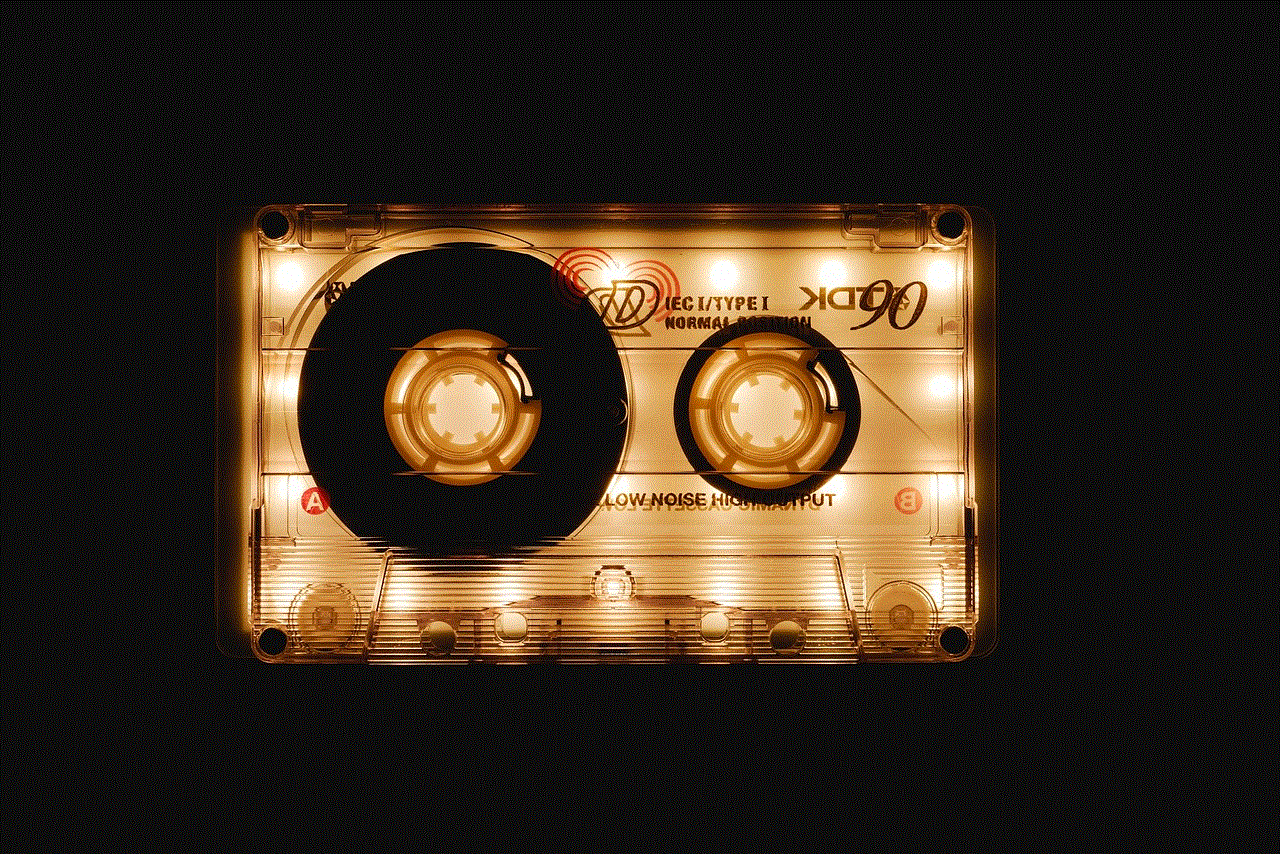
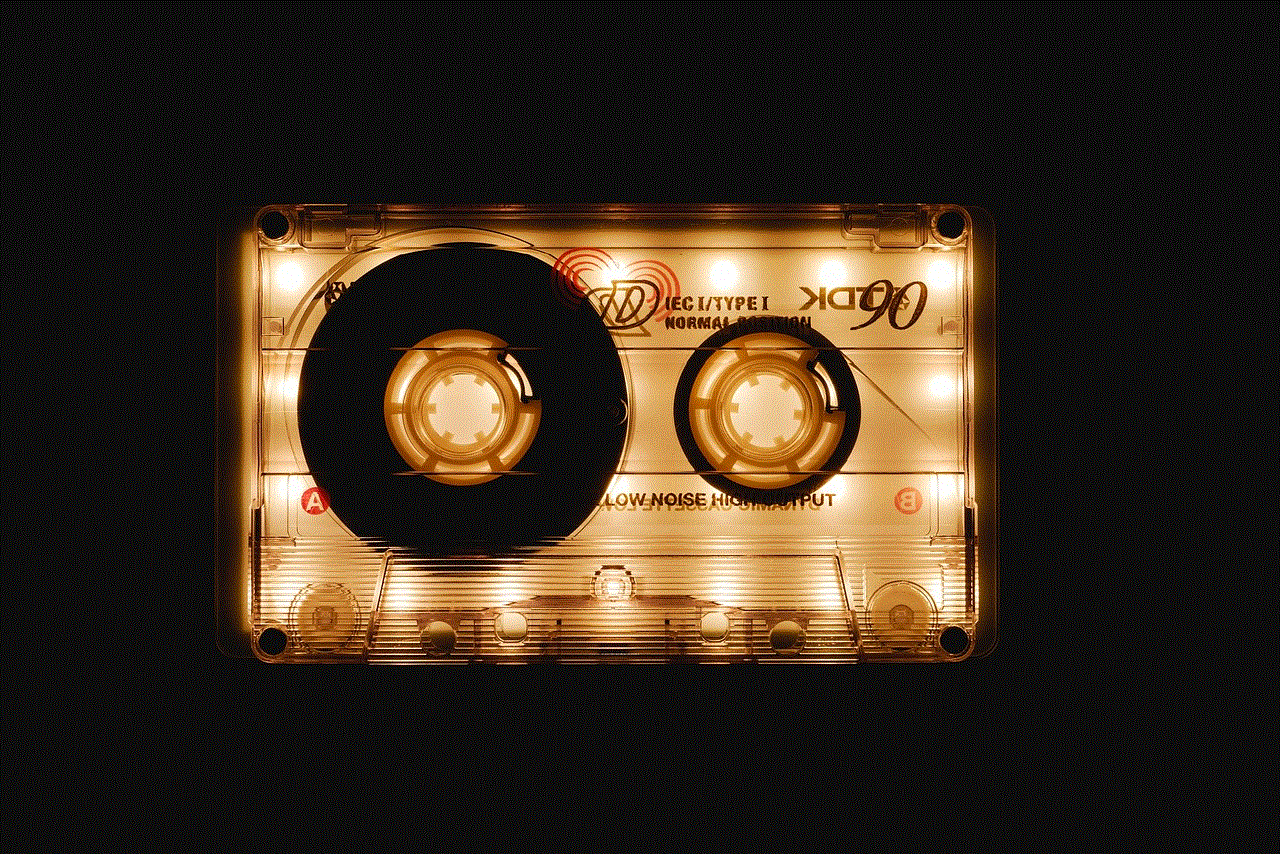
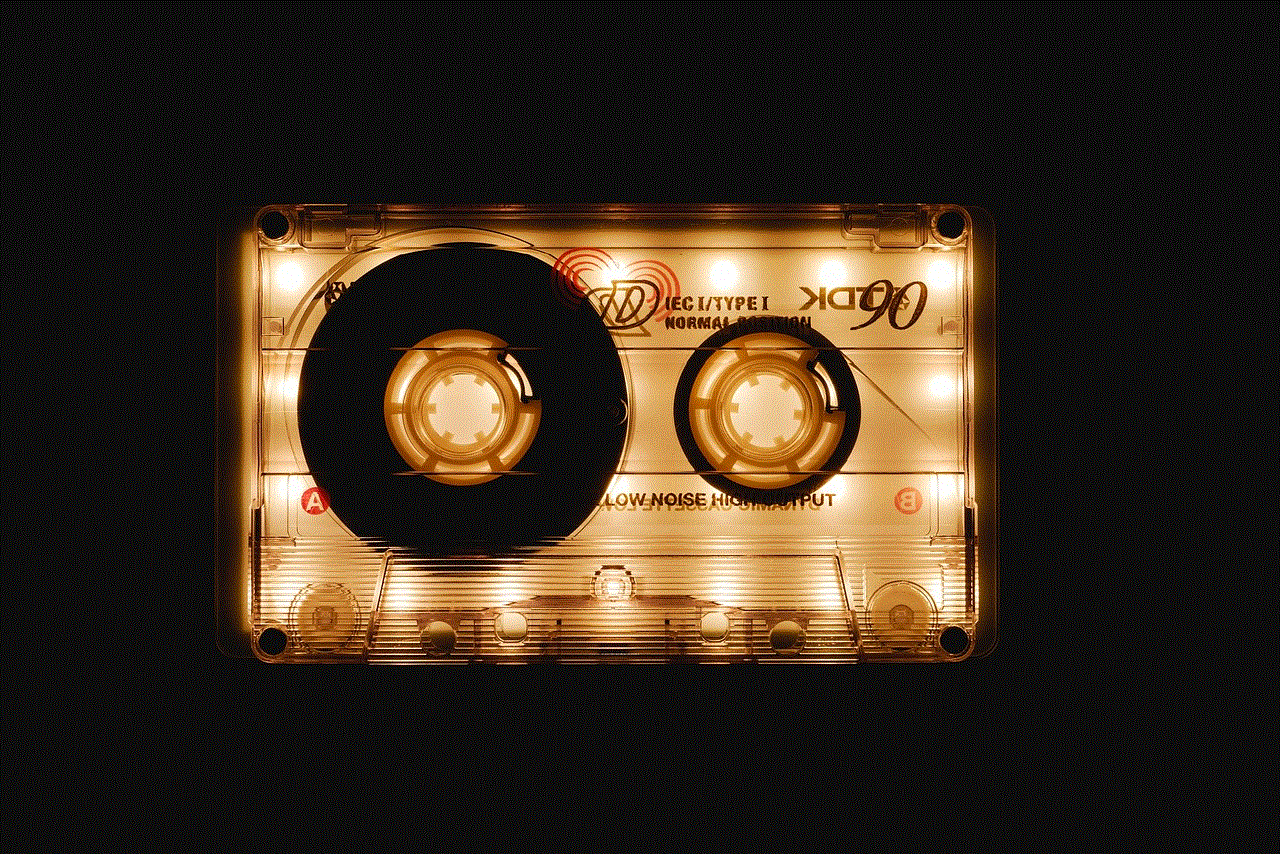
### 3. Filters and Effects
Filters and effects can transform an ordinary photo into a work of art. Camera 360 apps provide a wide range of filters that can change the mood and tone of an image. From vintage looks to vibrant colors, users can experiment with different filters to find the perfect match for their vision.
### 4. User-Friendly Interface
A user-friendly interface is crucial for any app, especially for photography enthusiasts who may not be familiar with complex editing tools. The best Camera 360 apps feature intuitive designs that make it easy to navigate and access various features. This simplicity allows users to focus on their creativity rather than getting bogged down by technical difficulties.
### 5. Social Media Integration
In today’s digital age, sharing photos on social media is a significant aspect of photography. Camera 360 apps often come with built-in social media integration, allowing users to share their images directly to platforms like Instagram , facebook -parental-controls-guide”>Facebook , and Twitter . This seamless sharing process encourages users to showcase their work and connect with fellow photography enthusiasts.
## The Benefits of Using Camera 360 Apps
Using Camera 360 apps offers numerous benefits that can enhance your photography experience. Here are some of the key advantages:
### 1. Convenience
With a Camera 360 app, you have a powerful photography tool right at your fingertips. The convenience of having multiple features in one app eliminates the need for separate editing software or complex camera equipment. You can capture, edit, and share your photos all within a single application.
### 2. Cost-Effective
Investing in high-quality camera equipment and editing software can be expensive. Camera 360 apps provide a cost-effective alternative, allowing users to achieve professional results without breaking the bank. Many apps are available for free or come with affordable premium options that unlock additional features.
### 3. Enhancing Creativity
Camera 360 apps encourage users to explore their creativity by providing various tools and options. With the ability to experiment with different shooting modes, filters, and editing techniques, users can develop their unique style and artistic vision. This creative freedom can lead to more engaging and visually appealing photos.
### 4. Accessibility
Photography is no longer limited to professionals with expensive gear. Camera 360 apps make photography accessible to everyone, regardless of their skill level. Users can quickly learn how to use the app’s features and begin capturing impressive images, fostering a love for photography in individuals who may have otherwise hesitated to explore the art form.
## The Best Camera 360 Apps to Download
Now that we’ve explored the features and benefits of Camera 360 apps, let’s take a look at some of the best options available for download. Whether you’re a beginner or a seasoned photographer, these apps offer various tools to elevate your photography game.
### 1. Camera360
Camera360 is one of the most popular Camera 360 apps available, boasting over 800 million downloads worldwide. The app offers a plethora of features, including a variety of shooting modes, real-time filters, and advanced editing tools. Users can also access a vast library of stickers and effects to enhance their photos. The user-friendly interface makes it easy to navigate and create stunning images.
### 2. Snapseed
Snapseed, developed by Google, is a powerful photo editing app that offers a wide range of tools for enhancing images. While it may not be a dedicated Camera 360 app, it provides advanced editing features such as selective adjustments, healing tools, and a variety of filters. Snapseed is an excellent companion for those looking to refine their photos after capturing them with their smartphone camera.
### 3. VSCO



VSCO is a photography app that combines a camera, editing tools, and a social platform. The app offers a range of presets and filters that mimic classic film styles, allowing users to achieve a unique aesthetic. VSCO also includes advanced editing tools for fine-tuning images. The app’s community aspect encourages users to share their work and connect with other photographers.
### 4. Adobe Lightroom
Adobe Lightroom is a professional-grade photo editing app that offers a comprehensive set of tools for photographers. The app allows users to make precise adjustments to their images, including exposure, color grading, and noise reduction. While Lightroom is primarily known for its editing capabilities, it also includes a camera feature that allows users to capture images with advanced settings.
### 5. B612
B612 is a popular camera app that focuses on selfies and social media sharing. The app offers a range of filters, effects, and beauty tools to enhance self-portraits. B612 also includes features such as animated stickers and music videos, making it a fun and creative option for users looking to capture their daily lives.
### 6. Open Camera
Open Camera is a free and open-source camera app that offers a wide range of features for photography enthusiasts. The app includes manual controls, HDR support, and various shooting modes. Open Camera is a great option for users who want more control over their photography without the complexity of professional camera equipment.
### 7. Retrica
Retrica is a fun and user-friendly camera app that specializes in retro-style photography. The app offers a variety of filters, effects, and frames that can transform ordinary images into nostalgic works of art. Retrica is particularly popular among users who enjoy capturing candid moments and sharing them on social media.
## How to Choose the Right Camera 360 App
With so many Camera 360 apps available, choosing the right one for your needs can be overwhelming. Here are some tips to help you select the best app for your photography journey:
### 1. Define Your Photography Goals
Before downloading an app, consider your photography goals. Are you looking to capture landscapes, portraits, or candid moments? Different apps may cater to specific photography styles, so identifying your focus will help narrow down your options.
### 2. Explore the Features
Take the time to explore the features of each app. Look for shooting modes, editing tools, and filters that align with your preferences. Some apps may excel in certain areas, such as editing, while others may focus on camera functionalities.
### 3. Read User Reviews
User reviews can provide valuable insights into an app’s performance and usability. Check the app store for ratings and feedback from other users to gauge the overall experience. Look for comments related to the app’s ease of use, features, and any potential issues.
### 4. Consider Compatibility
Ensure the app you choose is compatible with your device. Some Camera 360 apps may have specific requirements or may not be available on all platforms. Verify compatibility before downloading to avoid any disappointment.
### 5. Try Before You Commit
Many Camera 360 apps offer free versions or trial periods, allowing you to explore their features before committing to a purchase. Take advantage of these opportunities to test different apps and determine which one resonates with your photography style.
## Conclusion
Camera 360 apps have revolutionized the way we capture and edit photographs. With their advanced features, user-friendly interfaces, and accessibility, these apps cater to photographers of all skill levels. Whether you’re a beginner looking to explore the world of photography or a seasoned pro seeking to enhance your portfolio, Camera 360 apps offer the tools and creativity to bring your vision to life.



As you embark on your photography journey, take the time to explore the various Camera 360 apps available for download. Consider your goals, experiment with different features, and most importantly, have fun capturing the beauty of the world around you. With the right app in hand, you’ll be well on your way to creating stunning images that reflect your unique perspective and style. Happy shooting!
0 Comments