turn on airplane mode
# Understanding Airplane Mode: A Comprehensive Guide
In our hyper-connected world, we rely heavily on our devices for communication, entertainment, and information. One of the features that often goes unnoticed is the “Airplane Mode.” While it may seem like a simple toggle on our smartphones, tablets, and laptops, Airplane Mode plays a crucial role in ensuring safety during flights and offers various benefits for users in different contexts. In this article, we will explore what Airplane Mode is, its history, how it works, its importance in aviation, and its applications beyond air travel.
## What is Airplane Mode?
Airplane Mode is a setting available on most mobile devices, including smartphones, tablets, and laptops. When activated, Airplane Mode disables all wireless communications on the device, including cellular signals, Wi-Fi, and Bluetooth. This means that you will not be able to make or receive phone calls, send text messages, or connect to the internet. However, many devices allow you to manually re-enable Wi-Fi and Bluetooth while keeping cellular communication disabled. This flexibility can be particularly useful in various situations.
## The History of Airplane Mode
The concept of Airplane Mode emerged in response to safety concerns regarding the use of electronic devices during flights. In the early days of commercial aviation, the Federal Aviation Administration (FAA) and other aviation authorities were worried that signals from personal electronic devices could interfere with aircraft navigation and communication systems. As a result, passengers were required to turn off their devices or switch them to a non-transmitting mode during takeoff and landing.
As technology evolved and the safety of modern aircraft improved, regulations surrounding the use of electronic devices began to change. In 2013, the FAA announced that passengers could use their devices in Airplane Mode during all phases of flight, as long as the devices remained in that mode. This marked a significant shift in how travelers could interact with their devices while flying.
## How Airplane Mode Works
When you activate Airplane Mode on your device, it sends a command to the operating system to disable all wireless communication functions. This typically includes:
1. **Cellular Network**: Disabling the ability to make or receive phone calls and send text messages.
2. **Wi-Fi**: Turning off the connection to Wi-Fi networks, preventing internet access unless re-enabled.
3. **Bluetooth**: Disconnecting any Bluetooth devices, such as headphones or smartwatches.
Despite these restrictions, Airplane Mode does not turn off the device itself. Users can still access downloaded apps, listen to music, watch videos, and play offline games. This functionality allows travelers to enjoy their devices without the risk of causing interference with the aircraft’s systems.
## Importance of Airplane Mode in Aviation
The primary purpose of Airplane Mode is to enhance aviation safety. By disabling wireless communications, passengers reduce the risk of electronic interference with the aircraft’s navigation and communication systems. While modern aircraft are designed to withstand such interference, the regulations remain in place to ensure that safety is prioritized.
Moreover, Airplane Mode can help conserve battery life during flights. When cellular signals are disabled, devices do not continuously search for a signal or maintain a connection to the network, which can drain battery power. This feature is particularly useful on long flights, where charging options may be limited.
## Benefits of Airplane Mode Beyond Aviation
While Airplane Mode is most commonly associated with air travel, it offers several benefits in everyday life as well. Here are some scenarios where activating Airplane Mode can be advantageous:
### 1. **Battery Conservation**
In situations where charging options are scarce, activating Airplane Mode can help extend battery life. By disabling unnecessary wireless connections, your device conserves power, allowing you to use it longer for essential tasks like reading, taking notes, or listening to music.
### 2. **Distraction-Free Environment**
In our fast-paced, always-connected world, it can be challenging to focus. Activating Airplane Mode can create a distraction-free environment, allowing you to work, study, or relax without the interruptions of notifications, calls, or messages. This can be especially helpful during important meetings, study sessions, or quiet times at home.
### 3. **Improved Sleep Quality**
Many people struggle with sleep due to the constant stimulation from their devices. Activating Airplane Mode before bedtime can help create a calmer atmosphere by eliminating notifications and reducing the temptation to check your phone. This practice can lead to improved sleep quality and better overall well-being.
### 4. **Traveling in Areas with Poor Signal**
In remote areas or locations with limited cellular coverage, your device may continuously search for a signal, which can drain the battery quickly. Activating Airplane Mode in these situations can prevent unnecessary battery consumption and allow you to use your device for offline activities.
### 5. **Avoiding Roaming Charges**
If you’re traveling internationally, activating Airplane Mode can help you avoid unexpected roaming charges. By disabling cellular services, you can prevent your device from connecting to foreign networks and incurring high fees. You can still use Wi-Fi to access the internet if available.
## How to Activate Airplane Mode
Activating Airplane Mode is a straightforward process, and it varies slightly depending on the device and operating system. Here’s how to do it on popular platforms:
### On iOS Devices (iPhones and iPads)
1. Open the **Settings** app.
2. Look for the **Airplane Mode** option and toggle it on (the switch will turn green).
3. Alternatively, you can access the Control Center by swiping down from the top right corner (or swiping up from the bottom on older devices) and tapping the airplane icon.
### On Android Devices
1. Open the **Settings** app.
2. Navigate to **Network & internet**.
3. Select **Airplane Mode** and toggle it on.
4. You can also access quick settings by swiping down from the top of the screen and tapping the airplane icon.
### On Windows Devices (Laptops and Tablets)
1. Click on the **Network** icon in the system tray.
2. Select **Airplane mode** to turn it on.
3. You can also find the option in **Settings** under **Network & Internet**.
### On macOS Devices (MacBooks)
1. Click on the **Wi-Fi** icon in the menu bar.
2. Select **Turn Wi-Fi Off** (this will effectively enable Airplane Mode, as macOS does not have a dedicated Airplane Mode toggle).
3. For Bluetooth, click the Bluetooth icon and select **Turn Bluetooth Off**.
## Common Misconceptions About Airplane Mode
Despite its widespread use, several misconceptions about Airplane Mode persist. Let’s address some of the most common myths:
### Myth 1: Airplane Mode Turns Off Your Device
Airplane Mode does not turn off your device; it simply disables wireless communication. You can continue to use apps, listen to music, and access offline content while in Airplane Mode.
### Myth 2: Airplane Mode is Only for Air Travel
While Airplane Mode was initially designed for aviation safety, it has numerous benefits in everyday life. Users can activate it in various situations to conserve battery, avoid distractions, or prevent roaming charges.
### Myth 3: Airplane Mode Prevents All Internet Access
While Airplane Mode disables cellular and Wi-Fi connections, users can manually re-enable Wi-Fi and Bluetooth. This allows access to the internet through Wi-Fi networks while keeping cellular communication disabled.
### Myth 4: Airplane Mode is the Same as Turning Off Your Device
Turning off your device completely disconnects it from all power sources and suspends all functions. In contrast, Airplane Mode keeps the device operational while limiting specific communication capabilities.
## The Future of Airplane Mode
As technology continues to evolve, so too will the functionalities of Airplane Mode. With advancements in wireless communication, including the rollout of 5G networks, the aviation industry may reassess the need for Airplane Mode in the future. Some airlines have already begun offering in-flight Wi-Fi services that allow passengers to stay connected while airborne, albeit with certain restrictions.
Additionally, as we become more reliant on our devices for everyday tasks, the demand for features that enhance user experience, such as improved battery management and focus modes, may lead to new iterations of Airplane Mode. Innovations in smart devices and software may offer more tailored options that allow users to customize their connectivity preferences based on their needs and environments.
## Conclusion
Airplane Mode is a crucial feature that enhances aviation safety while providing various benefits for everyday users. From conserving battery life to creating distraction-free environments, the advantages of Airplane Mode extend far beyond air travel. As technology continues to evolve, so too will our understanding and utilization of this essential tool. Whether you’re on a flight, in a meeting, or simply seeking some peace and quiet, knowing how and when to use Airplane Mode can significantly enhance your experience with your devices. So the next time you hear the phrase “turn on Airplane Mode,” remember its multifaceted nature and the practical benefits it offers in our modern, connected world.
life lock reviews
# LifeLock Reviews: A Comprehensive Analysis of Identity Theft Protection Services
In today’s digital age, identity theft has become a pervasive threat, leaving individuals and businesses vulnerable to financial loss and emotional distress. As the frequency of data breaches and cybercrimes escalates, the demand for identity theft protection services has surged. Among the plethora of options available, LifeLock stands out as a prominent player in the field. This article aims to provide an extensive review of LifeLock, exploring its features, pricing, customer feedback, and more to help potential users make an informed decision.
## Understanding LifeLock: A Brief Overview
Founded in 2005, LifeLock emerged as a pioneer in the identity theft protection industry. With its headquarters in Tempe, Arizona, the company has grown significantly, becoming a part of Symantec Corporation in 2017. LifeLock offers a range of services designed to safeguard users from identity theft, including credit monitoring, identity restoration, and identity theft insurance. The company’s mission is to provide peace of mind to consumers by proactively monitoring their personal information and alerting them to potential threats.
## Key Features of LifeLock
Before diving into customer reviews, it’s essential to understand the core features that LifeLock offers. The platform provides a suite of services designed to protect users from identity theft, including:
1. **Credit Monitoring:** LifeLock monitors credit reports from all three major credit bureaus—Equifax, Experian, and TransUnion. Users receive alerts for any significant changes, such as new accounts opened in their name or changes in credit scores.
2. **Identity Restoration Services:** In the unfortunate event of identity theft, LifeLock provides access to a team of experts who help restore the user’s identity. This includes assistance with filing police reports, contacting creditors, and addressing fraudulent accounts.
3. **Identity Theft Insurance:** LifeLock offers up to $1 million in identity theft insurance to cover expenses incurred due to identity theft, including legal fees and lost wages.
4. **Dark Web Monitoring:** The service scans the dark web for personal information, alerting users if their data is found in compromised databases.



5. **Social Security Number Monitoring:** LifeLock monitors for the unauthorized use of Social Security numbers, alerting users if their numbers are being misused.
6. **Annual Credit Report:** Users have access to their annual credit report, allowing them to keep track of their credit history and detect any discrepancies.
These features collectively provide a robust framework for protecting personal information and mitigating the risks associated with identity theft.
## Pricing Plans
LifeLock offers several pricing tiers to accommodate various needs and budgets. As of the latest information, the following plans are available:
1. **LifeLock Standard:** This entry-level plan includes basic credit monitoring and identity theft protection features, starting at around $9.99 per month.
2. **LifeLock Advantage:** Priced at approximately $19.99 per month, this plan offers enhanced monitoring services, including dark web monitoring and additional identity restoration services.
3. **LifeLock Ultimate Plus:** The most comprehensive plan, costing about $29.99 per month, includes all features from the previous plans, plus additional benefits such as credit score tracking and enhanced identity theft insurance.
While LifeLock’s pricing may appear higher than some competitors, many consumers are willing to pay a premium for the peace of mind that comes with comprehensive identity protection.
## Customer Feedback: The Good, The Bad, and The Ugly
When considering any service, especially one that deals with sensitive information, customer feedback is invaluable. LifeLock has garnered a mixed bag of reviews over the years, reflecting both positive experiences and notable criticisms.
### Positive Reviews
Many users praise LifeLock for its user-friendly interface and proactive monitoring. Customers appreciate the timely alerts they receive regarding suspicious activity, allowing them to take swift action. The identity restoration services are often highlighted as a significant benefit, with many users reporting positive experiences when working with LifeLock’s dedicated agents during stressful situations.
Additionally, the peace of mind that comes from knowing their personal information is being monitored is a recurring theme in positive reviews. Users feel reassured that they have a safety net in place, especially in an era where data breaches are increasingly common.
### Negative Reviews
On the flip side, some customers have expressed dissatisfaction with LifeLock’s services. Common complaints include issues with customer service, particularly regarding response times and the resolution of disputes. Some users have reported long wait times when trying to reach a representative, which can be frustrating in urgent situations.
Moreover, there are concerns about the pricing structure. While many users appreciate the comprehensive nature of LifeLock’s services, some feel that the cost is prohibitive, especially when compared to other identity theft protection services that offer similar features at a lower price.
### Mixed Reviews
A subset of reviews falls into the “mixed” category, where users acknowledge the strengths of LifeLock but also point out areas for improvement. For instance, while the monitoring services are generally praised, some users have questioned the effectiveness of dark web monitoring, citing instances where they were not notified of compromised information promptly.
## Comparing LifeLock to Competitors
To better understand LifeLock’s standing in the identity theft protection landscape, it is important to compare its offerings with those of competitors. Some notable alternatives include IdentityGuard, IdentityForce, and Experian IdentityWorks.
1. **IdentityGuard:** Known for its robust AI-driven monitoring and customizable plans, IdentityGuard offers competitive pricing and a user-friendly app. Customers often highlight its effective monitoring capabilities but may note that it lacks the extensive insurance coverage found in LifeLock’s offerings.
2. **IdentityForce:** This service provides comprehensive monitoring and identity restoration services. IdentityForce is often praised for its customer service and user experience, although it may not feature as extensive an insurance policy as LifeLock.
3. **Experian IdentityWorks:** As a subsidiary of one of the major credit bureaus, Experian offers a strong suite of credit monitoring services. While it is generally well-regarded, some users may find its identity theft protection features less comprehensive than those provided by LifeLock.
Ultimately, the choice between these services often boils down to individual needs, preferences, and budget constraints.
## The Importance of Proactive Monitoring
One of LifeLock’s key selling points is its emphasis on proactive monitoring. In an era where cybercriminals are becoming increasingly sophisticated, the ability to receive real-time alerts about suspicious activity is invaluable. Many users emphasize the importance of being informed about potential threats before they escalate into more significant issues.
Proactive monitoring allows users to take immediate action, such as freezing credit accounts or disputing fraudulent charges before they cause substantial financial damage. This highlights the necessity of investing in reliable identity theft protection services, especially for those with a significant online presence or financial assets.
## The Role of Education and Awareness
While identity theft protection services like LifeLock play a crucial role in safeguarding personal information, education and awareness are equally important. Users should remain vigilant and informed about best practices for protecting their data online. This includes using strong, unique passwords, enabling two-factor authentication, and regularly reviewing bank and credit statements for unauthorized transactions.
LifeLock encourages its users to take an active role in their identity protection by providing educational resources, tips, and tools to help users better understand the risks and how to mitigate them. This collaborative approach between the service and the user can lead to more effective identity protection overall.
## Conclusion: Is LifeLock Worth It?
In conclusion, LifeLock offers a comprehensive suite of identity theft protection services that cater to a wide range of users. With features such as credit monitoring, identity restoration assistance, and dark web monitoring, LifeLock provides a robust safety net in an increasingly hostile digital landscape. While customer feedback is mixed, many users appreciate the peace of mind that LifeLock’s services offer.
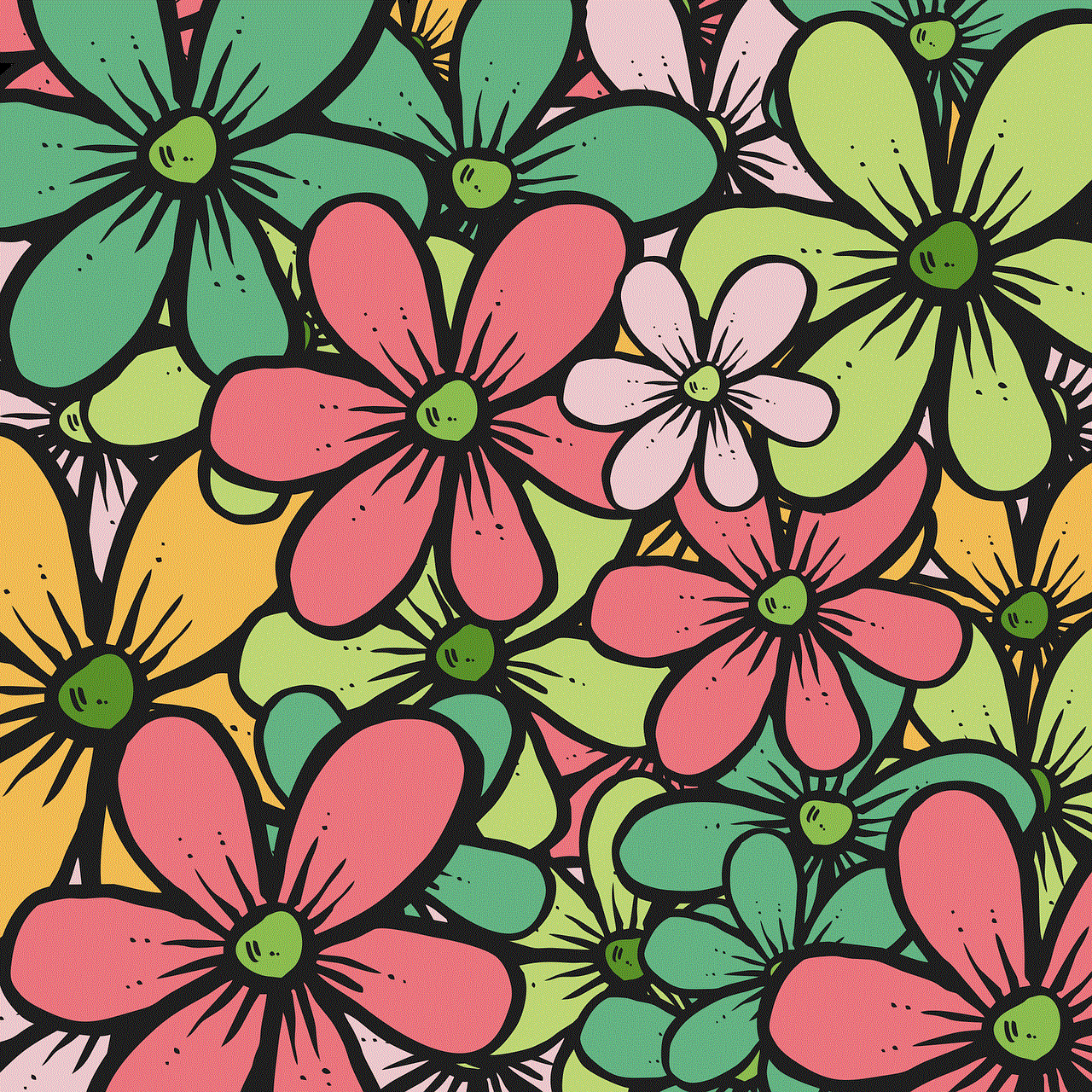
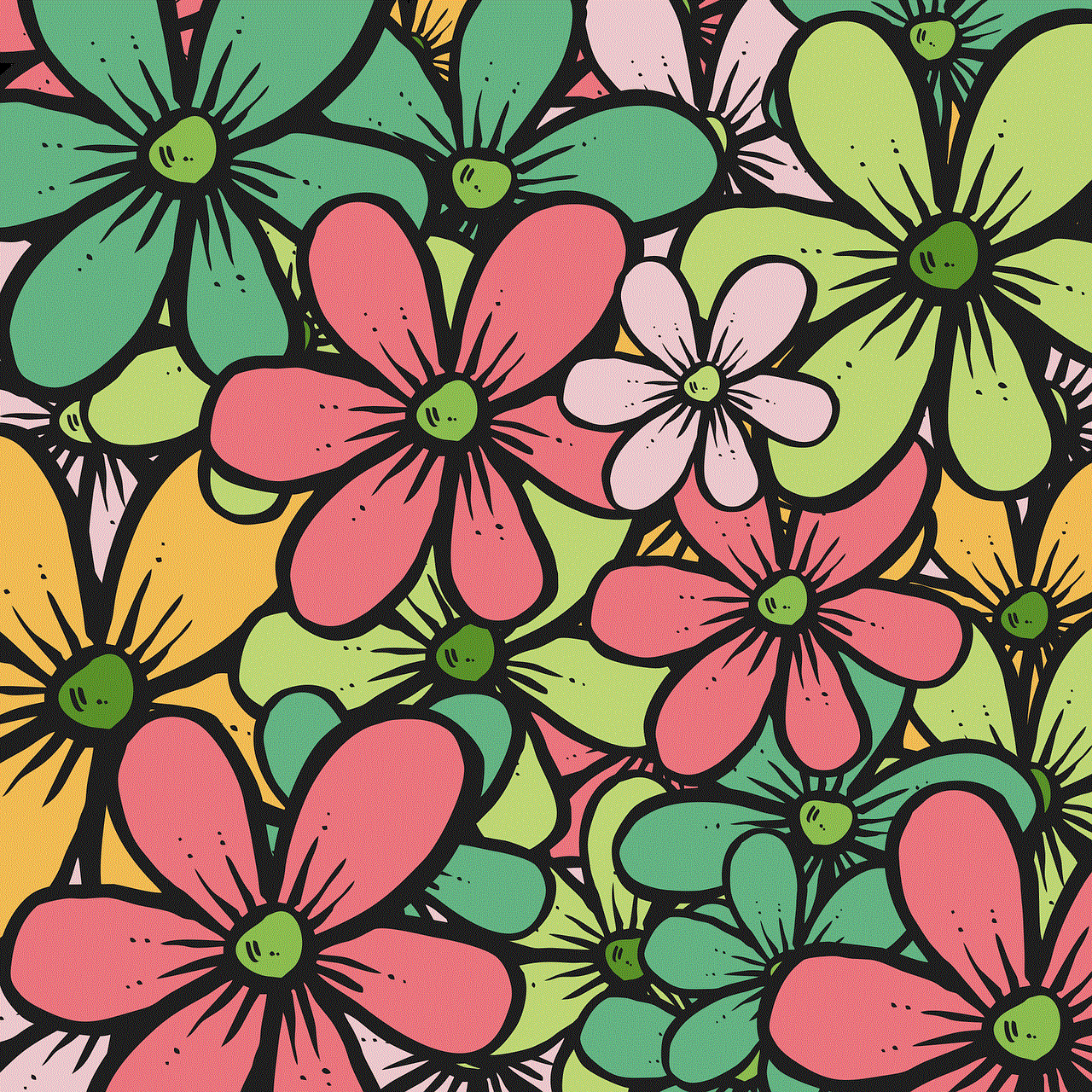
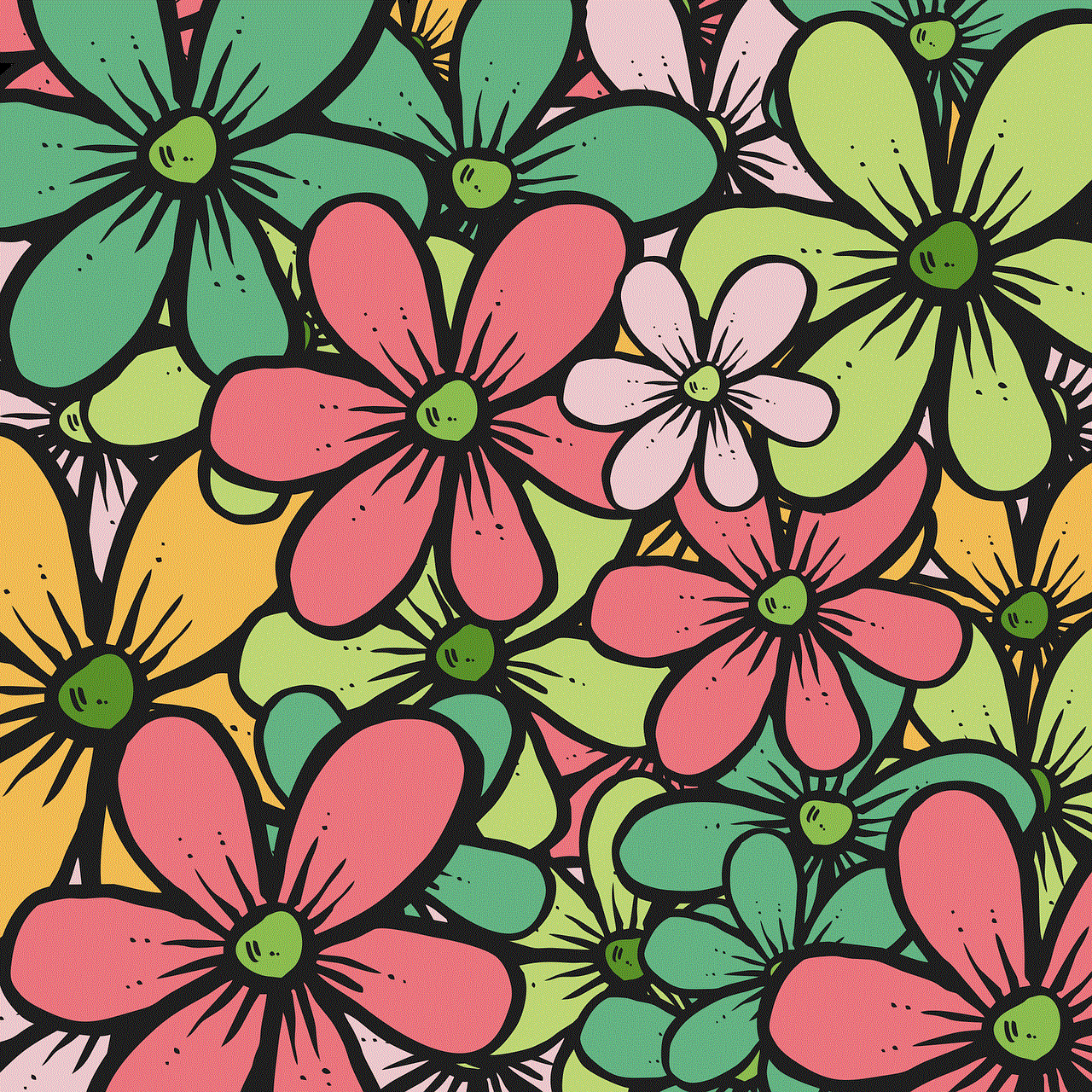
However, potential users should weigh the pros and cons, considering factors such as pricing, customer service experiences, and the specific features that matter most to them. Identity theft is a serious threat, and investing in a reliable protection service can be a crucial step in safeguarding personal information.
Ultimately, the decision to choose LifeLock or any other identity theft protection service should be based on thorough research, personal needs, and a willingness to remain proactive in the fight against identity theft.
0 Comments