what is a drive by
# Understanding Drive-By Incidents: An In-Depth Exploration
## Introduction
The term “drive-by” has become synonymous with a particular type of violent crime, predominantly involving gunfire. This phenomenon has captured public attention due to its suddenness, unpredictability, and often tragic consequences. While the most common association with “drive-by” is related to shootings, the term can also encompass other forms of reckless or dangerous behavior conducted from a moving vehicle. This article aims to explore the various facets of drive-by incidents, including their historical context, sociocultural implications, preventive measures, and broader impacts on communities.
## The Historical Context of Drive-By Incidents
To understand the modern implications of drive-by incidents, it is essential to examine their historical evolution. The roots of drive-by shootings can be traced back to the late 20th century, particularly in urban areas plagued by gang violence. In the 1980s and 1990s, cities like Los Angeles and Chicago became hotspots for this type of crime, often linked to drug trafficking and gang rivalries. The anonymity provided by a moving vehicle allowed perpetrators to evade law enforcement while instilling fear in their targets and surrounding communities.
As the phenomenon grew, so did its visibility in popular culture, with movies, music, and television often glamorizing the lifestyle associated with gang violence. These portrayals contributed to a cycle of crime and retaliation, as individuals sought to assert power or settle scores through violent means. The media often sensationalized these incidents, further embedding the idea of drive-by shootings into the public consciousness.
## Sociocultural Implications
Drive-by incidents are not merely isolated acts of violence; they reflect deeper societal issues. They often occur in contexts marked by poverty, lack of education, and limited economic opportunities. Communities that experience high rates of drive-by shootings frequently grapple with systemic issues, including inadequate access to mental health services, poor policing strategies, and underfunded public resources.
The normalization of violence in certain neighborhoods can lead to a culture where such acts are seen as acceptable or even necessary for survival. This culture can perpetuate cycles of violence, as retaliation becomes a common response to perceived threats or insults. Furthermore, the psychological toll on communities exposed to frequent violence can lead to long-term trauma, affecting social cohesion and community trust.
## The Impact on Victims and Communities
The immediate impact of drive-by incidents is often devastating, resulting in loss of life, injuries, and lifelong scars for victims and their families. Survivors may face physical disabilities, psychological trauma, and social isolation. Families of victims often experience profound grief and emotional distress, which can lead to further complications, including mental health issues and economic instability.
On a community level, drive-by incidents can create a pervasive sense of fear and insecurity. Residents may feel unsafe in their neighborhoods, leading to decreased community engagement and social interactions. Businesses may suffer as patrons avoid areas perceived as dangerous, resulting in economic decline. This can create a vicious cycle, where disinvestment in communities leads to further crime, perpetuating the conditions that give rise to drive-by incidents.
## Law Enforcement and the Challenges of Prevention
Law enforcement agencies face significant challenges in addressing drive-by incidents. The transient nature of these crimes makes it difficult to apprehend suspects, especially when witnesses are reluctant to cooperate due to fear of retaliation. Additionally, the resources required for effective policing can be strained, particularly in communities with high crime rates.
Preventive measures often focus on community engagement and building trust between law enforcement and residents. Programs that foster collaboration can help create safer environments by encouraging community members to report suspicious activities and work together to deter crime. However, such initiatives require time, commitment, and resources, which can be in short supply in high-crime areas.
## The Role of Policy and Legislation
Addressing the issue of drive-by incidents requires a multifaceted approach that includes policy and legislative measures. Gun control laws are often at the forefront of discussions surrounding gun violence, including drive-by shootings. Stricter regulations on firearm sales, background checks, and restrictions on certain types of weapons can help reduce the availability of guns to potential offenders.
Furthermore, policies aimed at addressing the root causes of crime—such as poverty, education, and mental health—are essential for long-term solutions. Investment in community programs, job training, and mental health services can provide individuals with alternatives to violence and help break the cycle of crime.
## The Role of Media and Public Perception
Media representation of drive-by incidents plays a crucial role in shaping public perception. Sensationalized reporting can contribute to fear and stigma surrounding certain communities, often reinforcing stereotypes about race and poverty. This can lead to a cycle of discrimination and further marginalization of affected neighborhoods.
Conversely, responsible media reporting can inform the public about the complexities of drive-by incidents, emphasizing the need for comprehensive solutions rather than simplistic blame. Highlighting community resilience and efforts to combat violence can shift the narrative from one of despair to one of hope and empowerment.
## Community Initiatives and Resilience
In response to the challenges posed by drive-by incidents, many communities have developed grassroots initiatives aimed at prevention and healing. These programs often involve collaboration between residents, local organizations, and law enforcement, focusing on conflict resolution, youth engagement, and community building.
Art and cultural programs can also play a significant role in addressing the trauma associated with violence. By providing creative outlets for expression, communities can foster healing and resilience. Such initiatives not only serve to uplift individuals but also help to reshape community narratives, fostering a sense of pride and collective identity.
## The Future of Drive-By Incidents: Trends and Predictions
As society evolves, so too do the dynamics surrounding drive-by incidents. Changes in technology, social media, and communication methods have transformed the ways in which communities experience and respond to violence. For instance, social media can serve as a platform for both the glorification of violence and the mobilization of community activism.
Moreover, the ongoing conversation about gun control and reform in many countries may lead to shifts in the prevalence of drive-by incidents. As communities become more engaged in discussions about safety and violence prevention, there is potential for change. However, achieving sustainable solutions will require ongoing commitment, collaboration, and a willingness to confront the underlying issues that contribute to such acts of violence.
## Conclusion
Drive-by incidents represent a complex interplay of social, economic, and cultural factors that necessitate a multifaceted approach for understanding and prevention. While the immediate impacts are often devastating, the broader implications for communities highlight the need for systemic change. Through collaborative efforts, policy reform, and community engagement, it is possible to address the root causes of drive-by incidents and foster safer, more resilient neighborhoods. As society continues to grapple with the challenges posed by violence, it is imperative to remain vigilant, proactive, and committed to building a future where such incidents are no longer a grim reality.
iphone location not updating
# Understanding iPhone Location Not Updating: Causes and Solutions
In the digital age, our smartphones have become indispensable tools for navigation, communication, and daily organization. One of the most critical features of these devices is their ability to determine and share location data. For iPhone users, a malfunctioning location service can lead to frustration, impacting everything from navigation apps to social media check-ins. This article will delve into the common issues surrounding iPhone location not updating, explore the potential causes, and provide actionable solutions to resolve the problem.
## The Importance of Location Services
Before we dive into the troubleshooting aspects, it’s essential to understand why location services are crucial for iPhone users. Location services allow various applications to access your geographical location, enabling functionalities such as:
– **Navigation**: GPS apps like Google Maps and Apple Maps rely on accurate location data to provide real-time navigation and traffic updates.
– **Social Media**: Apps like Instagram and facebook -parental-controls-guide”>Facebook use location services for tagging and check-ins, allowing users to share their experiences with friends and followers.
– **Weather Updates**: Localized weather apps provide forecasts based on your current location.
– **Emergency Services**: Location services can help find your device in case of loss or theft, and they provide critical information to emergency responders.
When these services fail to deliver accurate or timely location updates, it can significantly impact the user experience.
## Common Symptoms of Location Issues
When your iPhone location is not updating, you may notice several symptoms. These can include:
1. **Static Location**: Your location appears frozen or stuck in one place, even when you are moving.
2. **Delayed Updates**: Your location appears to update slowly or inaccurately, leading to confusion.
3. **App-Specific Issues**: Certain apps may report that they cannot access location services or that your location is disabled.
4. **Inaccurate Positioning**: The location displayed on your device is significantly off from your actual position.
Recognizing these symptoms is the first step in troubleshooting the issue.
## Common Causes of Location Service Issues
Understanding the root causes of location problems can help you diagnose and fix the issue more effectively. Here are some common reasons why your iPhone location might not be updating:
### 1. **Settings Misconfiguration**
Location services can be toggled on or off for specific apps or entirely. If you or someone else has inadvertently changed these settings, it could result in location issues.
### 2. **Poor GPS Signal**
Your iPhone relies on GPS satellites to determine your location accurately. If you are in a location with poor satellite visibility, such as indoors, in a tunnel, or surrounded by tall buildings, the GPS signal may be weak, leading to location inaccuracies.
### 3. **Software Bugs and Updates**
iOS updates can sometimes introduce bugs that affect location services. If your iPhone is running on outdated software or has recently updated, it might be experiencing temporary glitches.
### 4. **App-Specific Issues**
Sometimes, the problem may not lie with the iPhone itself but with the specific app you are using. An app may require permissions that it doesn’t have, or it may need to be updated to function correctly.
### 5. **Network Connectivity Issues**
Location services often use Wi-Fi and cellular data to enhance GPS accuracy. If your internet connection is unstable or unavailable, it can impact location updates.
### 6. **Battery Optimization Settings**
Apple devices have features intended to conserve battery life, which can sometimes interfere with location services. If low power mode is enabled, certain functionalities, including GPS tracking, may be limited.
## Troubleshooting Steps to Fix Location Issues



If you’re experiencing issues with your iPhone location not updating, there are several troubleshooting steps you can take to identify and resolve the problem.
### 1. **Check Location Services Settings**
The first step is to ensure that location services are enabled. Go to **Settings > Privacy & Security > Location Services**. Make sure that Location Services is turned on, and verify that the specific app you are using has permission to access your location.
### 2. **Restart Your iPhone**
A simple restart can resolve many software-related issues. Press and hold the power button until you see the “slide to power off” option. After turning off your iPhone, wait a few seconds and then turn it back on.
### 3. **Update iOS**
Ensure your iPhone is running the latest version of iOS. Go to **Settings > General > Software Update**. If an update is available, download and install it. Updates often include bug fixes that can resolve location service issues.
### 4. **Reset Location and Privacy Settings**
If the problem persists, you can reset your location and privacy settings. Go to **Settings > General > Transfer or Reset iPhone > Reset > Reset Location & Privacy**. This action will revert all location settings to their defaults, so you will need to reconfigure app permissions afterward.
### 5. **Check Your Network Connection**
Make sure your Wi-Fi or cellular data is working correctly. If you’re using Wi-Fi, try disconnecting and reconnecting to the network. You can also toggle Airplane Mode on and off to refresh your connection.
### 6. **Disable Low Power Mode**
If your iPhone is in low power mode, it may limit some background functionalities, including location services. Go to **Settings > Battery** and turn off Low Power Mode if it’s enabled.
### 7. **Calibrate Your Compass**
Sometimes, recalibrating the compass can help solve location issues. Open the Compass app and follow the on-screen instructions to calibrate it properly. This can improve GPS accuracy.
### 8. **Check for App Updates**
If you’re experiencing issues with a specific app, check for any available updates in the App Store. Sometimes, app developers release updates to fix bugs that could be causing location inaccuracies.
### 9. **Reset Network Settings**
If none of the above solutions work, you may need to reset your network settings. This will erase all saved Wi-Fi networks and passwords, so be sure to have that information handy. Go to **Settings > General > Transfer or Reset iPhone > Reset > Reset Network Settings**.
### 10. **Contact Apple Support**
If you’ve tried all the above steps and your iPhone location is still not updating, it may be time to contact Apple Support. They can help diagnose hardware issues or provide further troubleshooting advice.
## Preventative Measures
Once you’ve resolved your location issues, it’s wise to take some preventative measures to avoid future problems. Here are some tips:
1. **Regularly Update iOS**: Always keep your device updated to the latest iOS version, as software updates often include important bug fixes and performance improvements.
2. **Manage App Permissions**: Regularly review which apps have access to your location and adjust permissions as necessary. Go to **Settings > Privacy & Security > Location Services** to manage this.
3. **Use Airplane Mode Wisely**: Be mindful of using Airplane Mode, as it disables all wireless services, including GPS. Turn it off when you need location services.
4. **Keep Your Device Clean**: Ensure your iPhone’s software is free from unnecessary applications that may consume resources or cause conflicts. Regularly delete apps you no longer use.
5. **Consider a Network Reset**: If you frequently experience connectivity issues, consider resetting your network settings every few months to maintain optimal performance.
## Conclusion
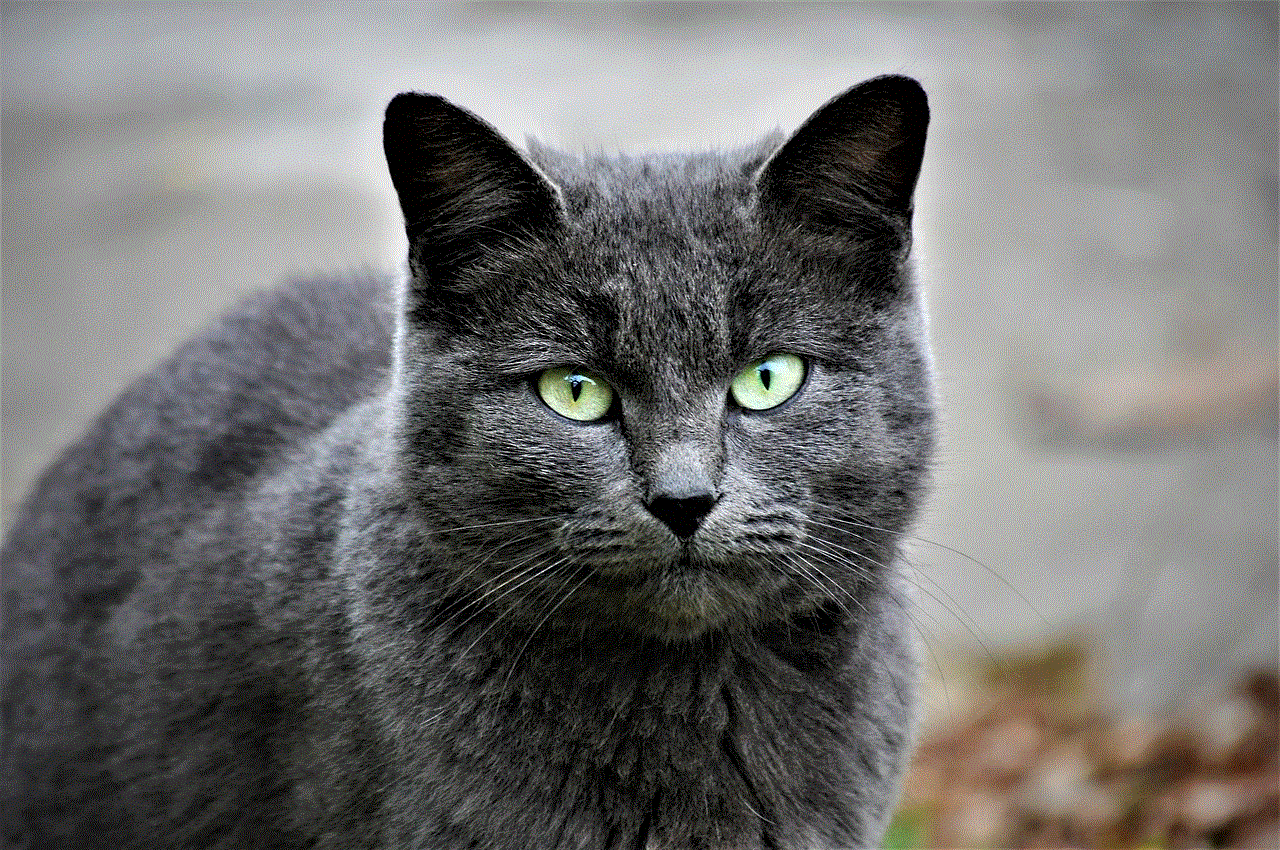
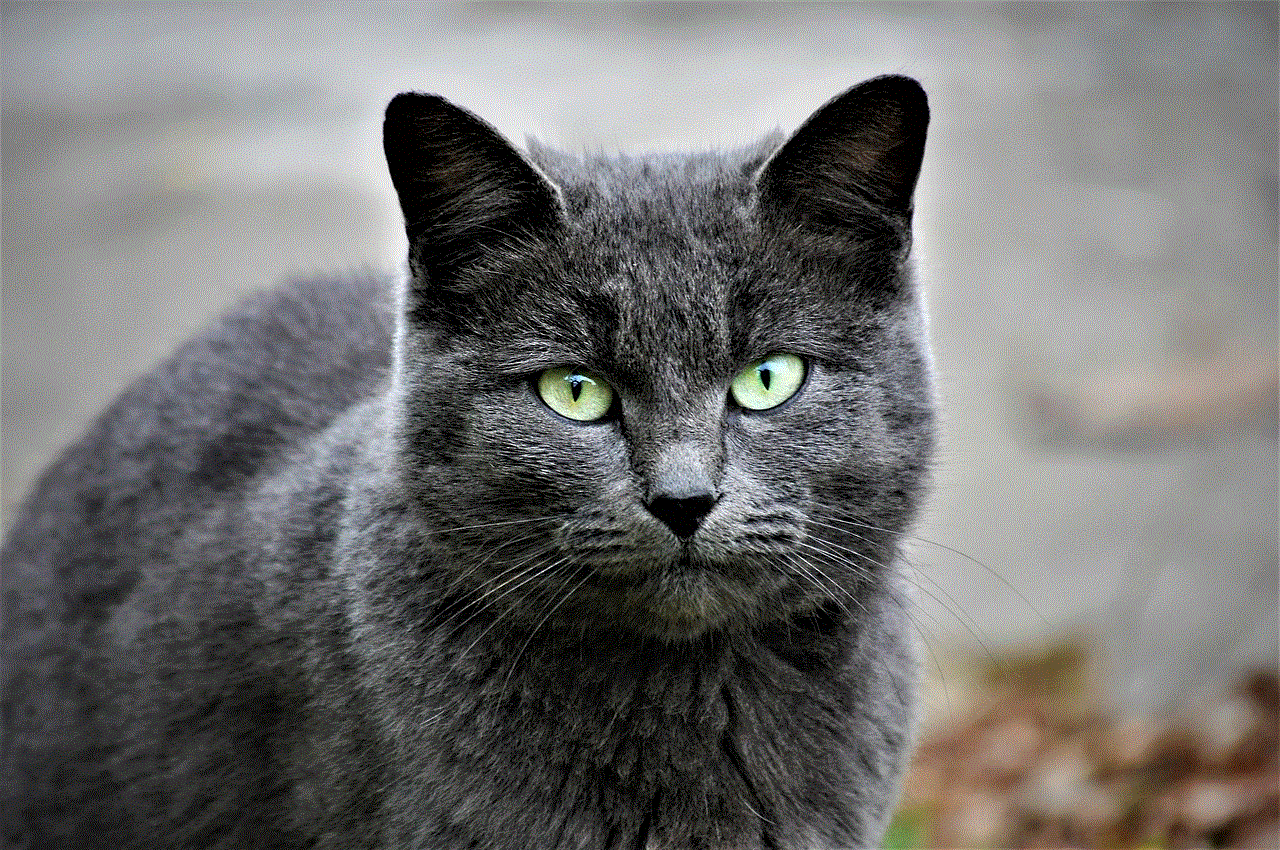
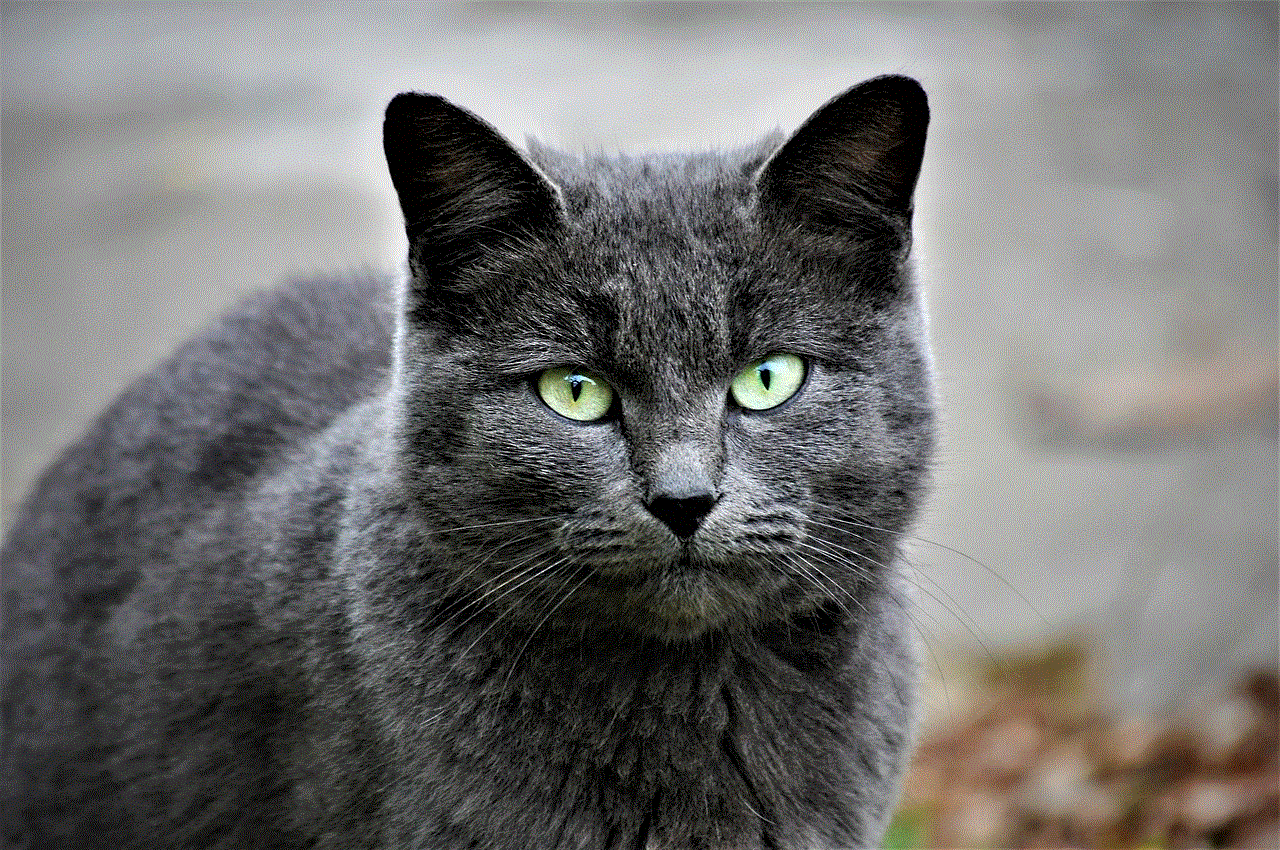
Experiencing issues with your iPhone location not updating can be frustrating, but understanding the common causes and solutions can help you navigate these challenges effectively. By following the troubleshooting steps outlined in this article, you can resolve most location service problems and ensure your device functions as intended. Remember to take preventative measures to avoid future issues, keeping your iPhone and its vital location services operating smoothly. Whether you’re navigating to a new location or sharing your whereabouts with friends, a properly functioning location service enhances the overall experience of using your iPhone in our interconnected world.
0 Comments