telegram illegal content
# The Challenge of Illegal Content on Telegram: An In-Depth Analysis
## Introduction
Telegram, a cloud-based messaging platform, has garnered significant attention in recent years for its robust privacy features and user-friendly interface. Its popularity has surged, especially among communities that prioritize secure communication. However, this same anonymity has made Telegram a fertile ground for illegal activities, ranging from the sharing of illicit materials to the organization of criminal enterprises. This article delves into the complexities of illegal content on Telegram, exploring its implications, the platform’s response, and the broader societal context.
## Understanding Telegram’s Appeal
Telegram was founded in 2013 by Pavel Durov, a Russian entrepreneur. The platform distinguishes itself from competitors by emphasizing privacy and security, offering features like end-to-end encryption, self-destructing messages, and secret chats. These characteristics make it particularly appealing to users seeking to evade surveillance or censorship. However, they also create a permissive environment for those wishing to share illegal content without fear of repercussions.
The platform’s unique features enable the formation of groups and channels that can accommodate thousands of members. These groups often serve as hubs for various illegal activities, including the distribution of drugs, weapons, counterfeit documents, and other illicit goods. The ease of creating these channels, combined with the anonymity afforded by the platform, presents a significant challenge for law enforcement agencies worldwide.
## Types of Illegal Content on Telegram
Illegal content on Telegram can be categorized into several distinct types:
1. **Narcotics and Controlled Substances**: One of the most prevalent forms of illegal content on Telegram is the sale and distribution of drugs. Numerous channels are dedicated to the trafficking of narcotics, where users can browse product catalogs, place orders, and arrange for delivery.
2. **Weapons Trafficking**: Telegram has also become a hub for the illegal arms trade. Users can find channels that offer firearms and ammunition, often accompanied by instructions for avoiding detection by law enforcement.
3. **Child Exploitation Material**: One of the most disturbing aspects of illegal content on Telegram is the presence of child exploitation material. Despite widespread condemnation and legal consequences, some channels use Telegram to share and distribute such abhorrent content.
4. **Counterfeit and Fraudulent Goods**: Channels dedicated to selling counterfeit products, such as designer clothing and electronics, have proliferated on the platform. These channels often operate with little regard for intellectual property laws.
5. **Hacking Services and Cybercrime**: Telegram has also become a marketplace for cybercriminals. Users can find hacking services, stolen data, and other illegal cyber activities being advertised and conducted on the platform.
6. **Terrorism and Extremism**: Some channels are used to promote extremist ideologies or coordinate activities related to terrorism. These groups often exploit Telegram’s features to communicate securely and organize events.
## The Role of Anonymity
The anonymity that Telegram offers is a double-edged sword. On one hand, it empowers users to communicate freely without the fear of government surveillance or censorship. On the other hand, this same anonymity allows individuals to engage in illegal activities without accountability. The platform’s commitment to user privacy complicates efforts to monitor and regulate illegal content.
Users can join channels and groups without revealing their identities, and the platform does not require phone number verification for certain types of accounts. This lack of identification fosters a culture of impunity, where illegal activities can flourish unchecked. Furthermore, Telegram’s encryption protocols make it difficult for law enforcement to trace communications or identify individuals involved in criminal enterprises.
## Telegram’s Response to Illegal Content
In response to the growing concern over illegal content, Telegram has implemented several measures aimed at curbing these activities. The company has a dedicated team that monitors channels and groups for illegal content and takes action when it is identified. This includes removing offending channels and, in some cases, cooperating with law enforcement agencies.
However, the effectiveness of these measures is often questioned. Critics argue that Telegram’s response is reactive rather than proactive. With millions of channels and groups in existence, it is nearly impossible for the company to monitor all content continuously. Moreover, some illegal content creators have become adept at evading detection, often creating new channels after their previous ones are shut down.
Telegram’s policies also raise questions about censorship and freedom of expression. While the company is right to act against illegal content, it must balance this with the rights of users who utilize the platform for legitimate purposes. This challenge is further complicated by varying legal standards across different countries regarding what constitutes illegal content.
## The Impact of Illegal Content on Society
The proliferation of illegal content on Telegram has far-reaching implications for society. The availability of drugs and weapons can exacerbate public health crises and contribute to increased violence. The trafficking of child exploitation material is particularly heinous, posing significant harm to vulnerable populations and demanding urgent intervention from authorities.
Moreover, the rise of counterfeit goods undermines legitimate businesses and can lead to economic losses. As consumers unknowingly purchase these products, they may also expose themselves to risks, such as fraud or safety hazards associated with substandard goods.
The impact of cybercrime facilitated through Telegram is also significant. As hackers and cybercriminals operate with relative impunity, individuals and organizations face increased risks of data breaches and financial losses. This creates a climate of fear and distrust, undermining confidence in digital communication and commerce.
## Law Enforcement Challenges
Law enforcement agencies face numerous challenges when addressing illegal content on Telegram. The platform’s encryption and privacy features hinder investigations, making it difficult to gather evidence or identify suspects. Additionally, the global nature of Telegram means that illegal activities can span multiple jurisdictions, complicating enforcement efforts.
Some law enforcement agencies have attempted to adapt by developing specialized units focused on digital crime. These units often collaborate with international counterparts to share intelligence and coordinate operations against criminal organizations exploiting Telegram. However, the fast-evolving nature of technology and communication platforms means that law enforcement must continually adapt to keep pace with criminals.
## The Role of Civil Society and Advocacy Groups
Civil society and advocacy groups play a critical role in addressing illegal content on Telegram. Organizations focused on child protection, drug prevention, and cybersecurity are increasingly vocal about the dangers posed by illicit activities on the platform. They advocate for stricter regulations, better enforcement of existing laws, and increased awareness of the risks associated with illegal content.
These groups often engage in public awareness campaigns to educate users about the dangers of engaging with illegal content and encourage responsible online behavior. They also work to support victims of cybercrime and exploitation, offering resources and assistance to those affected by these heinous activities.
## The Future of Telegram and Illegal Content
As Telegram continues to grow in popularity, the challenge of managing illegal content will likely persist. The balance between privacy and safety will be a critical issue for the platform going forward. As new technologies emerge and user needs evolve, Telegram must navigate the complexities of maintaining its core values while addressing the real-world consequences of illegal activities.
The global conversation surrounding digital privacy, security, and freedom of expression will also shape the future of Telegram. Governments, tech companies, and civil society must engage in constructive dialogue to develop effective strategies for combating illegal content while respecting individual rights.
## Conclusion
The presence of illegal content on Telegram presents significant challenges for users, law enforcement, and society as a whole. While the platform offers valuable features that promote privacy and secure communication, it also provides a haven for those looking to exploit these same features for illicit purposes. Addressing this issue requires a multifaceted approach involving technology, law enforcement, advocacy, and public awareness.
As we move forward, it is essential to strike a balance that protects individual rights while combating illegal activities. The ongoing dialogue around privacy, security, and the responsibilities of digital platforms will be crucial in shaping the future of communication and ensuring that the internet remains a safe and accessible space for all users.
instagram saving photos to camera roll
# How to Save Instagram Photos to Your Camera Roll: A Comprehensive Guide
In today’s digital age, Instagram has become one of the leading social media platforms, allowing users to share moments through photos and videos. With millions of posts shared daily, it’s natural that users want to save their favorite images to their devices. This article will guide you on how to save Instagram photos to your camera roll, explore the reasons behind this desire, and discuss some best practices and tips for managing your saved images.
## Understanding Instagram’s Functionality
Instagram is primarily a visual platform where users share their lives through images and videos. While it is easy to scroll through an endless feed of beautiful content, the inability to save these images directly to your camera roll can be frustrating. By default, Instagram does not allow users to download photos posted by others, which raises questions about copyright and ownership. However, the platform does offer a feature that allows users to save their own posts directly to their camera rolls.
### Why Save Instagram Photos?
There are various reasons why someone might want to save Instagram photos to their camera roll. For one, users often want to keep a record of their favorite moments. Whether it’s a snapshot from a memorable vacation, a picture of a special occasion, or a beautiful meal at a restaurant, these images hold sentimental value.
Additionally, users may want to save photos for offline viewing. Instagram relies on an internet connection to display images, which can be a limitation in areas with poor connectivity. Saving images to your camera roll ensures that you can access your favorite photos anytime and anywhere.
Another reason is to share photos on other platforms. Users often wish to repost their favorite images on other social media platforms or send them to friends through messaging apps. Having these images saved on your device makes it much easier to share them with others.
## Saving Your Own Photos on Instagram
If you want to save your own Instagram photos directly to your camera roll, the process is simple. Here’s how to do it:
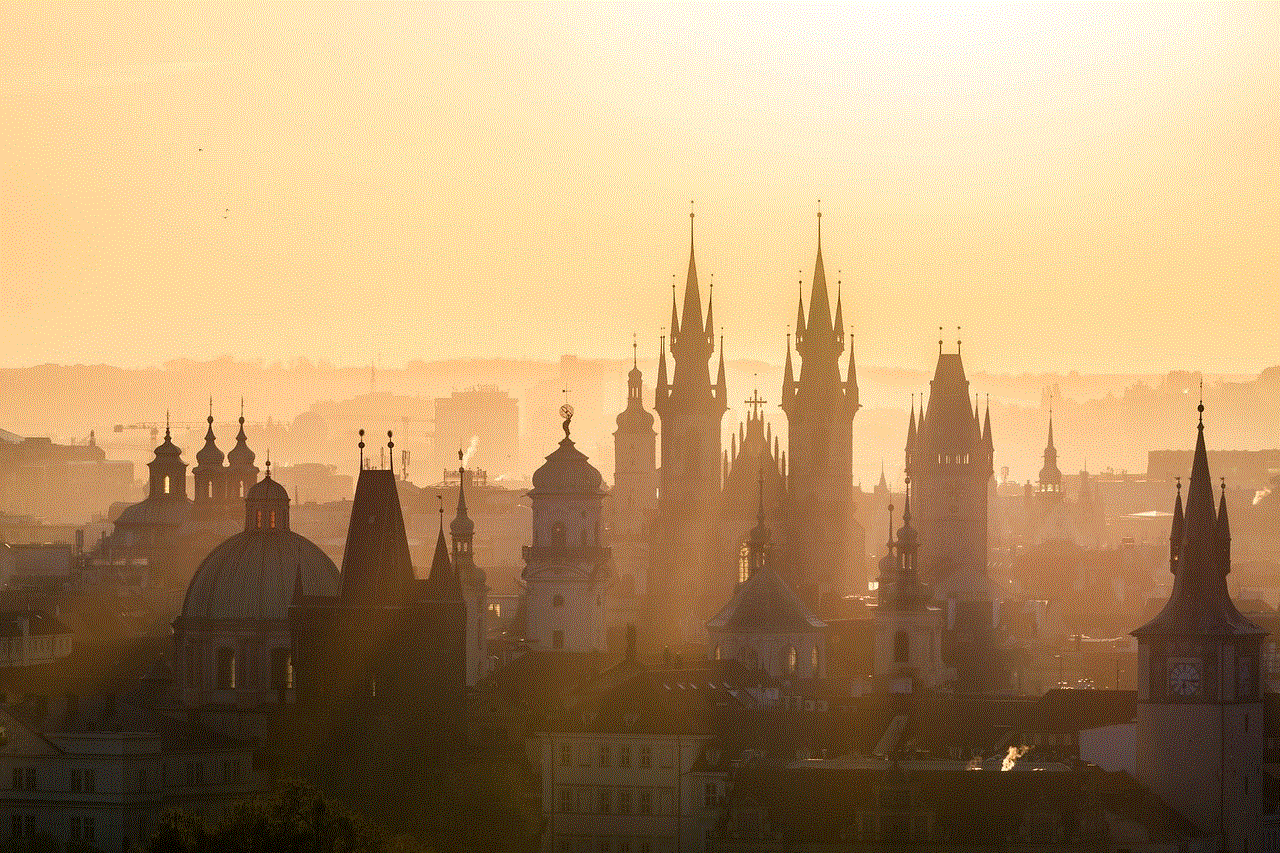
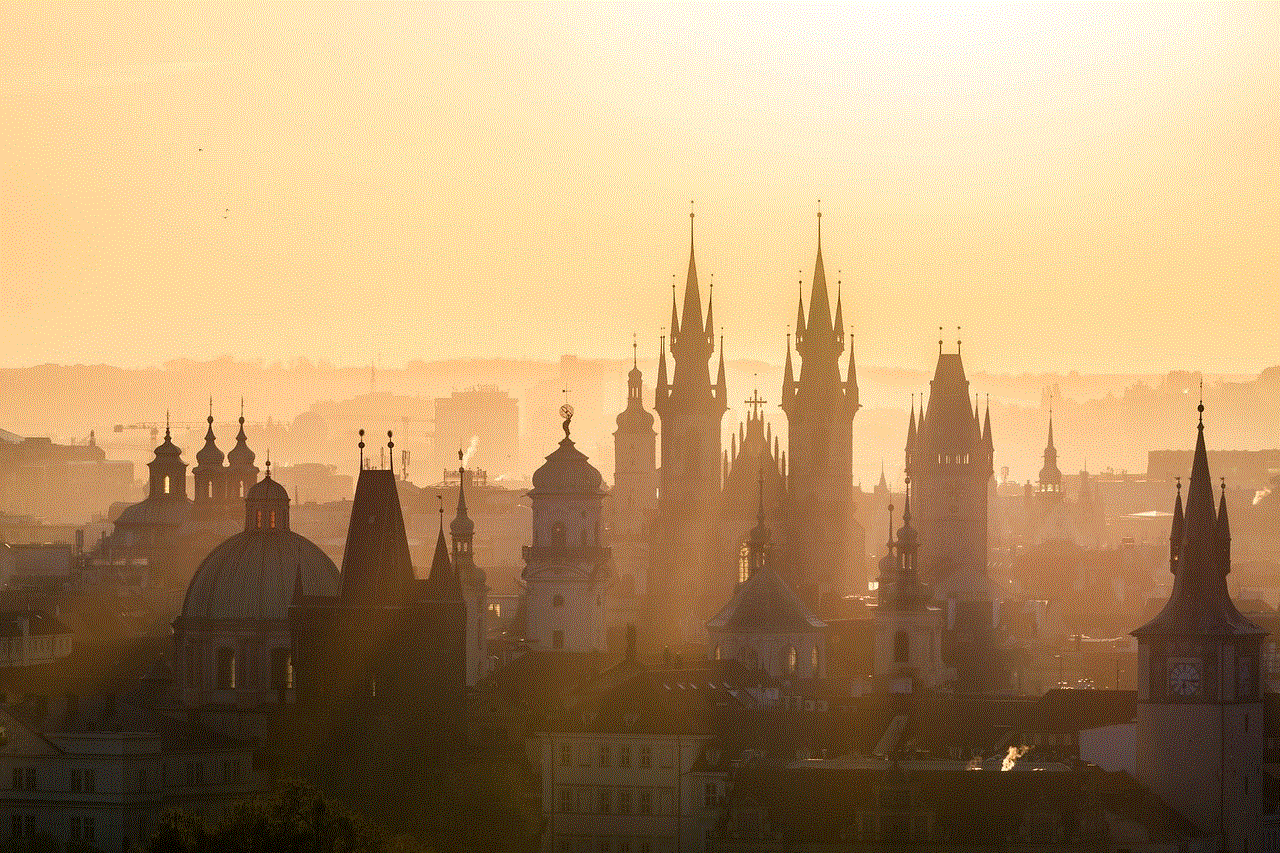
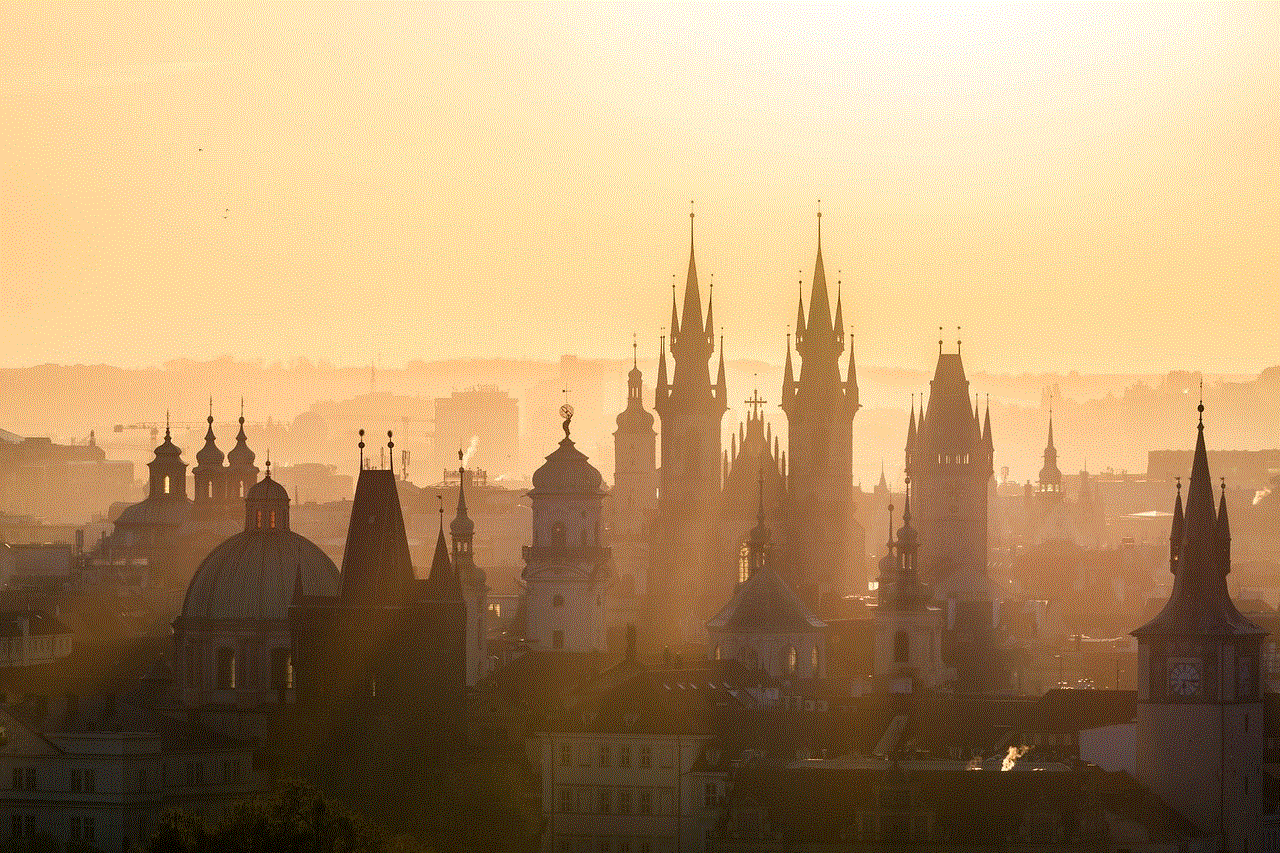
1. **Open Instagram**: Launch the Instagram app on your device.
2. **Go to Your Profile**: Tap on your profile icon located at the bottom right corner of the screen.
3. **Select Your Post**: Find the photo you want to save and tap on it.
4. **Access Options**: Tap the three dots (•••) located at the top right corner of the post.
5. **Save Photo**: Select the “Save” option. This will save the photo to your camera roll.
In addition to saving individual photos, you can also enable the option to automatically save all your posts to your camera roll. To do this:
1. **Go to Settings**: Tap on your profile icon, then the three horizontal lines at the top right, and select “Settings.”
2. **Account Settings**: Tap on “Account,” and then select “Original Photos” (or “Original Posts” on some devices).
3. **Enable Saving**: Toggle the option to save original photos to your camera roll.
By enabling this feature, every photo you post will automatically be saved to your device, allowing you to keep a complete record of your Instagram journey.
## Saving Photos from Other Users
While saving your own images is straightforward, saving photos from other users is a bit more complex due to Instagram’s restrictions. However, there are still several methods available for downloading images that you admire. Below are some popular techniques.
### Method 1: Taking a Screenshot
One of the simplest ways to save someone else’s Instagram photo is by taking a screenshot. Here’s how to do it:
1. **Locate the Photo**: Find the image you want to save on Instagram.
2. **Take a Screenshot**: On most devices, press the power and volume down buttons simultaneously. If you’re using an iPhone, press the power and home buttons at the same time.
3. **Edit the Screenshot**: Open your camera roll, find the screenshot, and crop it to focus on the photo you wanted.
While this method is easy, it may not yield the highest quality image, as screenshots can sometimes be pixelated or distorted.
### Method 2: Using a Third-Party App
If you frequently save photos from Instagram, using a third-party app may be a more efficient solution. Several apps allow you to download images directly from Instagram. Some popular options include:
– **Repost for Instagram**: This app allows you to repost photos while also giving you the option to save them to your camera roll.
– **Instake**: Instake enables users to download photos and videos from Instagram profiles quickly.
– **FastSave**: FastSave is another popular app that lets you download images with just a few taps.
To use these apps, download your preferred option from the App Store or Google Play, follow the on-screen instructions, and you’ll be able to download Instagram photos easily.
### Method 3: Using Online Downloaders
Another option for saving Instagram photos is to use online downloaders. These websites allow you to input the URL of the photo you want to download and will provide you with a downloadable link. Some popular options include:
– **DownloadGram**
– **InstaDownloader**
– **Dredown**
To use these tools:
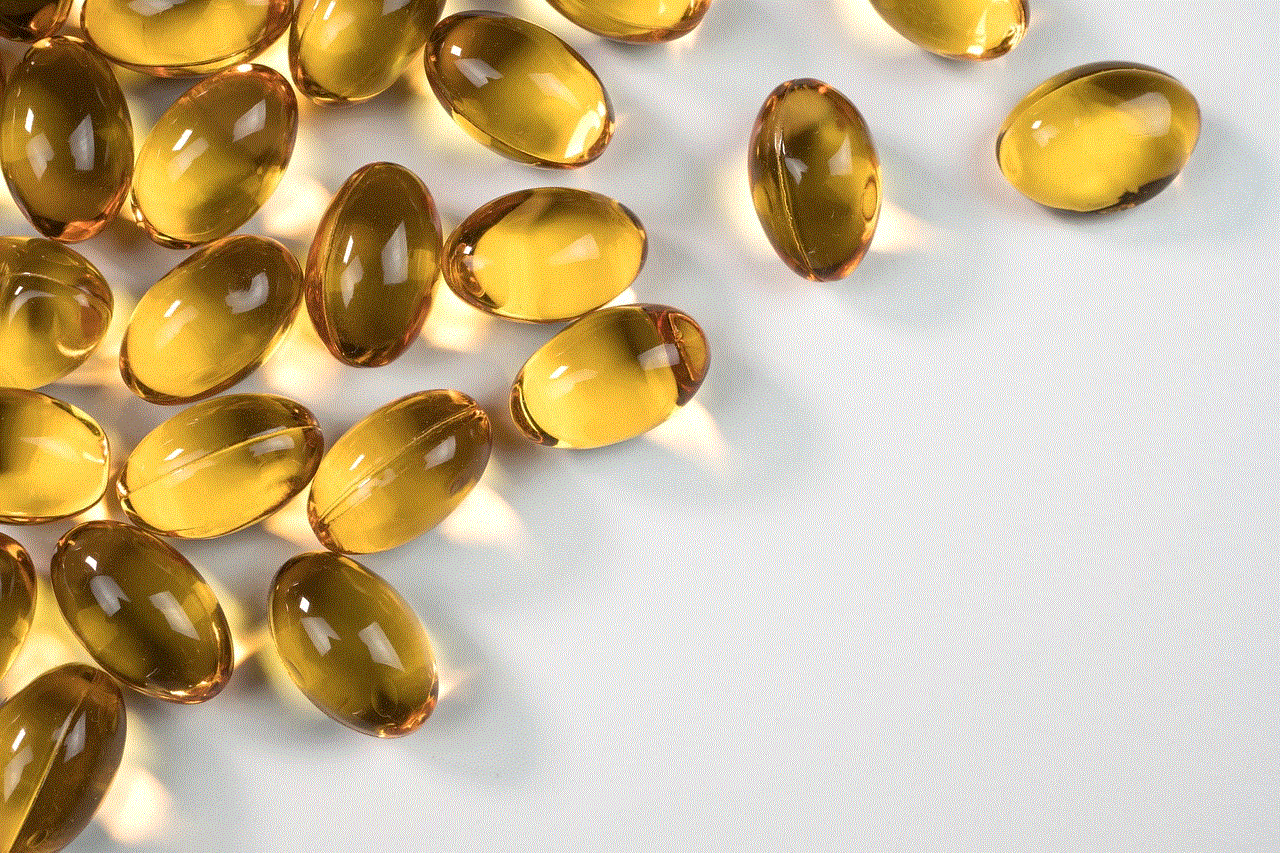
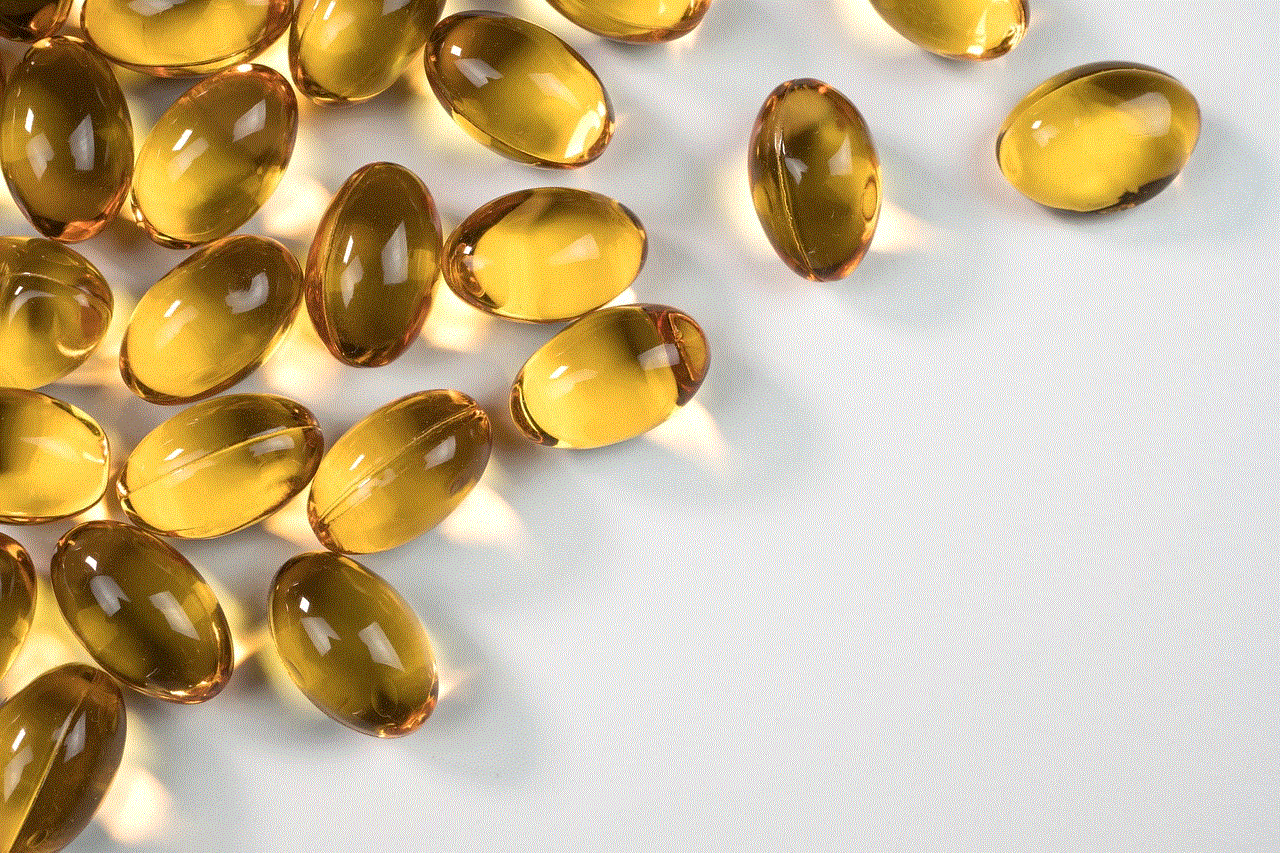
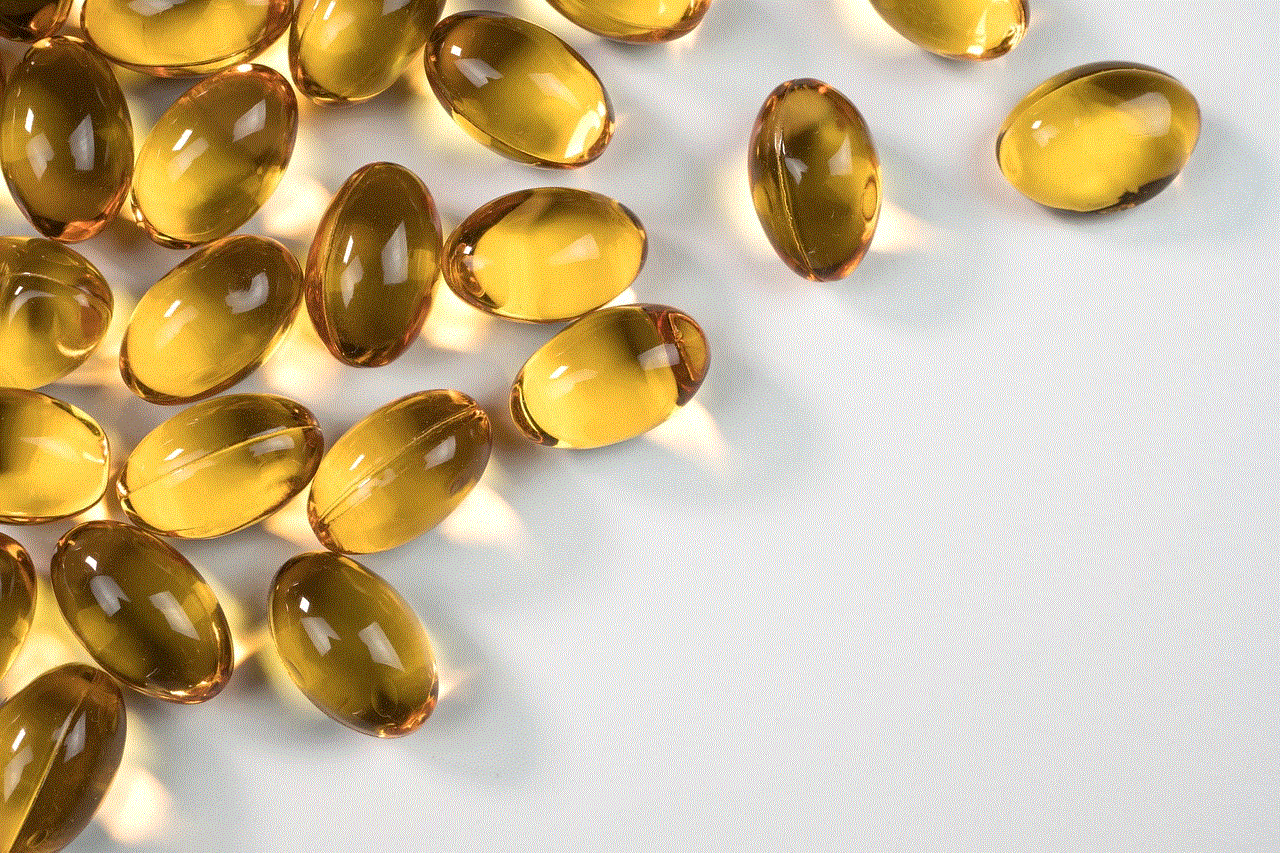
1. **Find the Photo**: Open Instagram and navigate to the photo you want to save.
2. **Copy the Link**: Tap on the three dots (•••) on the post, select “Copy Link.”
3. **Visit the Downloader**: Open any of the previously mentioned websites.
4. **Paste the Link**: Input the copied link into the designated area and hit “Download.”
This method can be very effective and is usually straightforward, as long as you’re using a reputable site. However, always be cautious when entering personal information or downloading apps from unknown sources.
## Respecting Copyright and Privacy
While it may be tempting to save any photo you come across on Instagram, it’s essential to respect copyright and privacy. The images on Instagram are often protected by copyright law, which means that the original creator has rights over their work. Downloading and reposting someone else’s photo without permission can lead to legal issues.
If you want to repost an image from another user, it’s always a good practice to ask for permission first. Many users appreciate it when others recognize their work, and it can foster a sense of community on the platform.
When reposting, it’s also courteous to give credit to the original creator. You can do this by tagging them in your post or mentioning their username in your caption. By doing so, you not only show respect for the artist but also increase the likelihood that they’ll be open to allowing you to share their content in the future.
## Organizing Your Saved Photos
Once you’ve saved a collection of images from Instagram, it’s important to organize them effectively. Having a disorganized camera roll can make it challenging to find specific photos later on. Here are some tips for keeping your images neat and accessible:
### Create Albums
Most smartphones allow you to create albums in your photo gallery. Organize your saved Instagram photos into different albums based on themes, events, or categories. For example, you might have separate albums for travel photos, food pictures, fashion inspiration, and more. This method will help you quickly locate specific images when needed.
### Use Photo Management Apps
Consider using photo management apps that allow for more advanced organization features. Apps like Google Photos, Apple Photos, or Adobe Lightroom offer tagging and categorization options that can make searching for images easier. They often come with built-in editing tools as well, allowing you to enhance your saved photos right after downloading them.
### Regularly Clean Up
Periodically review your saved Instagram photos and remove images that no longer hold value to you. Whether it’s a photo of a meal you no longer remember or a snapshot from a trip that didn’t resonate with you, decluttering your camera roll can improve your overall experience. Regularly cleaning up your photos also ensures that you’re not storing unnecessary data on your device.
## Creative Ways to Use Saved Instagram Photos
Now that you’ve successfully saved Instagram photos to your camera roll, you may be wondering how to make the most of them. Here are some creative ways to utilize these images:
### Create a Digital Scrapbook
Using your saved Instagram photos, you can create a digital scrapbook that captures your favorite memories. There are various apps available that allow you to design and print personalized scrapbooks or photo books. This not only preserves your memories but also provides a tangible keepsake you can cherish for years.
### Design Social Media Posts
If you’re an influencer or run a business, consider using your saved Instagram photos to create engaging content for your social media platforms. You can repurpose these images to maintain a cohesive aesthetic or theme across your profiles. Tools like Canva or Adobe Spark allow you to design eye-catching graphics using your saved photos.
### Create a Collage
Collages are a fun way to combine multiple images into one creative piece. Use photo editing apps to merge several saved Instagram photos into a single collage. This can serve as a unique piece of art for your home or office, or you can share it on social media to showcase a collection of memories.
## Conclusion



Saving Instagram photos to your camera roll can enhance your overall experience on the platform, allowing you to cherish memories, access images offline, and share content across various channels. While there may be some restrictions when it comes to saving others’ photos, various methods are available to download your favorite images, whether through screenshots, third-party apps, or online downloaders.
By understanding the importance of copyright and privacy, organizing your saved photos, and utilizing them creatively, you can enrich your Instagram journey. Embracing these practices will not only help you manage your camera roll better but also allow you to appreciate the beautiful moments captured on this popular social media platform. So go ahead, start saving those unforgettable moments, and enjoy sharing them with friends and family!
0 Comments