how to turn your active status off on facebook
# How to Turn Your Active Status Off on Facebook: A Comprehensive Guide
In the digital age, social media platforms have become integral to our daily lives. Facebook, one of the most popular social media networks, connects millions of users around the globe. While it offers an excellent platform for communication and sharing, it also raises concerns about privacy and online presence. One feature that many users find intrusive is the “Active Status,” which shows friends when you are online. For those who value their privacy or simply prefer not to be disturbed, turning off this feature can be a welcome relief. In this article, we’ll explore how to turn off your active status on Facebook, the implications of doing so, and tips for managing your online presence effectively.
## Understanding Active Status on Facebook
Before diving into the steps to turn off your active status, it’s essential to understand what it means. The active status feature allows your friends to see when you are online. When you are active or recently active, a green dot appears next to your profile picture in the chat window, indicating your availability for conversation. While this feature can enhance communication by allowing friends to know when you are online, it can also feel overwhelming, especially if you prefer to manage your social interactions on your own terms.
## Why You Might Want to Turn Off Active Status
There are several reasons why you might consider turning off your active status on Facebook:
1. **Privacy Concerns**: Many users are uncomfortable with others knowing their online activity. Turning off your active status can give you more control over who sees your online presence.
2. **Avoiding Distractions**: If you’re working or engaged in other activities, being constantly available can lead to distractions. Disabling your active status can help you focus without interruptions from chat notifications.
3. **Managing Social Interactions**: Some users prefer to engage with friends only when they are ready. Turning off the active status allows for more intentional interactions.
4. **Reducing Social Pressure**: Online social networks can create pressure to respond to messages immediately. Disabling your status can alleviate this pressure, allowing you to reply at your leisure.
5. **Maintaining Boundaries**: If you have a busy lifestyle or prefer to keep certain aspects of your life private, turning off your active status can help maintain boundaries with friends and acquaintances.
## Step-by-Step Guide to Turning Off Active Status on Facebook
Turning off your active status on Facebook is a straightforward process. You can do it using the Facebook website, the mobile app for iOS, or the app for Android devices. Below are detailed instructions for each platform.
### Turning Off Active Status on the Facebook Website
1. **Log into Your Facebook Account**: Open your web browser, go to the Facebook website, and log in with your credentials.
2. **Access Settings**: Click on the small downward-facing arrow in the top right corner of the page. From the dropdown menu, select “Settings & Privacy,” then click on “Settings.”
3. **Navigate to Privacy Settings**: On the left sidebar, find and click on “Privacy.”
4. **Manage Active Status**: Scroll down to find the “How People Find and Contact You” section. You will see an option for “Active Status.” Click on “Edit” next to it.
5. **Toggle Active Status Off**: You will see a toggle switch that allows you to turn your active status on or off. Click on the switch to turn it off.
6. **Save Changes**: After disabling your active status, make sure to save any changes if prompted. Your active status will now be turned off, and friends will no longer see when you’re online.
### Turning Off Active Status on the Facebook Mobile App (iOS and Android)
1. **Open the Facebook App**: Launch the Facebook app on your mobile device.
2. **Access Menu**: Tap on the three horizontal lines (menu) in the bottom right corner for iOS or the top right corner for Android.
3. **Go to Settings & Privacy**: Scroll down and tap on “Settings & Privacy,” then select “Settings.”
4. **Find Active Status**: Under the “Privacy” section, look for “Active Status.”
5. **Disable Active Status**: Tap on “Active Status,” then toggle the switch to turn it off. A prompt may appear asking you to confirm your choice.
6. **Confirmation**: Once you’ve turned off your active status, you can return to the main menu. Your active status will now be disabled, and friends will no longer see when you’re online.
### Understanding the Implications of Turning Off Active Status
When you disable your active status on Facebook, it affects more than just your visibility. Here are some implications to consider:
– **Visibility**: When you turn off your active status, you will also be unable to see when your friends are online. This mutual aspect of the feature is essential to remember.
– **Communication**: Disabling your active status may change how friends perceive your availability. They may think you are not interested in responding, which could lead to misunderstandings.
– **Group Chats**: In group chats, your active status may still appear to other members unless you leave the group. This is an important consideration if you want to maintain a low profile.
– **Other Messaging Platforms**: If you use Messenger, you’ll also need to turn off your active status there separately to ensure complete privacy.
## Additional Privacy Settings on Facebook
While turning off your active status is an excellent step towards managing your online presence, there are additional privacy settings you might want to explore:
### 1. Profile Privacy Settings
You can control who sees your posts, friend list, and profile information. Go to the “Privacy” section in your settings and adjust who can see your content.
### 2. Timeline and Tagging Settings
Manage who can post on your timeline and who can tag you in photos. This is crucial for maintaining control over your profile and the content associated with it.
### 3. App Settings
Review the apps connected to your Facebook account. Some apps may have access to your information, and it’s wise to manage these connections for privacy.
### 4. Blocking Users
If there are specific individuals you don’t want to interact with, consider blocking them. This will prevent them from seeing your profile or contacting you.
## Tips for Managing Your Online Presence Effectively
In addition to turning off your active status, here are some tips to maintain a healthy online presence:
### 1. Set Boundaries
Decide how much time you want to spend on social media and stick to it. Use features like “Do Not Disturb” on your devices to limit distractions.
### 2. Regularly Review Privacy Settings
Social media platforms often update their privacy policies and settings. Make it a habit to review your settings periodically to ensure they align with your preferences.
### 3. Be Mindful of What You Share
Consider the information you share publicly. Avoid posting sensitive information and maintain control over your image online.
### 4. Use Alternative Communication Methods
If you prefer to communicate without the pressure of being online, consider using emails or text messages. This can help reduce the expectation for immediate responses.
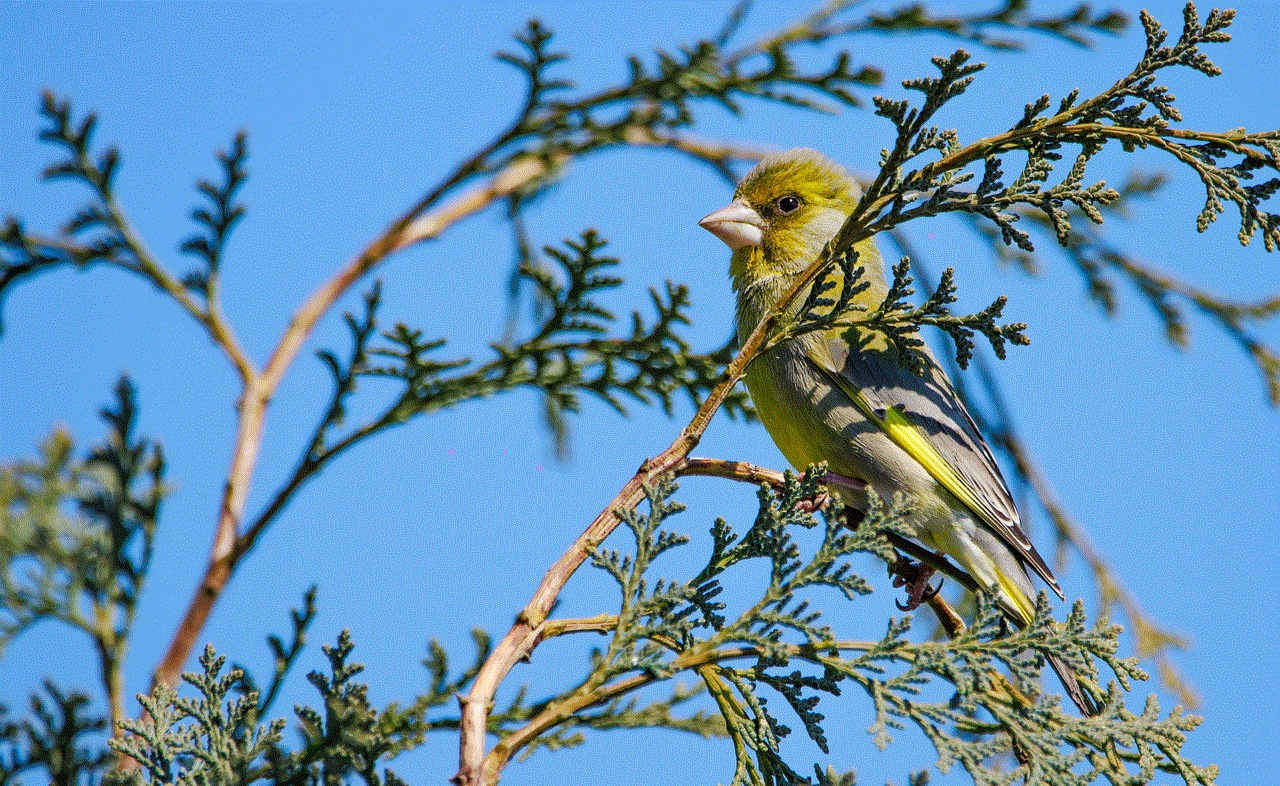
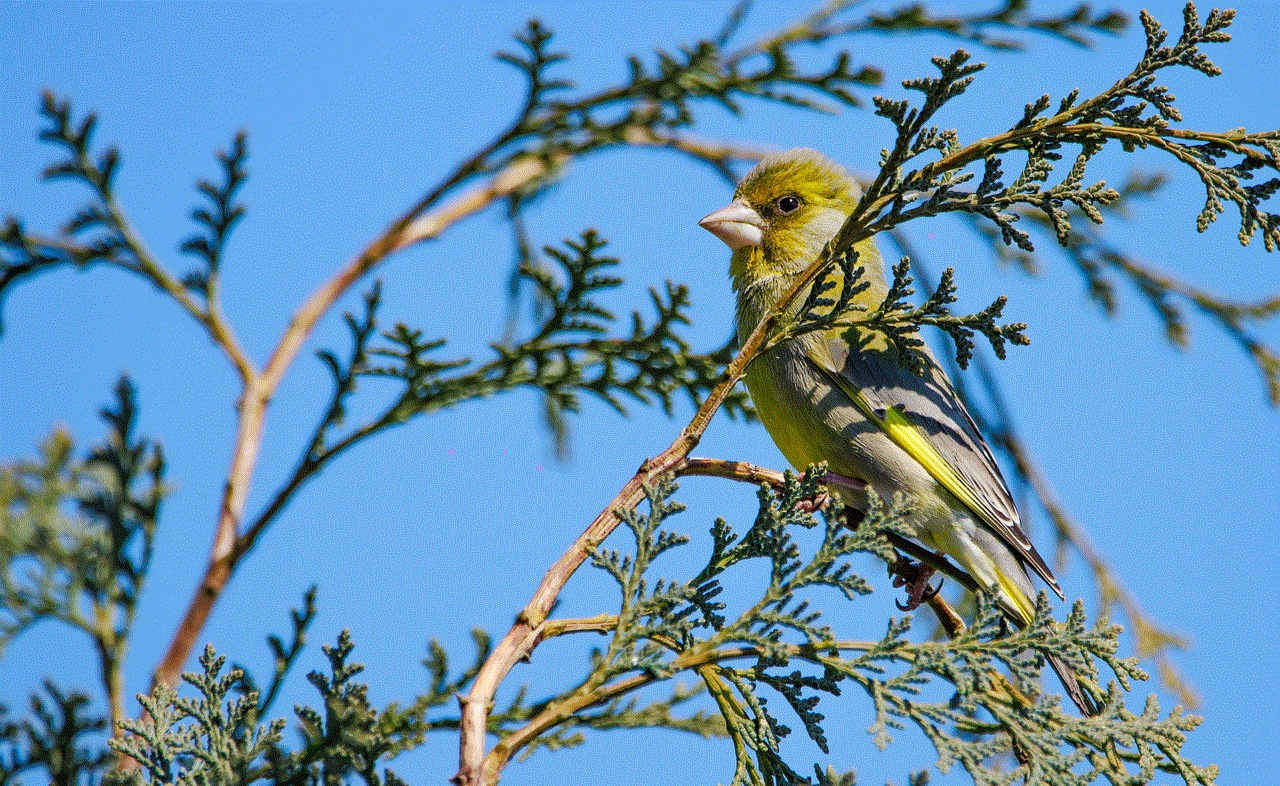
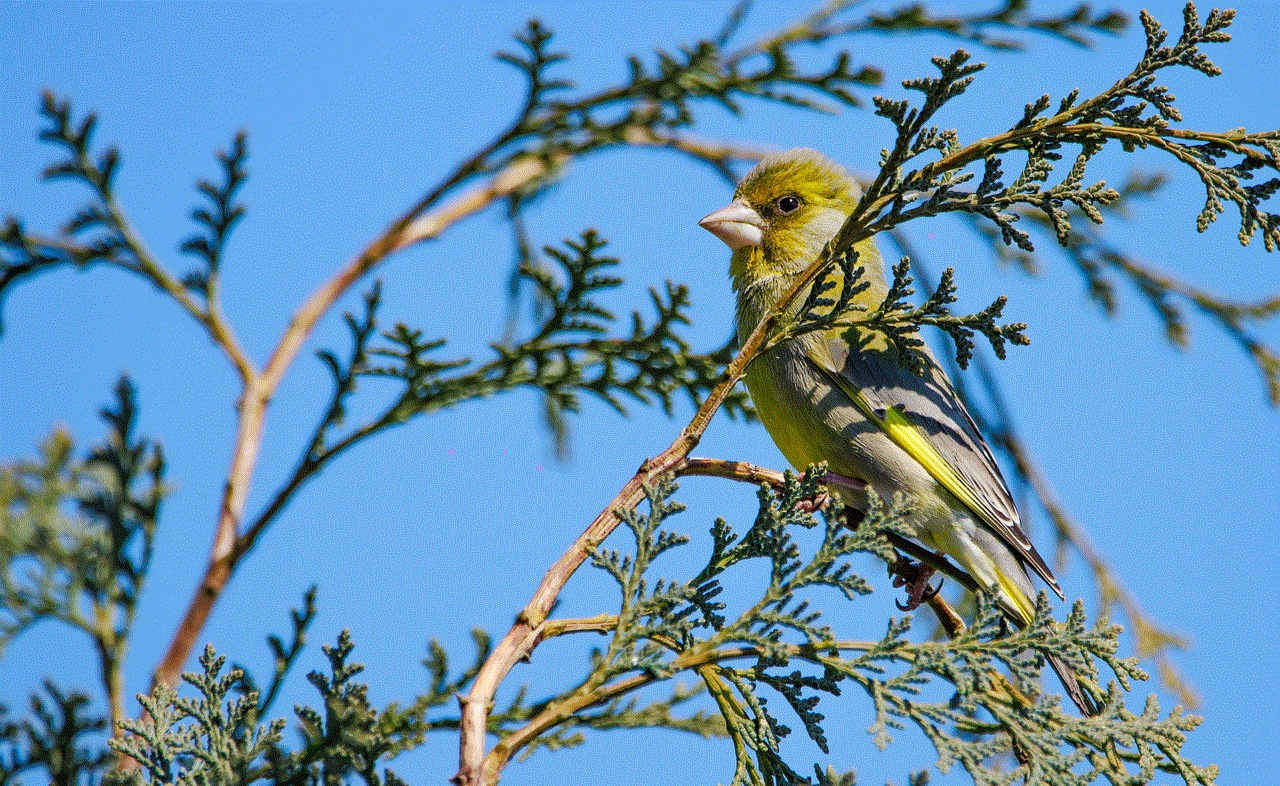
### 5. Take Breaks from Social Media
Don’t hesitate to take breaks from social media. This can help you recharge and regain perspective on your online interactions.
## Conclusion
Turning off your active status on Facebook is a simple yet effective way to enhance your privacy and manage your online presence. By understanding the implications of this feature and taking advantage of additional privacy settings, you can create a more comfortable social media experience. Remember that social media should serve your needs, and it’s perfectly acceptable to prioritize your well-being over online interactions. Whether you choose to disable your active status permanently or only during specific periods, the choice is ultimately yours. Embrace the control you have over your online life, and make social media work for you rather than the other way around.
evolve sylveon pokemon go
Sylveon is a Fairy-type Pokémon that was first introduced in Generation VI of the popular mobile game, Pokémon Go. It is the final evolution of Eevee, one of the most beloved and versatile Pokémon in the franchise. Sylveon quickly became a fan favorite due to its unique design and powerful moveset, making it a highly sought after Pokémon for both casual players and competitive battlers. In this article, we will explore the evolution of Sylveon in Pokémon Go, its strengths and weaknesses, and how to effectively use it in battles.
Evolution of Sylveon in Pokémon Go:
In order to obtain a Sylveon in Pokémon Go, players must first have an Eevee. Eevee is a Normal-type Pokémon that can evolve into seven different forms, depending on various conditions. These forms are known as the Eeveelutions and include Vaporeon, Jolteon, Flareon, Espeon, Umbreon, Leafeon, and Glaceon. Sylveon is the eighth and most recent addition to this list.
To evolve an Eevee into a Sylveon, players must first nickname their Eevee “Sakura” before evolving it. This is a reference to the character Sakura from the Pokémon anime series, who has a Sylveon as one of her partners. After evolving the nicknamed Eevee, players will obtain a Sylveon instead of one of the other Eeveelutions. It is worth noting that this evolution method only works once per Eevee, and subsequent evolutions will be random.
Strengths of Sylveon in Pokémon Go:
Sylveon is a Fairy-type Pokémon, which gives it several advantages in battles. Fairy-type Pokémon are strong against Fighting, Dragon, and Dark-type Pokémon, making Sylveon a great counter to popular Pokémon such as Machamp, Dragonite, and Tyranitar. Additionally, Sylveon is immune to Dragon-type attacks, making it a crucial Pokémon to have in battles against Dragon-type gym defenders.
Sylveon also has a high base stat total of 525, making it one of the strongest Eeveelutions. Its HP, Defense, and Special Defense stats are particularly high, making it a great choice for tanking hits in battles. Its high Special Attack stat also allows it to deal significant damage with its Fairy-type moves.
Moveset of Sylveon in Pokémon Go:
Sylveon has a diverse moveset, with access to both Fairy-type and Normal-type moves. Its quick moves include Charm and Quick Attack, while its charge moves include Moonblast, Psyshock, and Hyper Beam. Charm is a powerful Fairy-type move that deals significant damage and has a high chance of lowering the opponent’s Attack stat. Quick Attack is a Normal-type move that is useful for dealing quick damage and charging up charge moves.
Moonblast is Sylveon’s strongest charge move, dealing massive damage and having a high chance of lowering the opponent’s Special Attack stat. Psyshock is a Psychic-type move that can also deal significant damage, especially against Poison-type Pokémon. Hyper Beam is a Normal-type move that deals massive damage but has a long cooldown time.
Weaknesses of Sylveon in Pokémon Go:
While Sylveon has several strengths, it also has some weaknesses that players should be aware of. As a Fairy-type Pokémon, Sylveon is weak against Poison and Steel-type Pokémon. This makes it vulnerable to popular Pokémon such as Alolan Muk and Metagross. Additionally, Sylveon’s low base Attack stat means it may struggle to deal significant damage against certain types of Pokémon, such as Rock and Steel-types.
Using Sylveon in Battles:
Sylveon’s high HP and Defense stats make it an excellent choice for defending gyms. Its Fairy-type moves are also effective against many popular gym defenders, making it a valuable addition to any gym lineup. However, its low Attack stat may make it less effective in taking down gyms.
In PvP battles, Sylveon can also be a valuable asset. Its high Special Attack and access to powerful Fairy-type moves make it a great choice for taking down popular Pokémon such as Dragonite, Gyarados, and Tyranitar. However, its low Attack stat may make it vulnerable to certain types of Pokémon, so it is important to have a well-rounded team when using Sylveon in PvP battles.
Tips for Evolving and Using Sylveon in Pokémon Go:
1. Nickname your Eevee “Sakura” before evolving it to obtain a Sylveon.
2. Use Sylveon as a gym defender due to its high HP and access to powerful Fairy-type moves.
3. In PvP battles, use Sylveon to counter popular Pokémon such as Dragonite, Gyarados, and Tyranitar.
4. Be aware of Sylveon’s weaknesses against Poison and Steel-type Pokémon.
5. Use Sylveon’s Charm move to lower the opponent’s Attack stat and gain an advantage in battles.
6. As with any Pokémon, make sure to have a well-rounded team when using Sylveon in battles.
7. Consider using a Fairy-type fast move, such as Charm, to take advantage of Sylveon’s high Special Attack stat.
8. Use Moonblast as Sylveon’s charge move to deal massive damage and potentially lower the opponent’s Special Attack stat.
9. Keep in mind that Sylveon’s low base Attack stat may make it less effective against certain types of Pokémon.
10. Have fun experimenting with different movesets and strategies when using Sylveon in battles.
Conclusion:



Sylveon is a powerful and popular Pokémon in Pokémon Go. Its unique evolution method and strong Fairy-type moves make it a highly sought after Pokémon for both casual players and competitive battlers. Its high HP and Defense stats make it a valuable gym defender, while its high Special Attack stat and access to powerful Fairy-type moves make it a great choice for PvP battles. With its charming design and powerful moveset, Sylveon is a must-have for any Pokémon Go trainer.
0 Comments