the hunger games parents guide
As one of the most popular and widely-read young adult fiction series of the past decade, “The Hunger Games” has captured the hearts and minds of readers of all ages. Set in a dystopian world where children are forced to fight to the death in an annual event known as the Hunger Games, the books explore themes of survival, sacrifice, and rebellion. But as a parent, you may be wondering if “The Hunger Games” is appropriate for your child to read. In this guide, we will delve into the world of “The Hunger Games” and provide a comprehensive overview of the series, its themes, and its suitability for young readers.
Overview of the Series
Written by Suzanne Collins and published in 2008, “The Hunger Games” is the first book in a trilogy that also includes “Catching Fire” and “Mockingjay.” The series is set in the fictional nation of Panem, which is divided into twelve districts and ruled by a tyrannical government in the Capitol. As a punishment for a past rebellion, the Capitol holds an annual event known as the Hunger Games, where one boy and one girl from each district are chosen to compete in a televised battle to the death.
The protagonist of the series is sixteen-year-old Katniss Everdeen, who volunteers to take her younger sister’s place in the Hunger Games. Along with her male counterpart Peeta Mellark, Katniss must navigate the treacherous terrain of the Games and outsmart her fellow competitors in order to survive. However, as the series progresses, Katniss becomes embroiled in a larger rebellion against the Capitol and must use her skills and cunning to fight for her freedom and the freedom of her people.
Themes Explored
“The Hunger Games” is a complex and thought-provoking series that explores a wide range of themes, many of which are relevant to young readers. One of the most prominent themes is that of survival. The characters in the series are forced to constantly fight for their lives, and the books do not shy away from depicting the brutal and violent nature of the Hunger Games. This can be a difficult topic for young readers to process, but it also provides an opportunity for parents to have important discussions with their children about the value of life and the lengths people will go to in order to survive.
Another theme that is prevalent throughout the series is sacrifice. Katniss and her fellow competitors are forced to make difficult choices and sacrifices in order to survive, and this is a recurring theme throughout the books. The series also explores the idea of rebellion and standing up against oppression. As Katniss becomes a symbol of hope for the people of Panem, she must grapple with the weight of responsibility and the consequences of her actions. These themes of sacrifice and rebellion can be valuable lessons for young readers, but parents may want to discuss them with their children to ensure they understand the complexities of these concepts.
Suitability for Young Readers
While “The Hunger Games” has been classified as young adult fiction, it is important for parents to consider whether the series is appropriate for their child’s age and maturity level. As mentioned before, the books contain violence and death, which may be too graphic for younger readers. However, the violence is not gratuitous and serves a purpose in the narrative. It is also worth noting that the books do not contain any explicit sexual content, although there are moments of romantic tension between characters.
Additionally, the series deals with mature themes such as government oppression, poverty, and war. These themes may be difficult for younger readers to fully comprehend and may require parent-child discussions to fully understand their implications. It is also important for parents to consider their child’s emotional readiness to handle these themes before allowing them to read the books.
One way to determine if “The Hunger Games” is suitable for your child is to read the books yourself and have discussions with them about the content. You can also read reviews and recommendations from other parents to get a better understanding of the series’ suitability for young readers.
Parental Guidance
If you do decide to allow your child to read “The Hunger Games,” it is important to provide them with guidance and support. As mentioned before, the books deal with mature themes and can be emotionally challenging for young readers. Make sure to have regular conversations with your child about the books and their reactions to them. This will not only help them process the content but also allow you to address any concerns or questions they may have.
Another way to provide guidance is to set boundaries and limits on when and where your child can read the books. For example, you may want to restrict reading time to certain hours of the day or only allow them to read in a common area of the house. This can help prevent your child from becoming too immersed in the series and give you the opportunity to monitor their emotional well-being.
Conclusion
In conclusion, “The Hunger Games” is a thought-provoking and captivating series that has captured the hearts of readers of all ages. While the books contain violence and mature themes, they also offer valuable lessons and opportunities for discussions with young readers. As a parent, it is important to consider your child’s maturity level and readiness before allowing them to read the books. With proper guidance and discussions, “The Hunger Games” can be a rewarding and enriching reading experience for young readers.
how to see instagram followers in chronological order
Instagram has become one of the most popular social media platforms in recent years, with over 1 billion active users worldwide. One of the key features of Instagram is its ability to showcase users’ posts in a chronological order, allowing followers to see the most recent content first. However, in 2016, Instagram decided to switch from a chronological feed to an algorithm-based feed, which many users did not appreciate. This change made it difficult for users to see their followers’ posts in chronological order. In this article, we will discuss how to see Instagram followers in chronological order and why it is important for users.
Understanding the Chronological Feed on Instagram
Before we dive into the methods of seeing followers in chronological order, let’s first understand how the chronological feed works on Instagram. When you open the app, the posts on your feed are arranged in a chronological order, with the most recent post appearing at the top. This means that you will see the latest posts from people you follow first, followed by older posts. This feature allowed users to stay updated with the most recent posts from their followers and interact with them in real-time.
Why Seeing Instagram Followers in Chronological Order is Important
The switch to an algorithm-based feed on Instagram was met with a lot of criticism from users. Many argued that it made it difficult to keep up with the posts from their followers, and they were missing out on important updates. This is especially true for businesses and influencers who rely on Instagram to promote their products or services. With the algorithm-based feed, their posts might not be seen by their followers, leading to a decrease in engagement and potential loss of customers.
Moreover, seeing Instagram followers in chronological order is important for maintaining a healthy and engaging community on the platform. Before the algorithm-based feed, users would often engage with posts from people they follow in real-time. This created a sense of community and encouraged users to interact with each other. However, with the algorithm-based feed, users are shown posts from popular accounts or posts that the algorithm thinks the user would be interested in, regardless of when it was posted. This has led to a decrease in engagement and a disconnect within the community.
Ways to See Instagram Followers in Chronological Order
Now that we understand the importance of seeing Instagram followers in chronological order let’s discuss some ways to achieve it.
1. Use Third-Party Apps
Many third-party apps have been developed to help users see their Instagram feed in chronological order. These apps work by bypassing the algorithm-based feed and showing posts in the order they were posted. Some popular apps include Hootsuite, Later, and Buffer. These apps also offer other features such as scheduling posts and analyzing your Instagram performance.
2. Turn on Post Notifications
Another way to see your followers’ posts in chronological order is by turning on post notifications for specific accounts. This means that you will receive a notification every time that account posts something new. While this may be time-consuming for users who follow a large number of accounts, it ensures that you don’t miss out on any important updates from your favorite accounts.
3. Create Lists



Instagram has a feature that allows users to create lists for their followers. This feature is often used by businesses and influencers to categorize their followers and see their posts in chronological order. You can create lists based on your interests or the type of content you want to see. This way, you can keep up with the latest posts from the accounts that matter to you.
4. Engage with Your Followers
Engaging with your followers is not only important for building a community but also for seeing their posts in chronological order. The more you interact with an account, the more likely you are to see their posts at the top of your feed. This is because the algorithm prioritizes posts from accounts that the user engages with frequently. So, don’t just scroll through your feed, take the time to like and comment on posts from your followers.
5. Use Hashtags
Hashtags are a great way to see posts from your followers in chronological order. You can create a unique hashtag for your community and encourage your followers to use it when posting. This way, you can easily search for the hashtag and see all the recent posts from your followers using it.
6. Utilize the Explore Tab
The Explore tab on Instagram is a great way to discover new accounts and see their posts in chronological order. The posts on the Explore tab are not based on the algorithm but rather on the content that Instagram thinks you would be interested in. This means that you are more likely to see posts from accounts that you might not be following yet.
7. Follow Fewer Accounts
As mentioned earlier, the algorithm-based feed prioritizes posts from popular accounts or accounts that the user frequently interacts with. This means that if you follow a large number of accounts, you are more likely to miss out on posts from your followers. Consider unfollowing accounts that you are not interested in or that do not add value to your feed.
8. turn off the Algorithm
Instagram has recently introduced a feature that allows users to turn off the algorithm-based feed and see posts in chronological order. This feature is available in the settings and can be turned on and off as per your preference.
9. Interact with Hashtags
Similar to engaging with your followers, engaging with hashtags can also help you see posts in chronological order. When you like or comment on a post with a particular hashtag, you are more likely to see posts with that hashtag at the top of your feed.
10. Report the Issue to Instagram
If you are still struggling to see your followers’ posts in chronological order, you can report the issue to Instagram. While this may not guarantee a change in the algorithm, it can help bring attention to the issue and encourage Instagram to make changes.
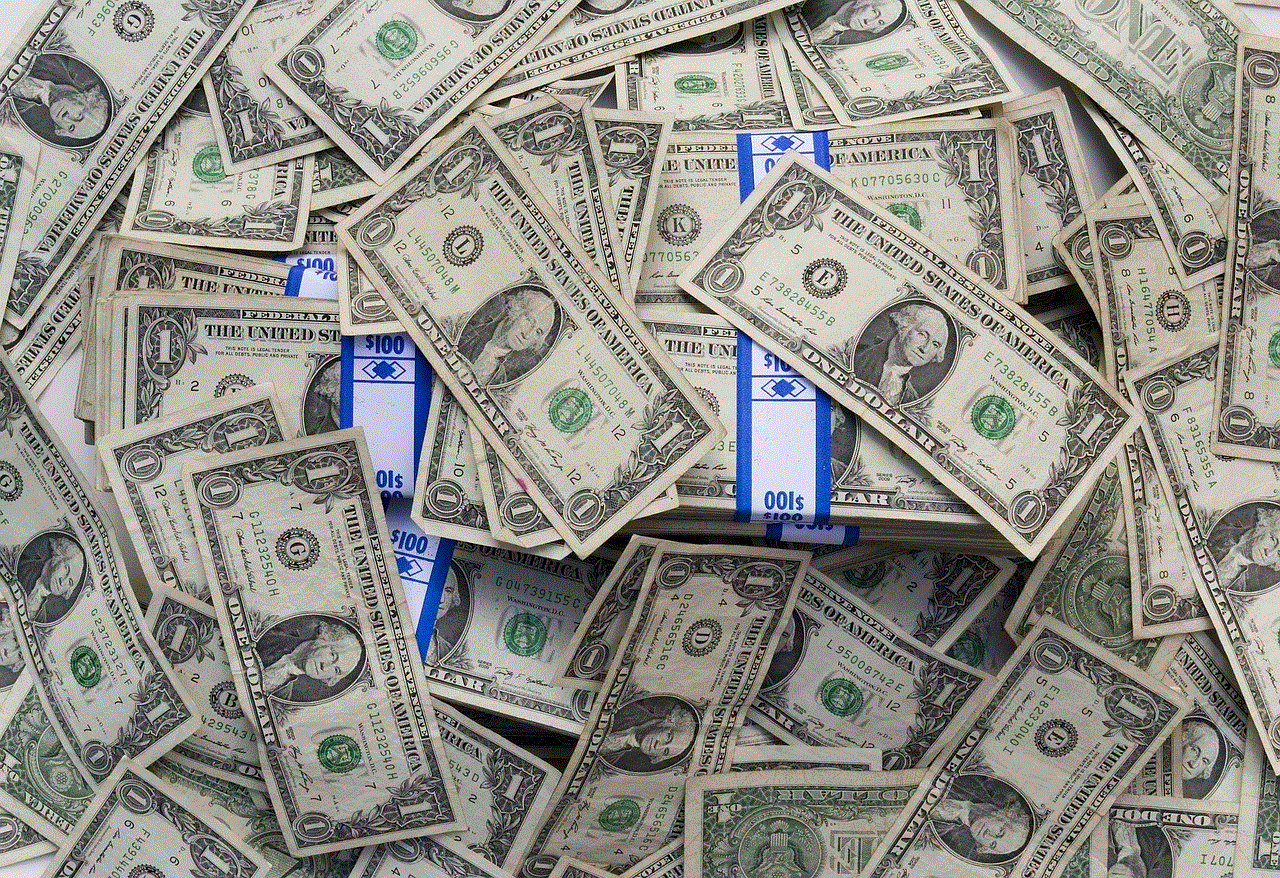
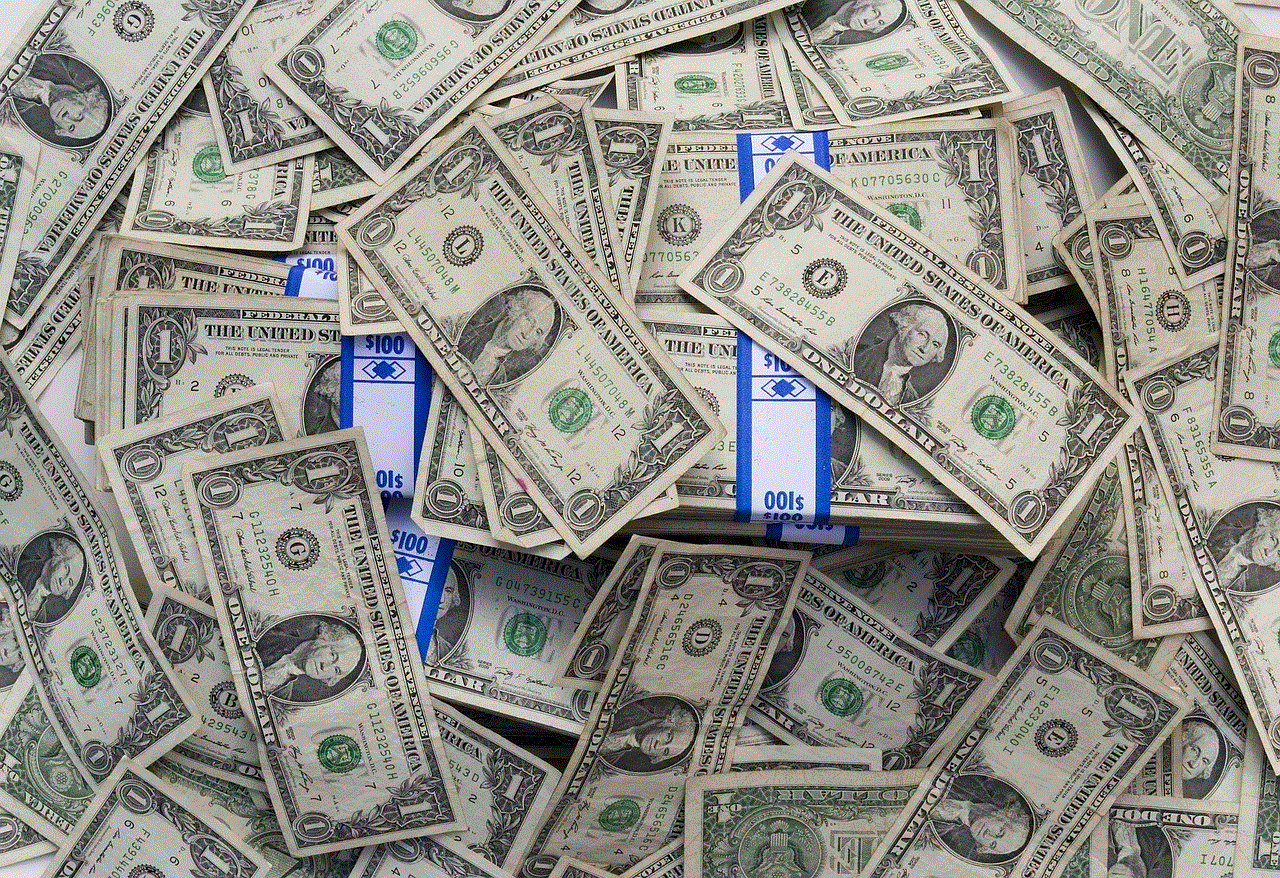
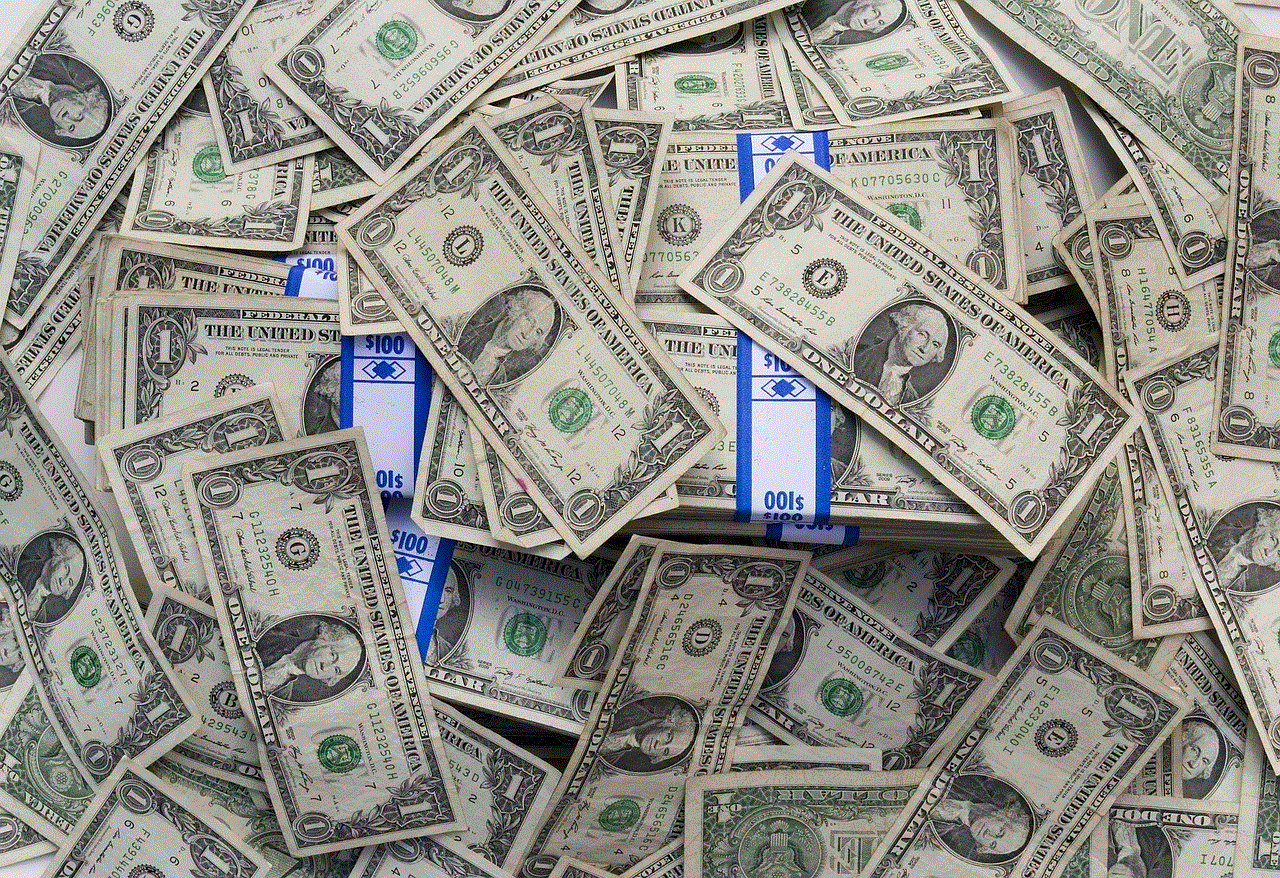
Conclusion
Seeing Instagram followers in chronological order is important for maintaining a healthy and engaging community on the platform. It allows users to stay updated with the latest posts from their followers and interact with them in real-time. While Instagram’s algorithm-based feed has its advantages, it has also caused a lot of inconvenience for users. However, with the use of third-party apps, turning on post notifications, creating lists, and engaging with your followers, you can still see your followers’ posts in chronological order. Additionally, utilizing the Explore tab and turning off the algorithm can also help you see posts from your followers in the order they were posted.
0 Comments