psn password requirements
The PlayStation Network, also known as PSN, is a popular online gaming platform developed by Sony Interactive Entertainment. With millions of active users worldwide, the PSN offers a wide range of features such as online multiplayer gaming, digital purchases, and social networking. As with any online service, the security of user accounts is of utmost importance. To ensure the safety of its users, the PSN has set certain password requirements that must be followed by all account holders. In this article, we will delve deeper into the PSN password requirements and provide tips on how to create a strong and secure password.
1. Minimum Length and Complexity
The first and most basic requirement for a PSN password is its length and complexity. According to the PSN guidelines, the password must be at least 8 characters long and should include at least one uppercase letter, one lowercase letter, and one number. This ensures that the password is not easily guessable and provides a good level of security to the account.
2. Avoid Personal Information
One common mistake people make when creating a password is using personal information such as their name, date of birth, or phone number. This information can easily be obtained by hackers through social engineering techniques or data breaches. It is important to avoid using any personal information in your PSN password to ensure its security.
3. Use a Combination of Letters, Numbers, and Special Characters
To make your password even more secure, it is recommended to use a combination of letters, numbers, and special characters. This adds an extra layer of complexity and makes it harder for hackers to crack your password. However, it is important to note that not all special characters are accepted by the PSN. Only the following special characters can be used in a PSN password: ! @ # $ % ^ & * ( ) – _ = + [ ] ; : ‘ ” , < . > / ? \ | { }
4. Avoid Common Words and Phrases
Another important thing to keep in mind when creating a PSN password is to avoid using common words or phrases. Hackers often use dictionary attacks, which means they try different combinations of commonly used words to crack a password. Using a unique and random combination of characters is the best way to protect your account from such attacks.
5. Don’t Use the Same Password for Multiple Accounts
It is a common practice for people to use the same password for multiple accounts, as it is easier to remember. However, this is a huge security risk, as if one account gets compromised, all the other accounts will be vulnerable as well. It is recommended to use a unique password for each account, especially for sensitive accounts like the PSN.
6. Change Your Password Regularly
To ensure the security of your PSN account, it is important to change your password regularly. This can be done by going to the “Account Information” section on the PSN website or through the PlayStation console. It is recommended to change your password at least once every three months to prevent any potential security breaches.
7. Enable Two-Factor Authentication
Two-factor authentication is an additional security measure that requires you to input a code sent to your phone or email in addition to your password. This adds an extra layer of protection to your account as even if someone manages to obtain your password, they won’t be able to access your account without the verification code.
8. Avoid Using Passwords from Password Managers
Password managers are popular tools used to store and manage passwords for various accounts. While they can be convenient, it is not recommended to use them for your PSN password. In case the password manager gets hacked, all your passwords will be compromised, including your PSN password.
9. Don’t Share Your Password with Anyone
It may seem obvious, but it is important to never share your PSN password with anyone. This includes friends, family, or even customer service representatives claiming to be from the PSN. The only person who should know your password is you. If you suspect that your password has been compromised, change it immediately.
10. Check for Weak Passwords
Lastly, the PSN has a feature that checks the strength of your password when you are creating or changing it. It is recommended to take advantage of this feature to ensure that your password is strong and not easily guessable. If the system detects a weak password, it will prompt you to change it to a stronger one.
In conclusion, the PSN password requirements are in place to ensure the security of your account. It is important to follow these guidelines and take extra measures to protect your account from potential security breaches. By creating a strong and unique password, regularly changing it, and enabling two-factor authentication, you can rest assured that your PSN account is safe and secure. Remember, your password is the first line of defense against hackers, so make sure to follow these requirements to keep your account safe.
how do i delete tinder
Tinder is one of the most popular dating apps in the world, with over 57 million users worldwide. It has revolutionized the way people meet and connect, making the dating process more accessible and convenient. However, there may come a time when you want to delete your Tinder account for various reasons. Whether you have found your perfect match or simply want to take a break from online dating, deleting your Tinder account is a simple process. In this article, we will guide you through the steps on how to delete Tinder and provide some insights on the reasons why people delete their accounts.
Part 1: Why do people delete Tinder?
Before we dive into the steps on how to delete Tinder, let’s first understand why people delete their accounts. There are various reasons why someone might choose to delete their Tinder account, and here are some of the most common ones.
1. Found a match: The most common reason why people delete their Tinder account is that they have found a match. Once you have found someone you are interested in, there is no need to keep swiping and looking for potential matches. Many people delete their accounts to focus on building a relationship with their match.
2. Not finding success: Some people delete their Tinder accounts because they are not finding any success on the app. It can be frustrating to constantly swipe and not get any matches or meaningful conversations. In such cases, people may choose to delete their account and try other dating platforms or meet people in real life.
3. Taking a break: Online dating can be overwhelming, and some people may feel the need to take a break from it. Deleting their Tinder account allows them to disconnect and focus on other aspects of their life without the constant distraction of the app.
4. Privacy concerns: Privacy is a significant concern for many people, and some may feel uncomfortable with the amount of personal information they have shared on Tinder. In such cases, deleting the account is the best option to protect their privacy.
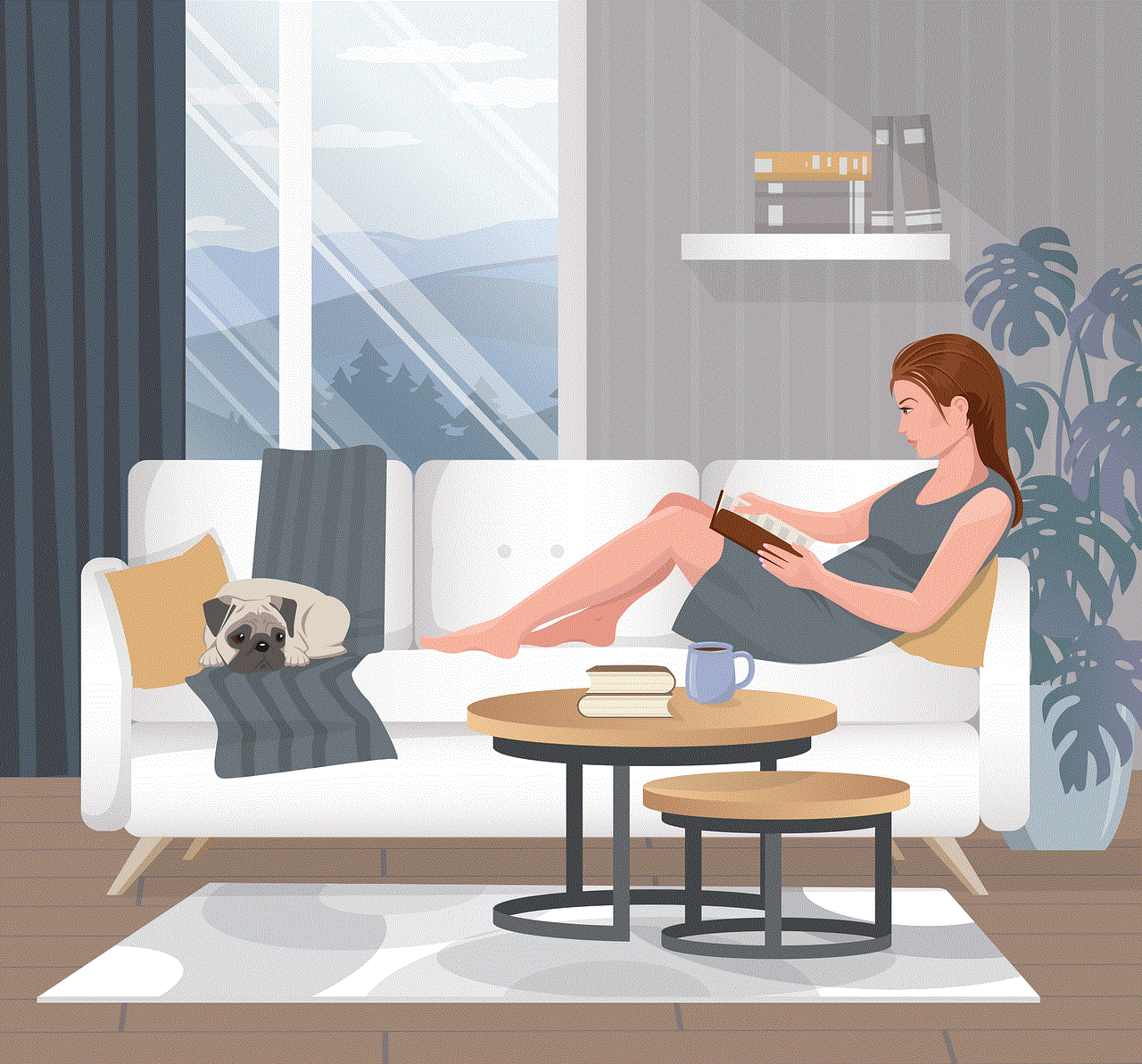
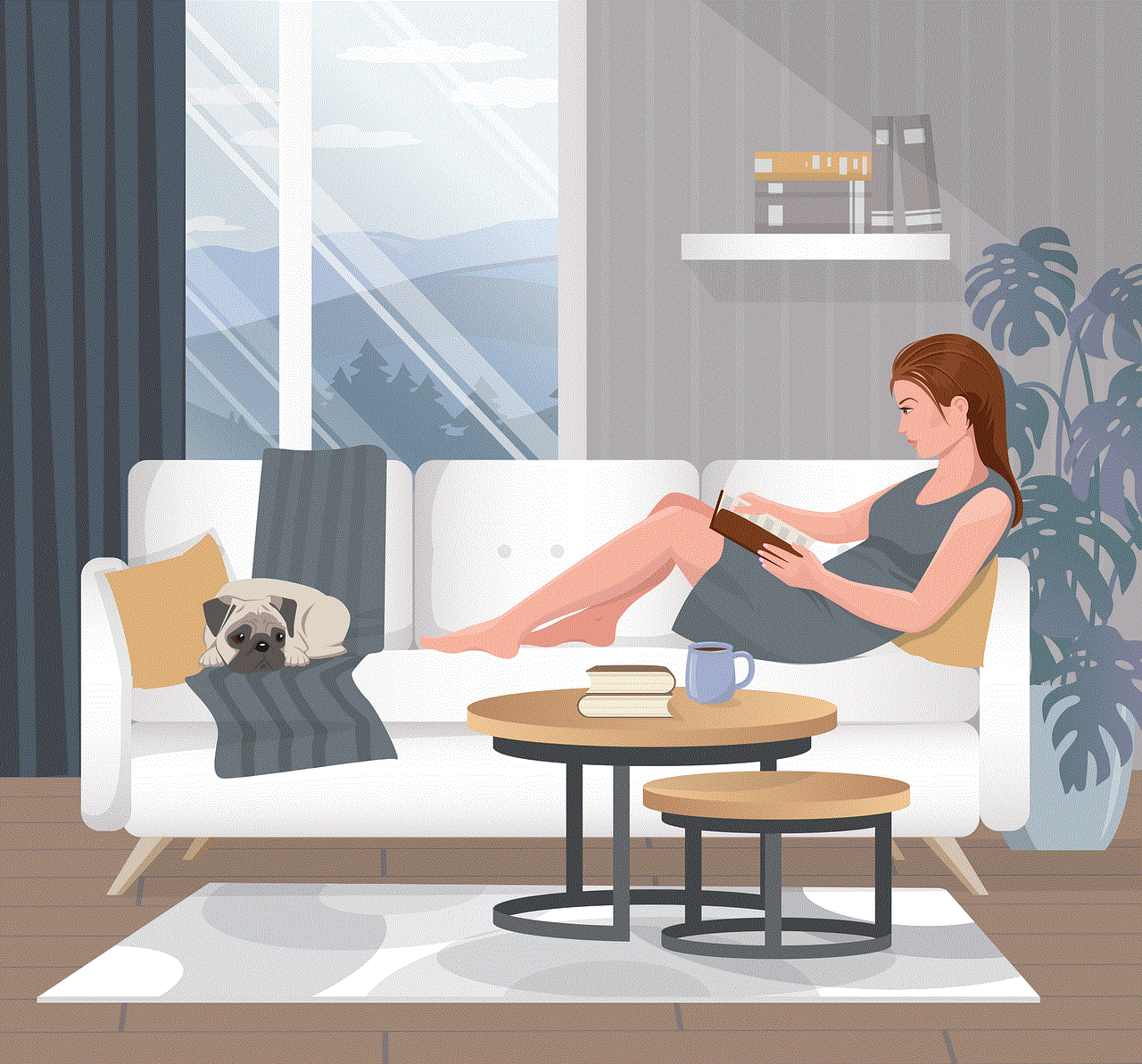
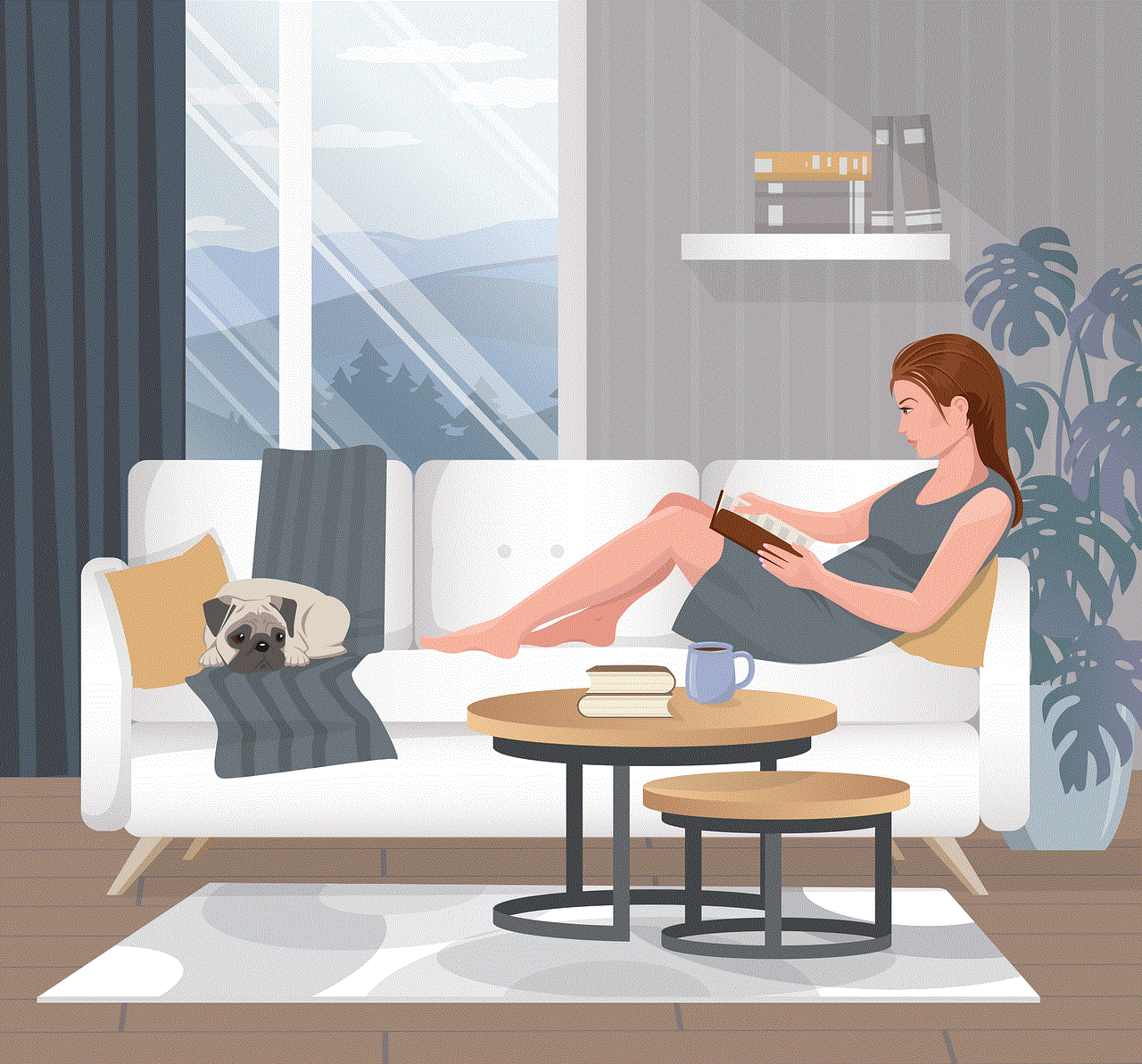
5. Boredom: Tinder can be addictive, and some people may find themselves spending too much time on the app, swiping through profiles. Deleting the account can help them break the habit and focus on other things in their life.
6. Relationship status change: If someone is in a committed relationship, they may choose to delete their Tinder account. They may not want to be seen as using a dating app while being in a relationship.
7. Harassment or inappropriate behavior: Unfortunately, online dating platforms are not immune to harassment or inappropriate behavior. If someone is experiencing such issues on Tinder, they may choose to delete their account to avoid further interaction with the offending person.
8. Technical issues: Sometimes, technical issues on the app can be frustrating, and people may choose to delete their account as a result. These issues may include bugs, glitches, or the app not working correctly.
Part 2: How to delete Tinder account
Now that we have a better understanding of why people delete their Tinder accounts let’s look at the steps on how to do it.
1. Open the Tinder app on your device: The first step is to open the Tinder app on your device. Make sure you are logged in to the account you want to delete.
2. Go to “Settings”: In the top left corner of the screen, you will see three horizontal lines. Click on it to open the menu and then click on “Settings”.
3. Scroll down and click on “Delete Account”: Once you are in the “Settings” menu, scroll down until you see the “Delete Account” option. Click on it to proceed.
4. Read the information: Before deleting your account, Tinder will provide you with some information about what will happen. Read through it and make sure you understand the consequences of deleting your account.
5. Confirm the action: If you still want to proceed with deleting your account, click on the “Delete My Account” button. This action is irreversible, and all your matches, messages, and other information will be lost.
6. Enter your phone number: Tinder will ask you to enter your phone number for verification purposes. Once you have entered it, click on “Request Code”.
7. Enter the verification code: You will receive a verification code on your phone via text message. Enter the code in the space provided on the app to confirm the deletion.
8. Delete your account: After entering the verification code, click on “Delete My Account” again to confirm the deletion. Your Tinder account will be deleted permanently.
9. Uninstall the app: After deleting your account, it is recommended to uninstall the Tinder app from your device to avoid any accidental logins in the future.
Part 3: What happens after you delete your Tinder account?
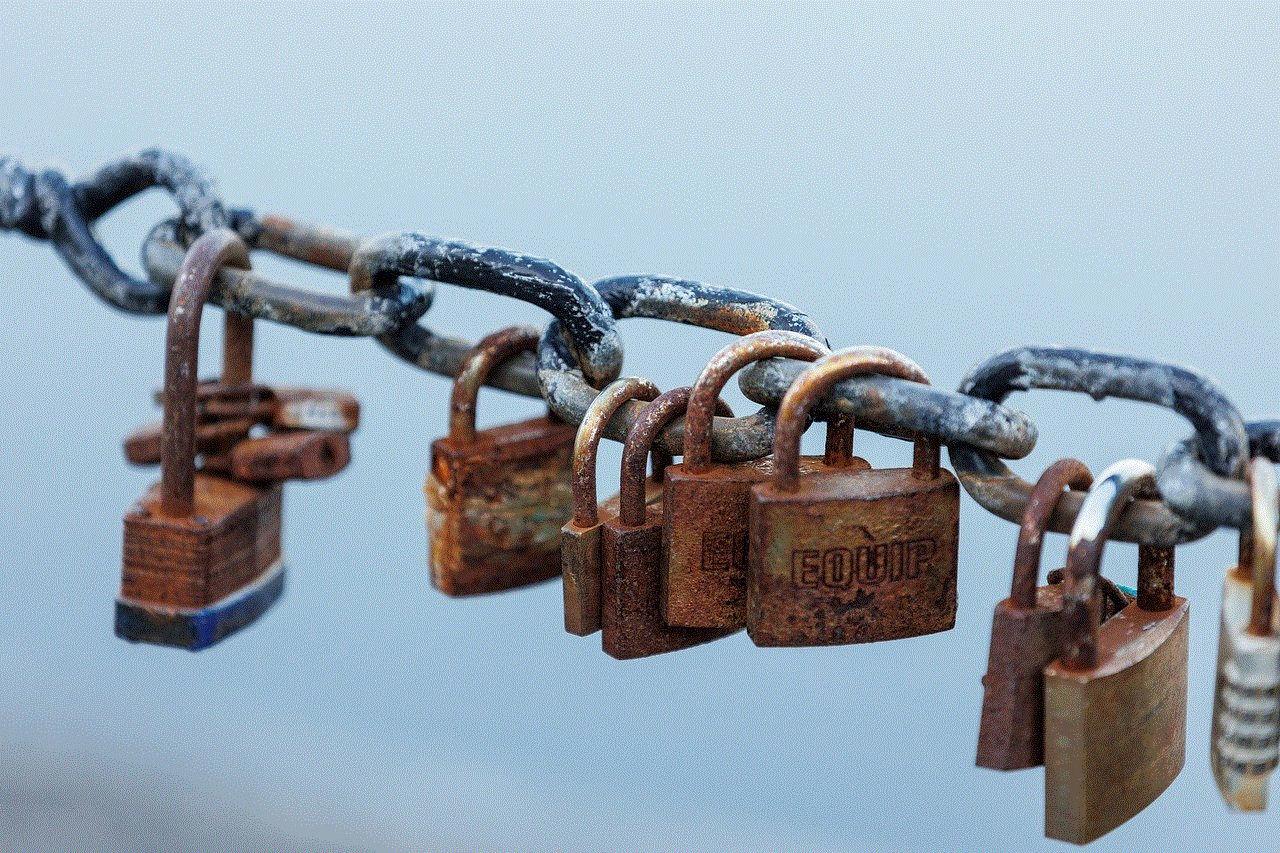
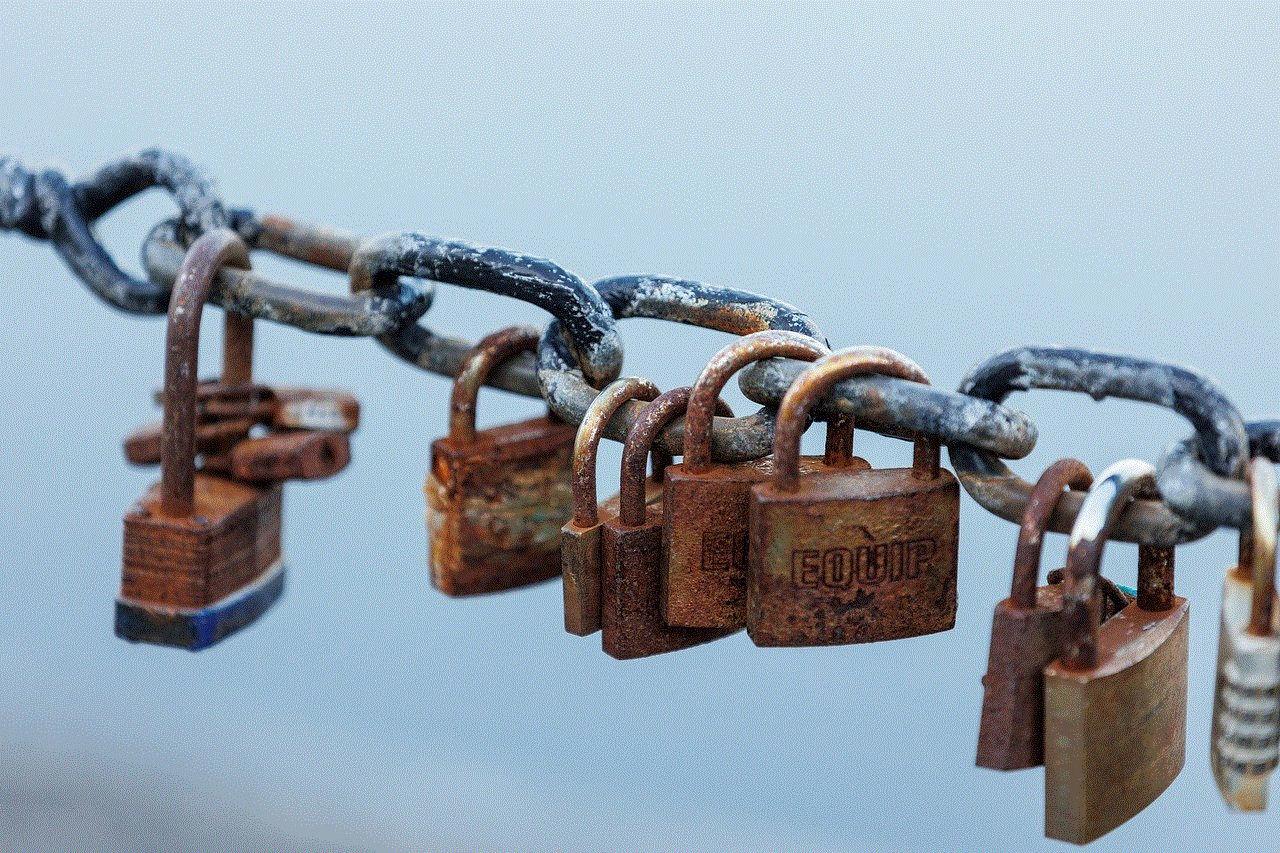
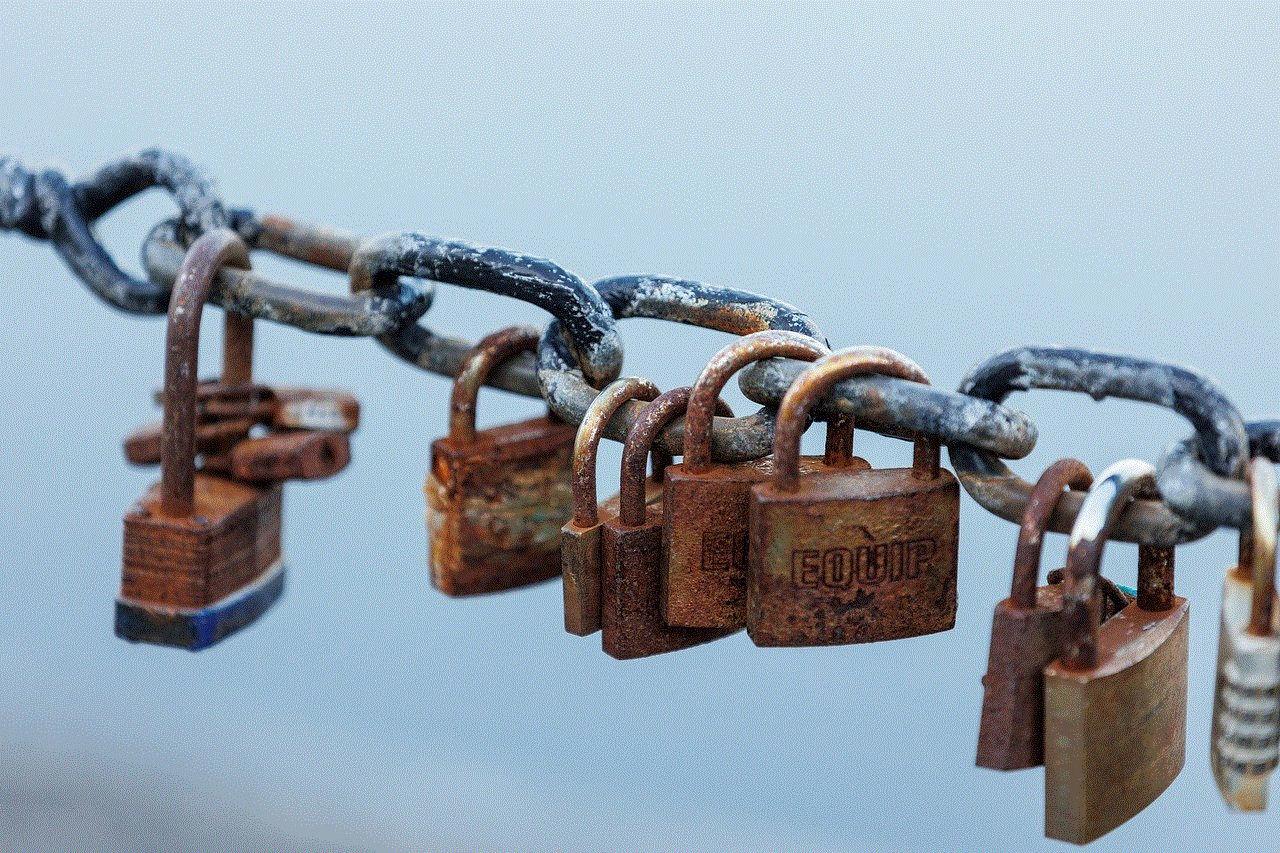
Once you have deleted your Tinder account, all your information will be removed from the app, and you will no longer be able to access it. Here are some of the things that will happen after you delete your account.
1. Your profile will be removed from the app: Your profile will no longer be visible on the app, and you will not be able to match with anyone or receive any messages.
2. Your matches and conversations will be lost: All your matches and conversations will be deleted, and you will not be able to retrieve them.
3. Your billing information will be deleted: If you have a Tinder Plus or Gold subscription, it will be canceled, and your billing information will be deleted.
4. You will not be able to use the same phone number again: Once you have deleted your account, you will not be able to use the same phone number to create a new account.
Part 4: How to reactivate your Tinder account?
If you change your mind and want to reactivate your Tinder account, you can do so within 30 days of deleting it. After 30 days, your account will be permanently deleted, and you will not be able to recover it. Here’s how you can reactivate your account.
1. Log in to Tinder using your phone number: To reactivate your account, open the Tinder app and log in using the same phone number you used to delete your account.
2. Enter the verification code: You will receive a verification code on your phone via text message. Enter the code in the space provided on the app to confirm the reactivation.
3. Your account will be restored: After entering the verification code, your account will be restored, and you will be able to use Tinder again.
Part 5: Alternatives to deleting your Tinder account
If you are not ready to delete your Tinder account but want to take a break from the app, there are a few alternatives you can consider.
1. Hide your profile: Instead of deleting your account, you can choose to hide your profile. This option is available in the “Settings” menu, and it will make your profile invisible to other users.
2. Take a break: If you are feeling overwhelmed or need a break from online dating, you can simply log out of the app and take a break. This way, your profile will still be active, and you can log back in whenever you are ready.
3. Use the “Pause” feature: Tinder has a “Pause” feature that allows you to take a break from the app without losing any of your matches or conversations. This option is available in the “Settings” menu, and you can choose to pause for a day, a week, or a month.
Part 6: Conclusion



In conclusion, deleting your Tinder account is a simple process that can be done in a few easy steps. However, it is essential to understand the consequences of deleting your account, as it is an irreversible action. If you are not ready to delete your account permanently, there are alternatives you can consider, such as hiding your profile or taking a break. Whatever your reason may be, whether you have found your perfect match or simply want to disconnect from online dating, deleting your Tinder account is a personal decision that you should make based on your needs and preferences.
0 Comments