what roles do social media play in spreading fake news
In today’s digital age, social media has become a powerful tool for communication and information sharing. With the rise of various social media platforms such as facebook -parental-controls-guide”>Facebook , Twitter, and Instagram , people have access to a vast amount of information at their fingertips. However, along with the benefits of social media, there is also a darker side to it – the spread of fake news.
Fake news is defined as false or misleading information that is presented as if it were true. It can take many forms, from doctored images and videos to fabricated stories and hoaxes. The rise of social media has made it easier for fake news to spread rapidly and reach a larger audience than ever before. In this article, we will explore the various roles that social media plays in the spread of fake news.
1. Amplifying False Information
One of the primary roles of social media in spreading fake news is by amplifying false information. With millions of active users on social media platforms, fake news can quickly go viral and reach a large audience in a matter of minutes. People often share information without verifying its authenticity, leading to the rapid spread of fake news. This amplification is further fueled by algorithms used by social media platforms, which prioritize content with higher engagement rates, regardless of its accuracy.
2. Targeted Advertising
Social media platforms use targeted advertising to show users content that is most relevant to them. This means that if a user has shown interest in a particular topic, they are more likely to see related content on their feed. While this feature can be useful in some cases, it also makes it easier for fake news to reach its intended audience. For example, if a person has shown interest in a political party, they may be targeted with fake news stories that align with their beliefs, leading them to believe in false information.
3. Lack of Fact-Checking
Unlike traditional media outlets, social media platforms do not have a fact-checking process in place. This means that anyone can post any information, regardless of its accuracy. The absence of fact-checking makes it easier for fake news to spread as it is not being scrutinized before being shared. Furthermore, with the rise of user-generated content, it is challenging to determine the credibility of the source, leading to the spread of false information.
4. Echo Chambers
Echo chambers refer to the phenomenon where people are only exposed to information and viewpoints that align with their beliefs. Social media platforms, with their targeted advertising and algorithms, can contribute to the creation of these echo chambers. This means that people are less likely to be exposed to opposing viewpoints, making them more susceptible to believing in fake news. In such an environment, it becomes challenging to challenge false information and break the cycle of echo chambers.
5. Lack of Regulation
Social media platforms are not subject to the same regulations as traditional media outlets. This lack of regulation means that there is no legal obligation for social media companies to fact-check or remove false information from their platforms. This freedom has made it easier for fake news to spread, as there are no consequences for those who create and share it. Additionally, the anonymity provided by social media platforms allows people to spread false information without fear of being held accountable.
6. Speed and Accessibility
Social media has made it easier for people to access information instantly. With just a few clicks, people can share information with their friends and followers, leading to the rapid spread of fake news. This speed and accessibility make it challenging to control the spread of false information, as it can reach a large audience before it can be debunked. Furthermore, social media platforms are accessible to people of all ages, making it easier for fake news to reach a vulnerable audience, such as children and the elderly.
7. Lack of Context
Social media platforms display content in bite-sized pieces, making it challenging to provide context for information. This lack of context can lead to the misinterpretation of information, making it easier for fake news to spread. Without proper context, people may not be able to determine the accuracy of the information they are exposed to, leading to the belief in false information.
8. Manipulation of Public Opinion
Social media has become a powerful tool for manipulating public opinion. With the ability to reach a large audience, fake news can sway public opinion on various issues, such as political elections and social causes. This manipulation not only affects individuals but also has the potential to impact society as a whole. The intentional spread of false information for the purpose of manipulating public opinion is known as disinformation.
9. Lack of Accountability
With the rise of social media, anyone can become a content creator and share information with the world. This lack of accountability makes it challenging to determine the credibility of the source, leading to the spread of fake news. Furthermore, social media platforms do not have a clear process for holding individuals accountable for sharing false information, making it easier for fake news to spread without consequences.
10. Confirmation Bias
Confirmation bias refers to the tendency of people to seek out information that confirms their existing beliefs and values. Social media platforms, with their personalized feeds and targeted advertising, can reinforce this bias, making it easier for people to believe in fake news that aligns with their beliefs. This bias also makes it challenging to change people’s minds, even when presented with evidence that proves the information they believe is false.
In conclusion, social media plays a significant role in the spread of fake news. From amplifying false information to reinforcing confirmation bias, social media has made it easier for fake news to reach a larger audience and spread rapidly. To combat this issue, social media platforms need to take responsibility and implement stricter measures, such as fact-checking and removing false information from their platforms. Additionally, individuals must also play a role in fighting against fake news by fact-checking information before sharing it and being mindful of their own biases. Only by working together can we combat the spread of fake news and ensure that accurate information is shared on social media platforms.
is hinge safe
When it comes to dating and relationships, technology has made it easier than ever to connect with potential partners. With the rise of dating apps and websites, people can now find love from the comfort of their own homes. One of the most popular dating apps today is Hinge, which boasts of its unique approach to online dating. But with the increase in online dating, the question remains: is Hinge safe?
In this article, we will delve into the safety measures of Hinge and explore the potential risks that come with using the app. We will also provide tips on how to stay safe while using the app and how Hinge is working towards creating a safer online dating experience for its users.
Before we dive into the safety aspect of Hinge, let’s first understand what the app is all about. Hinge is a dating app that was launched in 2012 and has gained popularity over the years. It is known for its unique approach to online dating, where it focuses on building meaningful connections rather than just casual hookups. The app uses a swiping system, similar to other dating apps, but it also prompts users to answer personality-based questions, making it easier to find compatible matches.
Now, let’s address the elephant in the room – the safety concerns surrounding online dating. With the rise of online dating, there has been an increase in reports of scams, catfishing, and other fraudulent activities. This has made people more cautious when it comes to using dating apps, and rightfully so. However, the safety concerns are not limited to just online dating, as they exist in all forms of dating. The key is to be aware and take necessary precautions while using any dating app, including Hinge.
Hinge has taken several measures to ensure the safety of its users. For starters, the app has a strict verification process, where users are required to verify their phone number and connect their Facebook or Instagram account. This helps in weeding out fake profiles and ensures that users are who they claim to be. Hinge also has a feature called “Your Turn,” where it prompts users to respond to matches within 24 hours, reducing the chances of ghosting and creating a more active and engaged community.
Another safety feature that Hinge offers is the option to report and block users. If a user encounters any inappropriate behavior or feels uncomfortable, they can report the profile, and Hinge’s team will investigate and take necessary actions. Users can also block other users from contacting them again. This feature gives users control over their interactions and helps in creating a safer environment.
Hinge also has a safety page on their website that provides tips and guidelines on how to stay safe while using the app. Some of the tips include never sharing personal information, meeting in a public place for the first date, and trusting your instincts. The app also has a team dedicated to monitoring and reviewing profiles to ensure they adhere to the community guidelines and remove any suspicious or inappropriate profiles.
Despite these safety measures, there are still risks involved in using Hinge, as with any dating app. The app cannot guarantee the intentions of every user, and it is up to the individual to take necessary precautions while using the app. As with any online interaction, it is crucial to trust your instincts and be cautious when giving out personal information.
One potential risk of using Hinge is the possibility of encountering scammers or fake profiles. While Hinge has a strict verification process, scammers can still slip through the cracks. It is essential to be aware of red flags, such as profiles with no pictures or those with only one photo. It is also advisable to do a quick Google search of the person’s name or photos to ensure they are who they claim to be.
Another risk is the possibility of encountering people with malicious intentions. While Hinge has a report and block feature, it is still essential to be cautious and not share personal information with strangers online. It is also crucial to meet in a public place for the first few dates and inform a friend or family member of your plans.
To further enhance the safety of its users, Hinge has also introduced a new feature called “Date from Home.” This feature allows users to have video calls with their matches, making it easier to get to know someone without having to meet in person. This feature was introduced in response to the COVID-19 pandemic, but it also provides an extra layer of safety for users.
In addition to these safety measures, Hinge has also partnered with RAINN (Rape, Abuse & Incest National Network) to provide resources and support to users who may have experienced sexual assault or harassment. The app also has a feature called “We Met,” where it prompts users to give feedback on their dates, and if a user reports a bad experience, Hinge’s team will investigate and take necessary actions.
In conclusion, while no dating app can guarantee 100% safety, Hinge has taken several measures to create a safer online dating experience for its users. It is important to remember that safety is a shared responsibility, and it is up to individuals to take necessary precautions while using any dating app. By being aware of potential risks and following safety guidelines, users can make their experience on Hinge a positive and safe one. So, to answer the question – is Hinge safe? Yes, it is, as long as users are aware and take necessary precautions.
how to find downloads on iphone
As smartphones have become an integral part of our daily lives, the iPhone continues to be one of the most popular and sought-after devices on the market. With its sleek design, advanced features, and seamless user experience, it’s no surprise that iPhone users are constantly downloading and installing different apps, games, and media content on their devices. However, with so much content being downloaded, it’s easy to lose track of where it all goes. In this article, we’ll explore how to find downloads on an iPhone and manage them efficiently.
1. Understanding the Downloads Folder
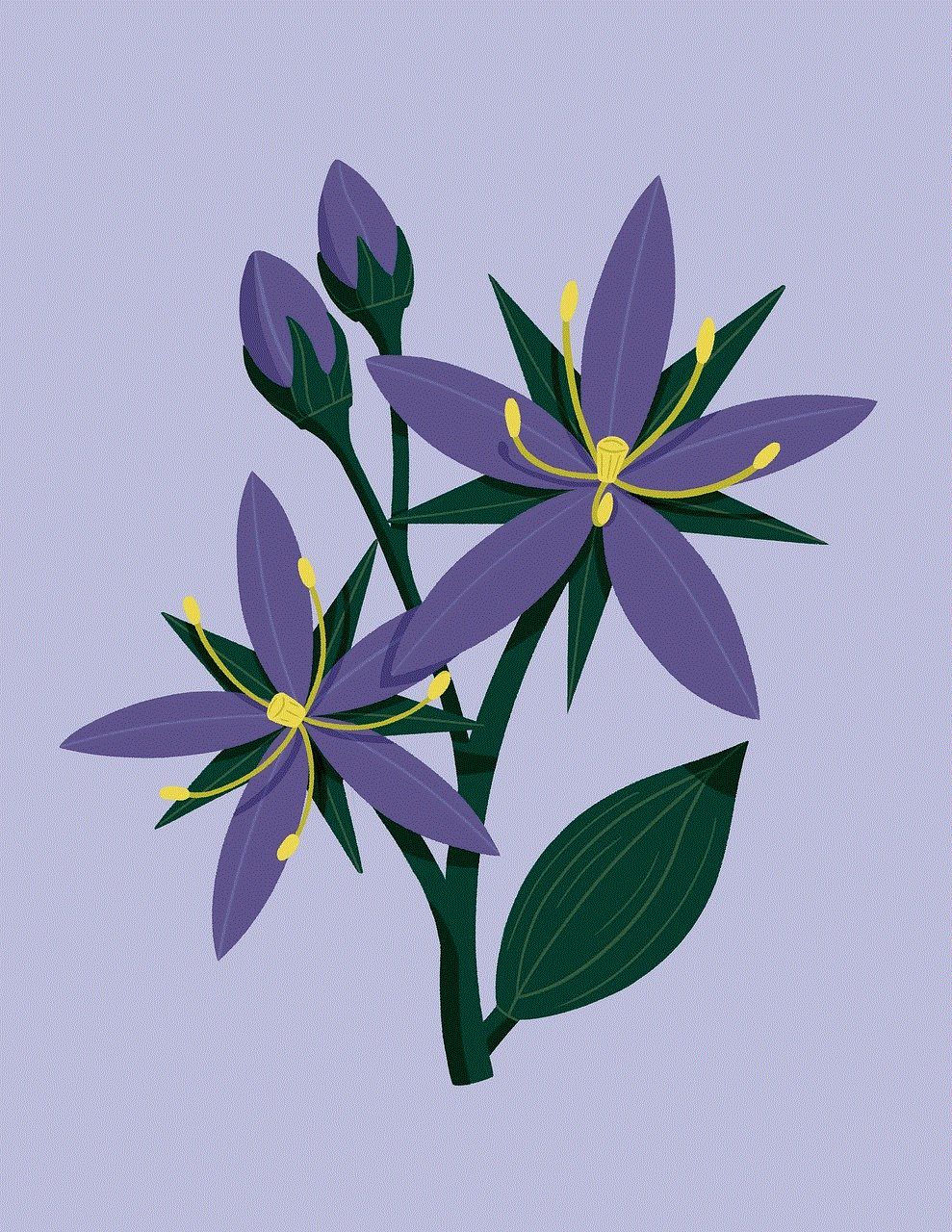
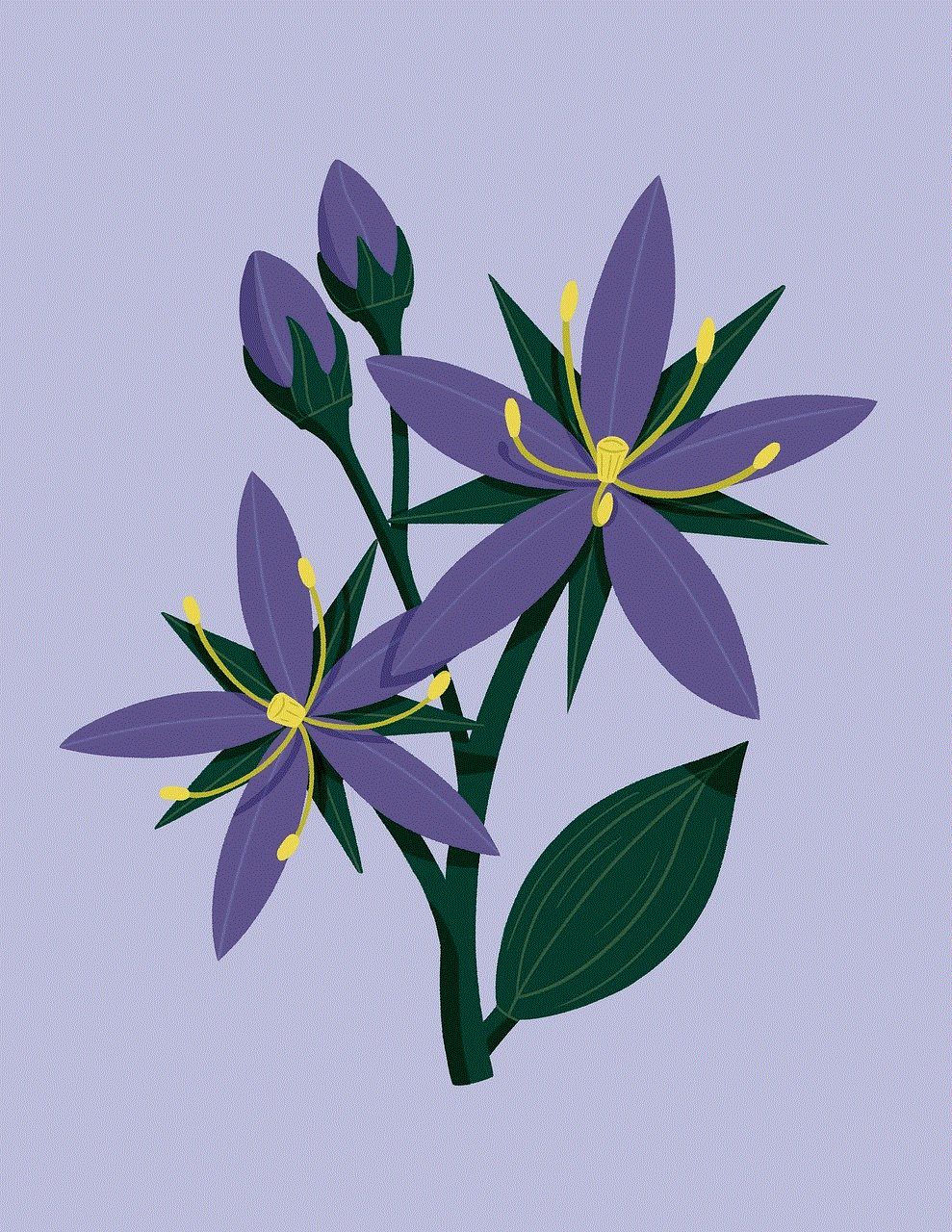
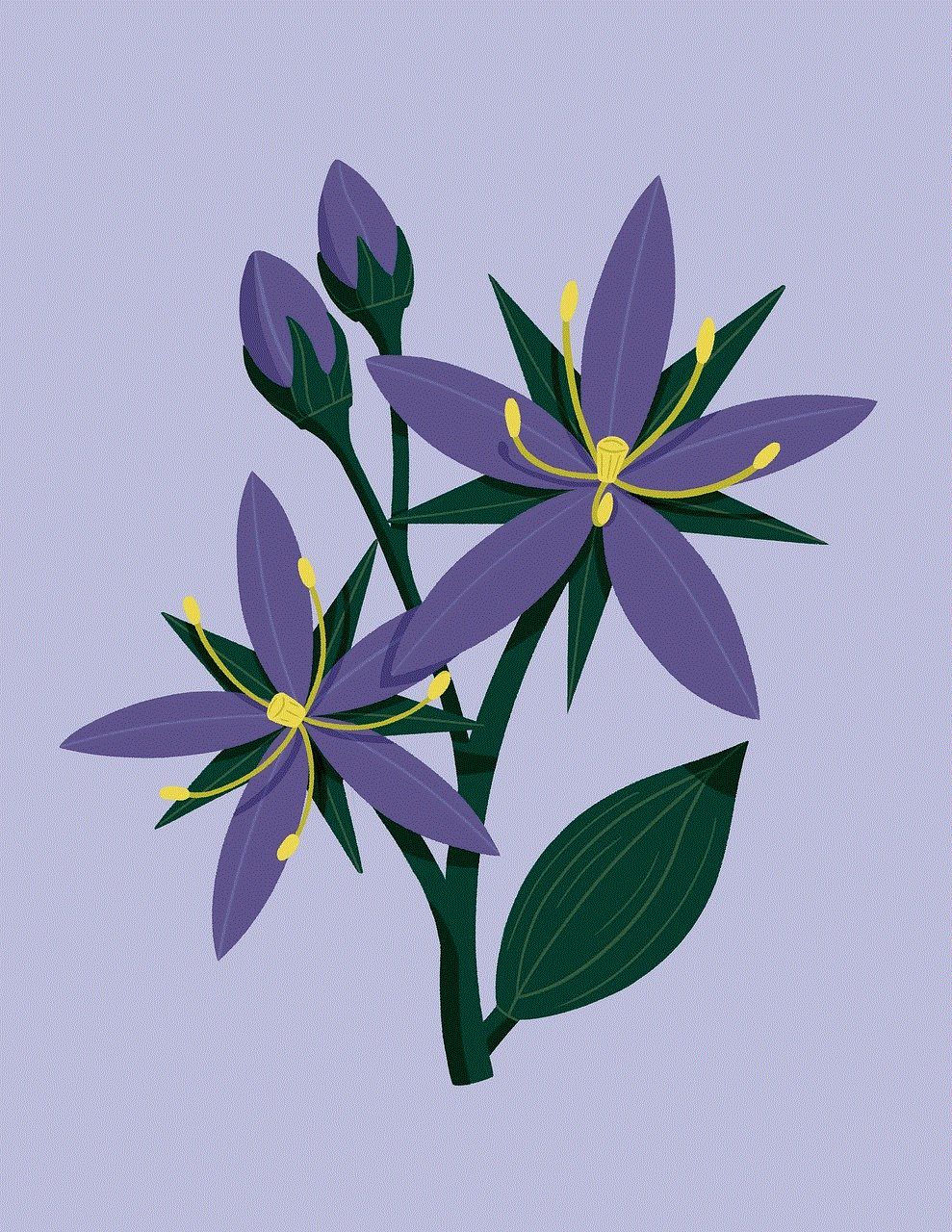
The first thing to know is that the iPhone has a designated Downloads folder where all downloaded files are stored. This folder is usually located within the Files app, but it may vary depending on the iOS version you’re using. In some cases, you may also find the Downloads folder within the app where you downloaded the file from. For instance, if you downloaded a PDF file from Safari, it will be stored in the Downloads folder within the Safari app.
2. Using the Files App
The Files app is the central hub for all your files on the iPhone. To access it, simply tap on the Files app icon, usually found on the home screen. Once you’re in the Files app, you’ll see different folders, including the Downloads folder. Tapping on the Downloads folder will show you all the files you have downloaded on your device.
3. Using the App Where the File was Downloaded From
As mentioned earlier, some apps have their own designated Downloads folder where downloaded files are stored. For example, if you downloaded a music track from the iTunes Store, you can find it by tapping on the iTunes app, going to the Downloads section and finding the file there. Similarly, if you downloaded a document from the Dropbox app, you can find it in the Downloads folder within the Dropbox app.
4. Sorting Downloads by Type
To make it easier to find your downloaded files, you can sort them by type. To do this, open the Downloads folder, tap on the “Sort” button on the top right corner and select “Kind.” This will group your downloads by type, such as documents, images, videos, etc.
5. Searching for Downloads
If you have a large number of downloads and are having trouble finding a specific file, you can use the search function within the Files app. Simply tap on the search bar at the top of the screen, type in the name of the file, and the app will show you the results.
6. Using the “Recently Added” Section
Another useful feature within the Downloads folder is the “Recently Added” section. This section shows you all the files that have been downloaded recently, making it easier to find the most recently downloaded files.
7. Download History
If you want to keep track of your download history, you can do so by going to the App Store and tapping on your profile picture. From there, select “Purchased” and then “My Purchases.” This will show you all the apps, games, and other content you have downloaded in the past.
8. Managing Downloads
The Downloads folder also allows you to manage your files efficiently. You can select multiple files at once by tapping on the “Select” button on the top right corner and then choosing the files you want to manage. You can then delete, share, or move the selected files to a different location.
9. Deleting Downloads
To free up storage space on your iPhone, it’s essential to regularly delete files you no longer need. You can do this by going to the Downloads folder, selecting the files you want to delete, and then tapping on the trash bin icon. You can also delete individual files by swiping left on them and tapping on “Delete.”
10. Clearing Downloaded Files from Apps
Some apps, such as WhatsApp and Instagram, have their own internal storage where media files are downloaded and stored. However, these files can take up a significant amount of space over time. To clear these files, you can go to the app’s settings and look for an option to clear cache or delete downloaded files.
11. Using iCloud
If you have an iCloud account, you can also store your downloaded files in the cloud to free up space on your device. To do this, go to the Files app, select the files you want to store in iCloud, tap on the “Share” button, and then select “Save to Files.” From there, choose the iCloud Drive as the destination and tap on “Add.”
12. Using Third-Party Apps
If you have a lot of downloaded files and want to manage them more efficiently, you can use third-party apps specifically designed for this purpose. These apps offer advanced features such as file organization, cloud storage integration, and even a built-in media player. Some popular apps for managing downloads on the iPhone include Documents by Readdle, File Manager & Browser, and FileMaster.
13. The Importance of Regularly Checking Downloads
With the constant influx of new files being downloaded on our iPhones, it’s crucial to regularly check and manage our downloads. This not only helps keep our devices organized but also ensures that we don’t run out of storage space, which can significantly affect the performance of our devices.
14. Keeping Your Downloads Safe
While downloading files on your iPhone, it’s essential to be cautious of potential threats such as malware or viruses. To protect your device, make sure to only download files from trusted sources and use an antivirus app if necessary.
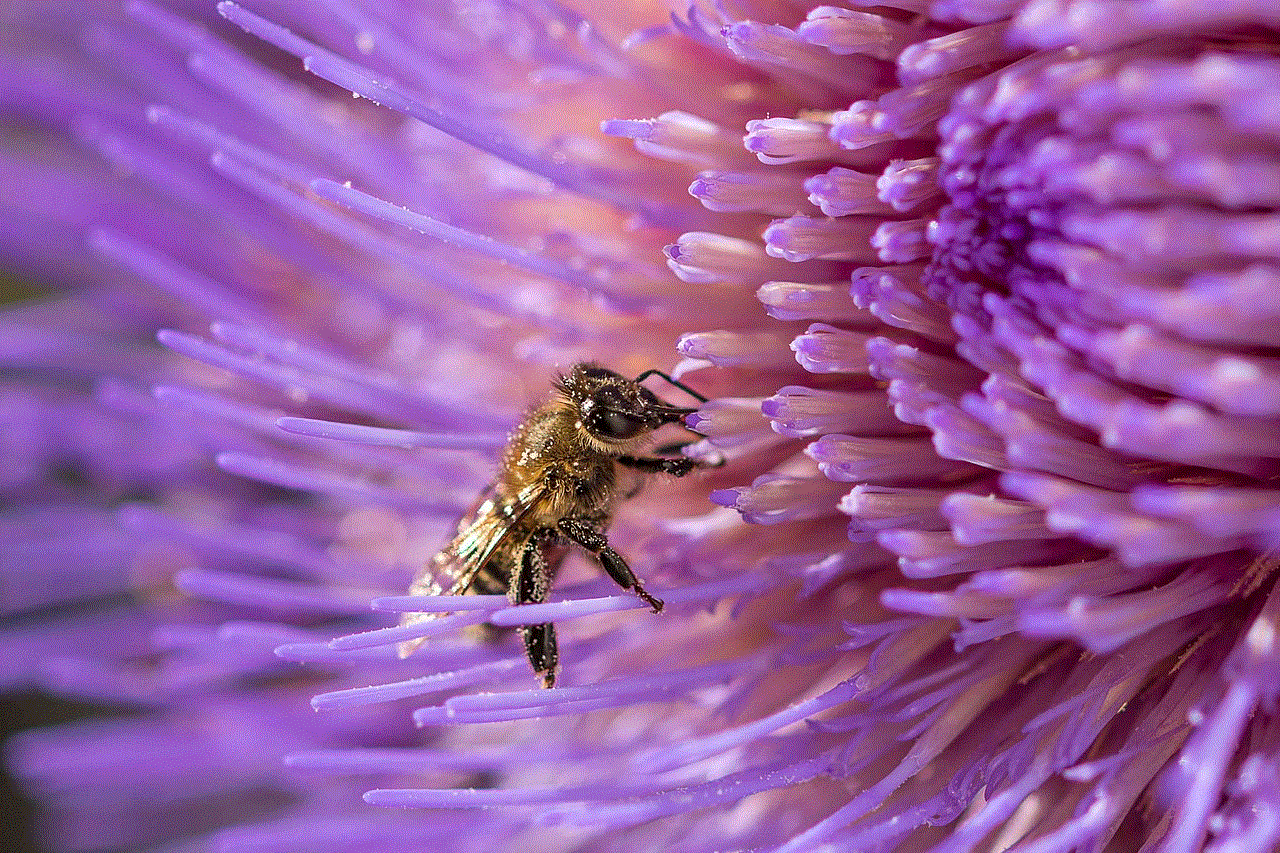
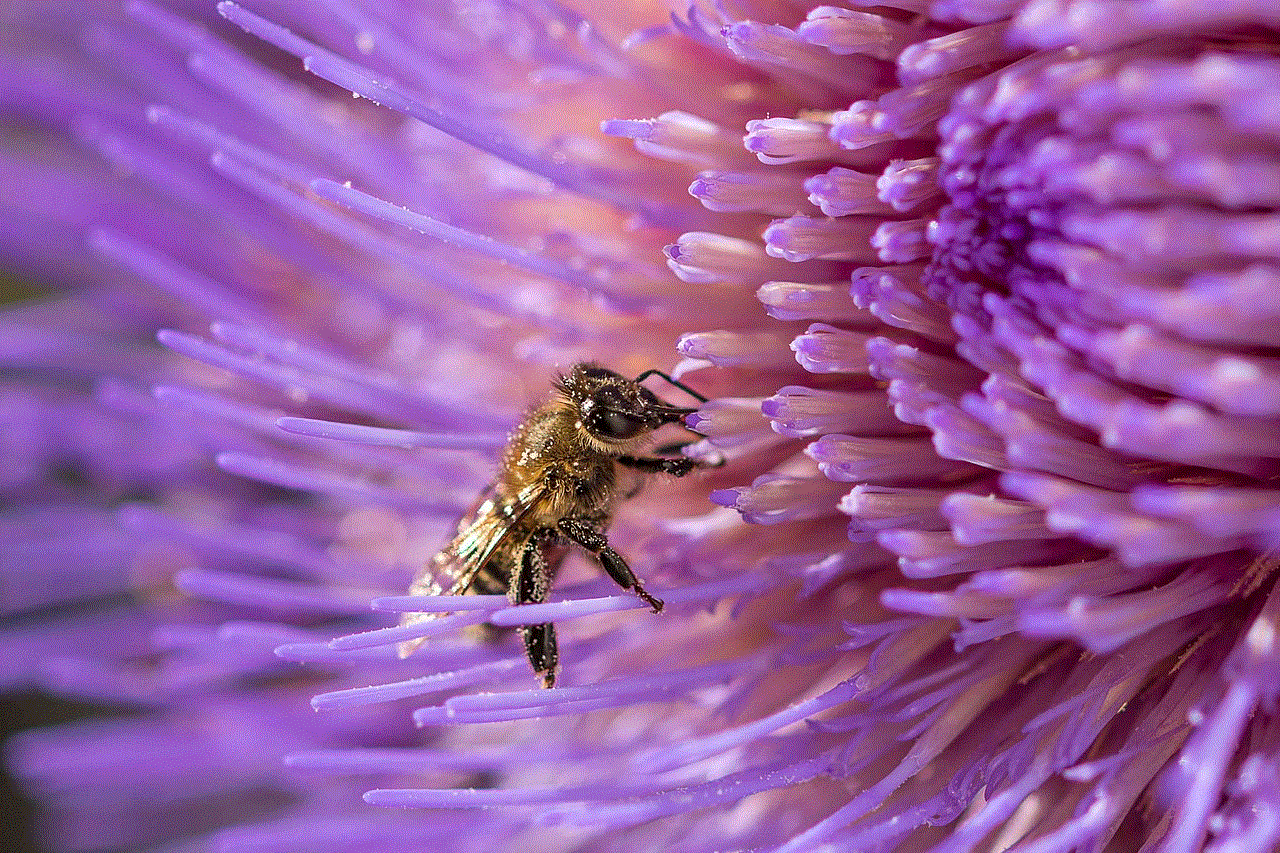
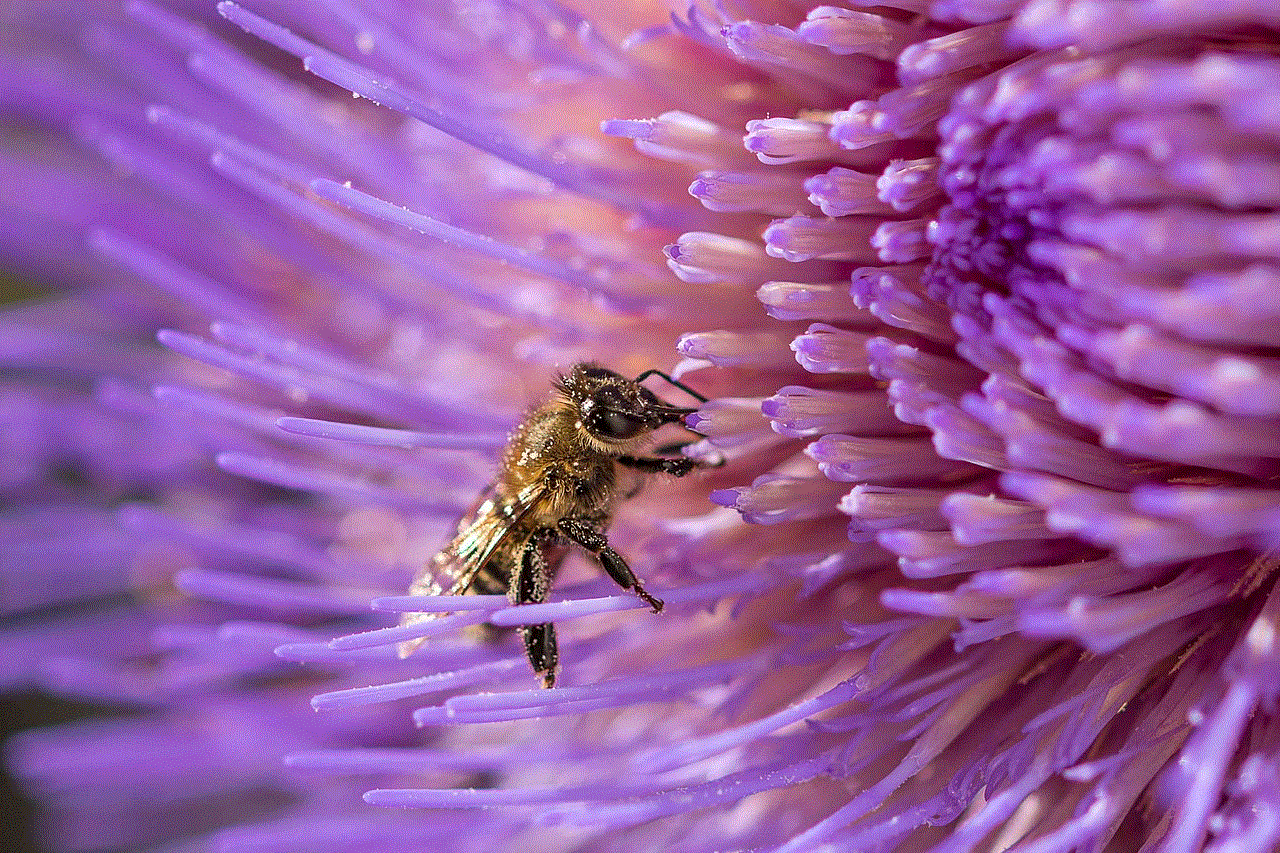
15. Conclusion
In conclusion, finding and managing downloads on an iPhone is relatively simple once you know where to look. With the help of the Downloads folder and other built-in features, you can easily keep track of all your downloaded files and manage them efficiently. Regularly checking and managing your downloads will not only help declutter your device but also ensure its optimal performance.
0 Comments