how do you see liked posts on instagram
With over 1 billion monthly active users, Instagram has become one of the most popular social media platforms in the world. Known for its visually appealing content and user-friendly interface, Instagram has not only become a place for individuals to share their personal moments but also a powerful marketing tool for businesses. One of the key features that has contributed to the success of Instagram is the ability to like posts. In this article, we will explore the significance of liked posts on Instagram and how you can see them on the platform.
What Are Liked Posts on Instagram?
Before we dive into how to see liked posts on Instagram, let’s first understand what liked posts actually are. In simple terms, liked posts on Instagram refer to the content that you have shown interest in by tapping on the heart icon under the post. This could include photos, videos, reels, and even IGTV videos. When you like a post, it not only shows your appreciation for the content but also helps the algorithm understand your preferences and tailor your feed accordingly.
Why Are Liked Posts Important on Instagram?
As mentioned earlier, liking posts on Instagram helps the algorithm understand your interests and show you more content that you are likely to engage with. This is why the Explore page on Instagram is filled with posts that are similar to the ones you have liked in the past. Moreover, liking posts also helps to establish connections with other users. When you like someone’s post, they receive a notification and are more likely to check out your profile and potentially follow you back. This is especially useful for businesses looking to expand their reach and engage with potential customers.
How to See Liked Posts on Instagram?
Now that we have established the importance of liked posts on Instagram, let’s dive into how you can see them on the platform. There are two ways to see the posts that you have liked on Instagram – through your activity log and through the posts’ profile.
1. Activity Log
The Activity Log on Instagram is a feature that allows you to see all your recent activity on the platform, including the posts you have liked. To access the Activity Log, follow these steps:
Step 1: Open the Instagram app on your device and log in to your account.
Step 2: Tap on your profile icon at the bottom right corner of the screen.
Step 3: On your profile, tap on the three horizontal lines at the top right corner of the screen.
Step 4: From the menu, select “Settings”.
Step 5: Under “Account”, select “Privacy”.
Step 6: On the “Privacy” page, select “Activity Log”.
Step 7: Here, you will see a list of all your recent activity on Instagram, including the posts you have liked. You can tap on “Posts” to filter out only the posts that you have liked.
2. Posts’ Profile
Another way to see the posts that you have liked on Instagram is through the posts’ profile. This method is especially useful if you want to see the posts that you have liked from a specific user. To do so, follow these steps:
Step 1: Open the Instagram app on your device and log in to your account.
Step 2: Go to the profile of the user whose posts you want to see.
Step 3: Tap on the “Posts” tab to see all the posts from that user.
Step 4: At the top of the screen, tap on the “Liked” tab. This will show you all the posts from that user that you have liked.
Why Can’t You See Some Liked Posts on Instagram?
If you are unable to see some of the posts that you have liked on Instagram, there could be a few reasons for it. Let’s take a look at some of the common reasons why you may not be able to see some liked posts on Instagram.
1. The post has been deleted
If a user deletes a post that you have liked, it will no longer show up in your liked posts. This could be a reason why you can’t see some of the posts that you have liked on Instagram.
2. You have unliked the post
If you have accidentally unliked a post, it will also disappear from your liked posts. This could happen if you double-tap on a post to like it and then immediately tap again to unlike it.
3. The post is hidden
Instagram allows users to hide posts from their profile without deleting them. If a user has hidden a post that you have liked, it will not show up in your liked posts.
4. The post is from a private account
If you have liked a post from a private account and the user has not approved your follow request, you will not be able to see the post in your liked posts.
5. You have reached the maximum limit
Instagram has a maximum limit of 300 posts that you can see in your liked posts. If you have liked more than 300 posts, the older ones will not show up in your liked posts.
Benefits of Seeing Liked Posts on Instagram
Now that we have covered how to see liked posts on Instagram and some of the reasons why you may not be able to see them, let’s take a look at the benefits of keeping track of your liked posts.
1. Helps you remember important moments
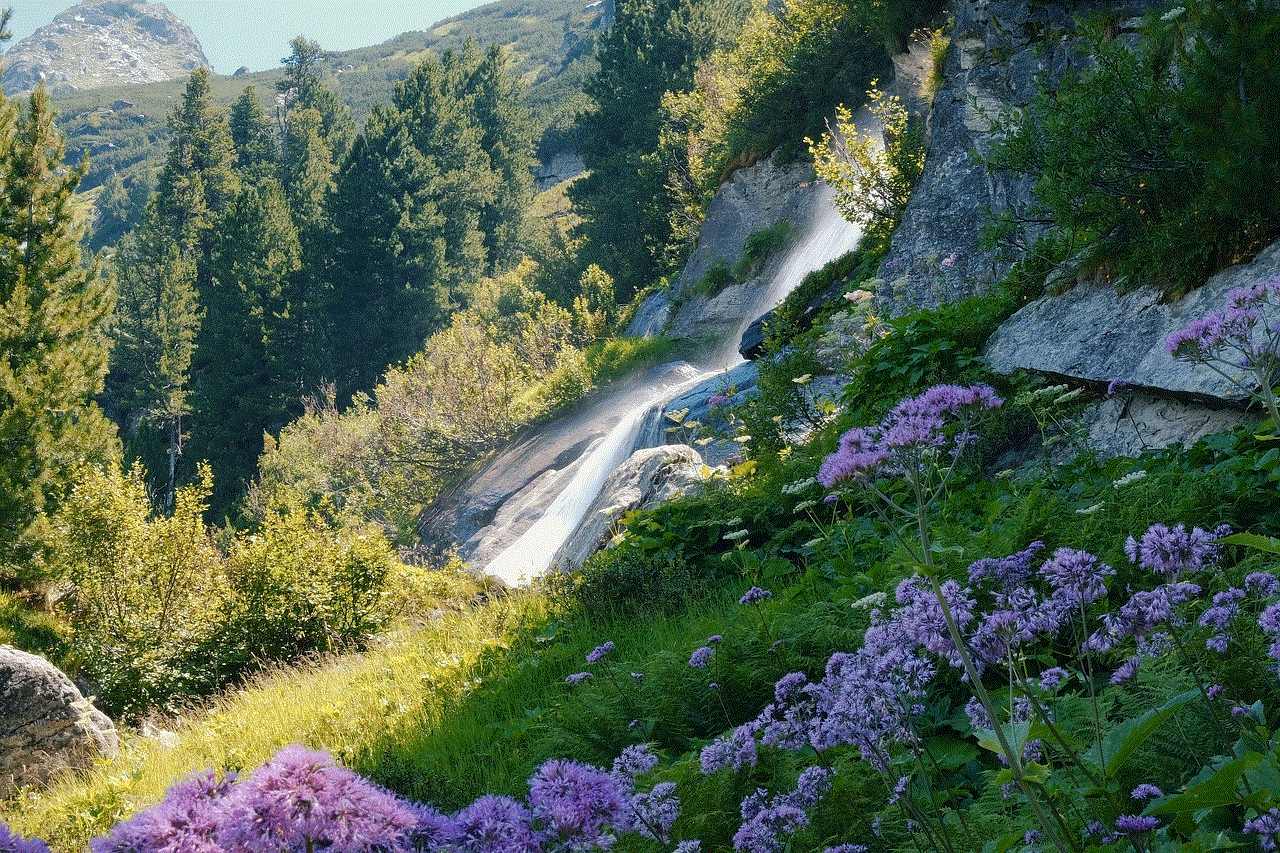
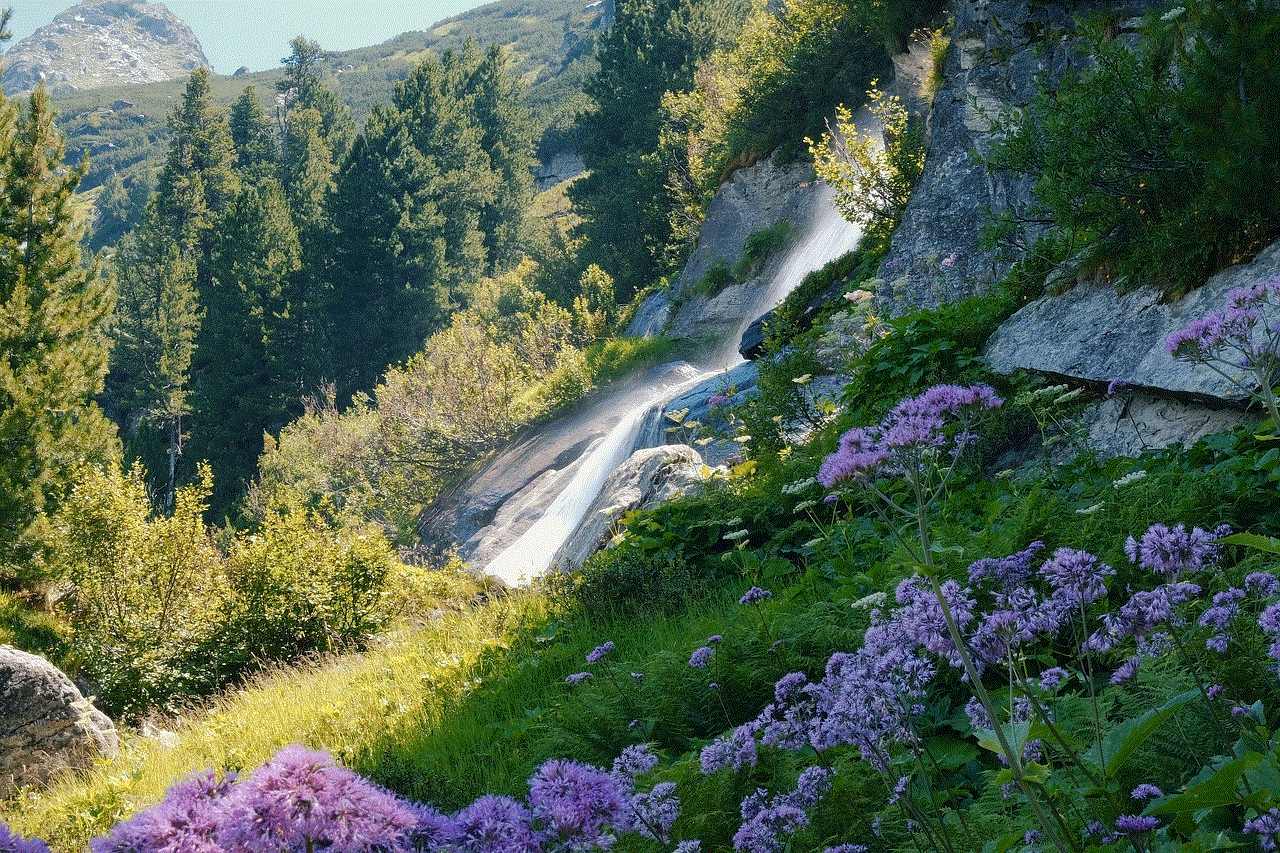
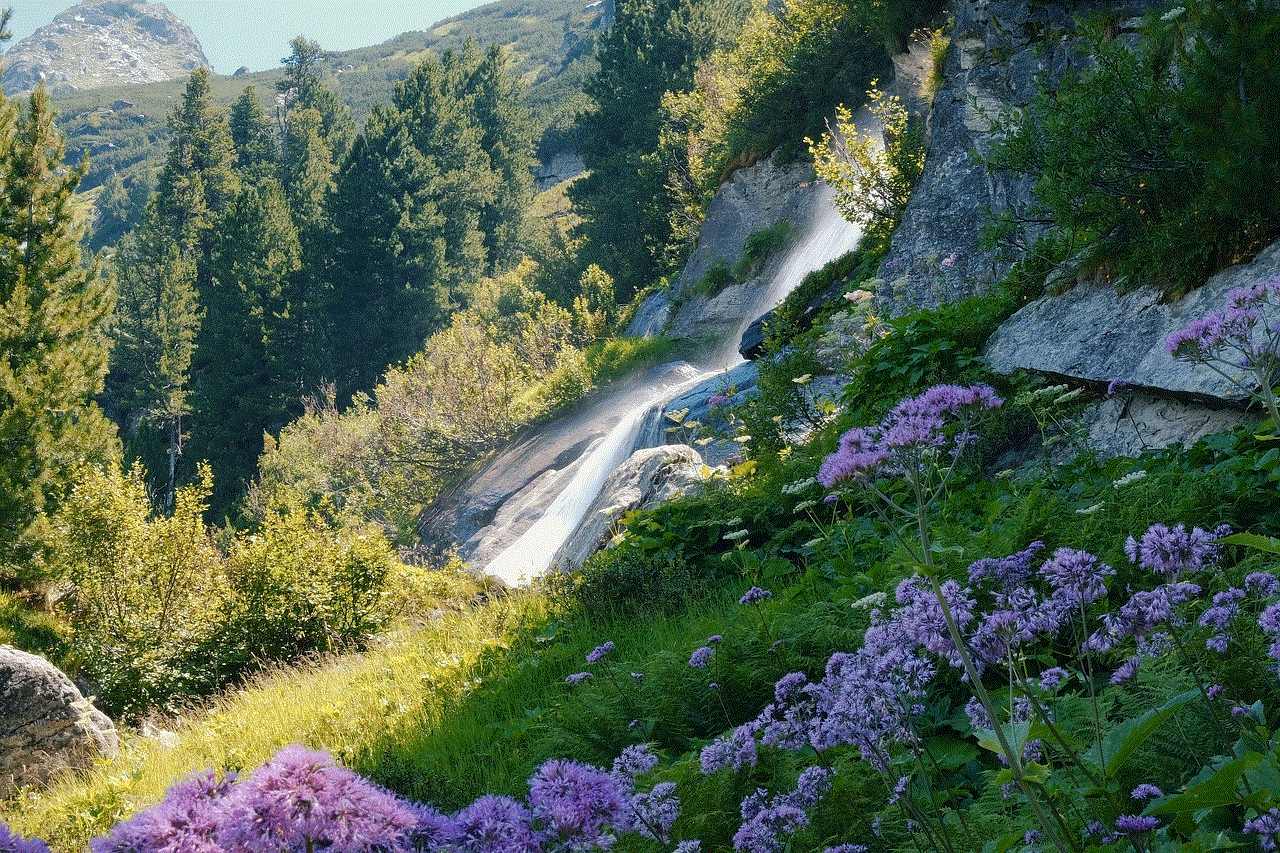
As you scroll through your liked posts, you may come across a post that you had forgotten about but holds a special meaning to you. By keeping track of your liked posts, you can relive those moments and keep them as a memory.
2. Discover new accounts to follow
Liked posts not only show your interests but also give you a chance to explore new accounts. By going through your liked posts, you may come across posts from accounts that you haven’t followed yet, but would like to.
3. Helps you declutter your feed
As mentioned earlier, Instagram’s algorithm uses your liked posts to tailor your feed. By regularly going through your liked posts and unliking the ones that no longer interest you, you can ensure that your feed remains relevant to your current interests.
4. Keeps you updated on your friends’ posts
If you have friends or family members who are not very active on Instagram, you may miss their posts on your feed. By going through your liked posts, you can make sure that you don’t miss out on any important updates from your loved ones.
Conclusion
Liked posts are an integral part of Instagram, and keeping track of them can benefit you in many ways. Whether you want to relive your favorite moments, discover new accounts, or declutter your feed, knowing how to see liked posts on Instagram is important. With the two methods mentioned in this article, you can easily access your liked posts and stay updated on the content that you have shown interest in. So, the next time you are scrolling through your Instagram feed, remember to double-tap on the posts that catch your eye, and keep track of your liked posts using the Activity Log or the posts’ profile.
how to spoof pokemon go android
Pokemon Go has become a sensation since its release in 2016. The augmented reality mobile game has captured the hearts of millions of players around the world, allowing them to catch and train their favorite Pokemon in real-world locations. However, as with any popular game, there are always players looking for ways to gain an advantage and cheat the system. One of the most common methods used in Pokemon Go is spoofing, which allows players to fake their GPS location and trick the game into thinking they are in a different location. In this article, we will discuss how to spoof Pokemon Go on Android devices, the risks involved, and tips to avoid getting caught.
What is GPS Spoofing?
GPS spoofing is a technique used to change the location data of a device by creating a fake GPS signal. This can be done using various apps or software that manipulate the device’s GPS data and make it appear as if it is in a different location. In the case of Pokemon Go, this means that players can trick the game into thinking they are in a different location and access different PokeStops, gyms, and Pokemon that they would not be able to reach in their actual location.
How to Spoof Pokemon Go on Android
There are several methods that players can use to spoof their location in Pokemon Go on Android devices. The most common and widely used method is by using a GPS spoofing app. These apps can be downloaded from third-party sources or the Google Play Store. Some of the most popular GPS spoofing apps for Pokemon Go include Fake GPS location, GPS Joystick, and Mock GPS. These apps allow players to set a fake location on their device, which will then be used by Pokemon Go as the player’s actual location.
Another method used by players is to root their Android device. Rooting is a process that allows users to gain access to the operating system and make changes that are not typically allowed. By rooting their device, players can install fake GPS modules and other software that can manipulate the device’s GPS data. This method requires more technical knowledge and can void the device’s warranty, so it is not recommended for inexperienced users.
Risks Involved in Spoofing Pokemon Go
While spoofing may seem like a harmless way to gain an advantage in the game, it is not without risks. The developers of Pokemon Go, Niantic , have strict policies against cheating and can take action against players who are caught spoofing. This can range from a temporary ban to a permanent ban, depending on the severity of the offense.
Moreover, GPS spoofing apps can also pose a security risk to the user’s device. These apps require access to the device’s location and other sensitive information, making it easier for hackers to gain access to personal data. In some cases, fake GPS apps have been found to contain malware, which can compromise the user’s device.
Tips to Avoid Getting Caught
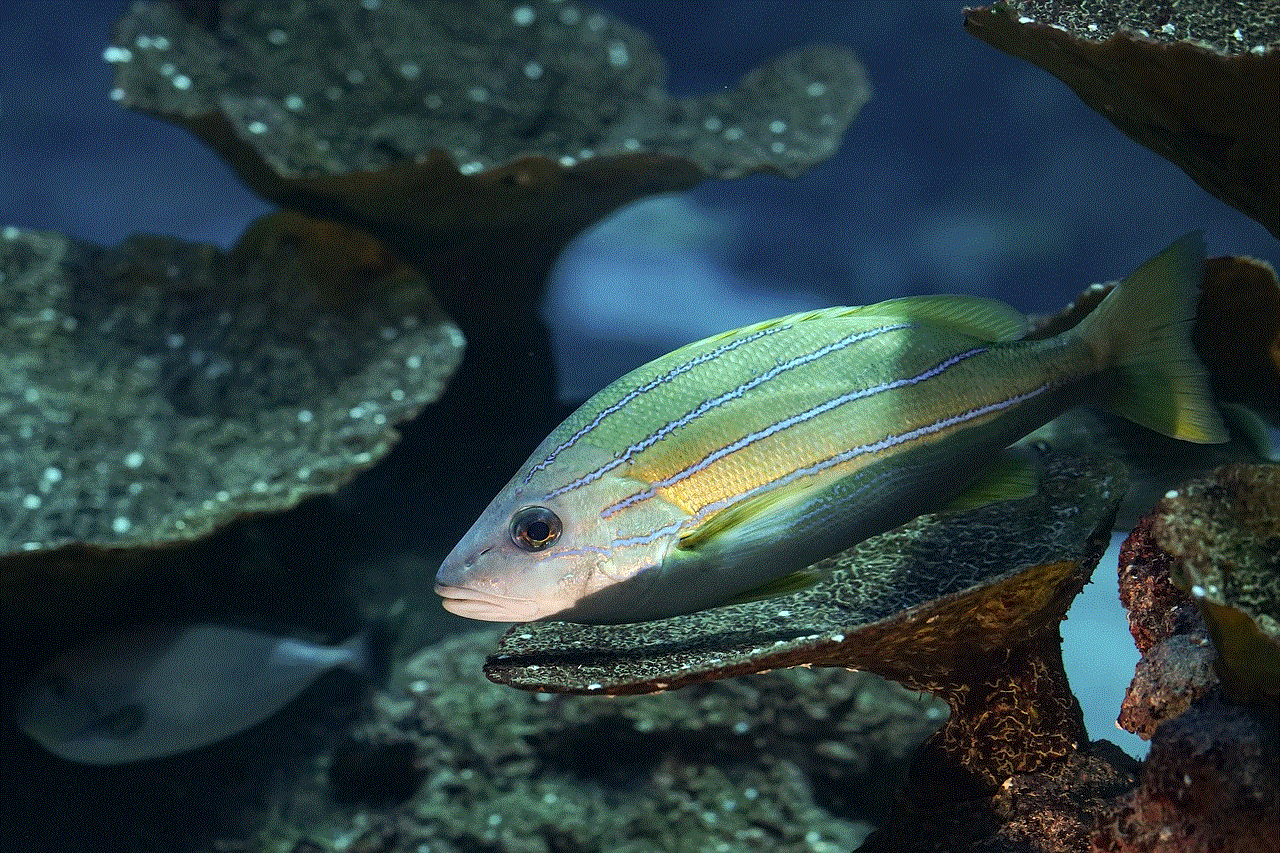
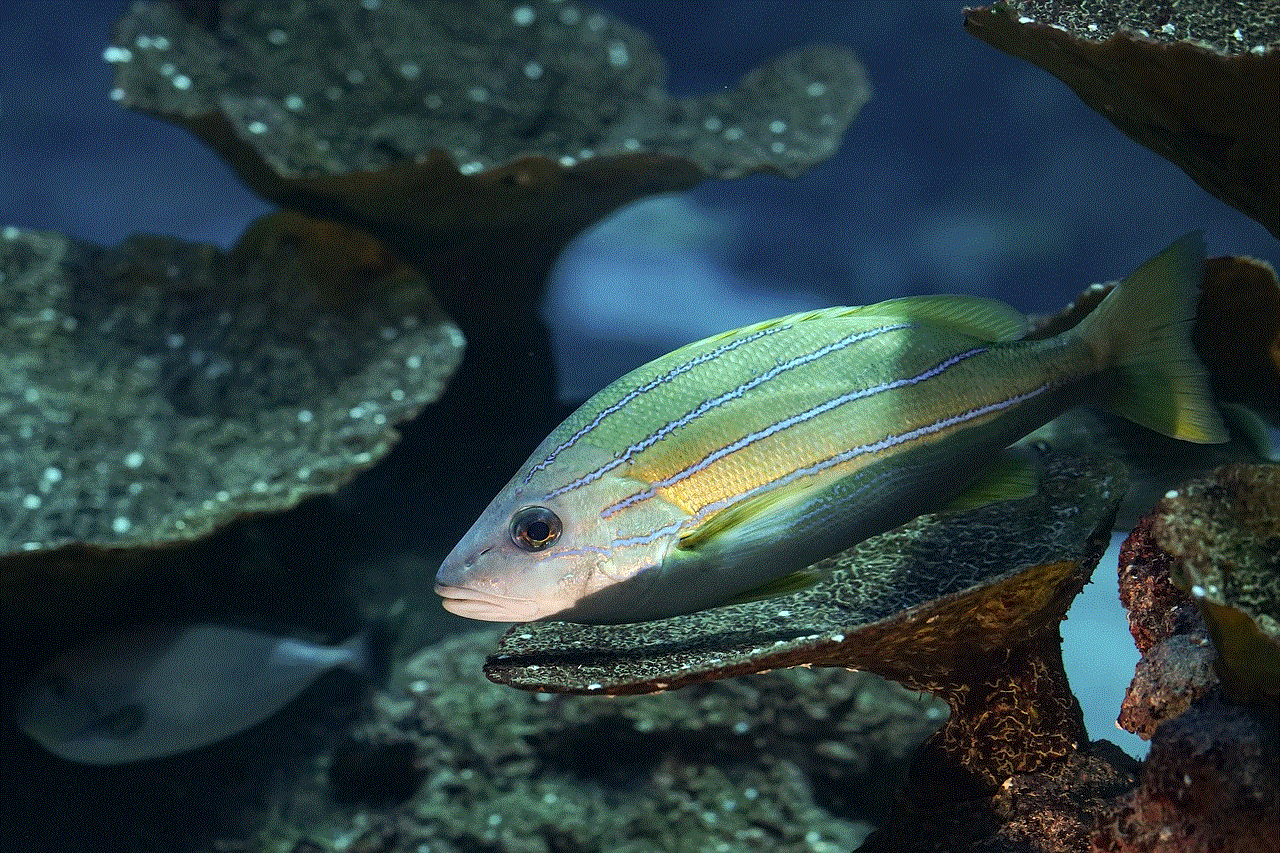
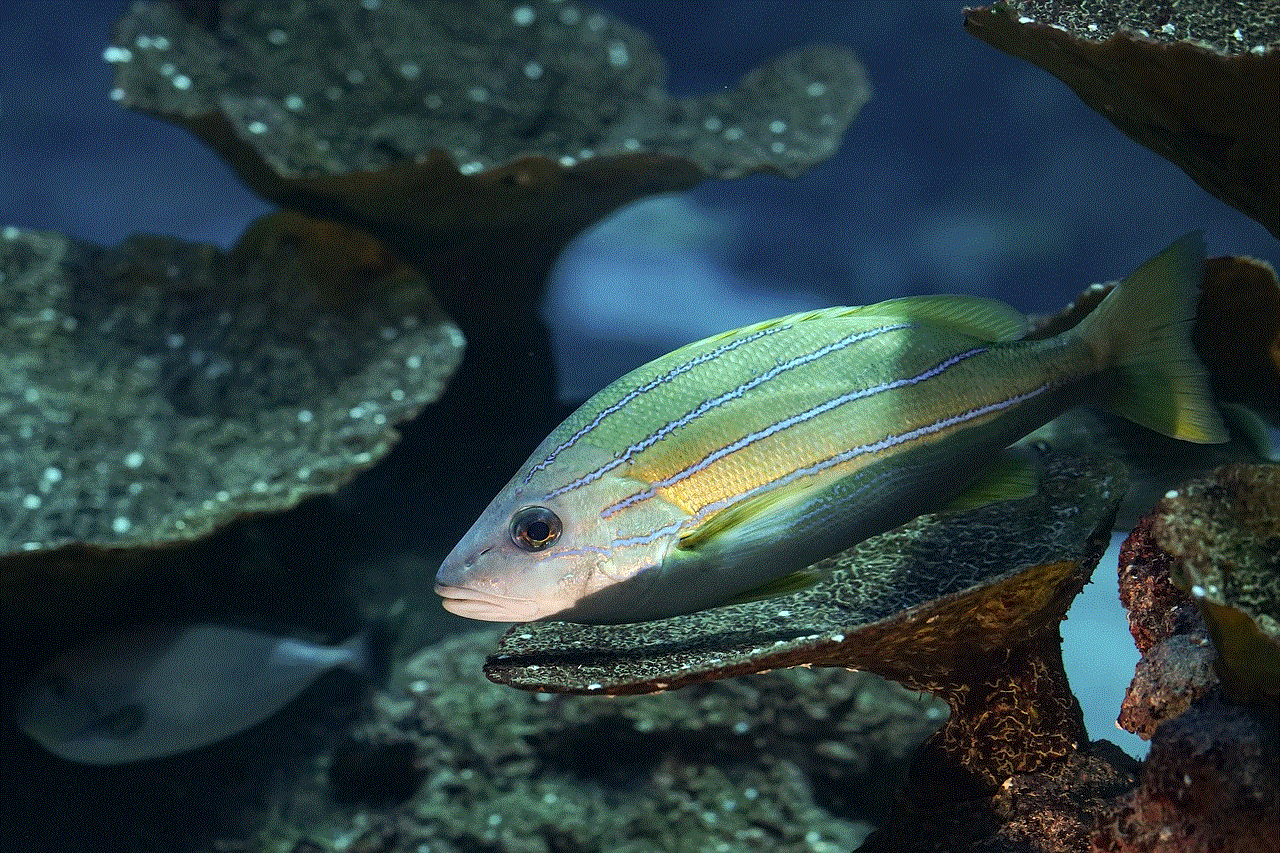
If you still decide to spoof Pokemon Go despite the risks involved, here are some tips to help you avoid getting caught:
1. Use a reliable GPS spoofing app: As mentioned earlier, some fake GPS apps can contain malware or be detected by Niantic. Make sure to do thorough research and read reviews before downloading any GPS spoofing app.
2. Don’t teleport: Teleporting means jumping from one location to another in a short period. This is a red flag for Niantic and can lead to a ban. Make sure to use the “walking” mode in the spoofing app and move around like a normal player.
3. Follow cooldown time: Cooldown time refers to the time a player must wait before changing their location again. This is to prevent players from teleporting to different locations in a short time. Make sure to follow the cooldown time recommended by the spoofing app to avoid getting caught.
4. Use a VPN: A Virtual Private Network (VPN) can hide a user’s IP address and make it more difficult for Niantic to detect spoofing activity. However, Niantic has been known to ban players who use VPNs, so use it at your own risk.
5. Don’t brag about it: One of the biggest mistakes players make is bragging about their spoofing activity on social media or in the game’s community. This can lead to other players reporting you to Niantic, resulting in a ban.
Conclusion
Spoofing in Pokemon Go may seem like a tempting way to gain an advantage in the game, but it comes with significant risks. Niantic has a zero-tolerance policy against cheating, and players who are caught can face severe consequences. It is essential to weigh the risks involved before deciding to spoof and use caution to avoid getting caught. Remember, the true spirit of Pokemon Go is to explore and catch Pokemon in the real world, so why not enjoy the game as it was intended? Happy hunting!
how to pull someone’s ip
In today’s digital age, it is not uncommon for people to be curious about someone’s IP address. An IP address, or Internet Protocol address, is a unique numerical label assigned to every device connected to a computer network. It serves as a digital ID for each device and can provide valuable information about a person’s location and online activity. While obtaining someone’s IP address may seem like a daunting task, it is actually quite simple if you know the right methods. In this article, we will explore various ways to pull someone’s IP address and the potential implications of doing so.
Firstly, it is important to note that obtaining someone’s IP address without their consent is considered a violation of their privacy. It is crucial to use this information responsibly and only for legitimate purposes. Additionally, pulling someone’s IP address may be illegal in some countries, so it is essential to check your local laws before attempting to do so.
One of the most straightforward ways to pull someone’s IP address is by sending them a direct message or email. When you communicate with someone online, your IP address is usually visible to the recipient. However, this method may not be reliable as some email clients or messaging apps may hide the sender’s IP address for security reasons.
Another way to obtain someone’s IP address is through social media. Many social media platforms, such as Facebook and Twitter , have a feature that allows you to see the IP addresses of those who have interacted with your account. This method may be more reliable than sending a direct message, as it is less likely for the IP address to be hidden.
Furthermore, if you are communicating with someone through a gaming platform or online forum, you may be able to obtain their IP address through the platform’s chat or messaging feature. However, this method may not work if the platform uses a proxy server to hide its users’ IP addresses.
Another way to pull someone’s IP address is by creating a fake webpage or email. This method, known as phishing, involves tricking the person into clicking a malicious link or downloading a file containing a tracking code that can reveal their IP address. However, phishing is considered a cybercrime and can have severe consequences.
Moreover, you can use online tools and websites that claim to provide someone’s IP address for free. These websites usually ask you to enter the person’s email address or username, and in return, they provide you with their IP address. However, these websites may not always be accurate, and some may even lead you to malicious websites or steal your information.
Another method to obtain someone’s IP address is by using a virtual private network (VPN) or a proxy server. These tools mask your IP address and replace it with a different one, making it difficult for others to track your online activity. However, if the person you are trying to pull the IP address from is also using a VPN or proxy server, this method may not work.
Moreover, you can use a tool called a port scanner to pull someone’s IP address. A port scanner is a software that scans a target device’s open ports, which are used to establish a connection. By sending a request to the target device’s open ports, the scanner can obtain the device’s IP address. However, this method may require some technical knowledge, and it may not work if the target device’s ports are closed.
Additionally, you can use a network sniffer, also known as a packet analyzer, to pull someone’s IP address. This tool captures and analyzes the data packets sent and received by a device on a network. By examining these packets, you can obtain the device’s IP address. However, this method may not be reliable as many devices use encryption to protect their data packets.
Furthermore, if you have access to the person’s Wi-Fi network, you can use a Wi-Fi network analyzer to obtain their IP address. This tool scans the network and displays all connected devices’ IP addresses, including the router’s IP address, which can be used to identify the network’s location. However, this method is only possible if you are within the range of the person’s Wi-Fi network.
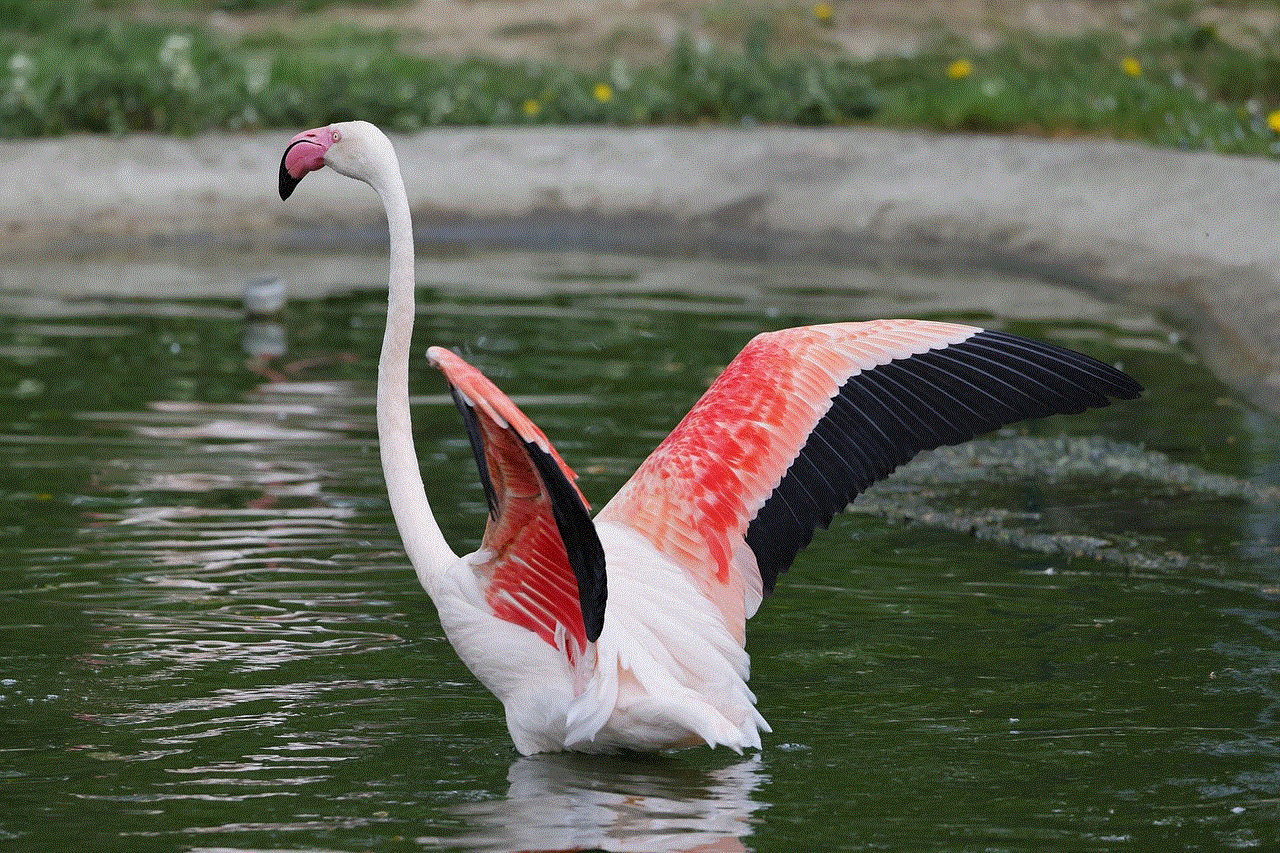
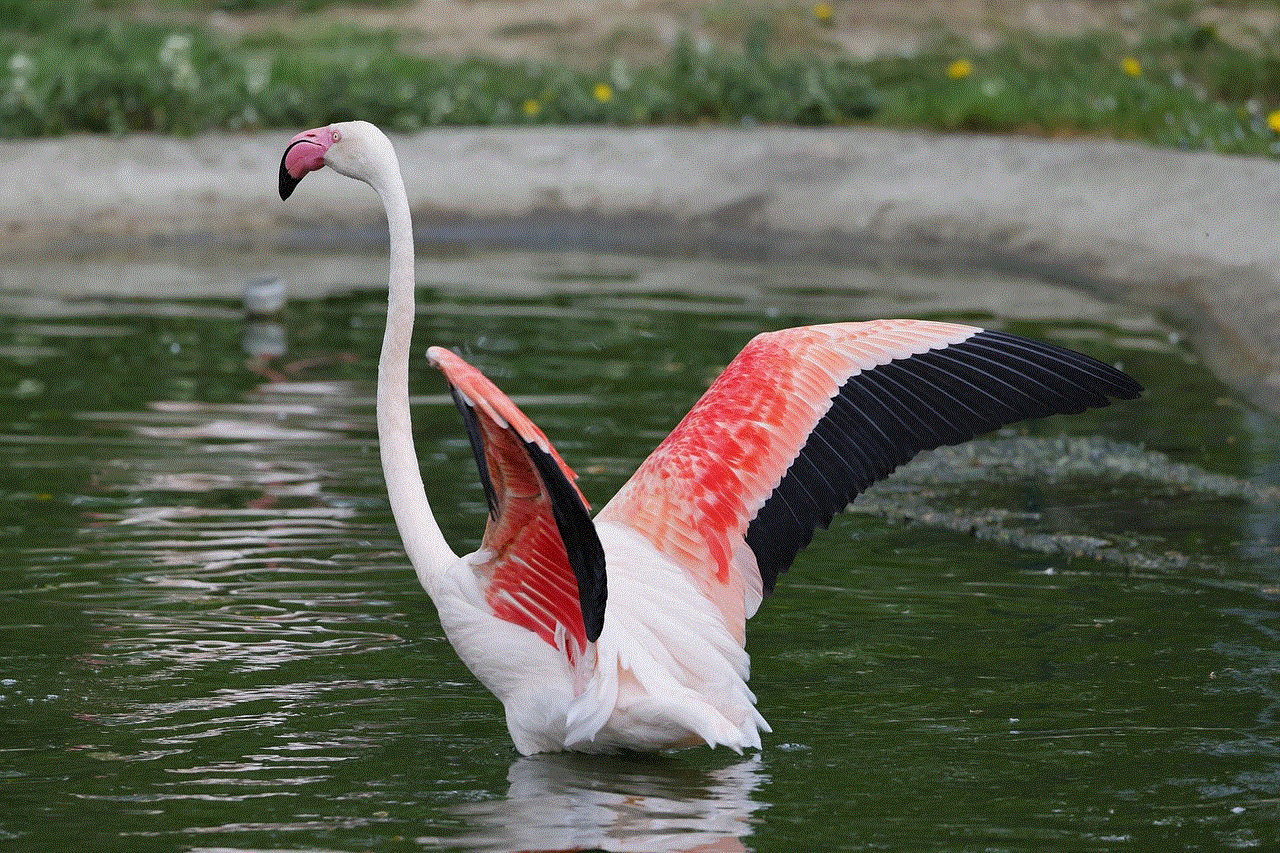
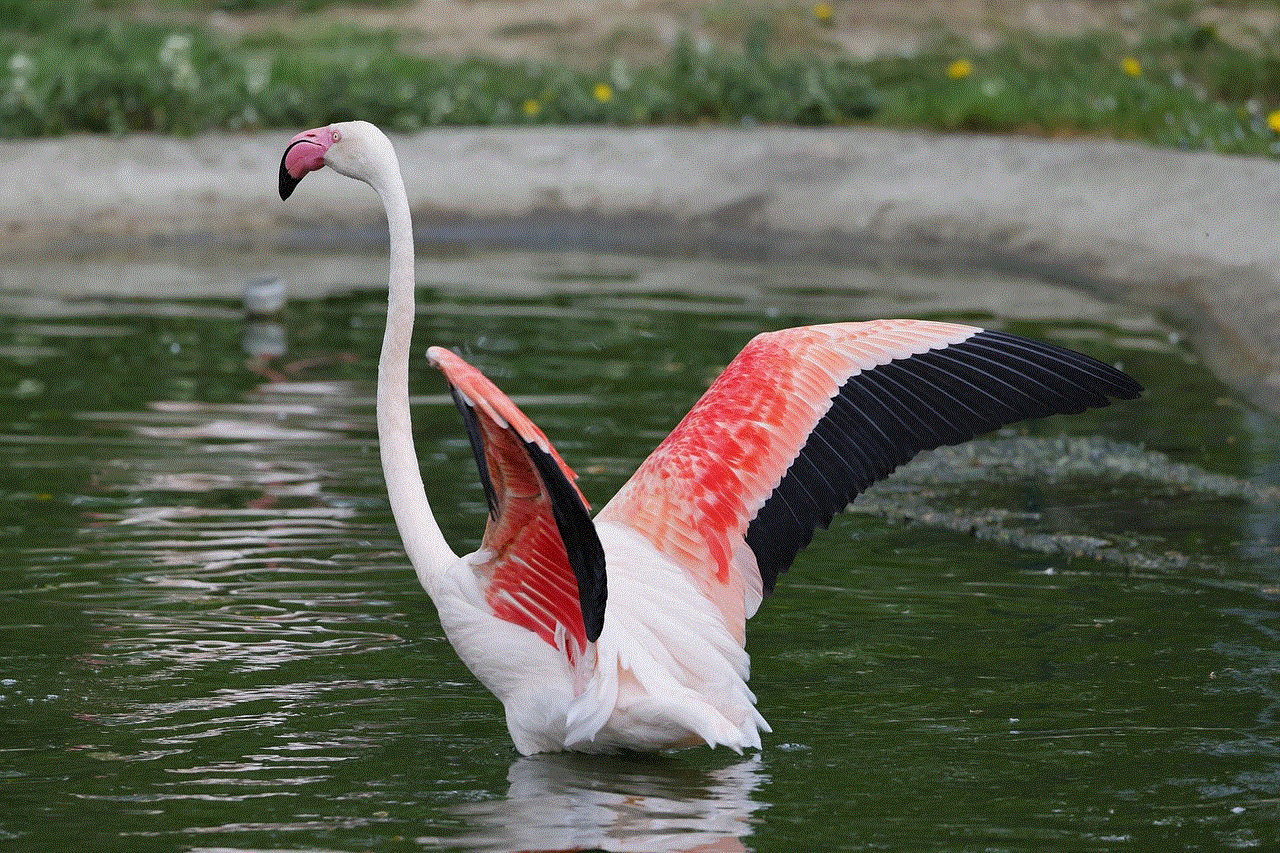
Lastly, you can also obtain someone’s IP address by physically accessing their device. If you have physical access to the person’s computer, you can use the command prompt or terminal to pull their IP address. By entering the command “ipconfig” on a Windows computer or “ifconfig” on a Mac, you can view the device’s IP address.
In conclusion, pulling someone’s IP address can be done through various methods, some more reliable than others. However, it is essential to use this information responsibly and only for legitimate purposes. Obtaining someone’s IP address without their consent is considered a violation of their privacy and may be illegal in some countries. It is crucial to familiarize yourself with the laws and regulations in your area before attempting to pull someone’s IP address.
0 Comments