view blocked instagram
Instagram is one of the most popular social media platforms in the world, with over 1 billion active monthly users. People use it to share photos and videos, connect with friends and family, and even promote their businesses. With such a huge user base, it’s not uncommon for conflicts and disagreements to arise, leading to the blocking of users. So, what happens when you get blocked on Instagram ? In this article, we’ll explore the concept of a blocked Instagram account and how to view blocked Instagram profiles.
Firstly, let’s understand what it means to be blocked on Instagram. When someone blocks you on Instagram, it means that they no longer want to see your content or interact with you on the platform. This can happen for various reasons, such as a falling out, harassment, or simply not wanting to see someone’s content anymore. When you’re blocked, you won’t be able to see the person’s profile, posts, or stories, and you won’t be able to interact with them in any way.
If you suspect that you’ve been blocked on Instagram, there are a few ways to confirm your suspicions. The most obvious sign is that you won’t be able to find the person’s profile when you search for them. If you were previously following them, their profile will also disappear from your following list. Additionally, if you try to view their profile through a direct link, you’ll be met with a message saying “user not found”.
Another way to confirm a blocked Instagram account is by trying to send them a direct message. If you’re blocked, your message won’t be delivered, and you’ll also see a message saying “message failed to send”. However, this isn’t always a reliable method, as the person may have turned off their direct messages or deleted their account altogether.
So, what can you do if you want to view a blocked Instagram profile? The truth is, there’s no sure-fire way to view someone’s profile if you’ve been blocked. Instagram has strict privacy policies, and they won’t allow anyone to bypass them. However, there are a few methods that you can try, but keep in mind that they may not always work.
One method is to create a new Instagram account and try searching for the person again. If you can find them on your new account, it’s safe to assume that you’ve been blocked. However, this method is not foolproof, as the person may have also blocked your new account.
Another method is to ask a mutual friend to check the person’s profile for you. If they can see it, then you’ve definitely been blocked. However, this method also has its limitations, as the mutual friend may not be comfortable getting involved in the situation, or they may have also been blocked by the person.
There are also third-party apps and websites that claim to help you view blocked Instagram profiles. However, we advise against using these methods, as they can be risky. Some of these apps may ask for your login information, putting your account at risk of being hacked. Others may use unethical means to bypass Instagram’s privacy policies, which could result in your account being banned.
If you’re still determined to view a blocked Instagram profile, there is one last method that you can try. You can try accessing the person’s profile through a web browser instead of the Instagram app. Sometimes, this may work, as Instagram’s web version doesn’t have all the features of the app, and therefore, some privacy restrictions may not apply. However, this is also not a guaranteed method, and it may not work for all blocked profiles.
Now that we’ve explored different methods to view a blocked Instagram profile, let’s discuss why someone would want to view a blocked profile in the first place. There are a few reasons why someone may want to do this. It could be out of curiosity, especially if the person was a close friend or family member. Or it could be because they want to check if the person has unblocked them or to see if they’re still active on the platform.
Another reason could be to gather evidence for a legal matter. If someone is harassing you on Instagram and you’ve blocked them, but they continue to harass you through another account, you may want to view their blocked profile to gather proof of their actions. However, we recommend involving the appropriate authorities in such situations instead of taking matters into your own hands.
In conclusion, being blocked on Instagram means that you’ve been removed from someone’s followers and they no longer want to interact with you on the platform. There are a few signs that can confirm if you’ve been blocked, but there’s no sure way to view a blocked Instagram profile. If you do want to try, be cautious of using third-party apps and methods, as they may put your account at risk. Ultimately, it’s important to respect someone’s decision to block you and to move on from the situation.
blocked numbers on iphone 4
In today’s world, where communication is a vital part of our daily lives, it is essential to have control over who can reach us and when. With the increasing number of spam calls and unwanted telemarketers, having the ability to block numbers on your iPhone 4 is a useful feature. This feature allows you to have peace of mind and avoid unnecessary interruptions. In this article, we will discuss in detail how to block numbers on iPhone 4 and the benefits of doing so.
The first question that might come to your mind is, why would you want to block numbers on your iPhone 4? Well, there could be various reasons for it. One of the most common reasons is to avoid unwanted calls or messages from telemarketers. These calls can be incredibly annoying, and they often come at the most inconvenient times. By blocking these numbers, you can save yourself the trouble of having to deal with them.
Another reason to block numbers on your iPhone 4 is to avoid calls or messages from people you do not want to communicate with. It could be an ex-partner, an annoying colleague, or even a family member you want to avoid. By blocking their number, you can have control over who can reach you, and you can avoid any unwanted interactions.
Now that we have established why you might want to block numbers on your iPhone 4, let’s move on to how you can do it. The process of blocking numbers on an iPhone 4 is relatively simple and can be done in a few easy steps. The first step is to open the phone app on your iPhone 4 and go to the “Recents” tab. Here, you will see a list of all the recent calls you have received or made.
Next, find the number you want to block and tap on the “i” icon next to it. This will take you to the details page of the number. On this page, you will see an option to “Block this Caller.” Tap on it, and a pop-up will appear asking for confirmation. Once you confirm, the number will be added to your blocked list, and you will no longer receive calls or messages from that number.
You can also block numbers on your iPhone 4 from your contact list. To do this, go to the contact you want to block and tap on the “Edit” button. Then, scroll down and tap on “Block this Caller.” A pop-up will appear, and once you confirm, the number will be added to your blocked list.
If you are using the latest version of iOS, you can also block numbers from your messages app. Open the conversation with the number you want to block, and tap on the name or number at the top of the screen. This will take you to the contact details page, where you can tap on “Block this Caller” to block the number.
Now that you know how to block numbers on your iPhone 4 let’s discuss the benefits of doing so. The most obvious benefit is that you will no longer receive calls or messages from the blocked number. This can be a significant relief, especially if you have been receiving a lot of spam or unwanted calls.
Blocking numbers on your iPhone 4 can also protect your privacy. By blocking a number, you are essentially cutting off all forms of communication with that person. This can be useful if you want to maintain a distance from someone or if you are facing any form of harassment.
Another advantage of blocking numbers on your iPhone 4 is that it can help you stay focused and avoid distractions. With constant notifications from unwanted calls or messages, it can be challenging to concentrate on important tasks. By blocking these numbers, you can have a peaceful and uninterrupted work or personal time.
Moreover, blocking numbers on your iPhone 4 can also save you money. If you have a limited phone plan, you might be charged for every call or message you receive. By blocking numbers, you can avoid these charges and save yourself some money.
It is worth mentioning that the blocked numbers feature on the iPhone 4 is not foolproof. Some telemarketers and spammers might use different numbers to reach you, so it is essential to stay vigilant. However, you can always add these new numbers to your blocked list as and when they come.
In conclusion, the ability to block numbers on your iPhone 4 is a useful feature that can bring you peace of mind, protect your privacy, and help you stay focused. The process of blocking numbers is simple and can be done in a few easy steps. With the increasing number of spam calls and unwanted telemarketers, this feature can be a game-changer for anyone using an iPhone 4. We hope this article has helped you understand how to block numbers on your iPhone 4 and the benefits of doing so.
can i recover deleted messages on iphone
In today’s digital age, our smartphones have become an integral part of our daily lives. From making calls and sending emails to staying connected with friends and family through social media, our iPhones hold a vast amount of important information. One such crucial piece of data is our text messages. Whether it is for work-related communication or personal conversations, our messages hold a lot of sentimental value. However, there may come a time when we accidentally delete these messages, leaving us wondering, “Can I recover deleted messages on iPhone?”
The answer to this question is not a simple yes or no. The process of recovering deleted messages on an iPhone depends on various factors such as how the messages were deleted, the backup settings, and the time elapsed since the deletion. In this article, we will dive deeper into the world of iPhone data recovery and explore the different methods that can help you retrieve those important messages that you thought were lost forever.
Before we delve into the various methods of recovering deleted messages on an iPhone, it is essential to understand how messages can be deleted in the first place. There are two primary ways in which messages can be deleted on an iPhone – accidental deletion and app malfunction. Accidental deletion can occur when we mistakenly delete a message or a conversation thread while using the messaging app. This can happen due to a slip of the finger or while trying to clear out clutter from our inbox. On the other hand, app malfunction can occur due to software glitches or bugs in the messaging app, resulting in the deletion of messages without the user’s knowledge.



Now that we have a better understanding of how messages can be deleted, let us explore the different methods of recovering deleted messages on an iPhone.
Method 1: Check the Recently Deleted Folder
The first and most straightforward method to recover deleted messages on an iPhone is to check the Recently Deleted folder. This folder can be found in the Messages app and acts as a temporary storage for deleted messages. By default, messages that are deleted are moved to this folder and are permanently deleted after 30 days. To check the Recently Deleted folder, open the Messages app and tap on the “Edit” button on the top left corner of the screen. This will show all the messages that have been deleted in the last 30 days. If your deleted messages are present in this folder, you can simply tap on them and select “Move to Inbox” to restore them.
Method 2: Restore from iCloud Backup
If your messages are not present in the Recently Deleted folder, you can try restoring them from an iCloud backup. This method is only applicable if you have enabled iCloud backup for your iPhone. To restore messages from an iCloud backup, follow these steps:
Step 1: Go to Settings > General > Reset and select “Erase all content and settings.”
Step 2: Follow the on-screen instructions to erase your iPhone.
Step 3: Once the erasure is complete, you will be prompted to set up your iPhone. Select “Restore from iCloud Backup.”
Step 4: Sign in to your iCloud account and choose the most recent backup that contains your deleted messages.
Step 5: Wait for the restore process to complete, and your deleted messages should now be restored on your iPhone.
Method 3: Restore from iTunes Backup
Similar to iCloud backup, you can also restore deleted messages from an iTunes backup. However, this method only works if you have regularly backed up your iPhone using iTunes. To restore messages from an iTunes backup, follow these steps:
Step 1: Connect your iPhone to your computer and open iTunes.
Step 2: Select your iPhone from the list of devices.
Step 3: Click on the “Restore Backup” button.
Step 4: Choose the most recent backup that contains your deleted messages and click “Restore.”
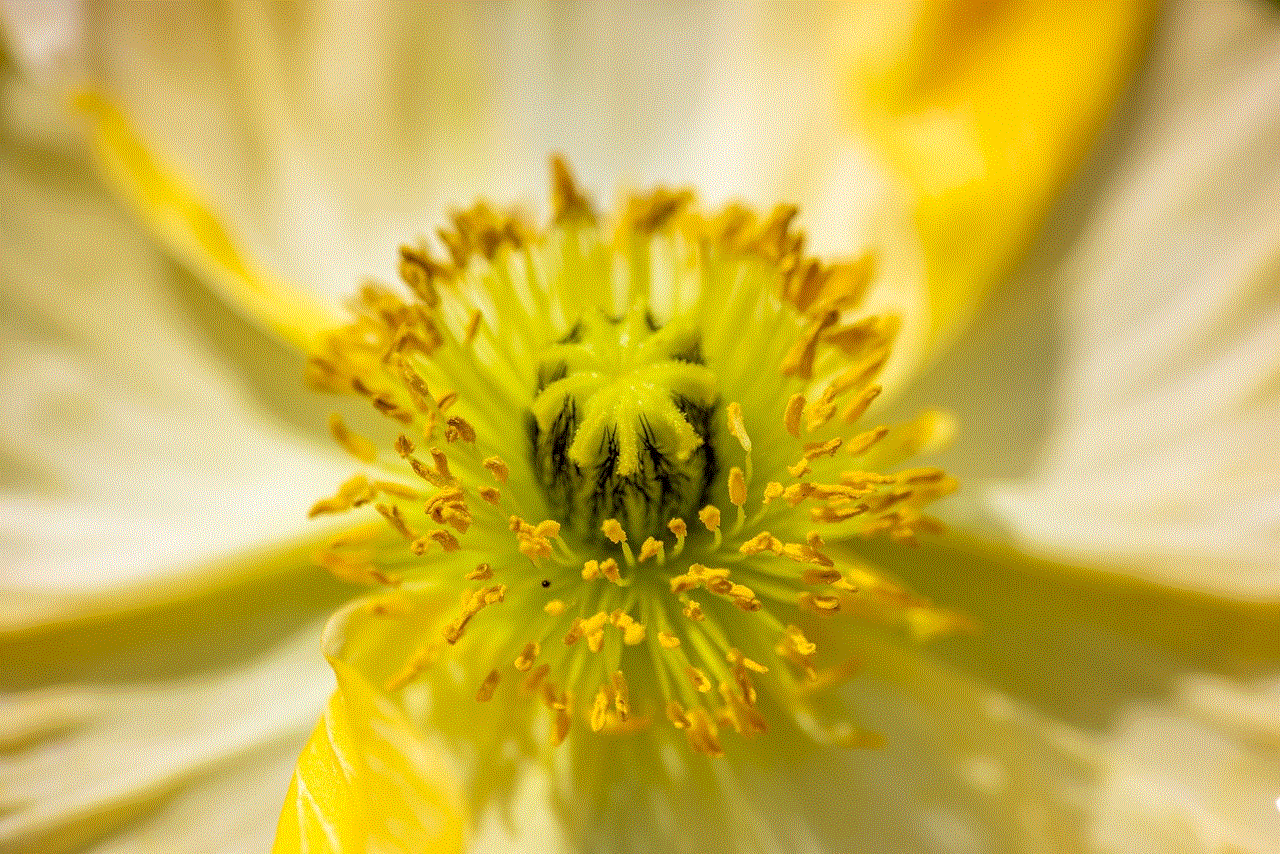
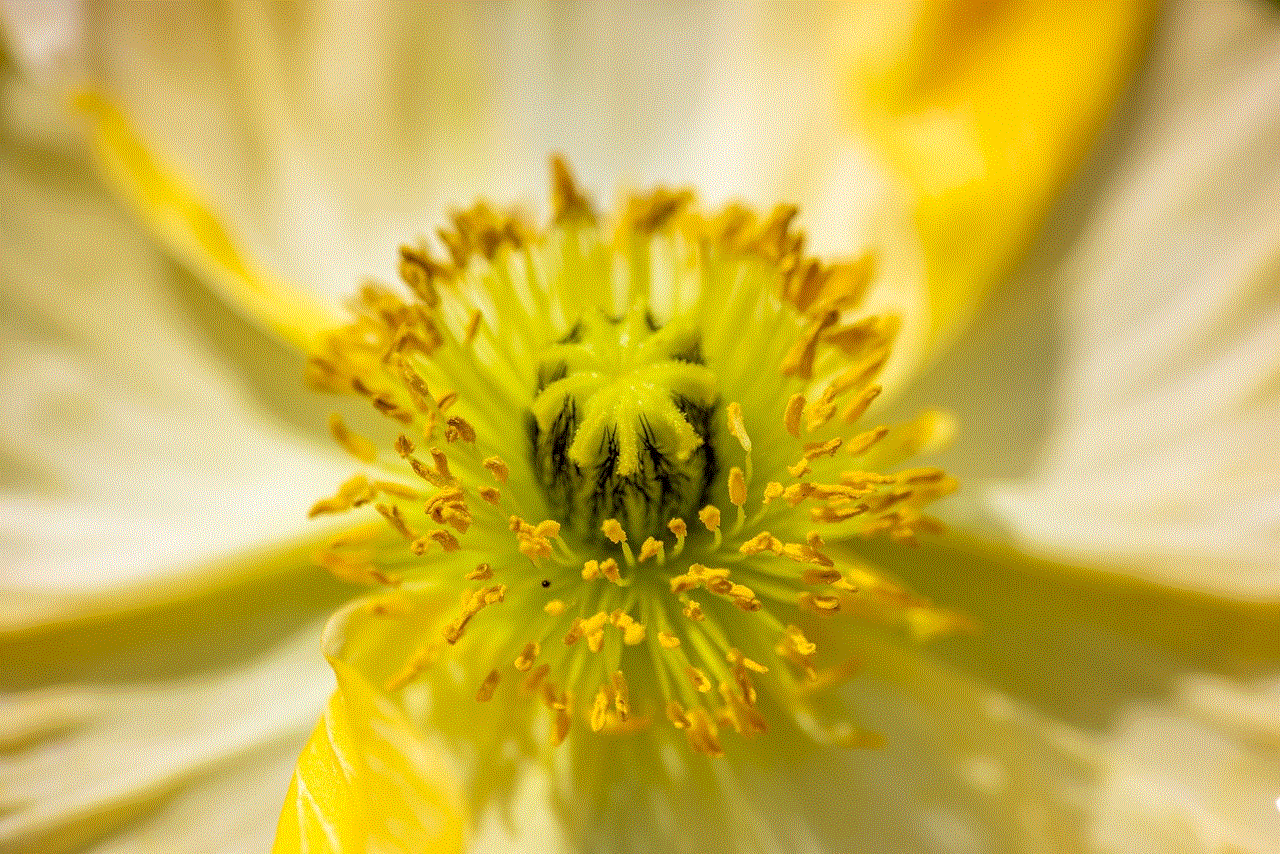
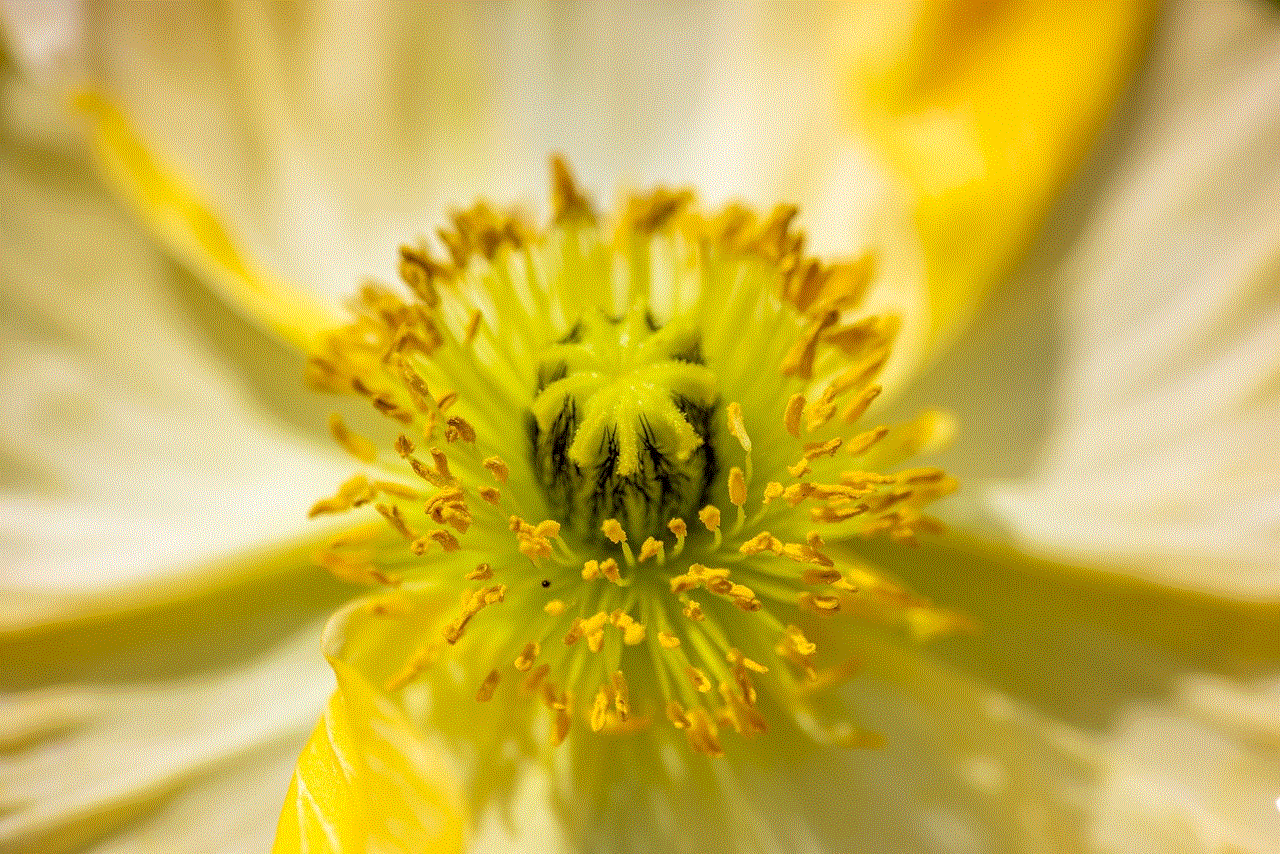
Step 5: Wait for the restore process to complete, and your deleted messages should now be restored on your iPhone.
Method 4: Use a Third-Party Data Recovery Tool
If the above methods do not work, you can also try using a third-party data recovery tool to retrieve your deleted messages. These tools are designed to scan your iPhone’s internal storage and retrieve any deleted data, including messages. There are many data recovery tools available in the market, such as EaseUS MobiSaver, Dr. Fone, and Tenorshare UltData, to name a few. These tools come with a user-friendly interface and can be used by anyone, even those with no technical knowledge.
Method 5: Contact Apple Support
If none of the above methods work, you can always reach out to Apple Support for assistance. Depending on the severity of the issue, they may be able to help you retrieve your deleted messages. However, this method may be time-consuming and may not guarantee success.
Preventative Measures to Avoid Message Deletion
As the saying goes, prevention is better than cure. To avoid the hassle of trying to recover deleted messages, here are a few preventative measures you can take:
1. Regularly Backup Your iPhone
By regularly backing up your iPhone, you can ensure that even if your messages are accidentally deleted, you have a recent backup to restore them from.
2. Enable Messages in iCloud
Enabling Messages in iCloud allows you to sync your messages across all your Apple devices. This means that even if a message is deleted on one device, it will still be available on the others.
3. Be Cautious While Deleting Messages
Be extra careful while deleting messages to avoid accidentally deleting important ones. Double-check before hitting the delete button.
4. Clear Out Unwanted Messages Regularly
To avoid clutter in your Messages app, try to regularly clear out unwanted messages. This will make it easier to locate important messages if they are accidentally deleted.
Conclusion



Losing important messages can be a stressful situation, but with the right approach, they can be recovered. In this article, we have explored the different methods of recovering deleted messages on an iPhone, including checking the Recently Deleted folder, restoring from iCloud or iTunes backup, using a third-party data recovery tool, and seeking assistance from Apple Support. It is essential to note that the success of these methods may vary depending on the specific circumstances, and it is always advisable to take preventative measures to avoid message deletion in the first place. With these methods in mind, you can now rest assured that your important messages are not lost forever and can be retrieved when needed.
0 Comments