my phone wont update
Updating your phone is essential in keeping up with the latest features and security updates. However, sometimes the process can be frustrating, and issues may arise that prevent your phone from updating. If your phone won’t update, there could be various reasons for it. In this article, we will discuss the possible causes and solutions to fix the issue.
What does it mean when your phone won’t update? Well, it simply means that your phone is unable to download and install the latest software version released by the manufacturer. These updates can include bug fixes, security patches, new features, and improvements in performance and stability. Not being able to update your phone can be a major inconvenience, but luckily, there are ways to troubleshoot the problem.
Without further ado, let’s delve into the possible reasons why your phone won’t update and how to fix them.
1. Insufficient Storage Space
One of the most common reasons why your phone won’t update is due to insufficient storage space. When updating your phone, it needs enough free space to download and install the update. If your device’s storage is already full, the update won’t be able to complete, and it will fail. To check the available storage on your phone, go to Settings > Storage. If your storage is almost full, try deleting some unnecessary files or uninstalling unused apps to free up space.
2. Poor Internet Connection
Another reason for failed updates is a poor internet connection. If your phone is not connected to a strong and stable Wi-Fi network, the update may not be able to download. This is because updates can be large and require a stable connection to complete. Make sure your Wi-Fi is turned on and connected to a reliable network before attempting to update your phone.
3. Outdated Software Version
If your phone is running on an outdated software version, it may not be able to receive the latest updates. Manufacturers only release updates for the current and previous versions of their operating systems. For instance, if your phone is running on Android 9, but the latest version is Android 11, you won’t be able to update your phone. To check for updates, go to Settings > System > Advanced > System Update.
4. Software Glitches
Software glitches can also cause issues with updating your phone. Sometimes, the update process can get stuck or freeze, preventing the update from completing. If this happens, try restarting your phone and attempting the update again. If the problem persists, you may need to reset your phone to factory settings, but be sure to backup your data first.
5. Corrupted Cache Data
Cache data is temporary files that are stored on your phone to speed up app loading times. However, over time, this data can become corrupted, causing issues with your phone’s performance, including updating. To clear the cache data, go to Settings > Storage > Cached Data > Clear Cache.
6. Battery Level
Your phone needs to have a sufficient battery level to update successfully. If your phone’s battery is low, it won’t be able to complete the update process, and the update may fail. Make sure your phone is charged or plugged in while updating to avoid any interruptions.
7. Phone Compatibility
Sometimes, your phone may not be compatible with the latest updates. This can happen if your phone is too old, and the manufacturer has stopped releasing updates for it. In this case, you may need to consider upgrading to a newer phone to receive the latest updates.
8. Third-Party Apps
Third-party apps can also interfere with the update process. If you have any apps that modify or customize your phone’s system, they may conflict with the update and prevent it from completing. Try uninstalling such apps and attempting the update again.
9. Hardware Issues
In some rare cases, hardware issues can also prevent your phone from updating. If your phone has any physical damage or internal hardware problems, it may not be able to update. In this case, you may need to take your phone to a technician for repair.
10. Network Restrictions
If you are using a corporate or work phone, your network administrator may have restricted the phone from downloading updates. This is to ensure that all devices in the network are on the same software version for security purposes. If this is the case, you may need to contact your network administrator for assistance.
11. Check for Updates Manually
If your phone is not set to automatically check for updates, you may miss out on them. It is always advisable to check for updates manually regularly. To do this, go to Settings > System > Advanced > System Update > Check for Updates.
12. Check for Manufacturer Updates
In some cases, your phone may not be able to receive updates from your carrier, but the manufacturer may have released updates for your specific device. You can check for these updates on the manufacturer’s website and install them manually.
13. Factory Reset
If none of the above solutions work, you may need to perform a factory reset on your phone. This will erase all data on your phone, so be sure to back up your information first. To factory reset your phone, go to Settings > System > Advanced > Reset Options > Erase All Data.
14. Contact Your Manufacturer or Carrier
If you have followed all the steps above and your phone still won’t update, it may be a more significant issue that requires the assistance of your manufacturer or carrier. They may be able to provide you with more specific troubleshooting steps or even replace your device if it is still under warranty.
In conclusion, updating your phone is crucial for its optimal performance and security. If your phone won’t update, try the solutions mentioned above, and one of them should work for you. Remember to regularly check for updates and keep your phone’s software up to date to enjoy all its features and benefits.
how to clone someones phone
In today’s digital age, our phones have become an extension of ourselves. We store our most personal information on them, from contacts and messages to photos and bank details. It’s no wonder that many people are concerned about the possibility of their phone being cloned. But what exactly does it mean to clone someone’s phone? And is it even possible? In this article, we will delve into the world of phone cloning and discuss the methods that scammers use to clone someone’s phone, as well as how you can protect yourself from falling victim to this type of fraud.
First, let’s define what phone cloning is. Essentially, it involves creating an exact copy of someone’s phone, including all the data stored on it. This can be done in a number of ways, but the most common method is through the use of specialized software or hardware. The goal of cloning a phone is to gain access to the victim’s personal information, such as their contacts, messages, and even their financial data. This information can then be used for fraudulent purposes, such as identity theft or financial fraud.
So how does phone cloning actually work? The process is quite complex and involves several steps. The first step is to obtain the victim’s phone, either physically or remotely. If the attacker has physical access to the phone, they can install a cloning software onto it. This software will then create a backup of all the data on the phone and transfer it to the attacker’s device. If the attacker does not have physical access to the phone, they can use a technique known as “bluejacking” to gain access. This involves sending a malicious Bluetooth connection request to the victim’s phone, which can then be used to install the cloning software remotely.
Once the cloning software has been installed, the attacker can begin the process of creating a clone of the victim’s phone. This involves copying all the data from the victim’s phone onto the attacker’s device. The data can then be accessed and manipulated by the attacker, giving them access to the victim’s personal information. In some cases, the attacker may even be able to remotely control the victim’s phone, allowing them to make calls, send messages, and access other features of the device.
One of the most common methods of phone cloning is through the use of a SIM card reader. This is a small device that can read the data stored on a SIM card, including the victim’s phone number and other personal information. The attacker can then use this information to create a clone of the victim’s SIM card, which can be used to make calls and access the victim’s data. This method is particularly popular among scammers, as it allows them to make unauthorized calls and rack up huge bills, which the victim will be responsible for.
Another method of phone cloning is through the use of IMSI catchers, also known as “Stingrays”. These are devices that can mimic cell phone towers and trick nearby phones into connecting to them. Once connected, the attacker can intercept and record all the data that is transmitted between the phone and the fake tower. This includes calls, messages, and other data. The attacker can then use this information to create a clone of the victim’s phone and gain access to their personal information.
So, now that we know what phone cloning is and how it works, how can you protect yourself from falling victim to this type of fraud? The first and most important step is to always keep your phone secure. This means setting a strong password or PIN to prevent unauthorized access. It’s also important to be cautious about who you give your phone to and to never leave it unattended. If you receive any suspicious Bluetooth connection requests or see any unfamiliar devices connected to your phone, it’s best to disconnect immediately.
Another important step is to regularly back up your phone data. This will ensure that even if your phone is cloned, you will still have access to all your important information. It’s also a good idea to enable two-factor authentication on your accounts, which will add an extra layer of security and make it more difficult for an attacker to gain access to your personal information.
If you suspect that your phone has been cloned, there are a few steps you can take to confirm your suspicions. The first is to check your phone bill for any unusual activity, such as unauthorized calls or text messages. You can also check your phone’s settings for any unfamiliar apps or software that may have been installed without your knowledge. If you do find any suspicious activity, it’s important to contact your mobile service provider immediately and report the incident.
In conclusion, phone cloning is a serious threat that can result in the loss of personal information and financial fraud. It’s important to be vigilant and take steps to protect your phone from being cloned. Always keep your phone secure, regularly back up your data, and be cautious about who you give your phone to. If you suspect that your phone has been cloned, take action immediately to minimize the damage. By being proactive and taking necessary precautions, you can protect yourself from falling victim to phone cloning. Stay safe and keep your personal information secure!
search instagram by location
Instagram has become one of the most popular social media platforms in recent years, with over 1 billion monthly active users. The photo and video-sharing app has taken the world by storm, allowing people to share their experiences, travels, and daily moments with their followers. One of the most exciting features of Instagram is the ability to search for content based on location. This feature has made it easier for users to discover new places, events, and trends. In this article, we will explore the different ways to search for content on Instagram by location and how it can benefit both users and businesses.
What is Instagram Location Search?
Instagram Location Search is a feature that allows users to search for content based on specific locations. This means that users can see all the posts, stories, and reels that have been tagged with a particular location. For example, if you search for “Paris” on Instagram, you will see all the posts and stories that have been tagged with the location “Paris.” This feature is beneficial for both users and businesses as it allows them to discover new places, events, and trends.
How to Search for Content on Instagram by Location?
There are various ways to search for content on Instagram by location. Let’s explore some of the most popular methods.
1. Using the Explore Tab
The Explore tab on Instagram is the easiest and most popular way to search for content by location. To access it, click on the magnifying glass icon at the bottom of your screen. Then, tap on the search bar at the top of the screen and type in the location you want to search for. You can also explore popular locations by tapping on the “Places” tab under the search bar. This will show you the top locations in your area and around the world.
2. Using the Location Sticker on Stories
The Location sticker on Instagram Stories allows users to tag their location in their story posts. When you tap on a location sticker, you will be taken to a page that shows all the stories posted with that location. This is a great way to discover what is happening in a particular location in real-time.
3. Using Hashtags with Location Names
Another way to search for content on Instagram by location is by using hashtags with location names. For example, if you search for #NewYorkCity on Instagram, you will see all the posts that have used this hashtag. This is a great way to discover popular locations and events in a particular city or country.
4. Using the Location Tag on Posts
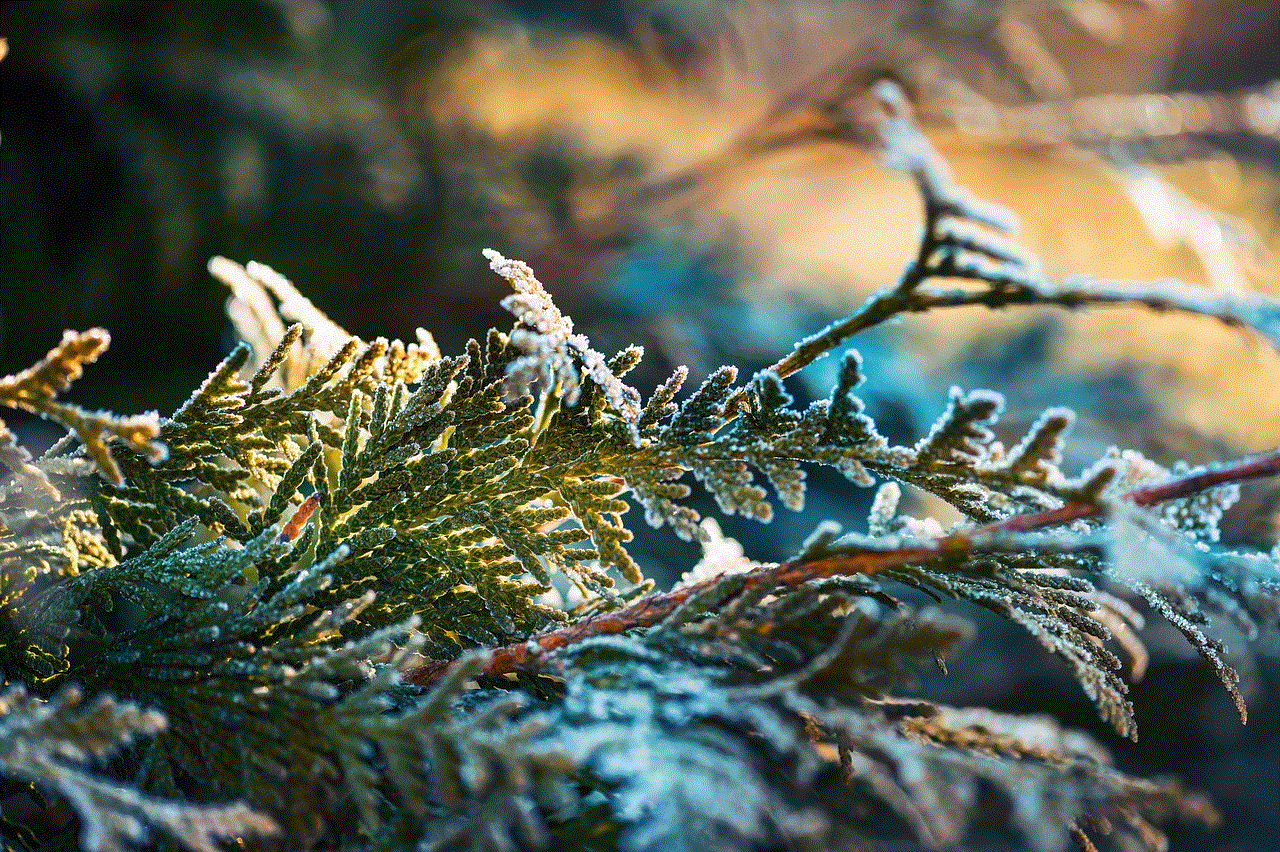
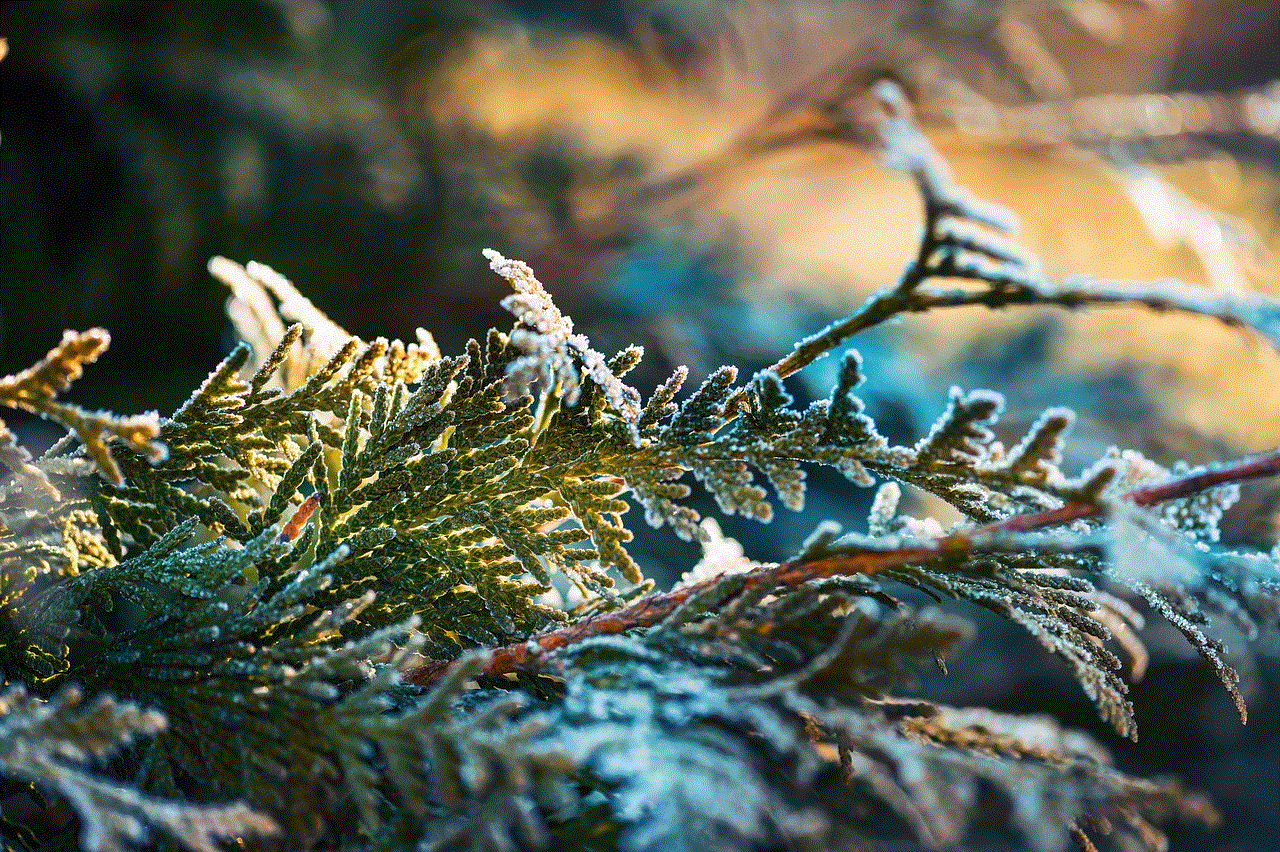
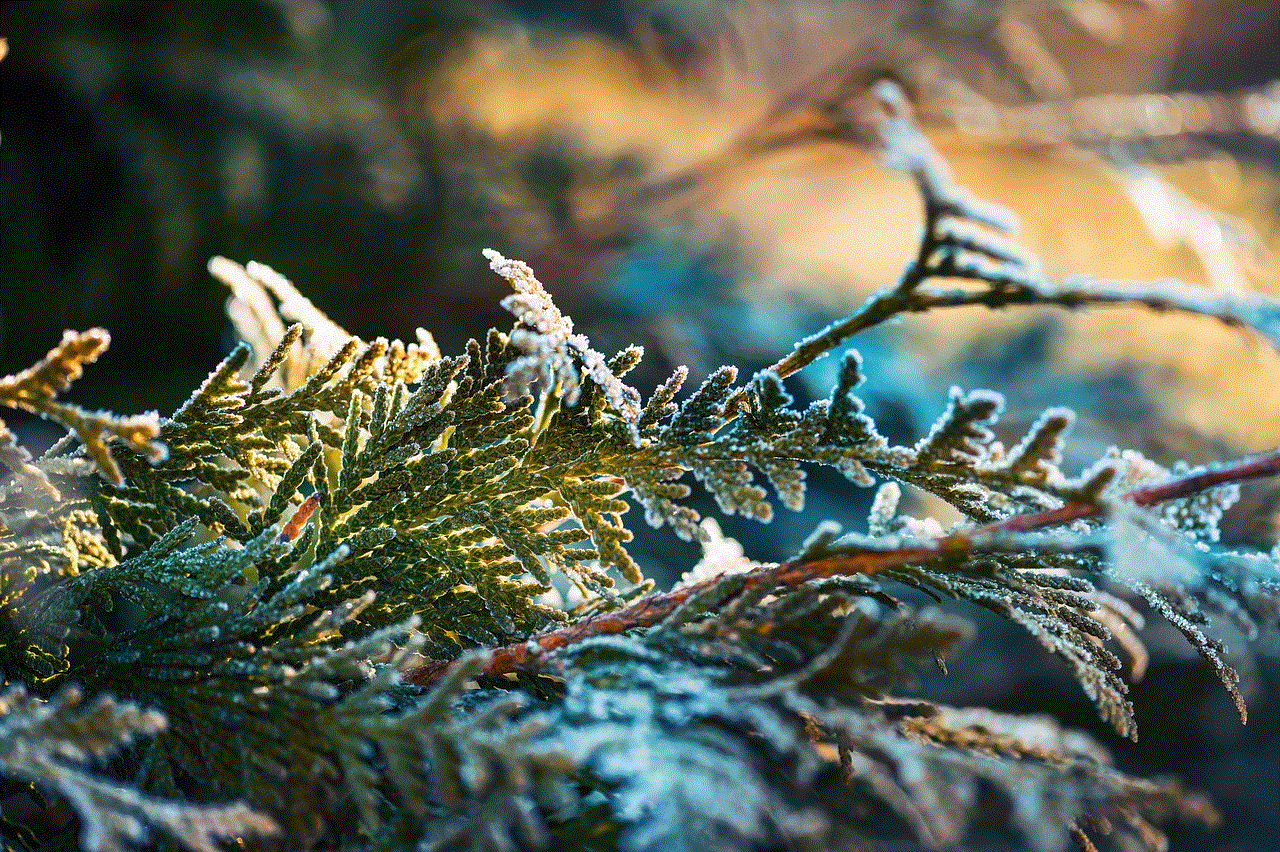
When users post a photo or video on Instagram, they can tag their location in the post. This means that when someone searches for that location, their post will appear in the search results. This is a great way for businesses to get their content seen by a larger audience.
5. Using Third-Party Apps
There are also third-party apps that allow users to search for content on Instagram by location. These apps use Instagram’s API to gather posts and stories from a particular location. Some popular apps include GeoSearch, Picodash, and Gramfeed.
Benefits of Searching Instagram by Location
1. Discover New Places and Events
One of the main benefits of searching for content on Instagram by location is that it allows users to discover new places and events. Whether you are planning a trip or looking for something to do in your local area, searching for a location on Instagram can give you a glimpse into what is happening in that place.
2. Connect with People in the Same Location
Searching for content by location also allows users to connect with others who are in the same location. This can be helpful when planning a meet-up or looking for recommendations from locals.
3. Boost Business Visibility
Businesses can greatly benefit from Instagram’s location search feature. By tagging their location in their posts and stories, they can increase their visibility to potential customers in that area. This is especially useful for small businesses looking to target a specific location.
4. Find Trending Topics
Searching for content on Instagram by location can also help users discover trending topics in a particular area. By searching for a location, users can see what people are talking about and join in on the conversation.
5. Plan Trips and Vacations
For travelers, Instagram’s location search feature is a goldmine. By searching for a location, users can get a better idea of what to expect on their trip. They can also discover hidden gems and popular spots that they may not have known about otherwise.
6. Promote Local Events
Event organizers can use Instagram’s location search feature to promote their events to a larger audience. By tagging the location of their event, they can reach potential attendees who are searching for events in that area.
7. Gain Inspiration
Many users turn to Instagram for inspiration, whether it’s for fashion, food, or travel. By searching for a location, users can find new accounts to follow and gain inspiration for their own content.
8. Support Local Businesses
Searching for content on Instagram by location is also a great way to support local businesses. By tagging their location in their posts, small businesses can gain more exposure and attract potential customers in their area.
9. Plan Marketing Strategies
Businesses can also use the location search feature on Instagram to plan their marketing strategies. By analyzing popular locations and hashtags, they can target their content to a specific location and reach a relevant audience.
10. Stay Updated on Local News
Lastly, searching for content on Instagram by location can help users stay updated on local news and events. By following popular locations, users can get the latest updates and stay informed about what’s happening in their area.
Conclusion



In conclusion, Instagram’s location search feature is a powerful tool for both users and businesses. It allows users to discover new places, events, and trends, connect with others in the same location, and gain inspiration. For businesses, it can greatly boost their visibility and help them target a specific location. So next time you’re looking for something to do or planning a trip, don’t forget to use Instagram’s location search feature to discover new and exciting content.
0 Comments