how to hack cctv camera using android
CCTV (Closed Circuit Television) cameras are an essential tool for surveillance and security purposes. They are used in various settings, such as homes, offices, public places, and even on the streets. With advancements in technology, CCTV cameras have become more sophisticated and come equipped with various features such as high resolution, night vision, and remote access. However, these cameras are not immune to hacking, and with the increasing use of smartphones, it is possible to hack CCTV cameras using an Android device. In this article, we will explore how to hack CCTV cameras using an Android device and the potential risks associated with it.
What is CCTV hacking?
CCTV hacking is the unauthorized access of a closed-circuit television system by an individual or a group of individuals. This is usually done by exploiting vulnerabilities in the system or using hacking tools to gain access to the camera’s feed. CCTV hacking can also involve gaining access to the camera’s control panel, which enables the hacker to manipulate the camera’s settings and even disable it.
Why would someone want to hack a CCTV camera?
There could be various reasons why someone would want to hack a CCTV camera. For some, it may be for fun or to prove their hacking skills. However, for others, it could be for malicious purposes such as spying on someone, stealing information, or even planning a physical break-in. Regardless of the reason, CCTV hacking is a serious offense and can have severe consequences.
How to hack CCTV cameras using an Android device?
Hacking CCTV cameras using an Android device is not as complicated as it may seem. With the availability of various hacking tools and software, anyone with basic technical knowledge can perform this task. Here are some methods that can be used to hack CCTV cameras using an Android device.
1. Default login credentials
Most CCTV cameras come with default login credentials, which are often easy to find online. These credentials are used to access the camera’s control panel and can be used by hackers to gain unauthorized access. With an Android device, a hacker can use these credentials to log into the camera and manipulate its settings or view its feed.
2. Port scanning
Another method to hack CCTV cameras using an Android device is by port scanning. This involves scanning the camera’s IP address to identify open ports that can be used to gain access to the camera’s feed. There are various port scanning apps available on the Google Play Store that can be used for this purpose.
3. Exploiting vulnerabilities
CCTV cameras, like any other device, are susceptible to vulnerabilities that can be exploited by hackers. These vulnerabilities could be in the camera’s firmware or software and can be used to gain access to the camera’s feed or control panel. A hacker can use an Android device to exploit these vulnerabilities and gain unauthorized access to the camera.
4. Phishing attacks
Phishing attacks involve tricking the user into providing their login credentials or downloading malicious software. Hackers can use phishing attacks to gain access to the camera’s control panel or install malware on the camera, allowing them to manipulate its settings or view its feed remotely. With an Android device, a hacker can easily send phishing emails or messages to the camera’s owner, making it easier to gain access.
5. Hacking tools
There are various hacking tools and software available online that can be used to hack CCTV cameras. These tools are designed to exploit vulnerabilities in the camera’s system and gain unauthorized access. With an Android device, a hacker can easily download and use these tools to hack a CCTV camera.
Risks associated with hacking CCTV cameras using an Android device
Hacking CCTV cameras using an Android device may seem like an easy task, but it comes with significant risks. Here are some potential risks associated with hacking CCTV cameras using an Android device.
1. Legal consequences
Hacking CCTV cameras, whether for fun or malicious purposes, is illegal. It is considered a cybercrime and can result in severe consequences, including fines and imprisonment. In some cases, hacking CCTV cameras can also lead to civil lawsuits if the hacker is found to have caused harm or damage to the camera’s owner.
2. Invasion of privacy
Hacking a CCTV camera is a violation of privacy, as it allows the hacker to view the camera’s feed and manipulate its settings without the owner’s consent. This can be a severe invasion of privacy, especially if the camera is installed in a private space such as a home or office.
3. Data theft
Hacking a CCTV camera can also lead to data theft. The camera’s feed can contain sensitive information, and if a hacker gains access to it, they can use it for malicious purposes. This could include stealing personal information, financial data, or even sensitive business information.
4. Physical break-ins
In some cases, hackers may use CCTV hacking as a means to plan a physical break-in. By gaining access to the camera’s feed, they can identify vulnerabilities in the security system and use it to their advantage. This can put the camera’s owner at risk of theft or physical harm.
5. Damage to the camera
Hacking a CCTV camera can also lead to damage to the camera itself. Hackers can manipulate the camera’s settings, causing it to malfunction or even completely shut down. This can result in costly repairs or replacement for the camera’s owner.
Protecting your CCTV camera from hacking
To prevent your CCTV camera from being hacked, here are some measures you can take.
1. Change default login credentials
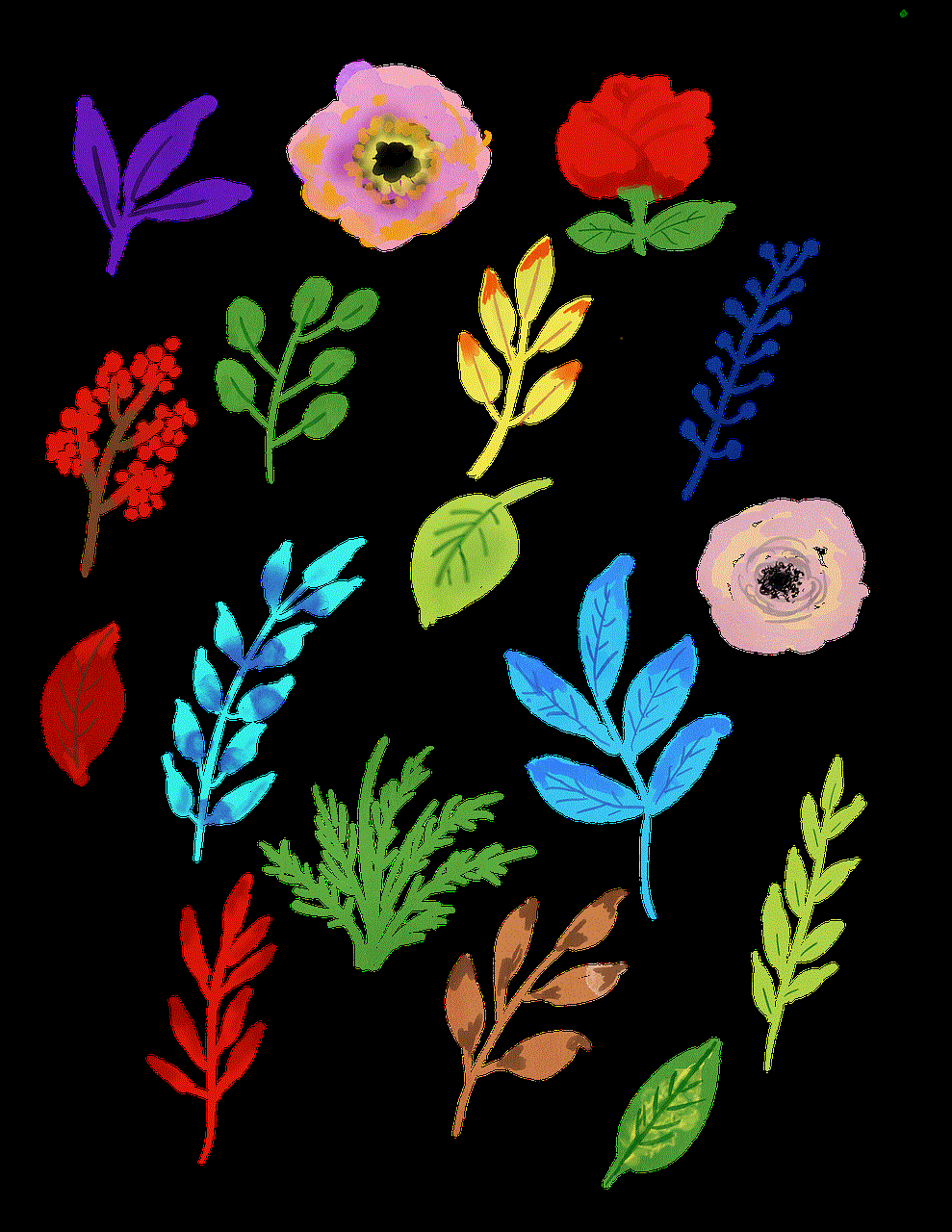
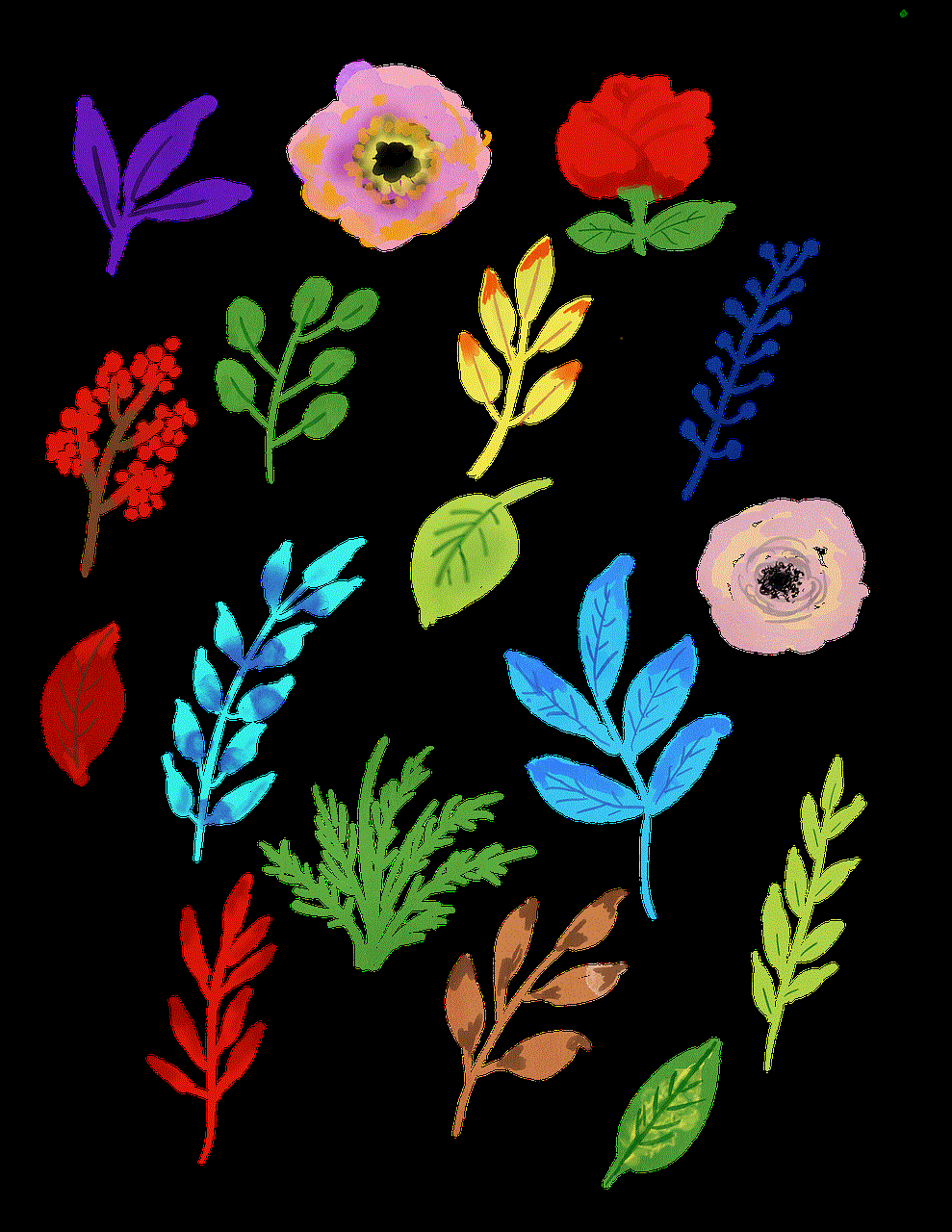
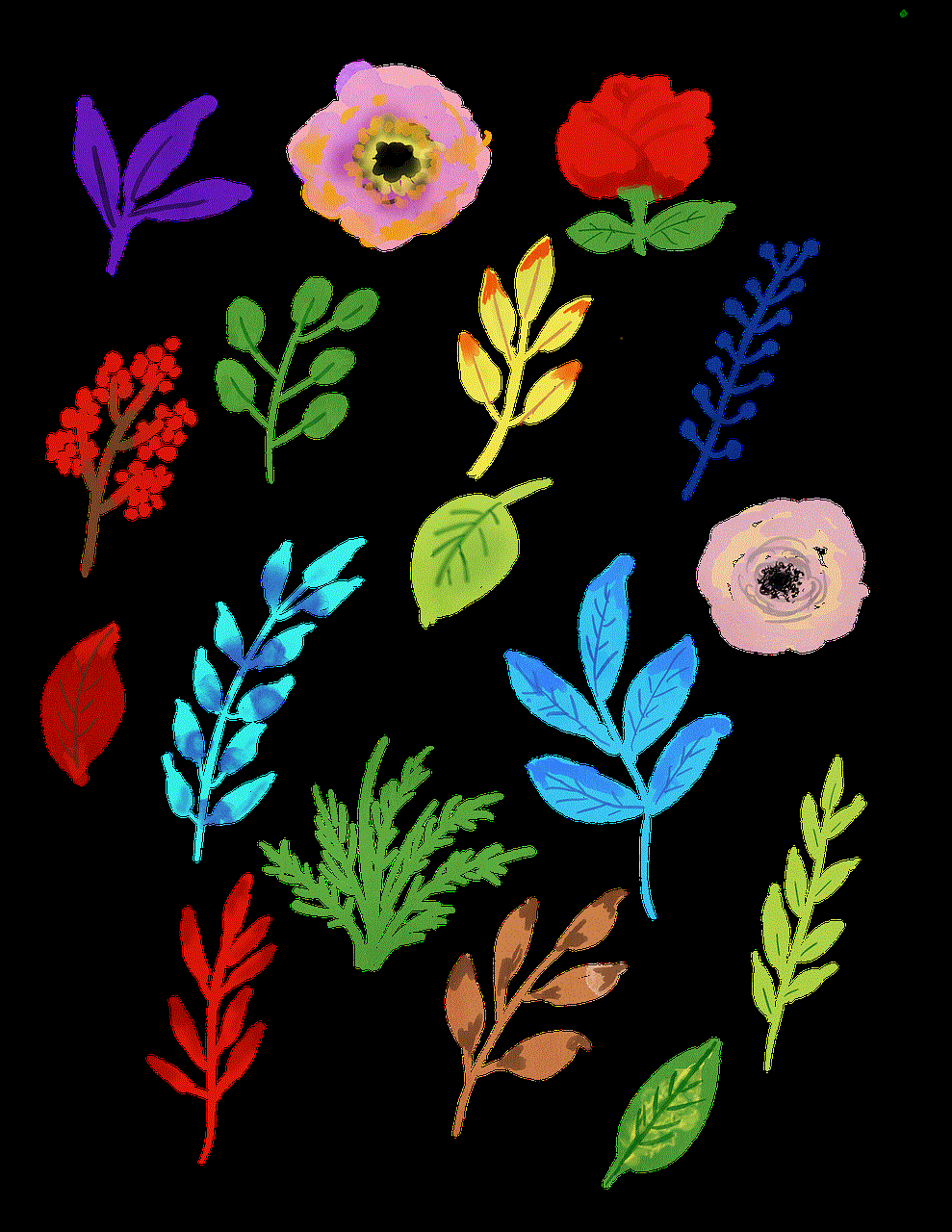
Always change the default login credentials of your CCTV camera and make them strong and unique. This will make it harder for hackers to gain access to your camera.
2. Keep your camera’s firmware updated
Regularly update your camera’s firmware to ensure that any known vulnerabilities are patched. This will make it harder for hackers to exploit these vulnerabilities.
3. Use strong passwords
Use strong passwords for your camera’s control panel and Wi-Fi network. This will make it harder for hackers to guess or crack your password.
4. Enable two-factor authentication
Enabling two-factor authentication for your camera’s control panel will add an extra layer of security and make it harder for hackers to gain access.
5. Use a secure network
Avoid connecting your CCTV camera to a public Wi-Fi network, as it can make it easier for hackers to gain access. Instead, use a secure network with a strong password.
Conclusion
CCTV cameras are an essential tool for surveillance and security purposes, but they are not immune to hacking. With an Android device and basic technical knowledge, it is possible to hack CCTV cameras and gain unauthorized access to their feed or control panel. However, hacking CCTV cameras is illegal and comes with significant risks. It is essential to take necessary measures to protect your camera from hacking and ensure your privacy and security are not compromised.
is uber driving safe
Uber has become a popular mode of transportation for many people around the world. With its easy-to-use app and convenient services, it has revolutionized the way people travel. However, as with any other form of transportation, safety is a major concern for both drivers and passengers. This begs the question, “Is Uber driving safe?”
The answer to this question is not a simple yes or no. There are various factors that come into play when considering the safety of Uber driving. In this article, we will explore the safety measures put in place by Uber, the potential risks involved, and how drivers and passengers can ensure their safety while using the ride-sharing service.
Firstly, let’s take a look at the safety measures implemented by Uber. The company has a strict screening process for their drivers, which includes a thorough background check, driving record check, and vehicle inspection. This is to ensure that only qualified and responsible individuals are allowed to become Uber drivers. Additionally, Uber has a feature in its app called “Share My Trip” where passengers can share their ride details with friends and family, providing an extra layer of security.
Uber also has a 24/7 support team that is readily available to assist in any safety-related issues. They have a dedicated emergency line and also a critical response line for serious incidents such as accidents or assaults. In the event of an emergency, passengers can also use the “SOS” button in the app to contact emergency services directly.
Furthermore, Uber has introduced various safety features in the app itself. This includes a two-way rating system where both drivers and passengers can rate each other after the trip. This encourages both parties to behave respectfully and responsibly. Uber also has a “no weapons” policy, which prohibits drivers and passengers from carrying any weapons during their trip.
Despite these safety measures, there have been reports of safety concerns involving Uber drivers. In 2018, there were over 3,000 sexual assault cases reported during Uber rides in the United States alone. This has raised concerns about the effectiveness of Uber’s safety measures and the overall safety of the service.



One of the main reasons for these incidents is the lack of face-to-face interaction between the driver and passenger. Unlike traditional taxi services, Uber drivers and passengers do not have to physically interact before the ride starts. This makes it easier for individuals with malicious intentions to use the service.
Another potential risk is the lack of regulation in some countries where Uber operates. While the company has its own safety standards, there may be loopholes in the regulations of certain countries that can be exploited by drivers or passengers. This can put both parties at risk.
So, what can drivers and passengers do to ensure their safety while using Uber? For drivers, it is essential to follow all of Uber’s safety guidelines, including regular vehicle maintenance and adhering to traffic laws. They should also be cautious of their surroundings and trust their instincts when picking up passengers.
Passengers, on the other hand, can take certain precautions to ensure their safety. They should always check the driver’s information before getting into the car, including the driver’s name and photo, license plate number, and car model. It is also important to wait for the driver to arrive at the designated pickup location, rather than approaching a car that may match the description.
Additionally, passengers should be mindful of the information they share with the driver. It is not necessary to disclose personal information such as home address or phone number. If a passenger feels uncomfortable during the ride, they can ask the driver to end the trip immediately and get out of the car.
In conclusion, Uber driving can be safe if both the company and its users take the necessary precautions. Uber has implemented various safety measures, and drivers and passengers can also do their part to ensure a safe ride. However, it is important to remember that no mode of transportation is entirely risk-free, and individuals should always be cautious and aware of their surroundings.
if i block a number on android will they know
In today’s digital age, smartphones have become an essential part of our daily lives. They allow us to stay connected with our friends and family, access important information, and perform various tasks with just a few taps on the screen. However, with the convenience of smartphones comes the downside of unwanted calls and messages. We have all been in a situation where we receive persistent calls or messages from unknown numbers, telemarketers, or even from people we no longer wish to stay in contact with. In such cases, the option of blocking a number on our Android devices comes in handy. But the question remains – if I block a number on Android , will they know? In this article, we will delve deeper into this topic and provide you with all the information you need to know about blocking numbers on Android.
Before we get into the nitty-gritty of whether or not the blocked person will know about it, let’s first understand what exactly happens when you block a number on your Android device. When you block a number, it means that you are preventing that number from contacting you via calls or messages. You will not receive any notifications for calls or messages from the blocked number, and they will not be able to leave you a voicemail. Additionally, the blocked number will not be able to see your online status or updates on social media platforms like WhatsApp or facebook -parental-controls-guide”>Facebook . Now that we have a basic understanding of what happens when you block a number, let’s move on to the main question – will the blocked person know about it?
The short answer to this question is no, the blocked person will not know that you have blocked them. When you block a number on Android, there is no notification or pop-up message that informs the blocked person about it. This means that the person will not receive any indication that they have been blocked. However, this does not mean that the blocked person will not be able to figure out that they have been blocked. There are certain signs and clues that the blocked person might notice, which could lead them to the conclusion that they have been blocked.
One of the most common clues that the blocked person might notice is that their calls go straight to voicemail. When a person calls you, and their call goes straight to voicemail without ringing, it could indicate that they have been blocked. However, this could also happen if you are in an area with poor network coverage or if your phone is turned off. Therefore, this is not a definite sign that the person has been blocked.
Another clue that the blocked person might notice is that their messages are not getting delivered. When you block a number on Android, the blocked person’s messages will not be delivered to your phone. However, this could also happen if the person’s phone is turned off, or if there is an issue with their network or internet connection. Therefore, this is also not a sure-shot indication that the person has been blocked.
One of the most significant indications that the blocked person might notice is that they are no longer able to see your online status or updates on social media platforms. As mentioned earlier, when you block a number, the person is not able to see your online status or updates on platforms like WhatsApp or Facebook. This could be a significant clue for the blocked person to figure out that they have been blocked. However, this could also happen if you have changed your privacy settings or if the person has been removed from your contacts.
Apart from these clues, there are a few other signs that the blocked person might notice, such as not receiving any replies to their messages or not being able to add you to group conversations. These signs could also indicate that they have been blocked, but they are not definite indications.
Now that we have established that the blocked person will not receive any notification or message informing them that they have been blocked let’s understand how the blocking process works on Android. When you block a number on Android, the blocked number is added to a list of blocked numbers in the phone’s settings. This list is not visible to the blocked person, and they will not be able to see their number on it. Additionally, the blocked person’s calls and messages will not be stored in your phone’s call log or message inbox. This means that the blocked person will not be able to see any record of their attempts to contact you.
It is worth noting that the process of blocking a number may differ slightly depending on the Android device you are using. However, the overall concept remains the same – the blocked person will not receive any notification or indication that they have been blocked.
Now that we have established that the blocked person will not know about it, let’s discuss some of the reasons why you may want to block a number on your Android device. Firstly, if you are receiving persistent calls or messages from telemarketers or scammers, blocking their number can provide you with peace of mind. Additionally, if you are being harassed or receiving unwanted messages from someone, blocking their number can help you avoid any unpleasant interactions. Moreover, if you no longer wish to stay in contact with someone, blocking their number can help you maintain your boundaries and avoid any unwanted communication.



In conclusion, if you block a number on Android, the blocked person will not receive any notification or message informing them about it. However, there are certain clues that the blocked person might notice, which could lead them to the conclusion that they have been blocked. Therefore, it is essential to consider the reasons why you want to block a number and whether it is the best solution for your situation. Additionally, it is worth noting that blocking a number on Android does not mean that the person will not be able to contact you through other means, such as email or social media. Therefore, it is crucial to take the necessary steps to protect your privacy and maintain your boundaries.
0 Comments