how to look up history on mac
As technology continues to evolve, keeping track of our activities and data has become easier than ever. One of the most useful features of modern computer s is the ability to look up history, allowing us to access previously viewed websites, files, and applications with just a few clicks. If you are a Mac user and wondering how to look up history on your device, then you have come to the right place. In this comprehensive guide, we will walk you through the steps on how to access and manage your browsing history on a Mac.
What is History on a Mac?
Before we dive into the steps on how to look up history on a Mac, let us first understand what history means in this context. History on a Mac refers to the list of websites, files, and applications that you have accessed on your device in the past. This information is stored locally on your computer and can be accessed by anyone who has access to your device.
Why Look Up History on a Mac?
There are several reasons why you may want to look up history on your Mac. One of the most common reasons is to revisit a website or file that you have previously accessed. This can be useful if you have lost the link or if you want to access the information again. Another reason is to keep track of your browsing activities, especially if you are using a shared device and want to ensure that your privacy is not compromised. Additionally, looking up history on a Mac can help you identify any potential security threats or suspicious activities on your device.
How to Look Up History on a Mac?
Now that you understand the importance of looking up history on a Mac, let us take a look at the steps on how to do it. There are several methods you can use to access your browsing history on a Mac, and we will cover each of them in detail below.
1. Using the Safari Browser
If you are using the Safari browser on your Mac, then accessing your browsing history is quite simple. Here’s what you need to do:
Step 1: Open the Safari browser on your Mac.
Step 2: Click on the “History” tab in the menu bar at the top of your screen.
Step 3: From the drop-down menu, select “Show All History.”
Step 4: A new window will open, displaying your entire browsing history. You can use the search bar at the top to find a specific website or file.
Step 5: To remove an item from your browsing history, right-click on it and select “Delete.”
2. Using the Chrome Browser
If you are using the Chrome browser on your Mac, then the process of accessing your browsing history is slightly different. Here’s how you can do it:
Step 1: Open the Chrome browser on your Mac.
Step 2: Click on the three dots in the top-right corner of the browser window.
Step 3: From the drop-down menu, select “History.”
Step 4: A new tab will open, displaying your browsing history. You can use the search bar at the top to find a specific website or file.
Step 5: To remove an item from your browsing history, hover your cursor over it and click on the three dots that appear. Then select “Remove from history.”
3. Using the Finder
If you are unable to access your browsing history through the browser, you can also use the Finder on your Mac to find it. Here’s what you need to do:
Step 1: Open the Finder on your Mac.
Step 2: In the menu bar at the top of your screen, click on “Go.”
Step 3: From the drop-down menu, select “Go to Folder.”
Step 4: In the pop-up window, type ~/Library and click on “Go.”
Step 5: In the Library folder, locate and open the “Safari” folder.
Step 6: Look for a file named “History.plist” and double-click on it to open it.
Step 7: A new window will open, displaying your browsing history in a text format. You can use the search function to find a specific website or file.
4. Using Time Machine
If you have enabled Time Machine on your Mac, you can also use it to retrieve your browsing history. Here’s how:
Step 1: Click on the Time Machine icon in the menu bar at the top of your screen.
Step 2: Select “Enter Time Machine” from the drop-down menu.
Step 3: Use the timeline on the right side of the screen to navigate to the date and time you want to retrieve your browsing history from.
Step 4: Once you have found the desired date and time, click on the Safari icon in the Time Machine window to view your browsing history.
Step 5: To restore a specific website or file, click on it and then click on “Restore.”
Managing Your Browsing History on a Mac
In addition to looking up history on a Mac, you can also manage your browsing history to keep your device clutter-free and protect your privacy. Here are some tips on how to effectively manage your browsing history on a Mac:
1. Clear Your History Regularly
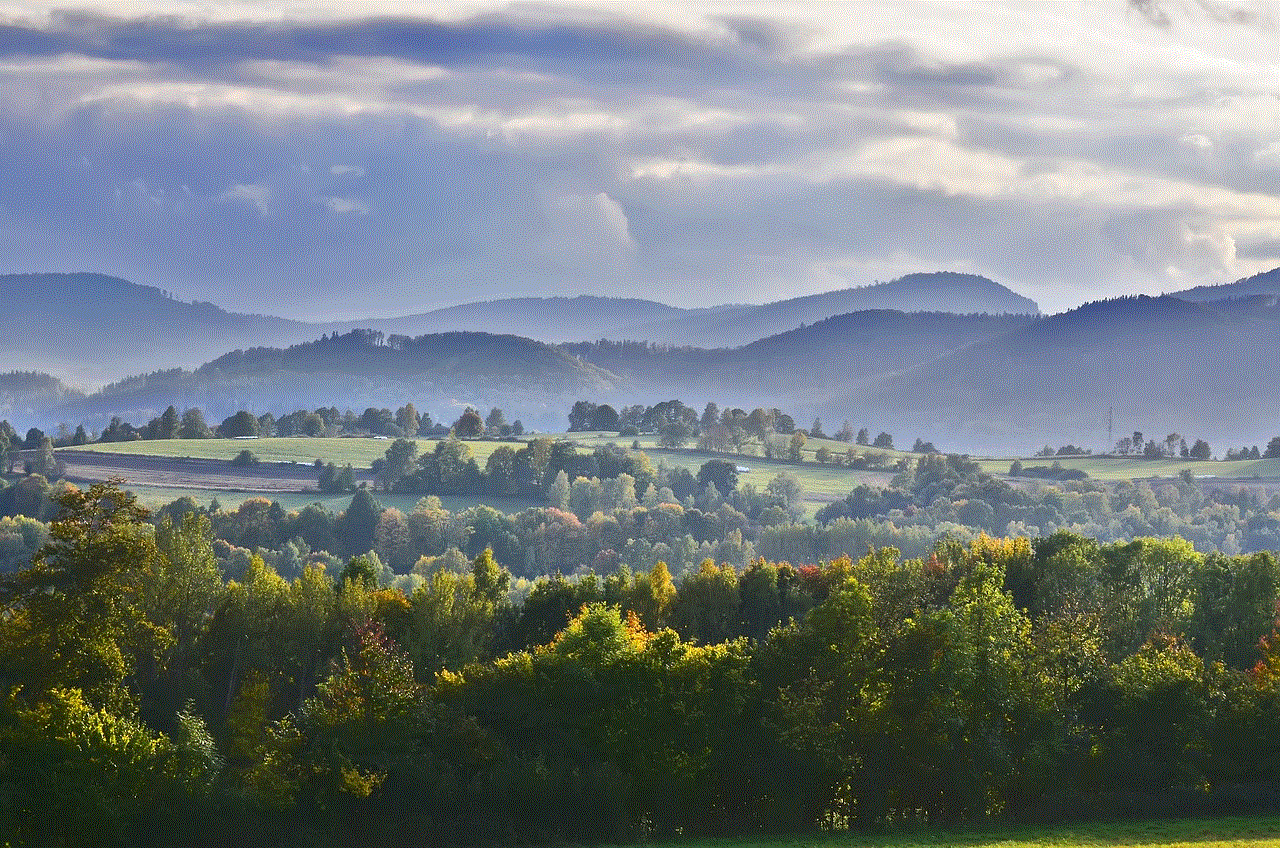
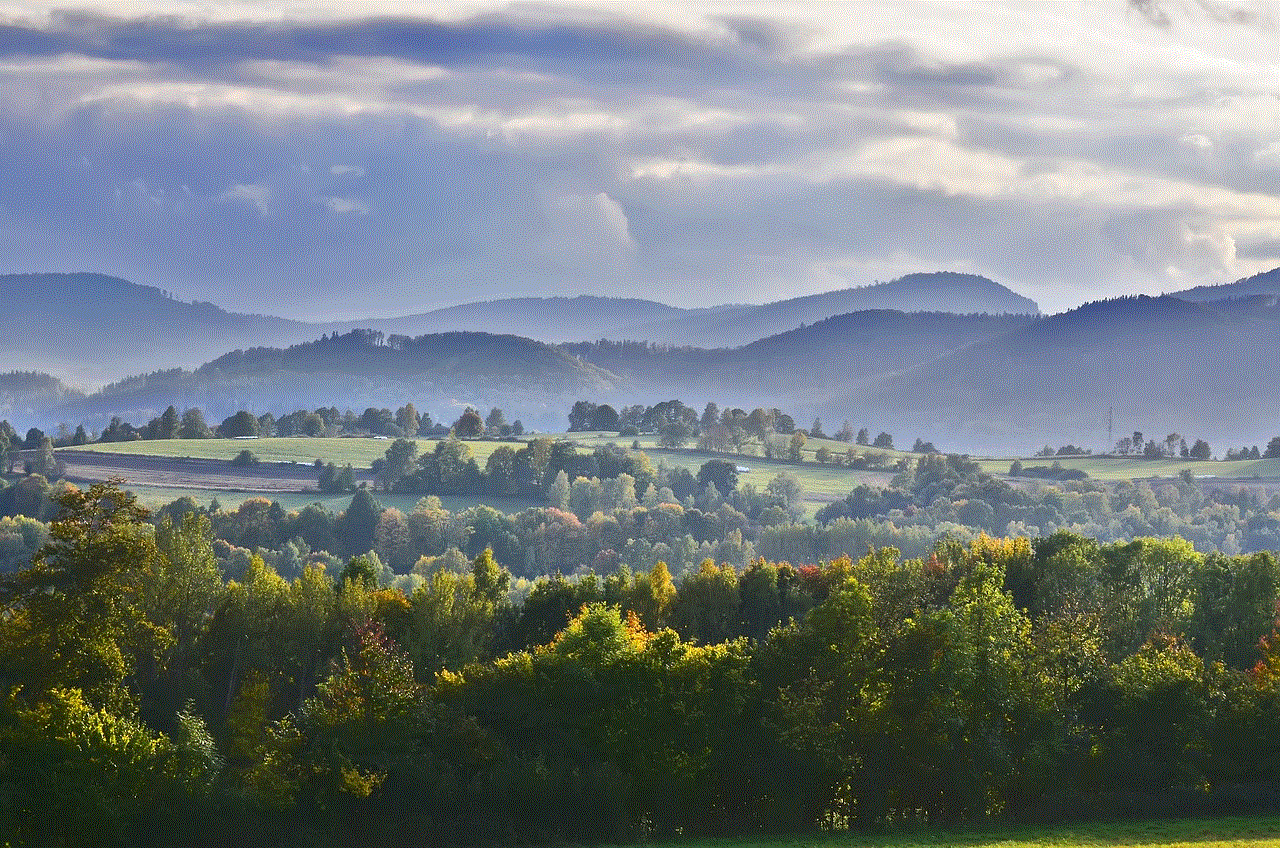
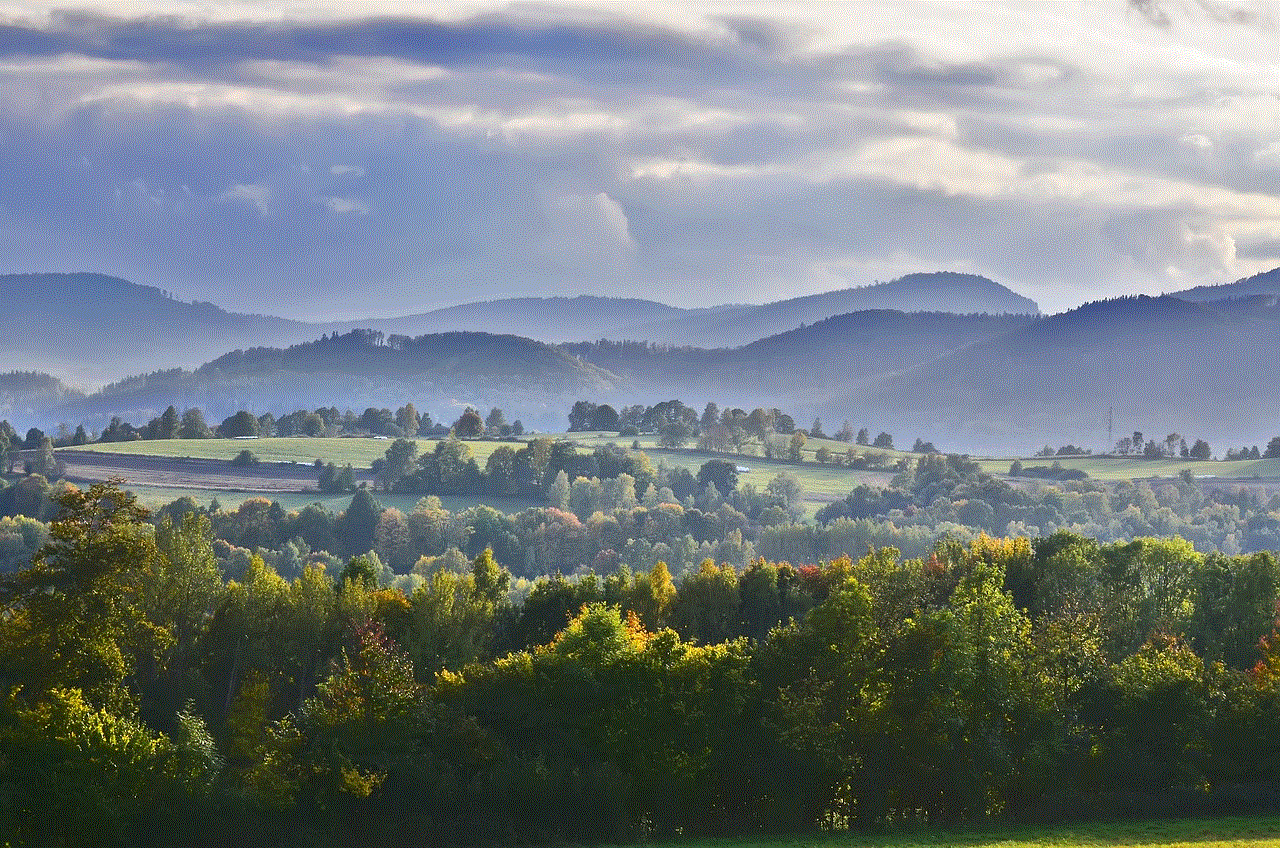
To prevent your browsing history from becoming too cluttered, it is recommended to clear it regularly. You can do this by following the steps mentioned in the first two methods above (using the Safari or Chrome browser).
2. Use Private Browsing Mode
If you don’t want your browsing history to be saved, you can use the private browsing mode in Safari or Chrome. This will prevent your browsing activities from being stored on your device.
3. Use a Third-Party Tool
There are various third-party tools available that can help you manage and clear your browsing history on a Mac. These tools offer additional features such as scheduled cleanups and the ability to clear history from multiple browsers at once.
4. Use a Different User Account
If you are using a shared device, consider creating separate user accounts for each user. This will prevent your browsing history from being accessible to others.
5. Clear Cache and Cookies
Apart from browsing history, your Mac also stores temporary data in the form of cache and cookies. Clearing these regularly can help improve your device’s performance and protect your privacy.
Conclusion
Being able to look up history on a Mac is a useful feature that can help you revisit previously accessed websites and files, manage your browsing activities, and protect your privacy. In this guide, we have covered the various methods you can use to access your browsing history on a Mac, as well as some tips on how to effectively manage it. With this knowledge, you can now easily access and manage your browsing history on your Mac.
catch a cheater free
Cheating in relationships is a betrayal of trust that can cause immense hurt and pain. It can lead to feelings of insecurity, anger, and betrayal. In today’s world, with the rise of social media and online dating, it has become easier to connect with people outside of a committed relationship and engage in infidelity. As a result, the need to catch a cheater has become more prevalent than ever before.
In the past, catching a cheater was a difficult task. It required hiring a private investigator or constantly checking your partner’s phone and social media accounts. However, with the advancement of technology, catching a cheater has become easier and more accessible. There are now several online tools and resources available that claim to help people catch a cheating partner. One such tool is the “catch a cheater free” service.
The “catch a cheater free” service is a popular keyword searched by people who suspect their partner of cheating. It promises to provide a quick and easy solution to catch a cheater without any cost. But is it really reliable? Can it truly help catch a cheating partner? Let’s take a deeper look.
First and foremost, it is essential to understand that no service or tool can guarantee 100% accuracy when it comes to catching a cheater. Relationships are complex, and every individual’s behavior and actions can vary. Therefore, any service or tool claiming to catch a cheater for free should be approached with caution.
The “catch a cheater free” service usually offers a variety of options to catch a cheating partner. Some of these options include using spyware, tracking apps, or hacking into their social media accounts. While these options may sound appealing, they also raise ethical concerns. Using spyware or tracking apps without the partner’s consent is considered a violation of their privacy. It can also lead to legal consequences.
Moreover, these services often require users to provide personal information, such as their partner’s name, phone number, or social media handles. This information can be misused, leading to further complications in the relationship. Therefore, it is crucial to consider the potential risks before using any “catch a cheater free” service.
Another issue with these services is their lack of reliability. Many of these services are run by third-party companies or individuals who may not have the necessary expertise or resources to provide accurate information. In some cases, these services may even be scams, designed to collect personal information or money from unsuspecting individuals.
Furthermore, even if the information provided by these services is accurate, it may not be enough to prove that your partner is cheating. For instance, a text message or a social media conversation may seem suspicious, but it could also be taken out of context. Confronting your partner based solely on the information provided by a “catch a cheater free” service can lead to misunderstandings and damage the relationship further.
In some cases, these services may also exploit people’s insecurities and fears of infidelity for their own gain. They may offer false promises and manipulate individuals into using their services repeatedly, resulting in unnecessary expenses and emotional turmoil.
It is also essential to consider the impact of using these services on the relationship itself. If your partner finds out that you have used a “catch a cheater free” service to spy on them, it can lead to a breakdown of trust and communication. Even if they were not cheating, they may feel violated and betrayed, causing irreparable damage to the relationship.
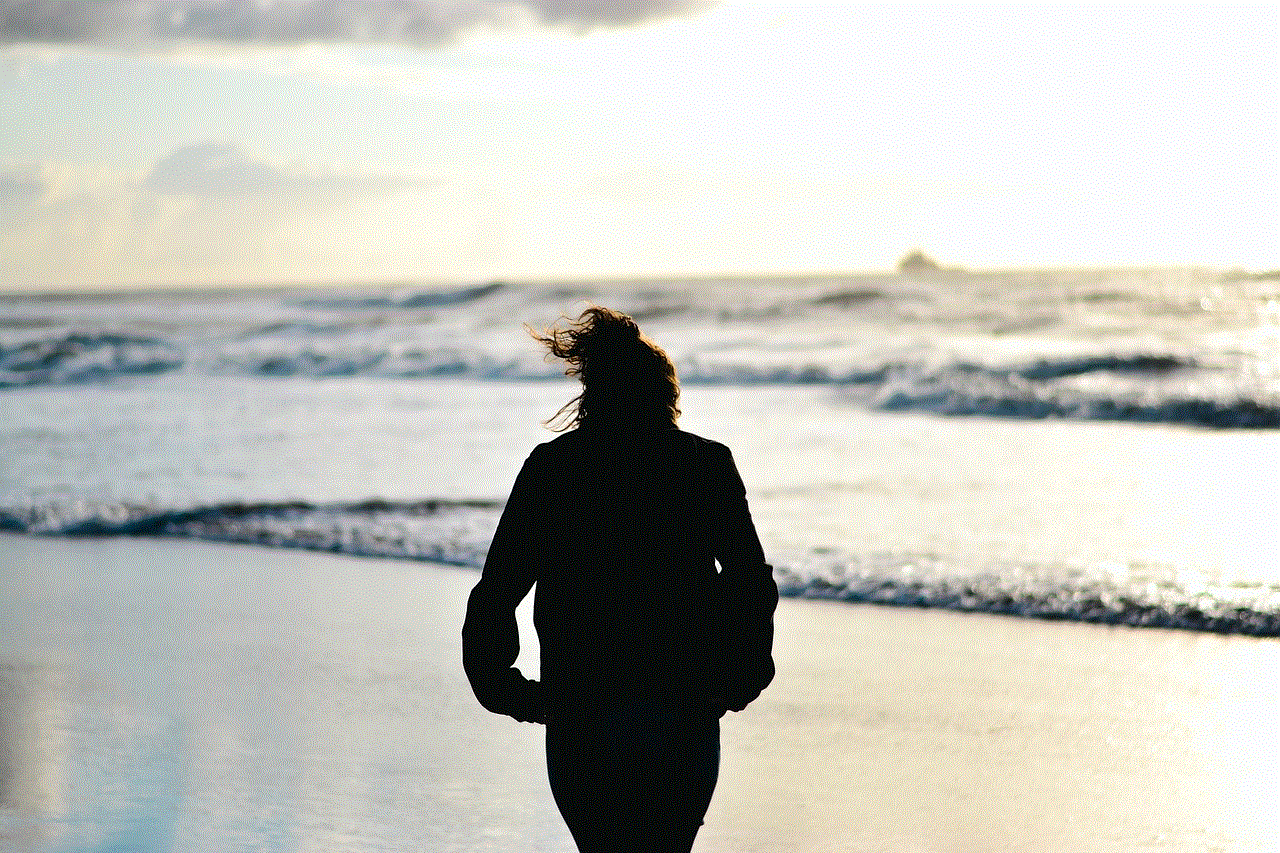
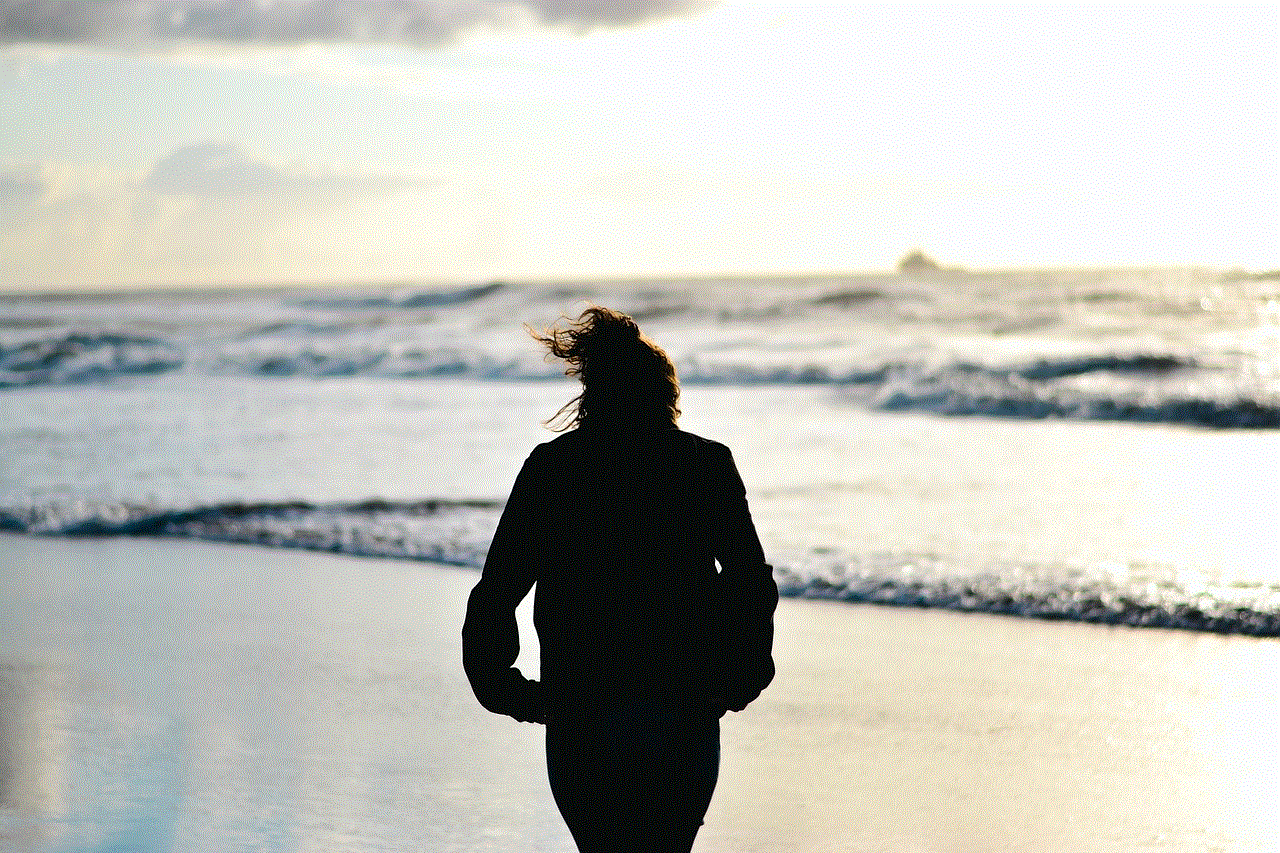
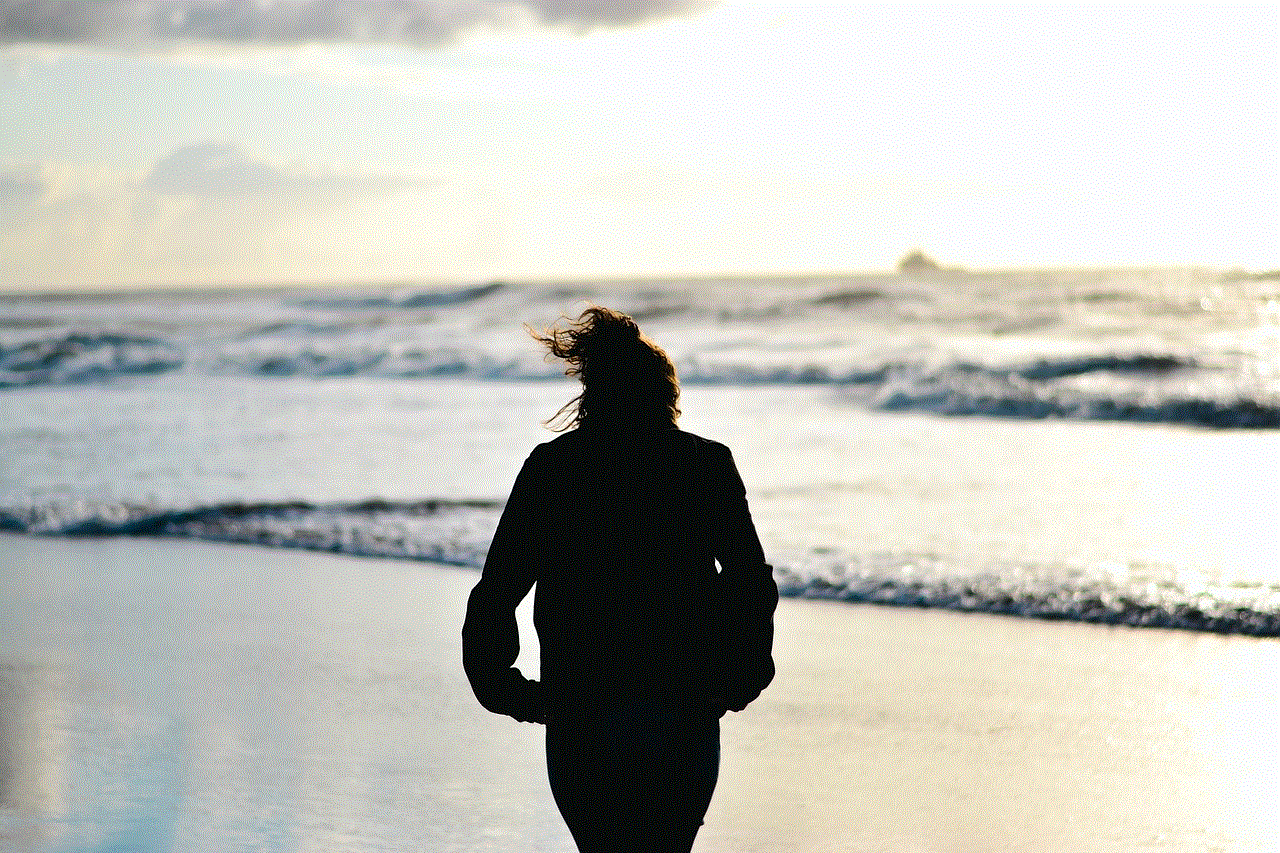
Instead of relying on questionable services, it is crucial to address any concerns or doubts about your relationship with your partner directly. Have an open and honest conversation about your feelings and observations. Building trust and open communication can go a long way in maintaining a healthy and strong relationship.
If you are still unsure about your partner’s fidelity, it may be helpful to seek professional help, such as couples therapy. A therapist can provide a safe and unbiased space for both partners to express their concerns and work towards improving the relationship.
In conclusion, while the idea of a “catch a cheater free” service may seem appealing, it is essential to approach it with caution. These services can have severe consequences on relationships and may not be reliable. Instead of relying on technology and third-party services, it is crucial to communicate openly and address any concerns directly with your partner. Trust, honesty, and communication are the key ingredients for a healthy and successful relationship.
how to retrieve deleted phone calls
In today’s digital age, phone calls have become an essential mode of communication for people all over the world. Whether it’s for personal or professional purposes, we rely on phone calls to stay connected with our loved ones and conduct important business transactions. However, with the advancement of technology, it has become easier to delete phone calls accidentally or intentionally. This can lead to a lot of frustration and anxiety, especially if the deleted call was of significant importance. But is it really possible to retrieve deleted phone calls? In this article, we will explore the various methods and techniques that can help you recover your deleted phone calls.
Before we dive into the methods of retrieving deleted phone calls, it’s important to understand how phone calls are stored on our devices. When we make or receive a call, it gets recorded in the call log or call history section of our phone’s memory. This call log keeps a record of all the incoming, outgoing, and missed calls, along with the date, time, and duration of the call. However, when a call is deleted, it is removed from the call log and marked as available space to be overwritten by new data. This means that the call is not permanently erased from the device’s memory, and with the right techniques, it can be recovered.
The most common reason for deleting a call is to clear up space on our devices. With the limited storage capacity of our phones, it’s not uncommon for us to delete old calls to make room for new ones. But what if you realize later that you need that deleted call for some reason? Well, the good news is that there are several methods that can help you retrieve deleted phone calls.
Method 1: Check the Recycle Bin
If you have deleted a call recently, there’s a chance that it might still be in your device’s recycle bin. Most Android and iOS devices have a recycle bin or trash folder where deleted items are stored for a certain period before they are permanently erased. To check if your device has a recycle bin, go to the call log or call history section and look for a “trash” or “recycle bin” option. If you find it, simply select the deleted call and click on the restore button to retrieve it.
Method 2: Use a Data Recovery Software
If the call is not in your device’s recycle bin, you can try using a data recovery software to retrieve it. There are several data recovery software available in the market that can help you recover deleted phone calls. These software use advanced algorithms to scan your device’s memory and retrieve any deleted data. Some popular data recovery software for Android devices include EaseUS MobiSaver, Dr.Fone, and DiskDigger. For iOS devices, you can use software like PhoneRescue, Enigma Recovery, and iMyFone D-Back. However, it’s important to note that these software may not always be able to recover the deleted call, especially if it has been overwritten by new data.
Method 3: Check Your Google or iCloud Account
If you have synced your phone with your Google or iCloud account, there’s a chance that your deleted call might be saved there. Google and iCloud automatically back up your device’s data, including call logs, to their cloud servers. So, even if you have deleted a call from your device, it might still be present in your cloud account. To check if your call is saved in your Google or iCloud account, log in to your account and look for the call log or call history section. If you find the deleted call, you can easily restore it to your device.
Method 4: Contact Your Service Provider
If none of the above methods work, you can reach out to your service provider for help. Most service providers keep a record of your call history, including the deleted calls, for a certain period. You can contact them and request them to retrieve the deleted call for you. However, this method is only applicable if you have deleted the call from your call log and not from your service provider’s end.
Method 5: Use a Call Recovery App
There are several call recovery apps available in the app stores that can help you retrieve deleted phone calls. These apps work similar to data recovery software and use advanced algorithms to scan your device’s memory for deleted calls. Some popular call recovery apps for Android devices include Call Log Recovery, Call History Recovery, and Call Recovery. For iOS devices, you can use apps like CallLog Rescue, PhoneRescue, and Restore Call Log.
Method 6: Retrieve from a Backup
If you regularly back up your device’s data, there’s a chance that your deleted call might be saved in one of your backups. Most Android and iOS devices have a built-in backup feature that allows you to back up your device’s data to your computer or cloud account. You can restore your device from a previous backup and retrieve the deleted call. However, this method will only work if you have a recent backup that includes the deleted call.
Method 7: Jailbreak or Root Your Device
Jailbreaking or rooting your device means gaining access to its operating system and making changes that are not authorized by the manufacturer. This process can potentially help you retrieve deleted phone calls as it allows you to access the device’s system files and retrieve any deleted data. However, this method is not recommended as it can void your device’s warranty and may cause security issues.
Method 8: Seek Professional Help
If none of the above methods work, you can seek professional help. There are several data recovery companies that specialize in recovering deleted data from phones and other devices. These companies have advanced tools and techniques that can help retrieve deleted phone calls. However, their services can be quite expensive, and there’s no guarantee that they will be able to recover the deleted call.
Method 9: Preventive Measures
The best way to avoid the hassle of retrieving deleted phone calls is to take preventive measures. You can avoid accidentally deleting calls by locking your call log or setting up a passcode for your device’s call log. You can also regularly back up your device’s data to avoid losing important calls. Additionally, you can set up automatic backups to ensure that your data, including call logs, is always backed up to your computer or cloud account.



Method 10: Use Third-Party Apps
There are several apps available in the market that allow you to record calls and save them to your device’s memory. These apps can be useful in situations where you accidentally delete a call as you can retrieve the call from the app’s saved recordings. Some popular call recording apps include ACR Call Recorder, Call Recorder – ACR, and Call Recorder by Lovakara.
In conclusion, deleting phone calls accidentally or intentionally can be a cause of stress and anxiety. However, with the right methods and techniques, it is possible to retrieve deleted phone calls. It’s important to act quickly and use the appropriate method based on your device and situation to increase the chances of successfully recovering the call. Additionally, taking preventive measures and using third-party apps can help you avoid losing important calls in the future.
0 Comments