what is pinwheel
A pinwheel is a simple yet mesmerizing toy that has been loved by children and adults alike for centuries. It is a small, colorful device that spins when blown upon, creating a beautiful visual display. But what exactly is a pinwheel and how did it become such a beloved item? In this article, we will explore the history, uses, and significance of the pinwheel.
History of the Pinwheel
The origin of the pinwheel can be traced back to ancient China, where it was used as a tool for predicting the direction of the wind. It was believed that the direction the pinwheel faced could determine whether it would be a good or bad day for farming. The Chinese also used the pinwheel in their religious ceremonies, attaching them to the end of incense sticks to create a spinning effect.
The pinwheel then made its way to Europe in the 17th century, where it was used as a toy for children. It was often made from paper and attached to a stick, and was called a “windmill”. In the 19th century, the pinwheel gained popularity in America, where it was used as a decoration for gardens and porches. It wasn’t until the early 20th century that the pinwheel became a popular toy for children in America.
Uses of the Pinwheel
The primary use of the pinwheel is for entertainment. Children are often fascinated by the spinning motion and bright colors of the pinwheel, making it a popular toy for outdoor play. However, the pinwheel has also been used for various purposes throughout history.
One such use is as a weather vane. In the past, farmers would use pinwheels to determine the direction of the wind, which would help them plan their farming activities for the day. The pinwheel was also used as a tool for measuring wind speed, with larger and more sophisticated pinwheels being used for this purpose.
In addition, the pinwheel has been used in science experiments to demonstrate the transfer of energy. When placed in front of a fan or in a breeze, the pinwheel spins due to the force of the wind. This can be used to teach children about the principles of energy and motion.
Significance of the Pinwheel
The pinwheel holds a special significance in various cultures and traditions around the world. In China, the pinwheel is often associated with luck and good fortune. It is believed that the spinning motion of the pinwheel can ward off evil spirits and bring positive energy to a home.
In some Native American cultures, the pinwheel is used in healing rituals. The spinning motion of the pinwheel is said to help dispel negative energy and promote healing. It is also used in ceremonies to honor the wind and its power.
The pinwheel is also a symbol of childhood innocence and joy. Its simple design and playful nature have made it a popular toy for generations. In some cultures, the pinwheel is given as a gift to children on special occasions, such as birthdays or holidays.
Modern Uses of the Pinwheel
In today’s world, the pinwheel is still a popular toy for children. However, it has also found new uses in various industries. The pinwheel is often used as a design element in fashion and home decor. Its bright colors and whimsical design make it a popular choice for clothing, accessories, and home furnishings.
In the culinary world, the pinwheel has inspired a popular dessert known as “pinwheel cookies”. These cookies are made by rolling together two different colored doughs, creating a spiral pattern that resembles a pinwheel.
The pinwheel has also found a place in the world of art and sculpture. Many artists have incorporated pinwheels into their works, using them as a symbol of childhood or as a representation of the power of nature.
Conclusion
In conclusion, the pinwheel is a simple yet versatile object that has stood the test of time. From its origins in ancient China to its modern uses in fashion and art, the pinwheel continues to capture the hearts and imaginations of people of all ages. Its significance in various cultures and its ability to bring joy and wonder make it a truly special toy that will continue to be cherished for generations to come.
twitter search without account
Twitter is one of the most popular social media platforms in the world, with over 330 million active users as of 2019. It is a microblogging and social networking service that allows users to post and interact with short messages, known as “tweets.” While Twitter is widely known for its user-friendly interface and real-time news updates, many people are unaware that it is possible to search on Twitter without an account. In this article, we will explore the various ways to search on Twitter without an account and how it can be beneficial for users.
One of the main reasons people prefer to use Twitter without an account is for privacy concerns. Many people are hesitant to create an account on social media platforms due to the fear of their personal information being compromised. With Twitter, users can search for content without having to provide any personal information, making it a safer option for many individuals.
Another reason people choose to search on Twitter without an account is to avoid the constant barrage of advertisements and sponsored content that is often seen on social media. By not having an account, users can avoid these distractions and focus solely on the content they are searching for.
So, how can you search on Twitter without an account? Let’s explore some of the ways:
1. Twitter Advanced Search
Twitter Advanced Search is a powerful tool that allows users to search for tweets based on specific criteria. It can be accessed by anyone, with or without an account. Simply go to the Twitter Advanced Search page and enter the keywords you want to search for. You can also filter your search by language, location, and date. This feature is especially useful for users who are looking for specific tweets or tweets from a particular location.
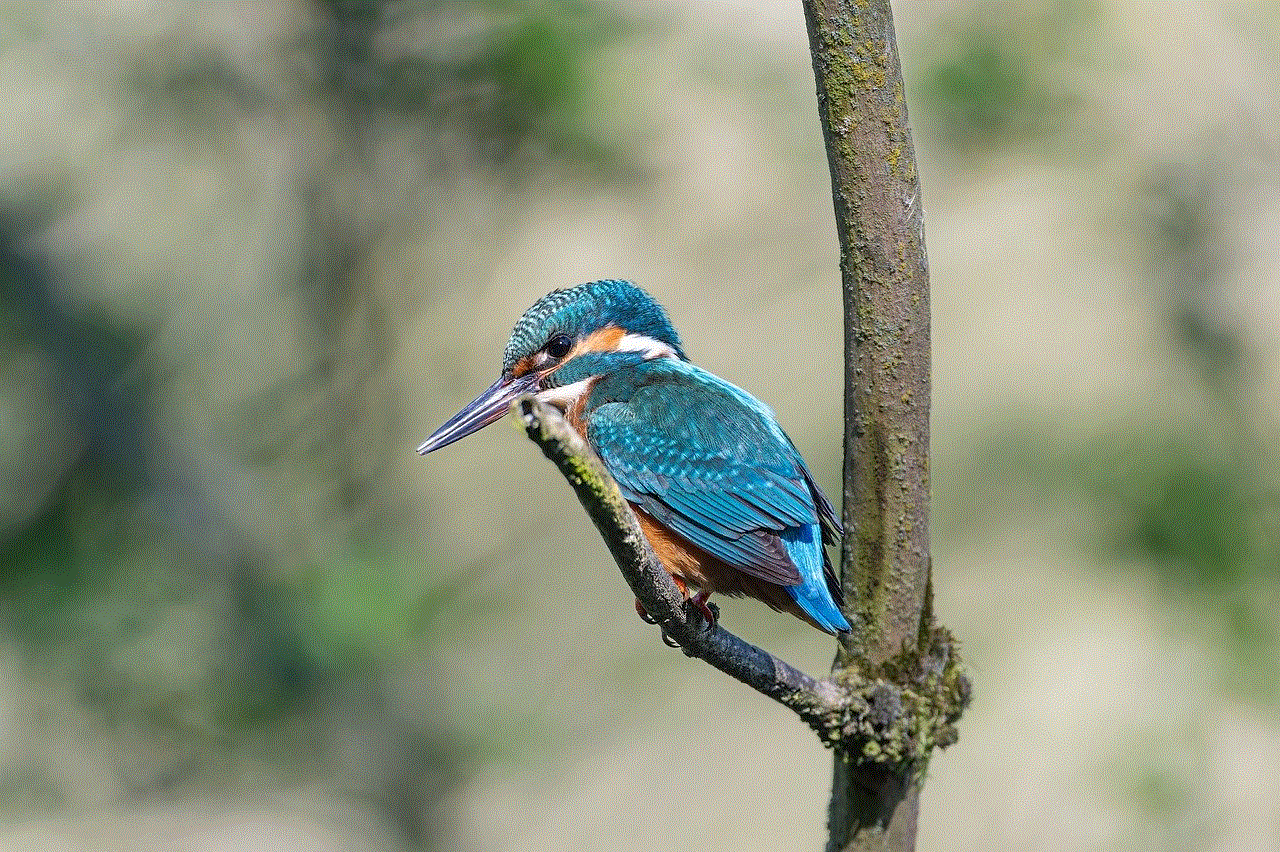
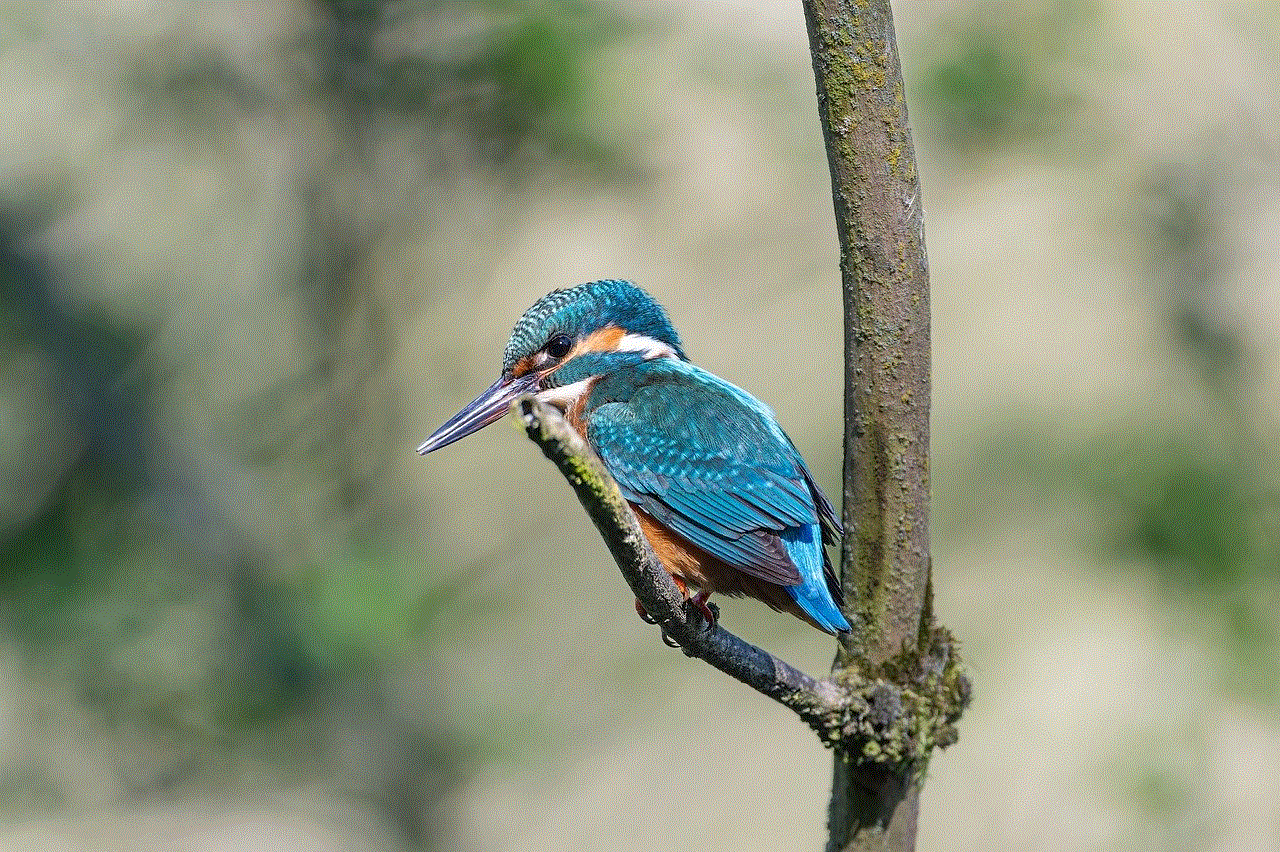
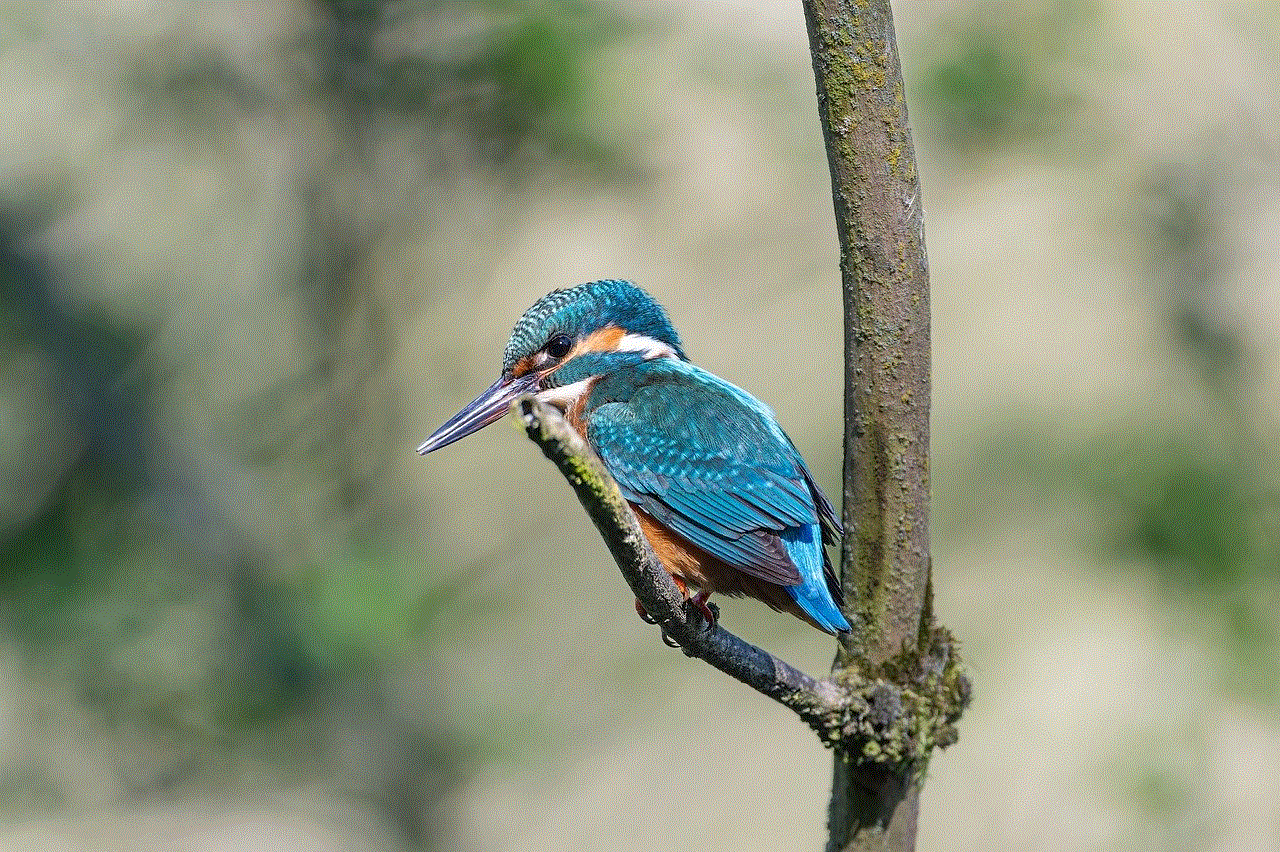
2. Twitter Hashtags
Hashtags are a popular feature on Twitter, and they can be used to search for tweets related to a particular topic or event. You can access hashtags without an account by simply typing the hashtag in the Twitter search bar. This will show you all the tweets that have used that particular hashtag, allowing you to keep up with trending topics and discussions.
3. Third-Party Tools
There are various third-party tools available that allow users to search on Twitter without an account. These tools use Twitter’s API to search for tweets and present them in an organized manner. Some popular third-party tools include Twitonomy, TweetDeck, and Hootsuite. These tools are especially useful for businesses and marketers who want to monitor their brand’s presence on Twitter without having to create an account.
4. Google Search
Google is known for its powerful search capabilities, and it can also be used to search for tweets on Twitter without an account. Simply type “site:twitter.com” followed by your search query in the Google search bar, and it will show you all the tweets related to that search query. This method is particularly useful for finding tweets that are not easily accessible on Twitter’s platform.
5. Twitter Moments
Twitter Moments are curated stories that showcase the best tweets, photos, and videos from around the world. You can access Twitter Moments without an account by going to the Twitter Moments page. Here, you can browse through various categories such as news, entertainment, sports, and more to find the latest and most popular tweets on a particular topic.
6. Twitter Search Operators
Twitter also offers search operators that can be used to filter your search results. These operators can be used without an account by simply typing them in the Twitter search bar. Some popular operators include “from:” to search for tweets from a specific user, “to:” to search for tweets directed to a specific user, and “near:” to search for tweets from a specific location.
7. Twitter Lists
Twitter Lists are a great way to organize the accounts you follow into different categories. You can access Twitter Lists without an account by simply typing the URL of the list into your browser. This will show you all the tweets from the accounts included in that list. This feature is especially useful for users who want to keep up with tweets from a specific group of people without having to follow them individually.
8. Twitter Moments Explore
Similar to Twitter Moments, Twitter Moments Explore allows users to browse through curated stories without having to create an account. You can access Twitter Moments Explore by going to the Explore tab on Twitter’s website. Here, you can browse through various categories and trending topics to find the latest and most popular tweets.
9. Twitter Analytics
Twitter Analytics is a powerful tool that allows users to track the performance of their tweets. This tool is available to anyone, with or without an account. Simply go to the Twitter Analytics page and enter the URL of the tweet you want to analyze. This will show you various metrics such as impressions, engagements, and more, giving you insights into how your tweets are performing.



10. Twitter Search APIs
Twitter offers APIs (Application Programming Interfaces) that allow developers to access and search for tweets using code. These APIs can be used without an account, and developers can create custom tools and applications to search for tweets on Twitter. However, this method requires some technical knowledge and is not suitable for the average user.
In conclusion, there are various ways to search on Twitter without an account. Whether it’s for privacy concerns, avoiding distractions, or simply not wanting to create an account, these methods provide a convenient and safe way to access tweets on Twitter. With the help of these tools and features, users can stay updated on the latest news, trends, and discussions happening on Twitter without having to create an account.
how to access icloud
iCloud is a cloud storage and computing service provided by Apple Inc. It allows users to store data such as photos, videos, documents, music, and more on remote servers for safekeeping and easy access from any device. With the increasing popularity of cloud storage, iCloud has become a crucial tool for many Apple users. In this article, we will explore the various ways to access iCloud and make the most out of its features.
Before we dive into the details, let’s first understand what iCloud is and how it works. As mentioned, iCloud is a cloud-based storage service that allows users to store and access their data from any Apple device. It uses a combination of online storage and cloud computing to provide a seamless experience to its users. This means that not only can you store your data on iCloud, but you can also use its features to sync and access your data across all your devices.
Now, let’s take a look at the different ways to access iCloud. The most common and convenient way is through the iCloud website. All you need is a web browser and your Apple ID to access your iCloud account. Simply go to www.icloud.com and log in with your Apple ID and password. Once logged in, you will have access to all your data stored on iCloud, including photos, videos, documents, contacts, and more.
Another way to access iCloud is through the iCloud app on your Apple devices. This app comes pre-installed on all Apple devices, and you can access it by going to Settings > iCloud. Here, you can manage your iCloud storage, backup, and other settings. You can also access your iCloud Drive, which is a folder that syncs all your files across your devices. This makes it easy to access your documents and other files from anywhere.
One of the most convenient features of iCloud is its ability to automatically backup your device. This means that all your data, including photos, videos, contacts, and more, will be saved on iCloud in case of any device failure or loss. To enable this feature, go to Settings > iCloud > iCloud Backup and toggle on the switch. You can also manually backup your device by tapping on the ‘Back Up Now’ option.
If you are an Apple user, you are probably familiar with the iCloud Photo Library. It is a feature that automatically stores all your photos and videos on iCloud, making them accessible from any device. This is especially useful if you have limited storage on your device, as it allows you to free up space by storing your media on the cloud. To access your iCloud Photo Library, go to Photos > Albums > All Photos. You can also access it through the Photos app on your Mac.
Apart from these, there are various other ways to access iCloud and its features. One such way is through iCloud Drive. It is a feature that allows you to store and access your files on iCloud, similar to other cloud storage services like Google Drive and Dropbox. To access iCloud Drive, you can either use the iCloud website or the iCloud app on your devices. You can also access it through the Files app on your iOS device.
Another useful feature of iCloud is Find My. It is a feature that allows you to locate your lost or stolen Apple devices. To use this feature, you need to have Find My enabled on your device. You can do this by going to Settings > [Your Name] > Find My > Find My iPhone. You can then access the Find My feature on the iCloud website or through the Find My app on your iOS device. This feature also allows you to remotely lock or erase your device in case of theft or loss.
If you are using iCloud for business purposes, you can also access your iCloud account through the iCloud for Windows app. This app allows you to access your iCloud Drive, iCloud Photos, iCloud Mail, and more on your Windows PC. To use this app, you need to have an Apple ID and enable two-factor authentication. Once installed, you can access all your iCloud data from your Windows PC.
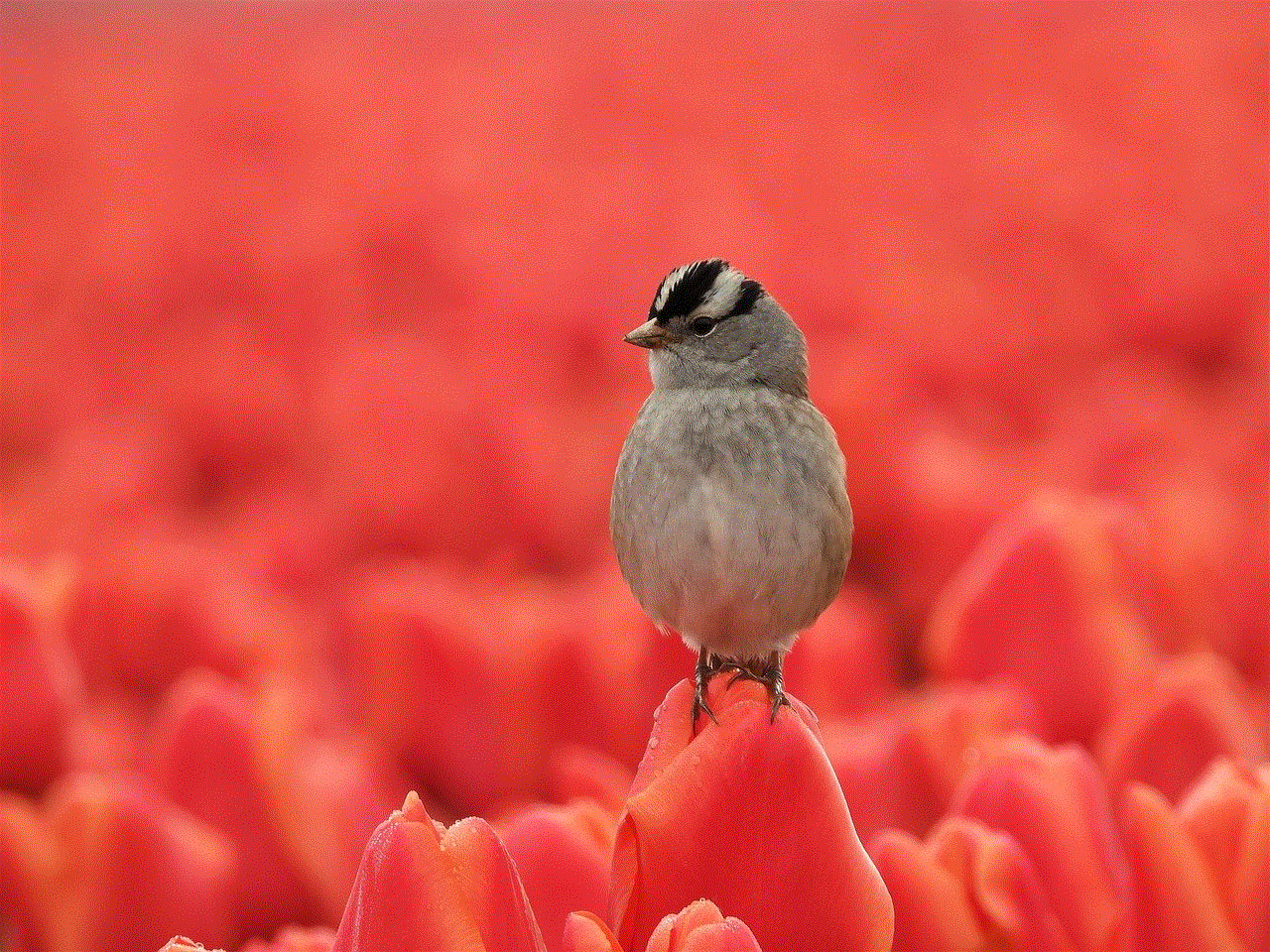
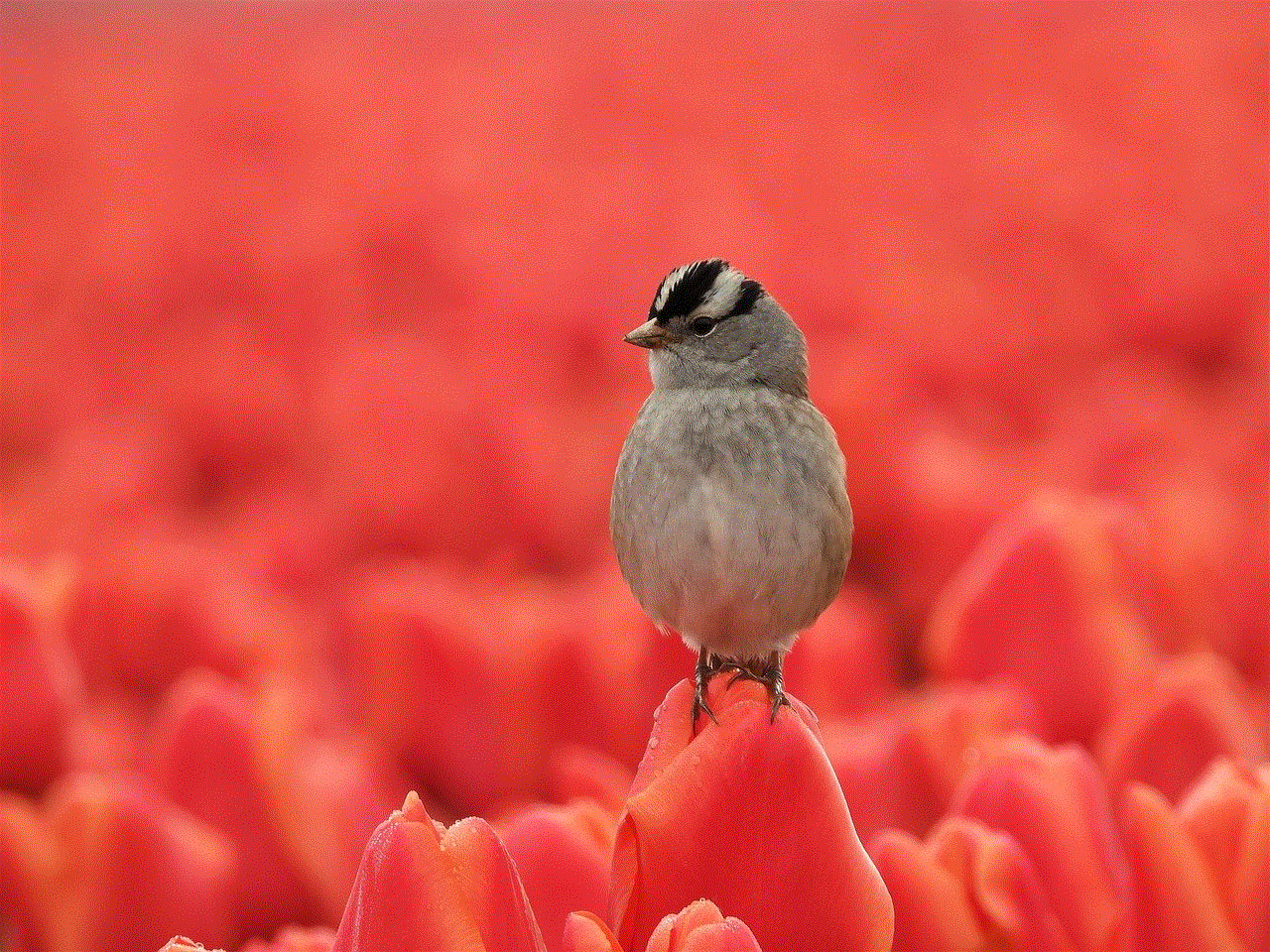
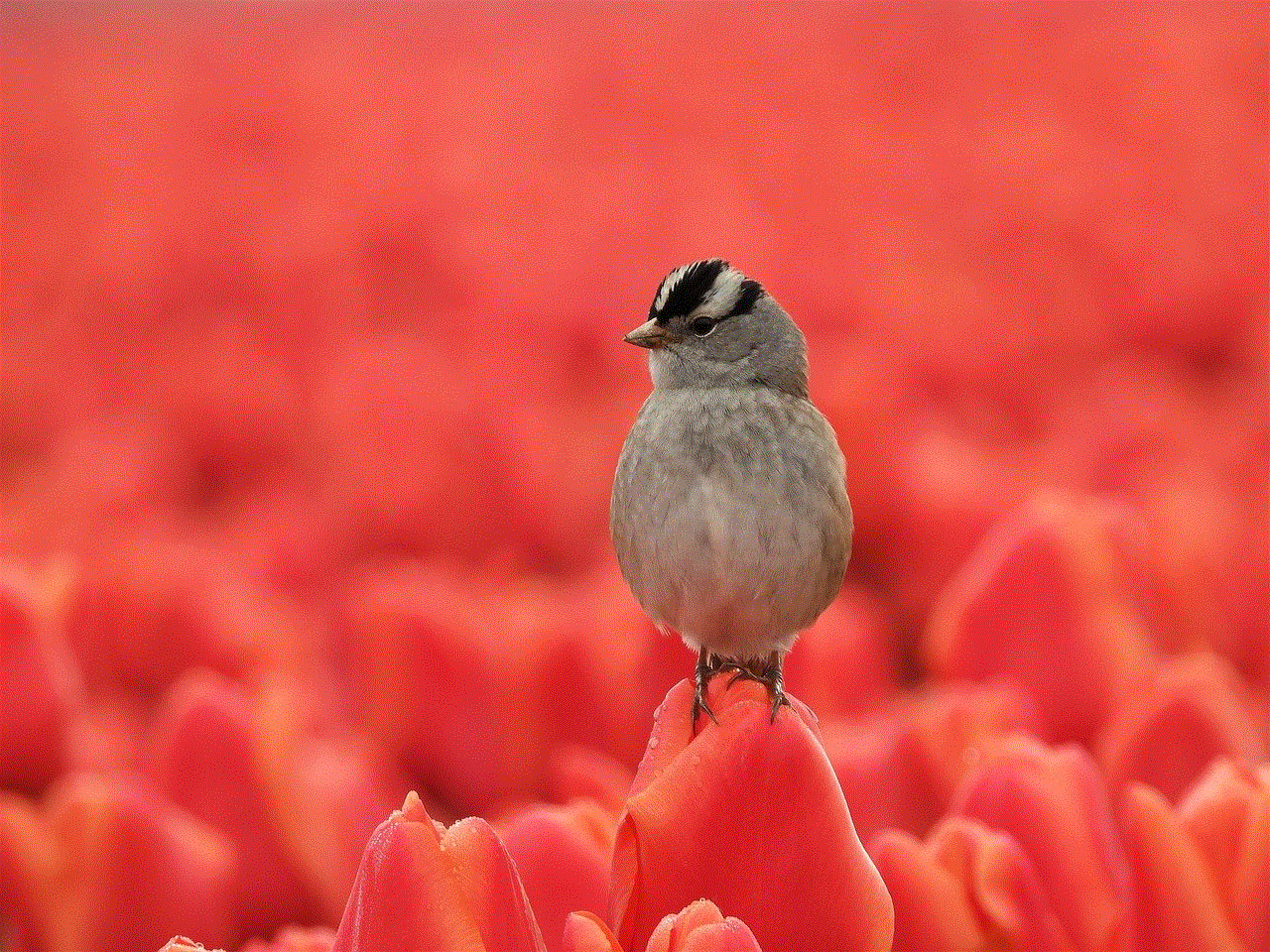
Aside from these methods, you can also access iCloud through third-party apps and services that support iCloud integration. This includes popular apps like microsoft -parental-controls-guide”>Microsoft Office, Adobe Creative Cloud, and more. These apps allow you to save and access your files directly from iCloud, making it easier to work on the go.
In conclusion, iCloud is a powerful and versatile tool for Apple users that offers convenient ways to store, access, and manage their data. With its seamless integration with Apple devices, it has become an essential part of the Apple ecosystem. Whether you want to access your photos, documents, or backup your device, iCloud provides a secure and reliable solution. So, if you haven’t already, make sure to explore the different ways to access iCloud and make the most out of its features.
0 Comments