horror games for kids
Horror games have been around for decades, but they are not just limited to adults. In recent years, there has been a rise in the popularity of horror games for kids. These games are specifically designed to be age-appropriate, while still providing a scary and thrilling experience for young players. But are horror games really suitable for kids? Can they have a negative impact on their mental health? In this article, we will take a closer look at horror games for kids and their effects.
First of all, it is important to understand why kids are drawn to horror games in the first place. Children are naturally curious and love to explore new and exciting things. Horror games provide a sense of adventure and thrill that can be appealing to kids. They also allow kids to confront their fears in a safe and controlled environment. This can be a helpful tool for children who may be dealing with anxiety or other fears.
One of the most popular horror games for kids is “Goosebumps: The Game.” Based on the popular book series by R.L. Stine, this game follows the adventures of a group of kids as they try to solve mysteries and escape from monsters. The game is filled with jump scares and creepy creatures, but it is also lighthearted and humorous, making it suitable for younger players. It also encourages problem-solving and critical thinking skills.
Another popular horror game for kids is “Five Nights at Freddy’s .” This game takes place in a pizza restaurant where the animatronic characters come to life at night and try to attack the player. This game is known for its jump scares and eerie atmosphere, but it also requires players to use strategy and quick reflexes to survive. It has become a cult classic among kids and has spawned numerous sequels and spin-offs.
But with the rise of horror games for kids, concerns have been raised about their potential negative effects. Some parents worry that these games may be too scary for young children and could lead to nightmares or other psychological issues. However, research has shown that playing horror games can actually have some positive effects on kids.
One study, conducted by the University of Central Florida, found that playing horror games can help kids manage their emotions and cope with anxiety. By confronting their fears in a controlled environment, children can learn to regulate their emotions and develop resilience. This can be especially helpful for kids who may be dealing with real-life fears or traumas. Horror games can also help kids develop problem-solving skills and improve their hand-eye coordination.
Of course, like with any form of media, it is important for parents to monitor their child’s exposure to horror games. Different kids may have different levels of sensitivity, and parents should be aware of their child’s individual needs and limits. It is also important to choose age-appropriate horror games and to set boundaries for when and how long kids can play.
There are also some tips for parents to help their child have a positive and safe experience with horror games. First, it is important to talk to your child about the game and its content. Explain to them that it is not real and that it is just a form of entertainment. Encourage them to take breaks and to stop playing if they feel uncomfortable. It is also a good idea to play the game with your child and have open discussions about any fears or concerns they may have.
In addition to the potential psychological effects, there are also concerns about the violent content in some horror games for kids. While most horror games for kids are not as graphic or gory as those designed for adults, there can still be elements of violence. It is important for parents to research the game and read reviews before allowing their child to play. Many games also have settings that can be adjusted to make the content less intense.
Some parents may also worry about the addictive nature of horror games for kids. Like with any form of entertainment, it is important for parents to set limits and monitor their child’s screen time. Encourage your child to engage in other activities and hobbies besides playing video games. It is also important to teach kids about balance and moderation when it comes to gaming.
In conclusion, horror games for kids can have both positive and negative effects. While they can be a fun and thrilling form of entertainment, it is important for parents to monitor their child’s exposure and set appropriate boundaries. These games can also have some positive effects, such as helping kids manage their emotions and develop problem-solving skills. With proper guidance and supervision, horror games can be a safe and enjoyable experience for kids.
samsung updates s4
The Samsung S4 was first released in April 2013, and since then, it has become one of the most popular and beloved smartphones on the market. With its sleek design, innovative features, and impressive performance, it’s no wonder that millions of people around the world have chosen the S4 as their go-to device. However, as with any technology, the S4 has undergone several updates and changes over the years to keep up with the ever-evolving market and user demands. In this article, we will delve into the world of Samsung updates for the S4, exploring the various changes and improvements that have been made and how they have enhanced the user experience.
To begin with, let’s take a look at the initial Samsung updates for the S4. When the device was first released, it came with the Android 4.2.2 Jelly Bean operating system. However, in October 2013, Samsung announced the rollout of the Android 4.3 Jelly Bean update for the S4. This update brought several improvements, including support for the Galaxy Gear smartwatch, improved battery life, and an enhanced camera app. The update also introduced the Knox security suite, which aimed to provide better data protection and privacy for users.
In February 2014, Samsung released the Android 4.4.2 KitKat update for the S4, bringing even more enhancements and features. This update included a more streamlined and intuitive user interface, improved performance, and the addition of Google Now on Tap. It also introduced the Samsung Knox Workspace, which allowed users to separate their personal and work data on the device for better security and organization.
As the S4 continued to gain popularity, Samsung also released several minor updates to fix bugs and improve performance. These updates included the Android 4.4.4 KitKat and Android 5.0.1 Lollipop updates, which brought minor changes and improvements to the device’s performance and user interface. However, it wasn’t until April 2015 that the S4 received its biggest update yet – the Android 5.0.2 Lollipop update.
The Android 5.0.2 Lollipop update was a major one for the S4, as it brought a completely new user interface – the TouchWiz interface. This update also added several new features, including a guest mode, Smart Lock, and a revamped notification system. It also introduced the Material Design concept, which aimed to provide a more modern and visually appealing user experience. With this update, the S4 received a fresh new look and feel, making it even more appealing to users.
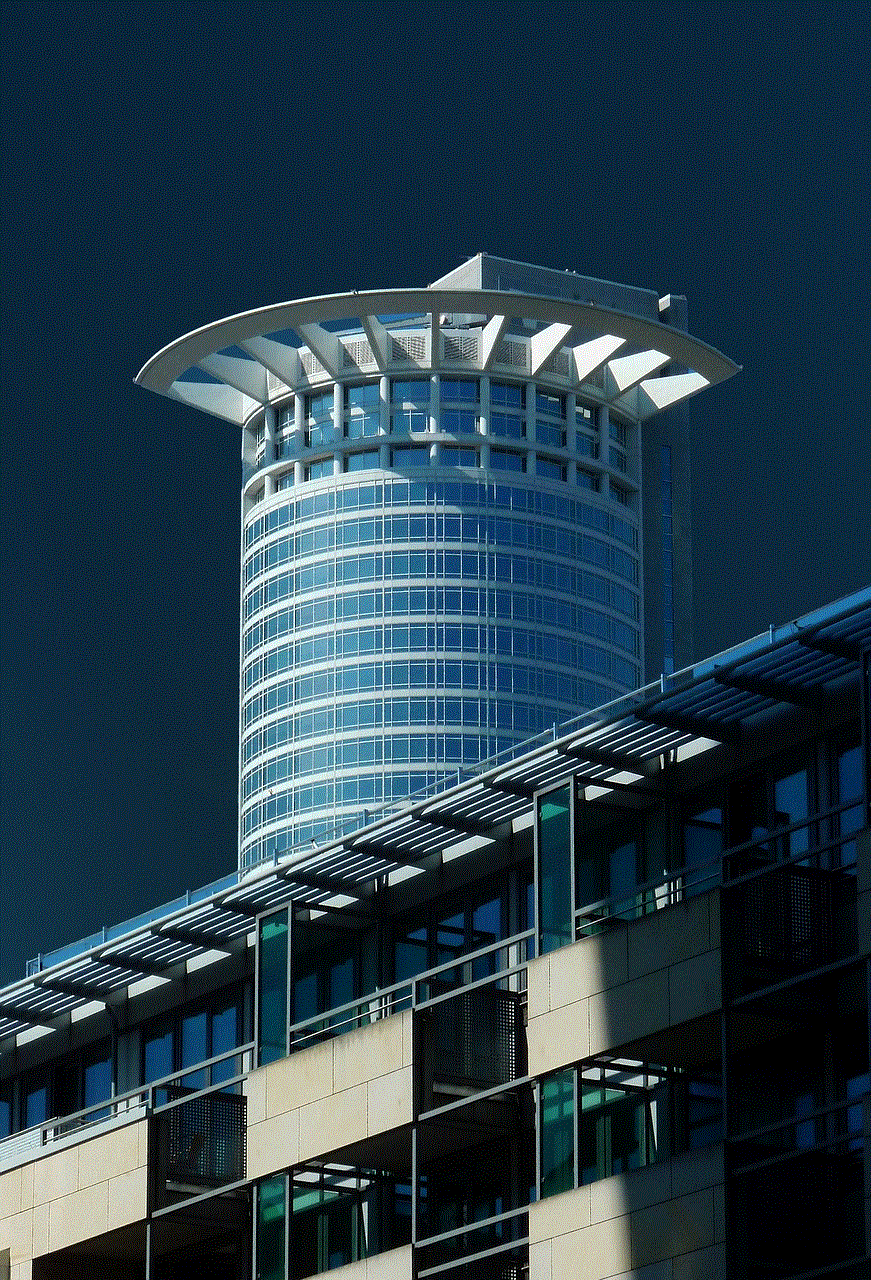
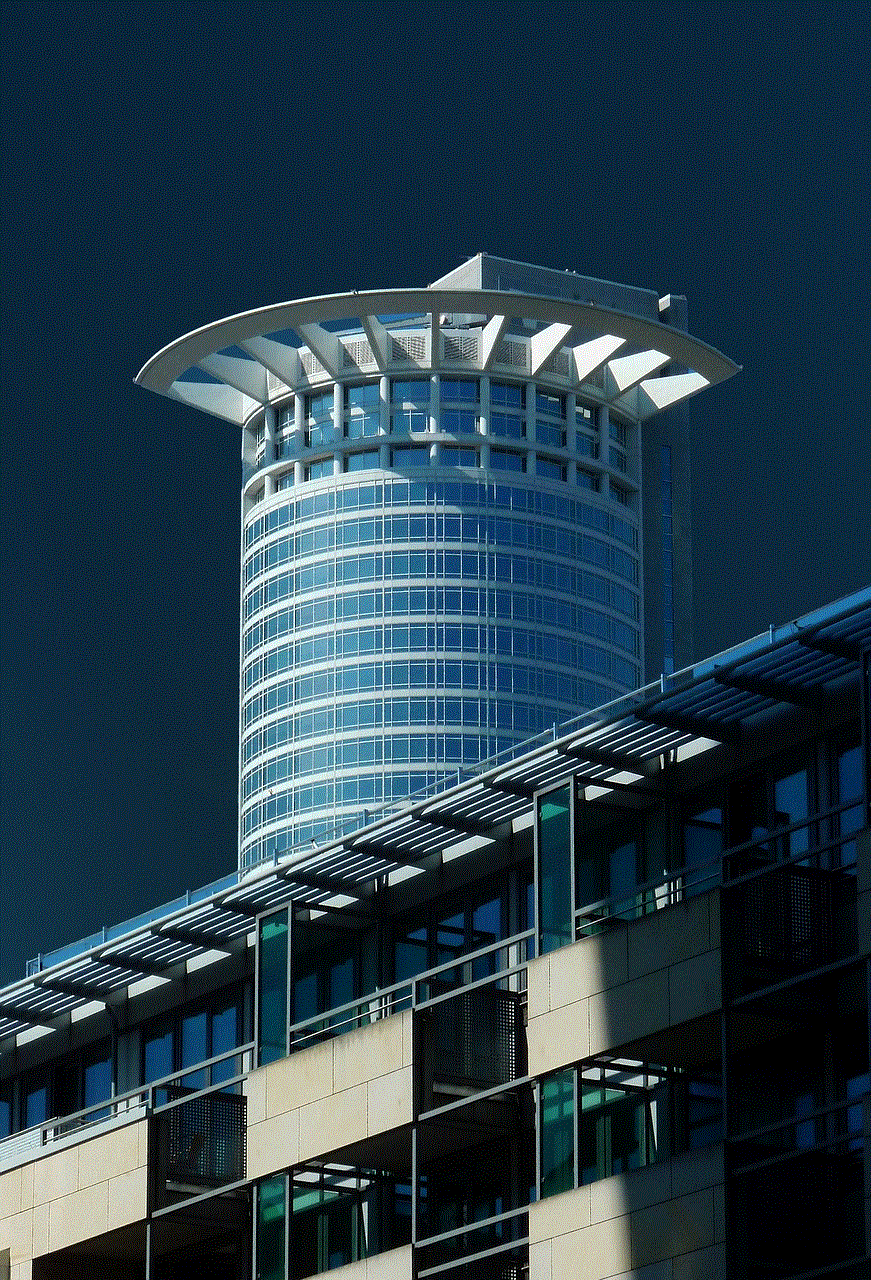
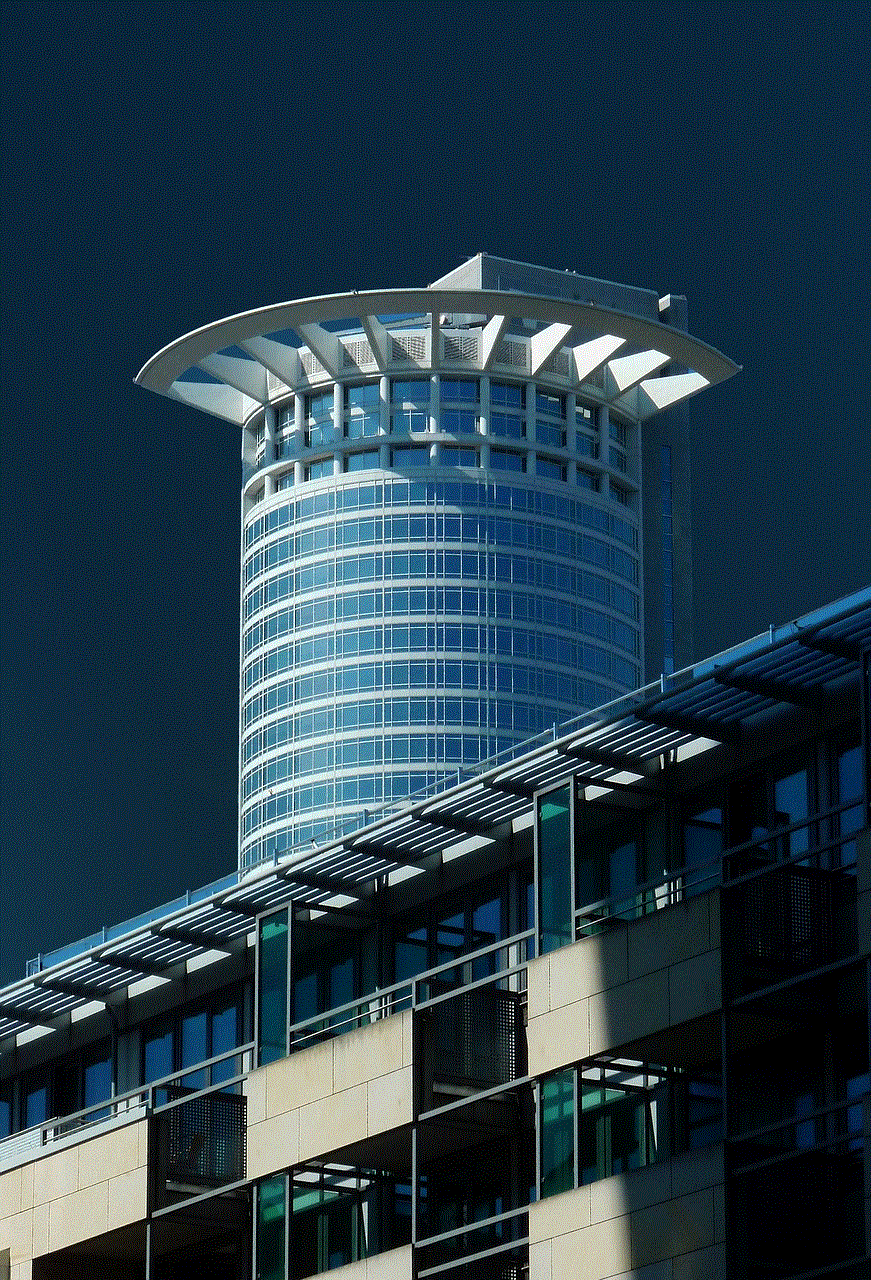
In addition to the operating system updates, Samsung also released several updates for its own apps and features on the S4. In August 2013, the company released an update for the S Health app, which added new features such as a food tracker and exercise tracker. This update aimed to make the app more comprehensive and user-friendly, allowing users to better track their health and fitness goals.
Another notable update for the S4 was the introduction of Samsung’s virtual assistant, S Voice. When the device was first released, S Voice was limited in its capabilities and often faced criticism for its lack of accuracy. However, with the Android 4.3 Jelly Bean update, S Voice received an overhaul with improved voice recognition and new features such as wake-up commands and hands-free mode. This update made S Voice a more viable competitor to other virtual assistants on the market, such as Apple’s Siri and Google Assistant.
One of the most significant updates for the S4 was the introduction of Samsung Pay in 2015. This mobile payment system allowed S4 users to make payments using their devices, making it more convenient and secure than traditional credit or debit cards. The introduction of Samsung Pay was a major step forward for the company, as it aimed to compete with other mobile payment systems such as Apple Pay and Google Pay.
As the S4 continued to receive updates, Samsung also introduced new features to enhance the user experience. One such feature was Multi Window, which was first introduced with the Android 4.4.2 KitKat update. This feature allowed users to open multiple apps on the screen at the same time, making multitasking easier and more efficient. With the Android 5.0.2 Lollipop update, Multi Window received an upgrade with the introduction of Pop-up View, which allowed users to open a small window for an app while using another app.
In addition to software updates, Samsung also released several hardware updates for the S4. In 2014, the company introduced a variant of the S4 with a new design and improved specifications, known as the Galaxy S4 Active. This device was designed to be more durable and water-resistant, making it ideal for users with active lifestyles. In 2015, Samsung also released the Galaxy S4 Zoom, which featured a 16-megapixel camera and optical zoom capabilities, making it a popular choice for photography enthusiasts.
As the S4 reached the end of its life cycle, Samsung continued to release updates to address any issues or bugs that users may have encountered. In 2016, the company released the Android 5.1.1 Lollipop update, which aimed to improve the device’s stability and performance. However, this would be the last major update for the S4, as Samsung shifted its focus to newer devices and operating systems.
In conclusion, the Samsung S4 has undergone several updates and changes over the years, from operating system updates to new features and improvements. These updates have not only enhanced the device’s performance and user experience but also ensured that it remained relevant and competitive in the ever-evolving smartphone market. As we look back on the S4’s journey, it’s clear that Samsung has continuously strived to provide its users with the best possible experience, making the S4 a device that will be remembered for years to come.
ios 8.4.1 reviews
Apple’s iOS 8.4.1 was released in August 2015, just a few months after the launch of iOS 8.4. This update brought some much-needed bug fixes and performance improvements to the operating system, making it a highly anticipated release for iPhone and iPad users. However, as with any software update, there were also some concerns and mixed reviews surrounding iOS 8.4.1. In this article, we will take a deep dive into iOS 8.4.1 and explore the various reviews and opinions surrounding this update.
To understand the reception of iOS 8.4.1, we first need to look at the context in which it was released. iOS 8, which was released in September 2014, was a major update for Apple’s mobile operating system. It introduced a host of new features such as the revamped Notification Center, third-party keyboard support, and HealthKit. However, it also came with a fair share of bugs and performance issues, leading to widespread frustration among users. Apple quickly released several updates in the following months to address these problems, including iOS 8.4 which introduced Apple Music.



With iOS 8.4.1, Apple aimed to fix some of the lingering issues that had not been addressed in previous updates. One of the major complaints from users was the slow performance of their devices after updating to iOS 8. This was especially evident on older devices such as the iPhone 4S and iPad 2. Many users were hoping that iOS 8.4.1 would bring significant improvements in this area, and initial reviews seemed to suggest that it did.
TechRadar’s review of iOS 8.4.1 praised the update for its improved performance, stating that it “makes everything feel snappier.” The publication also noted that the update fixed some of the “lag, stuttering, and crashes” that were present in previous versions of iOS 8. This sentiment was echoed by other tech publications, with The Verge stating that “iOS 8.4.1 is a lot faster than iOS 8.4” and Macworld calling it a “much-needed performance boost.”
Apart from performance improvements, iOS 8.4.1 also brought fixes for some specific bugs and issues. One of the most notable ones was the fix for the “Wi-Fi bug,” which caused devices to disconnect from Wi-Fi networks unexpectedly. This was a major annoyance for users, and the fix was welcomed with open arms. The update also addressed issues with the Music app, such as missing album art and incorrect metadata. Many users reported that these issues were resolved after updating to iOS 8.4.1.
However, not all reviews of iOS 8.4.1 were positive. Some users reported that the update did not bring any noticeable improvements in performance and that their devices were still slow and buggy. Some also complained that the Wi-Fi bug was not fixed for them, and they continued to experience connectivity issues. These mixed reviews highlight the fact that while iOS 8.4.1 did bring some improvements, it was not a universal fix for all the issues with iOS 8.
In addition to performance and bug fixes, iOS 8.4.1 also introduced some new features. One of the most talked-about additions was the “Apple Music Connect” feature, which allowed artists to connect with their fans directly through the Music app. However, this feature received a lukewarm response from users, with many questioning its usefulness and noting that it was not a significant enough addition to warrant a whole new update.
Another new feature in iOS 8.4.1 was the ability to delete individual songs from the Music app. Previously, users could only delete entire albums or playlists, but with this update, they could now remove single songs from their library. While this may seem like a minor addition, it was a highly requested feature by many users, and its inclusion in iOS 8.4.1 was well-received.
Apart from these new features, iOS 8.4.1 also brought some changes and improvements to Apple’s native apps. The Notes app received a much-needed update, which allowed users to add photos, maps, and URLs to their notes, as well as create checklists. The Photos app also received some minor tweaks, such as the ability to view photos in landscape mode on the iPhone 6 Plus.
One of the most significant changes in iOS 8.4.1 was the security updates it brought. This update fixed several security vulnerabilities, including the infamous “Stagefright” bug, which could allow hackers to access devices through a malicious multimedia message. This was a crucial fix, and many users were relieved that Apple had addressed this vulnerability in a timely manner.
In addition to these changes, iOS 8.4.1 also brought some improvements to the Apple Watch. It introduced support for Apple Music on the Watch, allowing users to stream music directly from their wrist. It also fixed some bugs related to syncing between the iPhone and the Watch.



Overall, iOS 8.4.1 received mostly positive reviews, with many users praising its performance improvements and bug fixes. However, some users were disappointed that it did not bring any significant new features, and some even reported that their devices were still slow and buggy. The update also received criticism for draining battery life for some users, although this was not a widespread issue.
In conclusion, iOS 8.4.1 was a much-needed update for Apple’s mobile operating system. It addressed some of the major performance issues and bugs that were present in iOS 8, and also introduced some new features and improvements. However, its mixed reviews highlight the fact that it was not a universal fix for all the problems with iOS 8. With the subsequent release of iOS 9, many of these issues were resolved, making iOS 8.4.1 a minor footnote in Apple’s software history.
0 Comments