how to find someone’s phone
In today’s world, mobile phones have become an essential part of our daily lives. They not only serve as a means of communication but also act as a personal assistant, a source of entertainment, and a connection to the world. With the advancement of technology, finding someone’s phone has become easier than ever before. Whether you are trying to locate a lost phone or track someone ‘s whereabouts, there are various methods and tools available to help you in your search. In this article, we will explore different ways to find someone’s phone and the importance of doing so.
Why would you want to find someone’s phone?
Before we delve into the methods of finding someone’s phone, let us first understand the reasons why one would want to do so. The most common reason is to locate a lost or stolen phone. With the amount of sensitive information stored on our phones, it can be a nightmare if it falls into the wrong hands. By finding someone’s phone, you can ensure the safety of your personal data and prevent any misuse.
Another reason could be to track the whereabouts of a family member or a loved one. In today’s fast-paced world, it is not uncommon for family members to be scattered across different cities or countries. By finding someone’s phone, you can stay connected and ensure their safety and well-being.
Moreover, finding someone’s phone can also be useful in situations where you need to contact someone urgently, but you do not have their contact information. For instance, if you have witnessed an accident and need to reach out to the victim’s family, finding their phone can help you in getting in touch with them.
Now, let us look at some of the ways to find someone’s phone.
1. Contact the service provider
If you have lost your phone or it has been stolen, the first thing you should do is contact your service provider. They can help you track your phone’s location using its IMEI (International Mobile Equipment Identity) number. IMEI is a unique 15-digit code assigned to every phone, and it can be found on the box or the back of your phone. By providing this number to your service provider, they can use it to locate your phone’s last known location.
2. Use Find My Device (Android) or Find My iPhone (iOS)
Both Android and iOS devices come with built-in tracking features that can help you locate your lost or stolen phone. On Android, it is called Find My Device, and on iOS, it is known as Find My iPhone. These features use your phone’s GPS to pinpoint its location on a map. You can access these features through your phone’s settings or by logging into your Google or Apple account. You can also use these features to remotely ring, lock, or erase your phone’s data to prevent any misuse.
3. Try a reverse phone lookup service
If you have the phone number of the person you are trying to locate, you can use a reverse phone lookup service. These services allow you to search for a person’s name and address by entering their phone number. Some of the popular reverse phone lookup services include Whitepages, Intelius, and Truecaller. These services are not always accurate, but they can give you a starting point in your search.
4. Use GPS tracking apps
There are various GPS tracking apps available that can help you track someone’s phone in real-time. These apps work by installing a tracking software on the target phone, and then you can log into the app’s website or use a designated phone to track the target phone’s location. Some of the popular GPS tracking apps include mSpy, FlexiSPY, and Highster Mobile. These apps can be useful in tracking the location of your children, elderly parents, or employees.
5. Check social media
In today’s digital age, social media platforms have become an integral part of our lives. If you are trying to find someone’s phone, you can check their social media profiles. Many people have their phone numbers listed on their social media accounts, which can be helpful in your search. You can also try sending them a direct message on social media, and they might respond with their phone number.
6. Use the “Find My Friends” feature (iOS)
For iOS users, there is a feature called “Find My Friends” that allows you to share your location with your friends or family. If you have the person you are trying to locate on your contact list and they have enabled this feature, you can see their location in real-time on a map. This feature can also be useful in tracking the location of your children or elderly parents.
7. Install a tracking app on your phone
To ensure the safety of your phone and your personal data, you can install a tracking app on your phone. These apps work in the background and can help you track your phone’s location if it gets lost or stolen. Some of the popular tracking apps for Android include Cerberus, Prey, and Where’s My Droid. For iOS, you can use apps like Find My iPhone or Lookout.
8. Hire a private investigator
If all else fails, you can consider hiring a private investigator to help you find someone’s phone. Private investigators have the expertise and resources to track someone’s phone, even if it has been switched off or the SIM card has been removed. However, this option can be expensive, and it should only be considered as a last resort.
9. Use Google Maps
Google Maps has a feature called “location sharing ” that allows you to share your real-time location with anyone on your contact list. You can use this feature to track someone’s phone if they have enabled location sharing with you. This feature can be accessed through the Google Maps app, and it can be helpful in finding your lost or stolen phone.
10. Contact the police
If you suspect that your phone has been stolen, it is essential to report it to the police. They can assist you in locating your phone, and if it has been stolen, they can take the necessary legal action. It is also crucial to note down your phone’s IMEI number and keep it in a safe place, so you can provide it to the police if needed.
In conclusion, finding someone’s phone can be a daunting task, but with the right tools and methods, it is possible. It is essential to keep your personal data safe and take precautions to prevent your phone from getting lost or stolen. In case of a lost or stolen phone, it is crucial to act quickly and use the methods mentioned above to track its location. However, it is also important to respect people’s privacy and only use these methods for legitimate reasons.
tap that app
In today’s fast-paced world, mobile applications have become an integral part of our daily lives. From ordering food to hailing a ride, there seems to be an app for almost everything. With the increasing popularity of smartphones and the constant advancements in technology, the demand for mobile apps is at an all-time high. However, with so many apps flooding the market, it can be challenging for new and existing apps to stand out and make a name for themselves. This is where “Tap That App” comes in.
Tap That App is not just a catchy phrase but also the name of a popular mobile app that has taken the market by storm. Created by a team of innovative and tech-savvy individuals, Tap That App is a one-of-a-kind application that offers a unique and convenient way for users to access and manage all their other apps in one place. With the tagline “Tap That App, and everything else is just a tap away,” this app has become a game-changer in the world of mobile applications.
So, what exactly is Tap That App? In simple terms, it is a centralized platform that allows users to organize and access all their other apps from one place. Think of it as a virtual app drawer on steroids. With Tap That App, users no longer have to scroll through multiple screens to find the app they need. Instead, they can simply tap on the Tap That App icon and browse through all their other apps in an organized and user-friendly manner.
But what makes Tap That App different from other app organizers in the market? The answer lies in its innovative features and user-friendly interface. Unlike other app organizers that simply create shortcuts to other apps, Tap That App offers a unique “app within an app” experience. This means that users can access and use their other apps directly from within the Tap That App platform, without having to go back and forth between different apps.
But that’s not all. Tap That App also offers a customizable and personalized experience for its users. Users can organize their apps into different categories, such as work, social media, entertainment, etc. They can also change the layout and design of the app according to their preferences, making it truly their own. This level of customization and personalization sets Tap That App apart from its competitors and has contributed to its growing popularity.
Another significant advantage of using Tap That App is its ability to save storage space on the user’s device. With the increasing number of apps on our phones, storage space has become a valuable commodity. Tap That App eliminates the need for users to download and install multiple apps by providing access to them within its platform. This not only saves storage space but also reduces the clutter on the user’s home screen.
In addition to its primary function of organizing and accessing other apps, Tap That App also offers some useful features that make it a must-have for any smartphone user. These include a built-in search function that allows users to find any app quickly, a “recently used” section for quick access to frequently used apps, and a “favorites” section for easy access to the user’s most used apps. These features make navigating and managing apps a breeze for users.
Moreover, Tap That App also offers a secure platform for users to store their sensitive information. With the increasing number of data breaches and cyber threats, privacy and security have become a top concern for smartphone users. Tap That App addresses this concern by providing a secure space for users to store their passwords, credit card information, and other sensitive data. This feature makes Tap That App a must-have for users who value their privacy and security.
But Tap That App is not just about convenience and security; it also has a social aspect to it. Users can connect and share their app collections with friends and family, making it easier for them to discover new and useful apps. This feature has led to an active community of Tap That App users who exchange app recommendations and tips, making the app even more valuable to its users.
In a world where time is of the essence, Tap That App offers a solution to the problem of app overload. With its user-friendly interface, customizable features, and innovative functions, it has become a go-to app for many smartphone users. Its popularity is evident from the numerous positive reviews and ratings it has received on various app stores.
In conclusion, Tap That App is more than just a catchy phrase; it is a game-changing app that has revolutionized the way we access and manage other apps on our phones. With its unique features, personalized experience, and convenient platform, it has become a must-have for any smartphone user. So, if you’re tired of scrolling through endless screens to find the app you need, it’s time to Tap That App and experience a whole new level of app management.
camera finder app
In today’s world, cameras have become an essential tool for capturing memories and documenting our lives. With the rise of smartphone technology, most of us carry a camera with us at all times. However, finding the perfect camera for your needs can be a daunting task. That’s where camera finder apps come in. These apps help you navigate through the endless options and find the perfect camera for your specific needs. In this article, we will explore the world of camera finder apps and how they can help you in your search for the perfect camera.
What is a camera finder app?
A camera finder app is a tool that helps you search for cameras based on your specific requirements. These apps have a vast database of cameras from various brands, including DSLRs, mirrorless cameras, point-and-shoot cameras, and even smartphone cameras. They allow you to filter your search based on factors like price range, megapixels, lens type, and other features. These apps also provide detailed information about each camera, including user reviews, ratings, and specifications.
Why do you need a camera finder app?
With the plethora of camera options available in the market, finding the right one for your needs can be overwhelming. Browsing through different websites and comparing specifications can be time-consuming and confusing. This is where a camera finder app comes in handy. These apps provide a one-stop solution for all your camera needs. They save you time and effort by helping you find the perfect camera within your budget and specifications.
Features of a camera finder app
1. Extensive database: Camera finder apps have a vast database of cameras from various brands, including both professional and consumer-grade cameras. This allows you to explore a wide range of options before making a decision.
2. Advanced filters: These apps have advanced filters that help you narrow down your search based on your specific needs. You can filter your search by price range, megapixels, sensor type, lens type, and more.



3. User reviews and ratings: Camera finder apps provide user reviews and ratings for each camera. This gives you an insight into the performance and reliability of the camera before making a purchase.
4. Price comparison: These apps allow you to compare the prices of different cameras from various retailers. This helps you find the best deals and discounts available in the market.
5. Camera recommendations: Some camera finder apps use algorithms to recommend cameras based on your search history and preferences. This helps you discover cameras that you may not have considered before.
6. Camera comparisons: These apps allow you to compare multiple cameras side by side, making it easier for you to make an informed decision.
7. Camera news and updates: Camera finder apps also provide the latest news and updates on the camera industry, including new releases, firmware updates, and more.
8. Camera buying guides: Some apps also feature buying guides that provide tips and advice on choosing the right camera for your needs.
Top camera finder apps
1. Camera Decision
Camera Decision is a popular camera finder app that allows you to compare cameras based on their specifications, prices, and user ratings. It has a vast database of cameras from various brands, including Nikon, Canon, Sony, and more. The app also provides buying guides and camera news to keep you updated on the latest releases and updates in the camera industry.
2. Camera Finder
Camera Finder is another popular app that helps you find the perfect camera based on your specific needs. It has a user-friendly interface that allows you to browse through different camera categories and filter your search based on budget, specifications, and features. The app also provides detailed information about each camera, including user reviews and ratings.
3. SnapSort
SnapSort is a camera finder app that helps you find the best camera based on your budget and features. It has a simple interface that allows you to compare multiple cameras side by side. The app also provides user reviews and ratings for each camera, helping you make an informed decision.
4. Camera Finder & Comparison
Camera Finder & Comparison is a comprehensive app that provides detailed information about different cameras, including DSLRs, mirrorless cameras, and point-and-shoot cameras. It allows you to compare cameras based on features, specifications, and prices. The app also features a camera buying guide to help you make the right decision.
5. Camera Finder Pro
Camera Finder Pro is a popular app that provides a wide range of camera options from various brands. It allows you to filter your search based on your budget, features, and specifications. The app also provides user reviews and ratings for each camera, making it easier for you to choose the right one for your needs.
How to use a camera finder app?
Using a camera finder app is simple and straightforward. Here’s a step-by-step guide on how to use a camera finder app to find the perfect camera for your needs:
Step 1: Download the app: The first step is to download a camera finder app of your choice from the App Store or Google Play Store.
Step 2: Choose your preferences: Once the app is downloaded, you can start by choosing your preferences. You can select the camera type, budget, and features that you want in your camera.
Step 3: Browse through options: The app will generate a list of cameras based on your preferences. You can browse through different options and compare them based on features, prices, and user ratings.
Step 4: Read user reviews: Once you have shortlisted a few cameras, you can read user reviews and ratings for each camera to get an idea of their performance and reliability.
Step 5: Compare cameras: Many camera finder apps allow you to compare multiple cameras side by side, making it easier for you to make a decision.
Step 6: Purchase: Once you have found the perfect camera, you can either purchase it directly from the app or visit the retailer’s website to make a purchase.
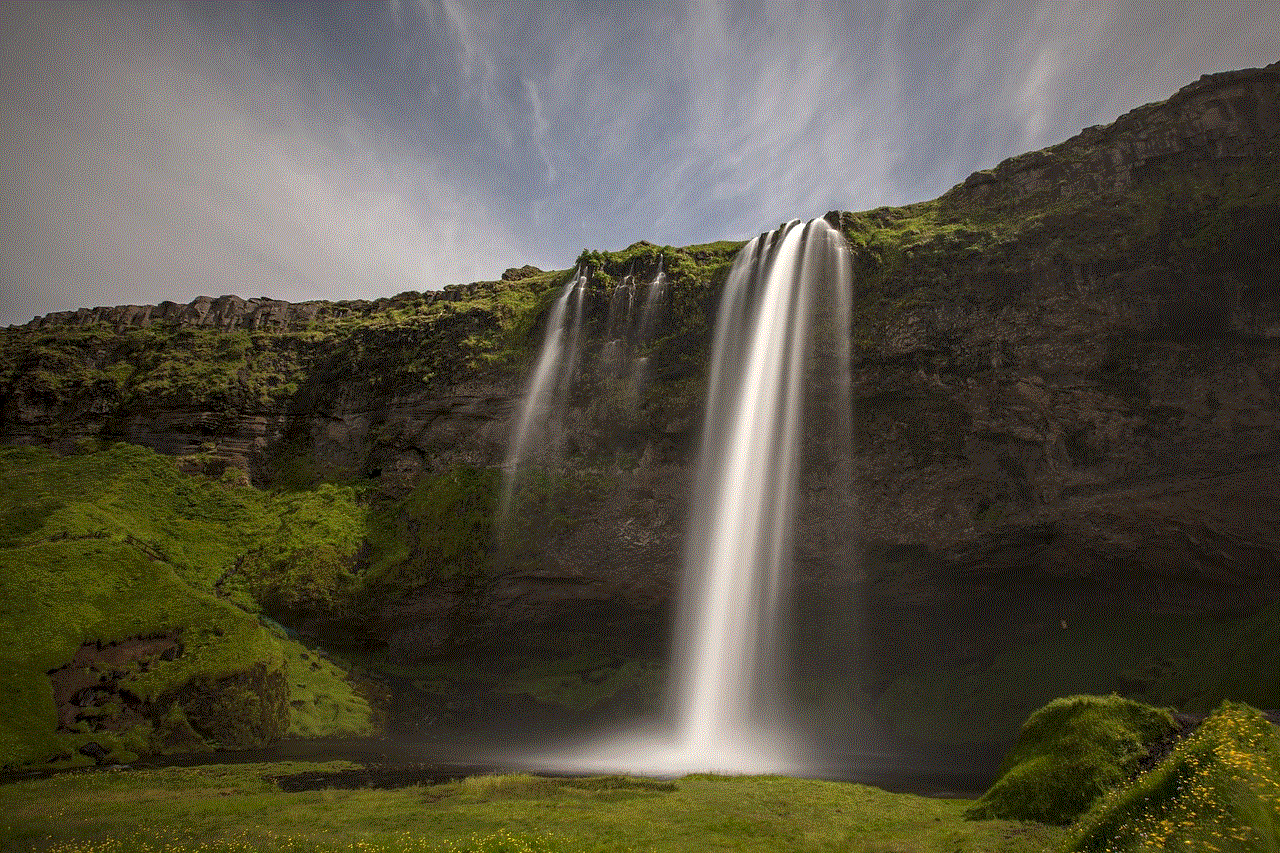
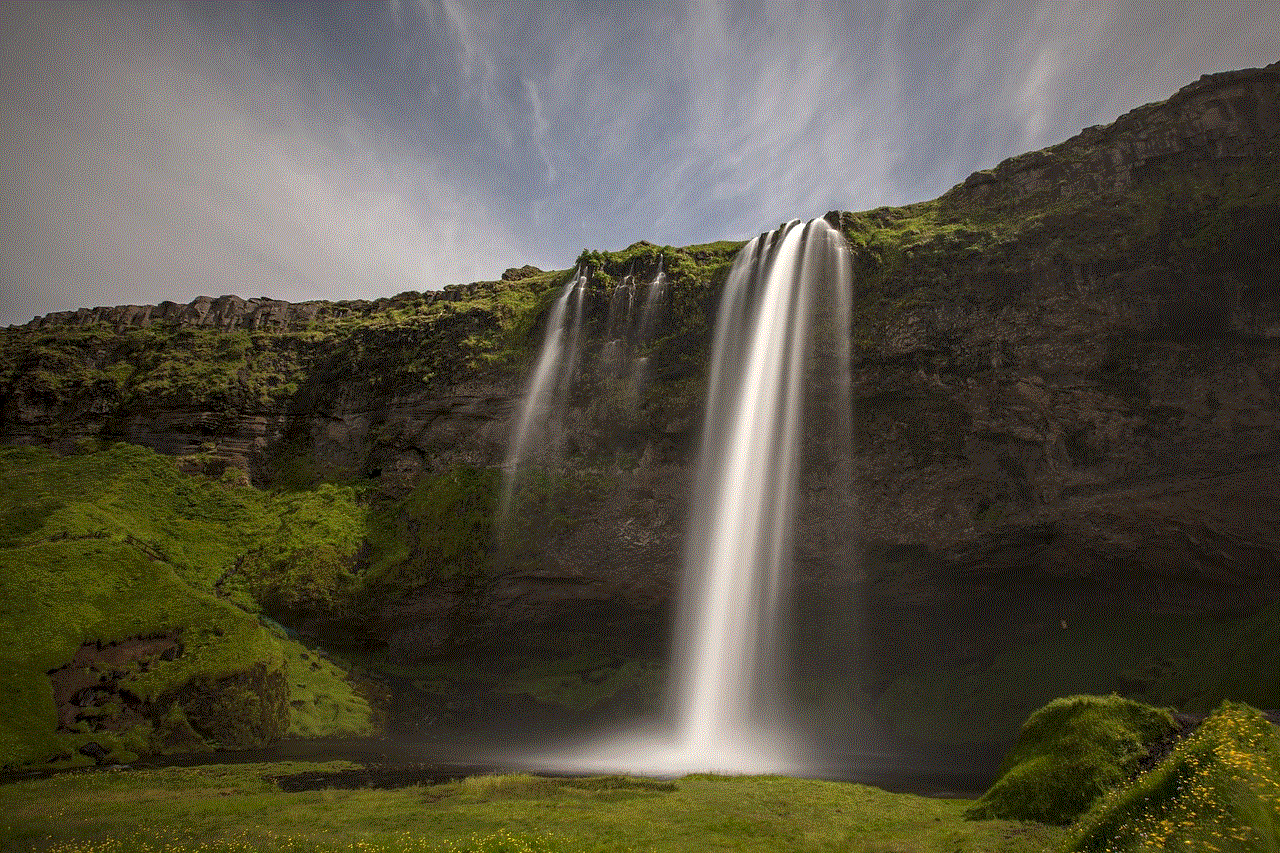
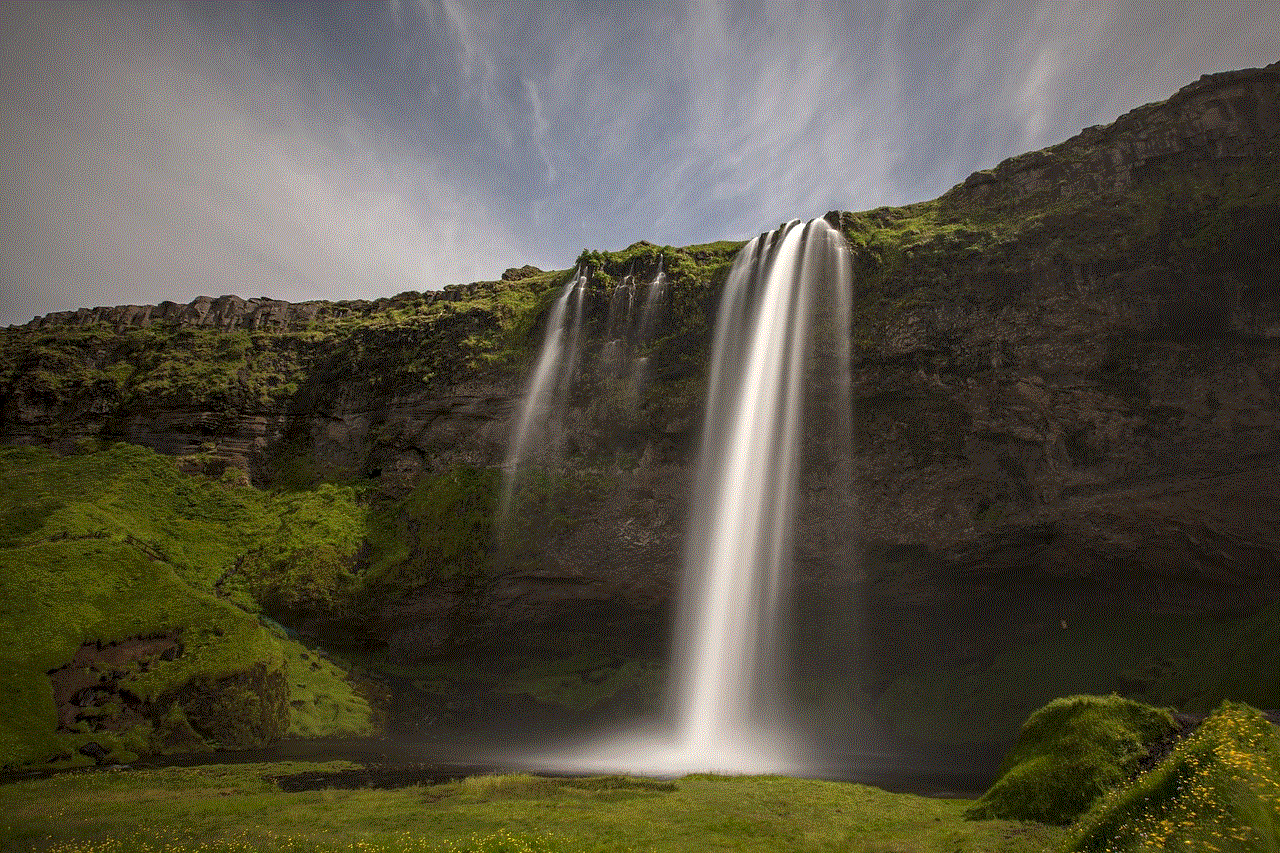
Conclusion
With the ever-growing camera market, finding the perfect camera can be a daunting task. Camera finder apps make this process much more manageable by providing a one-stop solution for all your camera needs. They help you filter your search based on your specific requirements and provide detailed information about each camera, including user reviews and ratings. So, the next time you are in the market for a new camera, make sure to download a camera finder app to make your search easier and more efficient.
0 Comments