remove channel from roku
Roku is a popular streaming device that allows users to access their favorite TV shows, movies, and other content from various streaming services such as Netflix , Hulu , and Amazon Prime Video. One of the many features of Roku is the ability to add channels, which are essentially apps that provide access to different types of content. However, with the ever-growing number of channels available on Roku, it can be overwhelming for users to keep track of all the channels they have added. This is where the option to remove channels from Roku comes in handy.
Removing a channel from your Roku device is a simple process that can be done in just a few steps. In this article, we will guide you through the steps on how to remove a channel from Roku, as well as some reasons why you may want to do so.
Step 1: Navigate to the Roku home screen
To remove a channel from Roku, you first need to navigate to the home screen of your Roku device. This is the main screen that appears when you turn on your Roku and where you can access all the channels that you have added.
Step 2: Select the channel you want to remove
Once you are on the home screen, use your remote to scroll through the list of channels and select the one that you want to remove. You can also use the search function to quickly find the channel you want to remove.
Step 3: Press the * button on your remote
Once you have selected the channel you want to remove, press the * button on your remote. This will bring up the options menu for that particular channel.
Step 4: Select ‘Remove channel’
From the options menu, select ‘Remove channel’ and confirm your selection when prompted. This will remove the channel from your Roku device.
Step 5: Repeat for other channels
If you want to remove multiple channels, simply repeat the process for each channel you want to remove. You can also use the same process to remove channels from your Roku mobile app.
Now that you know how to remove a channel from Roku, let’s take a look at some reasons why you may want to do so.
1. To free up space
One of the main reasons why you may want to remove a channel from Roku is to free up space on your device. Each channel you add takes up a certain amount of space on your Roku, and if you have too many channels, it can slow down your device and affect its performance. By removing channels that you no longer use, you can free up space for new channels or improve the overall performance of your Roku.
2. To declutter your home screen
As mentioned earlier, with the growing number of channels available on Roku, it can be overwhelming to keep track of all the channels you have added. This can lead to a cluttered home screen, making it difficult to find the channels you actually use. By removing channels that you no longer watch, you can declutter your home screen and make it easier to navigate.
3. To remove unwanted or outdated content
Another reason why you may want to remove a channel from Roku is to get rid of unwanted or outdated content. Some channels may have content that is no longer relevant or of interest to you. By removing these channels, you can ensure that your Roku home screen only displays channels with content that you actually want to watch.
4. To improve parental control
If you have set up parental controls on your Roku, you may want to remove channels that are not suitable for your children. This can help you control the type of content that your children can access on your device and ensure that they are only watching age-appropriate content.
5. To save money
Some channels on Roku require a subscription or rental fee to access their content. If you no longer want to pay for a particular channel, you can remove it from your Roku to save money. This is especially useful if you have subscribed to a channel for a specific event or limited time and no longer need it.
6. To remove duplicate channels
At times, you may accidentally add the same channel multiple times on your Roku. This can happen if you have multiple Roku devices or if you have added the same channel from different sources. By removing duplicate channels, you can simplify your home screen and avoid confusion.
7. To remove channels that are no longer supported
Roku channels are created and maintained by third-party developers, and at times, these developers may stop supporting their channels. This can lead to channels not functioning properly or displaying outdated content. In such cases, it is best to remove these unsupported channels from your Roku to avoid any issues.
8. To remove unwanted ads
Some channels on Roku may display ads, which can be annoying for some users. If you are tired of seeing ads on a particular channel, you can remove it from your Roku to get rid of the ads.
9. To remove inappropriate content
Roku has a strict content policy, and channels that violate this policy can be removed from the platform. However, at times, some inappropriate content may still make its way onto certain channels. If you come across such content, you can remove the channel from your Roku and report it to Roku for further action.
10. To remove channels from a shared device
If you share your Roku device with others, you may want to remove channels that are not of interest to you or that you do not want others to access. This can help you personalize your Roku experience and ensure that you only have access to the channels that you want.
In conclusion, removing a channel from Roku is a simple process that can be done for various reasons. Whether you want to free up space, declutter your home screen, or get rid of unwanted content, knowing how to remove a channel from Roku can help you better manage your device and customize your streaming experience. So, the next time you want to remove a channel from your Roku, simply follow the steps outlined in this article and enjoy a clutter-free Roku experience.
how to spy on android phone
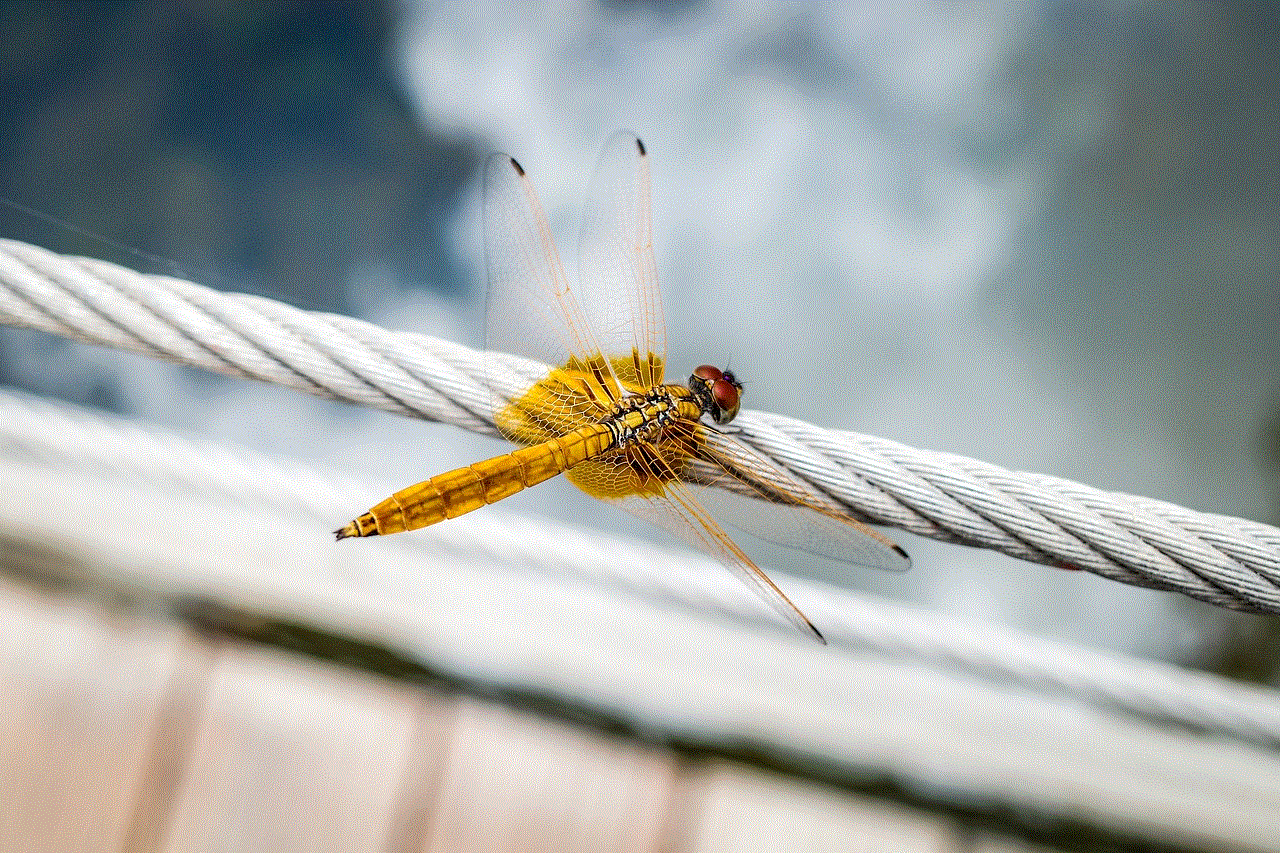
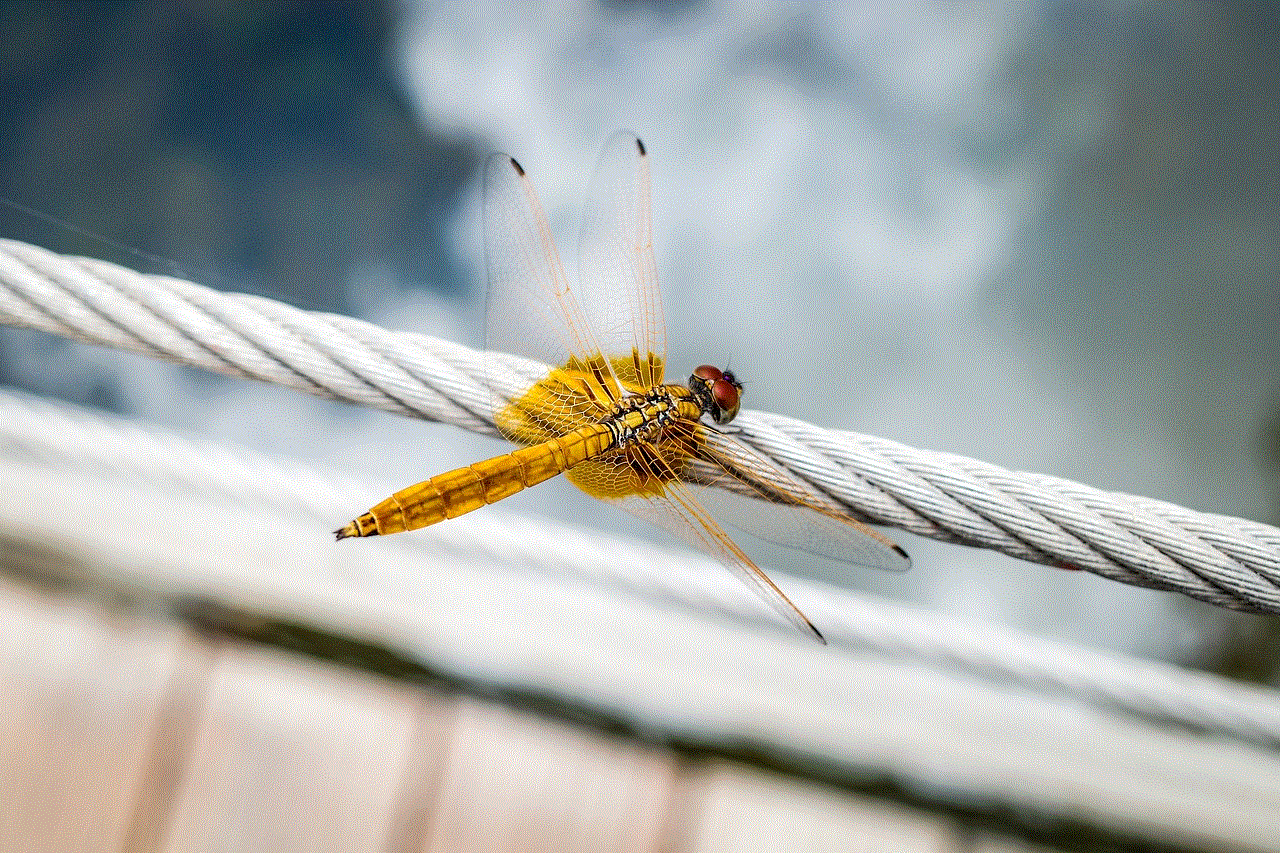
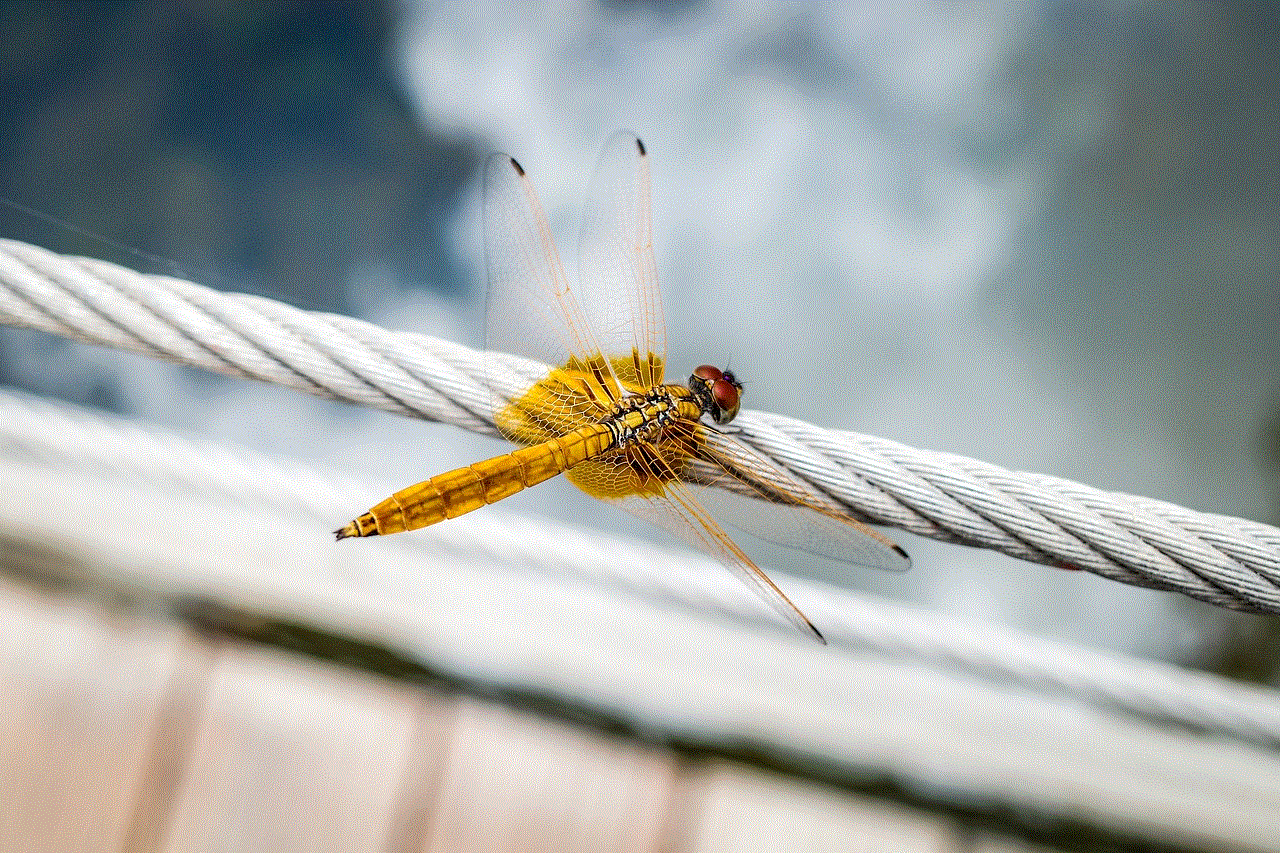
Spying on someone’s Android phone has become a common practice, especially in the digital age where everyone is connected through their smartphones. Whether it is a concerned parent wanting to keep an eye on their child’s online activities or an employer wanting to monitor their employees, there are various reasons why one might want to spy on an Android phone. In this article, we will discuss different methods and tools that can help you spy on an Android phone.
Before we dive into the specifics, it is important to note that spying on someone’s Android phone without their consent is considered a violation of their privacy. It is crucial to have a valid reason and obtain proper consent before using any of the methods mentioned in this article.
What is Spyware and How Does it Work?
Spyware is a type of software that is designed to secretly gather information from a device without the user’s knowledge. It can be installed on a device through various means, such as downloading a malicious app, clicking on a suspicious link, or even physical access to the device.
Once installed, spyware can access and collect a wide range of data from the device, including call logs, text messages, browsing history, GPS location, and even microphone and camera recordings. This information is then sent to a remote server, where it can be accessed by the person who installed the spyware.
Spying on an Android Phone Using Spy Apps
One of the most common ways to spy on an Android phone is by using spy apps. These apps are specifically designed to monitor and track a device’s activities. They can be easily downloaded from the Google Play Store or other third-party app stores.
Once installed, spy apps can provide access to the target device’s call logs, text messages, social media accounts, browsing history, and even locations. Some apps also offer advanced features like remote access to the device’s camera and microphone.
While these apps may seem like an easy solution, they often come with a monthly or yearly subscription fee, and some of them may even require physical access to the target device for installation. Moreover, many of these apps have been flagged by Google or removed from the Play Store due to privacy concerns.
Spying on an Android Phone Using Third-Party Keyloggers
Keyloggers are another type of spyware that can be used to monitor an Android phone. These tools record all keystrokes made on the device, including passwords, messages, and search queries. They can be installed through a malicious app or a phishing email.
One of the advantages of using keyloggers is that they are not easily detectable by the device’s security software. However, they can be challenging to install and require physical access to the device. Moreover, they are not as comprehensive as spy apps and may not provide access to features like social media and call logs.
Spying on an Android Phone Using Remote Access Trojans (RATs)
Remote Access Trojans (RATs) are a type of malware that allows remote access to a device’s files and applications. They can be installed through phishing emails, malicious links, or apps. Once installed, they can provide access to a device’s camera, microphone, and even files.



While RATs can provide extensive access to a device, they are also highly illegal and can lead to severe consequences if caught. Moreover, they are challenging to install and require advanced technical knowledge.
Spying on an Android Phone Using iCloud Backup
If the target device is an iPhone, one of the easiest ways to spy on it is by using the iCloud backup feature. This feature automatically backs up all the device’s data, including call logs, messages, photos, and videos, to the iCloud server.
To access this data, one needs to have the target device’s iCloud login credentials. Once logged in, all the data can be easily accessed and monitored. However, this method is only applicable if the iCloud backup feature is enabled on the target device.
Spying on an Android Phone Using Google’s Find My Device
Google’s Find My Device is a feature that allows users to track their lost or stolen Android devices. However, it can also be used to monitor a device’s location and even remotely erase all its data.
To use this feature, one needs to have the target device’s Google account login credentials. Once logged in, the device’s location can be tracked in real-time, and data can be remotely erased. However, this method is only limited to tracking the device’s location and does not provide access to other features like call logs or messages.
Spying on an Android Phone Using Spy Cameras
Spy cameras are small, discreet cameras that can be installed in various objects, such as a pen, clock, or even a wall socket. They can be connected to a mobile app or a computer and provide live video and audio feed from the target location.
While this method may seem like a scene from a spy movie, it is highly invasive and illegal. Moreover, it does not provide access to the target device’s data, making it a limited option for spying on an Android phone.
Spying on an Android Phone Using Social Engineering
Social engineering is a method of manipulating individuals to gain access to their personal information. It can be used to trick someone into giving their login credentials or installing malicious software on their device.
This method requires a certain level of skill and can be challenging to execute successfully. Moreover, it is highly unethical and can have serious consequences if caught.
Legal Implications of Spying on an Android Phone
As mentioned earlier, spying on someone’s Android phone without their consent is considered a violation of their privacy and is illegal in most countries. The use of spy apps, keyloggers, RATs, and other methods mentioned in this article can have severe legal consequences if caught.



It is crucial to have a valid reason and obtain proper consent before using any of these methods. Moreover, it is essential to educate oneself about the legal implications of spying on someone’s Android phone to avoid any legal troubles.
In conclusion, there are various methods and tools available for spying on an Android phone. However, it is important to use them ethically and responsibly, with proper consent and valid reasons. It is also crucial to be aware of the legal implications of such actions to avoid any legal troubles.
0 Comments