smartwatch with sim
Smartwatches have become increasingly popular over the years, as they offer a convenient and stylish way to stay connected and track your fitness. However, with the advancement of technology, smartwatches have gone beyond just being an extension of your smartphone. One of the latest and most sought-after features in smartwatches is the ability to have a SIM card, making them more independent and allowing for more features. In this article, we will explore everything you need to know about smartwatches with SIM cards and why they are becoming the next big thing.
What is a SIM card?
Before we delve into the world of smartwatches with SIM cards, let’s first understand what a SIM card is. SIM stands for Subscriber Identity Module and it is a small chip that is inserted into a device to identify and authenticate the user on a network. It contains information such as the user’s phone number, network authorization data, and personal security keys. SIM cards are commonly used in mobile phones, but with the evolution of technology, they are now being incorporated into other devices such as tablets and smartwatches.
What is a smartwatch with SIM?
A smartwatch with SIM is a wearable device that has a SIM card slot, allowing it to function independently without the need for a smartphone. This means that you can make and receive calls, send and receive messages, access the internet, and use other features without having your phone nearby. With a smartwatch with SIM, you can leave your phone at home and still stay connected.
How does a smartwatch with SIM work?
A smartwatch with SIM works just like a smartphone, but in a smaller form factor. It connects to the internet and makes calls through a cellular network, just like your phone. The SIM card allows the watch to have its own unique phone number and network connection, making it a standalone device. Some smartwatches also have the option of using an eSIM (embedded SIM), which is a virtual SIM card that is built into the device.
Benefits of a smartwatch with SIM
1. Independence from your phone
One of the biggest advantages of a smartwatch with SIM is its independence from your phone. You no longer have to carry your phone with you at all times, as your watch can perform most of the functions your phone does. This is especially useful for those who lead an active lifestyle or for people who prefer to travel light.
2. Stay connected on the go
With a smartwatch with SIM, you can stay connected even when you don’t have your phone with you. You can make and receive calls, send and receive messages, and access the internet from your wrist. This is especially useful for emergency situations or when you are in a place where carrying your phone is not convenient.
3. Fitness tracking
Most smartwatches come with fitness tracking features, but with a SIM card, your watch can track your fitness data even when you don’t have your phone with you. This is perfect for those who like to go for a run or workout without carrying their phone.
4. Convenient for travelers
For frequent travelers, a smartwatch with SIM can be a lifesaver. You can use it to make and receive calls, send messages, and access the internet without having to worry about roaming charges or buying a local SIM card.
5. More storage space
Some smartwatches with SIM also come with additional storage space, allowing you to store music, videos, and other files. This is useful for those who like to listen to music while working out or for watching videos on the go.
6. Dual SIM feature
Some smartwatches with SIM come with a dual SIM feature, meaning you can have two phone numbers on one device. This can be useful for people who have separate personal and work numbers, as they can manage both on one device.
7. Better battery life
With a smartwatch with SIM, you can save battery life on your phone by leaving it at home. This is especially useful for those who have a habit of constantly checking their phone for notifications. With your watch handling most of the tasks, your phone’s battery will last longer.
8. Emergency SOS feature
Some smartwatches with SIM come with an emergency SOS feature, which can be activated by pressing a button or through a voice command. This can be a lifesaver in case of an emergency, as it can send your location and an SOS message to your emergency contacts.
9. Stylish accessory
Apart from its functionality, a smartwatch with SIM can also be a stylish accessory to complement your outfit. With various designs and styles available, you can choose a watch that suits your personal style and adds a touch of sophistication to your look.
10. More features
With a SIM card, your smartwatch can have access to more features such as GPS, NFC, and payment options. This makes it a versatile device that can be used for various purposes, from tracking your fitness to making payments.
Top smartwatches with SIM
1. Apple Watch Series 6
The Apple Watch Series 6 is one of the most popular smartwatches with a SIM card. It comes with all the features of a regular Apple Watch, plus the option to add a cellular plan. With its sleek design, fitness tracking features, and the ability to make and receive calls, it is a top choice for iPhone users.
2. Samsung Galaxy Watch Active 2
The Samsung Galaxy Watch Active 2 is a stylish and functional smartwatch with a SIM card. It comes with a range of fitness tracking features, heart rate monitoring, and a built-in speaker and microphone for making calls. It also has a long battery life, making it a great choice for those who are always on the go.
3. Huawei Watch GT 2 Pro
The Huawei Watch GT 2 Pro is a high-end smartwatch that comes with a SIM card slot. It has a sleek design, a range of fitness tracking features, and the ability to make and receive calls. It also has a long battery life and is compatible with both iOS and Android devices.
4. Garmin Venu 2
The Garmin Venu 2 is a feature-packed smartwatch with a SIM card option. It comes with advanced fitness tracking features, a long battery life, and the ability to make and receive calls. It is also water-resistant and has a stylish design, making it a great choice for outdoor activities.
5. TicWatch Pro 3 Cellular/LTE
The TicWatch Pro 3 Cellular/LTE is a budget-friendly smartwatch with a SIM card option. It comes with a range of fitness tracking features and the ability to make and receive calls. It is also compatible with both iOS and Android devices, making it a versatile choice.
In conclusion, smartwatches with SIM cards are a game-changer in the world of wearable technology. They offer independence from your phone, more features, and the convenience of staying connected on the go. With various options available in the market, you can choose a smartwatch with SIM that suits your needs and budget.
how can i track my daughters iphone
In today’s fast-paced digital world, smartphones have become an integral part of our daily lives. They allow us to stay connected with our loved ones, access information, and even track our health and fitness. However, with the increasing use of smartphones among children and teenagers, parents often worry about their safety and well-being. This is where tracking apps come into play, providing parents with a sense of security and peace of mind. One of the most common concerns among parents is how to track their daughter’s iPhone. In this article, we will explore the various methods and apps that can help parents monitor their daughter’s iPhone.
Why Track Your Daughter’s iPhone?
Before we dive into the details of tracking your daughter’s iPhone, it is essential to understand why it is necessary. As parents, we want to ensure the safety of our children, especially when they are using a device that connects them to the outside world. With the rise of cyberbullying, online predators, and inappropriate content, it is vital to keep an eye on their digital activities. Tracking your daughter’s iPhone can help you:
1. Monitor their Location: With the help of tracking apps, you can keep track of your daughter’s location at all times. This can be helpful in case of an emergency or if your child is not where they are supposed to be.
2. Prevent Cyberbullying: Cyberbullying has become a prevalent issue among teenagers, and it can have serious consequences on their mental health. By tracking your daughter’s iPhone, you can monitor their social media usage and prevent any cyberbullying incidents.
3. Protect from Online Predators: The internet is full of predators who target young and vulnerable children. By tracking your daughter’s iPhone, you can ensure that they are not communicating with strangers or sharing personal information.
4. limit screen time : Excessive screen time can have adverse effects on a child’s physical and mental health. By tracking their iPhone, parents can set limits and control their screen time, ensuring a healthy balance between online and offline activities.
Now that we have established the importance of tracking your daughter’s iPhone, let’s explore the different methods and apps that can help you do so.
1. Use the Built-in Features of iPhone
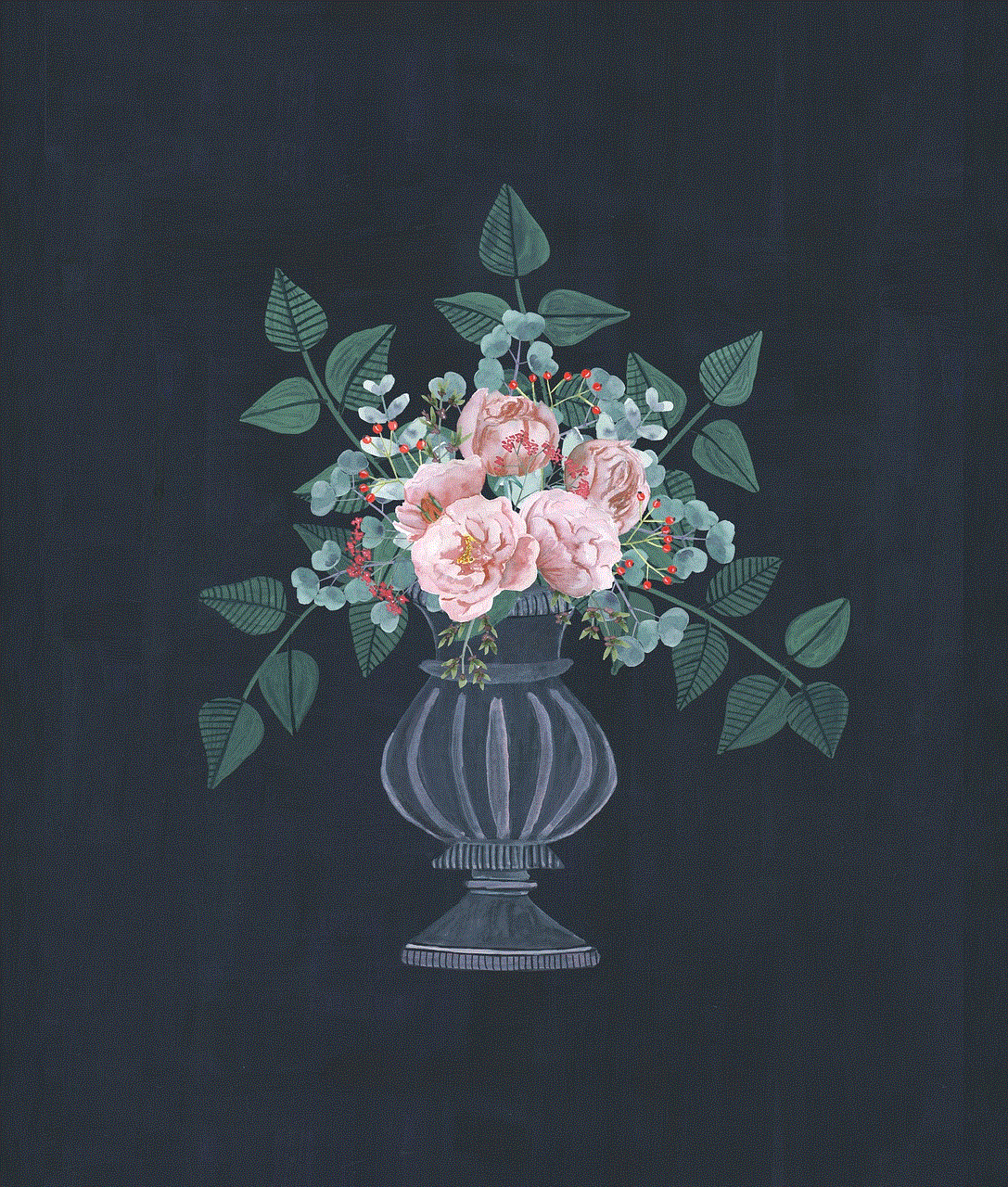
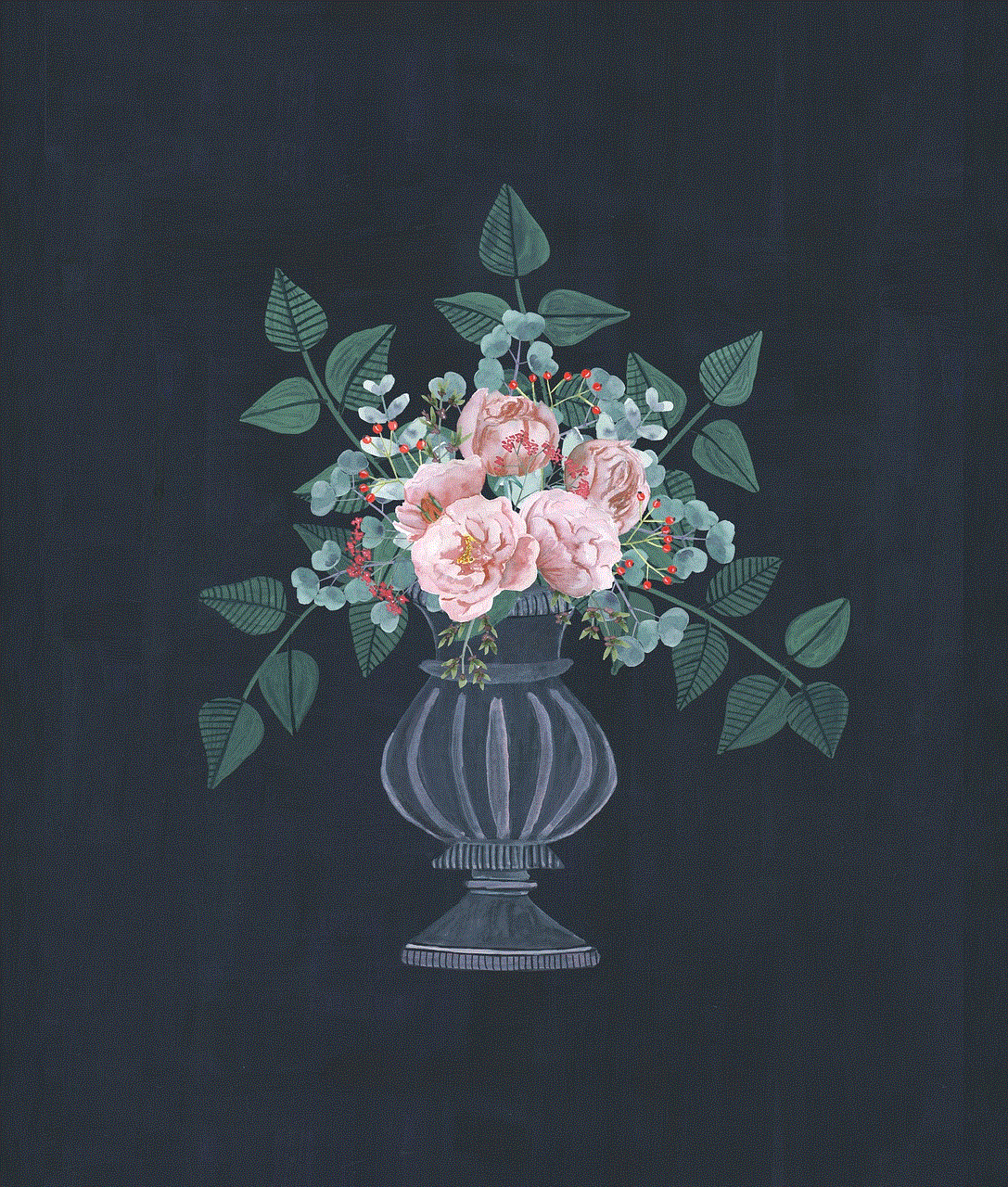
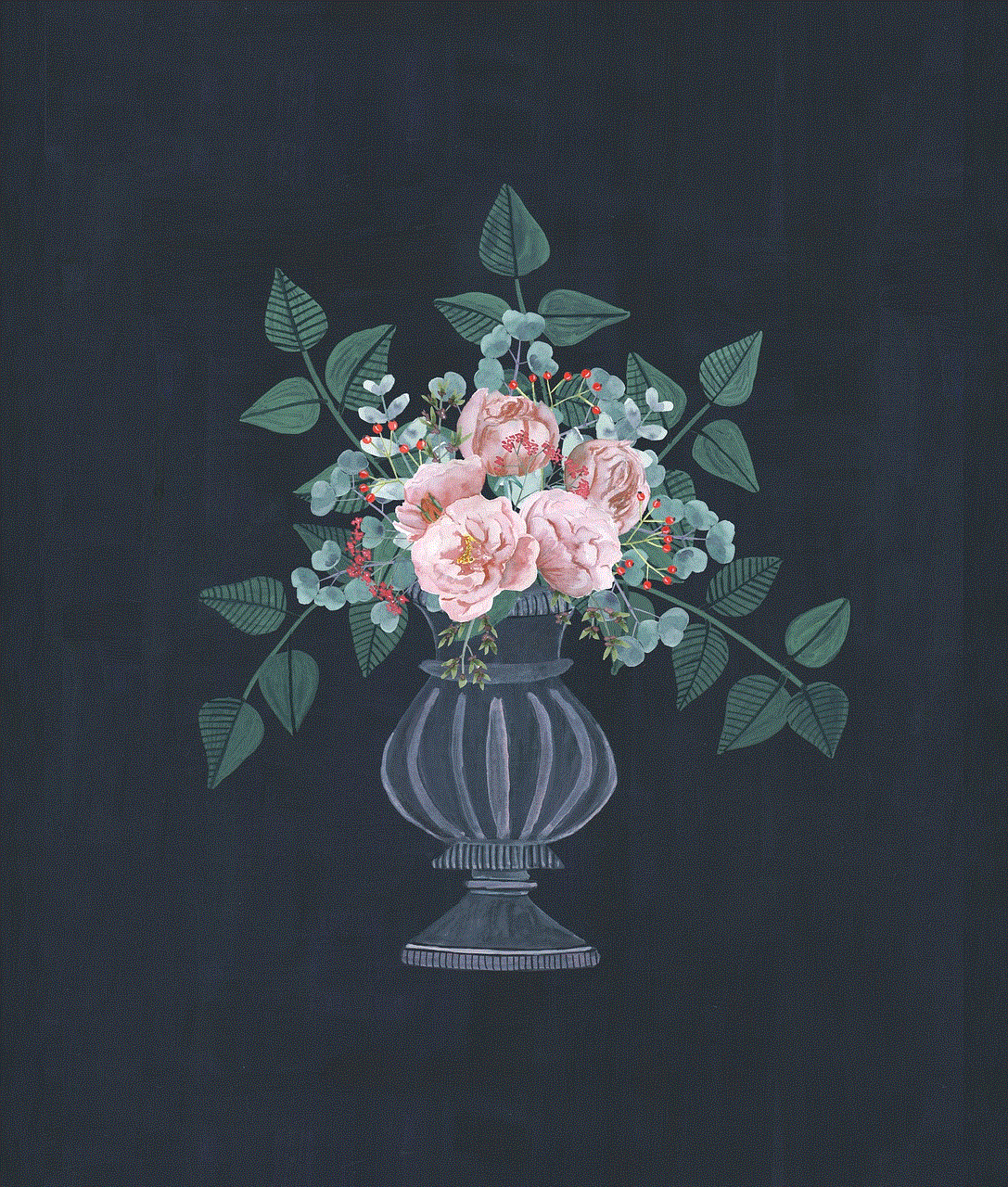
The first and most basic method to track your child’s iPhone is by using the built-in features of the device. Apple provides a range of features that allow parents to monitor their child’s phone usage.
a) Find My iPhone: This feature enables you to locate your child’s iPhone on a map in case it is lost or stolen. It also allows you to remotely lock the device or erase its data to prevent unauthorized access.
b) Family Sharing: Family Sharing allows parents to create an Apple ID for their child and manage their purchases, app downloads, and screen time limits. It also enables parents to track their child’s location and set up location alerts.
c) Screen Time: With the Screen Time feature, parents can set limits on their child’s screen time, restrict specific apps, and monitor their usage. This feature also provides a weekly report on their child’s phone usage.
While these features can be helpful, they have limited functionality and may not provide detailed information on your child’s digital activities. This is where third-party tracking apps come into play.
2. Use Third-Party Tracking Apps
There are numerous tracking apps available in the market that offer advanced features for monitoring your child’s iPhone. These apps provide a comprehensive view of your child’s online activities and allow you to set restrictions and limits. Some popular tracking apps are:
a) mSpy: mSpy is a popular tracking app that offers features like real-time location tracking, call and text message monitoring, social media tracking, and web browsing history. It also allows parents to set geofencing alerts and limit screen time.
b) Famisafe: Famisafe is another reliable tracking app that provides features like real-time location tracking, app and website blocker, and geofencing. It also offers a panic button that allows your child to alert you in case of an emergency.
c) Qustodio: Qustodio is a comprehensive parental control app that offers features like location tracking, call and text message monitoring, social media monitoring, and app and web filtering. It also provides a daily report of your child’s phone usage.
While these apps offer advanced features, they come with a subscription fee. Furthermore, it is essential to discuss the use of tracking apps with your child and ensure that they understand the purpose behind it.
3. Use iCloud Backup
Another way to track your daughter’s iPhone is by using iCloud Backup. This feature allows you to back up your child’s iPhone data to your iCloud account. It includes information like photos, contacts, messages, and app data. To use this method, you need to enable iCloud Backup on your child’s iPhone and sign in with your iCloud account. You can then access the backup data on any device by signing in to your iCloud account. However, this method does not provide real-time tracking and is limited to the data that is backed up.
4. Use Google Maps
If your child has an iPhone with Google Maps installed, you can use the app to track their location. Google Maps provides a real-time location tracking feature called “Share Location” that allows you to share your location with someone for a specific period. You can ask your child to share their location with you using this feature, and you can track their movements on the map.
5. Use a Spy App
Spy apps are another option for monitoring your child’s iPhone, but they come with ethical concerns and may not be legal in some countries. These apps allow you to remotely access your child’s iPhone and monitor their calls, messages, social media, and internet usage. However, they require physical access to the device for installation, and you may need to jailbreak the iPhone to use the app.
Tips for Tracking Your Daughter’s iPhone
While tracking your daughter’s iPhone can provide peace of mind, it is essential to do it responsibly. Here are some tips to keep in mind when monitoring your child’s iPhone:
1. Have an Open Conversation: It is crucial to have an open and honest conversation with your child about tracking their iPhone. Explain to them why it is necessary and how it can help ensure their safety.
2. Respect their Privacy: It is essential to respect your child’s privacy and not invade their personal space. Only track their iPhone when necessary and avoid constantly monitoring their activities.
3. Set Boundaries: It is essential to set boundaries and agree on the rules of using tracking apps. Discuss the consequences of breaking these rules to ensure your child’s compliance.
4. Monitor Appropriately: It is important to monitor your child’s iPhone usage appropriately and not misuse the information you gather. Avoid using it to control or manipulate your child’s behavior.
5. Be Transparent: It is crucial to be transparent with your child about the tracking methods you are using. This will help build trust and prevent any misunderstandings.
Final Thoughts



Tracking your daughter’s iPhone can provide you with a sense of security and help you monitor their digital activities. However, it is essential to use these methods responsibly and have open communication with your child. Discussing the importance of online safety and setting boundaries can help ensure a healthy and positive relationship with your child. With the right approach, tracking your daughter’s iPhone can be a useful tool in keeping them safe in the digital world.
0 Comments