safari browser settings
Safari is a popular web browser developed by Apple Inc. It was first introduced in 2003 and has since gained a loyal following due to its user-friendly interface and efficient performance. As with any web browser, it is important for users to understand the various settings and preferences in order to fully utilize and personalize their browsing experience. In this article, we will delve into the various Safari browser settings and how they can enhance your browsing experience.
1. General Settings: The general settings in Safari allow you to customize your homepage, manage your downloads, and enable/disable autofill for forms. You can also choose your preferred language and set the default search engine. This is also where you can clear your browsing history, cookies, and cache.
2. Appearance Settings: Under the appearance settings, you can change the font size and style, as well as the background color of your Safari browser. This can be helpful for those who have difficulty reading small text or prefer a different color scheme for their browsing experience.
3. Tabs Settings: The tabs settings allow you to choose whether new tabs open in the foreground or background, and whether they open next to the current tab or at the end of the tab bar. You can also choose to enable or disable the tabs preview, which allows you to see a small preview of the webpage when you hover over the tab.
4. Privacy Settings: Privacy is a major concern for many internet users, and Safari has various options to protect your privacy. Under the privacy settings, you can choose to block cookies from third-party websites, enable do not track, and manage website data. You can also choose to enable private browsing, which does not save your browsing history or cookies.
5. Security Settings: The security settings in Safari allow you to manage your security preferences for websites. You can choose to enable or disable pop-up windows, JavaScript, and plugins. You can also manage your website settings, such as allowing or blocking camera and microphone access.
6. AutoFill Settings: AutoFill is a convenient feature that saves your personal information, such as name, address, and credit card details, to make filling out forms quicker and easier. Under the AutoFill settings, you can manage what information is saved and enable/disable the feature altogether.
7. Extensions Settings: Safari allows users to install extensions to enhance their browsing experience. These can range from ad blockers to grammar checkers. Under the extensions settings, you can manage your installed extensions and choose which ones are enabled or disabled.
8. Advanced Settings: The advanced settings in Safari cover a wide range of options to personalize your browsing experience. You can choose to enable or disable the developer menu, which allows you to access advanced features for web developers. You can also choose to enable or disable the showing of full website addresses, and manage your website data and passwords.
9. Reader Settings: Safari has a built-in reader mode, which allows you to view articles and webpages in a clutter-free format. Under the reader settings, you can choose to enable or disable reader mode for all websites, and customize the font and background color for a more comfortable reading experience.
10. Notifications Settings: Safari also allows websites to send notifications to your desktop or mobile device. Under the notifications settings, you can manage which websites are allowed to send notifications and customize the alert style for each website.
11. iCloud Settings: For Apple users, Safari has the option to sync your browsing history and bookmarks across all your devices through iCloud. This allows for a seamless browsing experience, as you can access your bookmarks and history from any device. Under the iCloud settings, you can manage what information is synced and enable or disable the feature.
12. Keyboard Shortcuts: Safari has various keyboard shortcuts that can make browsing more efficient. Some useful shortcuts include Command + L to quickly access the address bar, Command + R to reload a webpage, and Command + T to open a new tab. Under the keyboard shortcuts settings, you can view and customize the various shortcuts available.
13. Performance Settings: Safari is known for its fast performance, but there are some settings that can further improve its speed. Under the performance settings, you can enable/disable the preload top hit option, which loads the most visited website in the background for faster access.
14. Energy Settings: For Mac users, Safari has energy saving options to help conserve battery life. Under the energy settings, you can enable/disable the use of graphics processors for web page rendering, as well as reduce motion effects for a more energy-efficient browsing experience.
15. Accessibility Settings: Safari also has options for users who require accessibility features, such as voiceover and zooming. Under the accessibility settings, you can enable or disable these features, as well as customize them to fit your specific needs.
In conclusion, Safari offers a plethora of settings and preferences to personalize your browsing experience. Whether you want to protect your privacy, enhance your reading experience, or improve performance, there are options available to suit your needs. By understanding and utilizing these settings, you can fully optimize your Safari browser and make it work for you. So the next time you open Safari, take some time to explore and customize its settings to enhance your browsing experience.
what does ?? mean from a girl
The use of emojis and abbreviations has become a common form of communication in today’s digital world, especially among younger generations. While some of these may be easy to understand, there are others that can leave us puzzled and wondering about their true meaning. One such abbreviation is “??”, which is often used by girls in their messages. So, what does it really mean from a girl’s perspective? In this article, we will explore the possible interpretations and significance of “??”.
To begin with, “??” is commonly used as a question mark in casual conversations. It is a way of asking someone if they understand or agree with what was just said. However, when used by a girl, it can convey a different meaning altogether. Let’s delve deeper into the different connotations of “??” used by a girl.
The first possible interpretation of “??” from a girl could be a sign of confusion or uncertainty. Girls often tend to overthink and analyze situations, and this can lead to confusion. In such cases, “??” could be used as a way of expressing their state of mind. For instance, if a girl is unsure about something, she may use “??” to indicate her confusion and seek clarification from the other person.
Another meaning that “??” could hold from a girl’s perspective is a request for advice or opinion. Girls are known for seeking validation and support from their friends and loved ones. In this context, “??” could be seen as a way of reaching out to someone and asking for their perspective on a particular matter. It could be related to anything – from relationship issues to career choices. The use of “??” in such situations reflects the girl’s trust and comfort in seeking guidance from the other person.
Furthermore, “??” could also be a sign of surprise or shock. Girls are emotional beings, and they tend to express their feelings openly. If something unexpected happens or if someone says something unexpected, a girl may use “??” to convey her surprise. This could be accompanied by other emojis or words to further emphasize the intensity of the emotion. For instance, if a girl receives an unexpected gift from her partner, she may use “??” to show her amazement and gratitude.



On the other hand, “??” could also be used as a way of showing disapproval or disagreement. Girls can be quite vocal about their opinions and may not hesitate to express their disagreement. In such cases, “??” could be used as a subtle way of conveying their disapproval without sounding confrontational. It could be used in response to a statement or action that the girl does not approve of, and it can be a way of expressing her dissent without causing any conflict.
Moreover, “??” can also be a sign of flirtation. Girls often use emojis and abbreviations to flirt with their crush or partner. In this context, “??” could be used to indicate that the girl is interested and wants to keep the conversation going. It could be a way of teasing the other person or showing playfulness. However, it is essential to note that the use of “??” in this context may vary depending on the girl’s relationship with the person she is talking to.
Moving on, “??” could also be a way of expressing concern or empathy. Girls are known for their empathy and emotional intelligence, and they often use “??” to convey their concern for someone. It could be in response to a sad or troubling situation, and it could be a way of showing that the girl is there for the person and is willing to listen and support them. This use of “??” reflects the girl’s sensitive and caring nature.
Additionally, “??” could also be a sign of sarcasm and humor. Girls, like everyone else, have a sense of humor, and they often use “??” to convey sarcasm or make a joke. This could be a way of lightening the mood or poking fun at someone in a playful manner. However, it is essential to note that the use of “??” in this context may require some context, and it could be easily misinterpreted if used without proper understanding.
Furthermore, “??” could also be a way of expressing affection and love. Girls are known for being expressive in their relationships, and they often use “??” to convey their love and affection for someone. It could be used as a way of expressing gratitude or appreciation for the other person. It could also be a way of saying “I love you” without using those exact words. This use of “??” reflects the girl’s emotional connection and attachment to the person she is talking to.
On the other hand, “??” could also be a way of masking one’s true emotions. Girls, like everyone else, have their moments of vulnerability, but they may not always feel comfortable expressing it. In such cases, “??” could be used as a way of hiding their true feelings and avoiding further conversation on the topic. It could be a way of changing the subject or ending the conversation without revealing too much.
In conclusion, the use of “??” by a girl could hold various meanings, depending on the context and the girl’s relationship with the person she is talking to. It could be a sign of confusion, a request for advice, surprise, disapproval, flirtation, concern, sarcasm, affection, or a way of masking one’s true emotions. Therefore, it is crucial to consider the context and the girl’s personality before interpreting the meaning of “??”. However, one thing is for sure – “??” is a reflection of the girl’s thoughts and feelings, and it holds significant importance in her communication style.
track someone location by phone number
In today’s digital age, almost everyone carries a cell phone with them wherever they go. This has made it possible to track someone’s location by phone number. Whether it’s for safety reasons or simply out of curiosity, there are various methods available to track someone’s location using their phone number. In this article, we will discuss the different techniques and tools that can be used to track someone’s location by their phone number.
1. How Cell Phone Tracking Works
Before we dive into the different methods of tracking someone’s location, it’s important to understand the basics of how cell phone tracking works. Every time a phone is turned on, it emits a signal that can be picked up by nearby cell towers. These signals are used to determine the phone’s location and are constantly updated as the phone moves. This is how cell phone providers are able to provide accurate location services for emergency calls.
2. Using GPS to Track Someone’s Location
One of the most common methods of tracking someone’s location by phone number is through GPS (Global Positioning System). GPS uses a network of satellites to pinpoint a device’s location. This technology is built into most smartphones and can be accessed through the device’s settings. With GPS tracking, you can get real-time updates on a person’s location, making it a popular choice for parents who want to keep an eye on their children’s whereabouts.
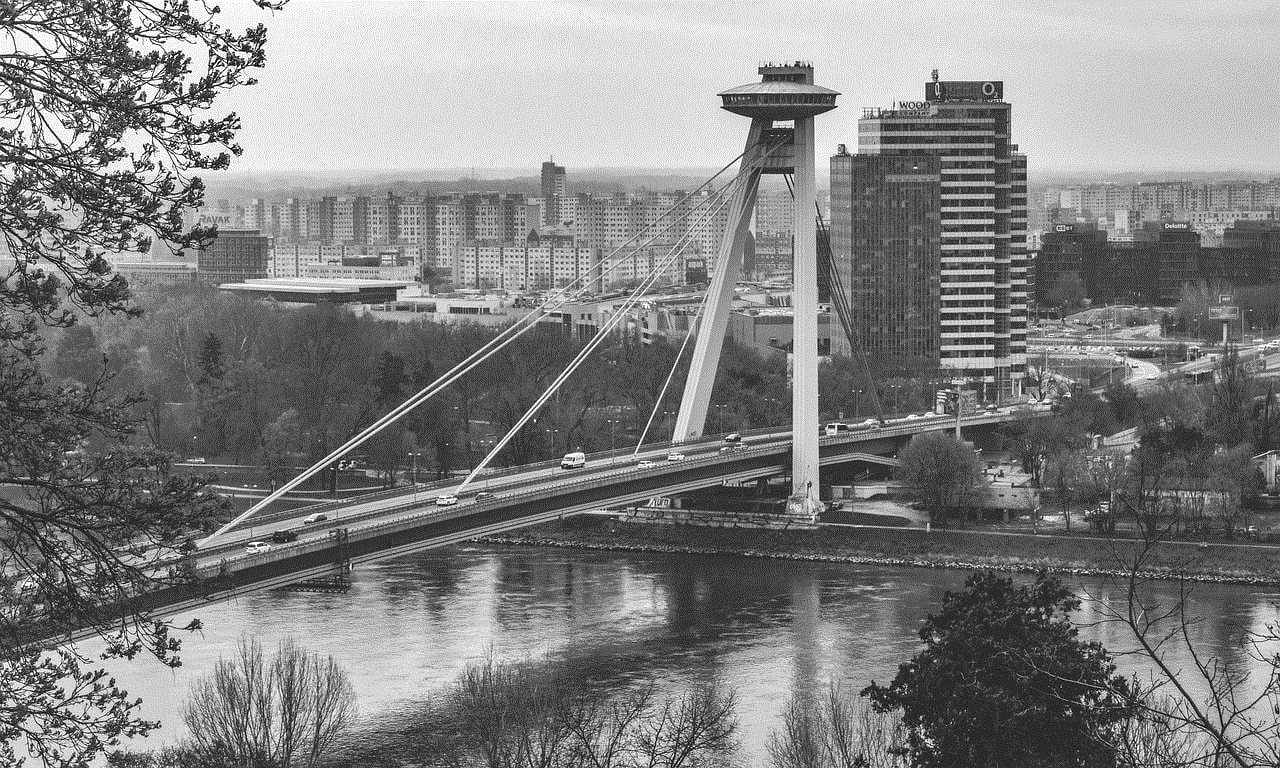
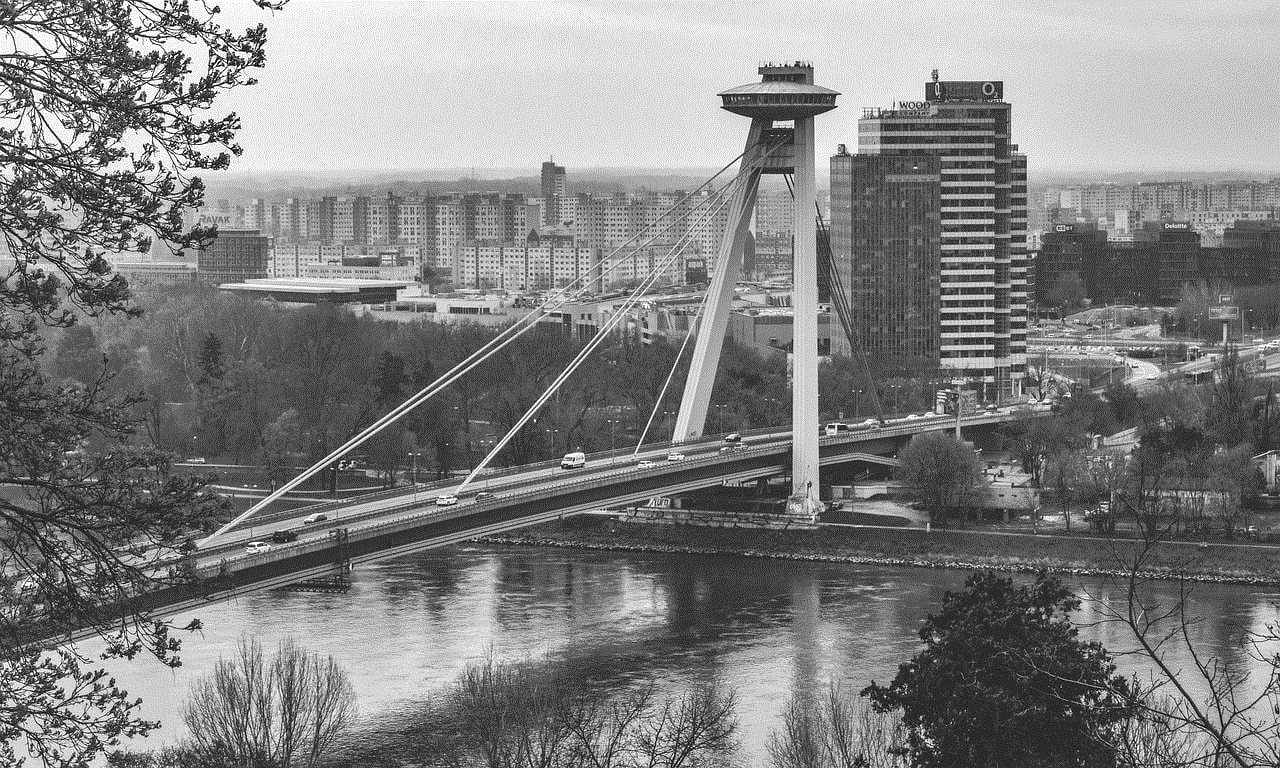
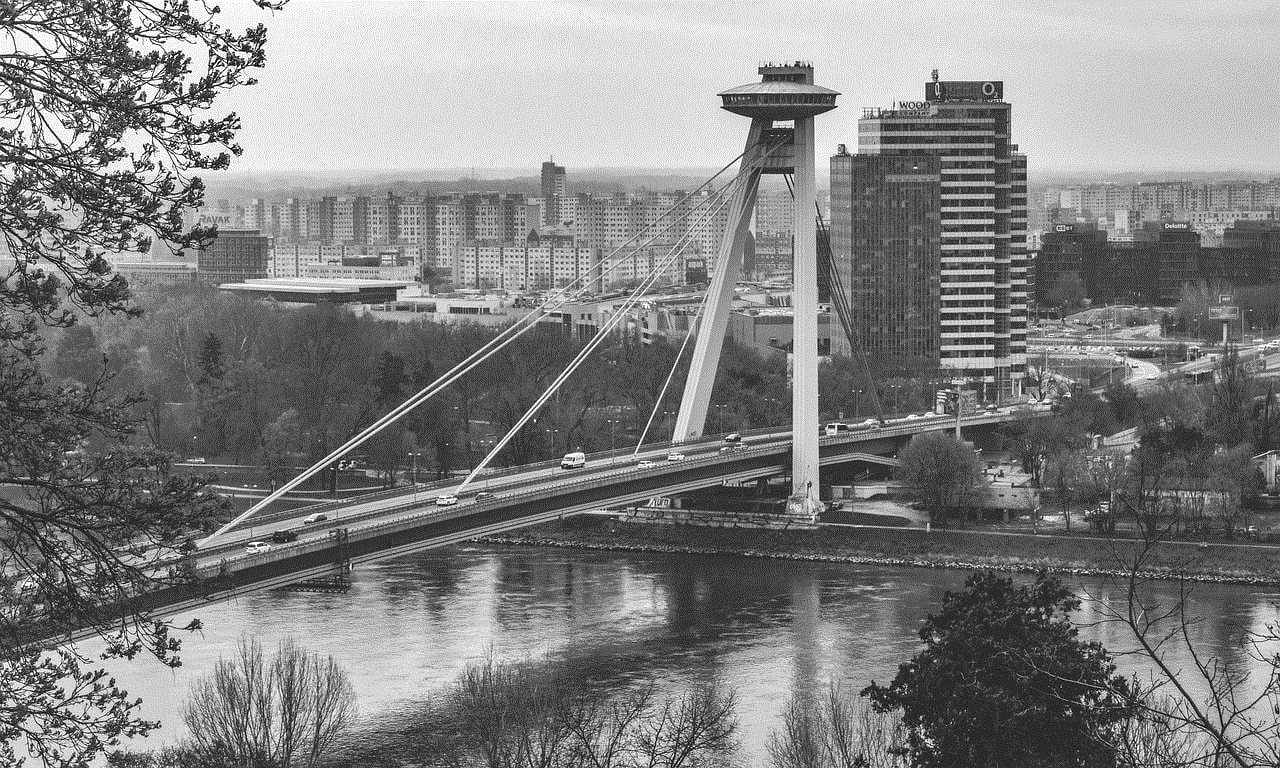
3. Mobile Number Location Tracking Apps
Another way to track someone’s location by phone number is through the use of tracking apps. These apps are specifically designed to track a person’s location using their phone number. Some popular apps include Life360, Find My Friends, and Google Maps. These apps allow you to see the exact location of the person you are tracking, as well as their movement history. They also offer additional features such as setting up geofences and receiving alerts when the person enters or leaves a specific area.
4. Social Media Platforms
Believe it or not, social media platforms can also be used to track someone’s location by phone number. Apps like facebook -parental-controls-guide”>Facebook and Instagram have a feature called “Nearby Friends” that allows you to see the location of your friends who have enabled this feature. This can be useful when trying to locate someone in a crowded area or to keep track of your friends during a trip. However, this feature only works if the person has their location settings turned on and has added you as a friend on the platform.
5. Reverse Phone Number Lookup
If you have a phone number but don’t know who it belongs to, you can use a reverse phone number lookup service to track down the owner’s location. These services use public records and databases to provide information about the person associated with the phone number. While this method may not give you real-time location updates, it can be useful in certain situations.
6. Law Enforcement Agencies
In case of an emergency or if you believe someone is in danger, you can contact law enforcement agencies to track someone’s location by their phone number. They have the necessary tools and resources to track a person’s location using their phone number. However, this method should only be used in serious situations and with proper authorization.
7. Phone Carrier Services
Some phone carriers offer a family tracking service that allows you to track the location of family members using their phone numbers. This service is usually offered for an additional fee and requires the consent of the person being tracked. It is a great option for parents who want to keep an eye on their children’s location without having to rely on third-party apps.
8. Wi-Fi Hotspots
Wi-Fi hotspots can also be used to track someone’s location by their phone number. When a person’s phone is connected to a Wi-Fi network, it sends out a signal that can be used to determine their location. This method is not as accurate as GPS tracking, but it can still give you an idea of the person’s whereabouts.
9. Mobile Network Operator Services
Mobile network operators have access to detailed information about their subscribers, including their location. They can provide this information to law enforcement agencies in case of an emergency. However, this can only be done with proper authorization and is not available to the general public.
10. Privacy Concerns
While tracking someone’s location by phone number can be useful in certain situations, it also raises privacy concerns. It’s important to keep in mind that tracking someone’s location without their consent can be considered a violation of their privacy. Before using any tracking method, make sure you have the person’s permission or have a legitimate reason for doing so.



In conclusion, there are various methods available to track someone’s location by phone number. Whether it’s through GPS, mobile apps, or using social media platforms, these tools can provide real-time updates on a person’s location. However, it’s important to use these methods responsibly and with proper authorization to avoid any legal issues.
0 Comments