phone stuck in safe mode
Having a smartphone that is stuck in safe mode can be a frustrating experience. Safe mode is a feature that is designed to help users troubleshoot any issues with their device by running it in a limited state, with only essential apps and services active. It is meant to be a temporary mode, but sometimes, phones can get stuck in this mode, making it difficult to use the device normally. In this article, we will explore the possible causes of a phone getting stuck in safe mode and provide solutions on how to fix it.
What is safe mode?
Safe mode is a feature that is available on most smartphones, including Android and iOS devices. When a phone is in safe mode, it disables all third-party apps and runs only essential system apps and services. This is done to rule out any issues caused by third-party apps and allows users to troubleshoot their device. Safe mode is often used when a phone is experiencing performance issues, such as freezing, crashing, or overheating. It is also helpful in identifying which app might be causing the problem.
What causes a phone to get stuck in safe mode?
There are several possible reasons why a phone may get stuck in safe mode. The most common cause is a faulty or malfunctioning app. If an app is not working properly, it can cause the phone to automatically boot into safe mode. Another possible cause is a software update. Sometimes, after an update, the phone may get stuck in safe mode due to compatibility issues or glitches in the system. Other reasons may include a hardware issue, a damaged power button, or a low battery.
How to exit safe mode on Android devices?
If you have an Android device, there are several methods you can try to exit safe mode. The first and easiest method is to restart your phone. Press and hold the power button, and when the power menu appears, tap on the “Restart” option. If this does not work, you can try the following methods:
Method 1: Remove the battery (for phones with removable batteries)
If your phone has a removable battery, you can try removing it and then reinserting it. This will force the phone to restart and may fix the issue.
Method 2: Use the volume buttons
Some Android devices allow you to exit safe mode by using the volume buttons. Press and hold the volume down button while the phone is restarting. If this method does not work, you can try the volume up button.
Method 3: Uninstall recently installed apps
If you have recently installed a new app before your phone got stuck in safe mode, that app might be the culprit. Uninstall the app and restart your phone to see if the issue has been resolved.
Method 4: Clear cache partition
Clearing the cache partition can also help fix the issue. To do this, turn off your phone and then press and hold the power button and volume down button simultaneously. This will boot your phone into recovery mode. Use the volume buttons to navigate to the “Wipe cache partition” option and press the power button to select it. Once the process is complete, restart your phone.
Method 5: Factory reset
If none of the above methods work, you can try performing a factory reset. This will erase all data on your phone, so it should be your last resort. To do a factory reset, go to the “Settings” menu, then tap on “System,” and then select “Reset options.” Choose the “Erase all data (factory reset)” option and follow the prompts to reset your phone.
How to exit safe mode on iOS devices?
If you have an iPhone or iPad, here are the steps you can follow to exit safe mode:
Method 1: Restart your device
The first thing you can try is to restart your device. Press and hold the power button until the “Slide to power off” option appears. Swipe the slider to turn off your device and then press and hold the power button again to turn it back on.
Method 2: Check for water damage
If your iOS device got wet or was exposed to moisture, it could be the reason why it is stuck in safe mode. Check for water damage and if there is any, let the device dry completely before turning it back on.
Method 3: Update iOS
If your device is running an outdated version of iOS, it can cause compatibility issues and make the phone get stuck in safe mode. Go to “Settings,” then tap on “General,” and then select “Software Update” to check for and install any available updates.
Method 4: Check for faulty buttons
A faulty button, such as the volume button or home button, can cause the phone to boot into safe mode. Check if any of the buttons are stuck or not functioning correctly.
Method 5: Factory reset
If all else fails, you can try performing a factory reset on your iOS device. Go to “Settings,” then tap on “General,” and then select “Reset.” Choose the “Erase all content and settings” option and follow the prompts to reset your device.
How to prevent your phone from getting stuck in safe mode?
To avoid your phone from getting stuck in safe mode in the future, here are some tips you can follow:
1. Be cautious when downloading new apps. Always read reviews and check the app’s permissions before installing it.
2. Keep your phone’s software up to date. Regularly check for and install any available updates to ensure compatibility with your device.
3. Be careful when handling your phone. Avoid exposing it to water, moisture, or extreme temperatures.
4. Use trusted antivirus software. This can help detect and remove any malicious apps that may cause your phone to get stuck in safe mode.
5. Restart your phone regularly. This can help clear the cache and refresh the device, reducing the chances of it getting stuck in safe mode.
Conclusion
Getting stuck in safe mode can be a frustrating experience, but it is not a permanent problem. With the methods mentioned above, you can easily get your phone out of safe mode and use it normally. If the issue persists, it might be a sign of a more serious problem, and you may need to seek professional help. Remember to always be cautious when downloading new apps and regularly update your phone’s software to avoid getting stuck in safe mode in the future.
smallest gps chip
GPS technology has revolutionized the way we navigate and explore our world. From finding our way on a road trip to tracking our fitness activities, GPS has become an essential tool in our daily lives. With the advancements in technology, there has been a constant demand for smaller and more accurate GPS chips. In this article, we will explore the concept of the smallest GPS chip and its applications in various industries.
What is a GPS Chip?
A GPS chip, also known as a GPS receiver, is a small electronic device that receives signals from multiple satellites orbiting the earth to determine its location. These chips use the Global Navigation Satellite System (GNSS) to determine the exact longitude, latitude, and altitude of an object. The GPS system was originally developed by the United States Department of Defense for military purposes but is now available for civilian use.
The first GPS chip was developed in the early 1970s and was the size of a briefcase. Over the years, with advancements in technology, GPS chips have become smaller and more accurate. Today, the smallest GPS chips can fit on a fingernail and are used in various applications, from tracking devices to smartphones.
What Makes a GPS Chip Smaller?
The size of a GPS chip depends on various factors, including the type of technology used, the number of channels, and the size of the antenna. The earliest GPS chips used a technology called analog signal processing, which required large and bulky components. However, with the introduction of digital signal processing, the size of the GPS chips has significantly reduced.
The number of channels in a GPS chip also plays a crucial role in its size. A channel is a pathway through which the GPS chip receives signals from the satellites. The more the channels, the more accurate the location determination. However, more channels require more integration and circuitry, which can increase the size of the chip.
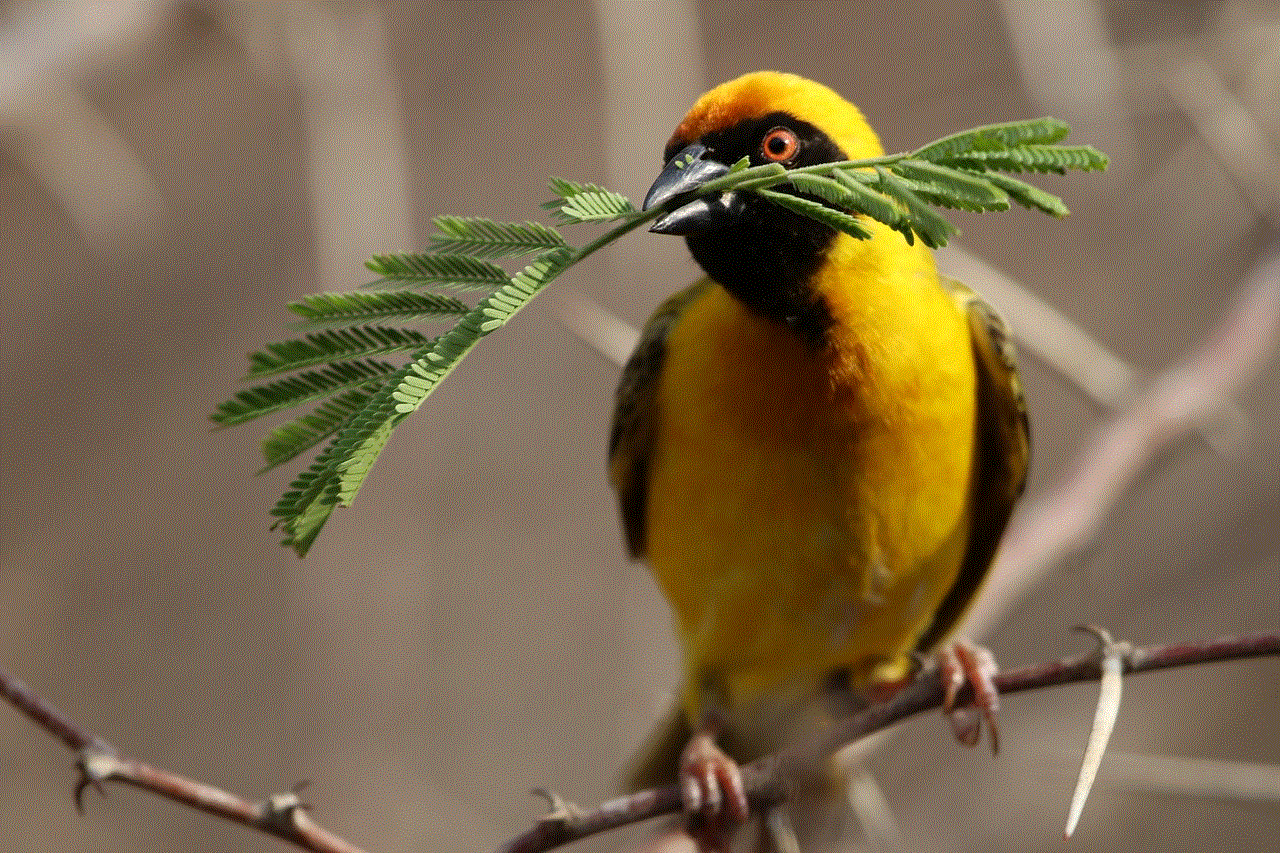
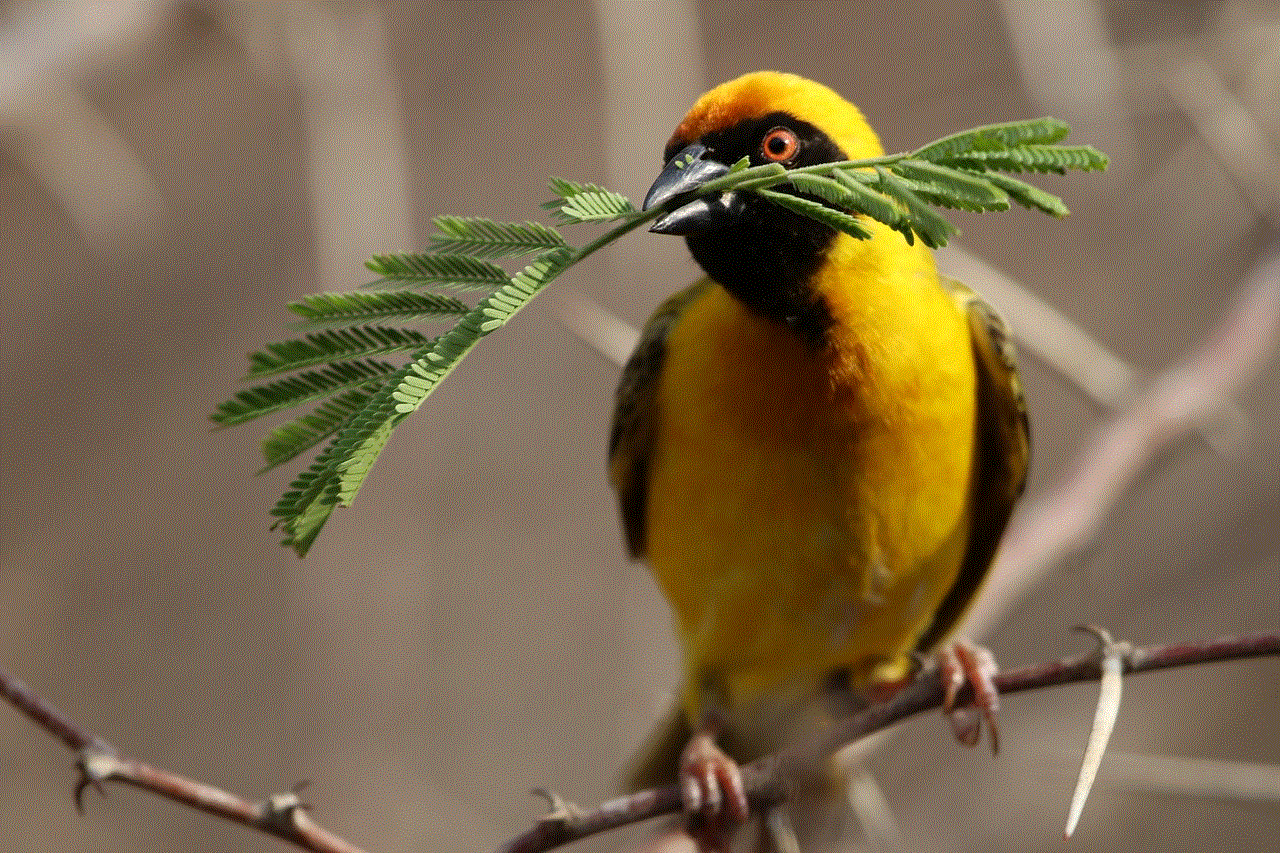
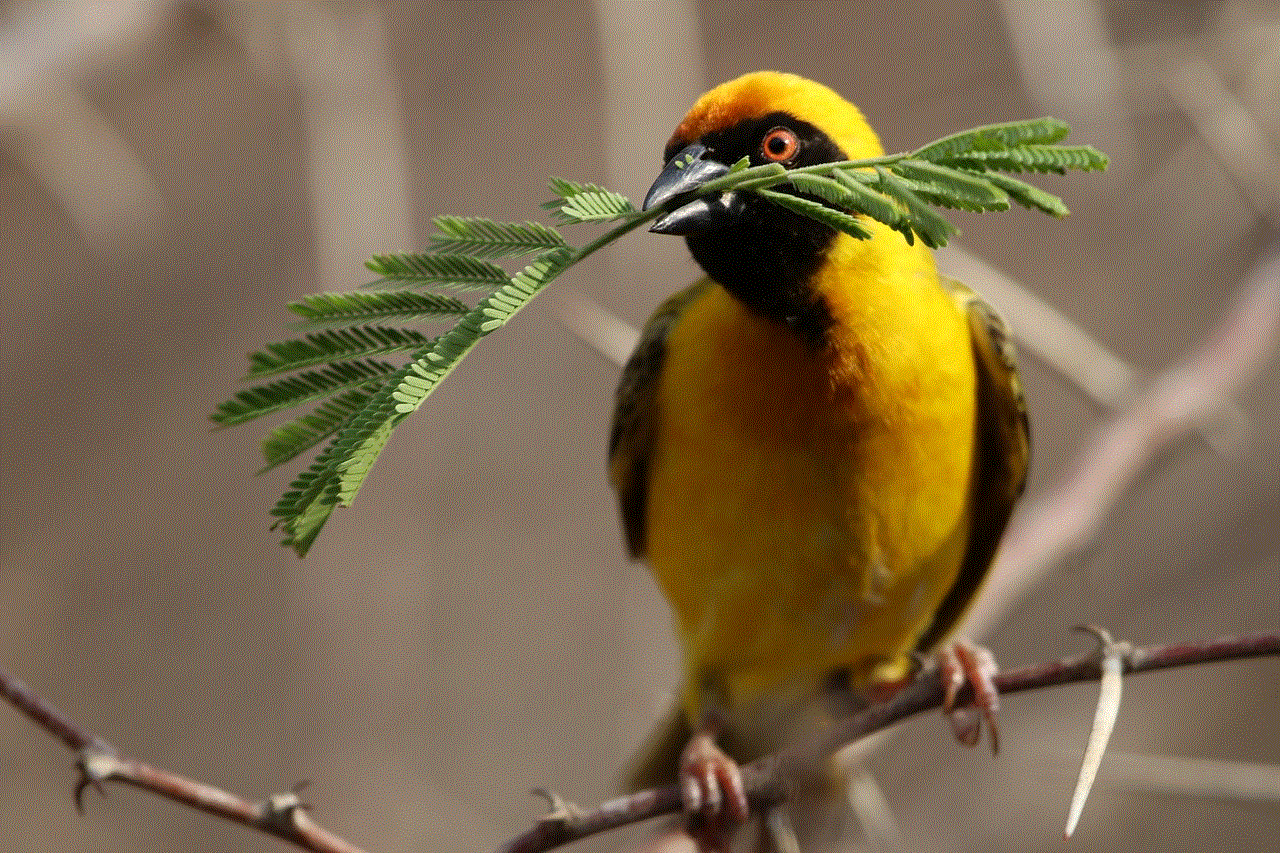
Another factor that affects the size of a GPS chip is the size of the antenna. The antenna is responsible for receiving signals from the satellites, and its size determines the accuracy of the signals. The smaller the antenna, the less accurate the signals. Therefore, manufacturers have to strike a balance between the size of the antenna and the accuracy of the signals.
Applications of the Smallest GPS Chip
The development of the smallest GPS chip has opened up a whole new world of possibilities. Here are some of the applications of these tiny yet powerful chips.
1. Tracking Devices
One of the most common uses of GPS chips is in tracking devices. These devices are used to track the location of people, vehicles, and even pets. The smallest GPS chips are used in devices like fitness trackers, smartwatches, and even key finders. These chips allow for real-time tracking and monitoring, making them useful for personal and commercial purposes.
2. Navigation Systems
GPS chips are also used in navigation systems in cars, boats, and airplanes. These chips provide accurate location information, making it easier for drivers and pilots to navigate to their desired destination. The smaller size of these chips has made them more accessible and affordable, making navigation systems a standard feature in most vehicles.
3. Agriculture
The smallest GPS chips have also found their way into the agriculture industry. Farmers use these chips to track the locations of their equipment, such as tractors and harvesters, to optimize their operations. These chips also help in precision farming, where farmers can monitor the growth of their crops and apply fertilizers and pesticides more accurately.
4. Military and Defense
While the GPS system was developed for military purposes, the smallest GPS chips are now used in various military applications. Soldiers use GPS chips for navigation, tracking, and communication in the field. The small size of these chips allows for easy integration into military equipment, making them an essential tool for modern warfare.
5. Emergency Services
GPS chips are also used in emergency services to locate and rescue people in distress. These chips are integrated into emergency beacons and personal locator devices, which can be used by hikers, mountaineers, and other outdoor enthusiasts. In case of an emergency, these devices transmit the user’s location to the nearest rescue team, making it easier to find them.
6. Wildlife Conservation
Smallest GPS chips are also used in wildlife conservation to track and monitor animals’ movements. Researchers use these chips to study migration patterns, habitat use, and other behaviors of animals. These chips are small enough to be attached to birds, mammals, and even fish, providing valuable insights into their lives and behaviors.
7. Virtual and Augmented Reality
The smallest GPS chips have even made their way into the world of virtual and augmented reality. These chips are used in location-based virtual reality games and apps, allowing users to experience a more immersive and interactive experience. These chips provide accurate location information, making the virtual world feel more real.
8. Wearable Technology
Wearable technology has become a popular trend, and GPS chips play a significant role in these devices. Smartwatches, fitness trackers, and other wearables use GPS chips to track the user’s location, activities, and health metrics. These chips have made it easier for people to monitor their fitness levels and stay connected while on the go.
9. Indoor Navigation
While GPS chips are primarily used for outdoor navigation, they are also used for indoor navigation in places like shopping malls, airports, and hospitals. These chips work in conjunction with Wi-Fi and Bluetooth signals to provide accurate indoor location information. This technology has made it easier for people to navigate complex indoor spaces.
10. Internet of Things (IoT)
The smallest GPS chips are also used in the Internet of Things (IoT) devices. These chips allow for real-time tracking and monitoring of IoT devices, making them useful in various industries. For example, GPS chips are used in fleet management systems to track the location and performance of vehicles.
Conclusion



The development of the smallest GPS chip has opened up endless opportunities for various industries. These tiny yet powerful chips have made it easier for us to navigate, explore, and monitor our world. With further advancements in technology, we can expect to see even smaller and more accurate GPS chips in the future, making our lives more convenient and connected.
0 Comments