how to get out of safe mode
Safe mode is a diagnostic mode in which your computer or device starts with only the most basic system functions and drivers, allowing you to troubleshoot and fix any issues that may be preventing your device from functioning properly. This mode is commonly used when your computer or device is experiencing problems, such as crashes, freezes, or other errors. However, once the issue has been resolved, you may find yourself wondering how to get out of safe mode and return to your normal operating mode.
In this article, we will explore the various methods for exiting safe mode on different devices and operating systems. We will also discuss the potential causes of your device entering safe mode and how to prevent it from happening in the future. So, let’s get started and find out how to get out of safe mode.
Understanding Safe Mode
Before we dive into the methods for exiting safe mode, it is important to understand what safe mode is and why it is used. Safe mode is a troubleshooting mode that loads only the essential functions and drivers required for your device to operate. This means that any third-party software or programs that may be causing issues will not be loaded, allowing you to identify and fix the problem.
Safe mode is commonly used when your computer or device is experiencing issues such as crashes, freezes, or other errors. By starting in safe mode, you can determine if the problem is caused by a software or hardware issue. If your device functions normally in safe mode, it is likely that the issue is caused by a recently installed program or driver.
How To Get Out of Safe Mode on Windows
The process of exiting safe mode on a Windows computer varies slightly depending on the version of Windows you are using. In this section, we will discuss the methods for getting out of safe mode on Windows 10, 8, and 7.
Exiting Safe Mode on Windows 10
If your Windows 10 computer has entered safe mode, you may be able to exit it by simply restarting your device. To do this, follow these steps:
1. Go to the Start menu and click on the Power button.
2. Press and hold the Shift key on your keyboard and click on Restart.
3. Your computer will restart and boot into the Advanced Startup Options menu.
4. Select Troubleshoot > Advanced Options > Startup Settings.
5. Click on the Restart button to restart your computer again.
6. When your computer restarts, you will see a list of options. Press the number key associated with “Disable automatic restart on system failure.”
7. Your computer will now restart in normal mode.
If this method does not work, you can try using the System Configuration tool to exit safe mode. To do this, follow these steps:
1. Press the Windows key + R to open the Run dialog box.
2. Type “msconfig” and press Enter.
3. In the System Configuration window, go to the Boot tab.
4. Under Boot options, uncheck the box next to “Safe boot” and click OK.
5. When prompted, click on Restart to exit safe mode and restart your computer in normal mode.
Exiting Safe Mode on Windows 8 and 7
The process of exiting safe mode on Windows 8 and 7 is similar to Windows 10. However, the method for accessing the Advanced Startup Options menu differs. To exit safe mode on Windows 8 and 7, follow these steps:
1. Restart your computer.
2. As soon as your computer starts, press and hold the F8 key on your keyboard.
3. This will bring up the Advanced Boot Options menu.
4. Use the arrow keys on your keyboard to select “Safe Mode with Networking.”
5. Press Enter to boot into safe mode.
6. Once your computer has booted into safe mode, press the Windows key + R to open the Run dialog box.
7. Type “msconfig” and press Enter.
8. In the System Configuration window, go to the Boot tab.
9. Under Boot options, uncheck the box next to “Safe boot” and click OK.
10. When prompted, click on Restart to exit safe mode and restart your computer in normal mode.
Preventing Windows from Entering Safe Mode Automatically
If your Windows computer is automatically entering safe mode every time you start it, there may be an underlying issue that needs to be addressed. Here are a few potential causes and solutions:
1. Faulty hardware: If your computer is experiencing issues due to faulty hardware, it may automatically enter safe mode. You can run a hardware diagnostic test to identify any problems and replace the faulty hardware.
2. Corrupted system files: If your system files are corrupted, it may cause your computer to enter safe mode. You can try running a System File Checker (SFC) scan to repair any corrupted files.
3. Outdated drivers: Outdated or corrupted drivers can also cause your computer to enter safe mode. You can update your drivers using the Device Manager or by downloading the latest drivers from the manufacturer’s website.
How To Get Out of Safe Mode on Mac
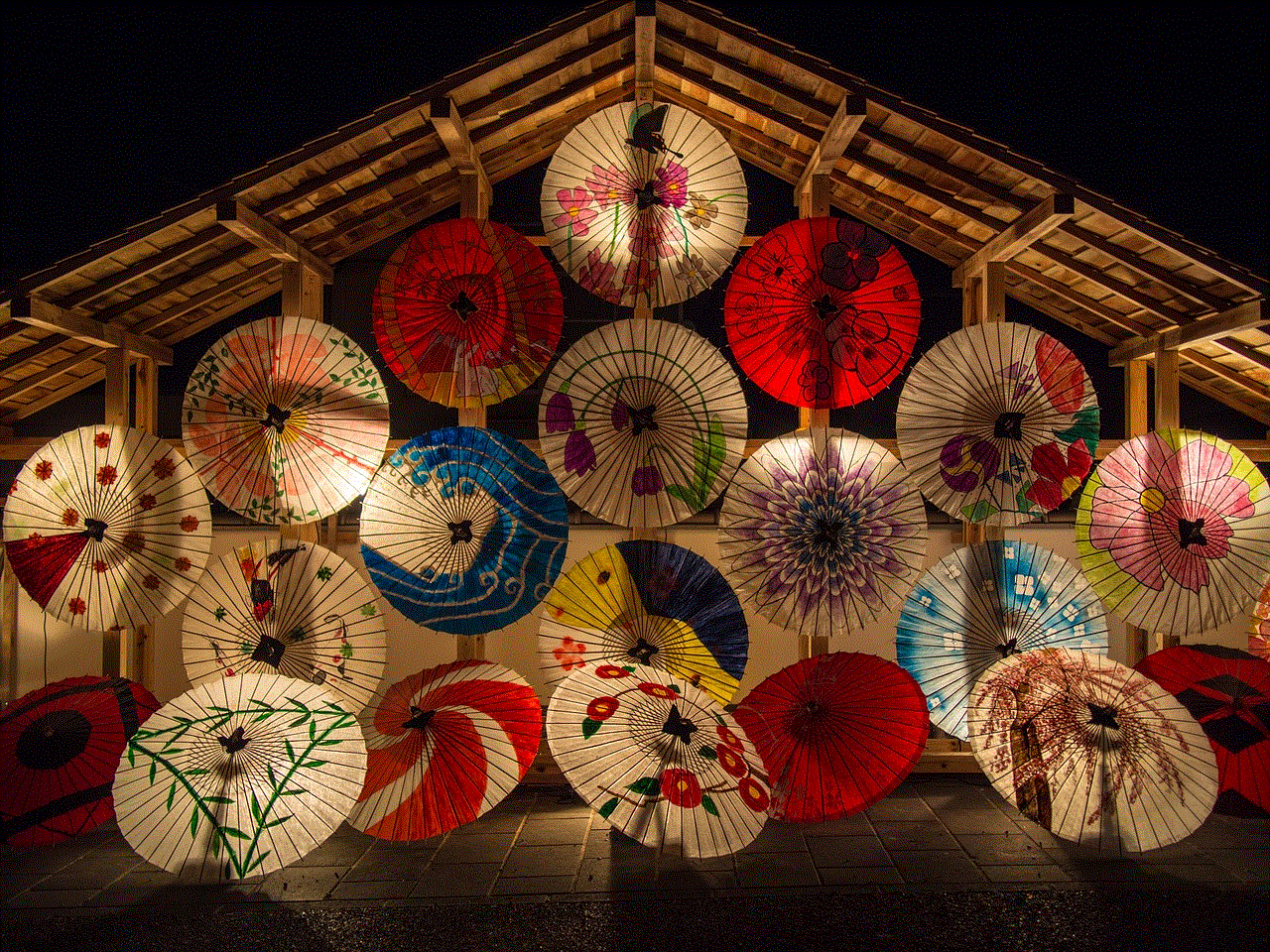
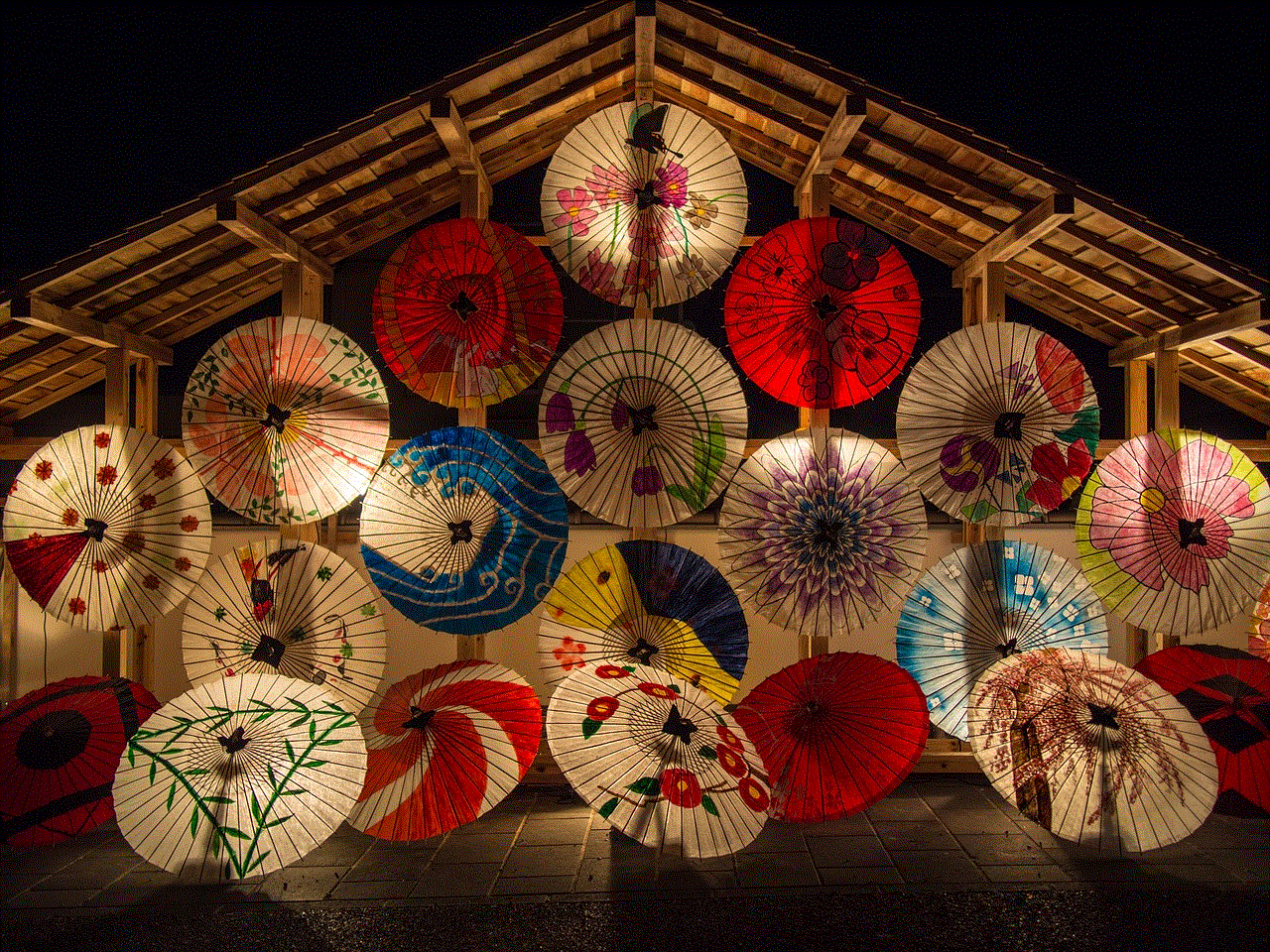
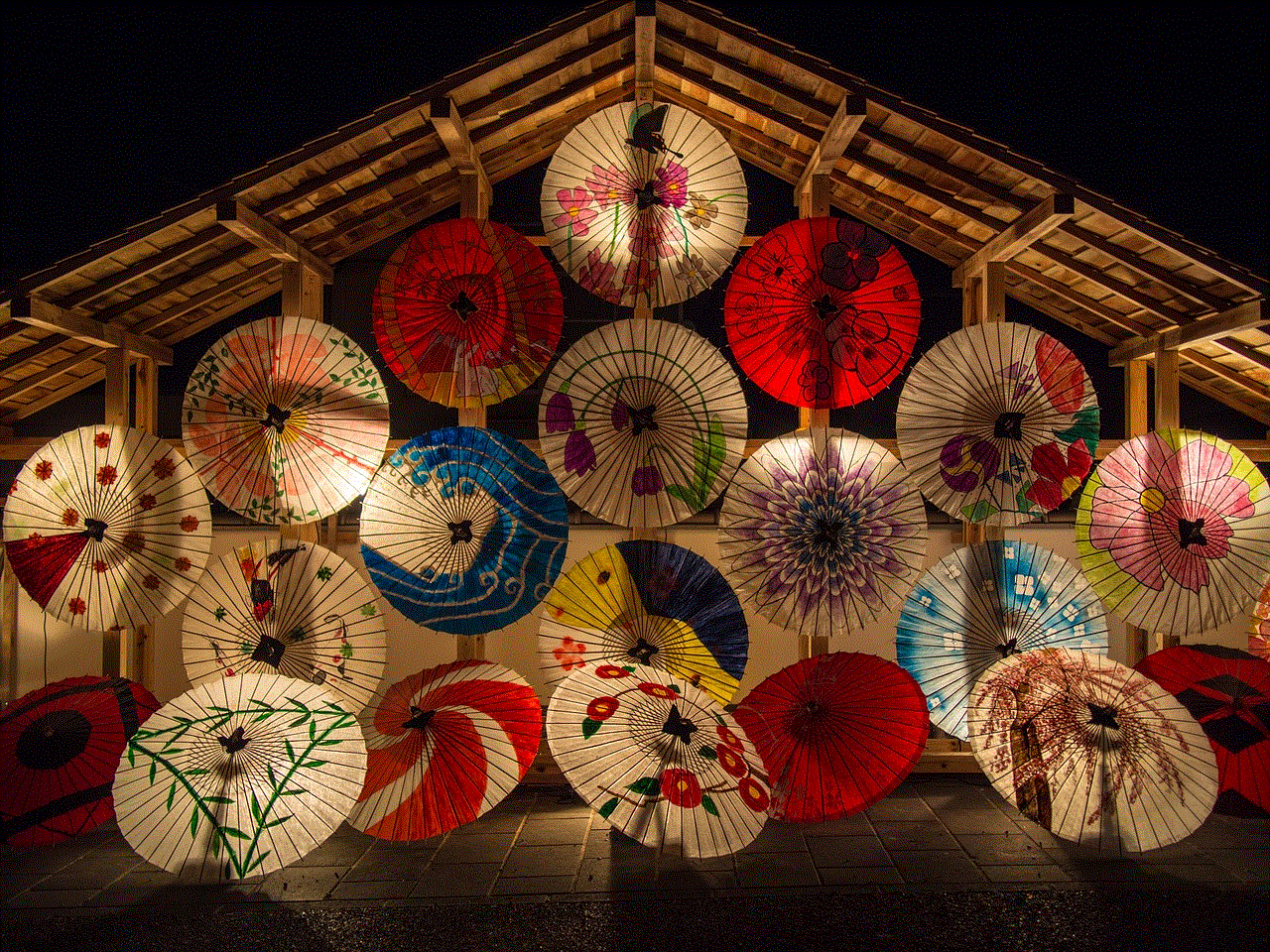
If you are using a Mac, the process of exiting safe mode is slightly different than on a Windows computer. To exit safe mode on a Mac, follow these steps:
1. Shut down your Mac.
2. Press and hold the Shift key on your keyboard.
3. While still holding the Shift key, press the power button to turn on your Mac.
4. Continue holding the Shift key until you see the login screen.
5. Log in to your Mac and wait for it to fully start up.
6. Once your Mac has started up, go to the Apple menu > System Preferences > Users & Groups.
7. Click on the Login Items tab.
8. Select any apps or programs that you want to disable from starting up automatically and click on the “-” button to remove them from the list.
9. Restart your Mac to exit safe mode.
Preventing Mac from Entering Safe Mode Automatically
If your Mac is automatically entering safe mode every time you start it, here are a few potential causes and solutions:
1. Third-party software: If you have recently installed any third-party software, it may be causing your Mac to enter safe mode. Try uninstalling the software to see if the problem persists.
2. Corrupted preferences: If your preferences are corrupted, it may cause your Mac to enter safe mode. You can try resetting your preferences by going to the Finder menu > Go > Library > Preferences and deleting the files associated with the problematic app.
3. Outdated software: Outdated software can also cause your Mac to enter safe mode. Make sure all your apps and programs are up to date.
How To Get Out of Safe Mode on Android
If you are using an Android device, the process of exiting safe mode will vary depending on the device and version of Android you are using. In general, you can exit safe mode by restarting your device. To do this, follow these steps:
1. Press and hold the power button on your device.
2. When prompted, tap on the Restart or Reboot option.
3. Your device will restart and boot into normal mode.
If this method does not work, you can try the following solutions:



1. Remove the battery: If you are using a device with a removable battery, you can try removing the battery and then reinserting it. This may help reset your device and allow it to boot into normal mode.
2. Uninstall recently installed apps: If you have recently installed an app that may be causing your device to enter safe mode, try uninstalling it and see if the problem persists.
3. Perform a factory reset: If all else fails, you can perform a factory reset on your device to exit safe mode. Keep in mind that this will erase all data on your device, so make sure to back up any important information before proceeding.
Conclusion
Safe mode is a helpful tool for troubleshooting issues on your computer or device. However, it is not meant to be used as a permanent solution. If you find yourself constantly entering safe mode, it is important to identify and address the underlying issue.
In this article, we have discussed the various methods for getting out of safe mode on Windows, Mac, and Android devices. We have also explored the potential causes of your device entering safe mode and how to prevent it from happening in the future. We hope this guide has been helpful in resolving any issues you may have encountered with safe mode.
why is it called being catfished
In today’s digital age, we are constantly connected to the world through the internet. With the rise of social media and online dating apps, it has become easier to meet new people and form relationships. However, with this convenience also comes the danger of being deceived by someone who is not who they claim to be. This phenomenon is known as “catfishing” and has gained widespread attention in recent years. So, why is it called being catfished? Let’s dive into the origins of this term and explore the impact it has had on our society.
The term “catfish” was first popularized in the 2010 documentary film “Catfish,” directed by Henry Joost and Ariel Schulman. The film follows the story of Nev Schulman, a young man who falls in love with a woman he meets online, only to discover that she is not who she claims to be. The woman, who goes by the name of Megan, turns out to be a middle-aged woman named Angela, who had been using fake profiles and pictures to communicate with Nev.
The term “catfish” was used in the film to describe the practice of creating a fake persona online to deceive someone. This term was inspired by a story told by Angela, who explains that she used to keep live catfish in the tanks with her cod to keep them active. She compared this to the act of creating a fake persona to keep the other person interested and engaged in the online relationship.
Since the release of the documentary, the term “catfish” has become a part of popular culture and has been widely used to describe instances of online deception. It has also spawned a popular MTV reality show, also titled “Catfish,” where hosts Nev Schulman and Max Joseph help people uncover the truth about their online relationships.
But why do people catfish? The reasons may vary, but the most common one is to create a false sense of identity and escape from their own lives. In the case of Angela from the documentary, she had been living a mundane life and used the fake profiles to escape and explore a more exciting and adventurous persona. Other motives may include seeking attention, revenge, or financial gain. Whatever the reason may be, the consequences of catfishing can be damaging to both the victim and the catfisher.
For the victim, being catfished can result in emotional distress, feelings of betrayal, and a loss of trust in online relationships. In some extreme cases, it can lead to financial fraud or even physical harm. On the other hand, the catfisher may also suffer from guilt and shame once their deception is exposed. They may also face legal consequences for their actions.
One of the most infamous cases of catfishing is that of Manti Te’o, a former American football player. In 2013, Te’o made headlines when it was revealed that his girlfriend, whom he had met online, never existed. He had been in a relationship with a man who had been posing as a woman for three years. The incident not only caused a media frenzy but also raised questions about the dangers of online relationships and the need for caution when interacting with strangers on the internet.
Another high-profile catfishing case is that of NBA player Chris Andersen, who had been duped by a woman posing as a teenager. The woman had used fake identities to engage in a relationship with Andersen and had even threatened to expose their exchanges if he didn’t pay her money. This case highlights the potential risks of online relationships, especially for public figures who are vulnerable to extortion and blackmail.
Aside from the dangers of catfishing, it also sheds light on the issue of online privacy and the ease with which personal information can be manipulated and used to deceive others. In the digital age, it has become increasingly common for people to create fake profiles and use false information to present themselves in a more favorable light. This not only affects online relationships but also has broader implications for online safety and security.
Catfishing has also made a significant impact on the world of online dating. With the rise of dating apps and websites, it has become easier for people to create fake profiles and deceive others. This has led to a decrease in trust and authenticity in the online dating scene, making it more challenging to find genuine connections. It has also prompted dating apps to implement stricter verification processes and safety measures to prevent catfishing incidents.



In conclusion, being catfished is a modern-day phenomenon that has become a widespread issue in our digitally connected world. The term itself may have originated from a simple analogy, but its impact on society is significant. It has not only raised awareness about the dangers of online relationships but has also sparked important conversations about online privacy, security, and authenticity. As we continue to navigate the complexities of the digital world, it is essential to remain vigilant and cautious when forming relationships online. Remember, not everything or everyone you see on the internet is what they seem.
0 Comments