samsung tablet safe mode
Samsung tablets are known for their sleek design, powerful performance, and user-friendly interface. However, just like any other electronic device, they can also encounter issues that may require special troubleshooting methods. One of these methods is called “safe mode.” Safe mode is a diagnostic mode that allows users to troubleshoot and fix software-related problems on their Samsung tablet. In this article, we will discuss everything you need to know about safe mode on Samsung tablets, including how to enter and exit it, its benefits, and when you should use it.
What is Safe Mode on Samsung Tablets?
Safe mode is a special mode that runs on the Android operating system, which is the operating system used by Samsung tablets. It allows the device to run with only the essential programs and services, which helps in diagnosing and fixing software-related issues. When your Samsung tablet is in safe mode, all third-party apps and services will be disabled, and only the pre-installed system apps will be accessible.
Entering Safe Mode on Samsung Tablets
There are two ways to enter safe mode on your Samsung tablet. The first method is by using the power button. To do this, hold down the power button until the “Power off” option appears. Next, press and hold the “Power off” option until the “Safe mode” option appears. Tap on “Safe mode” to enter it.
The second method of entering safe mode is by using the hardware buttons. To do this, turn off your tablet and hold down the “Volume down” button while pressing the power button. Continue holding the “Volume down” button until the device boots up in safe mode.
How to Exit Safe Mode on Samsung Tablets?
Exiting safe mode on Samsung tablets is as easy as entering it. You can do this by simply restarting your device. To restart, press and hold the power button and select the “Restart” option. Another way to exit safe mode is by turning off your tablet and turning it back on without pressing any buttons.
Benefits of Safe Mode on Samsung Tablets
Safe mode offers several benefits to Samsung tablet users, including:
1. Troubleshooting Software Issues: Safe mode is a powerful tool for troubleshooting software-related problems on your Samsung tablet. By disabling all third-party apps and services, you can easily identify and fix any issues that may be causing your device to malfunction.
2. Safe From Malware: Entering safe mode can also help protect your Samsung tablet from malware. As mentioned earlier, safe mode only allows essential system apps to run, which means any malicious apps will be disabled, and you can easily uninstall them.
3. Fixing ‘Soft Bricks’: A ‘soft brick’ is a term used to describe a device that is stuck in a boot loop or won’t boot up at all. Safe mode can help fix this issue by disabling any problematic apps that may be causing the device to malfunction.
4. No Data Loss: Unlike a factory reset, safe mode does not delete any of your data. This means you can enter safe mode without worrying about losing your photos, videos, or other important files.
When to Use Safe Mode on Samsung Tablets?
There are a few situations where using safe mode on your Samsung tablet can be helpful, including:
1. After Installing a New App: If you notice that your Samsung tablet is behaving strangely after installing a new app, it is recommended to enter safe mode and uninstall the app. This will help identify if the new app is causing the issue.
2. When Your Tablet is Running Slow: If your Samsung tablet is running slow, it could be due to a third-party app that is hogging system resources. Entering safe mode can help identify and fix the issue.
3. After a System Update: Sometimes, after a system update, certain apps may not be compatible with the new update, causing the device to malfunction. Safe mode can help identify and fix these issues.
4. When You Suspect Malware: If you suspect that your Samsung tablet may have been infected with malware, entering safe mode can help you identify and remove any malicious apps.
5. When You Experience ‘Soft Bricks’: As mentioned earlier, safe mode can help fix ‘soft bricks’ on your Samsung tablet.
Tips for Using Safe Mode on Samsung Tablets
Here are a few tips for using safe mode on your Samsung tablet:
1. Don’t Panic: If you accidentally enter safe mode, don’t panic. Just restart your device, and it will boot up normally.
2. Use Safe Mode to Fix Issues: Safe mode is not a permanent solution to any problem. Use it to identify and fix issues, and then restart your device to exit safe mode.
3. Keep Your Tablet Updated: Keeping your Samsung tablet up to date can help prevent software-related issues that may require entering safe mode.
4. Uninstall Problematic Apps: If you notice that a specific app is causing issues on your tablet, uninstall it to prevent future issues.
5. Seek Professional Help: If entering safe mode does not fix the issue, it is recommended to seek professional help.
Conclusion
Safe mode is an essential troubleshooting tool for Samsung tablet users that can help fix various software-related issues. It is easy to enter and exit and offers several benefits, including protecting your tablet from malware and preventing data loss. If you encounter any issues with your Samsung tablet, try entering safe mode to identify and fix the issue. However, if the issue persists, it is best to seek professional help.
iphone calculator apps
In today’s digital age, smartphones have become an essential part of our daily lives. With the advancement of technology, these devices are no longer just used for communication but also for various other purposes. One such purpose is calculations. Gone are the days when people carried a separate calculator with them. With the advent of iPhone calculator apps, users can now easily perform complex calculations on their smartphones. These apps have not only made our lives easier but have also revolutionized the way we approach mathematics. In this article, we will take a closer look at iPhone calculator apps and how they have evolved over the years.
The first iPhone calculator app was introduced in 2007, along with the launch of the first iPhone. This simple calculator had basic functions like addition, subtraction, multiplication, and division. It was a handy tool for users who needed to make quick calculations on the go. However, as the iPhone gained popularity and more people started using it, the demand for more advanced calculator apps also increased.
In 2008, Apple launched the App Store, which allowed third-party developers to create and distribute apps for the iPhone. This opened up a whole new world of possibilities for calculator apps. Developers started creating advanced calculator apps with features like scientific calculations, unit conversions, graphing, and more. These apps were not only useful for students and professionals but also for everyday users who needed to perform complex calculations.
One of the most popular and highly rated iPhone calculator apps is PCalc. It was first introduced in 2008 and has since then undergone several updates and improvements. This app offers a wide range of features, including a scientific calculator, unit conversions, and an RPN (Reverse Polish Notation) mode for advanced users. PCalc also has a customizable interface, allowing users to choose their preferred layout and design. The app has received numerous awards and has been featured in Apple’s App Store multiple times.
Another popular iPhone calculator app is Calcbot. This app, developed by Tapbots, offers a unique and user-friendly interface. Calcbot has a simple calculator mode for basic calculations and a scientific mode for advanced calculations. One of the standout features of this app is its conversation mode, where users can type in their calculations as if they are having a conversation with the app. Calcbot also allows users to save and organize their calculations for future reference.
For students and professionals, Mathway is a go-to iPhone calculator app. It offers a wide range of features, including algebra, trigonometry, calculus, and statistics. Users can enter their equations, and the app will provide step-by-step solutions. Mathway also has a built-in graphing calculator, making it a comprehensive tool for complex mathematical problems. This app has proven to be a valuable resource for students, especially during exams and assignments.
Apart from these popular apps, there are many other iPhone calculator apps available in the App Store. Some apps focus on specific areas like finance and business, while others offer a combination of features like unit conversions, currency conversions, and tip calculations. With the increasing demand for these apps, developers are continuously working on new and innovative features to make them more user-friendly and efficient.
One of the latest trends in iPhone calculator apps is the integration of artificial intelligence (AI). These apps use AI to understand and interpret user inputs, making the calculation process faster and more accurate. These apps also have a conversational interface, where users can type in their calculations in natural language, and the app will provide the answer. This technology is still in its early stages, but it has the potential to revolutionize the way we use calculator apps in the future.
iPhone calculator apps have also become popular among professionals, especially in fields like engineering, finance, and accounting. These apps not only save time but also reduce the chances of human error. With the ability to save and organize calculations, professionals can refer back to them whenever needed. Some apps also offer cloud storage, allowing users to access their saved calculations from any device.
In conclusion, iPhone calculator apps have come a long way since their first introduction in 2007. From basic calculators to advanced scientific calculators, these apps have evolved to cater to the needs of different users. With the integration of AI and other innovative features, these apps have become an essential tool for students, professionals, and everyday users. As technology continues to advance, we can only expect these apps to become more efficient and user-friendly in the future.
how to stop gaming addiction
Gaming addiction, also known as internet gaming disorder, is a growing problem that affects millions of people around the world. It is characterized by excessive and compulsive use of video games, leading to negative consequences in various areas of one’s life. While gaming can be a fun and enjoyable activity, it can quickly turn into an addiction that can have serious consequences on an individual’s mental, physical, and social well-being. In this article, we will explore the causes, signs, and effects of gaming addiction, as well as discuss strategies to help overcome and prevent it.
Causes of Gaming Addiction
There is no single cause of gaming addiction, as it can develop due to a combination of factors. However, there are certain risk factors that may contribute to its development. One of the main causes of gaming addiction is the reward system within video games. Most games are designed to be highly stimulating and offer rewards for completing tasks, leveling up, or achieving goals. These rewards trigger the release of dopamine, a neurotransmitter that is responsible for feelings of pleasure and motivation. As a result, gamers may become addicted to the rush of dopamine and feel the need to keep playing in order to maintain those feelings.
Another factor that can contribute to gaming addiction is the escape it provides from real-life problems and stress. Gaming can serve as a form of coping mechanism for individuals struggling with mental health issues, such as anxiety, depression, or loneliness. The virtual world of gaming can provide a sense of control and accomplishment, which can be lacking in one’s real-life. This can lead to a cycle of using gaming as a means of escape and avoiding real-life problems, ultimately leading to addiction.
Signs of Gaming Addiction
Gaming addiction can be difficult to recognize, as it may not have obvious physical symptoms. However, there are certain signs that may indicate a problem with gaming. These include:



1. Preoccupation with gaming: Individuals with gaming addiction often think about gaming at all times, even when they are not playing. They may spend a significant amount of time planning their next gaming session or watching videos related to their favorite games.
2. Loss of interest in other activities: People with gaming addiction may lose interest in activities they used to enjoy, such as hobbies, sports, or spending time with friends and family.
3. Neglecting responsibilities: Individuals may start neglecting their responsibilities, such as work, school, or household chores, in order to spend more time gaming.
4. Mood changes: Gaming addiction can lead to changes in mood, such as irritability, restlessness, or mood swings when unable to play.
5. Withdrawal symptoms: When unable to play, individuals with gaming addiction may experience withdrawal symptoms, such as anxiety, depression, or agitation.
6. Hiding gaming habits: People with gaming addiction may try to hide their gaming habits from friends and family, feeling embarrassed or guilty about the amount of time they spend gaming.
Effects of Gaming Addiction
Gaming addiction can have a wide range of negative effects on an individual’s life. Some of the most common consequences include:
1. Poor physical health: Spending long hours sitting in front of a screen can lead to a sedentary lifestyle and increase the risk of obesity, heart disease, and other health problems.
2. Poor academic or work performance: Gaming addiction can lead to neglecting academic or work responsibilities, which can result in poor performance and even loss of employment or academic opportunities.
3. Social isolation: People with gaming addiction may withdraw from social interactions and spend most of their time gaming, leading to feelings of loneliness and isolation.
4. Financial problems: Gaming addiction can be an expensive habit, as individuals may spend large sums of money on new games, in-game purchases, or gaming equipment.
5. Relationship problems: Excessive gaming can strain relationships with friends, family, and romantic partners due to neglect, lack of communication, and conflicts over gaming habits.
How to Stop Gaming Addiction
If you or a loved one is struggling with gaming addiction, there are steps that can be taken to overcome it and prevent relapse. Here are some strategies that can help:
1. Acknowledge the problem: The first step towards overcoming gaming addiction is acknowledging that it is a problem. It can be helpful to talk to a trusted friend or family member about your concerns and ask for their support.
2. Set boundaries and limits: It is important to set boundaries and limits for gaming. This can include limiting the amount of time spent gaming per day, setting specific times for gaming, and avoiding gaming during school or work hours.
3. Find alternative activities: It is important to find other activities that can provide a sense of enjoyment and fulfillment. This can include hobbies, exercise, spending time with loved ones, or volunteering.
4. Seek professional help: For severe cases of gaming addiction, seeking professional help may be necessary. Therapists and counselors can provide support and guidance in overcoming addiction and developing healthy coping mechanisms.
5. Address underlying issues: As mentioned earlier, gaming addiction can often be a coping mechanism for underlying mental health issues. It is important to address these issues through therapy or other forms of treatment.
6. Involve friends and family: Friends and family can play a crucial role in supporting individuals struggling with gaming addiction. They can provide accountability, understanding, and encouragement during the recovery process.
7. Join support groups: Online or in-person support groups can be a valuable resource for individuals in recovery from gaming addiction. These groups provide a sense of community and support from others who have gone through similar struggles.
8. Limit access to games: In some cases, limiting access to games can be helpful in preventing relapse. This can include uninstalling games, limiting internet access, or using parental controls to restrict gaming time.
9. Practice self-care: Taking care of oneself is crucial in recovery from gaming addiction. This can include getting enough sleep, eating a healthy diet, and engaging in activities that promote relaxation and stress-management.
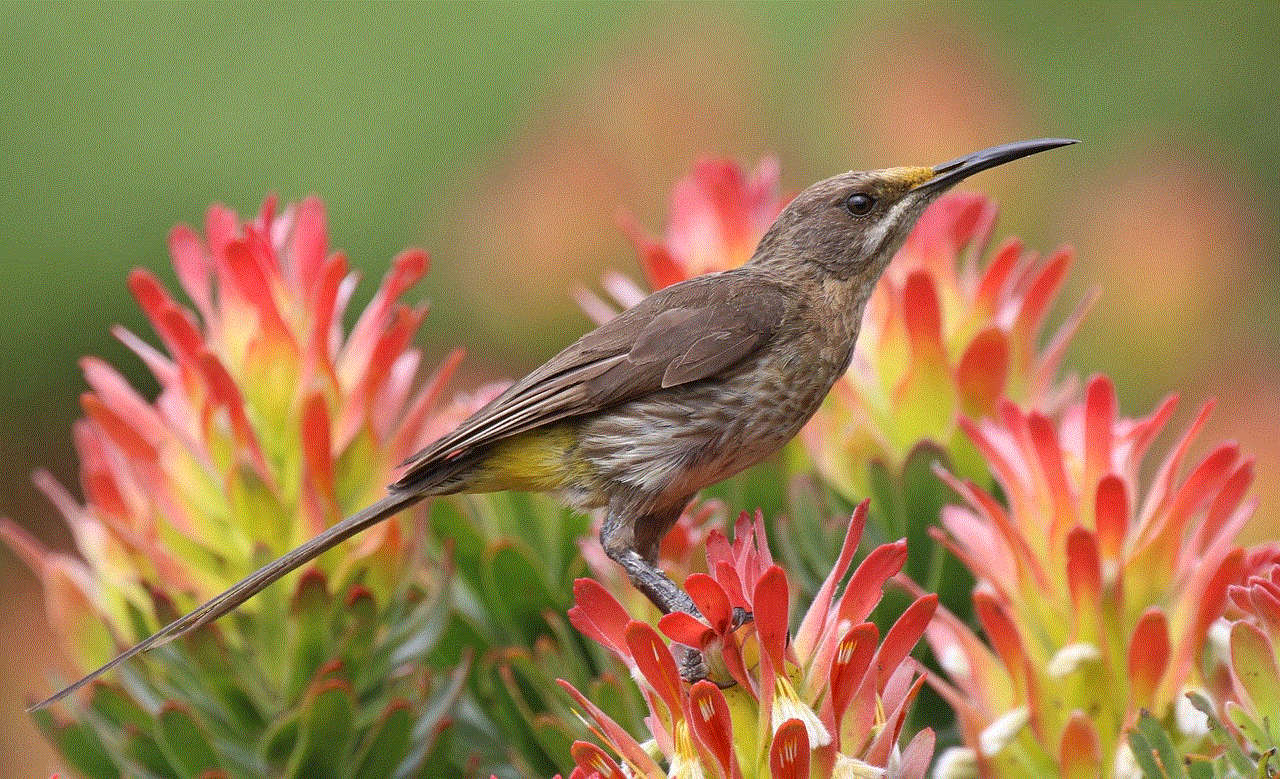
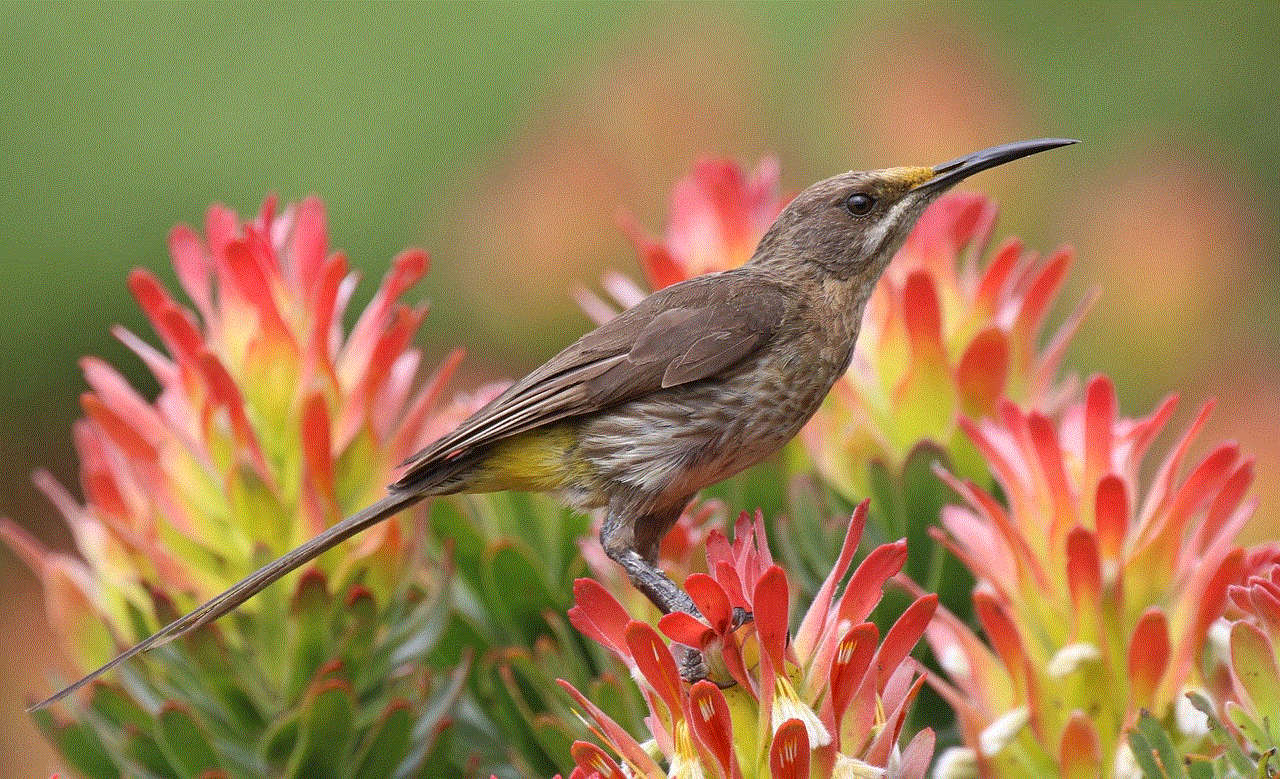
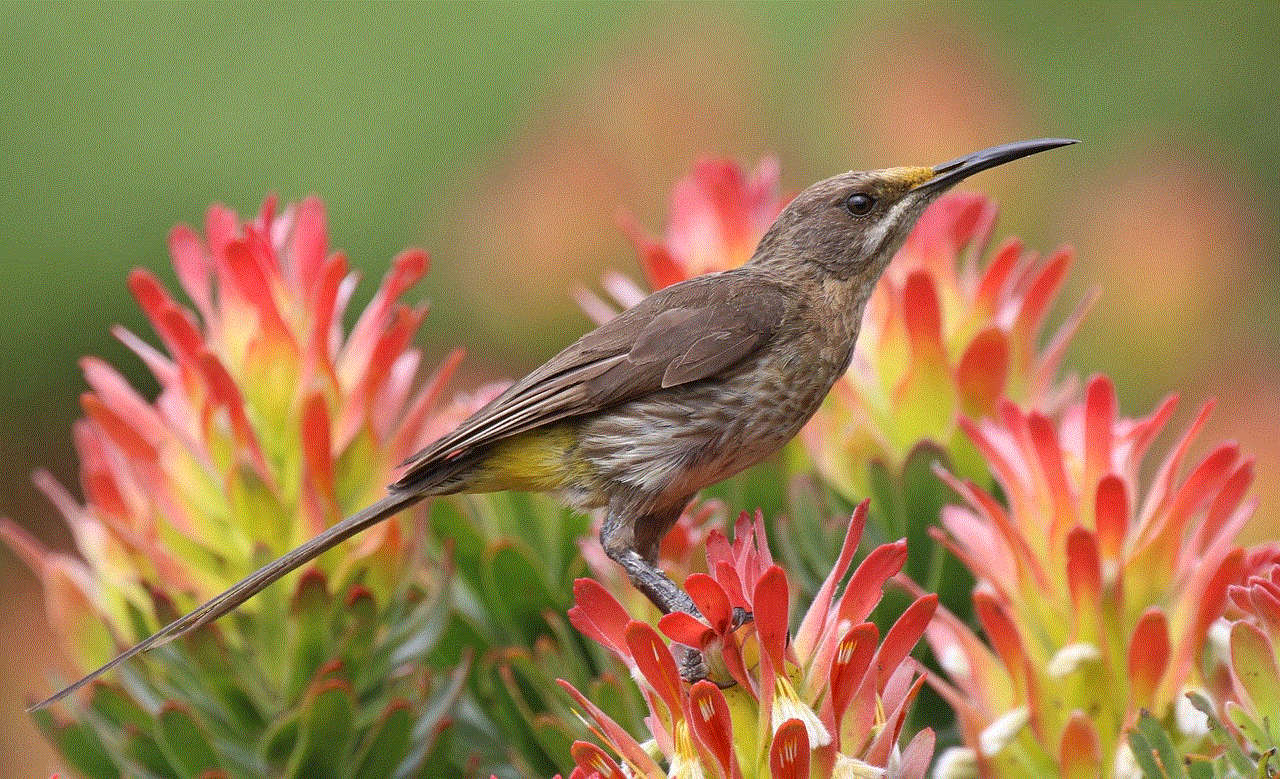
10. Stay motivated: Recovery from gaming addiction can be challenging, and there may be setbacks along the way. It is important to stay motivated and remind yourself of the negative consequences of gaming addiction, as well as the positive changes that come with overcoming it.
In conclusion, gaming addiction is a serious problem that can have negative effects on an individual’s life. However, with the right support and strategies, it is possible to overcome this addiction and lead a fulfilling and balanced life. It is important to seek help and not be afraid to reach out to loved ones or professionals for support. By acknowledging the problem and taking steps to address it, individuals can break free from the grip of gaming addiction and regain control over their lives.
0 Comments