what does bark do
Barking is a natural behavior for dogs, but many pet owners may not fully understand the purpose behind it. Some may think their dog is simply trying to be annoying or seeking attention, while others may view it as a sign of aggression. However, the truth is that barking serves a variety of purposes for dogs and is an essential form of communication in the animal kingdom.
In this article, we will explore the reasons why dogs bark, the different types of barking, and how to manage excessive barking in our furry companions. So, if you’ve ever wondered what your dog is trying to tell you when they bark, keep reading to find out more.
Why do dogs bark?
Barking is a form of vocalization that is unique to dogs. It is the most common way for dogs to communicate with humans and other animals. But why do they bark? The answer is not as straightforward as one may think.
Firstly, dogs bark as a form of expression. They may bark to express a wide range of emotions, including happiness, fear, anxiety, or boredom. For example, a dog may bark excitedly when they see their owner returning home or playfully when they are having fun. On the other hand, they may bark out of fear or anxiety when they encounter something new or unfamiliar.
Barking can also be a way for dogs to seek attention. Just like humans, dogs crave social interaction, and barking may be their way of getting it. If a dog is feeling lonely or ignored, they may bark to get their owner’s attention and engage in some form of interaction.
Another reason why dogs bark is to warn or protect. Dogs have a natural instinct to protect their territory and loved ones. So, when they sense a potential threat, they may bark to alert others or warn the intruder to stay away. This type of barking is more common in breeds that were originally bred for guarding purposes, such as German Shepherds and Rottweilers.
Lastly, dogs may bark as a learned behavior. If they have been rewarded for barking in the past, they may continue to do so to get what they want. For instance, if a dog barks and their owner gives them treats or attention, the dog will associate barking with getting what they want and continue to do it in the future.
Different types of barking
Just like humans, dogs have different ways of communicating their needs and emotions through barking. Here are some of the most common types of barking you may encounter in your furry companion:
1. Alert barking: This type of barking is used to warn and alert others of a potential threat, such as a stranger approaching the house or a loud noise. It is a quick, sharp bark that is often accompanied by a tense body posture.
2. Playful barking: As the name suggests, this type of barking is used when a dog is feeling happy and playful. It is usually accompanied by a wagging tail, a relaxed body posture, and sometimes, a play bow (when the dog lowers their front body while keeping their hind end in the air).
3. Attention-seeking barking: This type of barking is used when a dog wants something from their owner, such as food, water, or attention. It is often accompanied by a pawing or jumping behavior.
4. Separation anxiety barking: Dogs who suffer from separation anxiety may bark excessively when left alone. This type of barking is usually accompanied by destructive behavior, such as chewing or scratching furniture.
5. Territorial barking: Dogs may bark when they feel like their territory or belongings are being threatened. This type of barking is more common in breeds that are territorial by nature, such as Chihuahuas and Dachshunds.
6. Fearful barking: When a dog is feeling scared or anxious, they may bark as a way to communicate their discomfort. This type of barking is usually accompanied by a crouching or hiding behavior.
7. Compulsive barking: Some dogs may develop a compulsive behavior of barking excessively for no apparent reason. This type of barking is often associated with boredom or anxiety and may require professional help to manage.
Managing excessive barking
While barking is a natural behavior for dogs, excessive barking can become a nuisance for pet owners and their neighbors. Here are some tips to help manage excessive barking in dogs:
1. Identify the cause: The first step in managing excessive barking is to identify the underlying cause. Is your dog barking out of fear, anxiety, boredom, or for attention? Once you understand the reason behind their barking, you can work on addressing it.
2. Socialize your dog: Proper socialization from a young age can help prevent excessive barking in dogs. Expose them to different people, animals, and environments to help them feel more comfortable and less fearful.
3. Exercise and mental stimulation: A tired dog is less likely to bark excessively. Make sure your dog gets enough physical exercise and mental stimulation through activities like walking, playing, and training.
4. Reward good behavior: Instead of punishing your dog for barking, reward them for being quiet. When they stop barking on command, give them treats or praise to reinforce the desired behavior.
5. Seek professional help: If your dog’s barking is excessive and not responding to basic training, it may be a sign of an underlying behavioral issue. In such cases, it’s best to seek help from a professional dog trainer or behaviorist.
6. Avoid reinforcing barking: As mentioned earlier, dogs may learn to bark to get what they want. It’s important to avoid reinforcing this behavior by giving in to their demands. Instead, wait for them to be quiet before giving them what they want.
7. Use anti-bark devices: There are various anti-bark devices available in the market, such as citronella collars and ultrasonic devices. These devices work by emitting a scent or sound that dogs find unpleasant and can help reduce excessive barking.
8. Be patient: Managing excessive barking takes time and patience. It’s important to remain consistent with your training and not get frustrated with your dog. With time and effort, you will be able to reduce their barking.
Conclusion
In summary, barking is a natural and essential form of communication for dogs. It can serve various purposes, including expressing emotions, seeking attention, warning or protecting, and learned behavior. However, excessive barking can become a problem for pet owners and their neighbors. By understanding the different types of barking and knowing how to manage it, you can ensure a harmonious relationship with your furry companion. Remember to be patient and consistent with your training, and seek professional help if needed. With proper management, you and your dog can live a peaceful and happy life together.
power saver battery android
Android phones have revolutionized the way we communicate and stay connected to the world. These smartphones have become an integral part of our daily lives, helping us with various tasks and activities. However, with the increasing use of smartphones, one of the major concerns is the battery life. Most users struggle to make their phone’s battery last throughout the day, especially when they are out and about. This is where the concept of power saver battery on Android comes in.
A power saver battery on an Android device is a feature that helps to conserve and extend the battery life of the phone. It is designed to optimize the phone’s performance and reduce battery consumption, allowing users to use their phone for a longer period without having to charge it frequently. This feature has become a must-have for many Android users, as it not only helps in conserving battery but also saves money and reduces the carbon footprint.
The power saver battery feature comes in various forms and names, depending on the Android device and its version. Some manufacturers have their own customized power saver battery feature, while others use the default Android feature. In this article, we will discuss the power saver battery feature on Android and how it works, along with some tips on how to make the most out of it.
How does the power saver battery feature work on Android?
The power saver battery feature on Android works by limiting the phone’s performance and reducing background activities that consume battery. When activated, it disables certain features and restricts the phone’s performance, such as reducing the screen’s brightness, disabling animations, and limiting background data usage. This, in turn, helps to conserve battery and make it last longer.
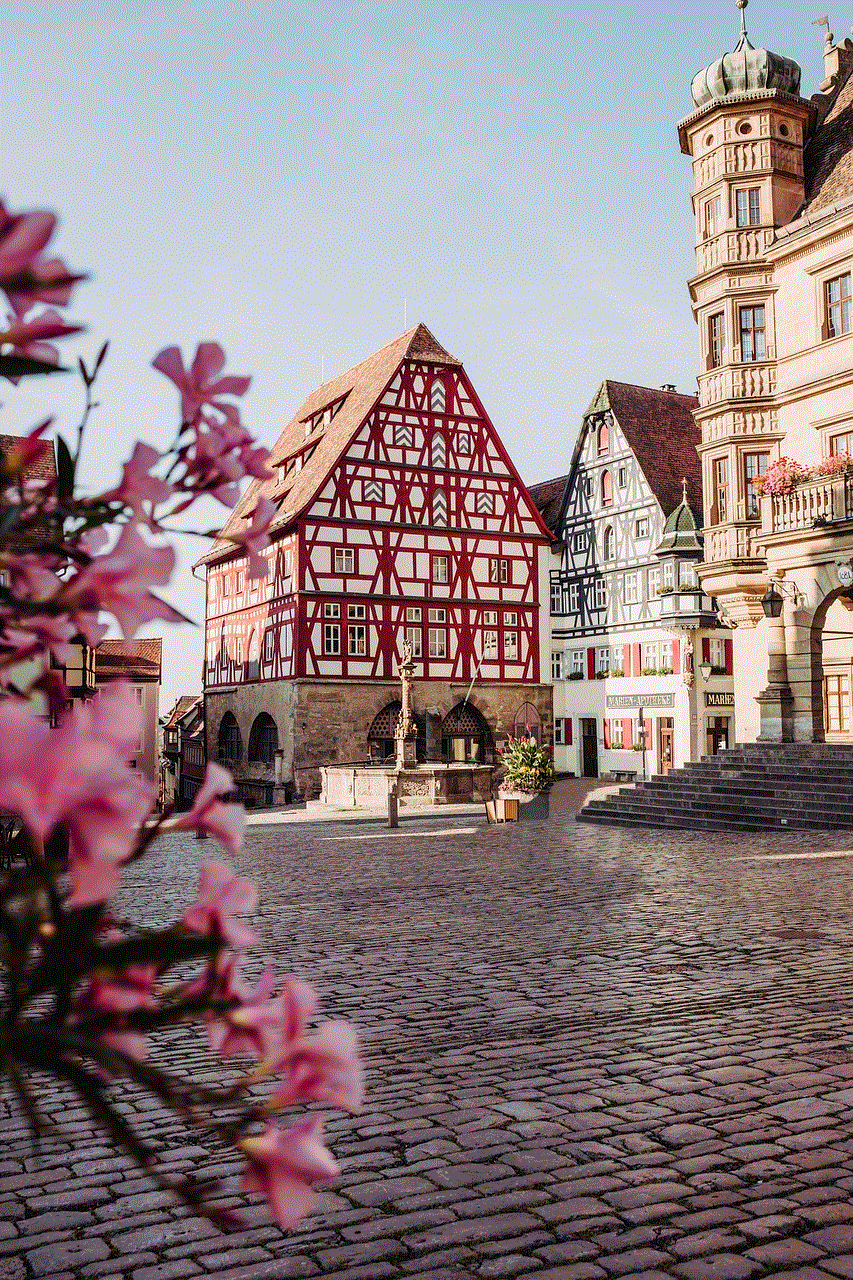
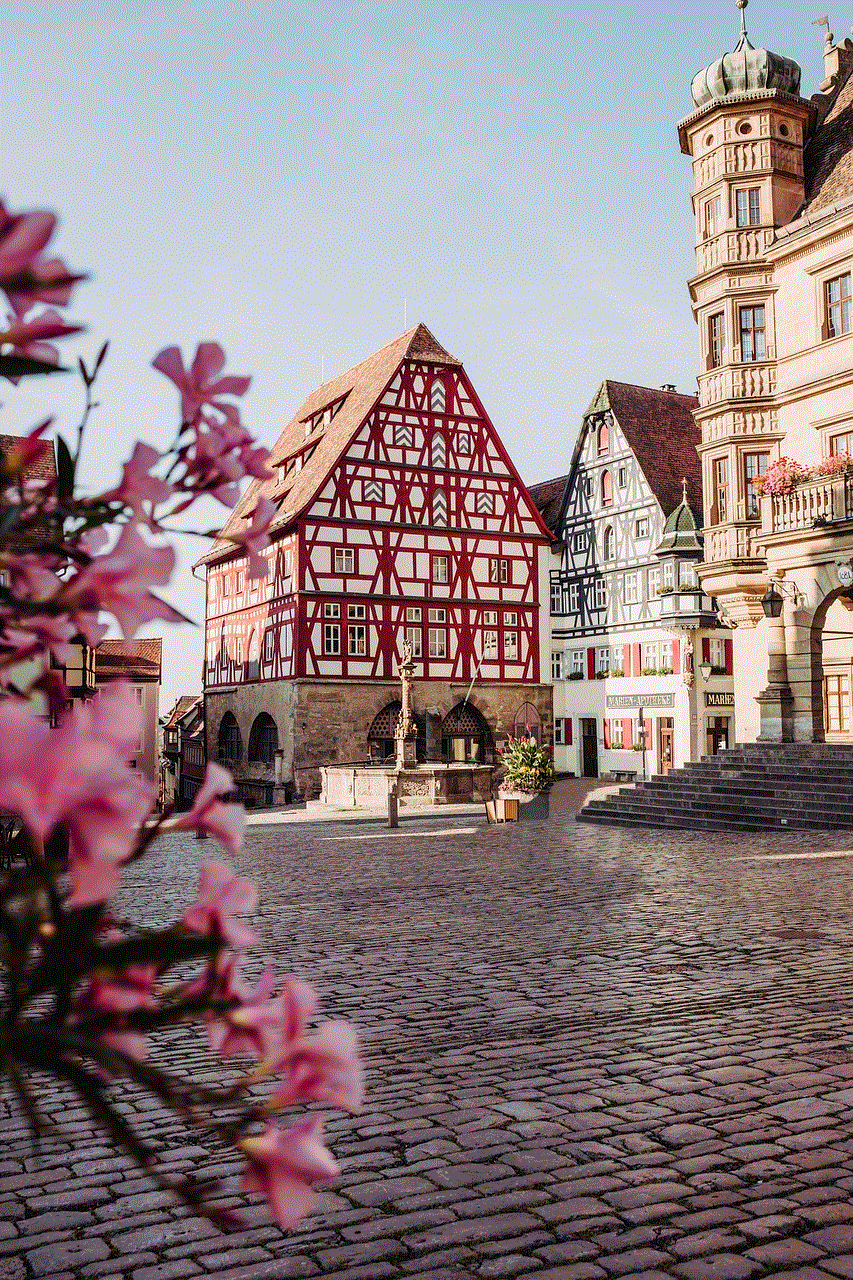
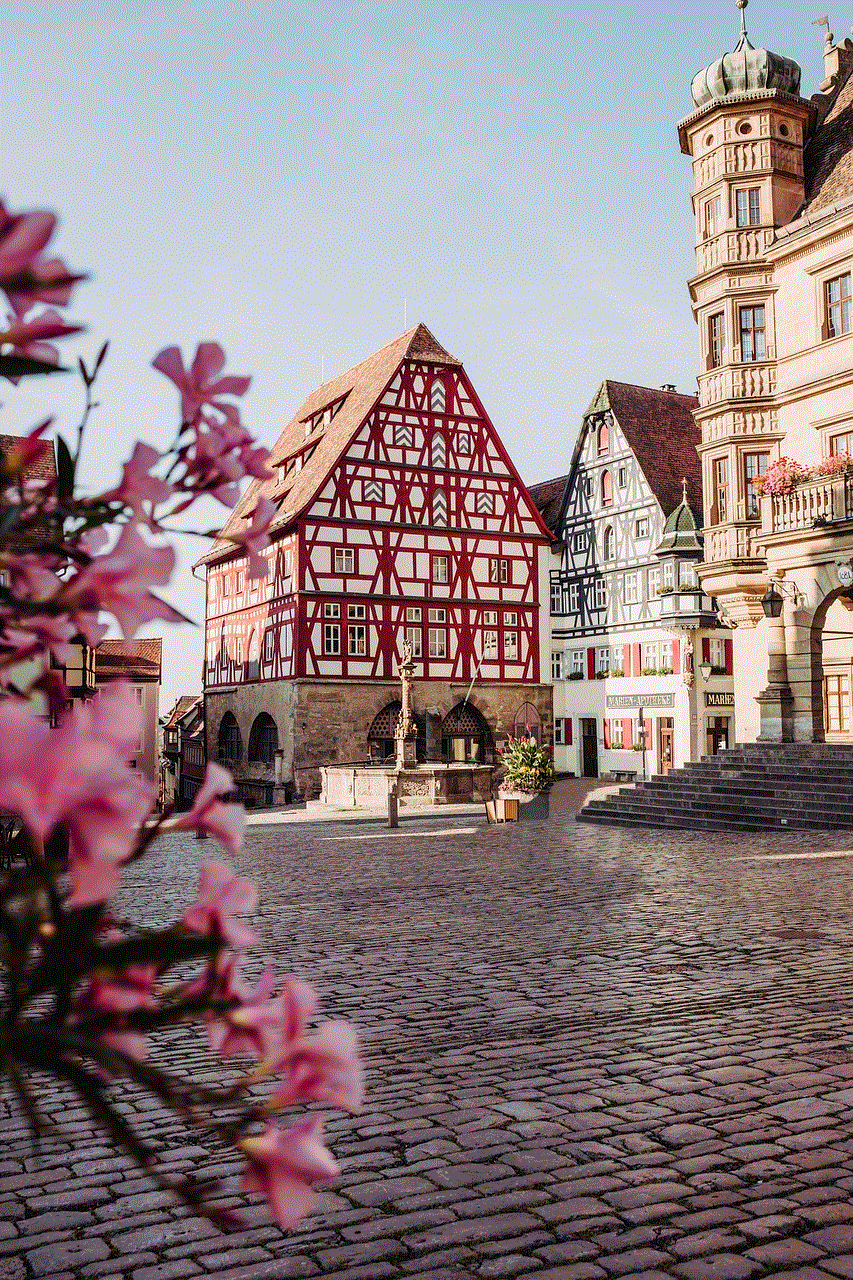
The power saver battery feature also works by adjusting the phone’s settings to use less battery. For instance, it may turn off Bluetooth, location services , and Wi-Fi scanning when the phone is not in use or when the battery is low. These features consume a significant amount of battery, and by disabling them, the power saver battery feature helps to extend the battery life.
Moreover, the feature also optimizes the phone’s processor, making it work more efficiently and consume less battery. It does this by reducing the processor’s speed and performance, which may result in a slight lag in the phone’s performance. However, this is a small price to pay for having a longer battery life.
How to activate the power saver battery feature on Android?
The process of activating the power saver battery feature may vary depending on the Android device and its version. However, the general steps are as follows:
1. Go to the phone’s Settings and select the Battery option.
2. Look for the Power Saver option and tap on it.
3. Toggle the switch to turn on the power saver battery feature.
4. Some devices may offer additional options, such as adjusting the battery level at which the feature activates or selecting the features to disable.
Apart from the default Android power saver battery feature, some manufacturers offer their own customized versions. For instance, Samsung has a feature called ‘Ultra Power Saving Mode,’ which is more advanced and allows users to select the specific apps they want to disable to conserve battery.
Tips to make the most out of the power saver battery feature on Android
1. Turn off unnecessary features: As mentioned earlier, the power saver battery feature disables certain features to conserve battery. However, it is always a good practice to turn off all the unnecessary features manually. This includes Bluetooth, Wi-Fi, location services, and NFC, among others.
2. Reduce screen brightness: The screen is one of the biggest battery drains on an Android device. By reducing the screen’s brightness, you can significantly extend the battery life. Additionally, you can also set the screen’s timeout to a shorter duration.
3. Close background apps: Many apps continue to run in the background, consuming battery even when you are not using them. It is essential to close these apps to conserve battery. You can do this manually or use the ‘Close all’ option in the recent apps menu.
4. Use dark mode: Many Android devices now offer a dark mode option, which changes the interface’s color to a darker shade. This feature is particularly useful for devices with OLED screens, as it consumes less battery compared to the light mode.
5. Use battery-saving apps: There are various battery-saving apps available on the Google Play Store that can help you optimize your phone’s battery usage. These apps offer features such as battery optimization, battery monitoring, and battery-saving modes.
6. Turn off haptic feedback: Haptic feedback, also known as vibration, is a feature that provides tactile feedback when you touch the screen or press a button. However, this feature consumes a considerable amount of battery, and turning it off can help extend the battery life.
7. Keep your phone updated: Manufacturers often release software updates that include bug fixes, security patches, and performance improvements. Keeping your phone updated can help to optimize its battery usage.
8. Use airplane mode: When you are in an area with poor network coverage, your phone constantly searches for a network, draining the battery. In such cases, you can use airplane mode to disable all the network connections and save battery.
9. Avoid extreme temperatures: Extreme temperatures, whether hot or cold, can affect the battery’s performance and reduce its lifespan. It is essential to keep your phone in a moderate temperature to ensure optimal battery performance.
10. Use a battery case or power bank: If you are someone who is always on the go and rely heavily on your phone, investing in a battery case or power bank can be a good idea. These accessories can provide your phone with extra juice when the battery is low.



In conclusion, the power saver battery feature on Android is a useful tool to conserve and extend the battery life of your phone. It not only helps to save battery but also reduces the need to charge your phone frequently. By following the tips mentioned above, you can make the most out of this feature and enjoy a longer battery life on your Android device.
0 Comments