watch screenagers movie
Screenagers is a documentary film released in 2016, directed by Delaney Ruston. The film focuses on the impact of technology and screens on the lives of teenagers and their families. In a world where screens are an integral part of our daily lives, Screenagers sheds light on the effects of excessive screen time on teenagers’ mental and physical well-being. The film has garnered widespread attention and sparked important discussions about the role of technology in our lives. In this article, we will delve deeper into the subject matter of the film and explore the key takeaways from Screenagers.
The film begins by introducing us to the director, Delaney Ruston, and her family. As a physician and a mother, Ruston becomes increasingly concerned about her children’s obsession with screens. She starts to notice the negative effects of excessive screen time on her children’s behavior and well-being. This prompts her to embark on a journey to understand the impact of screens on teenagers and to find ways to manage their screen time effectively.
The film features interviews with experts in the fields of psychology, neuroscience, and technology. These experts provide valuable insights into the effects of screens on the developing brain of teenagers. According to Dr. Dimitri Christakis, a pediatrician and researcher, excessive screen time can lead to attention problems, social difficulties, and decreased academic performance in teenagers. The film also highlights the addictive nature of screens and how they can disrupt the natural reward system in the brain, leading to compulsive behaviors.
One of the key points raised in the film is the impact of social media on teenagers’ self-esteem and body image. In today’s digital age, teenagers are bombarded with images of perfection on social media platforms, leading to unrealistic expectations for themselves. This can have serious consequences on their mental health, leading to anxiety, depression, and even eating disorders. The film features interviews with teenagers who share their struggles with body image and how social media has played a role in shaping their self-perception.
Another important topic explored in Screenagers is the effect of screens on interpersonal relationships. As teenagers spend more time on their screens, they tend to spend less time engaging in face-to-face interactions. This can have a detrimental effect on their social skills and ability to form meaningful relationships. The film also touches upon the issue of cyberbullying, which has become a major concern in today’s digital world. With the rise of social media, teenagers are vulnerable to online harassment, which can have serious consequences on their mental health.
Screenagers also delves into the impact of screens on sleep patterns. The blue light emitted from screens can disrupt the production of melatonin, the hormone that regulates sleep. This can lead to sleep disturbances, which can have a profound effect on teenagers’ overall health and well-being. The film highlights the importance of establishing healthy screen-free bedtime routines to promote better sleep habits in teenagers.
One of the most thought-provoking aspects of the film is the role of parents in managing their children’s screen time. As technology becomes more prevalent in our lives, it has become increasingly challenging for parents to monitor and regulate their children’s screen time. However, the film emphasizes the importance of parents being actively involved in their children’s digital lives. This includes setting limits on screen time, having open and honest conversations about technology, and being good role models themselves.
Screenagers also explores the positive aspects of technology and screens. The film features interviews with teenagers who have used technology to create positive change in their communities. From creating anti-bullying campaigns to raising awareness about social and environmental issues, teenagers have harnessed the power of technology to make a difference in the world. This highlights the importance of teaching teenagers how to use technology in a responsible and productive manner.
The film also addresses the issue of screen addiction and the importance of finding a balance between screen time and other activities. As teenagers become more reliant on screens, they may experience withdrawal symptoms when they are unable to access their devices. This can lead to a cycle of dependence, where teenagers turn to screens to cope with their emotions. Screenagers emphasizes the importance of finding alternative activities to engage in, such as sports, hobbies, and spending time with friends and family.
In conclusion, Screenagers is a thought-provoking and informative documentary that sheds light on the impact of screens on teenagers’ lives. The film highlights the negative effects of excessive screen time on mental health, relationships, and sleep patterns. However, it also acknowledges the positive aspects of technology and emphasizes the importance of finding a balance between screen time and other activities. Screenagers serves as a wake-up call for parents, educators, and teenagers themselves to be more mindful of their screen use and to take steps towards managing it effectively. It is a must-watch for anyone who wants to gain a deeper understanding of the role of technology in our lives.
how to delete youtube search history on ipad
YouTube is a popular video-sharing platform that allows users to watch, like, comment, and upload videos. It also provides a search feature that allows users to easily find specific videos or channels. However, sometimes you may want to delete your YouTube search history for various reasons, such as privacy concerns or to clear up storage space on your device. In this article, we will guide you through the process of deleting YouTube search history on an iPad.
Before we begin, it is important to note that deleting your YouTube search history on an iPad will only remove it from that particular device. If you use YouTube on multiple devices, such as your iPhone or computer , you will need to repeat the process for each device. Additionally, deleting your search history will not affect your YouTube recommendations or suggestions.
Now, let’s dive into the step-by-step process of deleting your YouTube search history on an iPad:
Step 1: Open the YouTube App
To delete your YouTube search history, you will need to open the YouTube app on your iPad. Look for the red and white YouTube icon on your home screen and tap on it to launch the app.
Step 2: Sign in to Your Account
If you are not already signed in to your YouTube account, you will need to do so before you can delete your search history. Tap on the “Sign In” button located at the top right corner of the screen and enter your YouTube account credentials.
Step 3: Access Your Account Settings
Once you are signed in to your YouTube account, tap on your profile picture or avatar located at the top right corner of the screen. This will open a drop-down menu.
Step 4: Open the Settings Menu
In the drop-down menu, you will see various options. Look for and tap on the “Settings” option. This will take you to the YouTube settings menu.
Step 5: Navigate to Privacy Settings
Within the YouTube settings menu, you will find several options. Scroll down until you see the “Privacy” section. Tap on it to access the privacy settings.
Step 6: Open the Clear Search History Option
In the privacy settings, you will find different options related to your YouTube privacy. Look for the “Clear Search History” option and tap on it.
Step 7: Confirm Your Decision
After tapping on the “Clear Search History” option, a confirmation dialog box will appear. This dialog box will ask you to confirm whether you want to delete your YouTube search history. Tap on the “Clear Search History” button to proceed.
Step 8: Search History Cleared
Congratulations! You have successfully deleted your YouTube search history on your iPad. You will receive a notification confirming that your search history has been cleared.
Step 9: Check Your Search History
To ensure that your search history has been deleted, you can go back to the YouTube app and tap on the search bar. You should see that there are no search suggestions or previously searched terms.
Step 10: Repeat the Process (if necessary)
If you use YouTube on multiple devices, such as your iPhone or computer, and want to delete your search history on those devices as well, you will need to repeat the process outlined above for each device.
In conclusion, deleting your YouTube search history on an iPad is a simple process that can be done in a few easy steps. By following the steps outlined in this article, you can ensure your privacy and clear up storage space on your device. Remember to repeat the process for each device you use to access YouTube if you want to delete your search history across all platforms.
how to hack someones xbox live account
Title: Protecting Your Xbox Live Account: Understanding Account Security and Preventing Hacking Attempts



Introduction:
Xbox Live has become an integral part of the gaming community, providing players with a platform to connect, game, and communicate with their friends and fellow gamers. However, with the increasing popularity and value of Xbox Live accounts, hackers and scammers are always looking for ways to gain unauthorized access. In this article, we will provide you with a comprehensive guide on how to protect your Xbox Live account from hacking attempts and discuss the importance of online security.
1. Understanding the Risks:
Before delving into the protective measures, it is important to understand the risks associated with hacking attempts. Unauthorized access to your Xbox Live account can result in stolen personal information, loss of digital purchases, unauthorized charges, and even potential identity theft. Therefore, it is essential to take proactive steps to safeguard your account.
2. Create a Strong and Unique Password:
The first line of defense against hacking attempts is a strong and unique password. Avoid using common passwords or personal information that can be easily guessed. Instead, create a complex password consisting of a combination of uppercase and lowercase letters, numbers, and special characters. Additionally, ensure that you do not reuse passwords across multiple accounts.
3. Utilize Two-Factor Authentication (2FA):
Enabling two-factor authentication on your Xbox Live account adds an extra layer of security. With 2FA, you will receive a unique verification code on your registered mobile device whenever you attempt to log in to your account from an unrecognized device. This ensures that even if someone has your password, they cannot gain access without the verification code.
4. Be Wary of Phishing Attempts:
Phishing attempts are one of the most common methods hackers use to gain unauthorized access to accounts. Be cautious of emails, messages, or pop-ups asking for your account credentials or personal information. Always verify the authenticity of the source before providing any sensitive information.
5. Regularly Update Your Xbox Live Account:
microsoft -parental-controls-guide”>Microsoft regularly releases updates to enhance security and fix any vulnerabilities in their systems. Ensure that you frequently update your Xbox Live account, including the console software, games, and apps. Ignoring updates can leave your account vulnerable to hacking attempts.
6. Avoid Suspicious Downloads and Links:
Downloading content or clicking on links from untrusted sources can lead to malware infecting your system, compromising your account security. Only download content and click on links from reputable sources, such as the Xbox Store or official game websites.
7. Protect Your Email Account:
Since your email account is often linked to your Xbox Live account, it is crucial to strengthen its security. Enable two-factor authentication, regularly update your email password, and be cautious of phishing attempts targeting your email. A compromised email account can provide hackers with a gateway to gain access to your Xbox Live account.
8. Regularly Monitor Your Account Activity:
Keep a close eye on your Xbox Live account activity, looking out for any unauthorized changes, suspicious purchases, or unrecognized sign-ins. If you notice any suspicious activity, immediately report it to Xbox Live support and change your password.
9. Utilize a Firewall and Antivirus Software:
Protect your gaming device with a reliable firewall and up-to-date antivirus software. These security measures help prevent unauthorized access to your system and provide an extra layer of protection against malware and malicious attacks.
10. Educate Yourself and Stay Informed:
Stay updated with the latest security practices, trends, and news related to Xbox Live accounts. Microsoft regularly provides tips and guidelines on how to secure your account and avoid falling victim to hacking attempts. Educating yourself about potential threats and preventive measures can significantly reduce the risk of being hacked.
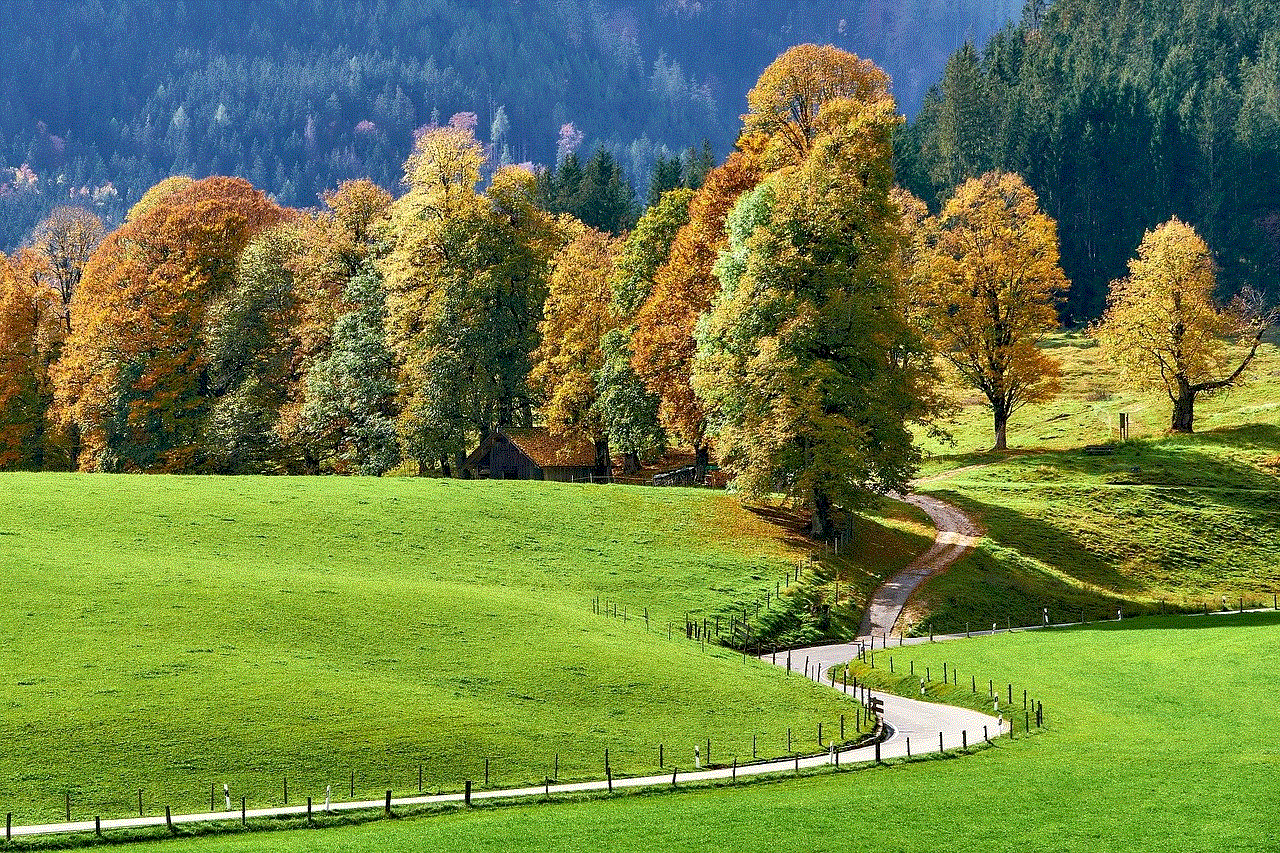
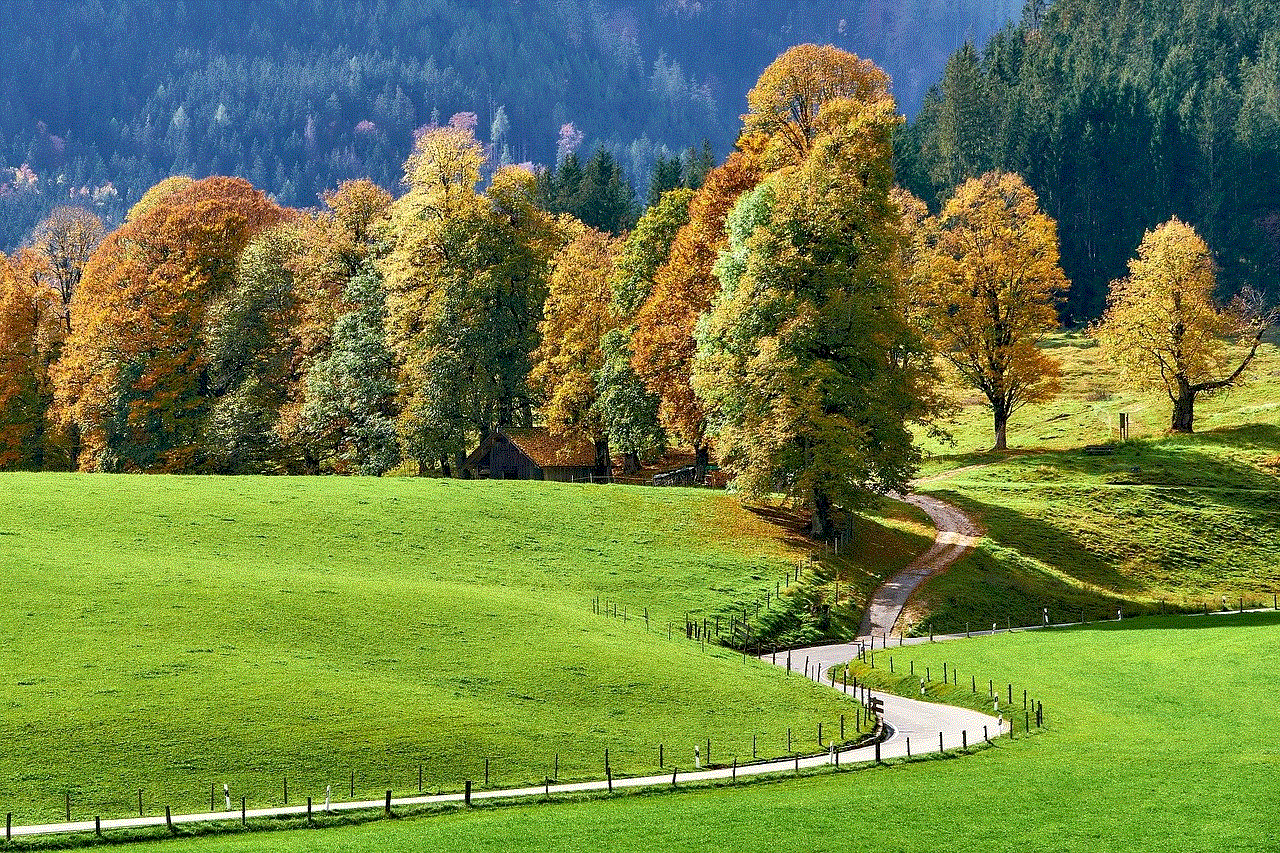
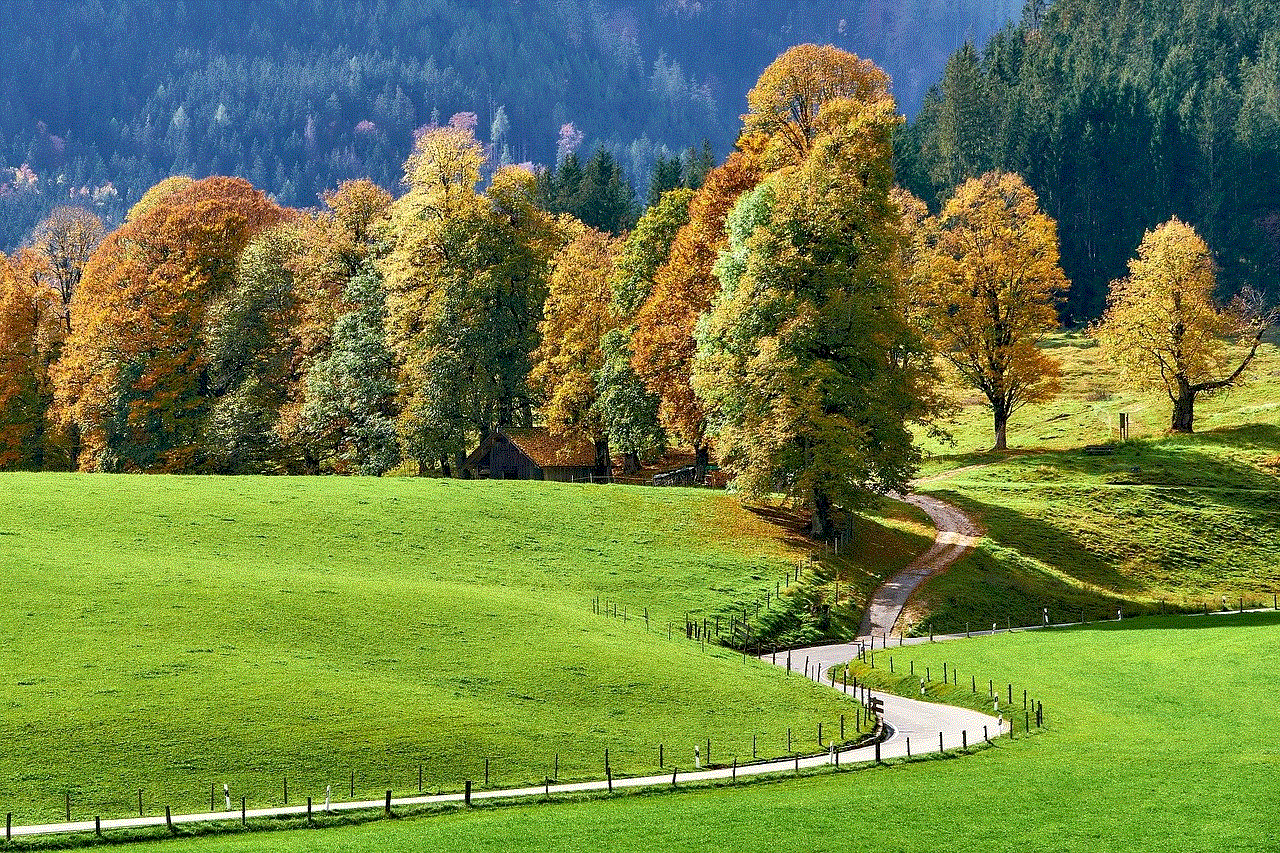
Conclusion:
Securing your Xbox Live account is of utmost importance to safeguard your personal information, digital purchases, and gaming experiences. By implementing strong passwords, enabling two-factor authentication, and staying vigilant against phishing attempts, you can significantly reduce the risk of being hacked. Remember to regularly update your account, protect your email, and monitor your activity to ensure the utmost security. Stay informed and stay safe in the ever-evolving world of online gaming.
0 Comments