track a cheating spouse cell phone
Tracking a cheating spouse’s cell phone has become a common practice for many individuals who suspect their partner of infidelity. With the advancement of technology, it has become easier than ever to monitor a person’s phone activities, including calls, messages, and location. While some may argue that tracking a partner’s phone is an invasion of privacy, others see it as a necessary step to uncover the truth and protect themselves from emotional harm. In this article, we will discuss the various methods and tools available to track a cheating spouse’s cell phone and the ethical implications of doing so.
Before delving into the details of tracking a cheating spouse’s cell phone, it is essential to understand the signs of infidelity. While some signs may be obvious, such as unexplained absences and changes in behavior, others may be more subtle, such as increased secrecy with their phone and sudden interest in privacy. If you have noticed these signs in your partner, it may be time to consider tracking their phone to confirm your suspicions and take appropriate action.
One of the most common ways to track a cheating spouse’s cell phone is by using a spy app. These apps can be easily downloaded onto the target phone and allow you to monitor their calls, messages, and even their location in real-time. Some popular spy apps include mSpy, FlexiSPY, and Spyic. These apps work in stealth mode, meaning the target will not be aware of their presence on their phone. However, it is essential to note that installing a spy app on someone’s phone without their consent is illegal and could result in severe consequences.
Another method to track a cheating spouse’s cell phone is by using a GPS tracking device. These devices can be discreetly placed on the target’s car or personal belongings and provide real-time location updates. The advantage of using a GPS tracker is that it does not require access to the target’s phone, making it a more viable option for those who do not have physical access to their partner’s device. However, these devices can be expensive, and their effectiveness depends on the target’s movements.
For those who do not want to install a spy app or use a GPS tracker, there are other ways to track a cheating spouse’s cell phone. One method is by using their phone’s built-in location services. Most smartphones have a feature that allows you to track the device’s location using a GPS signal. However, this method may not be accurate if the target has turned off their location services or is using a different device.
Another option is to hire a private investigator. While this may be a more expensive option, it can provide concrete evidence of infidelity. Private investigators have access to advanced tools and resources that the average person may not have, making them more effective in gathering evidence. However, this option may not be suitable for everyone, and it is essential to research and hire a reputable and licensed investigator.
Apart from using technology and professional help, there are other ways to track a cheating spouse’s cell phone. One method is by checking their phone records. Most phone carriers allow users to access their call and message logs online. By checking these records, you may be able to identify any suspicious numbers or patterns. However, this method may not provide real-time updates and may not be effective if the target is using a prepaid phone.
Another way to track a cheating spouse’s cell phone is by using social media. Many people share their location on social media platforms such as facebook -parental-controls-guide”>Facebook and Instagram . By following your partner on these platforms, you may be able to track their movements and identify any inconsistencies. However, this method may not be reliable as the target can easily turn off their location settings or share false information.
While tracking a cheating spouse’s cell phone may seem like a viable solution, it is essential to consider the ethical implications of doing so. Firstly, it is important to have a valid reason for tracking someone’s phone, such as suspicion of infidelity. Without a valid reason, tracking someone’s phone may be considered an invasion of privacy and could lead to legal consequences. It is also crucial to ensure that the methods used to track the target’s phone are legal and do not violate any laws.
Moreover, tracking a cheating spouse’s cell phone may not always lead to the desired outcome. It is possible that the evidence gathered may not be enough to prove infidelity, causing unnecessary stress and strain on the relationship. It is also essential to consider the emotional toll it may take on both parties involved. If the evidence confirms infidelity, it could lead to a breakdown of the relationship and cause emotional distress for both individuals.
In conclusion, tracking a cheating spouse’s cell phone has become a popular method for those who suspect their partner of infidelity. While there are various methods and tools available to do so, it is essential to consider the ethical implications and potential consequences before taking any action. It is also crucial to have a valid reason for tracking someone’s phone and to ensure that the methods used are legal. In the end, it is up to each individual to decide whether tracking their partner’s phone is the best course of action for their situation.
search google hangouts history
Google Hangouts is a communication platform developed by Google that allows users to send text messages, make voice and video calls, and even hold virtual meetings. It is one of the most popular instant messaging and video calling apps available today. Hangouts provides a convenient way for individuals and groups to stay connected, whether for personal or professional purposes. One of the key features of Hangouts is its ability to store chat history, which allows users to refer back to previous conversations and search for specific information. In this article, we will delve into the details of Google Hangouts history and explore its various aspects.
Hangouts history is a feature that automatically saves users’ chat conversations, making it easy to access and review them later. This can be particularly useful when trying to recall important discussions, retrieve contact details, or revisit shared files or documents. The chat history is saved in the user’s Google account, which means it can be accessed from any device with internet connectivity. This makes it convenient for users to switch between different devices and still have access to their chat history.
To access Hangouts history, users can simply log into their Google account and navigate to the Hangouts section. From there, they can view their recent conversations, search for specific keywords or phrases, and even filter the results based on various criteria such as sender, date, or chat type. This search functionality makes it easy to find specific information within a large chat history, saving users valuable time and effort.
Hangouts history is not only limited to text conversations but also includes media files such as photos, videos, and audio messages. These files are also saved in the user’s Google account and can be accessed and downloaded at any time. This is especially useful when users want to retrieve or share media files that were previously sent or received during a conversation.
Another benefit of Hangouts history is its synchronization across multiple devices. Since the chat history is stored in the user’s Google account, it can be accessed from any device that has Hangouts installed and is logged into the same Google account. This means that users can seamlessly switch between their smartphone, tablet, and computer without losing any chat history. This synchronization feature ensures that users can continue their conversations from where they left off, regardless of the device they are using.
Hangouts history also supports group conversations, allowing users to save and review chats with multiple participants. This is particularly useful for collaborative projects or team discussions, where multiple individuals are involved and important information is shared. Hangouts history ensures that all participants have access to the same information, even if they were not present during the original conversation.
In addition to the convenience of accessing chat history, Hangouts also provides users with the option to export their conversations. This feature allows users to download their chat history in various formats, such as text files or HTML files. Exporting chat history can be useful for archiving purposes, sharing information with others, or simply keeping a backup of important conversations.
Hangouts history is also integrated with other Google services, such as Gmail and Google Drive. Chat conversations can be saved as Gmail messages, allowing users to access them directly from their email account. Similarly, media files shared during a conversation can be automatically saved to Google Drive, making it easy to organize and manage shared files.
It is important to note that Hangouts history is only available for users who have enabled the feature in their settings. By default, Hangouts is set to save chat history, but users can choose to disable this feature if they prefer not to have their conversations saved. However, it is worth considering the benefits of having chat history enabled, as it can greatly enhance the user experience and provide valuable information retrieval capabilities.
In conclusion, Google Hangouts history is a valuable feature that allows users to access and review their chat conversations. It provides a convenient way to recall important discussions, retrieve contact details, and revisit shared files or documents. Hangouts history is saved in the user’s Google account and can be accessed from any device with internet connectivity. The search functionality within Hangouts history makes it easy to find specific information within a large chat history, saving users time and effort. The synchronization across multiple devices ensures that users can seamlessly switch between devices without losing any chat history. Hangouts history also supports group conversations, allowing users to save and review chats with multiple participants. Additionally, users have the option to export their conversations and integrate Hangouts history with other Google services. Overall, Google Hangouts history enhances the user experience and provides valuable information retrieval capabilities.
how to turn off your screen time without passcode
Title: How to Turn Off Screen Time Without Passcode: A Comprehensive Guide
Introduction (150 words)
————————————-
Screen Time is a valuable feature introduced by Apple to help users manage their device usage effectively. It provides insights into the amount of time spent on various apps and activities, thereby promoting healthy digital habits. However, there might be instances where you need to turn off Screen Time, but you have forgotten or do not have access to the passcode. In this article, we will explore various methods to disable Screen Time without a passcode, ensuring you regain control over your device.
1. Understanding Screen Time (200 words)
————————————-
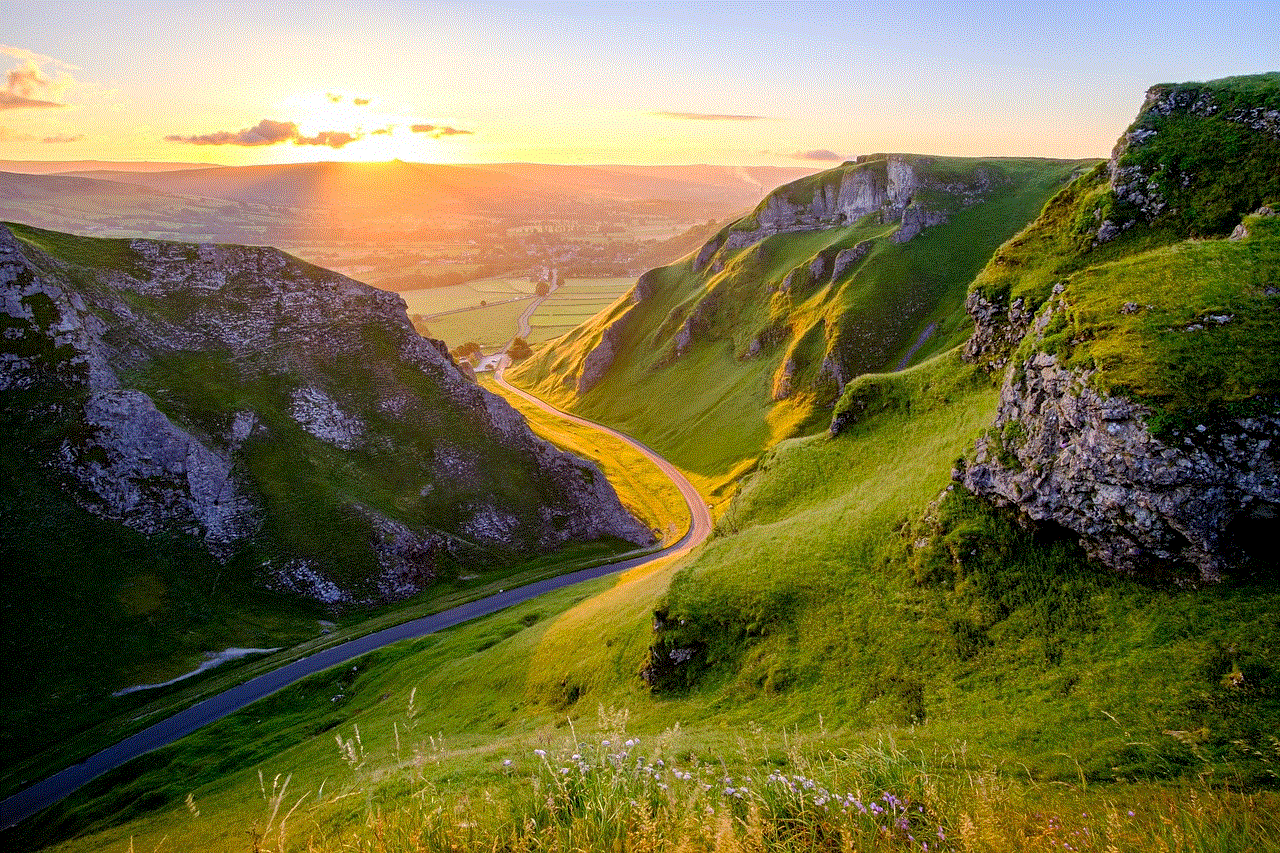
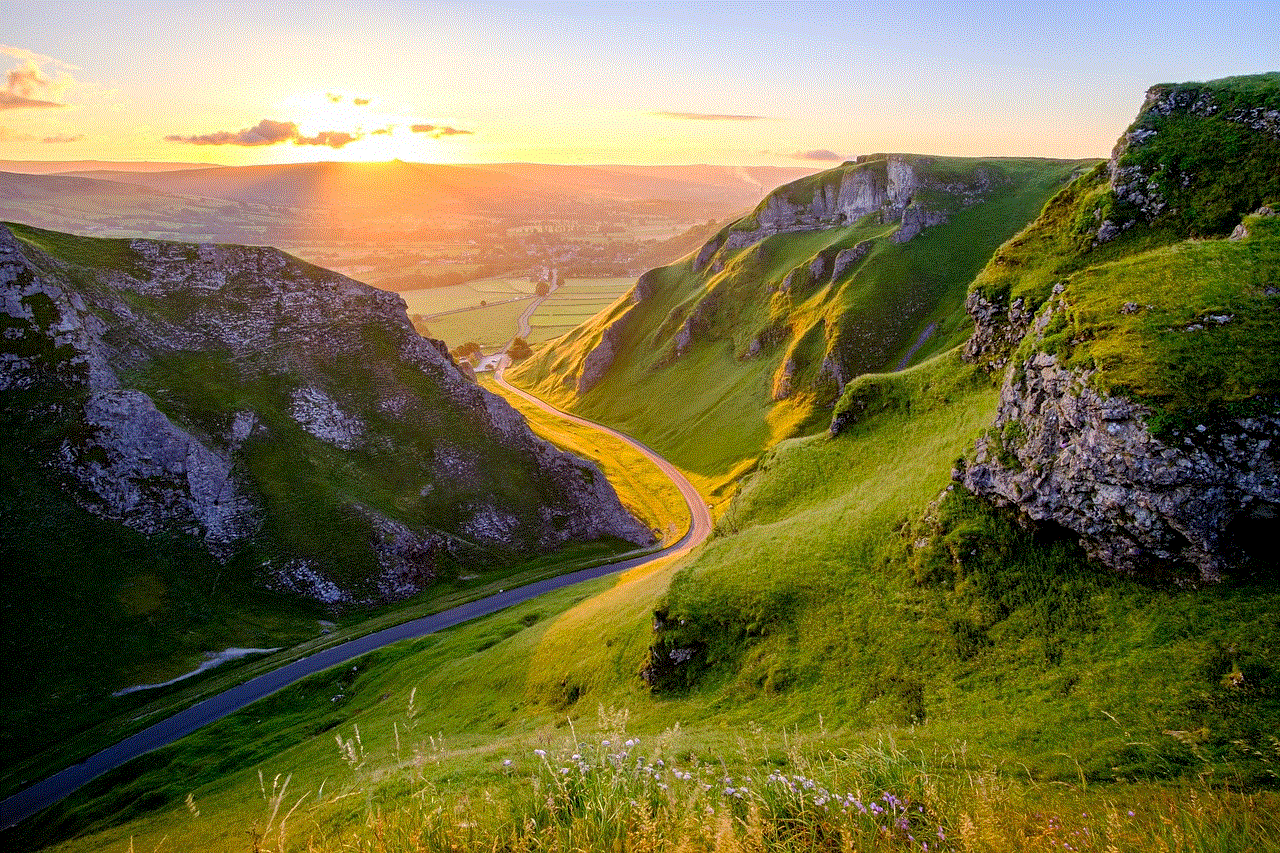
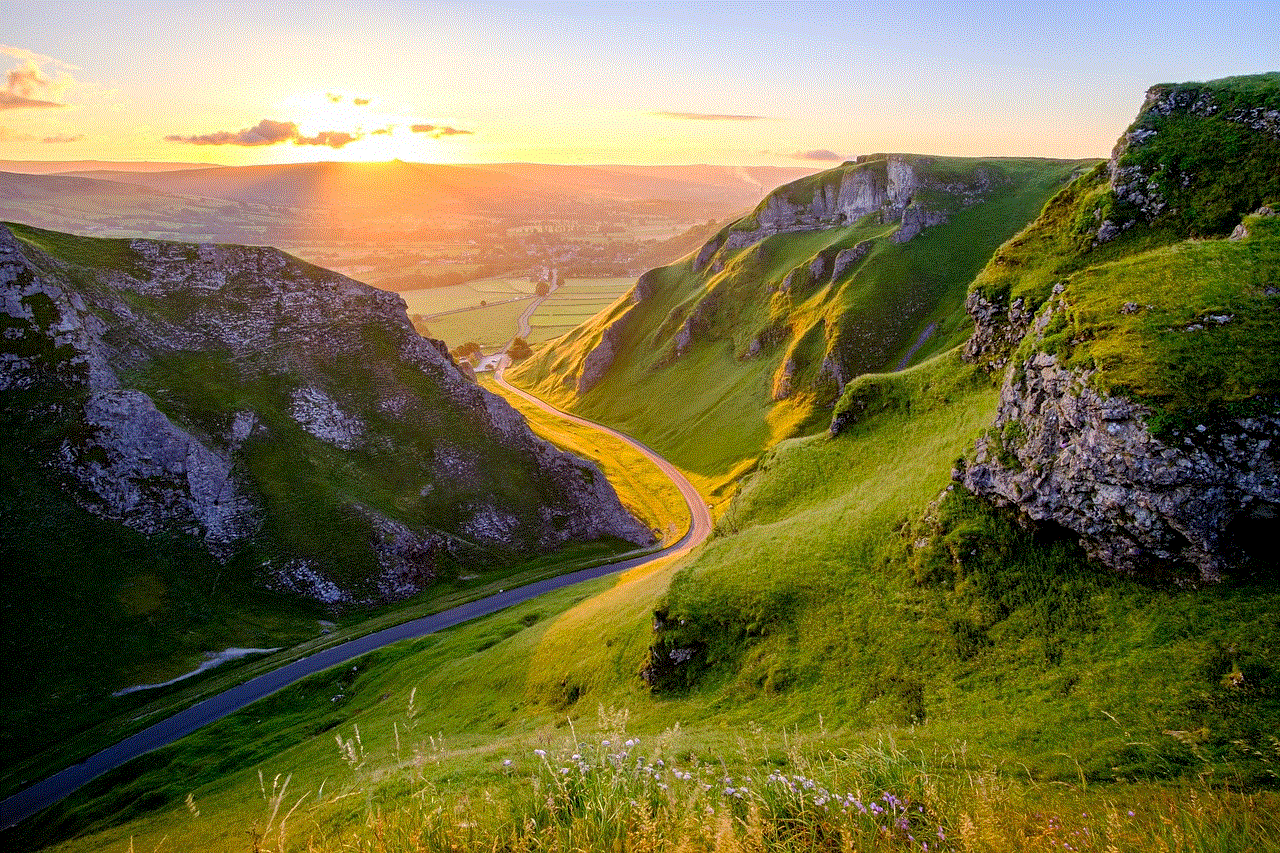
Screen Time is a feature available on iOS devices that allows users to monitor and manage their device usage. It provides a detailed breakdown of the time spent on different apps, websites, and activities. With Screen Time, users can set app limits, schedule downtime, and restrict certain content, promoting a balanced digital lifestyle.
2. Resetting Screen Time Passcode via Apple ID (250 words)
————————————-
If you have forgotten your Screen Time passcode, you can reset it using your Apple ID. This method requires an active internet connection and access to your Apple ID credentials. By following a few simple steps, you can regain control over your device and disable Screen Time without the passcode.
3. Resetting Screen Time Passcode via iTunes (250 words)
————————————-
If you are unable to reset your Screen Time passcode using your Apple ID, you can try using iTunes. This method involves connecting your device to a computer with iTunes installed. Through a series of steps, you can restore your device to factory settings, effectively disabling Screen Time along with the passcode.
4. Resetting Screen Time Passcode via Recovery Mode (250 words)
————————————-
In some cases, resetting Screen Time passcode through iTunes might not be possible due to various reasons. In such situations, using Recovery Mode can help you bypass the passcode and disable Screen Time. This method involves a few more steps and should be approached with caution.
5. Disabling Screen Time Using Restrictions (250 words)
————————————-
If you only want to disable certain Screen Time features and not the entire functionality, you can make use of Restrictions. This method allows you to customize restrictions without requiring a passcode. By following the necessary steps, you can effectively disable Screen Time without a passcode.
6. Utilizing Third-Party Tools (250 words)
————————————-
If all other methods fail, you can consider using third-party tools to disable Screen Time without a passcode. Several software tools are available that claim to bypass Screen Time restrictions. However, caution must be exercised when using such tools, as they might compromise the security and privacy of your device.
7. Prevention Tips: Remembering the Passcode (200 words)
————————————-
To avoid the hassle of disabling Screen Time without a passcode in the future, it is essential to remember and secure your passcode. Simple tips like creating a memorable but unique passcode, backing up your device regularly, and using password manager apps can help prevent such situations.
Conclusion (150 words)



————————————-
While Screen Time is an invaluable feature for managing device usage, there might be instances where you need to turn it off without a passcode. This article has explored various methods to disable Screen Time, ranging from using Apple ID and iTunes to more advanced techniques like Recovery Mode and third-party tools. It is important to note that some methods might carry risks, so caution must be exercised while attempting them. Remembering and securing your passcode is crucial for preventing future inconvenience. By following the steps outlined in this comprehensive guide, you can regain control over your device and effectively disable Screen Time without a passcode.
0 Comments