ways to listen to music at school
Music is an essential part of our lives. It has the power to lift our mood, calm our nerves, and transport us to a different place. Whether we are at home, work, or school, music can be a constant companion and source of comfort. However, listening to music at school can be a bit tricky. Many schools have strict policies regarding the use of electronic devices and may not allow students to listen to music during class time. But fear not, there are still ways to enjoy music at school without breaking any rules. In this article, we will explore the various ways you can listen to music at school and why it is beneficial.
1. Use a music streaming service
One of the easiest ways to listen to music at school is by using a music streaming service like Spotify, Apple Music, or Pandora. These services offer a vast library of songs and allow you to create personalized playlists. You can access these services on your phone or laptop, making it easy to listen to music discreetly during breaks or free periods. However, make sure to check with your school’s policies before using your phone or laptop during class time.
2. Use a music player with earphones
If your school allows the use of electronic devices, you can use a music player like an iPod or MP3 player with earphones to listen to music. These devices are small and can easily fit in your pocket, making it easy to carry them around. You can create a playlist of your favorite songs and listen to them during breaks or free periods. Just make sure not to disturb others around you with loud music.
3. Attend music classes or clubs
Many schools offer music classes or have music clubs that students can join. These classes and clubs provide a platform for students to explore their musical interests and learn from experienced teachers. If you are passionate about music, joining such classes or clubs can not only give you the opportunity to listen to music but also improve your skills and knowledge about it.
4. Participate in school events
Schools often organize events like talent shows, concerts, or music festivals where students can showcase their musical talents. If you are a musician, you can participate in these events and perform in front of your schoolmates. These events not only allow you to listen to music but also give you a chance to interact with other music enthusiasts and learn from them.
5. Use music to aid in studying
Music has been proven to have a positive effect on our brains and can help improve our focus and concentration. So why not use music to aid in studying? Create a playlist of instrumental or classical music that can help you stay focused and motivated while studying. However, make sure to choose music that does not have lyrics as they can be distracting.
6. Take advantage of music breaks
Some schools have designated music breaks where students are allowed to listen to music for a specific period. If your school has such breaks, make sure to utilize them. Use this time to relax, recharge, and listen to your favorite songs. You can also use this time to discover new music and expand your music taste.
7. Use music to de-stress
School can be challenging and stressful, and music can be a great way to unwind and de-stress. During breaks or free periods, put on your headphones and listen to some calming music. It can help you relax, clear your mind, and prepare you for the rest of the day. You can also listen to music while taking a walk or during your commute to and from school.
8. Use music to improve your mood
We all have those days when we feel down, and nothing seems to lift our spirits. Listening to music can be a great mood booster. Create a playlist of upbeat and cheerful songs that you can listen to when you are feeling low. Music has the power to change our mood and make us feel happier and more positive.
9. Use music to learn a new language
Are you learning a new language at school? Music can be an excellent tool to help you improve your language skills. Listen to songs in the language you are learning and try to understand the lyrics. You can also sing along to these songs, which can improve your pronunciation and vocabulary. It is a fun and enjoyable way to learn a new language.
10. Discuss music with classmates
Music is a universal language, and it can bring people together. Use music as a conversation starter and discuss your favorite songs and artists with your classmates. You might discover new music and make new friends who share the same music taste as you.
In conclusion, listening to music at school can have many benefits. It can improve our mood, help us de-stress, aid in studying, and even improve our language skills. However, it is essential to follow your school’s policies and not let music become a distraction during class time. Use these ways to listen to music at school and make the most out of your music experience while staying within the rules.
bitdefender temporarily disable
Title: Temporary Disabling of Bitdefender: A Comprehensive Guide
Introduction (Word count: 150)
Bitdefender is one of the most renowned and reliable antivirus software solutions available today. It offers robust protection against various cyber threats, ensuring the safety and security of your digital life. However, there may be instances when you need to temporarily disable Bitdefender for various reasons. In this article, we will explore the reasons why you might want to disable Bitdefender temporarily, the methods to do so, and the precautions you need to take while doing it.
1. Why Would You Want to Temporarily Disable Bitdefender? (Word count: 200)
There could be several reasons why you might need to disable Bitdefender temporarily. For instance:
– If you are experiencing compatibility issues with other software or applications.
– When you need to troubleshoot a problem or conflict caused by Bitdefender.
– To perform a specific task that requires Bitdefender to be disabled temporarily.
– When installing or updating certain software that conflicts with Bitdefender’s operations.
– For testing purposes or when running diagnostic tools that require a disabled antivirus solution.
2. Precautions Before Disabling Bitdefender (Word count: 250)
Before disabling Bitdefender, it is essential to take a few precautions to ensure that your system remains protected. These precautions include:
– Disconnecting from the internet to minimize the risk of potential threats during the temporary disablement.
– Ensuring that all your important files and data are backed up to prevent loss or damage.
– Scanning your system thoroughly beforehand to ensure it is free from any existing malware or viruses.
– Disabling any unnecessary startup programs to minimize potential conflicts during the temporary disablement.
– Informing yourself about the potential risks associated with disabling your antivirus software and taking necessary steps to mitigate them.
3. Temporary Disabling Methods for Bitdefender (Word count: 300)
Bitdefender offers multiple methods to temporarily disable its protection while ensuring your system’s safety during the process. The following are some common methods to temporarily disable Bitdefender:
– Using the Bitdefender interface: This method allows you to disable specific modules or the entire Bitdefender program temporarily through the user interface.
– Utilizing the Bitdefender system tray icon: Right-clicking on the Bitdefender icon in the system tray provides options to disable protection for a specified duration.
– Using the Windows Task Manager: If the above methods fail, you can use the Task Manager to end Bitdefender processes temporarily.
– Disabling Bitdefender services: This method involves accessing the Services console in Windows and stopping the Bitdefender services temporarily.
– Using the Bitdefender uninstallation tool: As a last resort, you can temporarily disable Bitdefender by using the official uninstallation tool provided by Bitdefender.
4. Disabling Specific Modules in Bitdefender (Word count: 250)
Bitdefender allows users to disable specific modules while keeping the core protection intact. This feature can be helpful if you encounter compatibility issues or want to disable specific functionality temporarily. Some commonly disabled modules include real-time scanning, firewall, web protection, and vulnerability assessment. However, it is crucial to remember that disabling these modules may expose your system to potential risks, so exercise caution and only disable what is absolutely necessary.
5. Re-enabling Bitdefender and Post-Disablement Steps (Word count: 300)
After you have completed the task requiring temporary disablement, it is essential to re-enable Bitdefender to ensure the ongoing protection of your system. Additionally, there are a few post-disablement steps you should follow:
– Reboot your system to ensure that all Bitdefender processes are started correctly.
– Update Bitdefender to the latest version to benefit from the most recent security enhancements and bug fixes.
– Run a full system scan to ensure that no threats have been introduced during the temporary disablement period.
– Reconnect to the internet and ensure that your firewall and other security settings are reconfigured correctly.
6. Safeguarding Your System During Temporary Disablement (Word count: 250)
While Bitdefender is temporarily disabled, your system may be vulnerable to various online threats. To safeguard your system during this period, it is recommended to:
– Avoid visiting unfamiliar websites or downloading files from untrusted sources.
– Exercise caution when opening email attachments, even if they appear to be from a known source.
– Regularly check for Windows updates and ensure that your system is up to date with the latest security patches.
– Enable the built-in Windows Defender or an alternative antivirus solution temporarily to provide basic protection during the disablement period.
– Be vigilant and monitor your system for any suspicious activities or signs of malware.
Conclusion (Word count: 150)
Temporarily disabling Bitdefender can be necessary for various reasons, but it should be done with caution to avoid compromising the security of your system. By following the methods and precautions mentioned in this article, you can safely disable Bitdefender when needed, perform the necessary tasks, and ensure that your system remains protected throughout the process. Remember, always re-enable Bitdefender promptly and take necessary steps to secure your system after the temporary disablement.
half swipe snapchat 2021
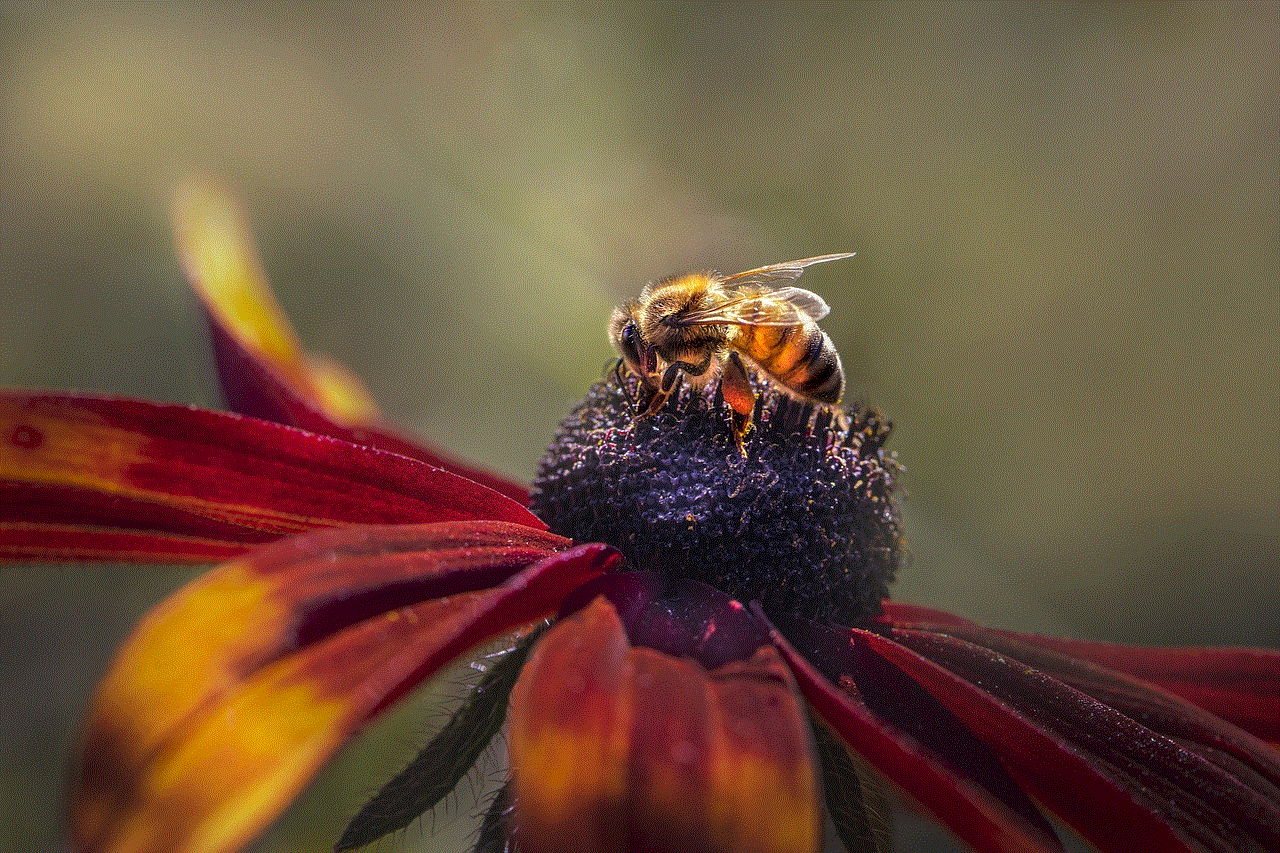
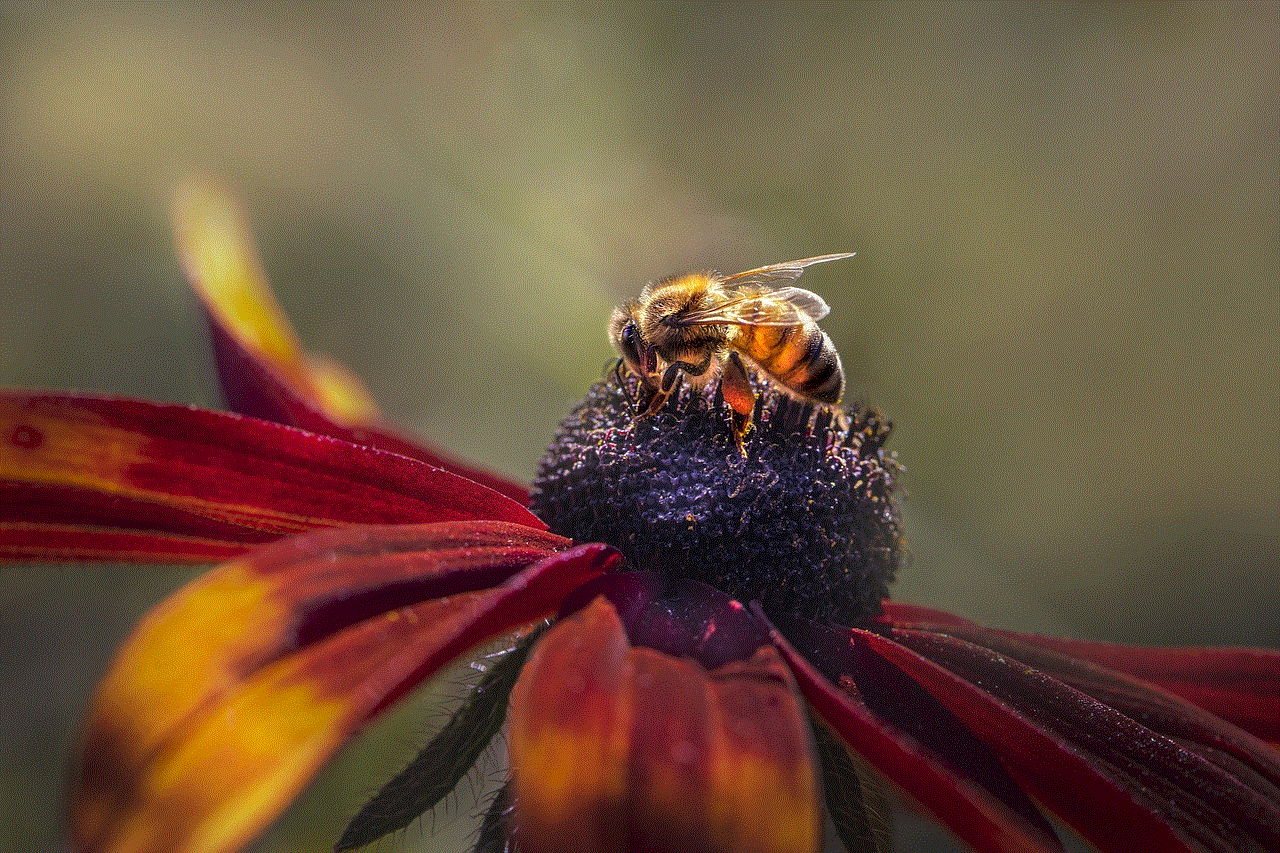
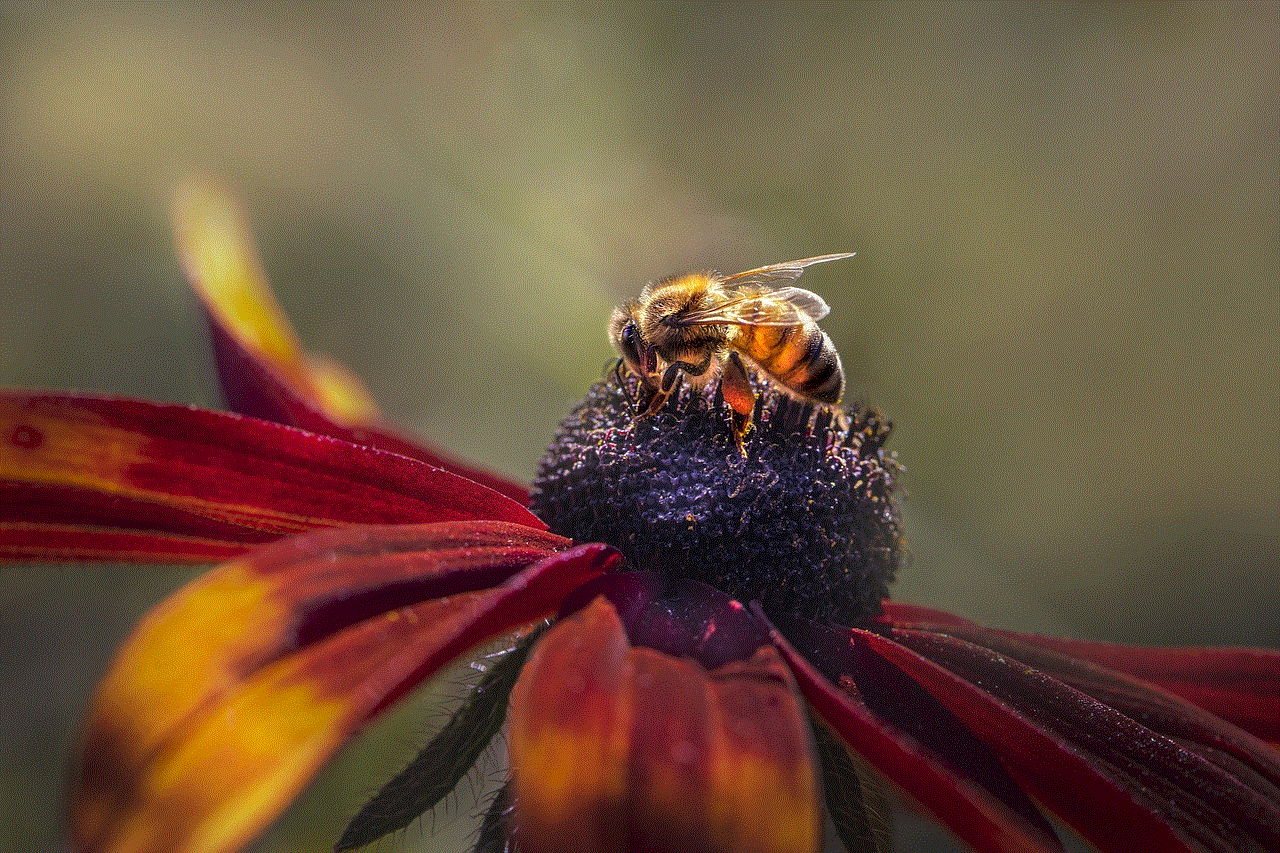
Title: The Half Swipe Snapchat 2021: A Comprehensive Guide to Mastering the Latest Snapchat Feature
Introduction:
In 2021, Snapchat introduced a new feature called the “Half Swipe,” revolutionizing the way users interact with the app. This feature allows users to navigate through stories and content by simply half-swiping their finger on the screen. In this article, we will delve deeper into the Half Swipe Snapchat 2021 feature, exploring its functionality, benefits, and how users can make the most of this exciting addition to the Snapchat experience.
Paragraph 1: Understanding the Half Swipe Feature
The Half Swipe feature on Snapchat enables users to preview a story by swiping halfway across their screen. This innovation allows users to quickly browse through the stories of their friends and favorite content creators, without fully committing to viewing the entire story. It provides a seamless and time-efficient way to explore content, ensuring users stay engaged with the app.
Paragraph 2: How to Use the Half Swipe Feature
To use the Half Swipe feature, users need to ensure they have the latest version of Snapchat installed on their device. Once updated, users can open the app and navigate to the Stories section. From there, they can begin swiping halfway across the screen to preview different stories. If a story captures their interest, they can continue swiping to view the entire content, or simply move on to the next story by releasing their finger.
Paragraph 3: Benefits of the Half Swipe Feature
The Half Swipe feature offers several advantages to Snapchat users. Firstly, it provides a faster and more efficient way to consume content. Instead of spending time watching entire stories, users can quickly preview stories to determine their relevance and decide which ones to invest their time in. This feature is particularly valuable for users with limited time or those who follow a large number of content creators.
Paragraph 4: Improved User Experience
Snapchat’s Half Swipe feature enhances the overall user experience by combining ease of use with increased engagement. By allowing users to preview stories, it encourages them to explore a broader range of content, discover new creators, and engage with stories that genuinely interest them. This feature promotes user satisfaction and loyalty, as it adapts to the evolving preferences and habits of Snapchat’s diverse user base.
Paragraph 5: Influencer Marketing and the Half Swipe Feature
The Half Swipe feature has significant implications for influencer marketing on Snapchat. With this new functionality, influencers have the opportunity to capture users’ attention within the initial half-swipe, making it crucial for them to create compelling and captivating content that entices users to continue swiping. This feature presents a fresh challenge for influencers to adapt their storytelling techniques and create content that immediately hooks their audience.
Paragraph 6: Maintaining User Privacy and Control
Snapchat has always been committed to user privacy, and the Half Swipe feature continues to uphold this principle. Users have complete control over their viewing experience, as they can choose to fully view a story or move on to the next one with a simple swipe. This feature ensures users have autonomy over the content they consume, fostering a sense of trust and security within the Snapchat community.
Paragraph 7: Best Practices for Utilizing the Half Swipe Feature
To make the most of the Half Swipe feature, users should consider employing a few best practices. Firstly, it is essential to curate a diverse range of content creators to follow, as this will provide a variety of stories to preview. Additionally, users should actively engage with stories that capture their attention, as this will help refine the algorithm and deliver more relevant content. Lastly, users should experiment and explore different content genres to discover new and exciting stories.
Paragraph 8: Feedback and Future Updates
Snapchat values user feedback and continuously strives to improve its features based on user experiences. As users begin to explore and utilize the Half Swipe feature, Snapchat will likely gather feedback and make necessary adjustments to ensure the best possible user experience. Users are encouraged to provide feedback and suggestions to Snapchat, as this helps shape future updates and enhancements.
Paragraph 9: Staying Ahead with Snapchat’s Half Swipe Feature
Snapchat’s Half Swipe feature is a game-changer in terms of content consumption and user engagement. By embracing this feature, Snapchat users can stay ahead of the curve, efficiently navigating through a vast array of stories, and discovering new and exciting content. The Half Swipe feature reflects Snapchat’s commitment to innovation and adapting to the evolving needs and preferences of its user base.
Conclusion:



The Half Swipe Snapchat 2021 feature is a significant addition to the app, revolutionizing the way users interact with stories. By providing a faster and more efficient way to explore content, the Half Swipe feature enhances user experience and engagement. With its potential impact on influencer marketing and the emphasis on user privacy and control, this feature is a testament to Snapchat’s commitment to delivering an exceptional user experience. By embracing the Half Swipe feature, users can unlock a new level of content exploration and maximize their enjoyment of the Snapchat platform.
0 Comments