best camera apps for android 2016
The world of photography has come a long way since the days of film cameras and darkrooms. With the rise of smartphones, almost everyone has access to a camera at their fingertips. And with the continuous advancements in technology, the cameras on these devices are becoming more and more sophisticated, rivaling the quality of professional cameras. In fact, many people now prefer using their smartphones for taking photos over traditional cameras. However, the camera app that comes pre-installed on your phone may not always provide the best features and options for capturing the perfect shot. Luckily, there are a plethora of camera apps available for Android devices, offering a variety of features and tools to enhance your photography experience. In this article, we will take a look at the best camera apps for Android in 2016.
1. Camera FV-5
Camera FV-5 is a professional camera app that offers full manual control over your device’s camera settings. This means you can adjust settings like ISO, shutter speed, focus, and white balance to get the perfect shot. It also offers features like exposure bracketing and long exposure for creative shots. The app also has a built-in intervalometer for time-lapse photography. Camera FV-5 is perfect for those who want complete control over their camera settings.
2. VSCO Cam
VSCO Cam is a popular camera app among professional and amateur photographers alike. It offers a variety of filters and editing tools to enhance your photos. The app also has a built-in camera with manual controls, allowing you to adjust settings like ISO and white balance. VSCO Cam also has a community aspect where you can share your photos and follow other photographers. The app’s minimalist interface and high-quality filters make it a favorite among users.
3. Camera Zoom FX
Camera Zoom FX is a feature-rich camera app that has been around for a long time. It offers a variety of shooting modes, including burst mode, voice-activated shutter, and time-lapse. The app also has a variety of filters and editing tools, as well as a built-in collage maker. Camera Zoom FX also has a stable shot mode, which helps reduce camera shake for sharper photos. This app is perfect for those who want a wide range of features and tools in their camera app.
4. Snapseed
Snapseed, developed by Google, is a powerful photo editing app that offers a variety of tools and filters to enhance your photos. It has a user-friendly interface and offers features like selective editing, where you can edit specific areas of your photo, and a healing brush to remove unwanted objects. The app also has a variety of filters and allows you to adjust settings like brightness, contrast, and saturation. Snapseed is perfect for those who want a powerful photo editing app.
5. ProShot
ProShot is another professional camera app that offers full manual control over your camera settings. It has a clean and intuitive interface and offers features like burst mode, time-lapse, and light painting. The app also has a built-in intervalometer for time-lapse photography and a live histogram to help you get the perfect exposure. ProShot is perfect for those who want complete control over their camera settings.
6. Camera MX
Camera MX is a simple yet powerful camera app that offers a variety of shooting modes, including burst mode and time-lapse. It also has a built-in photo editor with filters and editing tools. One of the standout features of Camera MX is its ability to capture photos in the background, so you can continue using your phone while the app captures photos. This app is perfect for those who want a simple and user-friendly camera app.
7. Manual Camera
As the name suggests, Manual Camera is a camera app that offers full manual control over your camera settings. It has a clean and simple interface, making it easy to use. The app also has features like ISO, shutter speed, focus, and white balance control. It also offers a live histogram and support for RAW image capture. Manual Camera is perfect for those who want complete control over their camera settings.
8. A Better Camera
A Better Camera is a camera app that offers a wide range of shooting modes, including burst mode, HDR, and night mode. It also has a variety of filters and editing tools, as well as manual controls for settings like ISO and white balance. The app also has a stable shot mode and a panorama mode for capturing wide shots. A Better Camera is perfect for those who want a well-rounded camera app.
9. Camera360
Camera360 is a popular camera app that offers a variety of filters and editing tools to enhance your photos. It also has a built-in camera with manual controls and features like burst mode and time-lapse. The app also has a beauty camera mode, which allows you to enhance your selfies. Camera360 also has a community aspect where you can share your photos and follow other photographers. This app is perfect for those who want a variety of filters and editing tools.
10. Open Camera
Open Camera is a free and open-source camera app that offers a variety of features and tools for capturing photos. It has a clean and simple interface and offers manual controls for settings like ISO and white balance. The app also has a stable shot mode, a burst mode, and a timer for hands-free photography. Open Camera is perfect for those who want a free and open-source camera app.
In conclusion, the camera apps mentioned above are some of the best options for Android devices in 2016. Each app offers a unique set of features and tools, so it’s important to determine your photography needs before choosing the right app for you. Whether you want full manual control over your camera settings or a variety of filters and editing tools, there is a camera app on this list that will suit your needs. So go ahead and download one (or more) of these apps and start capturing stunning photos with your Android device.
is meetup a dating site
Is Meetup a Dating Site? Debunking the Myths and Exploring its True Purpose
In today’s digital age, meeting new people and forming connections has become more accessible than ever before. With the rise of social media platforms and online dating websites, finding potential love interests or like-minded individuals has become just a few clicks away. However, amidst this sea of options, there is often confusion about the true purpose of certain platforms. One such platform is Meetup, which often raises the question: Is Meetup a dating site? In this article, we will debunk the myths surrounding Meetup and explore its true purpose.
Meetup is a social networking platform that aims to bring people together based on shared interests and hobbies. It was founded in 2002 by Scott Heiferman and Matt Meeker and has since grown into a global community of millions of members. The platform allows users to create or join groups centered around various activities and interests, such as hiking, photography, book clubs, language exchange, and much more. Members can then participate in offline events organized by these groups, where they can meet and interact with other like-minded individuals.
Contrary to popular belief, Meetup is not primarily designed as a dating site. Its main focus is to create a sense of community and facilitate real-life connections between people who share similar passions and interests. However, this does not mean that romantic relationships cannot emerge from Meetup events. After all, when people with common interests gather, the possibility of forming deeper connections is always present.
One of the reasons why Meetup is sometimes mistaken for a dating site is because of its search functionality. Users can search for groups or events based on various criteria, including location, interests, and even gender. However, the ability to search for events or groups based on gender does not mean that Meetup is intended for dating purposes. It simply allows users to filter their search results based on personal preferences or requirements they may have.
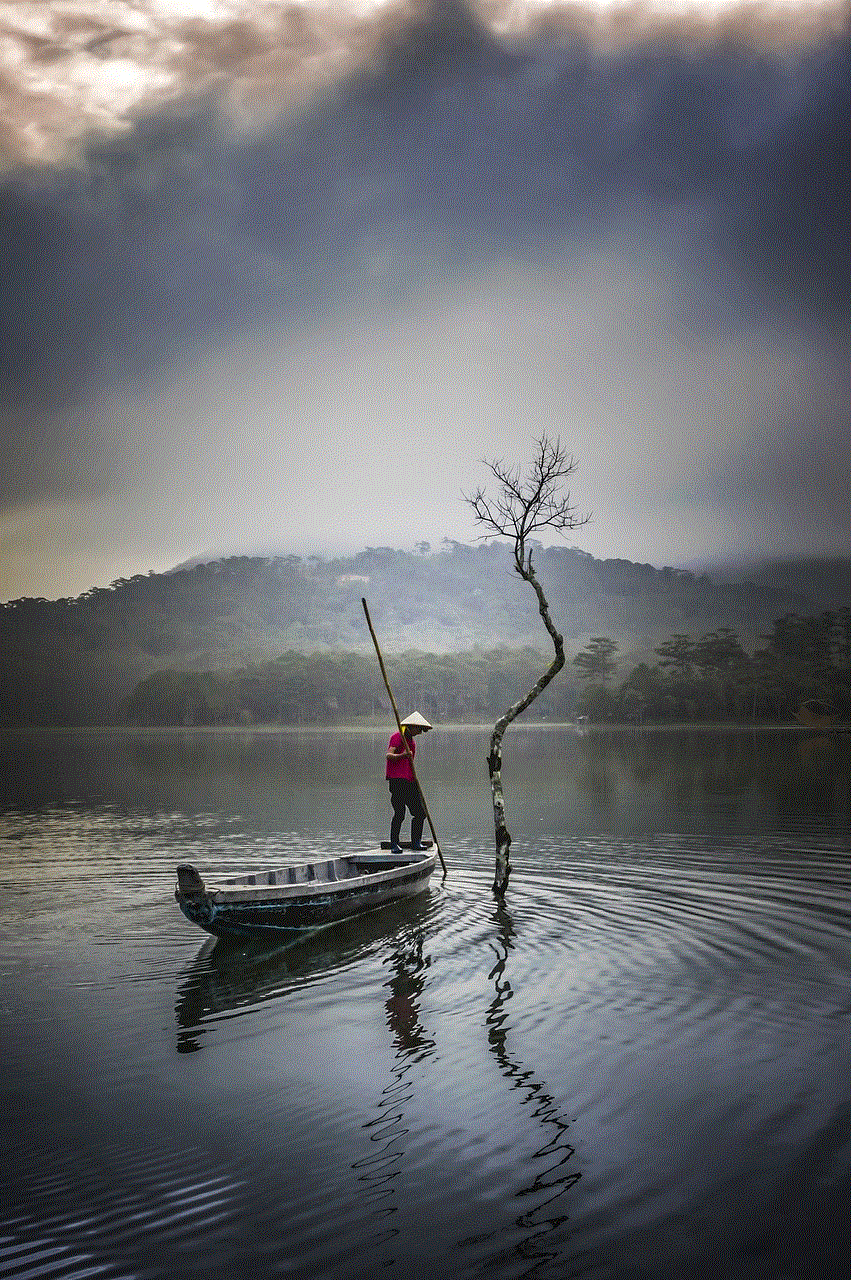
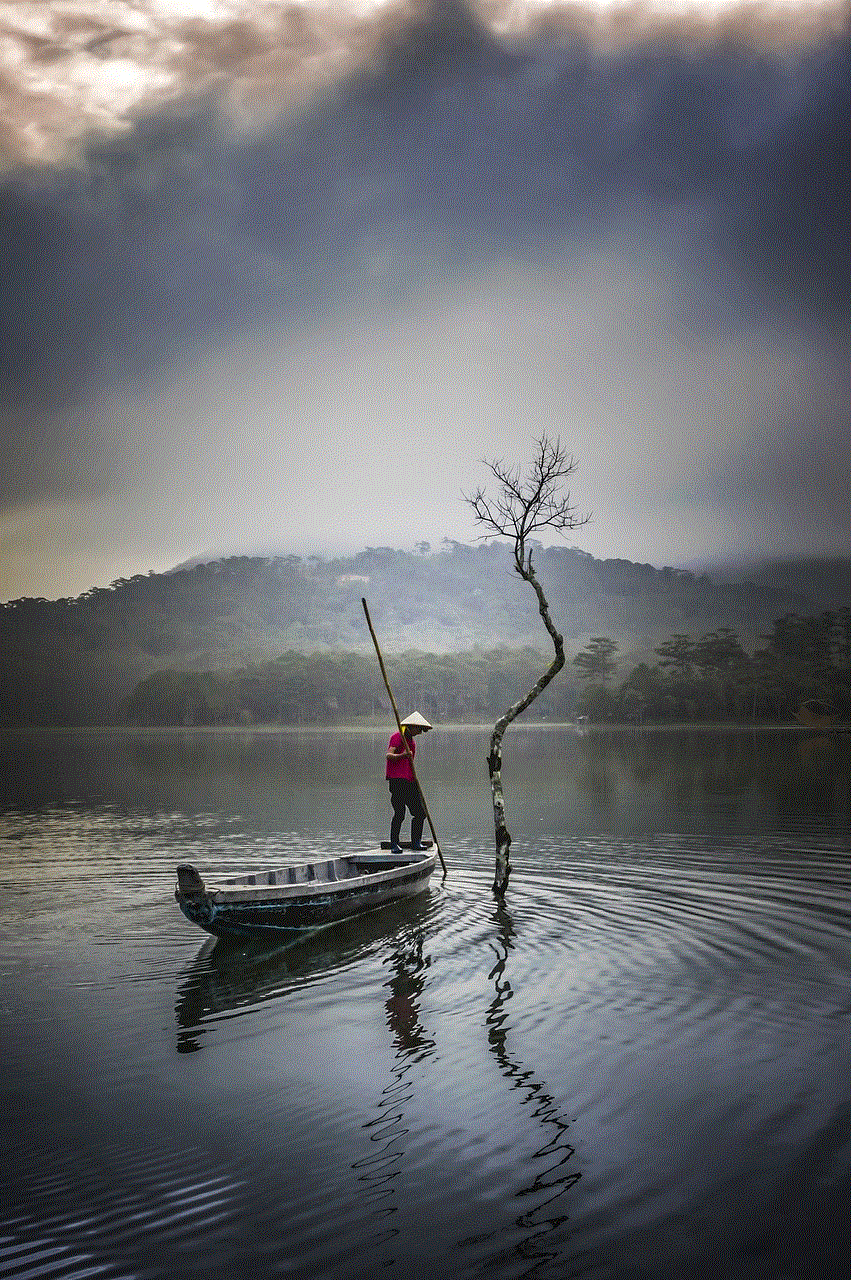
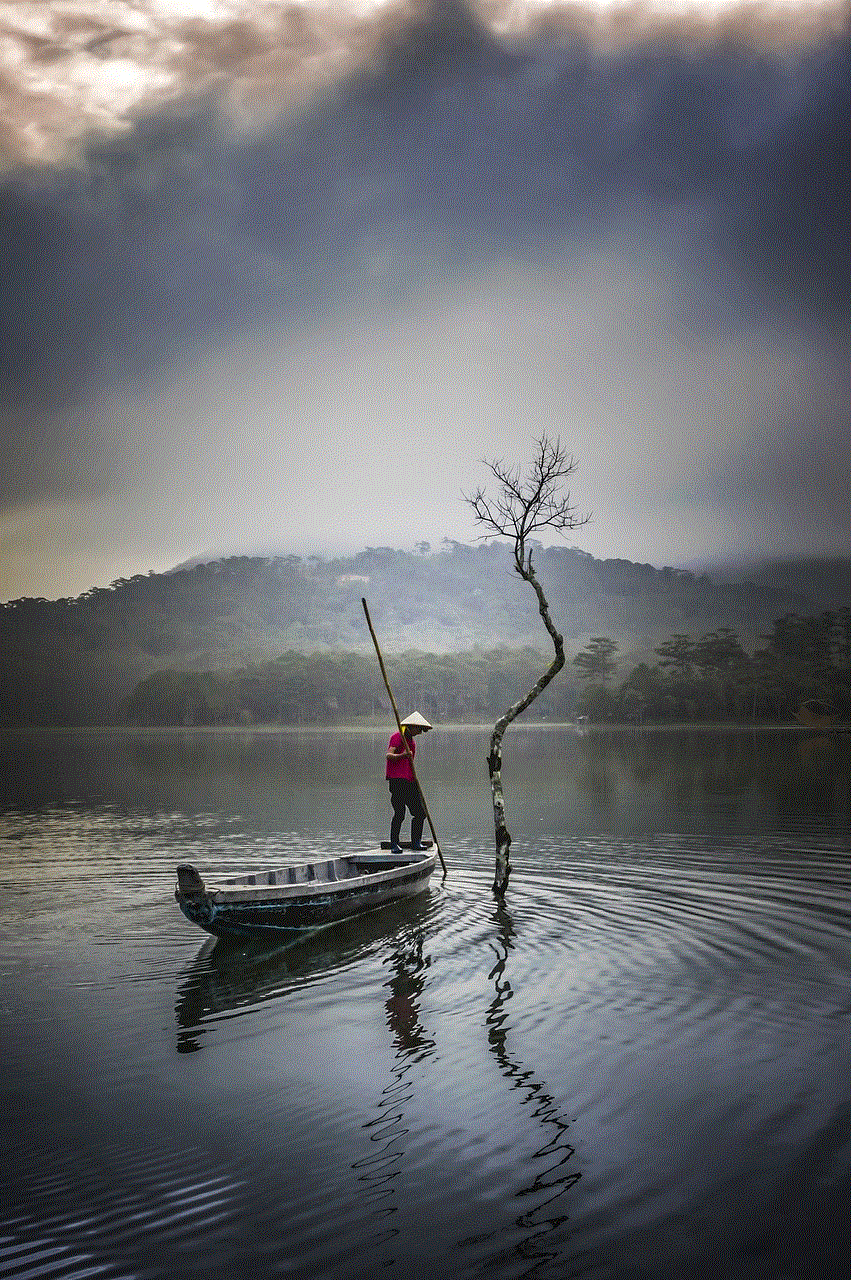
Another factor that contributes to the misconception about Meetup being a dating site is the presence of singles-focused groups or events. While it is true that some groups on Meetup cater to singles and may organize activities specifically for individuals looking for romantic connections, this does not define the platform as a whole. These singles-focused groups are just one aspect of the diverse range of interests and activities available on Meetup.
Moreover, Meetup has implemented several measures to ensure the safety and well-being of its members. The platform allows users to report any inappropriate behavior or content, and the Meetup team actively moderates and reviews the reported issues. Additionally, Meetup encourages users to take precautions when attending events, such as meeting in public places and informing others about their plans.
The true essence of Meetup lies in its ability to bring people together, foster connections, and create communities based on shared passions. It provides a platform for individuals to explore new hobbies, discover new interests, and meet new people who share similar enthusiasms. The offline events organized by Meetup groups allow members to interact face-to-face, fostering a sense of belonging and camaraderie that can be difficult to achieve through online interactions alone.
Meetup’s success can be attributed to its focus on building real-life connections, as opposed to virtual interactions. The platform encourages users to step out of their comfort zones, expand their social circles, and actively engage in activities they are passionate about. By doing so, Meetup offers a unique opportunity for personal growth, self-discovery, and the chance to form lasting connections with individuals who share similar interests.
While Meetup may not be primarily designed as a dating site, it can certainly provide a platform for individuals to meet potential romantic partners. However, it is important to approach Meetup events with the right mindset. Instead of solely focusing on finding a romantic connection, it is advisable to embrace the broader purpose of Meetup – to explore new interests, expand social circles, and build meaningful connections with people who share similar passions.
In conclusion, Meetup is not a dating site in the traditional sense. Its true purpose is to bring people together based on shared interests and facilitate real-life connections. While romantic relationships can emerge from Meetup events, they are not the primary focus of the platform. Meetup offers a unique opportunity to explore new hobbies, expand social circles, and build communities centered around shared passions. So, whether you are looking for love or simply want to meet new people who share your interests, Meetup can be a valuable platform to fulfill your social needs.
windows security feature will reset
Title: Windows Security Feature Reset: Safeguarding Your System in a Dynamic Cyber Landscape
Introduction:
In today’s ever-evolving digital world, maintaining robust security measures is crucial to protect sensitive information and prevent cyber threats. microsoft -parental-controls-guide”>Microsoft ‘s Windows operating system offers various security features that help safeguard users’ data and system integrity. One such feature is the Windows Security Feature Reset, which plays a pivotal role in maintaining a secure computing environment. In this article, we will explore the significance of the Windows Security Feature Reset, its functionality, and its role in combating cyber threats effectively.
1. Understanding the Windows Security Feature Reset:
The Windows Security Feature Reset is a built-in functionality in Microsoft’s Windows operating system that allows users to restore their system settings to a secure state. This feature acts as a safeguard against malware, unauthorized system modifications, or any other potential security vulnerabilities that may compromise system integrity.
2. Importance of Windows Security Feature Reset:
With the ever-growing sophistication of cyber threats, it has become essential for Windows users to have a reliable security feature that can counteract potential system compromises. The Windows Security Feature Reset ensures that users can reset their system settings to a known secure state, eliminating any potential traces of malware or unauthorized modifications.
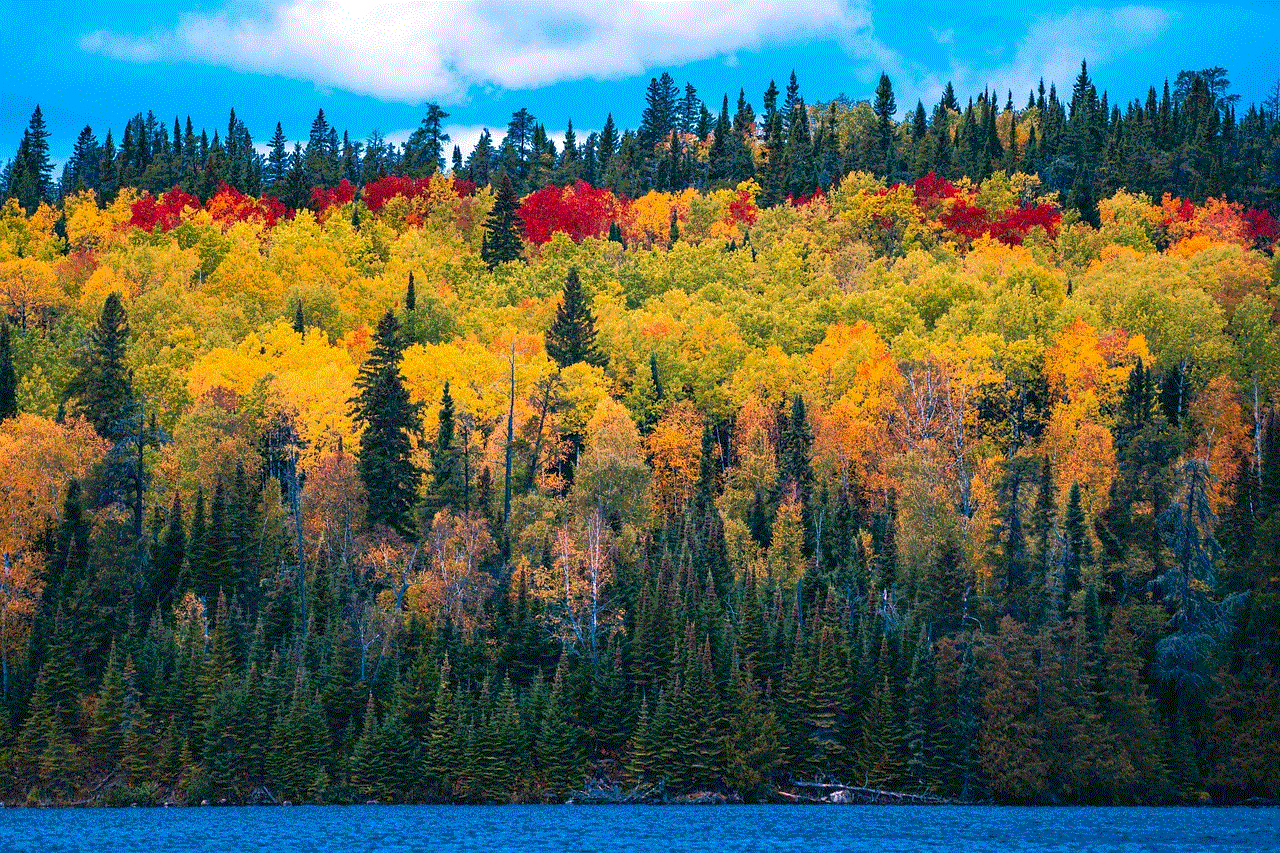
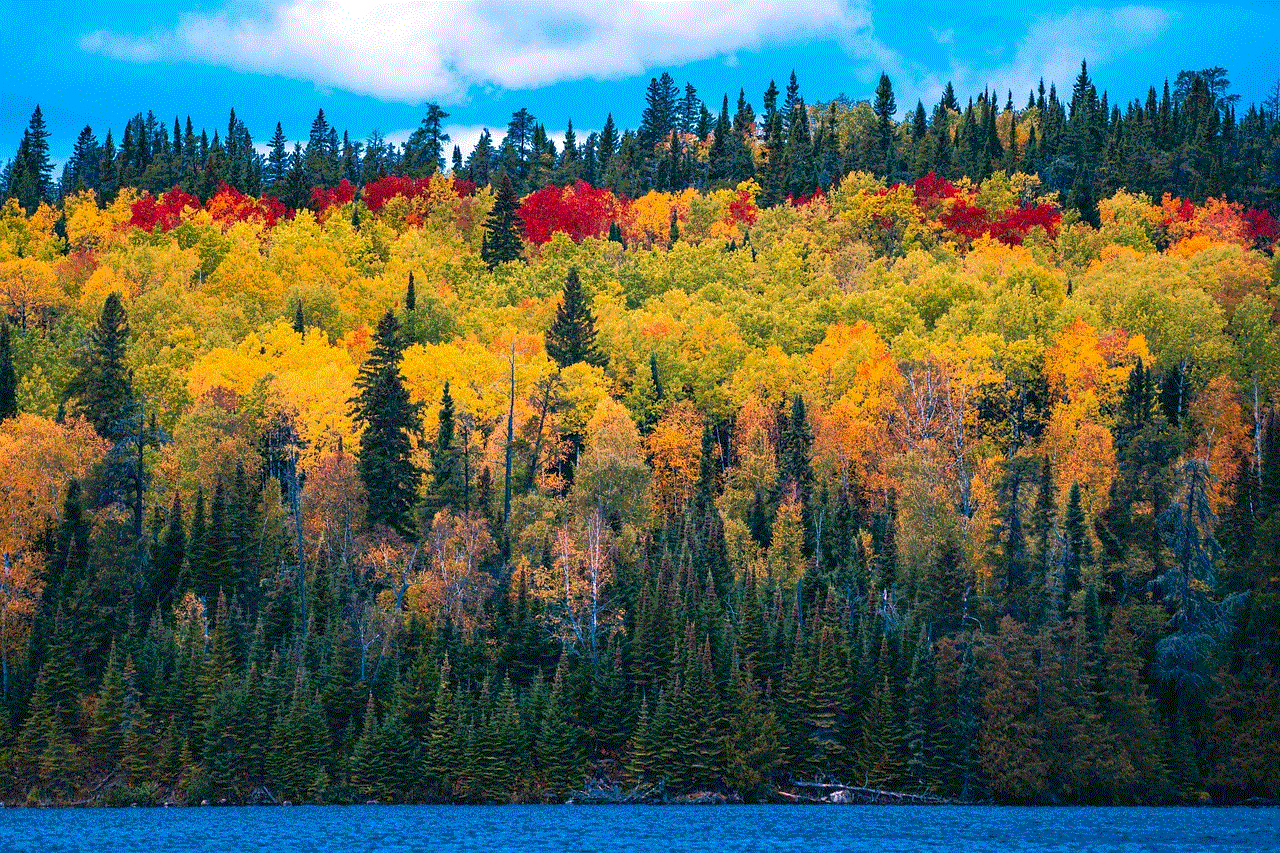
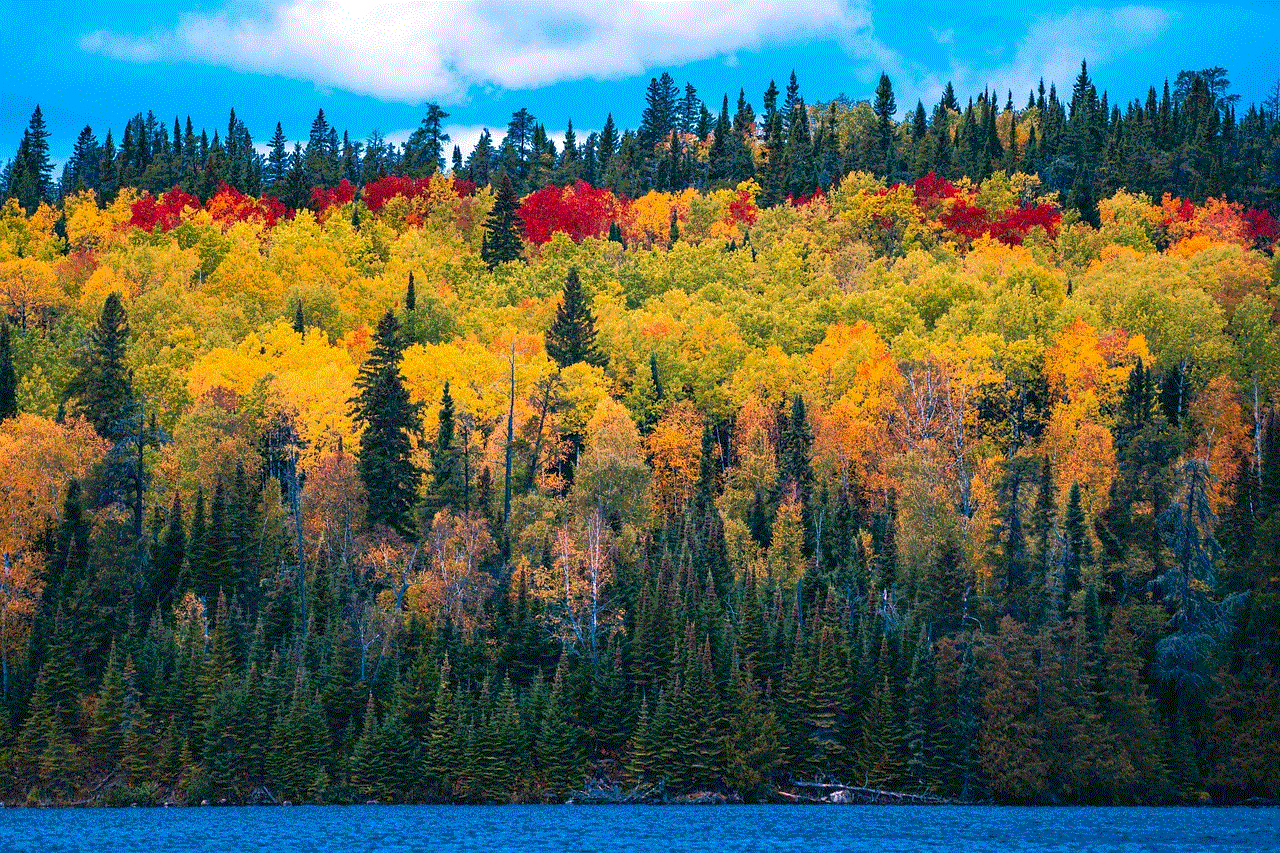
3. How Windows Security Feature Reset Works:
When users initiate the Windows Security Feature Reset, the operating system performs a series of actions to restore the system to its original secure configuration. This process involves removing any installed applications, restoring default system settings, and deleting user-generated data, ensuring a clean slate for the user to start afresh.
4. Benefits of Windows Security Feature Reset:
One of the significant benefits of the Windows Security Feature Reset is its ability to remove persistent threats that may evade traditional antivirus solutions. By resetting the system to a secure state, users can effectively eliminate any lingering malware or advanced persistent threats (APTs) that may have compromised their system.
5. Enhancing System Resilience:
The Windows Security Feature Reset not only safeguards against external threats but also enhances system resilience. By periodically resetting the system, users can remove any accumulated temporary files, outdated applications, or unpatched vulnerabilities, ensuring optimal system performance and reducing the risk of potential attacks.
6. Limitations and Considerations:
While the Windows Security Feature Reset offers several advantages, it is crucial to understand its limitations. Users must be aware that initiating a reset will delete all installed applications, including third-party software, requiring users to reinstall them. Additionally, user-generated data, such as personal files or documents, will also be erased, necessitating backups to prevent data loss.
7. Complementary Security Measures:
The Windows Security Feature Reset should be regarded as one component of a holistic security strategy. It is essential to complement this feature with other security measures, such as regularly updating the system, installing reputable antivirus software, and practicing safe browsing habits. Employing a multi-layered security approach ensures comprehensive protection against various cyber threats.
8. Best Practices for Utilizing Windows Security Feature Reset:
To maximize the benefits of the Windows Security Feature Reset, users should follow certain best practices. Firstly, creating regular system backups is essential to ensure critical data is not lost during the reset process. Secondly, users should keep track of the applications and software that need to be reinstalled after the reset to streamline the recovery process. Lastly, it is advisable to set a schedule for regular system resets, ensuring that the system remains secure and optimized.
9. Windows Security Feature Reset in Enterprise Environments:
The Windows Security Feature Reset is equally valuable in enterprise environments. It enables system administrators to maintain a consistent security posture across multiple devices by periodically resetting them to a known secure state. This feature simplifies the task of removing potential malware or unauthorized modifications, thereby reducing the risk of data breaches and system compromises.
10. Future Developments and Conclusion:
As the cybersecurity landscape continues to evolve, Microsoft is likely to enhance the Windows Security Feature Reset with additional capabilities. Future developments may include more granular control over the reset process, improved backup and recovery options, and integration with cloud-based security services. By embracing such advancements, Windows users can stay one step ahead of emerging threats and ensure the ongoing protection of their systems.



In conclusion, the Windows Security Feature Reset is an essential tool for maintaining a secure computing environment. By periodically resetting the system to a known secure state, users can eliminate potential threats, remove unauthorized modifications, and enhance system resilience. However, it is vital to balance the benefits of this feature with careful consideration of its limitations and the implementation of complementary security measures. By doing so, users can effectively protect their data and combat the ever-present cyber threats in today’s digital landscape.
0 Comments