how to make master account on ps4
The PlayStation 4, or PS4, has become one of the most popular gaming consoles in the world since its release in 2013. With its advanced graphics and immersive gameplay, it has captured the hearts of gamers worldwide. However, for those who are new to the PS4, setting up a master account can be a bit confusing. In this article, we will guide you through the steps on how to make a master account on PS4, and everything you need to know about it.
What is a Master Account on PS4?
A master account on PS4 is the primary account holder, also known as the “parent account.” It is the account that has full control over all other accounts on the console. The master account holder has the power to restrict access to certain features and content for other accounts, such as limiting the amount of money spent on the PlayStation Store or setting parental controls for children’s accounts.
Creating a master account is necessary if you want to have multiple users on your PS4, such as family members or friends. Each user can have their own account with personalized settings and game progress, while the master account maintains control over all accounts.
Steps to Create a Master Account on PS4
Creating a master account on PS4 is a simple process that can be done in a few easy steps. Follow the steps below to set up your master account and start enjoying all the features and benefits it offers.
Step 1: Turn on your PS4 and go to the main menu.
Step 2: Select “New User” and then click on “Create a User.”
Step 3: On the next screen, select “Play as a Guest.”
Step 4: You will be prompted to log in to an existing account or create a new one. Select “Create a New Account.”
Step 5: Choose “New to PlayStation Network? Create an Account.”
Step 6: Fill in all the required information, such as your name, date of birth, email address, and password. Make sure to use a valid email address as you will need it for verification purposes.
Step 7: Once you have completed all the required information, click on “Next.”
Step 8: You will be asked to verify your email address. Check your email for a verification link and follow the instructions to complete the process.
Step 9: After verifying your email, go back to your PS4 and log in to your new account.
Step 10: You will be prompted to choose between “Adult” or “Child” as the type of account. Select “Adult” to create a master account.
Step 11: You will then be asked to verify your account by entering a code that was sent to your email.
Step 12: Once your account is verified, you can customize your settings, such as setting a profile picture and choosing your privacy settings.
Congratulations! You have successfully created a master account on your PS4. Now you can add other accounts, such as family members or friends, to your console and manage them through your master account.
Benefits of Having a Master Account on PS4
There are numerous benefits to having a master account on your PS4. Here are some of the most notable ones:
1. Control over other accounts: As mentioned earlier, the master account has full control over all other accounts on the console. This means you can set limits and restrictions for other users, making it a great feature for parents who want to monitor their children’s gaming activities.
2. Access to all features: The master account has access to all features on the PS4, including the PlayStation Store, PlayStation Plus, and online gaming. This means you can purchase and download games, movies, and music, as well as play online with other users.
3. Personalized settings: With a master account, you can customize your settings and preferences, such as language, privacy, and notifications, to suit your needs.
4. Easy management of multiple accounts: Having a master account makes it easier to manage multiple accounts on one console. You can easily switch between accounts without having to sign out and sign back in.
5. Enhanced security: A master account adds an extra layer of security to your console. You can set up a passcode to prevent other users from accessing your account, ensuring your personal information and purchases are safe.
Tips for Managing a Master Account on PS4
1. Set up parental controls: If you are a parent, it is essential to set up parental controls on your master account to restrict access to certain games and content for your children.
2. Monitor purchases: As the master account holder, you are responsible for all purchases made on the console. Make sure to monitor your purchases, and if needed, set a spending limit for other accounts.
3. Use a strong password: To prevent unauthorized access to your master account, make sure to use a strong password that includes a combination of letters, numbers, and symbols.
4. Keep your account information up to date: If you change your email address or password, make sure to update it on your master account to avoid any login issues in the future.
5. Communicate with other users: If you are sharing your PS4 with family members or friends, make sure to communicate with them about any changes or restrictions you have set on the master account to avoid any misunderstandings.
Conclusion
A master account on PS4 is a crucial feature for managing multiple accounts on the console. It gives the primary account holder full control over all other accounts, ensuring a safe and enjoyable gaming experience for everyone. By following the simple steps outlined in this article, you can easily create a master account on your PS4 and start enjoying all the benefits it offers. Remember to keep your account information secure and communicate with other users to ensure a smooth and hassle-free gaming experience.
ipod classic alternative 2017
Introduction
The iPod Classic was a revolutionary music player that was first introduced by Apple in 2001. It quickly gained popularity and became a must-have device for music lovers. However, in 2014, Apple announced that it would be discontinuing the iPod Classic, leaving many fans disappointed. Since then, there have been many attempts to find an alternative to the iPod Classic, but none have been able to match its iconic design and functionality. In this article, we will explore the top alternatives to the iPod Classic that are available in 2017.
1. Sony Walkman NW-A35
The Sony Walkman series has been around for decades and has always been a strong competitor to the iPod. The NW-A35 is the latest addition to the Walkman family and is a great alternative to the iPod Classic. It has a sleek design with a 3.1-inch touchscreen display and a battery life of up to 45 hours. The device also has 16GB of internal storage and supports expandable memory up to 128GB. The sound quality is excellent, and it supports various audio formats, including high-resolution audio.
2. Astell&Kern AK Jr
The Astell&Kern AK Jr is a high-end music player that is perfect for audiophiles. It has a slim and lightweight design with a 3.1-inch touchscreen display. The device has 64GB of internal storage and can support up to 256GB of expandable storage. It supports a wide range of audio formats, including FLAC, WAV, and DSD. The AK Jr also has a long battery life of up to 16 hours, making it perfect for long listening sessions.
3. SanDisk Clip Sport Plus
For those on a budget, the SanDisk Clip Sport Plus is a great alternative to the iPod Classic. It has a compact design and a 1.44-inch color display. The device has 16GB of internal storage and supports expandable storage up to 128GB. It also has a built-in FM radio and supports various audio formats, including MP3, AAC, and FLAC. The battery life is up to 20 hours, and the device is water and sweat-resistant, making it perfect for workouts.



4. FiiO X1 II
The FiiO X1 II is another high-quality music player that is a great alternative to the iPod Classic. It has a 2-inch color display and a sleek design. The device has 8GB of internal storage and supports expandable storage up to 256GB. It supports various audio formats, including FLAC, WAV, and DSD. The battery life is up to 12 hours, and it also has a built-in FM radio.
5. Cowon Plenue D2
The Cowon Plenue D2 is a high-end music player that is perfect for audiophiles. It has a 3.7-inch color display and a sleek design. The device has 64GB of internal storage and can support up to 256GB of expandable storage. It supports a wide range of audio formats, including FLAC, WAV, and DSD. The battery life is up to 45 hours, and it also has a built-in FM radio.
6. Pioneer XDP-300R
The Pioneer XDP-300R is a high-quality music player that is perfect for those looking for an alternative to the iPod Classic. It has a 4.7-inch touchscreen display and a sleek design. The device has 32GB of internal storage and supports expandable storage up to 256GB. It also has built-in Wi-Fi and Bluetooth connectivity, making it easy to stream music from your favorite apps. The battery life is up to 10 hours, and it supports various audio formats, including FLAC, WAV, and DSD.
7. Hidizs AP60
The Hidizs AP60 is a compact music player that is perfect for those on the go. It has a 2-inch color display and a sleek design. The device has 8GB of internal storage and can support up to 128GB of expandable storage. It supports various audio formats, including FLAC, WAV, and DSD. The battery life is up to 10 hours, and it also has a built-in FM radio.
8. HiFiMan SuperMini
The HiFiMan SuperMini is a high-end music player that is perfect for audiophiles. It has a 2-inch color display and a sleek design. The device has 64GB of internal storage and can support up to 256GB of expandable storage. It supports various audio formats, including FLAC, WAV, and DSD. The battery life is up to 20 hours, and it also has a built-in FM radio.
9. Shanling M3S
The Shanling M3S is a high-quality music player that is perfect for those looking for an alternative to the iPod Classic. It has a 3-inch color display and a sleek design. The device has 8GB of internal storage and can support up to 256GB of expandable storage. It supports various audio formats, including FLAC, WAV, and DSD. The battery life is up to 12 hours, and it also has a built-in FM radio.
10. Cayin N3
The Cayin N3 is a compact music player that is perfect for those looking for an affordable alternative to the iPod Classic. It has a 2.4-inch color display and a sleek design. The device has 8GB of internal storage and can support up to 256GB of expandable storage. It supports various audio formats, including FLAC, WAV, and DSD. The battery life is up to 10 hours, and it also has a built-in FM radio.
Conclusion
In conclusion, the iPod Classic may have been discontinued, but there are plenty of alternatives available in 2017. Whether you are looking for a high-end music player or a budget-friendly option, there is something for everyone. These alternatives offer similar features and functionality to the iPod Classic, and some even have additional features such as built-in Wi-Fi and Bluetooth connectivity. So, if you are a music lover looking for a new device to listen to your favorite tunes, these alternatives are definitely worth considering.
localiser un num��ro de t��l��phone
In today’s fast-paced world, staying connected has become an essential aspect of our lives. With the rise of mobile phones, it has become easier to stay in touch with friends and family, conduct business, and access information on the go. However, with the convenience of mobile phones comes the need to know how to locate a phone number.
Whether you are trying to track down an old friend, find the contact information of a business, or locate a lost phone, being able to find a phone number is a valuable skill to have. In this article, we will explore various methods that can help you locate a phone number, ranging from traditional methods to modern technology.
1. Use a phone directory
The most traditional way of finding a phone number is by using a phone directory. Phone directories, also known as phonebooks, are a printed list of phone numbers organized by names or addresses. While the use of phone directories has declined with the rise of the internet, they are still a great resource for locating phone numbers.
Phone directories are available in both physical and online formats. Physical phone directories can be found at your local library, post office, or phone company office. Online phone directories, on the other hand, can be accessed through websites such as WhitePages, YellowPages, and AnyWho.
2. Search on social media
Social media has become an integral part of our lives, and almost everyone has a social media account. With billions of people using social media, it has become a vast database of contact information. If you are looking to find a phone number, searching on social media can be a great option.
Platforms like facebook -parental-controls-guide”>Facebook , Twitter , and LinkedIn allow users to search for people using their names, email addresses, or phone numbers. If the person has their phone number listed on their profile, it will show up in the search results. You can also join local Facebook groups in your area and ask for help in finding a phone number.



3. Use a reverse phone lookup service
Reverse phone lookup services are online tools that allow you to search for a phone number and get information about the owner. These services work by accessing a vast database of phone numbers and matching them with the information of the owner. They can provide you with the name, address, and other contact details of the person associated with the phone number.
There are many reverse phone lookup services available, and some are free, while others require a subscription. Some popular options include Intelius, BeenVerified, and TruthFinder. While these services can be useful, they may not always have updated information, and some may charge a fee for their services.
4. Check online directories
There are many online directories available, such as Google, Bing, and Yahoo, that can help you find a phone number. These directories work similarly to phone directories, but they also have the added advantage of being able to search for businesses and organizations. If you are looking for the phone number of a business, searching on an online directory can save you time and effort.
To find a phone number on an online directory, simply enter the name of the person or business you are looking for, followed by the location. The directory will then display a list of results, and you can choose the one that matches your search.
5. Use a people finder website
People finder websites are online platforms that specialize in helping users find contact information for people. These websites work by aggregating data from various sources, such as public records, social media, and other databases, to provide you with accurate information.
Some popular people finder websites include Spokeo, PeopleFinder, and PeopleSearch. These websites offer a variety of search options, including name, phone number, and address. However, they may charge a fee for their services.
6. Use a cell phone tracking app
If you are trying to locate a lost phone or track someone’s location, using a cell phone tracking app can be a useful option. These apps use Global Positioning System (GPS) technology to track the location of the phone in real-time. They can also provide you with other information, such as the phone’s battery life and network status.
Some popular cell phone tracking apps include Find My iPhone, Google Find My Device, and Life360. These apps require the user’s consent to track their location, so they may not be helpful in finding a phone number without the person’s knowledge.
7. Contact the phone company
If you are unable to find a phone number using any of the methods mentioned above, you can contact the phone company directly. The phone company will have records of all the numbers associated with a particular account, and they can provide you with the information you need.
However, the phone company may not disclose personal information without the account holder’s consent, so this method may not always be reliable. It is also worth noting that in some countries, it is illegal to share personal information without the person’s consent.
8. Look for the number on the SIM card
If you are trying to find the phone number associated with a particular SIM card, you can check the SIM card itself. The SIM card, which is the small chip that you insert into your phone, usually has the phone number printed on it. You can also check the packaging of the SIM card or the paperwork that came with it to find the phone number.
9. Use a virtual assistant
Virtual assistants, such as Siri, Google Assistant, and Alexa, have become increasingly popular in recent years. These artificial intelligence-powered assistants can help you find a phone number by simply asking them. For example, you can ask Siri, “What’s the phone number for ABC Company?” and the assistant will provide you with the information.
10. Hire a private investigator
If all else fails, you can hire a private investigator to help you locate a phone number. Private investigators have access to databases and resources that are not available to the general public, making them a reliable option. However, they can be expensive, and their services may not be necessary for simple phone number searches.
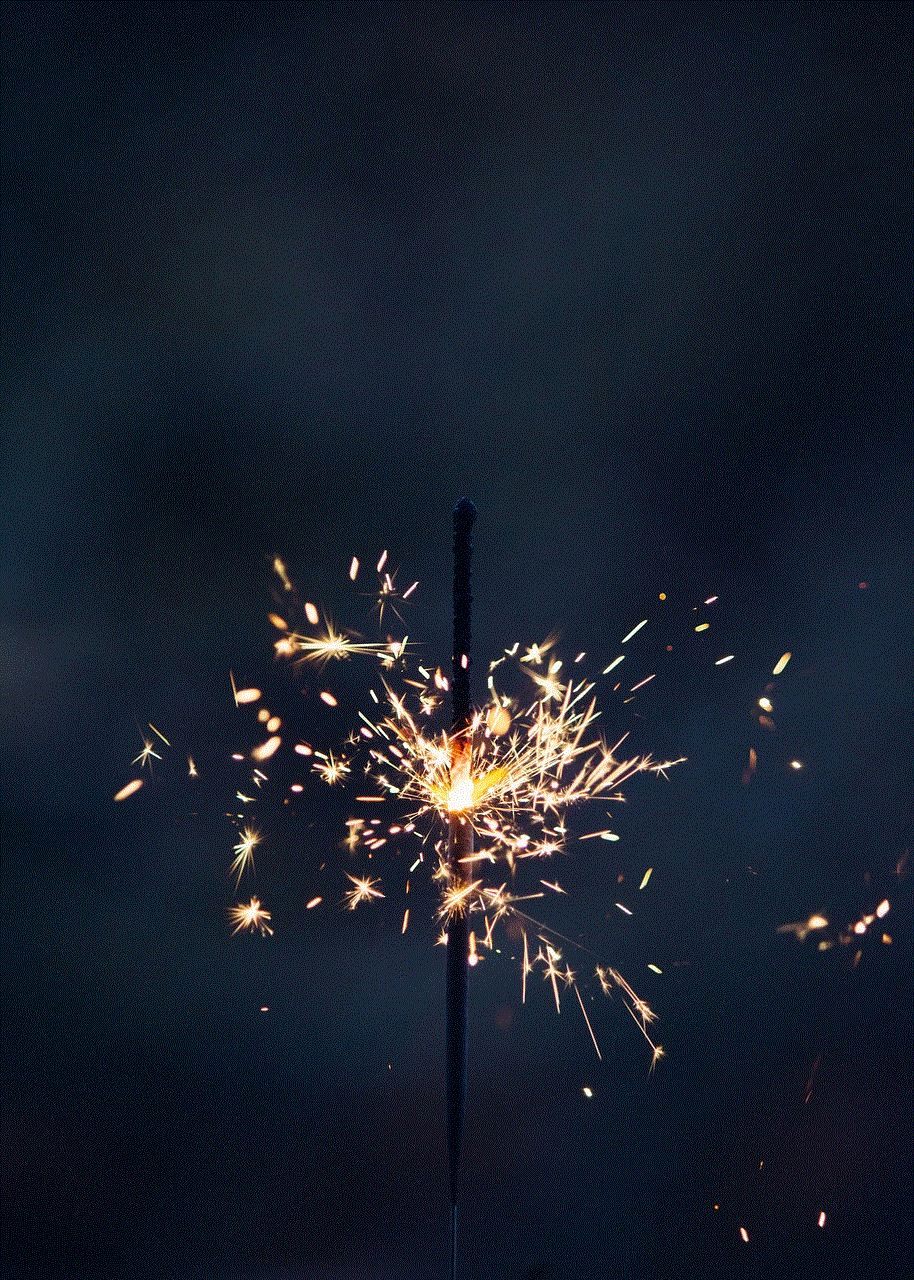
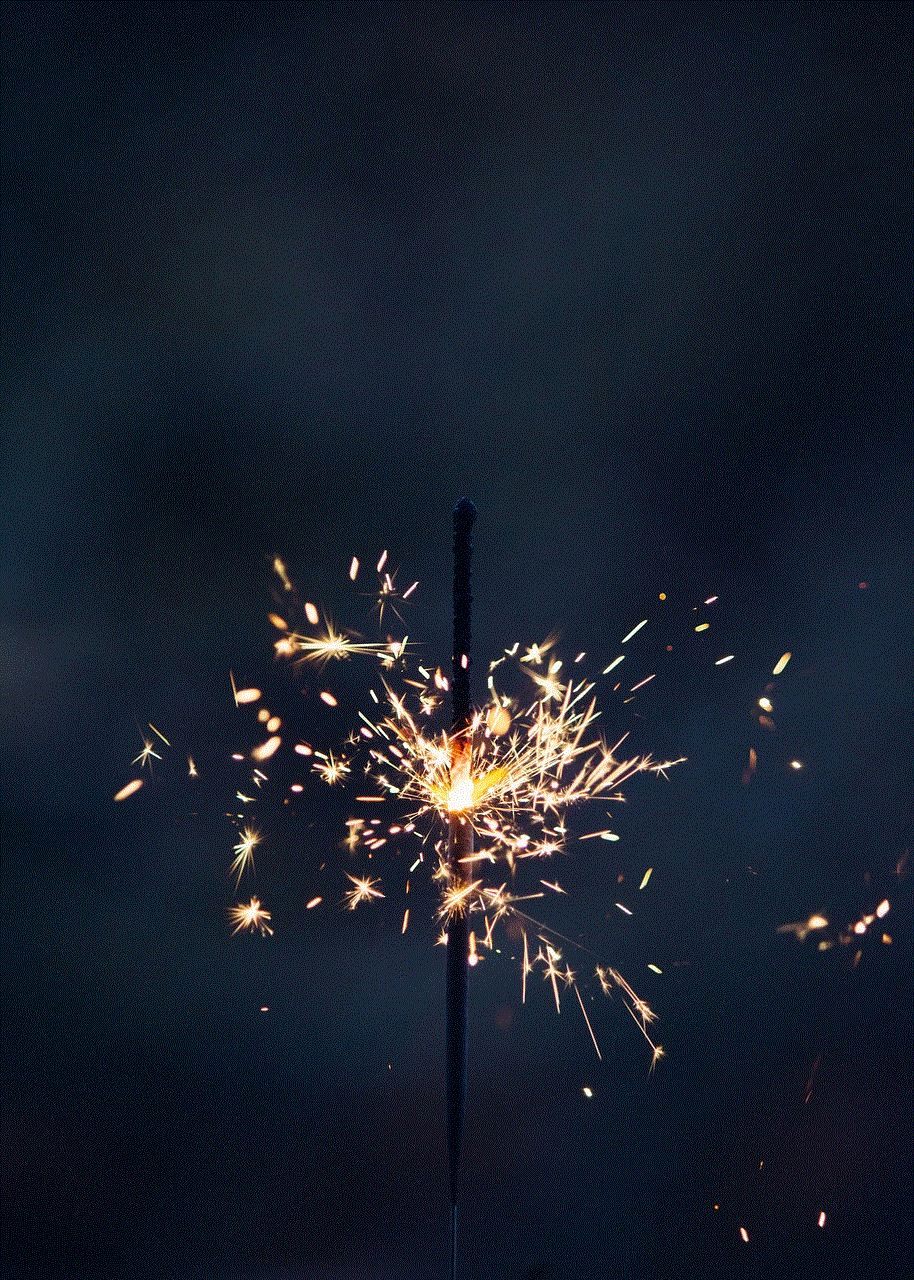
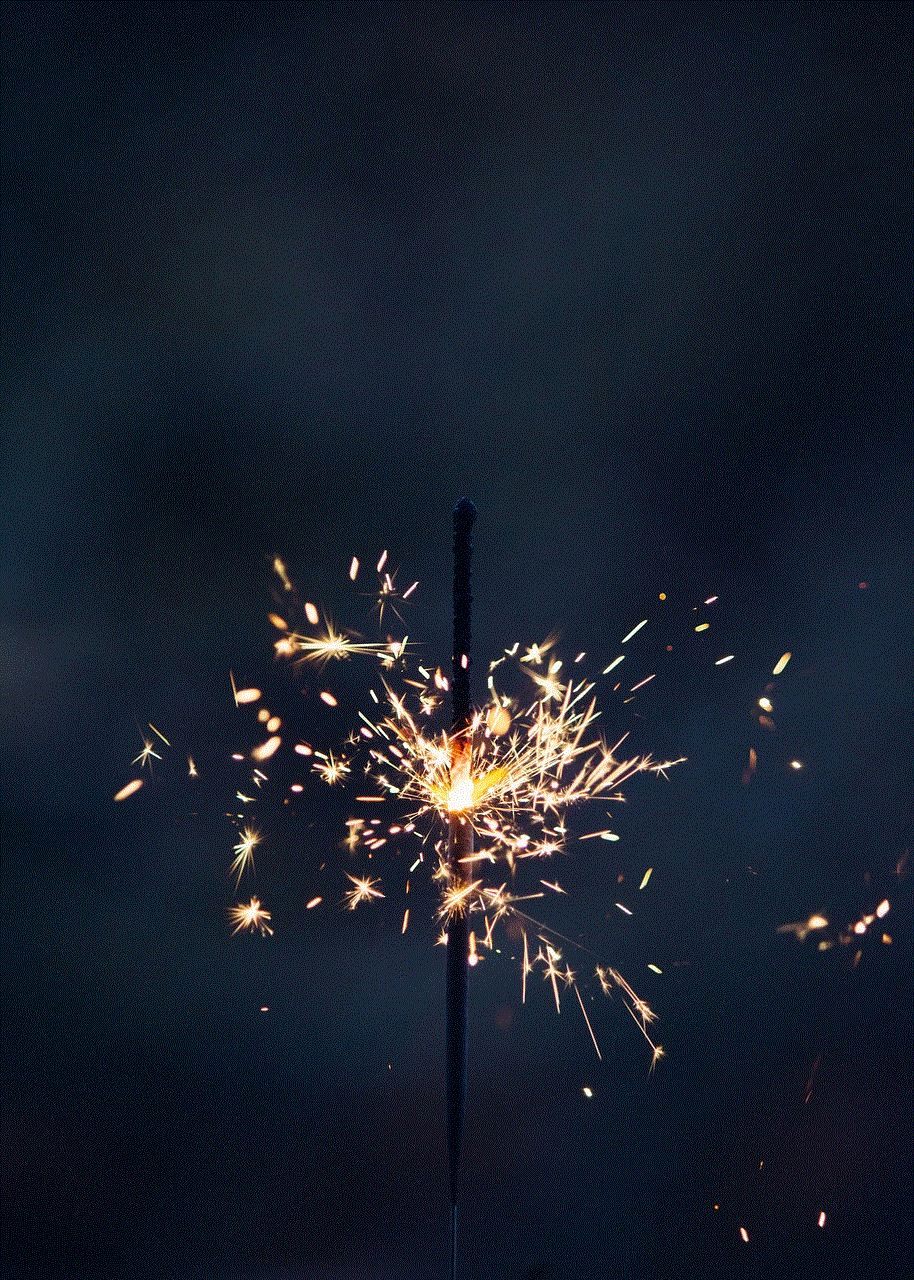
In conclusion, there are various methods you can use to locate a phone number, ranging from traditional methods to modern technology. Whether you are looking for a long-lost friend, a business contact, or a lost phone, these methods can help you find the information you need. It is essential to respect people’s privacy and use these methods responsibly.
0 Comments