how to fix a cloned android phone
Cloning an Android phone has become a common practice among smartphone users, especially those who want to transfer all their data and settings from their old device to a new one. However, sometimes the cloning process can result in errors and issues that can be quite frustrating for the user. In this article, we will discuss how to fix a cloned Android phone and ensure that the process goes smoothly.
Before we dive into the solutions, let’s first understand what cloning an Android phone actually means. Cloning a phone refers to the process of creating an exact copy of all the data and settings on one device and transferring it to another. This can be done using various methods, including using third-party software, cloud storage, or simply using the built-in backup and restore feature on the device.
Now, let’s take a look at some of the common issues that users face when cloning their Android phones and how to fix them.
1. Incomplete data transfer
One of the most common issues faced by users after cloning their Android phone is that some of their data is missing or incomplete on the new device. This can be quite frustrating, especially if important files or contacts are missing. To fix this issue, make sure that you have followed the correct steps while cloning your phone. If you have used a third-party software, ensure that it is compatible with both the old and new device. If the issue persists, try using a different method or contact the software provider for assistance.
2. Duplicate contacts or apps
Another issue that users face after cloning their Android phone is that they end up with duplicate contacts or apps on their new device. This can happen if the cloning process is interrupted or if there are compatibility issues between the two devices. To fix this, you can use a duplicate contact remover app or manually delete the duplicate contacts. For duplicate apps, you can simply uninstall the extra copies from your device.
3. Inconsistent settings
It is common for users to customize their device settings to their liking, and they expect these settings to remain the same after cloning their phone. However, sometimes the settings may not transfer accurately, resulting in an inconsistent experience on the new device. To avoid this, make sure to double-check all your settings after the cloning process and make necessary adjustments.
4. Incorrect time and date
Another common issue faced by users is that the time and date on the new device are incorrect after cloning. This can happen due to incorrect time zone settings or if the network time is not set correctly. To fix this, go to the settings and make sure that the time zone and network time are set correctly. You can also try restarting your device after making the changes.
5. Battery drain
After cloning their Android phone, some users may notice a significant decrease in battery life on the new device. This can be caused by various factors, such as incompatible apps or incorrect settings. To fix this, make sure to delete any unnecessary apps and close background apps that are consuming a lot of battery. You can also try clearing the cache partition on your device to improve battery performance.
6. Slow performance
Another common issue faced by users is that their new device becomes slower after cloning. This can be due to a variety of reasons, such as outdated software, too many apps running in the background , or insufficient storage space. To fix this, make sure to update your software to the latest version, clear the cache partition, and delete any unused apps or data to free up space.
7. Connectivity issues
Sometimes, after cloning their Android phone, users may experience connectivity issues such as Wi-Fi or Bluetooth not working properly. This can be due to incorrect settings, software glitches, or outdated drivers. To fix this, make sure that your device is running on the latest software version, restart your device, and check if the issue persists. You can also try resetting your network settings to fix any connectivity issues.
8. Missing or incompatible apps
If you have used third-party software to clone your Android phone, you may face compatibility issues with some apps on the new device. Some apps may not transfer or may not function correctly on the new device. To fix this, make sure to check the compatibility of the apps before cloning your phone. You can also try downloading the apps from the official Google Play Store to ensure compatibility.
9. Lost data during the process
In rare cases, users may lose some of their data during the cloning process. This can happen due to technical issues or interruptions during the transfer. To avoid this, always make sure to back up your data before cloning your phone. You can also try using a different method or software to transfer your data to ensure its safety.
10. Factory reset required
If none of the above solutions work, you may have to resort to a factory reset on your new device. This will erase all data and settings on the device, and you can start the cloning process again. However, this should be a last resort, and you should always try the other solutions mentioned before opting for a factory reset.
In conclusion, cloning an Android phone may seem like a simple task, but it can result in various issues that can be quite frustrating for the user. By following the above solutions, you can fix most of the common issues faced during the cloning process and ensure that your new device runs smoothly with all your data and settings intact.
whats opps mean in slang
Slang terms are constantly evolving and changing, with new phrases and words being added to the lexicon every day. One such term that has gained popularity in recent years is “opps”. This term has become widely used in casual conversations, social media posts, and even in popular songs. But what exactly does “opps” mean in slang? In this article, we will delve deeper into the origins and meaning of this intriguing term.
To understand what “opps” means in slang, we must first look at its etymology. The term is believed to have originated in the streets of Chicago, used by gang members to refer to their rivals or enemies. It is a shortened version of the word “opposition” and is often used as a derogatory term to describe someone who is against them. Over time, the term has spread to other cities and has become a part of the urban slang vocabulary.
In its most basic form, “opps” is used as a noun to refer to a person or group of people who are considered enemies or rivals. It is often used in a negative context and is meant to show disrespect or disdain towards the target. For example, a gang member might say “we have to watch out for the opps” to warn their fellow members about potential danger from their enemies.
However, the term has evolved to have different meanings depending on the context in which it is used. In some cases, it is used as a verb, meaning to go against or confront someone. For instance, someone might say “I can’t believe he opped me like that” to express their surprise or disappointment at being confronted by someone they consider an enemy.
In recent years, “opps” has become a popular phrase among younger generations, and its usage has expanded beyond gang-related contexts. It is now commonly used as a synonym for “enemies” or “opponents” in everyday conversations. For instance, someone might say “I can’t wait to defeat the opps in the game tonight” or “I have to study hard to beat the opps in the upcoming exam”.
Another way in which “opps” is used is to describe someone who is fake or disloyal. This usage is prevalent in online communities, especially in social media platforms. For example, someone might say “Don’t trust him, he’s just an opp pretending to be a friend”. This usage stems from the gang culture, where being disloyal or going against your own group is considered a severe offense.
In some cases, “opps” is used as an adjective to describe something that is opposite or contradictory. For instance, someone might say “His actions are completely opps to his words”. This usage is more prevalent among younger generations and is often used in a playful or sarcastic manner.
While the term “opps” has predominantly been used to refer to enemies or rivals, it has also been used to describe a variety of other situations. For example, someone might use it to refer to a challenging task or a difficult situation, saying “this project is going to be a real opps”. It is also commonly used to describe something that is disliked or not preferred, as in “I hate mushrooms, they are opps”.
In recent years, the term “opps” has gained widespread usage in popular culture, especially in music and social media. It has become a staple in rap and hip-hop lyrics, with many artists using it in their songs. For example, in the popular song “Opps” by Kendrick Lamar and Vince Staples, the term is used to refer to enemies and rivals in a gang context. This song and many other similar tracks have further popularized the term among younger generations.



On social media platforms like Twitter and Instagram , “opps” has become a popular hashtag, with people using it to express their feelings towards their enemies or opponents. It is also often used as a caption for pictures or videos that depict confrontations or rivalries.
However, like most slang terms, the usage of “opps” is not without controversy. Some argue that it glorifies gang culture and violence, while others believe that it perpetuates negative stereotypes. It has also been criticized for being overused and losing its original meaning. Nevertheless, the term continues to be widely used, especially among younger generations.
In conclusion, “opps” is an intriguing term that has gained widespread usage in recent years. Its roots in gang culture have expanded to become a part of everyday conversations and popular culture. While its usage may vary depending on the context, it is primarily used to refer to enemies or opponents in a derogatory manner. Its evolving usage and popularity showcase the ever-changing nature of slang terms and their impact on modern language.
how to know if someone is on ghost mode snapchat
Snapchat has become one of the most popular social media platforms, especially among the younger generation. With its fun filters, disappearing messages, and “Stories” feature, it has captured the attention of millions of users worldwide. One of the unique features of Snapchat is “Ghost Mode,” which allows users to hide their location from their friends. This feature has raised concerns among many users as it can be misused for various reasons. In this article, we will discuss how to know if someone is on Ghost Mode on Snapchat and the implications of this feature.
What is Ghost Mode on Snapchat?
Ghost Mode is a privacy feature on Snapchat that allows users to hide their location from other users. When enabled, it makes the user invisible on the Snap Map, which is a feature that shows the real-time location of your friends on the app. This means that even if you have added someone as a friend on Snapchat, you will not be able to see their location if they have turned on Ghost Mode.
How to Enable Ghost Mode on Snapchat?
Enabling Ghost Mode on Snapchat is quite simple. Here’s how you can do it:
1. Open the Snapchat app on your device.
2. Tap on your Bitmoji or profile icon on the top left corner of the screen.
3. This will take you to your profile page. Here, tap on the gear icon to access your settings.
4. In the settings menu, scroll down and find the “Who Can…” section.
5. Tap on “See My Location” and select the “Ghost Mode” option.
6. You will be asked to confirm your action. Tap on “Turn on Ghost Mode” to enable it.
7. Once enabled, your location will not be visible to your friends on the Snap Map.
How to Know if Someone is on Ghost Mode?
Now that you know how to enable Ghost Mode on Snapchat, the question arises – how can you tell if someone is on Ghost Mode? Here are a few ways to find out:



1. Check the Snap Map
The most obvious way to know if someone is on Ghost Mode is to check the Snap Map. If their Bitmoji is not visible on the map, it means they have turned on Ghost Mode. However, this is not a foolproof method as the user may have turned off their location altogether.
2. Look for the “Zzz” Icon
If you see a “Zzz” icon next to someone’s name on your friend’s list, it means they have not opened the app in a while. This could be an indication that they have turned on Ghost Mode. However, this icon can also appear if the user has not been active on the app for some time, so it is not a reliable method.
3. Check Their Snapchat Score
Another way to know if someone is on Ghost Mode is by checking their Snapchat score. If their score has not increased for a while, it could be because they have not been using the app or have turned on Ghost Mode. However, this is not a definite method as the user may have increased their score through private messaging or other features that do not require location sharing.
4. Ask Them
If you want to know for sure if someone is on Ghost Mode, the best way is to ask them directly. They may have a valid reason for turning on Ghost Mode, such as privacy concerns or wanting to take a break from social media. It is always better to communicate openly and avoid making assumptions.
Implications of Ghost Mode on Snapchat
While Ghost Mode may seem like a harmless feature, it has raised concerns among many users. Here are some of the implications of this feature:
1. Safety Concerns
One of the main reasons for turning on Ghost Mode is safety. With the rise of cyberstalking and online harassment, many users prefer to keep their location hidden from others. However, this can also make it difficult for friends and family to locate them in case of an emergency.
2. Misuse of Ghost Mode
Ghost Mode can also be misused for various reasons. Some users may turn on this feature to hide their location from their significant others or to avoid getting caught skipping school or work. This can lead to trust issues and misunderstandings in relationships.
3. Difficulty in Meeting Up with Friends
Snapchat is a popular app for making plans and meeting up with friends. However, with Ghost Mode enabled, it can be challenging to locate your friends and make plans. This can be frustrating for those who rely on the app for socializing.
4. Impact on Location-Based Features
Many Snapchat features, such as Geofilters and location-based ads, rely on users’ location data. With Ghost Mode enabled, these features may not work as intended, affecting the user experience.
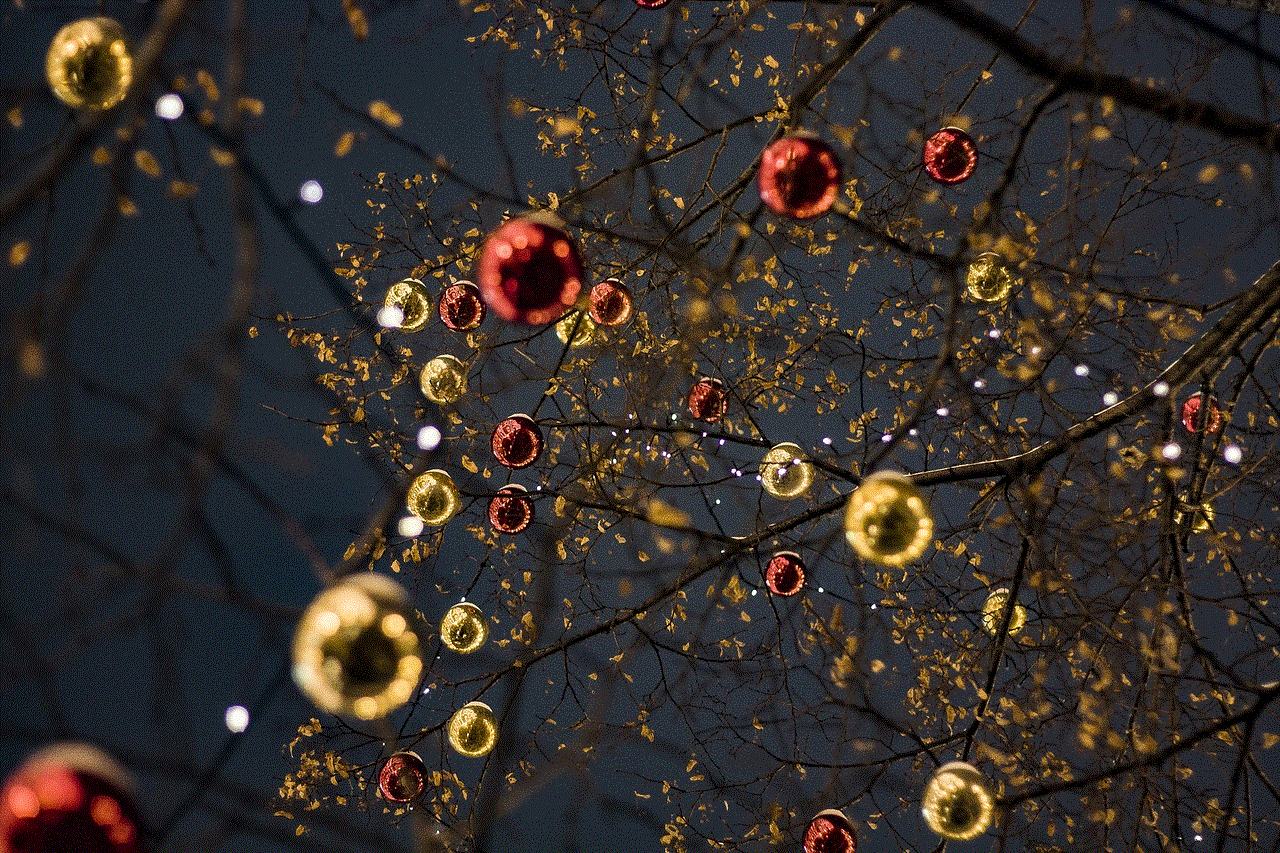
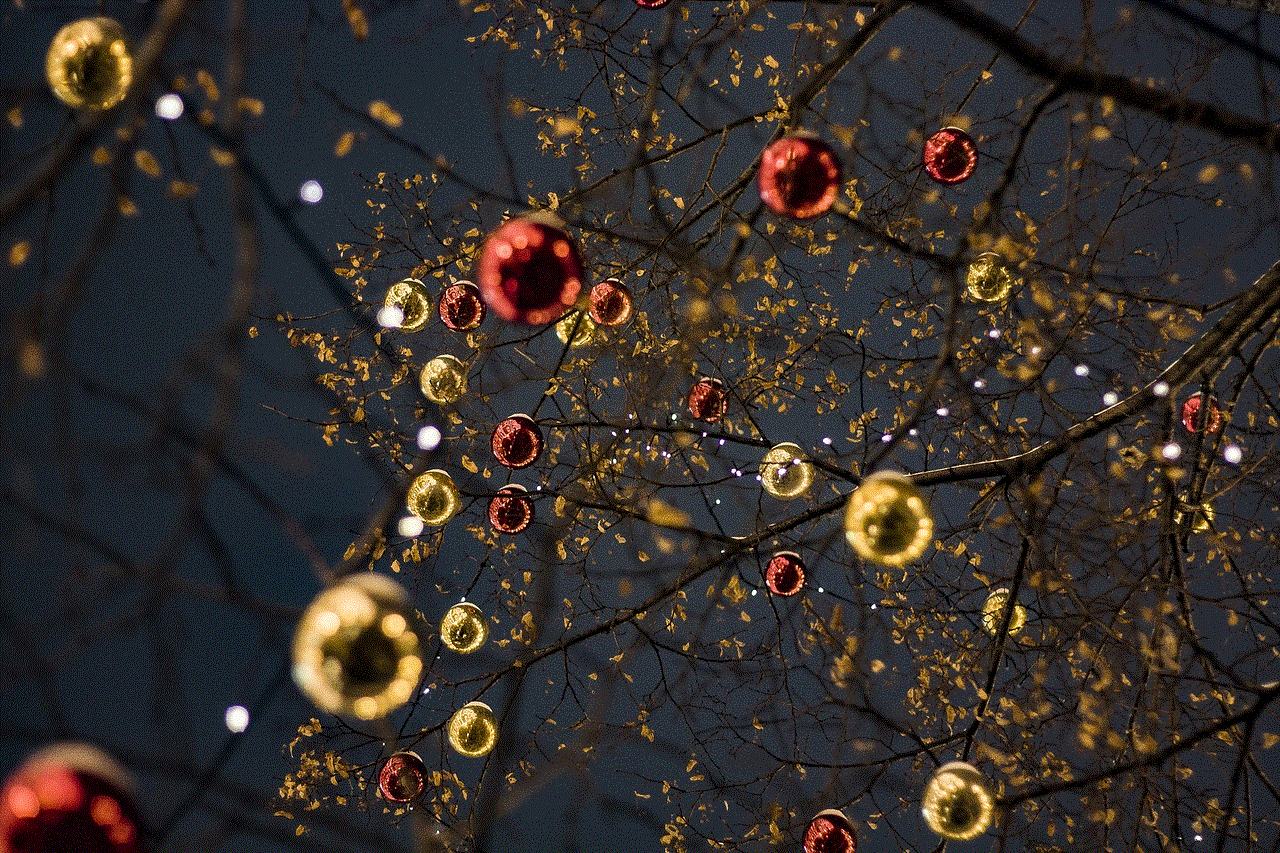
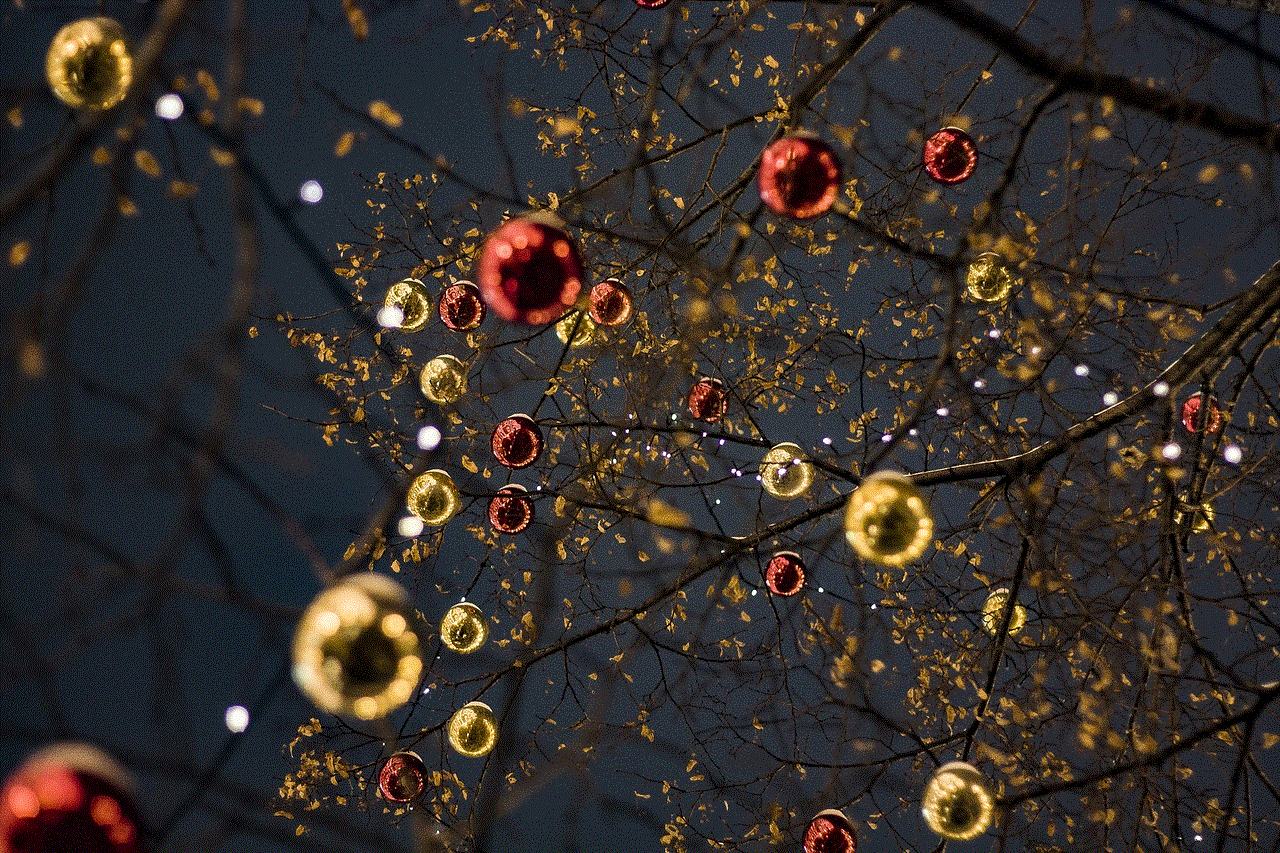
In conclusion, Ghost Mode on Snapchat is a privacy feature that allows users to hide their location from others. While it has its benefits, it can also have some implications. If you want to know if someone is on Ghost Mode, you can check the Snap Map, look for the “Zzz” icon, or ask them directly. However, it is essential to respect others’ privacy and not misuse this feature.
0 Comments