how to teach your child to fight
Teaching your child how to fight may seem like a controversial topic, but it can actually be a valuable skill for them to learn. In today’s world, bullying and violence are unfortunately prevalent, and having the ability to defend oneself can be empowering and even life-saving. However, it is important to note that teaching your child to fight does not mean promoting aggression or violence. It is about teaching them how to protect themselves and others in a safe and responsible manner. Here are some tips on how to teach your child to fight.
1. Start with communication and boundaries
Before teaching your child any physical techniques, it is important to have a conversation with them about the importance of boundaries and communication. Teach them that fighting should only be used as a last resort when they or someone else is in danger. They should also understand that fighting is not a way to solve problems or disagreements. Encourage them to always try to talk things out and seek help from a trusted adult before resorting to physical measures.
2. Teach them the importance of self-control
Fighting is not just about physical strength, it also requires mental strength and self-control. Teach your child to stay calm and think before acting in a potentially violent situation. Explain to them that losing control can lead to serious consequences and that it takes more courage to walk away from a fight than to engage in one.
3. Build their confidence
One of the most important aspects of fighting is having confidence in oneself. If your child lacks confidence, they may become an easy target for bullies. Encourage your child to participate in activities that will boost their self-esteem, such as sports or martial arts classes. These activities can help them develop physical and mental strength, as well as provide a sense of accomplishment and self-worth.
4. Teach them basic self-defense techniques
Once your child has a good understanding of boundaries, self-control, and confidence, you can start teaching them some basic self-defense techniques. These can include blocking, striking, and grappling techniques. It is important to emphasize that these techniques should only be used as a last resort and in self-defense. Enrolling your child in a martial arts class can also be a great way for them to learn self-defense in a safe and structured environment.
5. Practice makes perfect
Learning how to fight is a skill that requires practice. Encourage your child to practice their techniques regularly, whether it is with a partner or by themselves. This will not only help them improve their skills, but it will also instill discipline and dedication.
6. Teach them to assess the situation
Fighting is not always about throwing punches and kicks. It is important for your child to learn how to assess a situation and determine whether it is necessary to engage in physical self-defense. Teach them to be aware of their surroundings and to look for ways to de-escalate a potentially violent situation. For example, they can try to walk away, call for help, or use their voice to assert themselves.
7. Encourage them to use their voice
Many people underestimate the power of using their voice in a threatening situation. Teach your child that using a firm, confident voice can be just as effective as physical self-defense. Show them how to use assertive phrases such as “Stop!” or “Leave me alone!” in a loud and clear voice. This can help them gain control of the situation and possibly scare off the attacker.
8. Teach them to defend others
Fighting is not just about defending oneself, it is also about defending others who may be in danger. Encourage your child to stand up for their friends and classmates who are being bullied. Teach them to recognize when someone else needs help and how to intervene in a safe and responsible manner.
9. Lead by example
Children learn by observing their parents and other adults in their lives. It is important for you to model positive behavior and conflict resolution skills for your child. Show them how to handle disagreements peacefully and how to use their words to express themselves instead of resorting to physical violence.
10. Discuss the consequences
It is crucial for your child to understand the consequences of fighting. Talk to them about the legal and personal consequences that can arise from engaging in physical altercations. Help them understand that fighting can result in injuries, legal charges, and damage to relationships. Remind them that it is always better to find non-violent solutions to conflicts.
In conclusion, teaching your child to fight is not about promoting aggression, but rather about equipping them with the necessary skills and mindset to defend themselves and others in a responsible manner. By teaching them boundaries, self-control, and self-defense techniques, as well as encouraging them to use their voice and assess situations, you can help your child become more confident and capable in handling potentially violent situations. Remember to always stress the importance of peaceful conflict resolution and lead by example in your own actions.
parental controls on samsung phone
Title: Ultimate Guide to Setting Up and Managing Parental Controls on Samsung Phones
Introduction:
In today’s digital age, it has become imperative for parents to ensure the safety and well-being of their children online. With the widespread use of smartphones, it is crucial to implement effective parental controls to protect children from potentially harmful content and manage their screen time. Samsung, one of the leading smartphone manufacturers, offers a range of built-in features and third-party apps to help parents set up and manage parental controls on their devices. This comprehensive guide will walk you through the process of setting up and utilizing parental controls on Samsung phones, empowering you to create a safe and secure digital environment for your children.
1. Understanding the Need for Parental Controls:
Before delving into the technical aspects of setting up parental controls on Samsung phones, it is essential to grasp the significance of these features. The internet is home to various dangers such as explicit content, cyberbullying, and online predators. Parental controls act as a protective shield against these threats, allowing parents to establish a safe online environment for their children.
2. Built-in Parental Control Features on Samsung Phones:
Samsung devices come equipped with a range of parental control features that can be easily accessed and configured to suit your needs. These include app restrictions, content filtering, web browsing controls, time management, and location tracking. We will explore each of these features in detail, providing step-by-step instructions on how to set them up and make the most of their capabilities.
3. Setting Up App Restrictions:
One of the primary concerns for parents is ensuring that their children only have access to age-appropriate apps. Samsung’s app restrictions feature allows you to control which apps can be downloaded and used on the device. We will guide you through the process of setting up app restrictions, including blocking specific apps, setting age restrictions, and managing app permissions .
4. Content Filtering and Safe Search:
Samsung phones offer content filtering options that allow parents to block or allow access to specific types of content. We will explain how to set up content filtering on various apps, such as the Google Play Store and YouTube , as well as enabling safe search on popular search engines to ensure that inappropriate content is filtered out.
5. Web Browsing Controls:
Control over web browsing is crucial for protecting children from harmful content. Samsung phones provide various tools to manage web browsing, including blocking certain websites and setting up age-appropriate browsing filters. We will demonstrate how to enable and customize these controls to provide a safe online experience for your children.
6. Time Management and Usage Limits:
Excessive screen time can have adverse effects on children’s physical and mental well-being. Samsung phones allow parents to set time limits on app usage and establish screen time restrictions. We will walk you through the process of setting up usage limits, scheduling screen time, and monitoring your child’s device usage.
7. Location Tracking and Geofencing:
Samsung devices offer location tracking and geofencing features that enable parents to keep track of their child’s whereabouts. We will explain how to set up and utilize these features to ensure your child’s safety, providing peace of mind knowing their location at all times.
8. Third-Party parental control apps :
While Samsung phones come with robust built-in parental control features, some parents may prefer additional functionalities. We will explore popular third-party parental control apps compatible with Samsung devices, discussing their unique features and how to integrate and manage them alongside the built-in controls.
9. Tips for Effective Parental Controls:
In addition to the technical aspects, there are several best practices and tips to optimize the effectiveness of parental controls on Samsung phones. We will provide practical advice on open communication with your children, educating them about online safety, and regularly reviewing and updating your parental control settings.
10. Frequently Asked Questions:
To address common concerns and queries, we will compile a list of frequently asked questions regarding parental controls on Samsung phones. These questions will cover topics such as compatibility, troubleshooting, and additional resources for further assistance.



Conclusion:
With the ever-expanding digital landscape, it is crucial for parents to take proactive steps to protect their children online. Samsung phones offer a comprehensive range of built-in parental control features, which, when combined with third-party apps and best practices, can create a secure digital environment for children. By implementing the strategies discussed in this guide, parents can confidently navigate the challenges of the digital world, enabling their children to explore and learn while safeguarding them from potential hazards.
how to find hidden chats on messenger
How to Find Hidden Chats on Messenger: Unveiling the Secrets
Introduction:
Facebook Messenger is one of the most popular messaging platforms globally, connecting millions of people every day. While it offers various features like sending texts, photos, videos, and audio messages, it also provides an option to hide chats. Hidden chats are conversations that are not visible directly on the main screen. These hidden chats can be useful for maintaining privacy or organizing conversations. In this article, we will explore how to find hidden chats on Messenger, uncovering the secrets hidden beneath this feature.
1. Understanding Hidden Chats:
Hidden chats on Messenger are conversations that are archived or tucked away from the main chat list. They are not visible at first glance, allowing users to keep certain conversations private or declutter their chat list. However, it is essential to know how to access these hidden chats to retrieve important messages or revisit conversations.
2. Accessing Hidden Chats:
To find hidden chats on Messenger, you need to follow a few simple steps. First, open the Messenger app on your device. On the main screen, tap on the profile icon or your profile picture at the top left corner. This will take you to your profile page. Next, scroll down and tap on the “Message Requests” option. Here, you will find all the hidden chats that have been sent to you by people who are not on your friend list.
3. Unarchiving Hidden Chats:
Sometimes, you may accidentally archive a conversation, making it a hidden chat. To unarchive these hidden chats, go to the main screen of Messenger and tap on the search bar at the top. Type the name of the person or group you want to unarchive and select the conversation from the search results. This will bring the conversation back to your main chat list.
4. Using the Filter Option:
Messenger provides a filter option that allows you to easily access hidden chats. On the main screen, tap on the search bar at the top and you will see various options like “Recent,” “Message Requests,” “People,” and “Pages.” Tap on “Message Requests” to view all the hidden chats. This filter option makes it convenient to find and manage hidden chats without scrolling through the entire chat list.
5. Utilizing the Archived Chats Folder:
Another way to find hidden chats on Messenger is through the “Archived Chats” folder. To access this folder, tap on the profile icon or your profile picture at the top left corner of the main screen. On your profile page, scroll down and tap on “Archived Chats.” Here, you will find all the conversations that you have archived, including both individual and group chats. From this folder, you can unarchive or permanently delete hidden chats.
6. Utilizing the Search Bar:
The search bar on Messenger is a powerful tool to find hidden chats. By typing the name of the person or group in the search bar, you can quickly access your hidden conversations. The search results will show both archived and active chats related to your search query, making it easy to retrieve important messages or continue conversations.
7. Hidden Chats on Desktop:
If you primarily use Messenger on your desktop or laptop, you can also find hidden chats on the web version. Open Messenger on your browser and click on the gear icon at the top left corner to access the settings. From the drop-down menu, select “Message Requests” to view the hidden chats. Similarly, you can use the search bar to find specific conversations or access the “Archived Chats” folder.
8. Hiding Chats on Messenger:
While we have discussed how to find hidden chats on Messenger, it is equally important to know how to hide chats in the first place. To hide a chat, simply swipe left on the conversation you want to hide. This will reveal the “Archive” option. Tap on it, and the conversation will be archived, becoming a hidden chat. This feature is useful when you want to declutter your chat list or maintain privacy.
9. Privacy and Security Considerations:
While hidden chats provide a level of privacy, it is essential to consider the larger privacy and security aspects of using Messenger. Hidden chats can still be accessed by Facebook and may be subject to data collection and analysis. Additionally, it is crucial to use strong passwords, enable two-factor authentication, and be cautious while sharing personal information or engaging in sensitive conversations on any messaging platform.
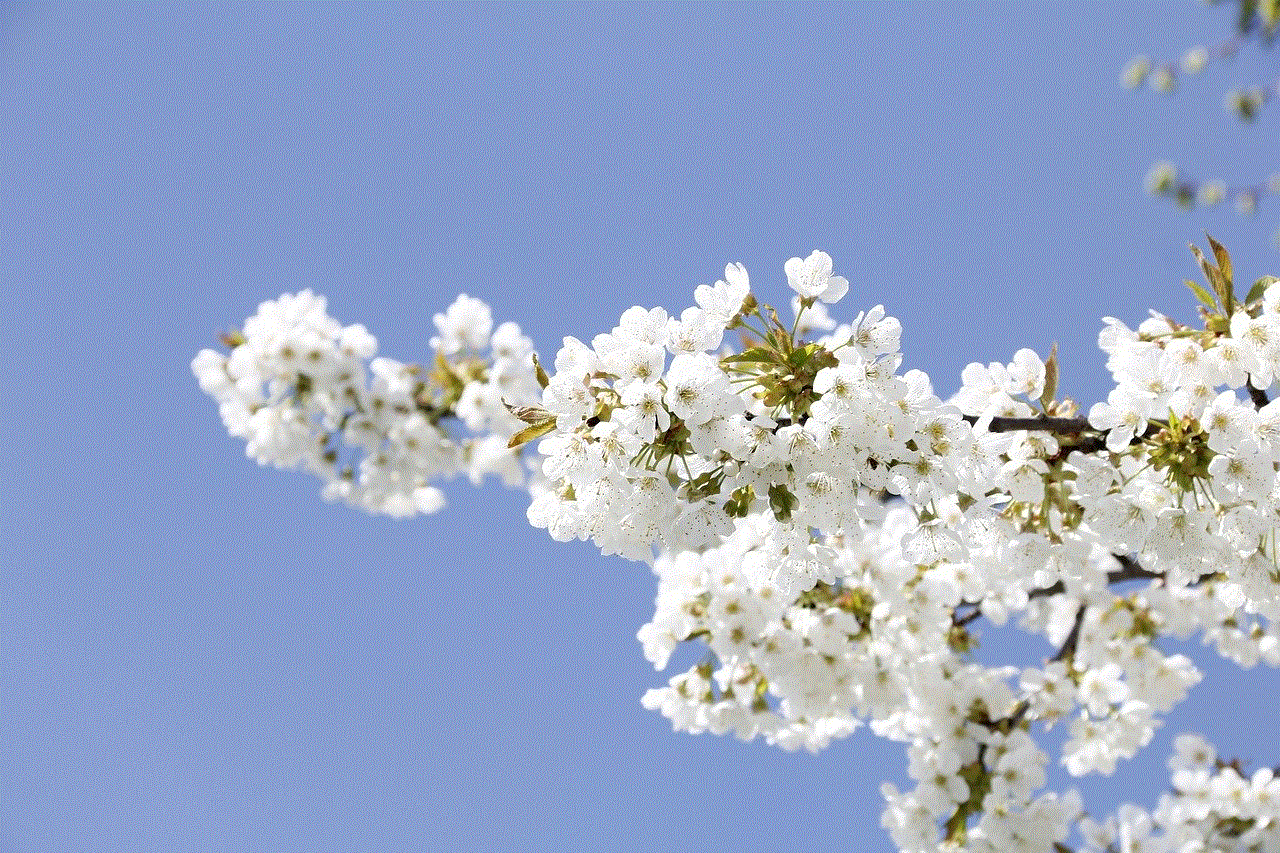
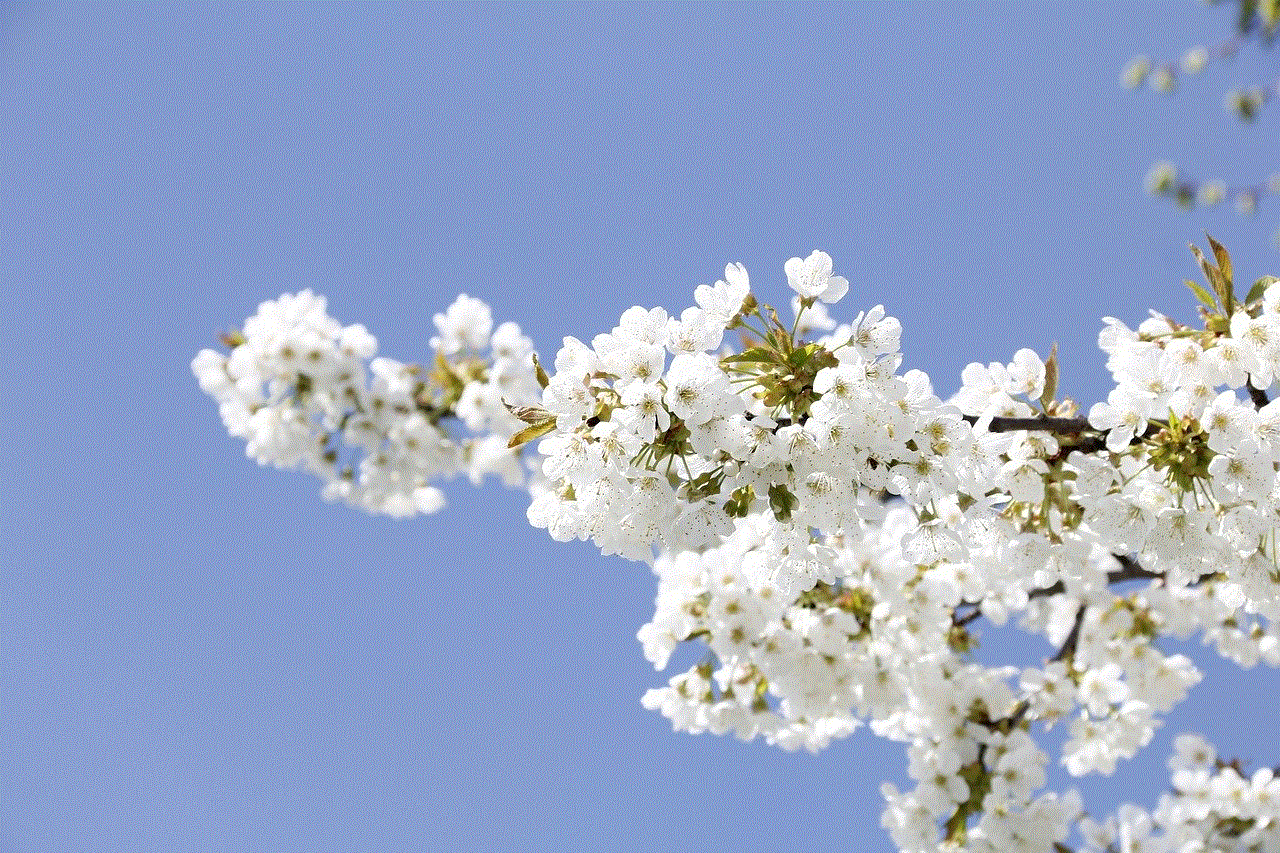
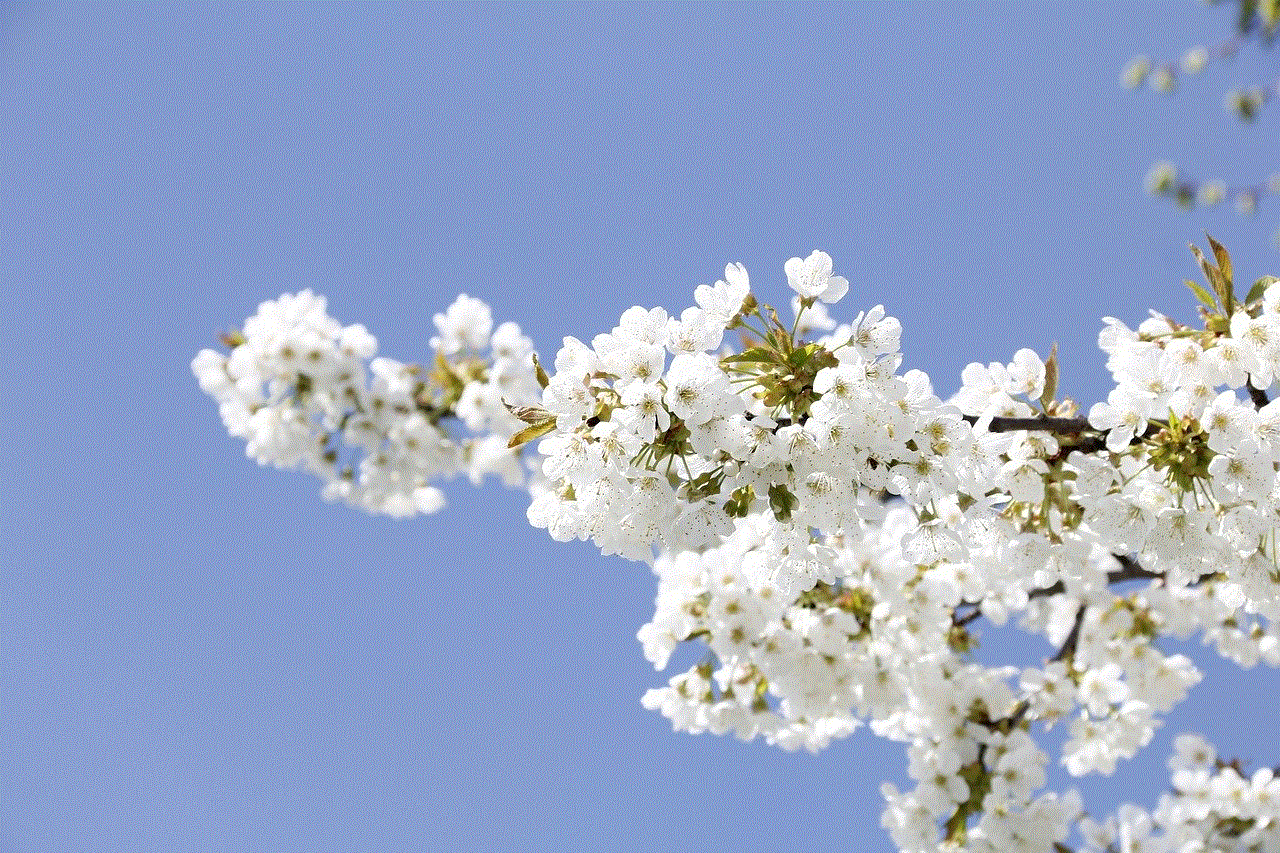
10. Conclusion:
Finding hidden chats on Messenger can be a useful skill to manage conversations effectively and maintain privacy. By following the steps mentioned in this article, you can easily access hidden chats, unarchive conversations, and utilize the filter and search options to streamline your messaging experience. However, it is essential to prioritize privacy and security while using any messaging platform, ensuring the confidentiality of your conversations.
0 Comments