como jaquear los mensajes de texto
En la era digital en la que vivimos, los mensajes de texto se han convertido en una de las formas más populares de comunicación. Con la mayoría de la población poseyendo un teléfono móvil y con la facilidad de poder enviar mensajes de texto en cualquier momento y lugar, esta forma de comunicación se ha vuelto esencial en nuestras vidas diarias. Sin embargo, esta facilidad y accesibilidad también ha hecho que los mensajes de texto sean vulnerables a ser jaqueados. En este artículo, exploraremos qué es el jaqueo de mensajes de texto, cómo se lleva a cabo y cómo protegerse contra él.
¿Qué es el jaqueo de mensajes de texto?
El jaqueo de mensajes de texto, también conocido como SMS phishing o smishing, es una técnica de ingeniería social en la que los ciberdelincuentes intentan obtener información personal y confidencial de sus víctimas a través de mensajes de texto fraudulentos. Estos mensajes suelen ser enviados desde números desconocidos y pueden contener enlaces maliciosos o solicitar información como contraseñas, números de tarjetas de crédito o datos personales.
Aunque el jaqueo de mensajes de texto no es una técnica nueva, ha ido evolucionando junto con la tecnología y se ha vuelto más sofisticado en los últimos años. Anteriormente, los mensajes de texto fraudulentos eran más fáciles de identificar debido a su mala ortografía y gramática. Sin embargo, ahora los ciberdelincuentes han mejorado su técnica y los mensajes de texto fraudulentos pueden parecer tan legítimos que incluso los usuarios más cautelosos pueden ser engañados.
¿Cómo se lleva a cabo el jaqueo de mensajes de texto?
Existen diferentes métodos utilizados por los ciberdelincuentes para llevar a cabo el jaqueo de mensajes de texto. Uno de los más comunes es el uso de enlaces maliciosos. En este caso, los ciberdelincuentes envían un mensaje de texto que parece provenir de una fuente legítima, como un banco o una empresa conocida, y solicitan al destinatario que haga clic en un enlace para acceder a una promoción o para verificar cierta información. Sin embargo, este enlace en realidad redirige al usuario a un sitio web falso que se parece al sitio legítimo, pero en realidad está diseñado para robar la información del usuario.
Otro método utilizado es el envío de mensajes de texto que solicitan información personal, como contraseñas o números de tarjetas de crédito. Estos mensajes pueden aparecer como una alerta de seguridad o una notificación de una transacción sospechosa, y los ciberdelincuentes pueden utilizar la urgencia de la situación para que la víctima revele su información personal.
Además de estos métodos, también se han reportado casos de ciberdelincuentes que utilizan malware para jaquear mensajes de texto. Al descargar una aplicación maliciosa, los ciberdelincuentes pueden acceder a los mensajes de texto de la víctima y obtener información confidencial.
¿Cómo protegerse contra el jaqueo de mensajes de texto?
Aunque el jaqueo de mensajes de texto puede parecer una amenaza aterradora, hay medidas que se pueden tomar para protegerse contra él.
En primer lugar, es importante tener precaución al recibir mensajes de texto de remitentes desconocidos. No haga clic en enlaces ni proporcione información personal a través de mensajes de texto que parezcan sospechosos o no provengan de una fuente confiable.
En segundo lugar, asegúrese de tener instalado un software de seguridad en su dispositivo móvil. Esto puede ayudar a detectar y bloquear mensajes de texto fraudulentos antes de que puedan causar daño.
En tercer lugar, asegúrese de tener una contraseña segura en su teléfono móvil y no comparta su contraseña con nadie. Esto puede prevenir que los ciberdelincuentes accedan a su dispositivo y roben información.
Además, es importante mantenerse actualizado sobre las últimas técnicas utilizadas por los ciberdelincuentes y estar atento a posibles señales de alerta en los mensajes de texto, como errores ortográficos o solicitudes de información personal.
Por último, pero no menos importante, si sospecha que ha sido víctima de un mensaje de texto fraudulento, informe a su proveedor de servicios móviles y a las autoridades pertinentes. Cuanto más rápido se tomen medidas, menor será el daño potencial.
En resumen, el jaqueo de mensajes de texto es una amenaza real y en constante evolución en la era digital en la que vivimos. Sin embargo, con un poco de precaución y medidas de seguridad adecuadas, es posible protegerse contra él. Recuerde siempre estar atento a los mensajes de texto sospechosos y no proporcione información personal a través de mensajes de texto no confiables. Juntos podemos hacer que el jaqueo de mensajes de texto sea una técnica menos efectiva para los ciberdelincuentes.
delete kindle unlimited history
Title: How to Delete Your Kindle Unlimited History and Enhance Your Reading Experience
Introduction (150 words)
Kindle Unlimited, Amazon’s popular subscription service, offers avid readers access to a vast library of books, audiobooks, and magazines. While the service enhances your reading experience, it’s natural to accumulate a long history of books, making it difficult to navigate your library effectively. In this article, we will guide you through the process of deleting your Kindle Unlimited history, allowing you to organize your library, discover new titles, and optimize your reading experience.
1. Understanding Kindle Unlimited History (200 words)
Kindle Unlimited history refers to the list of books, magazines, and audiobooks you have read or borrowed from the service. This history is automatically recorded in your Amazon account, providing a convenient way to track your reading progress. However, over time, this history can become cluttered, making it challenging to find specific titles or manage your library efficiently.
2. Benefits of Deleting Kindle Unlimited History (200 words)
Deleting your Kindle Unlimited history offers several advantages. Firstly, it allows you to declutter and organize your library, making it easier to find books you want to revisit or recommend to others. Secondly, deleting your history can protect your privacy by removing any potentially sensitive or personal reading choices from view. Finally, deleting your history can improve the Amazon algorithm’s recommendations, ensuring you receive more accurate and personalized suggestions based on your current reading preferences.
3. Accessing Your Kindle Unlimited History (200 words)
Before diving into the process of deleting your history, it’s essential to know how to access it. To view your Kindle Unlimited history, go to the “Manage Your Content and Devices” page on your Amazon account. Once there, select the “Your Content” tab, and you’ll find a list of all the books, audiobooks, and magazines you have borrowed or read.
4. Deleting Kindle Unlimited History on Kindle Device (250 words)
If you primarily use a Kindle device to access Kindle Unlimited, you can delete your history directly from the device itself. On your device’s home screen, navigate to the “Library” section and select “All.” From there, scroll through the list to find the book you want to remove from your history. Once you locate the book, press and hold its title until a menu appears. Choose the “Remove from Device” option. This action removes the book from your device, and consequently, it will no longer appear in your Kindle Unlimited history.
5. Deleting Kindle Unlimited History on the Amazon Website (250 words)
If you prefer managing your Kindle Unlimited history through the Amazon website, follow these steps. Visit the “Manage Your Content and Devices” page and select the “Your Content” tab. Locate the book you want to remove and click the “…” (three dots) button next to it. From the menu that appears, click on “Delete.” Confirm your choice when prompted. By doing so, you will delete the book from your Kindle Unlimited history.
6. Removing Kindle Unlimited History on the Kindle App (250 words)
For those who use the Kindle app on their smartphones or tablets, deleting your Kindle Unlimited history is straightforward. Open the Kindle app and access your library by tapping the “Library” icon at the bottom of the screen. Locate the book you wish to remove from your history and press and hold its cover until a menu appears. From the menu, select the “Remove from Device” option. This action will remove the book from your device and consequently eliminate it from your Kindle Unlimited history.
7. Managing Kindle Unlimited History on Multiple Devices (250 words)
If you utilize Kindle Unlimited across various devices, it’s important to note that deleting a book from one device will not delete it from your account or history across all devices. To ensure consistent removal, you must delete the book from each device individually. This may require deleting the book from your Kindle device, Kindle app, and the Amazon website separately.
8. Alternative Methods for Organizing Your Kindle Unlimited History (200 words)
In addition to deleting your Kindle Unlimited history, there are alternative methods to organize and enhance your reading experience. One approach is to create customized collections or folders within your Kindle library. This way, you can categorize books based on genres, authors, or themes, making it easier to find specific titles. Another helpful method is to take advantage of the Kindle Unlimited search and filter features, allowing you to narrow down your options based on various criteria such as popularity, ratings, or publication date.
Conclusion (150 words)
Clearing your Kindle Unlimited history is an effective way to declutter your library, protect your privacy, and receive more accurate recommendations from Amazon. Whether you choose to delete your history directly from your Kindle device, through the Amazon website, or via the Kindle app, the process is simple and user-friendly. Furthermore, incorporating additional organizational methods, such as creating collections or utilizing search filters, can further enhance your reading experience. By taking control of your Kindle Unlimited history, you can optimize your library and discover new books that align with your current reading preferences.
fitbit versa for kids
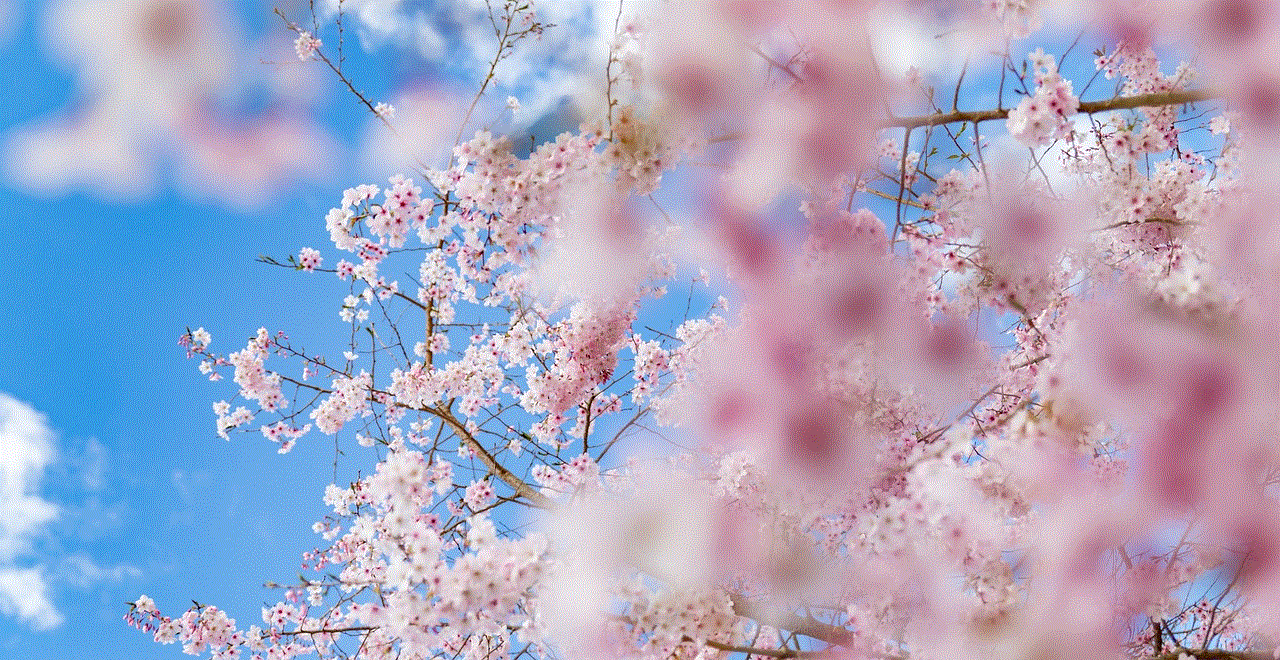
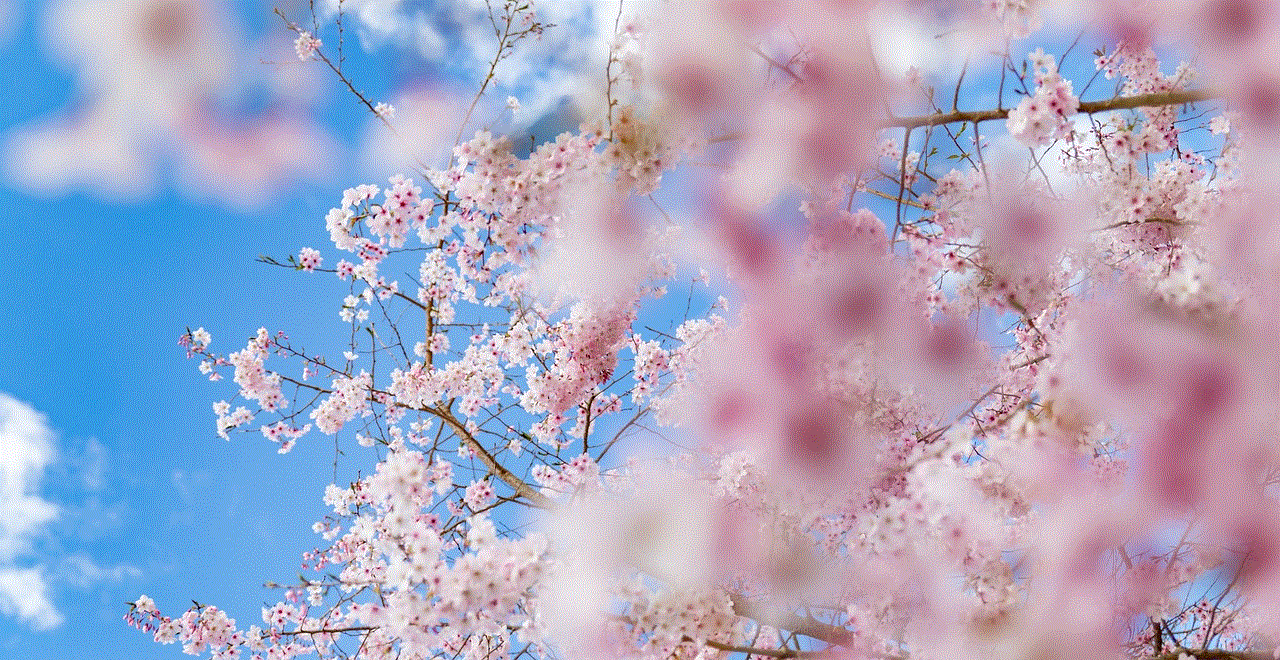
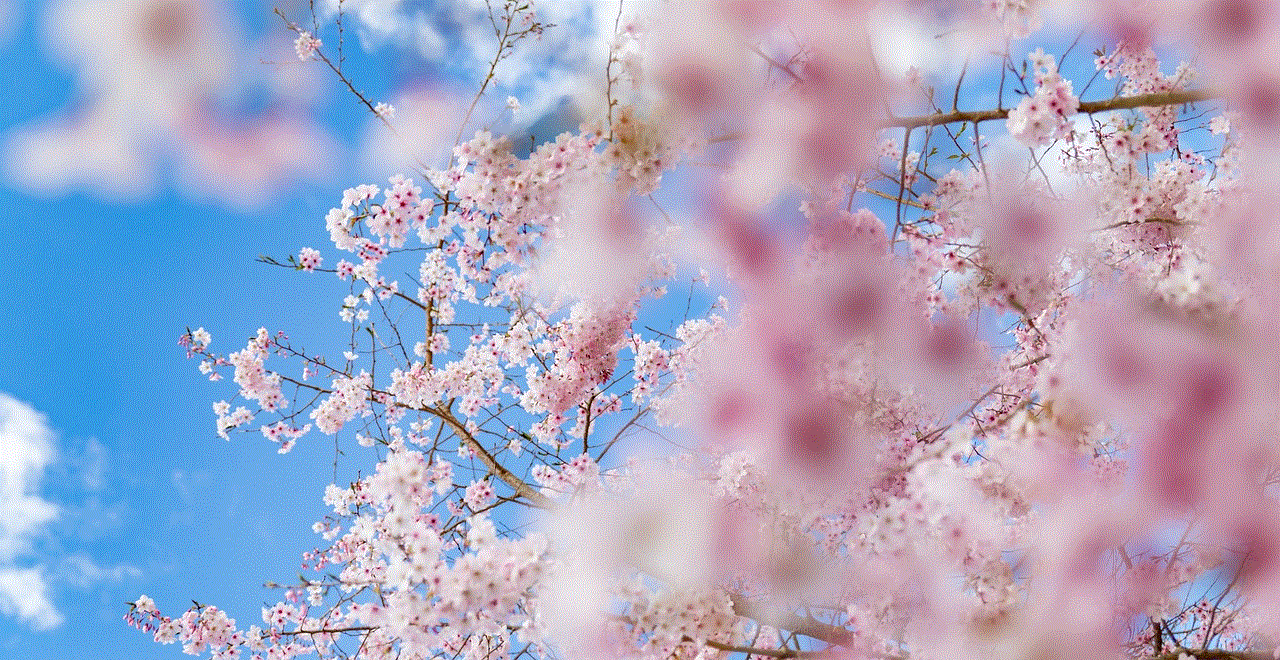
Fitbit Versa for Kids: The Ultimate Fitness Tracker for Your Little Ones
In today’s digital age, it is becoming increasingly important to encourage children to lead an active and healthy lifestyle. With the rise of sedentary activities such as video games and social media, it can be challenging to motivate children to engage in physical activities. However, with the introduction of fitness trackers specifically designed for kids, parents now have a powerful tool to encourage their little ones to stay active and make fitness fun.
One such device that has gained immense popularity among parents is the Fitbit Versa for Kids. The Fitbit Versa is a sleek and stylish fitness tracker that offers a range of features to help children track their fitness goals, monitor their sleep patterns, and stay connected with their friends and family. In this article, we will explore the various features of the Fitbit Versa for Kids and discuss why it is the ultimate fitness tracker for your little ones.
1. Design and Durability:
The Fitbit Versa for Kids boasts a durable and child-friendly design that is perfect for active children. It features a comfortable and adjustable band that ensures a secure fit on your child’s wrist. The device is also water-resistant, making it suitable for swimming and other water-based activities. With its vibrant and playful colors, the Fitbit Versa for Kids is sure to appeal to children of all ages.
2. Activity Tracking:
One of the primary functions of the Fitbit Versa for Kids is to track your child’s physical activities throughout the day. The device uses advanced sensors to monitor steps taken, distance traveled, and calories burned. It also encourages children to reach their daily activity goals by providing them with virtual badges and animated celebrations when they achieve milestones. By gamifying fitness, the Fitbit Versa for Kids makes exercising a fun and rewarding experience for children.
3. Sleep Tracking:
In addition to activity tracking, the Fitbit Versa for Kids also offers comprehensive sleep tracking features. It monitors your child’s sleep patterns, including duration, quality, and consistency. By analyzing this data, the device provides valuable insights to help improve your child’s sleep hygiene. It also has a silent alarm feature that can gently wake your child up in the morning without disturbing their sleep.
4. Parental Controls:
One of the standout features of the Fitbit Versa for Kids is its robust parental controls. Parents can set up a family account and connect it to their child’s device to monitor their activity and manage their settings. This allows parents to ensure that their child is using the device responsibly and safely. Additionally, parents can also set reminders and alerts to encourage their child to move, stay hydrated, or engage in other healthy habits.
5. Challenges and Rewards:
To make fitness more engaging for children, the Fitbit Versa for Kids offers various challenges and rewards. These challenges can be completed individually or with friends and family members who also have Fitbit devices. By participating in challenges, children can compete in virtual races, earn badges, and compare their progress with others. This social aspect of fitness tracking motivates children to stay active and fosters a sense of healthy competition.
6. Call and Text Notifications:
The Fitbit Versa for Kids allows children to stay connected with their friends and family without the need for a smartphone. Parents can set up a list of approved contacts, and the device will notify the child when they receive a call or text message from one of those contacts. This feature ensures that children can stay in touch with their loved ones while also reducing their dependence on screens.
7. Educational Content:
Fitbit has partnered with various educational organizations to provide children with interactive and educational content. This includes fun facts about animals, plants, and historical events, as well as challenges and quizzes that promote learning. By combining fitness tracking with educational content, the Fitbit Versa for Kids offers a holistic approach to your child’s well-being.
8. Battery Life:
The Fitbit Versa for Kids boasts an impressive battery life that can last up to 5 days on a single charge. This means that your child can wear the device all day and night without worrying about frequent charging. The long battery life ensures that the Fitbit Versa is always ready for your child’s next adventure, whether it’s a day at school or a weekend getaway.
9. App Compatibility:
The Fitbit Versa for Kids is compatible with the Fitbit app, which provides a comprehensive overview of your child’s fitness data. The app allows parents to track their child’s progress, set goals, and monitor their sleep patterns in real-time. It also provides personalized insights and recommendations based on your child’s activity and sleep data, helping parents make informed decisions about their child’s well-being.
10. Safety Features:



To ensure your child’s safety, the Fitbit Versa for Kids includes a built-in GPS tracker. This allows parents to keep track of their child’s location, providing them with peace of mind when their child is away from home. Additionally, the device also includes an emergency SOS feature that allows children to send a distress signal to their parents with just a few taps on the screen.
In conclusion, the Fitbit Versa for Kids is an exceptional fitness tracker that combines style, functionality, and safety features to motivate children to lead an active and healthy lifestyle. With its activity tracking, sleep monitoring, parental controls, and educational content, the Fitbit Versa for Kids offers a comprehensive solution to encourage children to stay active and make fitness fun. By instilling healthy habits at a young age, parents can set their children up for a lifetime of well-being. So, why wait? Get your child a Fitbit Versa for Kids today and watch them embark on a journey to a healthier and happier future.
0 Comments