drugs and high school dropouts
In today’s society, it is no secret that drugs and high school dropouts often go hand in hand. The correlation between the two has been a topic of discussion for many years, with experts and researchers trying to understand the root cause of this issue. While there is no one definitive answer, it is clear that there are multiple factors that contribute to this alarming trend. In this article, we will explore the relationship between drugs and high school dropouts in detail, shedding light on the various reasons and consequences of this complex issue.
Firstly, it is important to define what is meant by the term “high school dropout.” A high school dropout is a student who leaves school before completing their education, either by choice or due to external circumstances. According to the National Center for Education Statistics, the dropout rate for high school students in the United States was 5.3% in 2019. This may seem like a small percentage, but the impact of dropping out of high school can have long-lasting effects on an individual’s life.
One of the main reasons for high school dropouts is the influence of drugs. Substance abuse can lead to a myriad of academic, social, and personal problems that can ultimately result in a student’s decision to drop out of school. The use of drugs can affect a student’s attendance, behavior, and academic performance, making it difficult for them to keep up with their studies. As a result, they may feel overwhelmed and choose to give up on their education.
Moreover, drugs can also lead to a lack of motivation and drive in students. As their priorities shift towards obtaining and using drugs, their focus on education diminishes. This can result in poor grades, missed assignments, and a general disinterest in learning. In some cases, students may even skip school to engage in drug-related activities, leading to a decline in attendance and eventually dropping out of school.
Another factor that contributes to the link between drugs and high school dropouts is the influence of peer pressure. Adolescents are particularly susceptible to peer pressure, and this can be a significant factor in their decision to try drugs. Often, high school students feel the need to fit in with their peers and may engage in drug use to gain acceptance and popularity. As a result, they may also adopt the same attitudes towards education, leading to a decline in academic performance and eventually dropping out of school.
The use of drugs can also have a severe impact on an individual’s mental health. Substance abuse has been linked to various mental health disorders, such as depression, anxiety, and bipolar disorder. These mental health issues can make it difficult for students to cope with the demands and pressures of school, leading to a decline in their academic performance. As a result, they may feel overwhelmed and choose to drop out of school to seek help for their mental health issues.
Additionally, the use of drugs can also lead to legal problems for students. The possession and use of illegal substances are against the law, and students who engage in such activities are at risk of facing legal consequences. These legal issues can affect their ability to attend school, participate in extracurricular activities, and may even lead to suspension or expulsion. This can ultimately result in a student dropping out of school due to the lack of opportunities and support.
Moreover, the use of drugs can also affect a student’s relationships with their family and friends. Substance abuse can cause a strain on familial relationships, leading to conflict and tension at home. As a result, students may feel isolated and turn to drugs as a coping mechanism. This can create a vicious cycle, where the use of drugs leads to strained relationships, which, in turn, leads to more drug use. With little support and guidance from their loved ones, students may feel lost and disconnected, ultimately leading to the decision to drop out of school.
The consequences of dropping out of high school can be severe and long-lasting. Firstly, individuals who drop out of school are at a higher risk of being unemployed or underemployed. This can result in financial struggles and a lower standard of living. Moreover, the lack of education can limit their career options and earning potential, making it difficult for them to break out of the cycle of poverty and substance abuse.
Furthermore, dropping out of high school can also have an impact on an individual’s physical health. Substance abuse can lead to a range of health problems, including addiction, overdose, and even death. Without the support and structure provided by school, students may be more likely to engage in risky behaviors, such as injecting drugs or sharing needles, increasing their risk of contracting diseases such as HIV and hepatitis.
Additionally, the lack of education can also have an impact on an individual’s mental health. Without a high school diploma, individuals may have limited opportunities for higher education and job prospects. This can lead to feelings of hopelessness and low self-esteem, which can contribute to mental health issues such as depression and anxiety. It is a vicious cycle, where the lack of education leads to mental health issues, which, in turn, makes it difficult for individuals to pursue education and employment opportunities.
Moreover, dropping out of high school can also have an impact on an individual’s social life. Without a diploma, individuals may feel disconnected from their peers and struggle to form meaningful relationships. This can lead to feelings of isolation and loneliness, which can contribute to substance abuse and mental health issues.
In conclusion, the relationship between drugs and high school dropouts is a complex and multifaceted issue. While there is no one definitive cause, it is clear that there are multiple factors that contribute to this alarming trend. The use of drugs can affect a student’s academic performance, motivation, mental health, and relationships, making it difficult for them to continue their education. Furthermore, dropping out of high school can have severe consequences on an individual’s life, including limited job opportunities, health problems, and social isolation. It is crucial to address this issue by providing support and resources to students struggling with substance abuse, as well as educating them on the consequences of dropping out of school. Only by addressing the root causes of this issue can we break the cycle of drugs and high school dropouts and give young individuals the opportunity to reach their full potential.
how to retrieve deleted story on instagram
Instagram is one of the most popular social media platforms in the world with over 1 billion active users as of 2021. It allows users to share their photos and videos with their followers, engage with other users, and discover new content from around the world. With its ever-growing popularity, Instagram has become a powerful tool for businesses, influencers, and individuals to connect with their audience and grow their brand. However, like any other digital platform, Instagram is prone to technical issues and user errors, which can result in the loss of important content, including stories.
Stories are a popular feature on Instagram that allows users to share photos and videos that disappear after 24 hours. It’s a fun and interactive way to share moments with your followers in a more casual and temporary format. However, sometimes we accidentally delete a story that we want to keep or realize we deleted something important after the 24-hour time frame has passed. In such cases, the question arises, how to retrieve deleted stories on Instagram?
In this article, we will discuss various methods to retrieve deleted stories on Instagram and provide you with some tips to avoid losing your stories in the future.
Method 1: Check your archive
Instagram has a feature called ‘Archive’ that automatically saves your stories and posts in a private folder. To access your archive, go to your profile and click on the clock icon in the top right corner. Here you will find all your archived stories and posts, including the ones you have deleted. From here, you can select the story you want to retrieve, tap on the three dots in the bottom right corner, and click on ‘Share as Post’ to share it on your profile again.
Method 2: Use a third-party app
There are many third-party apps available for both Android and iOS devices that claim to recover deleted Instagram stories. These apps work by scanning your device’s cache and retrieving any deleted content. Some popular apps in this category are Story Saver for Instagram and Recover Deleted Instagram Messages. However, it’s important to note that these apps may not always be reliable and can pose a security risk as they require access to your Instagram account.
Method 3: Contact Instagram support
If the above methods do not work, you can reach out to Instagram’s support team for assistance. To do so, go to your profile, click on the three lines in the top right corner, and select ‘Settings.’ From here, go to ‘Help’ and then ‘Report a Problem.’ Explain your issue and provide any relevant information, such as the date and time of the deleted story. Instagram support may be able to retrieve your story from their servers, but there is no guarantee.
Method 4: Check your Google Drive or iCloud
If you have enabled the backup for your Instagram account on Google Drive (for Android) or iCloud (for iOS), your deleted stories may still be available there. To check, open the respective app and go to your Instagram folder. If your deleted story is there, you can download it and save it to your device or repost it on your Instagram account.
Method 5: Check your phone’s recycle bin/trash folder
When you delete stories from your Instagram account, they are also deleted from your device’s storage. However, some devices have a recycle bin or trash folder where deleted files are stored for a certain period before being permanently deleted. Open this folder and check if your deleted story is there. If it is, you can restore it to your device and repost it on Instagram.



Tips to avoid losing your stories in the future:
1. Take screenshots: If you have a particularly important story that you want to keep, take a screenshot of it and save it to your device. This way, even if you accidentally delete the story, you will still have a copy of it.
2. Use the ‘Save’ feature: Instagram has a feature that allows you to save your stories to your device’s camera roll. To enable this feature, go to your profile, click on the three lines in the top right corner, select ‘Settings,’ and then ‘Privacy.’ From here, go to ‘Story’ and turn on the ‘Save to Camera Roll’ option.
3. Create highlights: Instagram also has a feature called ‘Highlights,’ which allows you to save your stories to your profile permanently. You can create different categories for your highlights, such as ‘Travel,’ ‘Food,’ ‘Fashion,’ etc., and add your stories to them. This way, even if your story disappears after 24 hours, you will still have it saved in your highlights.
4. Be cautious while deleting: When you delete a story, Instagram asks for confirmation before proceeding. Make sure to double-check that you are deleting the correct story before clicking on ‘Delete.’
In conclusion, losing a story on Instagram can be frustrating, but it’s not always impossible to retrieve it. By following the methods mentioned above and taking some precautions, you can recover your deleted stories and avoid losing them in the future. Remember to always think twice before deleting any content on Instagram, and if you accidentally do, don’t panic and try the methods mentioned in this article.
auto forward reviews 2021
In today’s fast-paced world, efficiency is key. Whether it’s in our personal or professional lives, finding ways to streamline tasks and save time is always a top priority. That’s where auto-forward reviews come in. This innovative technology allows us to automatically forward emails, messages, and other digital communication to another recipient, saving us the hassle of manually forwarding each one. But with so many options available, which auto-forwarding service is the best? In this article, we will take an in-depth look at the top auto-forward reviews for 2021.
Before we dive into the reviews, let’s first understand what auto-forwarding is and how it works. Auto-forwarding is a feature that allows users to automatically send incoming messages to another email address or phone number. This is particularly useful for individuals who have multiple email accounts or those who need to forward messages to a team or colleague. With auto-forwarding, you can set up rules and filters to ensure that specific types of messages are automatically forwarded to the desired recipient. Now, let’s see which auto-forwarding services are leading the pack in 2021.
1. Mailbird
Mailbird is a popular email client that offers an auto-forwarding feature. Users can set up filters to automatically forward specific emails to other email addresses. This feature is particularly useful for businesses that need to forward emails to different departments or teams. Mailbird also has a user-friendly interface and offers a free trial for new users. However, the auto-forwarding feature is only available on the Pro and Business plans, which may not be suitable for individuals or small businesses on a budget.
2. Gmail
Gmail, the world’s most popular email service, also offers an auto-forwarding feature. Similar to Mailbird, users can set up filters and rules to automatically forward emails to other email addresses. Gmail is also free to use, making it an attractive option for individuals and small businesses. However, Gmail’s auto-forwarding feature has some limitations, such as only being able to forward messages to one email address at a time. Additionally, the recipient will be able to see that the message was forwarded from another email address, which may not be ideal for some users.
3. ForwardMX
ForwardMX is a dedicated email forwarding service that offers advanced features for auto-forwarding. Users can set up multiple forwarding addresses, create custom filters, and even set up forwarding schedules. This is particularly useful for businesses that need to forward emails to different teams or departments at specific times. ForwardMX also offers secure email forwarding, ensuring that your messages are safe from prying eyes. However, this service comes at a cost, with plans starting at $5 per month.



4. Zoho Mail
Zoho Mail is another popular email service that offers an auto-forwarding feature. Users can set up filters and rules to automatically forward emails to other email addresses. Zoho Mail also has a user-friendly interface and offers a free plan for individuals and small businesses. However, the auto-forwarding feature is only available on the paid plans, starting at $1 per month. Additionally, Zoho Mail’s auto-forwarding feature has some limitations, such as not being able to forward attachments and only being able to forward messages to one email address at a time.
5. Auto Forward Spy
Auto Forward Spy is a mobile phone monitoring and tracking software that offers an auto-forwarding feature for text messages and call logs. This is particularly useful for parents who want to monitor their child’s phone activity or employers who want to keep track of their employees’ communication. Auto Forward Spy also offers advanced features such as GPS tracking and social media monitoring. However, this service comes at a price, with plans starting at $29.99 for three months.
6. Auto Forward Email
Auto Forward Email is a dedicated email forwarding service that offers an easy-to-use auto-forwarding feature. Users can easily set up filters and rules to forward emails to other email addresses. This service is particularly useful for businesses that need to forward emails to multiple recipients or departments. Auto Forward Email also offers a free trial for new users, making it a great option for individuals and small businesses. However, the service is limited to forwarding only emails and does not support attachments.
7. Mail Forward
Mail Forward is a Mac application that offers an auto-forwarding feature for emails. Users can set up rules and filters to automatically forward emails to other email addresses. This service is particularly useful for Mac users who want a dedicated application for email forwarding. Mail Forward also offers a free trial for new users, making it a great option for individuals and small businesses. However, the service is limited to forwarding only emails and does not support attachments.
8. Forward Email
Forward Email is a simple email forwarding service that offers an auto-forwarding feature. Users can easily set up filters and rules to automatically forward emails to other email addresses. This service is particularly useful for individuals who have multiple email accounts or those who want to forward emails to a team or colleague. Forward Email also offers a free plan for individuals and small businesses, making it an attractive option for those on a budget. However, the service is limited to forwarding only emails and does not support attachments.
9. Mail Forwarder
Mail Forwarder is a WordPress plugin that offers an auto-forwarding feature for emails. Users can set up rules and filters to automatically forward emails to other email addresses. This service is particularly useful for businesses that use WordPress as their website platform. Mail Forwarder also offers a free version with limited features and a premium version starting at $29 per year. However, the service is limited to forwarding only emails and does not support attachments.
10. ForwardMyMail
ForwardMyMail is a virtual mailbox service that offers an auto-forwarding feature for physical mail. This service is particularly useful for individuals who travel frequently or those who want to keep their address private. Users can set up rules and filters to forward specific types of mail to another address. ForwardMyMail also offers other features such as mail scanning and shredding. However, this service comes at a price, with plans starting at $9.95 per month.
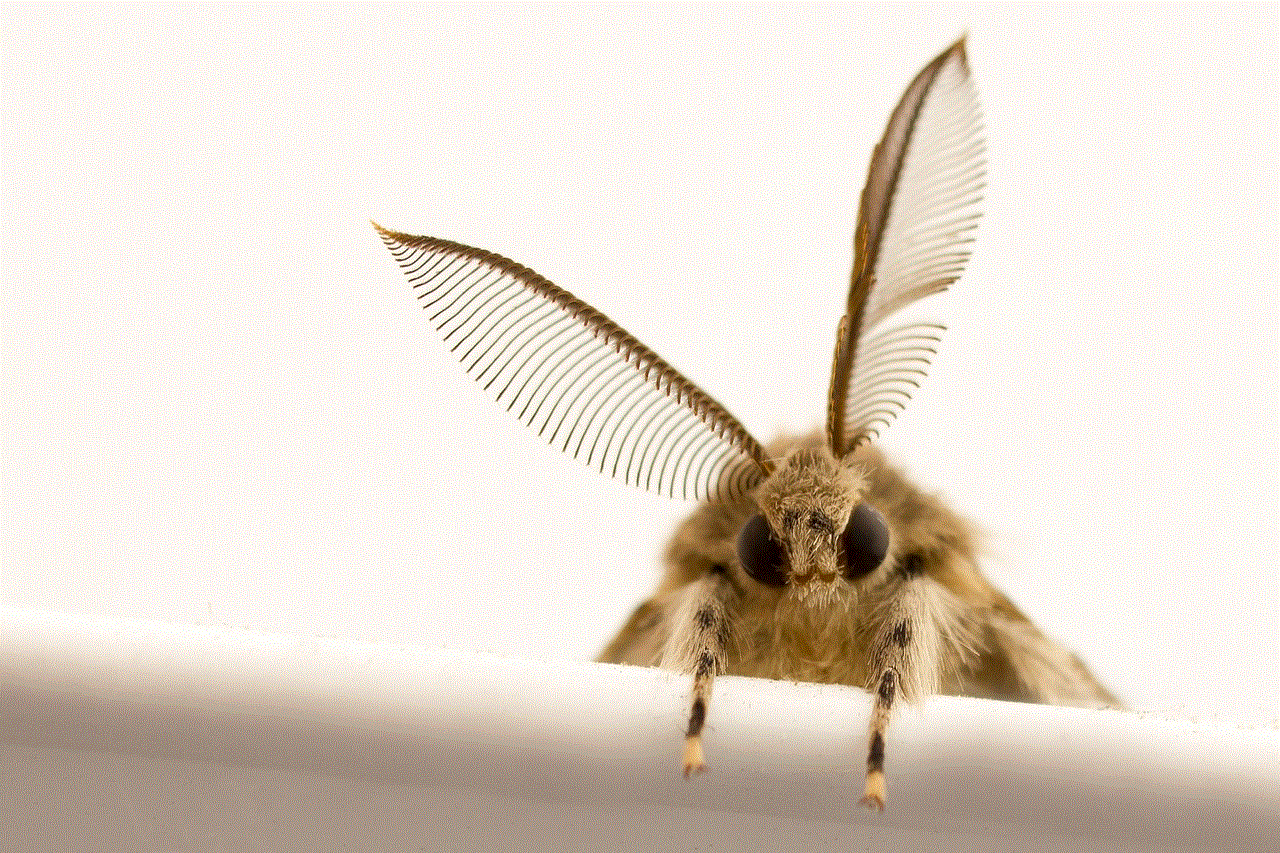
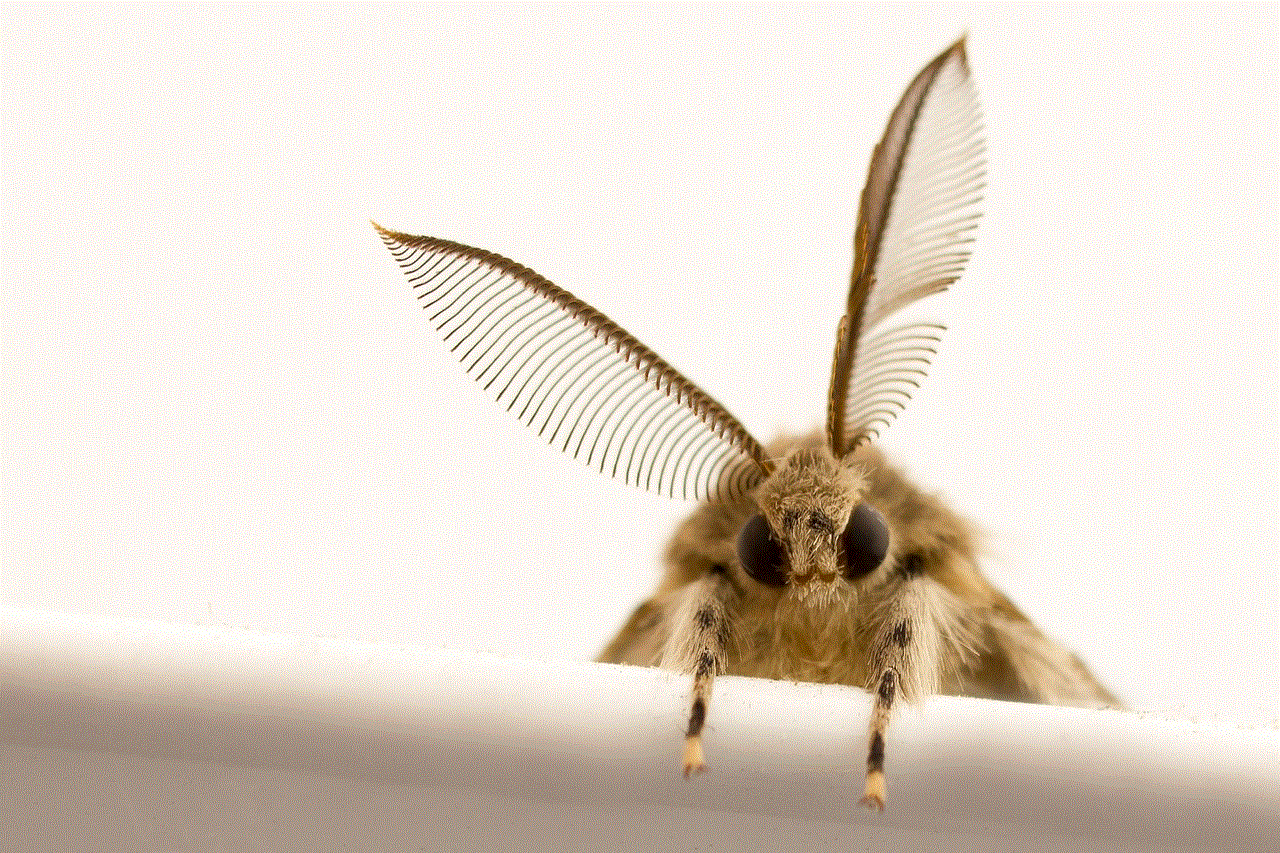
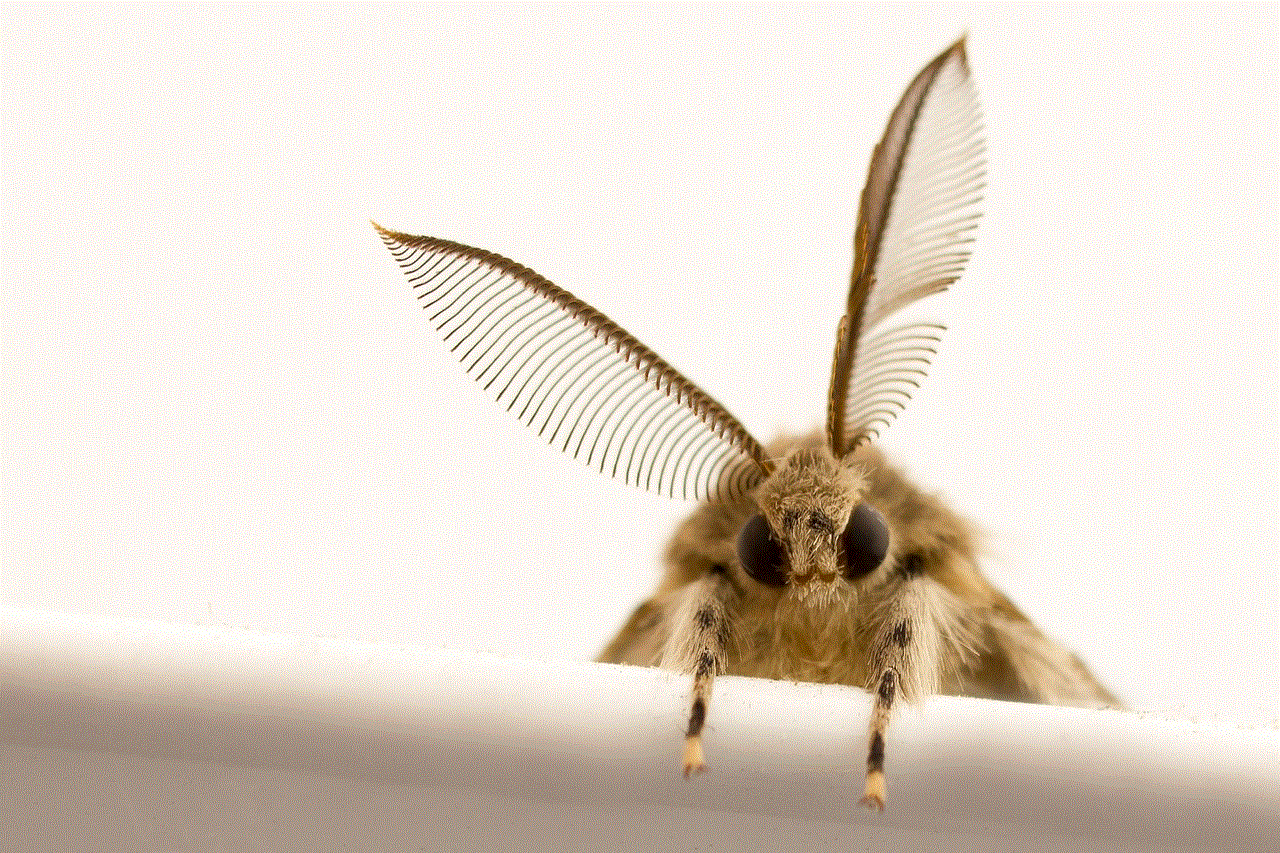
In conclusion, auto-forwarding is a convenient and time-saving feature that can benefit individuals and businesses alike. With so many options available, it’s important to consider your specific needs and budget when choosing an auto-forwarding service. Whether you need to forward emails, text messages, or physical mail, there is a solution out there for you. We hope this article has helped you narrow down the options and find the best auto-forwarding service for your needs in 2021.
0 Comments