snapchat location tags
Snapchat has become a popular social media platform among millennials and Gen Z users, with its unique features and constantly evolving interface. One of the latest features that has gained widespread attention is the ability to add location tags to snaps, allowing users to share their current location with friends and followers. In this article, we will explore the concept of Snapchat location tags, how to use them, and the potential impact they may have on social media culture.
What are Snapchat Location Tags?
Snapchat location tags are a feature that allows users to add their current location to their snaps. Similar to geotags on Instagram , location tags on Snapchat are a way to label where a snap was taken. However, unlike geotags, Snapchat location tags are much more specific and can pinpoint a user’s exact location, such as a specific street, building, or event.
To use location tags, users simply need to take a snap and swipe left or right until they see the location tag option. They can then select from a list of nearby locations or use the search bar to find a specific location. Once added, the location tag will appear as a sticker on the snap and can be resized, rotated, or moved around like any other sticker.
Why Use Snapchat Location Tags?
The introduction of location tags on Snapchat has sparked debate among users. Some argue that it adds a fun and interactive element to snaps, while others raise concerns about privacy and safety. So, why do people use location tags on Snapchat?
Firstly, location tags can be a fun way to show off where you are and what you’re doing. For example, if you’re at a concert or a popular tourist spot, adding a location tag can give your followers a sense of where you are and what you’re experiencing. It can also be a way to share your travels and adventures with friends and family.
Moreover, location tags can also enhance the storytelling aspect of snaps. For instance, if you’re at a restaurant trying a new dish, adding a location tag can give your followers a better idea of where you are and what you’re eating. It can also be a way to discover new places and events through the snaps of your friends and followers.
However, one of the main reasons people use location tags on Snapchat is for social validation. It has become a common trend for users to add location tags to their snaps to show off their social status or to make their followers envious of their activities. This can have a negative impact on mental health, as some users may feel the pressure to constantly post about their whereabouts and activities to keep up with their peers.
The Impact of Location Tags on Social Media Culture
Snapchat location tags have undoubtedly changed the way social media is used. It has become a tool for users to curate and present a certain image of their lives, often portraying a perfect and enviable lifestyle. This can create a sense of FOMO (fear of missing out) among users and contribute to the unhealthy comparison culture on social media.
Furthermore, the use of location tags can also have serious implications for privacy and safety. By sharing their exact locations, users are potentially making themselves vulnerable to strangers and online predators. This is especially concerning for young users who may not fully understand the risks of sharing their locations on social media.
In addition, location tags can also be used for stalking and harassment. If someone knows a user’s location, they can easily track their movements and potentially cause harm. This is a major concern for celebrities and public figures who have a large following on Snapchat.
Snap Map: The Controversial Feature
One of the most controversial aspects of Snapchat location tags is the Snap Map feature. Introduced in 2017, Snap Map allows users to see the real-time location of their friends on a map. This feature caused a lot of backlash, with many users feeling that it was an invasion of privacy.
Snapchat responded to this criticism by making Snap Map an opt-in feature, meaning that users have to manually turn it on if they want to share their location with their friends. However, this feature is still available and has raised concerns about the potential dangers of sharing one’s location on social media.
The Future of Snapchat Location Tags
Despite the criticism and concerns surrounding location tags, Snapchat continues to innovate and add new features to enhance the user experience. One of the latest updates includes the ability to create custom location tags, allowing users to create and add their own location stickers to snaps.
Moreover, location tags on Snapchat have the potential to be used for marketing and advertising purposes. Brands can create sponsored location tags for events or locations, making it a new avenue for targeted advertising. This can also be beneficial for local businesses to attract nearby users to their establishments.
Conclusion
Snapchat location tags have become a popular feature among users, allowing them to share their current location with friends and followers. While it can be a fun and interactive way to enhance snaps, it also raises concerns about privacy, safety, and the impact it may have on social media culture. As with any social media feature, it is important for users to be mindful of the information they share and to use location tags responsibly.
recording whatsapp video call
WhatsApp has become one of the most popular messaging applications in the world, with over 1.5 billion active users. Along with its messaging feature, WhatsApp also allows users to make voice and video calls, making it a versatile tool for staying connected with friends and family. Among the various features of WhatsApp, one that has gained significant attention is the ability to record video calls. In this article, we will explore the process of recording WhatsApp video calls, its benefits, and potential concerns.
The process of recording a WhatsApp video call is relatively simple and does not require any additional software. To start recording a video call, both parties need to have the latest version of WhatsApp installed on their devices. Once the call is connected, the user needs to click on the three dots at the top right corner of the screen, and select the “Record” option from the drop-down menu. This will initiate the recording, and the user will be able to see a red icon at the top of the screen, indicating that the call is being recorded.
One of the primary benefits of recording a WhatsApp video call is the ability to save precious moments with loved ones. In today’s fast-paced world, it is not always possible for people to physically meet and spend time with their friends and family. In such cases, video calls serve as a convenient way to connect with them. By recording these video calls, users can capture special moments and save them for future viewing. It is especially useful for people who have loved ones living in different parts of the world, as they can record and share these moments with them.
Another benefit of recording WhatsApp video calls is the ability to use them for professional purposes. With the rise of remote work and virtual meetings, video conferencing has become an essential tool for businesses. WhatsApp’s video call recording feature allows users to record important meetings and discussions, making it easier to refer back to them for future reference. It also ensures that all participants have access to the same information, even if they were unable to attend the meeting in person.
Furthermore, recording WhatsApp video calls can also serve as evidence in case of any disputes or misunderstandings. For instance, if there is a disagreement between two parties during a business call, the recorded video can be used as proof to resolve the issue. This feature can also be helpful in personal relationships, where recording a video call can serve as evidence in case of any conflicts or misunderstandings.
While there are numerous benefits of recording WhatsApp video calls, it has also raised concerns regarding privacy and consent. As with any other form of recording, it is essential to obtain consent from the other party before initiating the recording. This becomes even more critical in the case of confidential or sensitive information being shared during the call. Moreover, it is crucial to ensure that the recorded video is not shared with anyone without the consent of all parties involved. Failure to adhere to these guidelines can result in legal consequences.
Another concern regarding recording WhatsApp video calls is the potential for the recorded videos to be leaked or hacked. While WhatsApp provides end-to-end encryption for its messages and calls, the same level of security is not guaranteed for the recorded videos. This makes it essential for users to take precautions and only record video calls when necessary. Additionally, it is advisable to store the recorded videos in a secure location, such as a password-protected folder, to prevent unauthorized access.
In recent times, the use of recorded WhatsApp video calls has also raised ethical concerns. With the rise of fake news and misinformation, there is a growing concern about the potential misuse of recorded videos. For instance, a recorded video call can be edited and used to manipulate public opinion or discredit an individual. Therefore, it is crucial to use this feature responsibly and refrain from using it for malicious purposes.
Apart from the ethical concerns, there are also technical limitations to recording WhatsApp video calls. The feature is currently only available for one-to-one video calls and is not supported for group calls. Moreover, the recording feature is not available for WhatsApp Web, which means it can only be used on mobile devices. This can be inconvenient for users who prefer to make video calls on their computer s.
In conclusion, recording WhatsApp video calls can be a useful feature for personal and professional purposes. It allows users to save precious memories, use it for professional purposes, and serve as evidence in case of disputes. However, it is essential to use this feature responsibly and adhere to ethical and privacy guidelines. With the increasing popularity of video calls, it is likely that more advanced features and improvements will be made to the video call recording feature in the future.
linksys smart wifi tools find password
In today’s modern world, technology has become an integral part of our daily lives. From smartphones to smart homes, we rely on various devices to make our lives more convenient and efficient. One such device that has gained immense popularity in recent years is the router. Routers are used to connect multiple devices to the internet, allowing us to stay connected and access information from anywhere.
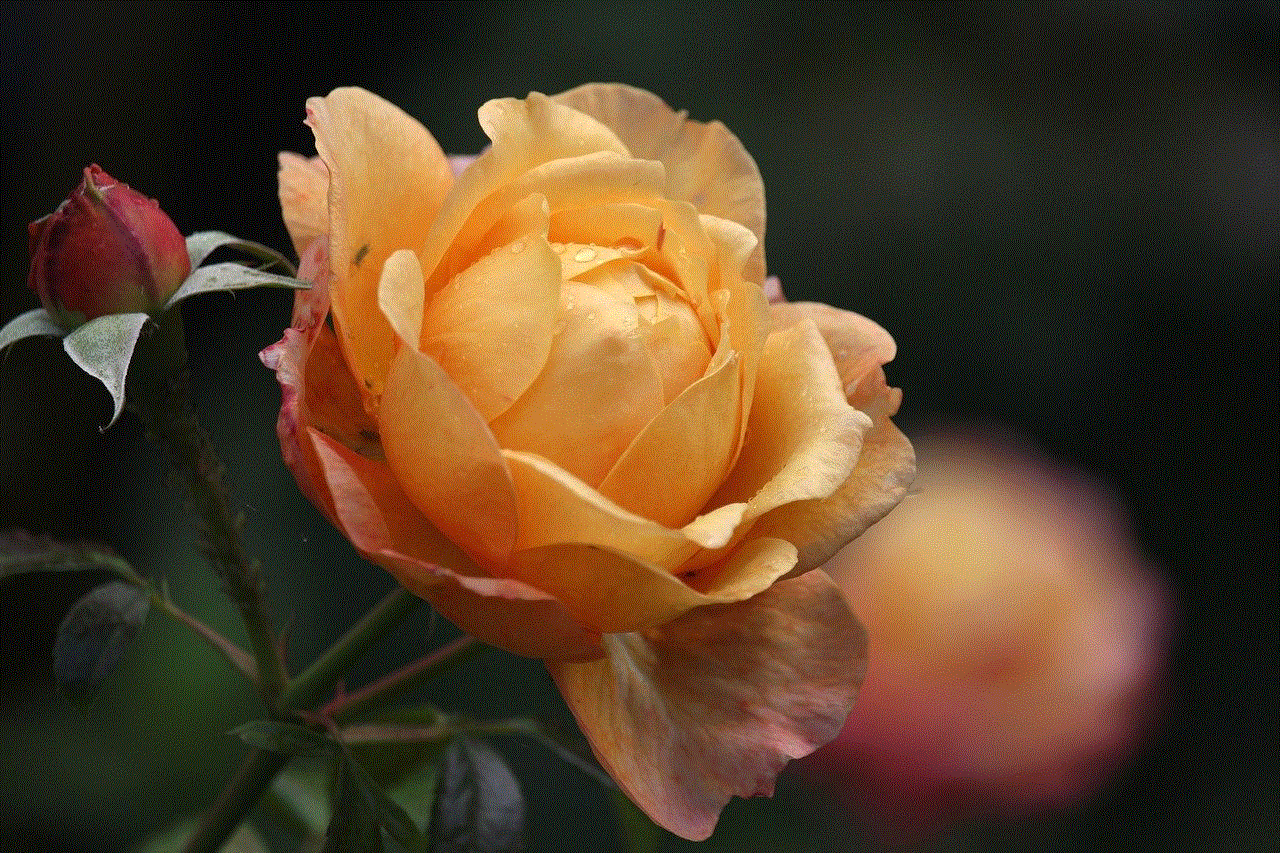
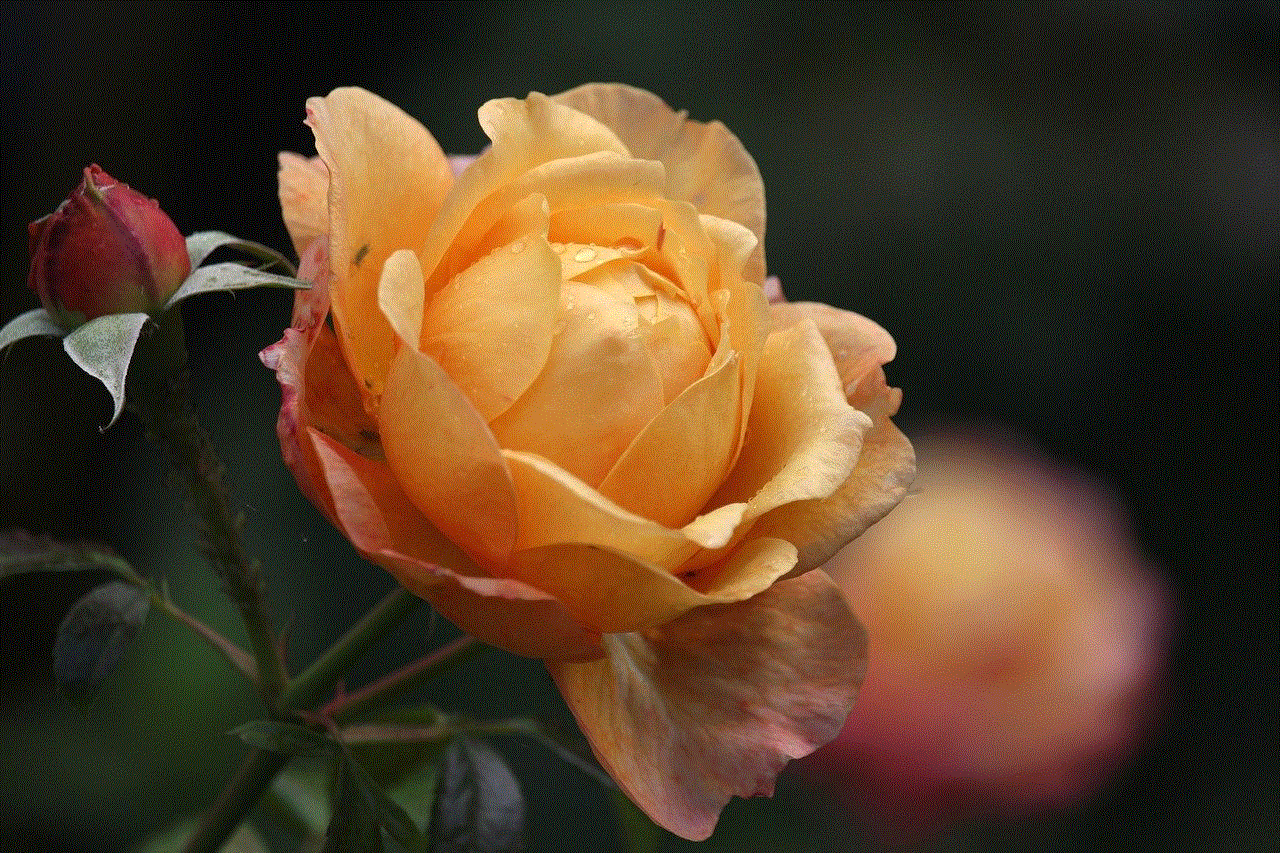
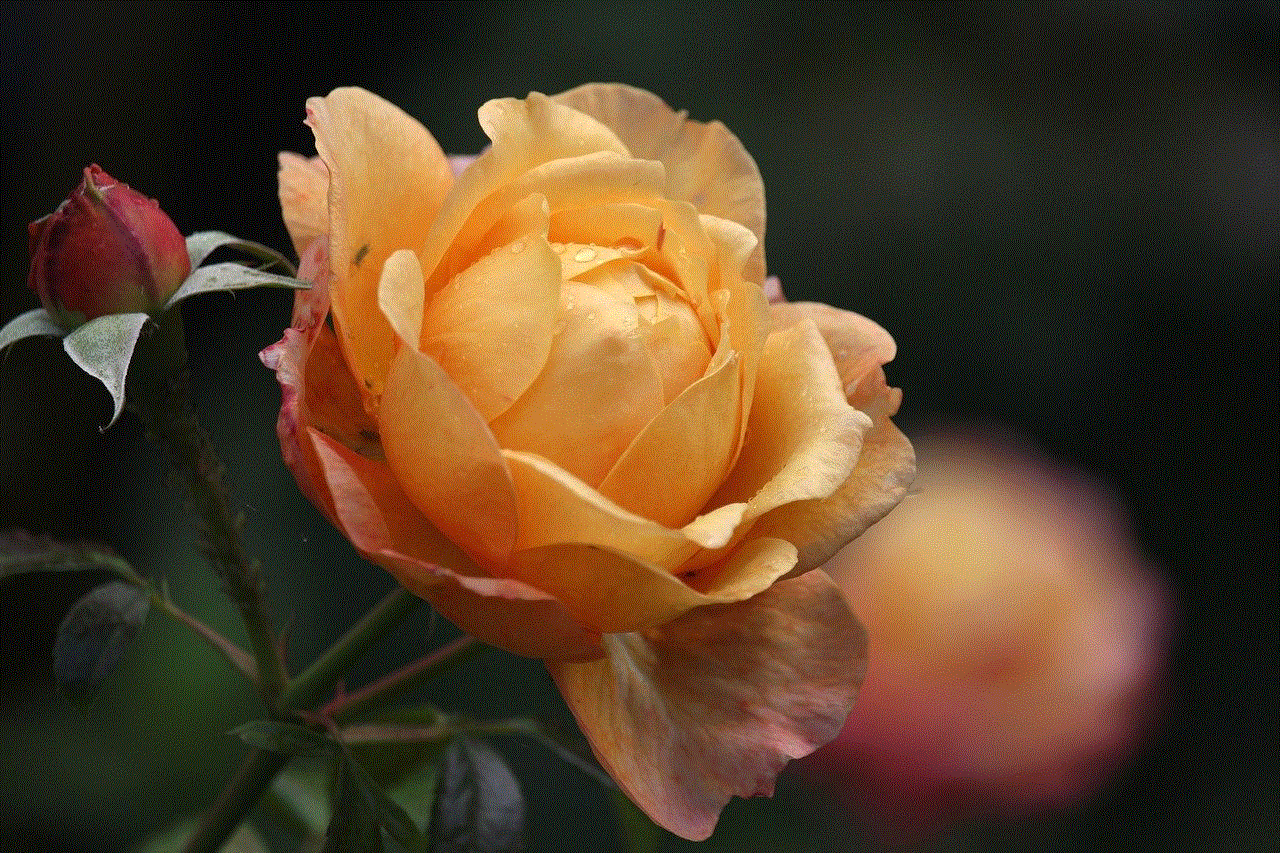
Linksys is a well-known brand in the world of routers, known for its high-quality products and advanced features. With the increasing demand for smart home devices, Linksys has also introduced its line of smart routers – the Linksys Smart WiFi routers. These routers come with a range of advanced features, including the ability to remotely access and manage your network, which makes them a popular choice among users. However, with so many features, it can be overwhelming for users to keep track of their router’s settings, including the password. In this article, we will discuss how you can use Linksys Smart WiFi tools to find your password and manage your network effectively.
Understanding Linksys Smart WiFi Routers
Before we dive into the details of finding your password, it is essential to understand what Linksys Smart WiFi routers are and how they work. These routers are equipped with the latest technology, allowing users to connect and manage their network remotely. They come with a mobile app and a web-based interface, which enables users to access their network from anywhere, at any time. This feature is particularly useful for those who have multiple devices connected to their network or for those who travel frequently and need to manage their network remotely.
One of the most significant advantages of Linksys Smart WiFi routers is that they offer easy setup and management. Users can set up their router using the Linksys app, which provides a step-by-step guide to configure the device. Additionally, the app also allows users to monitor their network’s performance, view connected devices, and manage parental controls. With a few taps on your smartphone, you can customize your network settings and ensure a safe and secure network for your family.
Finding Your Password Using Linksys Smart WiFi Tools
Now that we have a basic understanding of Linksys Smart WiFi routers, let’s discuss how you can find your password using the tools provided by Linksys. The Linksys app and web interface offer various ways to retrieve your password, depending on your needs and preferences. Let’s take a look at each method in detail.
Method 1: Retrieving Your Password Using the Linksys App
If you have the Linksys app installed on your smartphone, you can easily retrieve your password by following these steps:
Step 1: Launch the Linksys app on your smartphone and log in using your credentials.
Step 2: Once you are logged in, tap on the menu icon on the top left corner of the screen.
Step 3: From the menu, select “Router Settings” and then “Troubleshooting.”
Step 4: Under the “Troubleshooting” tab, tap on “Connectivity.”
Step 5: You will see your network name (SSID) and password under the “Network Name & Password” section.
Method 2: Retrieving Your Password Using the Web Interface
If you prefer using a computer to access your router’s settings, you can retrieve your password using the web interface. Follow these steps to do so:
Step 1: Open a web browser and enter “LinksysSmartWiFi.com” in the URL bar.
Step 2: Log in using your credentials. If you have not changed your username and password, use the default credentials provided by Linksys.
Step 3: Once you are logged in, click on “Wireless” from the top menu.
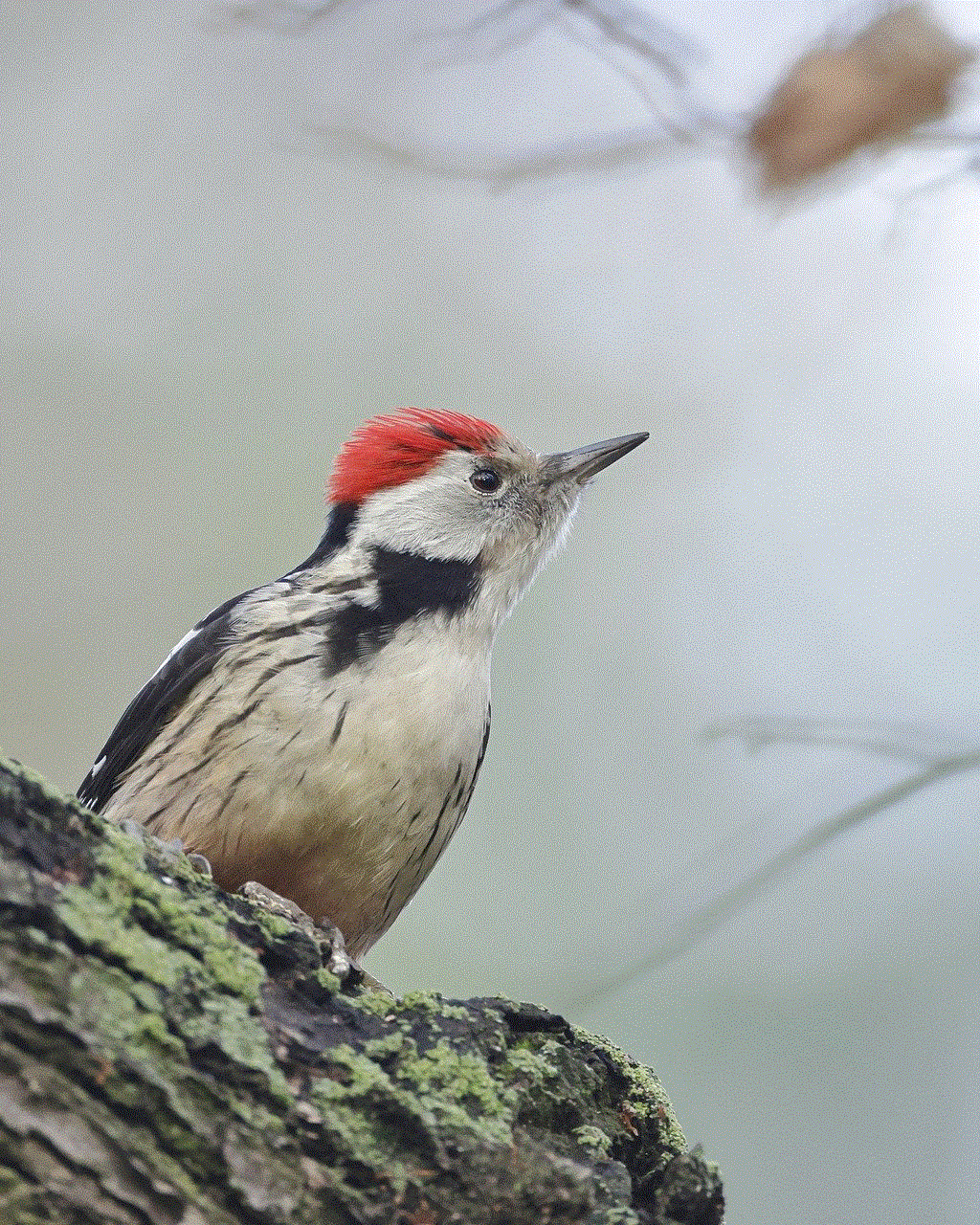
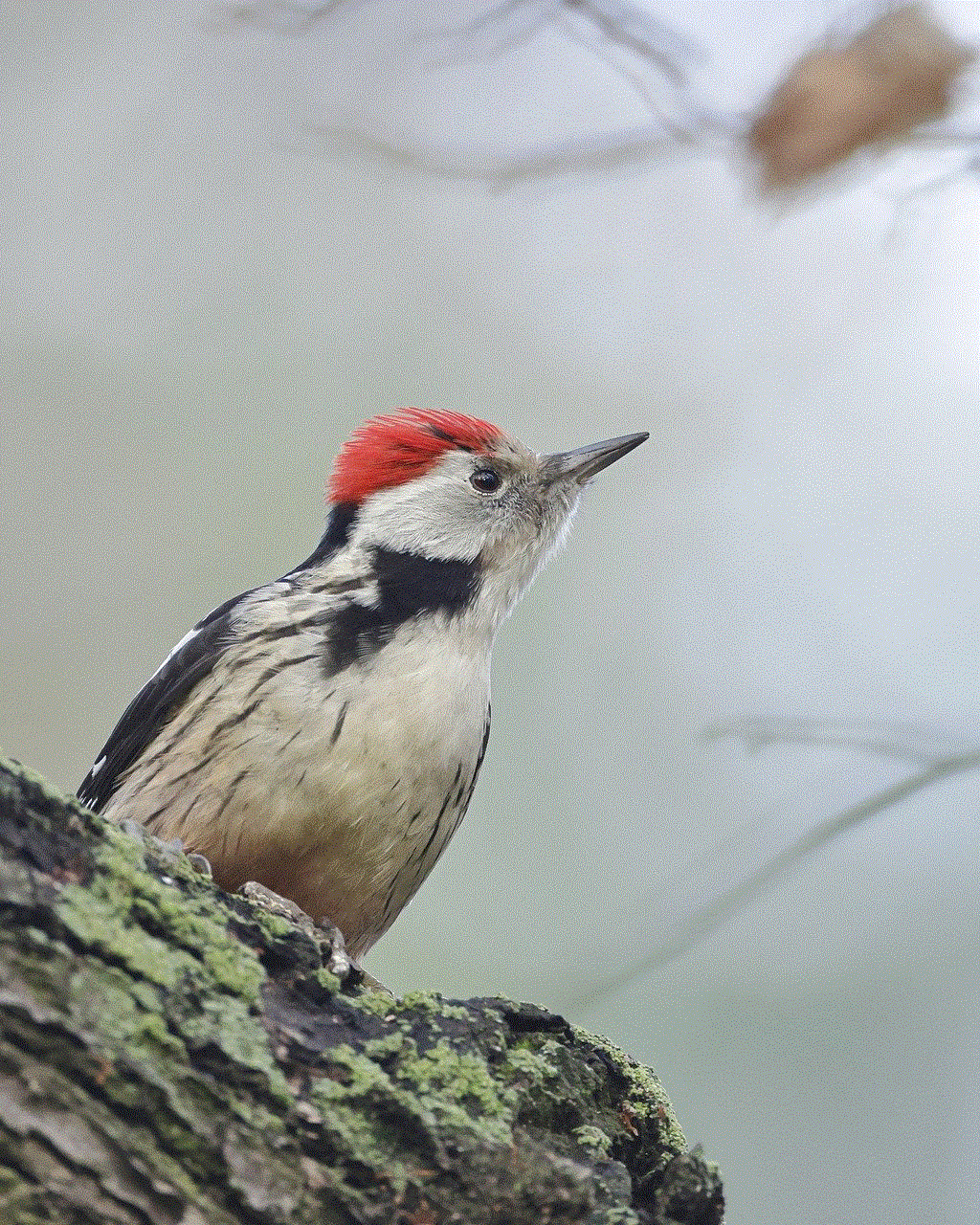
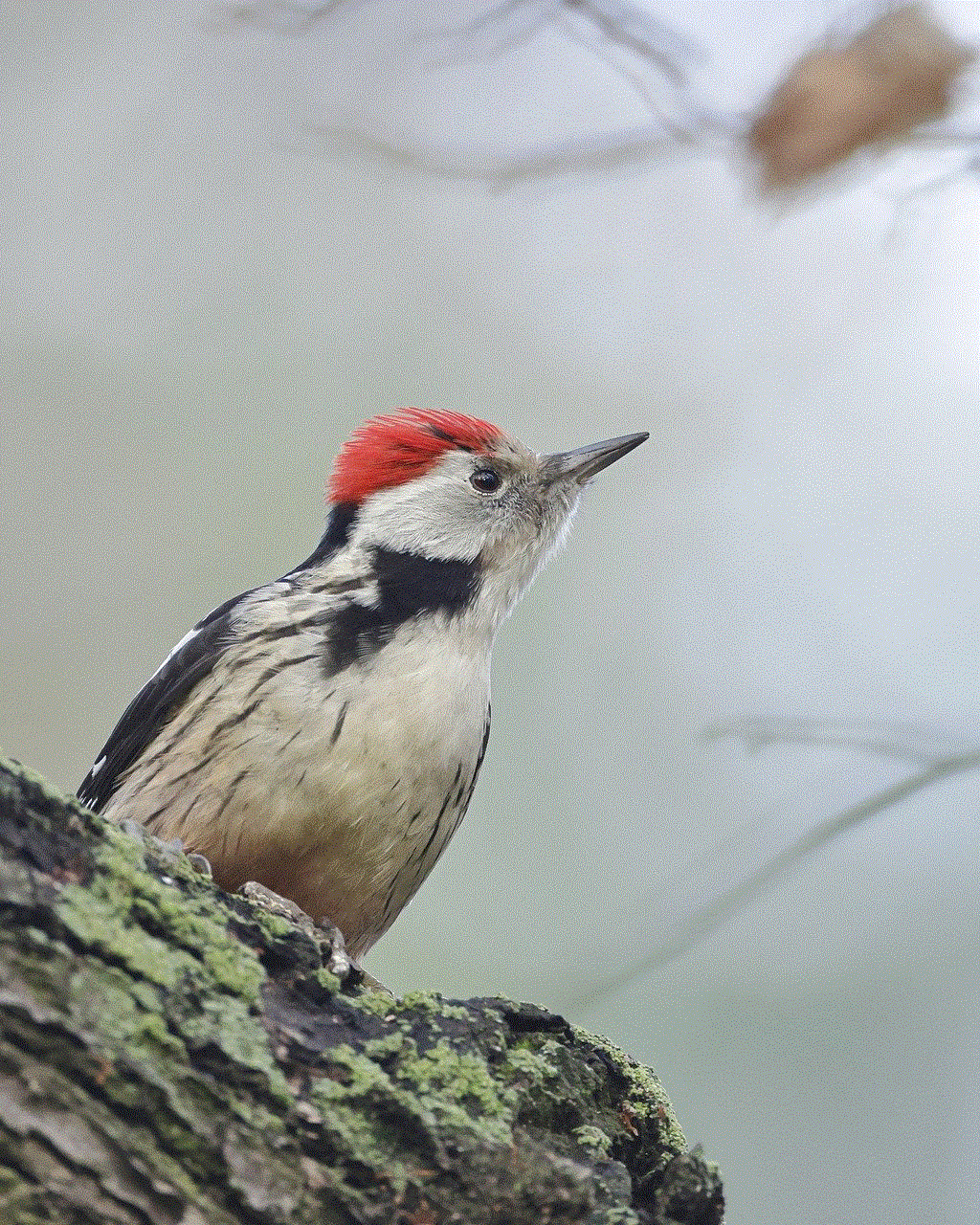
Step 4: Under “Wireless,” click on “Wireless Security.”
Step 5: You will find your network name (SSID) and password under the “Security Mode” section.
Method 3: Changing Your Password Using Linksys Smart WiFi Tools
If you want to change your password for security reasons or to make it more memorable, you can do so using the Linksys app or web interface. Follow these steps to change your password using the app:
Step 1: Launch the Linksys app and log in using your credentials.
Step 2: Tap on the menu icon, and from the menu, select “Router Settings” and then “Security.”
Step 3: Under the “Security” tab, tap on “WiFi Password.”
Step 4: Enter your new password and tap on “Save.”
To change your password using the web interface, follow these steps:
Step 1: Log in to the web interface using your credentials.
Step 2: Click on “Wireless” and then “Wireless Security.”
Step 3: Under “Wireless Security,” you will find the “Security Mode” section.
Step 4: Enter your new password and click on “Save Settings.”
Additional Tips for Managing Your Linksys Smart WiFi Network
Aside from finding and changing your password, there are a few other tips that can help you manage your Linksys Smart WiFi network effectively. Here are some of them:
1. Set Up Parental Controls: With Linksys Smart WiFi tools, you can set up parental controls to restrict your children’s internet usage. You can block specific websites and set time limits to ensure your children do not spend too much time online.
2. Monitor Your Network’s Performance: Use the app or web interface to monitor your network’s performance, including internet speed, connected devices, and network traffic.
3. Create a Guest Network: Linksys Smart WiFi routers allow you to set up a guest network, which keeps your primary network secure while allowing guests to access the internet.
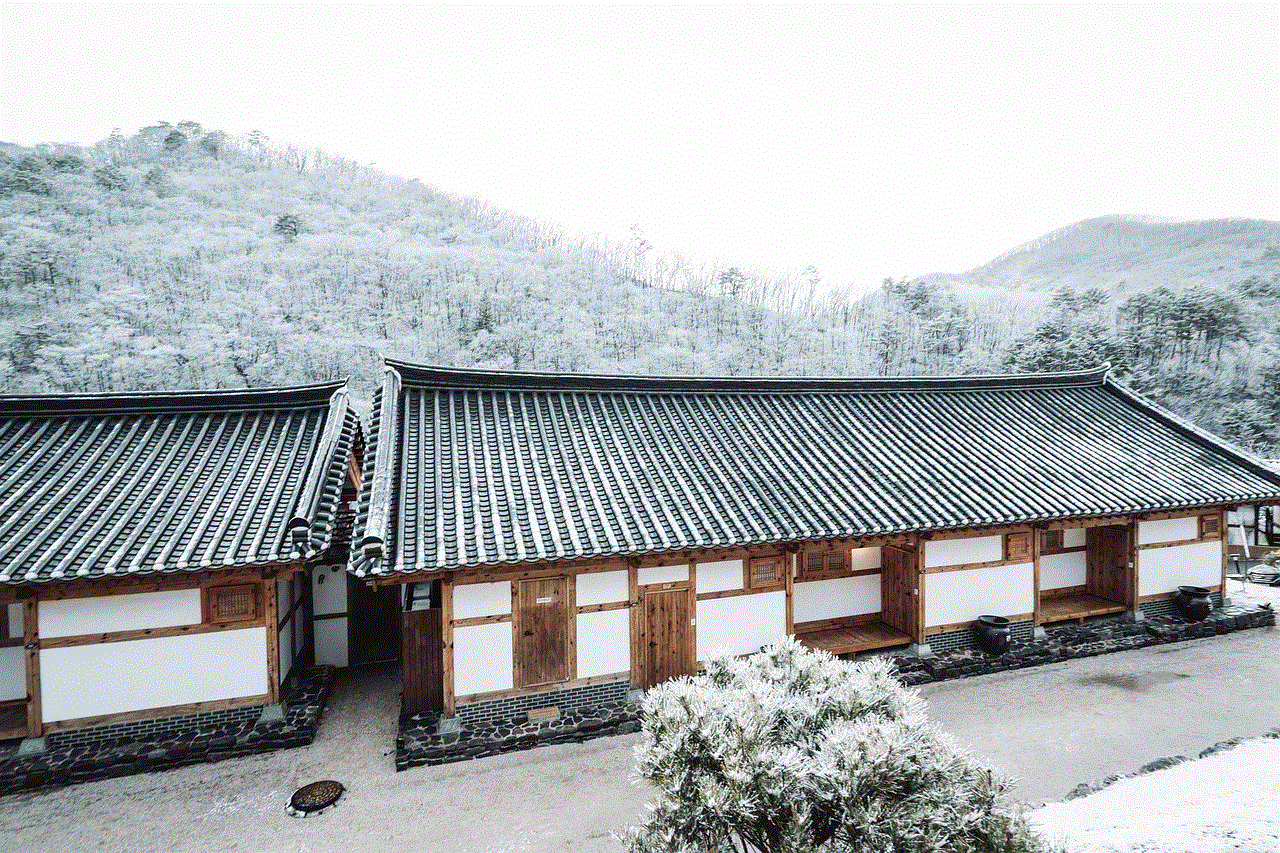
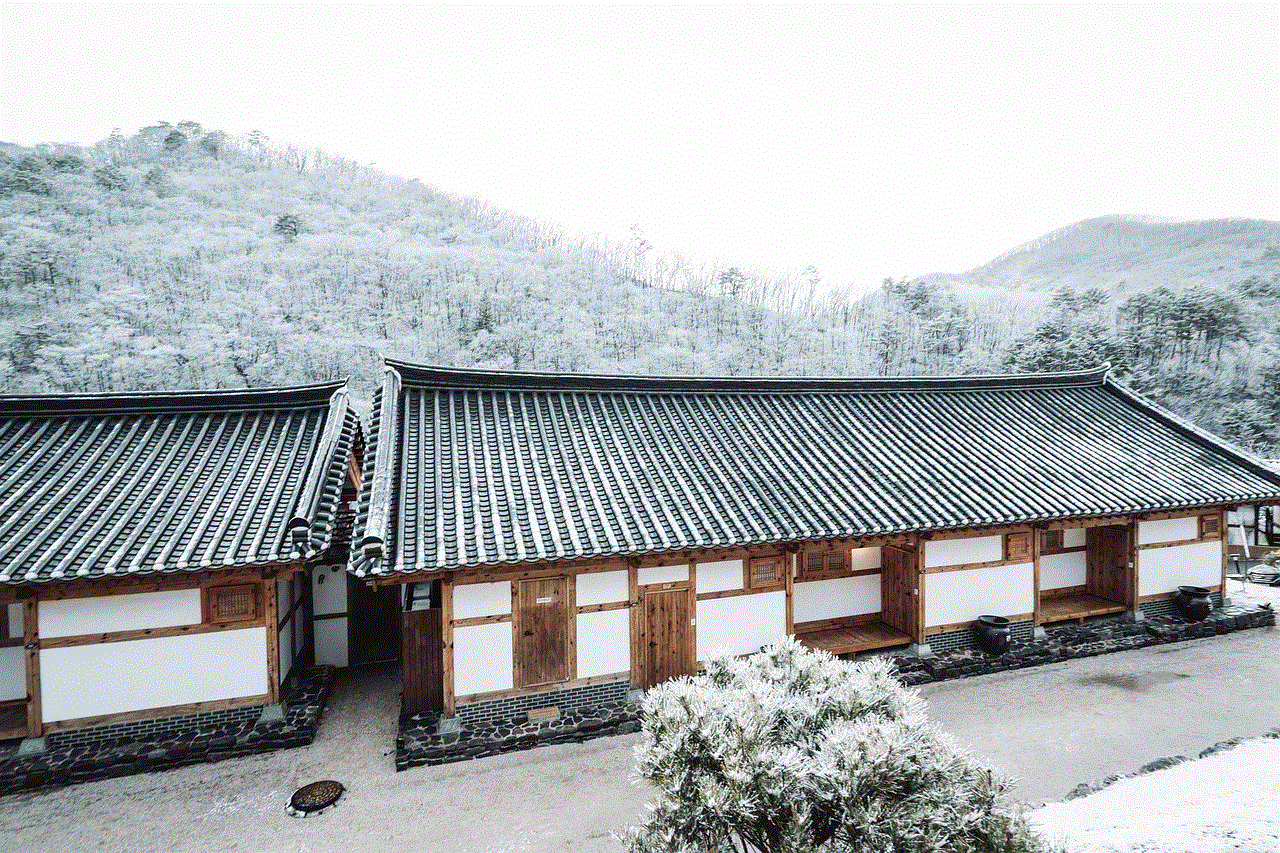
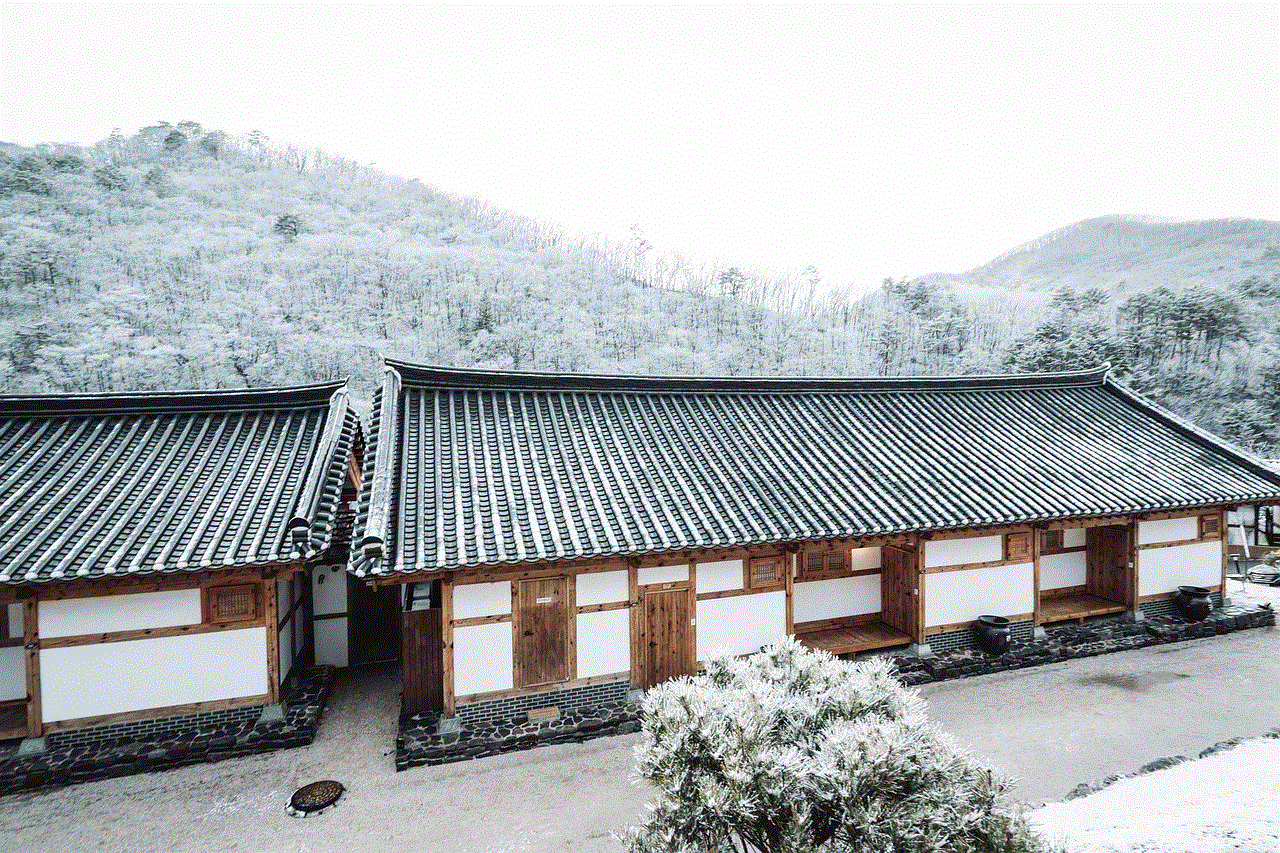
Conclusion
In conclusion, Linksys Smart WiFi tools offer a convenient and efficient way to manage your network remotely. With the ability to retrieve your password and change it at any time, you can ensure the security of your network and have peace of mind. Additionally, the app and web interface also provide various other features that make managing your network a breeze. So, if you own a Linksys Smart WiFi router, make sure to utilize these tools to get the most out of your device.
0 Comments