turn off content blocker iphone
The iPhone has become an essential part of our daily lives, serving as a communication device, personal assistant, and entertainment hub. With the increasing use of the internet on our smartphones, it has become necessary to protect our privacy and security. This is where content blockers come into play. Content blockers are apps that prevent unwanted advertisements, pop-ups, and other forms of content from loading on our iPhones. These blockers not only improve our browsing experience but also protect us from malicious content. In this article, we will discuss how to turn off content blocker on iPhone and why you may need to do so.
What is a Content Blocker?
A content blocker is a type of app that restricts access to certain types of content on the internet. This can include advertisements, pop-ups, tracking scripts, and other forms of online content. These blockers work by creating a set of rules that determine which content is allowed to load and which is not. When a webpage is loaded, the content blocker checks the rules and blocks any content that is not allowed. This results in a faster and cleaner browsing experience for the user.
Content blockers are available for various platforms, including desktops and mobile devices. On iPhones, content blocking is done through the Safari browser. Safari has a built-in feature that allows users to install third-party content blockers from the App Store. These blockers work with Safari to prevent unwanted content from loading on websites. However, there may be instances when you need to disable the content blocker on your iPhone.
Why You May Need to turn off Content Blocker on iPhone
1. Website Compatibility Issues
While content blockers are designed to improve our browsing experience, they may also cause compatibility issues with certain websites. This is because these blockers are constantly updating their rules to block new types of content. As a result, some websites may not function properly when the content blocker is enabled. This can lead to broken links, images not loading, or the website not loading at all. In such cases, you may need to turn off the content blocker to access the website.
2. Accessing Specific Content
In some cases, you may want to view specific content on a website that is blocked by the content blocker. For example, you may want to watch a video that has been blocked by the blocker. In such cases, you can turn off the content blocker to access the desired content. However, it is important to note that turning off the blocker may expose you to unwanted content, such as advertisements and pop-ups.
3. Troubleshooting Issues
If you are experiencing issues with your browser, such as slow loading speed or frequent crashes, it may be due to the content blocker. Disabling the blocker can help troubleshoot the issue and determine if the blocker is causing the problem. If the issue is resolved after turning off the blocker, it may be time to switch to a different blocker or update the existing one.
How to Turn Off Content Blocker on iPhone
Now that we have discussed the reasons why you may need to turn off the content blocker on your iPhone, let’s explore how to do it. The process is relatively simple and can be done in a few easy steps.
1. Open Settings
The first step is to open the Settings app on your iPhone. This app is denoted by a gear icon and can be found on your home screen or in the App Library.
2. Scroll Down and Select Safari
In the Settings app, scroll down until you see the Safari option. Tap on it to open the Safari settings.
3. Select Content Blockers
In the Safari settings, you will see an option called Content Blockers. Tap on it to access the content blocker settings.
4. Disable the Content Blocker
In the Content Blockers settings, you will see a list of all the content blockers installed on your iPhone. To turn off a specific blocker, simply toggle off the switch next to it. The switch will turn white when the blocker is disabled.
5. Close and Reopen Safari
After turning off the content blocker, close the Settings app and open Safari again. The content blocker will now be disabled, and you should be able to access the website without any issues.
6. Enable the Content Blocker
Once you are done with the website, you can enable the content blocker again by following the same steps. Simply toggle on the switch next to the blocker you want to enable.
7. Update the Content Blocker
If you are experiencing issues with the content blocker, it may be due to an outdated version. Ensure that you have the latest version of the blocker installed on your iPhone. If not, update it from the App Store and try again.
8. Try a Different Content Blocker
If you are still experiencing issues even after updating the content blocker, it may be time to switch to a different one. There are various content blockers available on the App Store, and you can try a few to find the one that works best for you.
9. Use Private Browsing Mode
If you want to access a website without turning off the content blocker, you can try using the Private Browsing mode on Safari. When in this mode, Safari disables all content blockers, allowing you to access the website without any issues. To enable Private Browsing mode, open Safari and tap on the tabs icon at the bottom right corner. Then tap on the Private option at the bottom left corner.
10. Enable JavaScript
Another way to access a website without turning off the content blocker is to enable JavaScript. Some websites may not function properly without JavaScript, and the content blocker may be blocking it. To enable JavaScript, go to Settings > Safari > Advanced and toggle on the switch next to JavaScript.
Conclusion
Content blockers are a great way to improve our browsing experience and protect our privacy and security. However, there may be instances when we need to disable them. By following the steps mentioned in this article, you can easily turn off the content blocker on your iPhone and access the desired content. Remember to only disable the blocker on trusted websites and enable it again once you are done.
website filter for mac 20 6
In today’s digital age, the internet has become an integral part of our daily lives. From work to entertainment, we rely heavily on the internet to fulfill our needs. However, with the vast amount of information available online, there is also a growing concern about the negative impact it can have, especially on younger users. This is where a website filter for Mac comes into play.
A website filter for Mac is a software program that allows users to control and restrict access to certain websites. It acts as a barrier between the user and the potentially harmful content on the internet. This filter can be installed on Mac devices, ensuring a safe and secure browsing experience for users.
One of the main reasons for using a website filter for Mac is to protect children from accessing inappropriate content. With the rise of social media and online gaming, children are more exposed to the dangers of the internet than ever before. A website filter for Mac allows parents to block access to certain websites that may contain violence, pornography, or other explicit content. This gives parents peace of mind knowing that their children are browsing the internet safely.
Apart from protecting children, a website filter for Mac also has its benefits for adults. With the rise of online scams, phishing attacks, and other malicious activities, it is crucial to have a strong defense against such threats. A website filter for Mac can block access to websites that are known for spreading malware, phishing scams, and other malicious content. This not only protects the user’s device but also prevents any sensitive information from falling into the wrong hands.
Another benefit of using a website filter for Mac is to increase productivity. With the constant distractions of social media, online shopping, and other non-work-related websites, it is easy to get sidetracked and lose focus on important tasks. A website filter for Mac allows users to block access to these distracting websites during work hours, enabling them to stay focused and productive. This not only benefits individuals but also organizations that want to ensure their employees are using their work devices for work-related purposes only.
Moreover, a website filter for Mac can also be helpful for those struggling with internet addiction. With the rise of technology, it is not uncommon for individuals to spend excessive amounts of time online, leading to various health and social issues. A website filter for Mac can be customized to limit the amount of time a user spends on certain websites, helping them to break their addiction and maintain a healthy balance between their online and offline life.
Now, let’s take a look at how a website filter for Mac works. The filter uses a combination of methods to block access to websites. These methods include keyword filters, URL filters, and category filters. Keyword filters scan the content of a website for specific words or phrases and block access if they match the criteria set by the user. URL filters, on the other hand, block access to websites based on their web address. This is useful in blocking access to specific websites that may contain inappropriate content. Finally, category filters allow users to block entire categories of websites, such as gaming, social media, or shopping websites.
It is worth noting that a website filter for Mac is not a substitute for parental supervision and guidance. It is a tool that can assist parents in keeping their children safe online, but it should not be relied upon completely. It is important for parents to have open communication with their children and educate them about the potential dangers of the internet.
In conclusion, a website filter for Mac is a valuable tool for ensuring a safe and secure online experience. It provides protection from harmful content, increases productivity, and helps in managing internet addiction. With the ever-growing presence of the internet in our lives, it is essential to have measures in place to protect ourselves and our loved ones from its negative impact. So, whether you are a concerned parent, an individual looking to increase productivity, or someone struggling with internet addiction, a website filter for Mac is a must-have tool.
can i monitor my child’s snapchat 50 10
In today’s digital age, social media has become an integral part of our lives. It has completely changed the way we communicate, share information, and connect with others. For parents, one of the most popular social media platforms that their children are using is Snapchat. With over 293 million daily active users, Snapchat has grown in popularity among teenagers and young adults. It allows users to share photos, videos, and messages that disappear after a few seconds, making it a favorite among the younger generation. However, as a parent, you may be concerned about your child’s safety and well-being while using this app. This leads to the question, can you monitor your child’s Snapchat? In this article, we will delve into this topic and provide you with all the information you need to know.
Understanding Snapchat
Before we dive into the question of monitoring your child’s Snapchat, let’s first understand what this app is all about. Snapchat is a multimedia messaging app that was created in 2011 by Evan Spiegel, Bobby Murphy, and Reggie Brown. It allows users to take photos, record videos, add filters, and chat with their friends. Unlike other social media platforms, Snapchat’s main feature is that the messages and media disappear after a few seconds, making it popular among teenagers who value privacy and instant communication.
Snapchat has several features that make it unique and attractive to its users. One of the most popular features is the “Snap Map,” which allows users to share their location with their friends in real-time. This feature has raised concerns among parents as it can expose their child’s whereabouts to strangers. Another feature is “Snapstreak,” which encourages users to send snaps back and forth for consecutive days, making it a competition among friends to keep the streak going. While these features may seem harmless, they can also have negative effects on your child’s well-being and safety.
Why Monitoring Your Child’s Snapchat is Important
As a parent, you are responsible for your child’s safety and well-being. With the rise of cyberbullying, online predators, and inappropriate content, monitoring your child’s online activities has become more important than ever. According to a survey conducted by the Pew Research Center, 59% of teenagers have experienced some form of online harassment. This is where monitoring your child’s Snapchat becomes crucial. By keeping an eye on their online activities, you can ensure that they are not exposed to any harmful content or individuals.
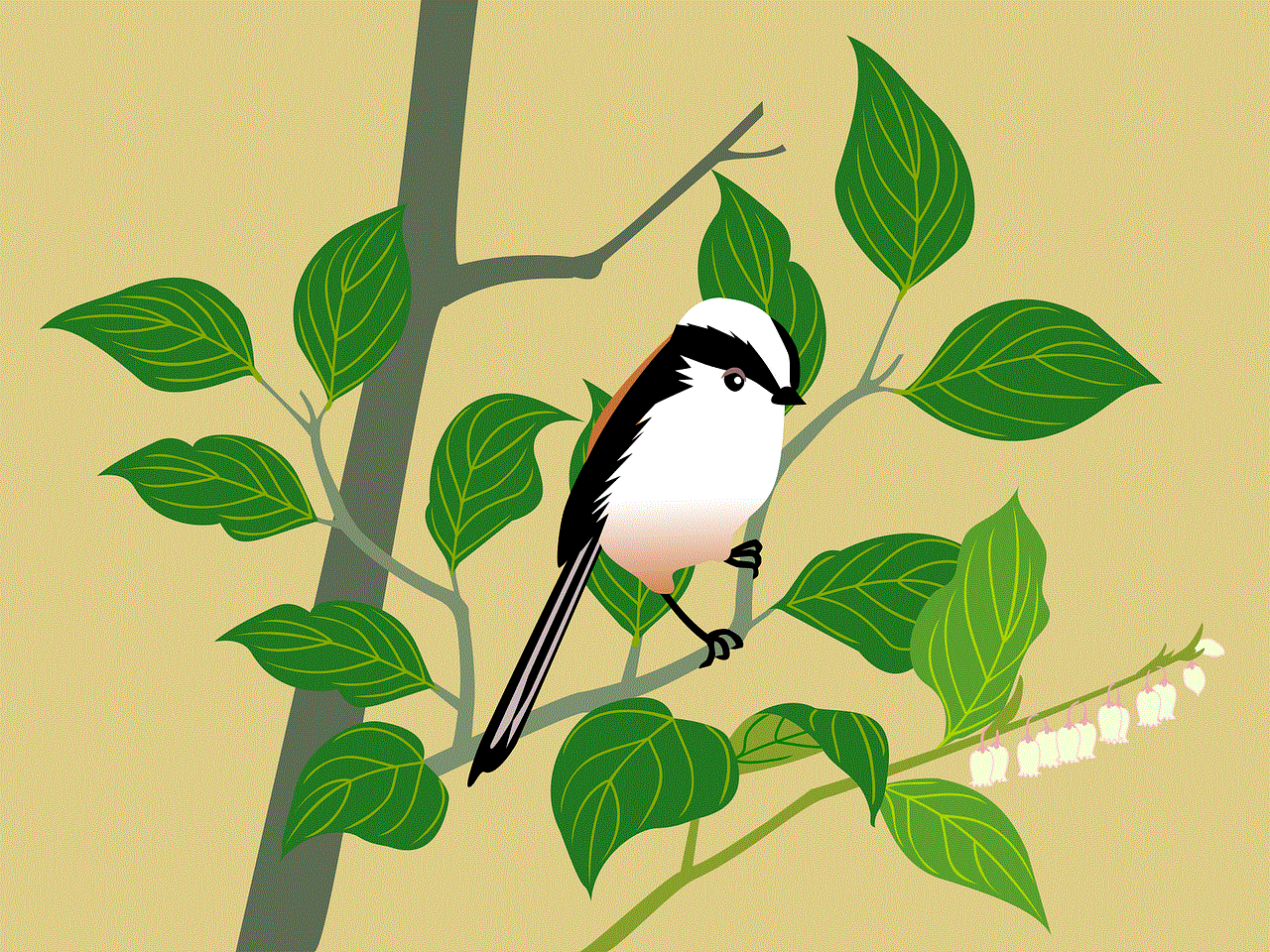
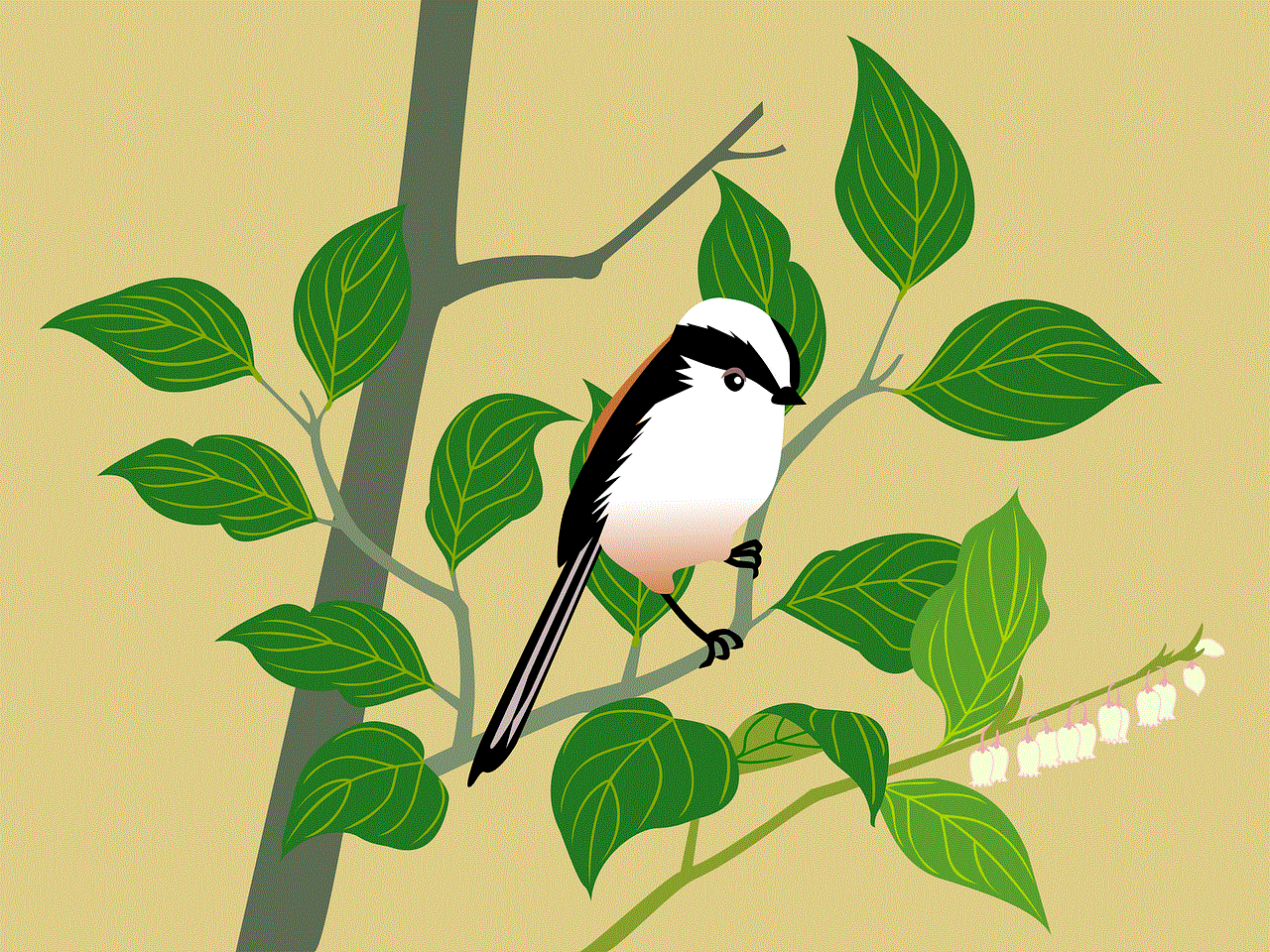
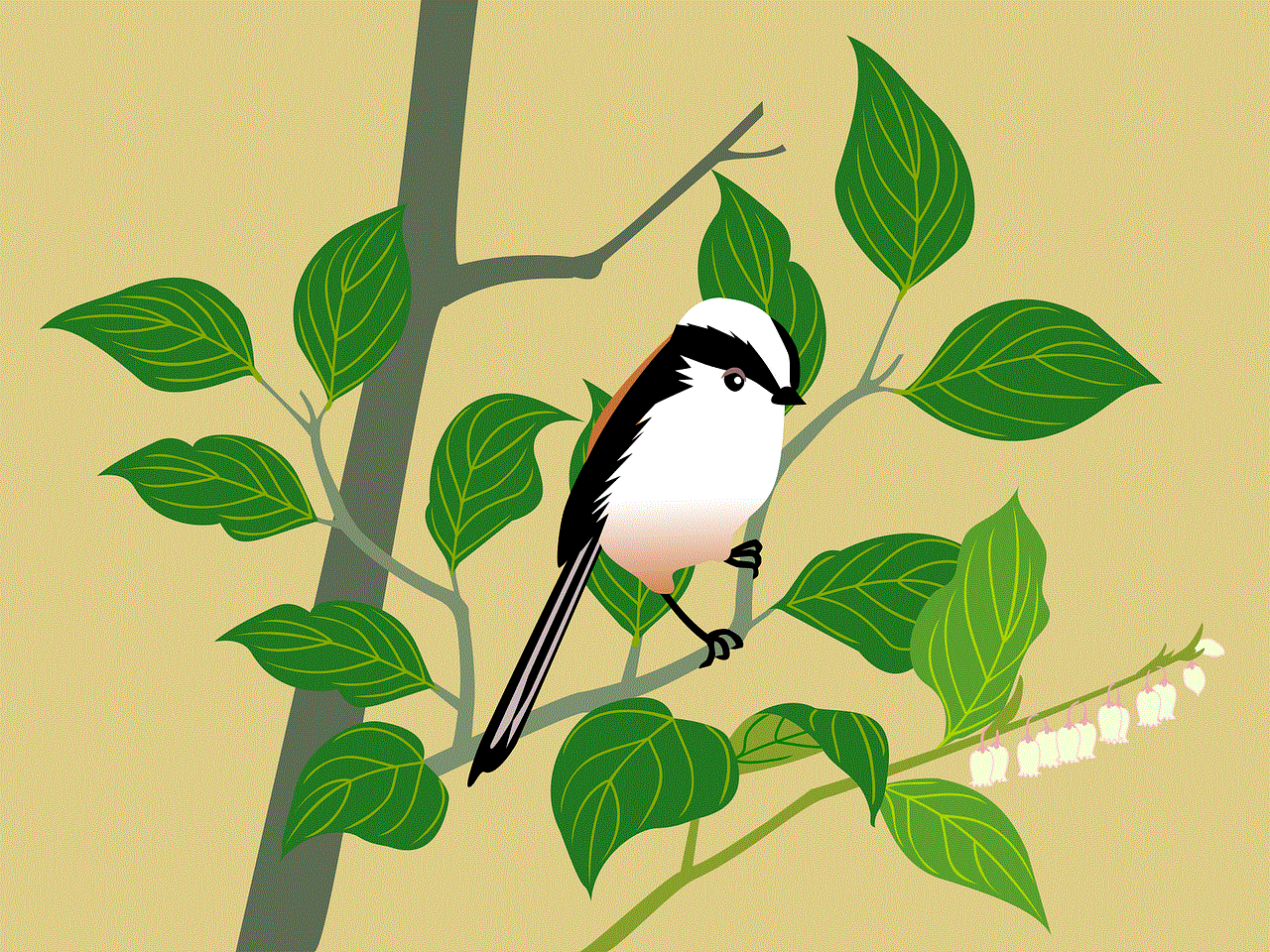
Additionally, Snapchat has a minimum age requirement of 13 years old to create an account. However, many children under the age of 13 are using this app, which poses a risk as they may not fully understand the consequences of their actions online. By monitoring your child’s Snapchat, you can ensure that they are using the app responsibly and are not engaging in any age-inappropriate activities.
How to Monitor Your Child’s Snapchat
Now that we have established the importance of monitoring your child’s Snapchat, let’s discuss how you can do it. There are various ways to monitor your child’s Snapchat, and each method has its pros and cons. Here are some of the ways you can monitor your child’s Snapchat:
1. Be Open and Communicate
The first and most crucial step in monitoring your child’s Snapchat is to have an open and honest conversation with them. Let them know about the potential dangers of using social media and the importance of responsible online behavior. Discuss with them the consequences of sharing personal information with strangers, engaging in cyberbullying, or sending inappropriate content. By having an open and trusting relationship with your child, they will be more likely to come to you if they encounter any issues on Snapchat.
2. Set Privacy Settings
Snapchat has various privacy settings that you can adjust to control who can see your child’s snaps and messages. You can set their account to private, which will only allow their friends to see their snaps. You can also disable the “Snap Map” feature, which will prevent their location from being shared with others. By setting these privacy settings, you can limit who can see your child’s activities on Snapchat.
3. Use parental control app s
There are several parental control apps available that can help you monitor your child’s Snapchat. These apps allow you to view their snaps, messages, and even track their location. Some popular parental control apps include mSpy, Bark, and Qustodio. However, these apps may not be free, and some may require access to your child’s phone, which can raise trust issues. It is crucial to have a conversation with your child before installing any parental control app on their phone.
4. Check Their Phone Regularly
Another way to monitor your child’s Snapchat is by checking their phone regularly. As a parent, you have the right to know what your child is doing online. By regularly checking their phone, you can keep an eye on their social media activities, including Snapchat. However, this method may not be effective if your child deletes their messages or if they have multiple devices.
5. Use Snapchat’s “Spectacles”
Snapchat has introduced “Spectacles,” which are sunglasses with a built-in camera that allows users to capture Snaps directly from their glasses. As a parent, you can use these glasses to monitor your child’s Snapchat activities discreetly. However, this method may not be suitable for all parents, and it can also be quite expensive.
The Dos and Don’ts of Monitoring Your Child’s Snapchat
While monitoring your child’s Snapchat is crucial, there are some dos and don’ts that you should keep in mind. Here are some of them:
Dos:
1. Have an open and honest conversation with your child about responsible online behavior.
2. Set privacy settings on your child’s Snapchat account.
3. Educate yourself about the app and its features.
4. Use parental control apps if necessary.
5. Check your child’s phone regularly to keep an eye on their activities.
Don’ts:
1. Do not monitor your child’s Snapchat without their knowledge.
2. Do not overstep your boundaries and invade your child’s privacy.
3. Do not use your child’s Snapchat account to spy on their friends.
4. Do not use monitoring as a substitute for communication and trust.
5. Do not share any sensitive information about your child’s online activities with others.
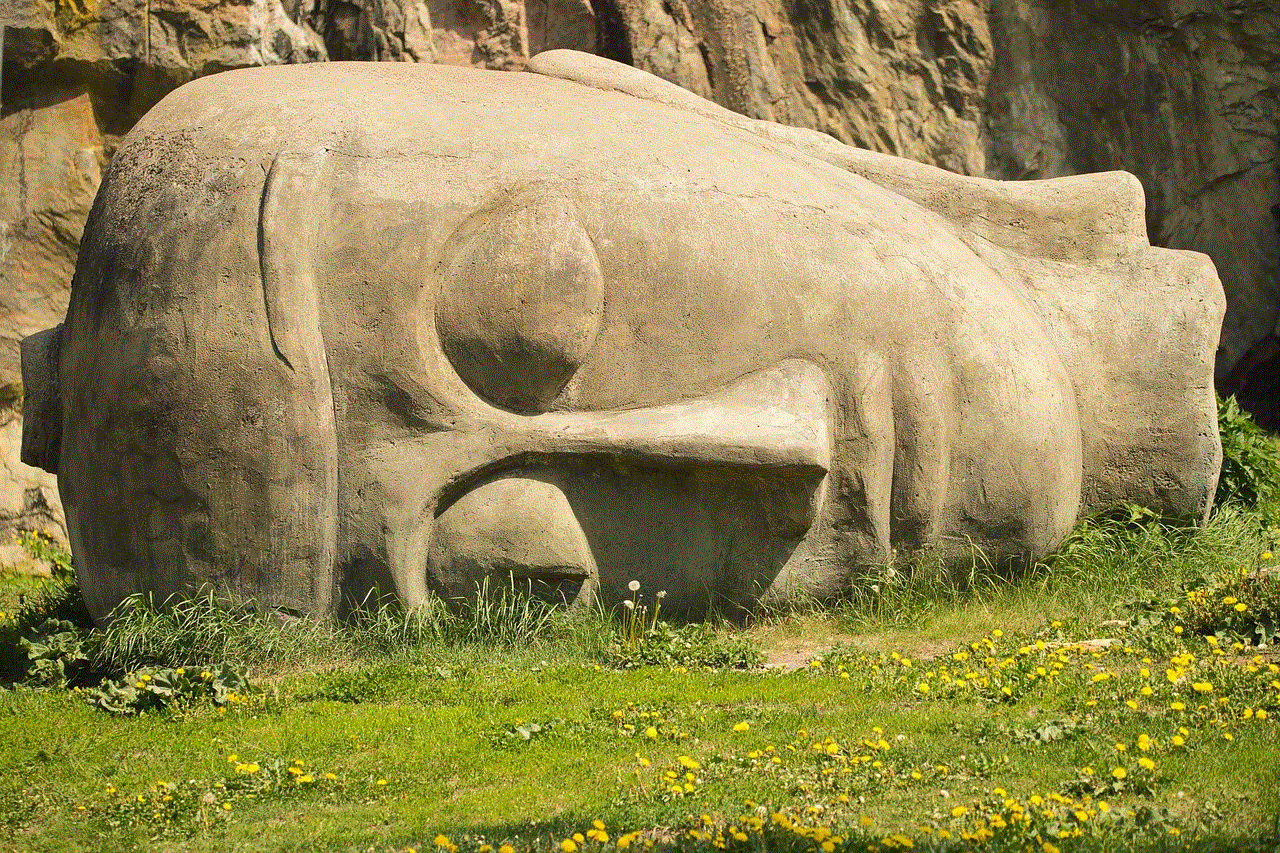
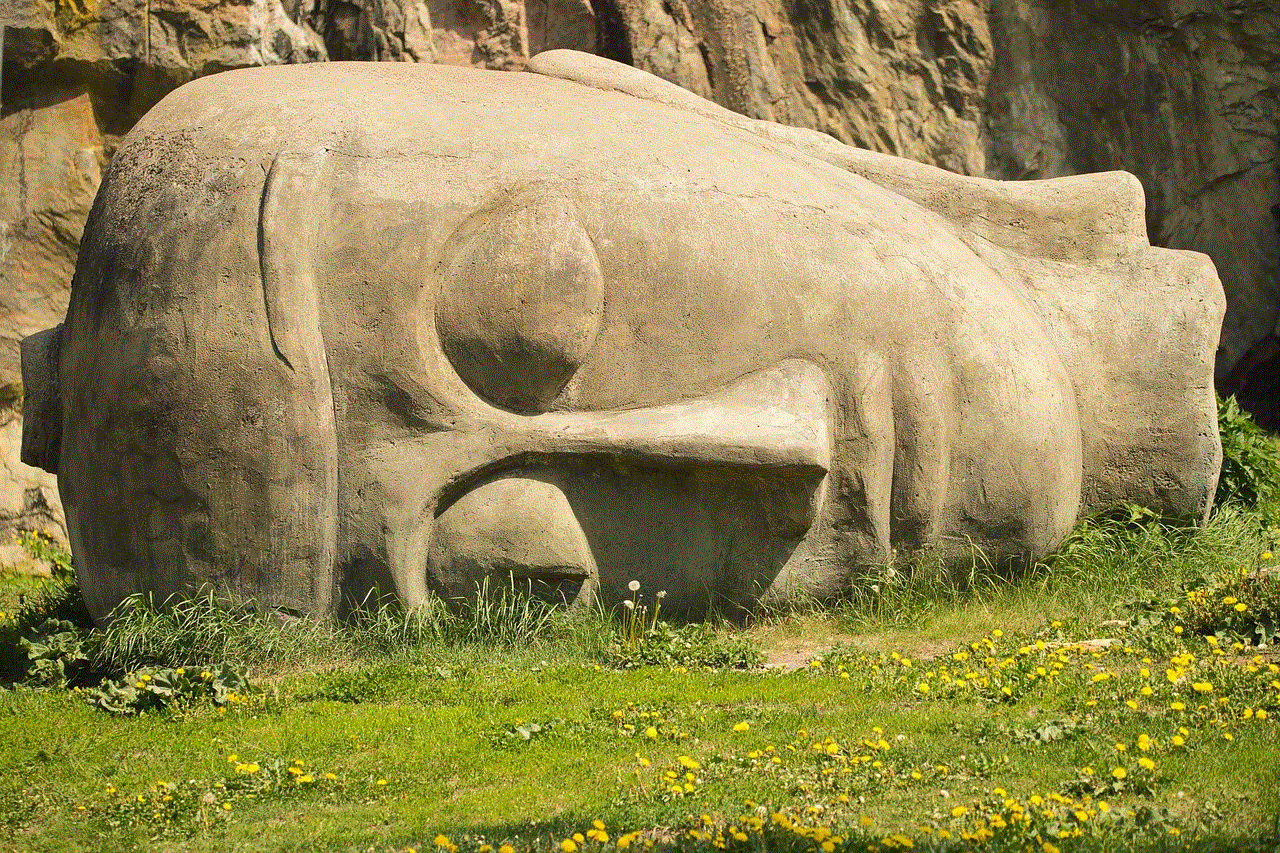
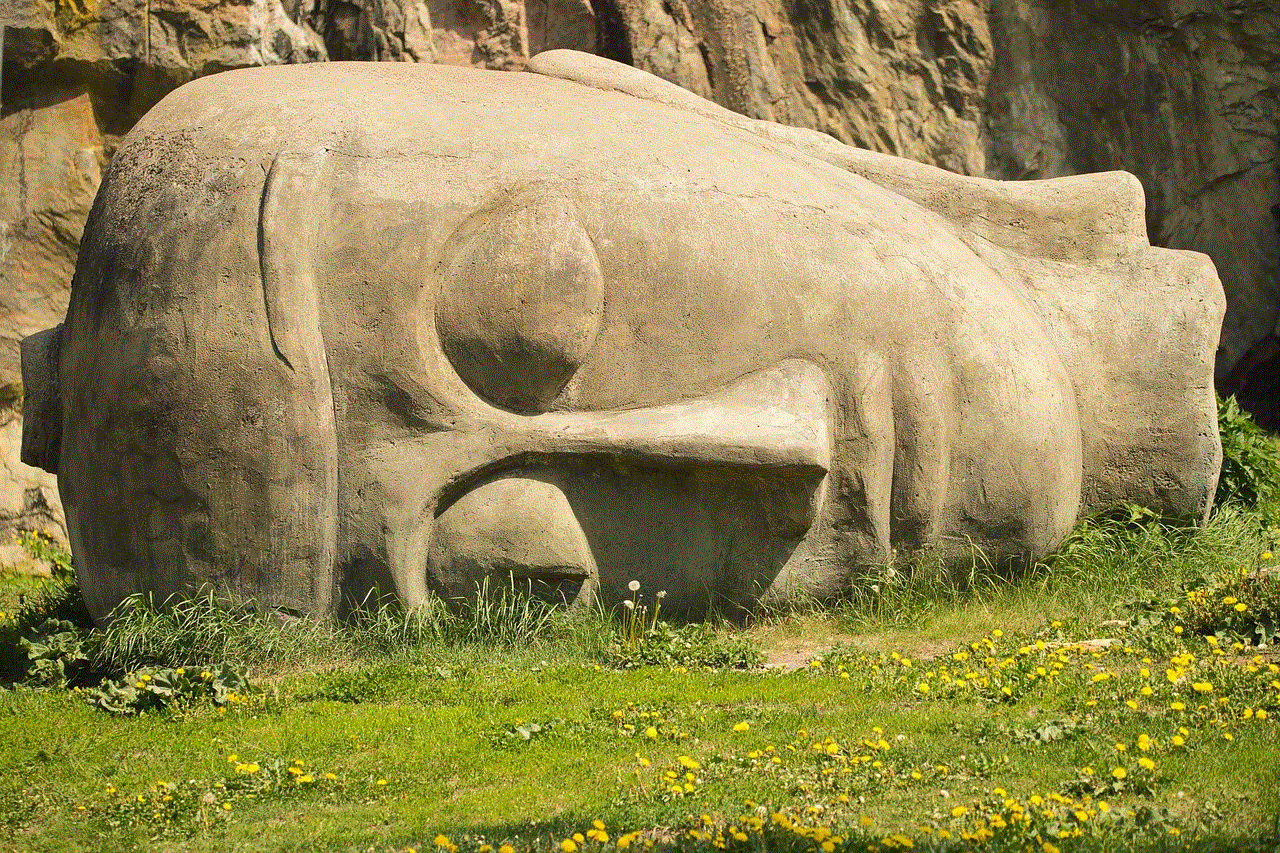
Conclusion
In conclusion, while Snapchat can be a fun and entertaining app for teenagers, it also poses potential risks to their safety and well-being. As a parent, it is your responsibility to monitor your child’s Snapchat and ensure that they are using it responsibly. By having an open and honest conversation with your child, setting privacy settings, and using parental control apps, you can ensure that your child is safe while using Snapchat. Remember to respect your child’s privacy and trust, and always communicate with them about their online activities. With the right balance of trust, communication, and monitoring, you can keep your child safe while allowing them to enjoy the benefits of social media.
0 Comments